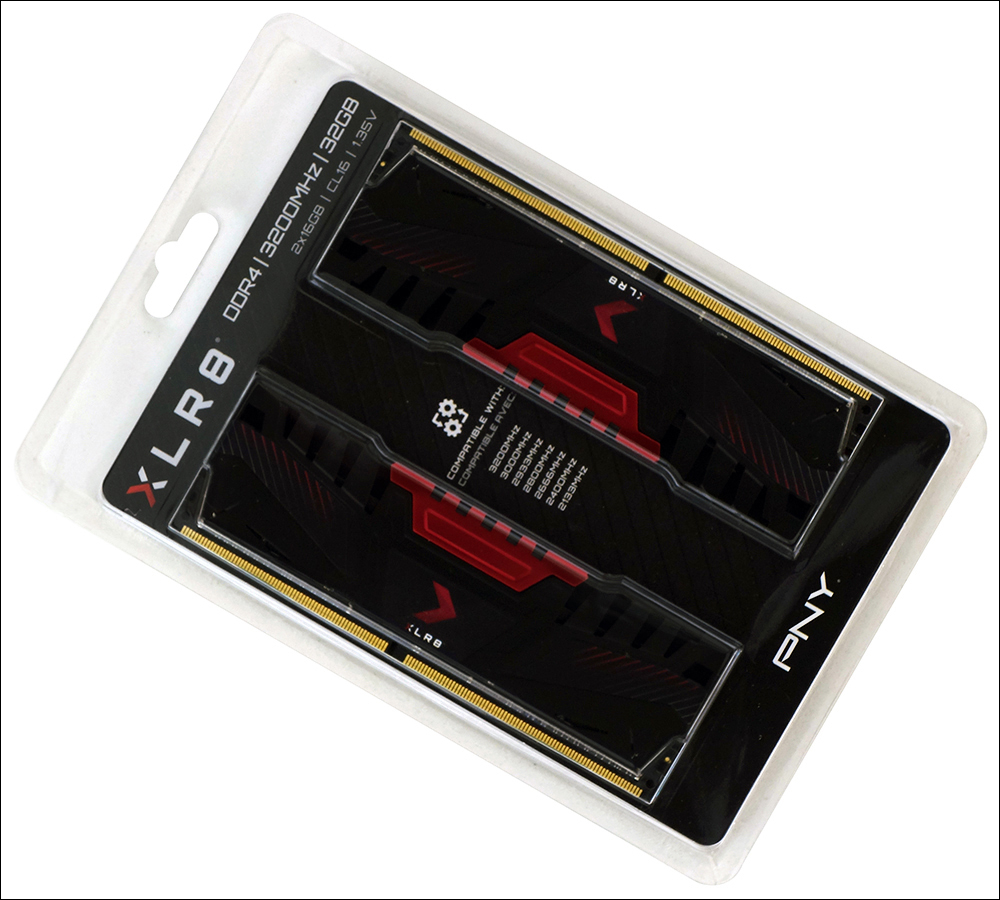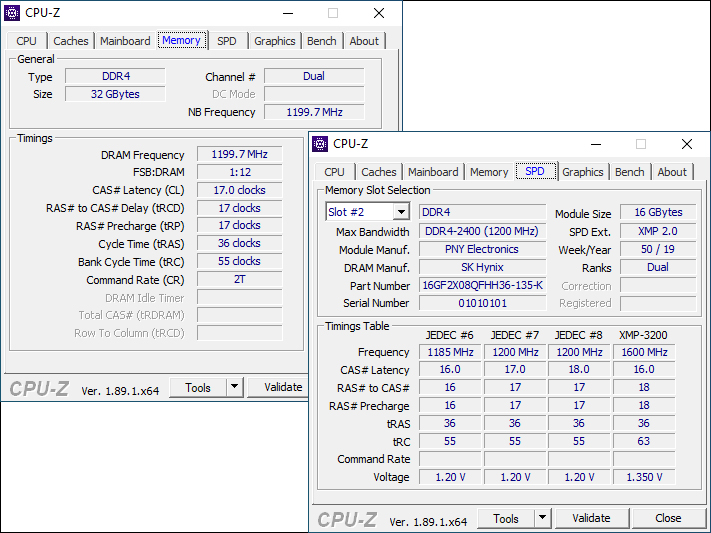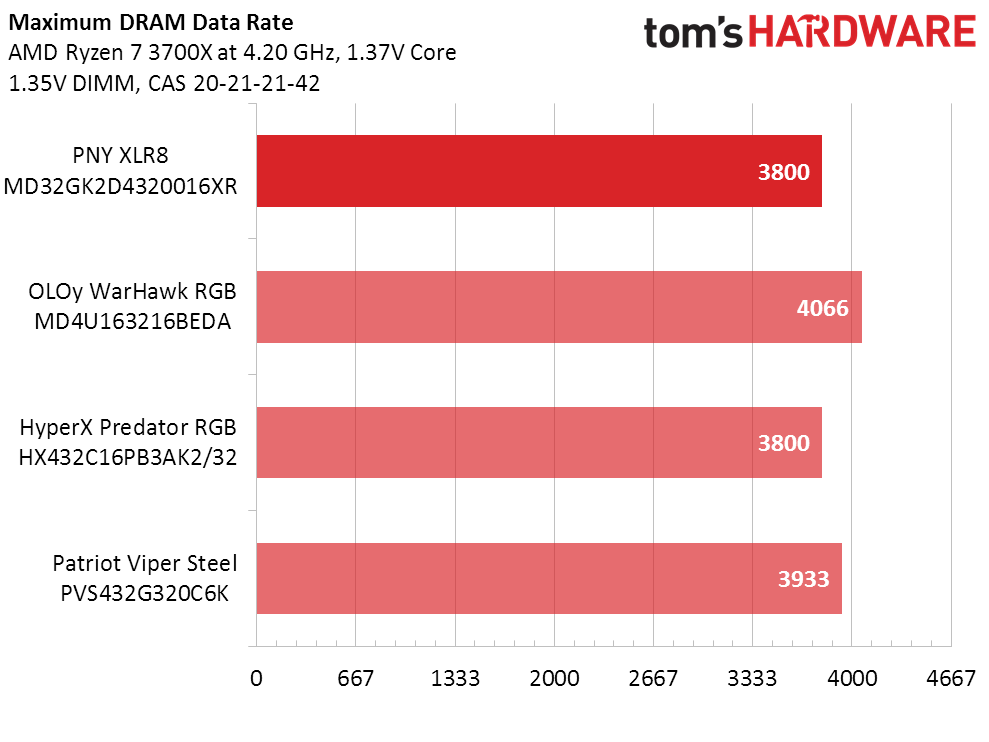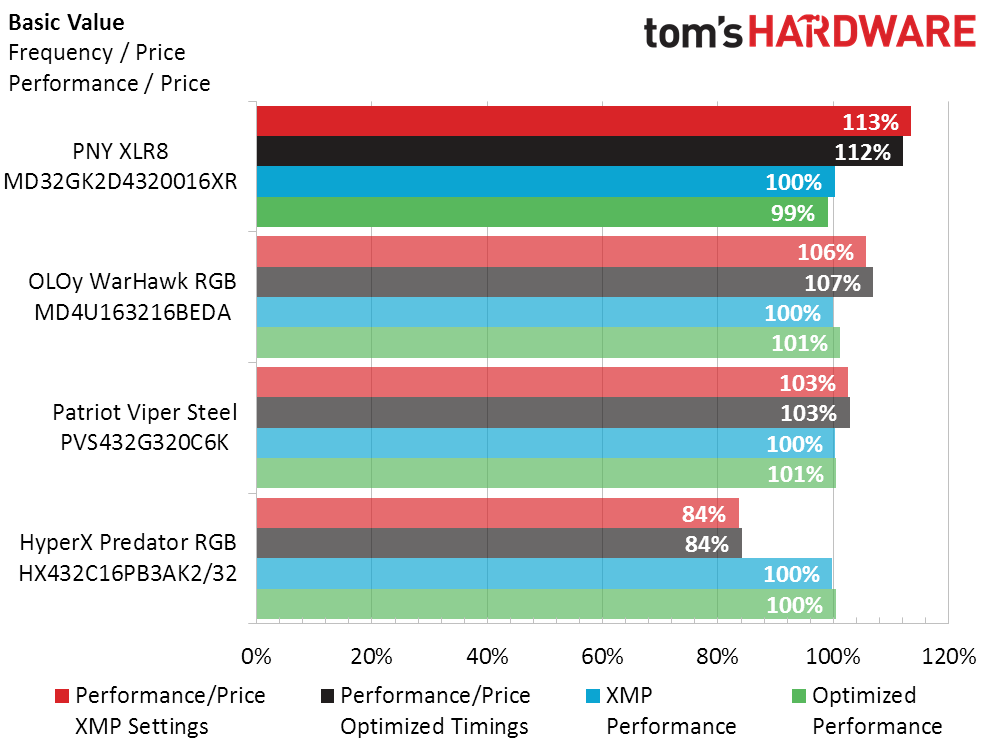Tom's Hardware Verdict
When ordered from the PNY store, PNY’s XL8R 32GB dual-channel kit is one of the most price-competitive in its class. But value-seekers shopping at mainstream sellers will be far less enthused.
Pros
- +
Very inexpensive at PNY store
- +
Attractive to non-RGB buyers
Cons
- -
Costs roughly $15 more at mainstream sellers
Why you can trust Tom's Hardware
Any tech geek who’s been in a coma for the past decade would be excused for thinking of PNY as primarily a memory company, but its recent marketing efforts have focused primarily for storage and graphics cards. It’s not that the firm dropped out of PC memory, but that it appeared to be resting on its reputation as new kits were released. That’s about to change with its latest XLR8 modules.
The snazzy new kit comes in plain packaging at a surprisingly low price: Available from several sellers for around $155, the firm’s online store recently dropped its price from $145 to $140. That makes it $10 cheaper than the least-expensive previous 32GB kit we’ve tested.
Like every other DDR4-3200 kit we’ve tested, XLR8 part number MD32GK2D4320016XR uses Intel XMP overclocking technology to push mainstream DRAM ICs (memory chips) to its rated settings at 1.35V. Buyers who find that their board isn’t capable of XMP will find a highest non-XMP configuration of DDR4-2400, which is still a bit faster than the DDR4-2133 of most competitors.
| PNY XLR8 | OLOy WarHawk RGB | Patriot Viper Steel | HyperX Predator RGB | |
|---|---|---|---|---|
| Part No. | MD32GK2D4320016XR | MD4U163216BEDA | PVS432G320C6K | HX432C16PB3AK2/32 |
| Capacity | 32 GB (2x 16GB) | 32 GB (2x 16GB) | 32 GB (2x 16GB) | 32 GB (2x 16GB) |
| Data Rate | DDR4-3200 (XMP) | DDR4-3200 (XMP) | DDR4-3200 (XMP) | DDR4-3200 (XMP) |
| Primary Timings | 16-18-18-36 (2T) | 16-18-18-36 (2T) | 16-18-18-36 (2T) | 16-18-18-36 (2T) |
| Voltage | 1.35 Volts | 1.35 Volts | 1.35 Volts | 1.35 Volts |
| Warranty | Lifetime | Lifetime | Lifetime | Lifetime |
We’re fortunate enough to have a full range of 2x 16GB DDR4-3200 kits with 16-18-18-36 timings to compare, and have included the cheapest of those for this battle of value supremacy. Readers who’d like to understand a bit more about that data rate and timings should check out our PC Memory 101 feature. The test system uses AMD’s fast Ryzen 7 3700X to feed data through MSI’s memory-mastering MEG X570 Ace from Toshiba’s OCZ RD400 SSD, while Gigabyte’s GeForce RTX 2070 Gaming OC 8G pushes the pixels.
Overclocking and Latency Tuning
PNY XLR8 ties HyperX Predator RGB for last place in overclocking headroom on our platform, but getting anywhere beyond rated settings is somewhat of a gift. Let’s see how far that gift takes us when we try to quicken its response times:
Lowest Stable Timings at 1.35V (Max) on MEG X570 ACE (BIOS 1.20)
| PNY XLR8 | OLOy WarHawk RGB | Patriot Viper Steel | HyperX Predator RGB | |
|---|---|---|---|---|
| Part No. | MD32GK2D4320016XR | MD4U163216BEDA | PVS432G320C6K | HX432C16PB3AK2/32 |
| DDR4-4266 | ✗ | ✗ | ✗ | ✗ |
| DDR4-3600 | 19-21-21-42 (2T) | 16-19-19-38 (2T) | 16-20-20-40 (2T) | 18-19-19-38 (2T) |
| DDR4-2933 | 15-17-17-34 (1T) | 13-15-15-30 (1T) | 13-16-16-32 (1T) | 13-15-15-30 (1T) |
We didn’t find much flexibility in this XLR8 kit’s timings either, as dropping the speed from DDR4-3200 to DDR4-2933 allowed only one cycle of latency to be shaved off. But PNY could have other tricks up its sleeve.
Benchmark Results
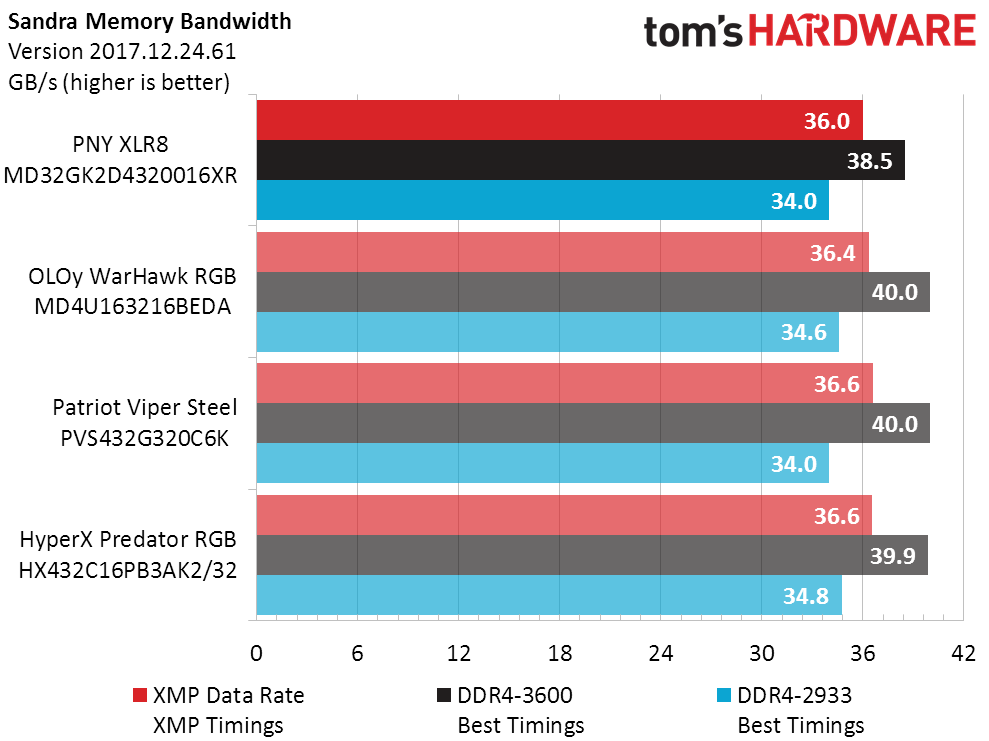
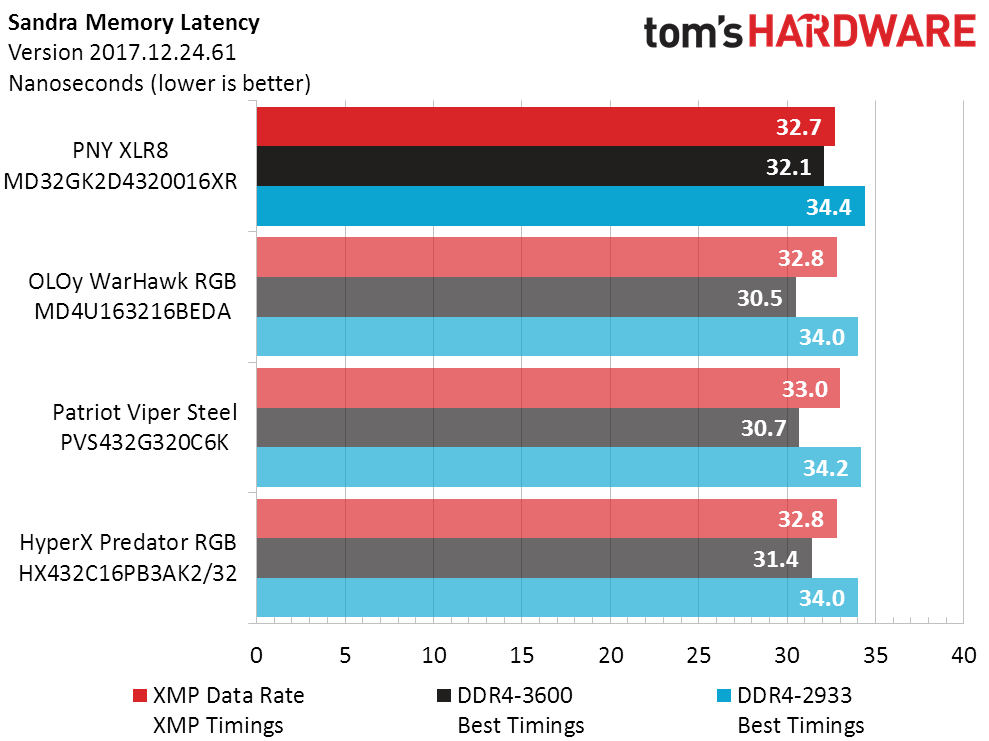
Not only did XLR8 land last in overclocked performance results in Sandra, but even its XMP bandwidth came out slightly behind competitors. It did score the lowest XMP latency though, which could point to better-optimized advanced timings.
Get Tom's Hardware's best news and in-depth reviews, straight to your inbox.
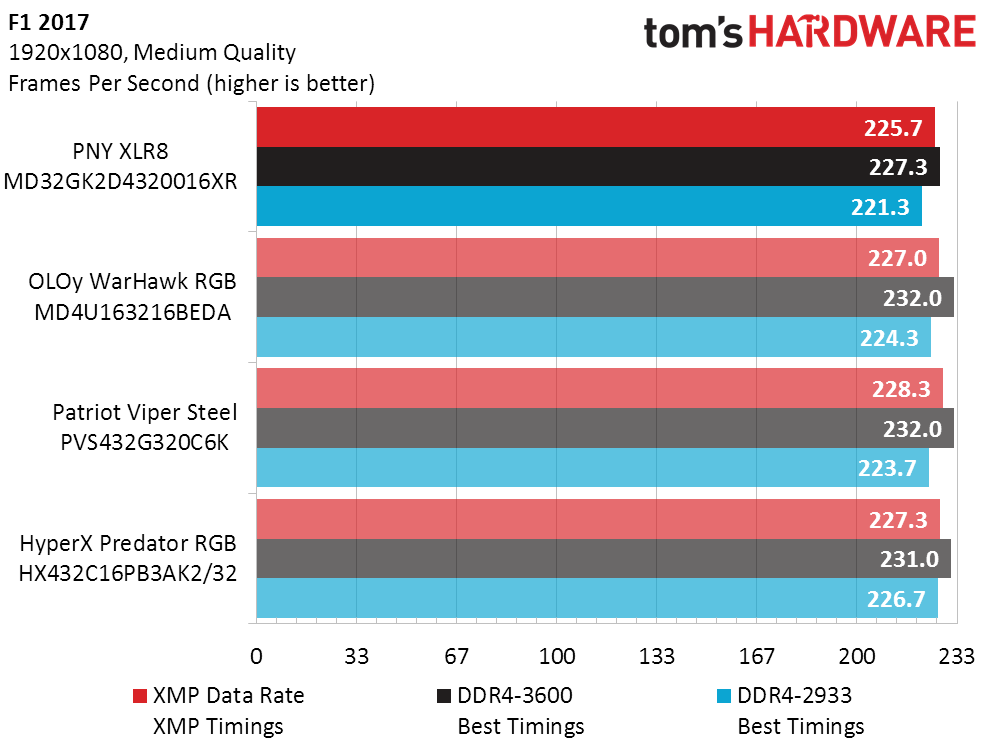
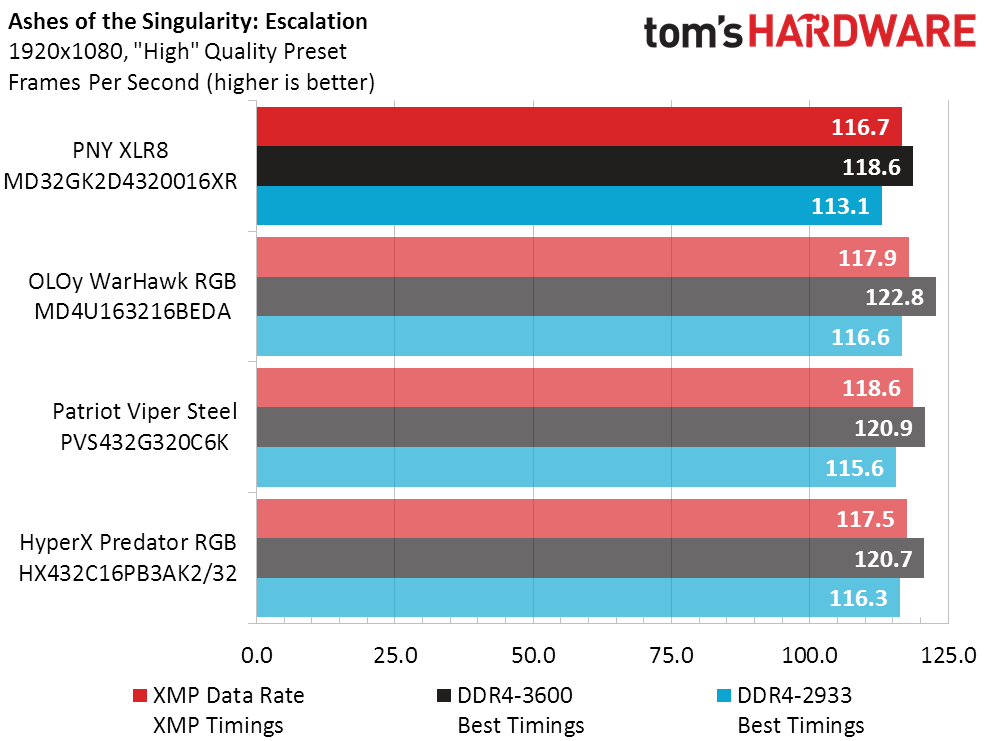
The XLR8 also fell slightly behind in gaming performance, though by a far lesser amount than its price difference. Could this be a best value?
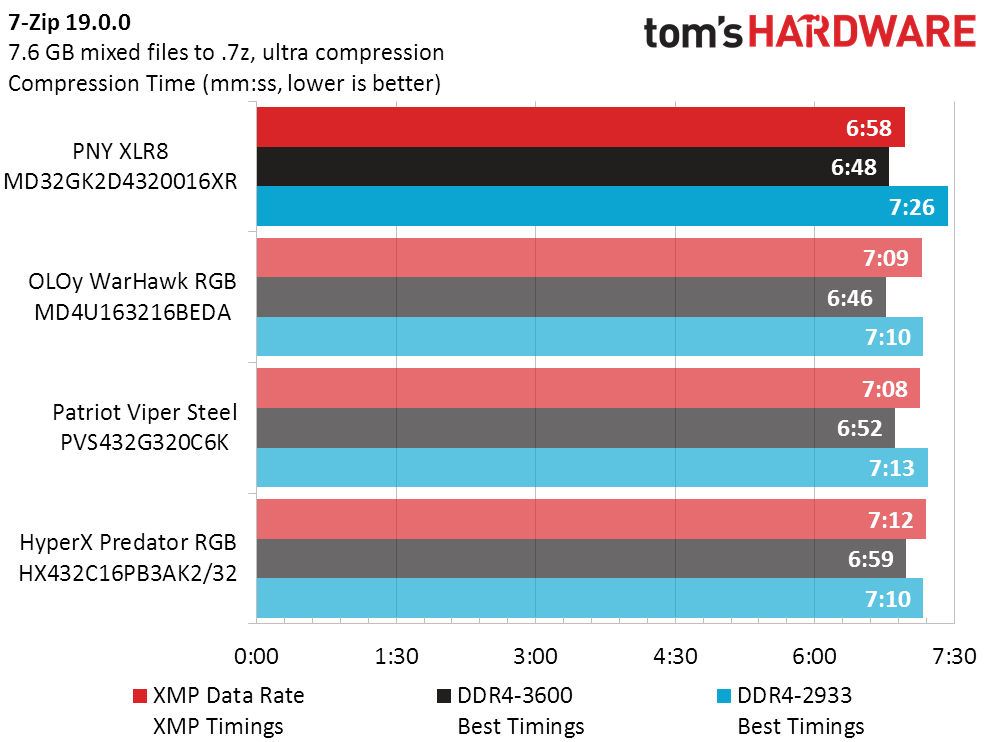
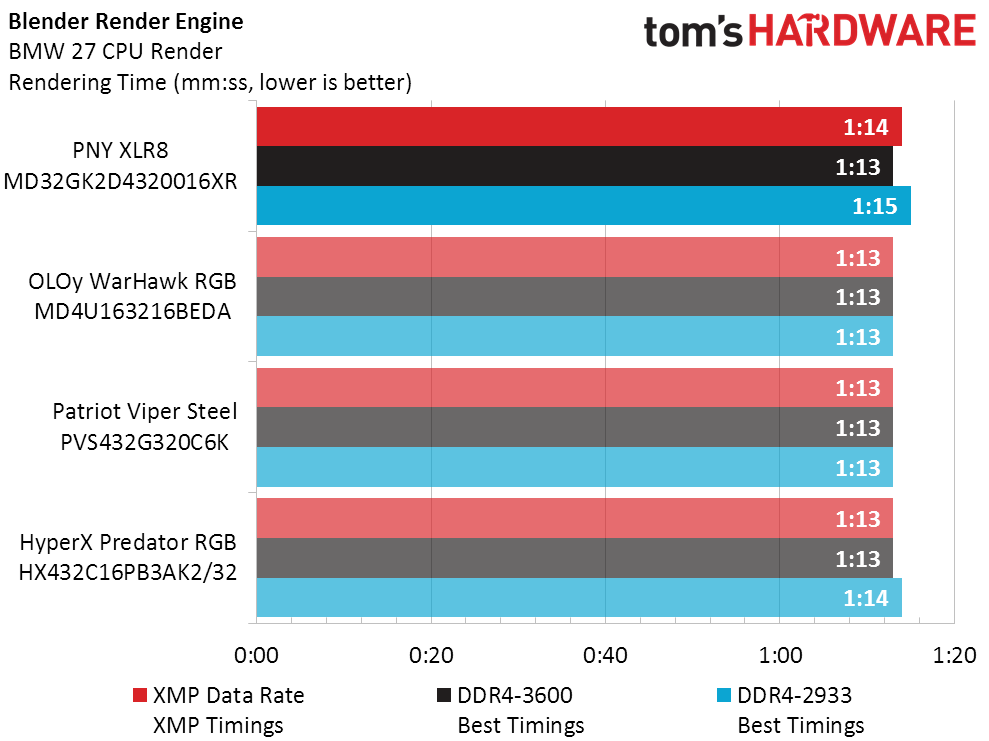
XLR8 DDR4-3200 makes up for some of its earlier losses in our performance average by getting the best XMP-based 7-Zip encode time.
Final Thoughts
Two of the kits in today’s comparison have RGB, which some users don’t want, and others are willing to pay a little for. None of that is considered in a basic performance-per-dollar chart.
Those who only want the best performance per dollar will find that the XLR8 delivers, providing the same overall performance as the second-cheapest kit while being priced up to $15 less. Given that big value surprise, we’re looking toward more offerings from PNY.
MORE: Best Memory
MORE: DDR DRAM FAQs And Troubleshooting Guide
MORE: All Memory Content
-
2Be_or_Not2Be If DDR4-3600 is the sweet spot for Ryzen 3000-series desktop CPUs, can we get more reviews of that speed? That's why I would buy if I'm buying a Ryzen CPU and not looking to overclock it. I'd want the lowest latency/fastest timings at its rated speed.Reply -
Crashman Reply
You'll find quite a few in the review collection:2Be_or_Not2Be said:If DDR4-3600 is the sweet spot for Ryzen 3000-series desktop CPUs, can we get more reviews of that speed? That's why I would buy if I'm buying a Ryzen CPU and not looking to overclock it. I'd want the lowest latency/fastest timings at its rated speed.
https://www.tomshardware.com/topics/memory/reviews
Regarding the need for DDR4-3600, I think you'll find this information useful:
https://www.tomshardware.com/reviews/amd-ryzen-3000-best-memory-timings,6310.html
If you don't have time to read that through both pages, here's the last chart:
-
2Be_or_Not2Be Hmm... missed this before. I thought 3600 was the sweet spot for Ryzen for getting 1T (higher would only be 2T) due to the backend fabric setting everything higher than 3600 to 2T. However, from the tests shown, a lot of 3600 is at 2T already, and the highest 2T performers are still inching past the highest 1T performers.Reply
Well, it is interesting, especially if you are looking at optimizing even to smaller percentages of improvement! Not that I worry too much about whether I'm getting 121% vs only 119%; I don't have anything that heavily memory-performance oriented anyway. -
Crashman Reply
The sweet spot is two ranks per channel at the tightest timings you can get. The problem is that a bunch of combos won't run stably at 1T with four ranks of DDR4-3600.2Be_or_Not2Be said:Hmm... missed this before. I thought 3600 was the sweet spot for Ryzen for getting 1T (higher would only be 2T) due to the backend fabric setting everything higher than 3600 to 2T. However, from the tests shown, a lot of 3600 is at 2T already, and the highest 2T performers are still inching past the highest 1T performers.
Well, it is interesting, especially if you are looking at optimizing even to smaller percentages of improvement! Not that I worry too much about whether I'm getting 121% vs only 119%; I don't have anything that heavily memory-performance oriented anyway.
If you look at two rank configurations, 3200 C14 1T is only around 1% behind 3600 C16 1T. Pretty much anything from DDR4-2933 upward will make your system rock if you can keep the timings down, and your biggest benefit comes from two ranks per channel. -
terroralpha garbage. it's selling for $155 right now. for $135 you can get the same exact kit from many other brands, gskill, geil, mushkin, team group, oloy, etc.Reply
for the SAME price, GSkill will sell you a 2x16GB 3600MHz CL16 kit. the ideal memory for zen 2, which is the CPU architecture everyone should be buying right now anyway. i'm currently using that exact kit with my threadripper 3960X. best value on the market. -
Crashman Reply
It's selling for $130 right now:terroralpha said:garbage. it's selling for $155 right now. for $135 you can get the same exact kit from many other brands, gskill, geil, mushkin, team group, oloy, etc.
https://www.pny.com/anarchy-x-ddr4-red -
2Be_or_Not2Be ReplyCrashman said:The sweet spot is two ranks per channel at the tightest timings you can get. The problem is that a bunch of combos won't run stably at 1T with four ranks of DDR4-3600.
If you look at two rank configurations, 3200 C14 1T is only around 1% behind 3600 C16 1T. Pretty much anything from DDR4-2933 upward will make your system rock if you can keep the timings down, and your biggest benefit comes from two ranks per channel.
So let me ask you - most mini-ITX boards only have 2 DIMM slots. You mentioned a number of the larger boards with 4 slots can't run all 4 stable at 1T. Have you seen widespread problems with mini-ITX boards running 2 DIMMs in their lowest stable 1T timings at the larger capacities (2 x 16GB or 2 x 32GB)? Or are they much better than the 4 slot boards for the lowest 1T timings due to just having only 2 slots? -
Crashman Reply
I'm referring to ranks because both 2x 16GB kits and 4x 8GB kits tend to be four-rank. More ranks gives you better performance, but often won't be stable at 1T when set to DDR4-3600.2Be_or_Not2Be said:So let me ask you - most mini-ITX boards only have 2 DIMM slots. You mentioned a number of the larger boards with 4 slots can't run all 4 stable at 1T. Have you seen widespread problems with mini-ITX boards running 2 DIMMs in their lowest stable 1T timings at the larger capacities (2 x 16GB or 2 x 32GB)? Or are they much better than the 4 slot boards for the lowest 1T timings due to just having only 2 slots?
Of course Mini ITX boards often have shorter pathways, and the lack of extra DIMM slots can improve stability slightly, so your odds of supporting four ranks at DDR4-3600 1T are slightly improved. Whether that's good enough or not is a matter for experimentation.
Reminder: Ranks refer to the complete set of ICs that make up a 64-bit "side" of a module. People used to call two-rank DIMMs double-sided, but then someone came out with a four-chip DIMM that had two 16-bit chips per side with one side wired through to the interface on the other side...all ancient history now. -
2Be_or_Not2Be ReplyCrashman said:Reminder: Ranks refer to the complete set of ICs that make up a 64-bit "side" of a module. People used to call two-rank DIMMs double-sided, but then someone came out with a four-chip DIMM that had two 16-bit chips per side with one side wired through to the interface on the other side...all ancient history now.
Just as an aside, have you seen any testing in regards to quad-ranked DIMMs on the consumer side, especially with dual-channel boards (like the usual 2 slots on mini-ITX)? I know a past Tom's article mentioned that you want 4 ranks for the best performance, but I was wondering if anyone has tested quad-ranked DIMMs to see how the performance goes for them. I know I have some quad-ranked memory in servers, but I haven't really seen anything specifically testing them on the consumer side. -
Crashman Reply
We tested the Zadak quad-rank DIMMs sent by Asus in a motherboard review, but you'll notice that it's being compared to two single-rank DIMMs.2Be_or_Not2Be said:Just as an aside, have you seen any testing in regards to quad-ranked DIMMs on the consumer side, especially with dual-channel boards (like the usual 2 slots on mini-ITX)? I know a past Tom's article mentioned that you want 4 ranks for the best performance, but I was wondering if anyone has tested quad-ranked DIMMs to see how the performance goes for them. I know I have some quad-ranked memory in servers, but I haven't really seen anything specifically testing them on the consumer side.
https://www.tomshardware.com/reviews/asus-rog-maximus-xi-gene-z390-micro-atx,5941-4.htmlIf you dig a little deeper by comparing the performance of other Z390 boards using four single-rank DIMMS (ie, the ATX models), you'll find that there's very little gain going from four ranks to eight.