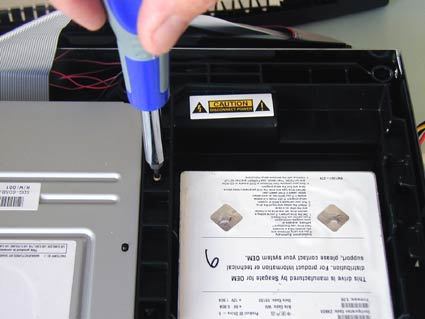Modding The Xbox Into The Ultimate Multimedia Center
Larger Hard Drive: Opening The Xbox
The screws that have to be removed to open the housing are hidden beneath the unit.
As standard, the Xbox comes with an 8 or 10 GB hard drive. That's not a lot of space by today's standards, which is why one of the first demands is for a larger drive.
Up to 120 GB is possible without any great effort; an up-to-date BIOS with 48 bit LBA extension is needed to operate larger drives. The procedure here is somewhat complicated. The new hard drive can be partitioned and run using a bootable EvoX CD (also available via P2P).
A word of warning, however, if you are thinking of investing in a larger and, in particular, a faster drive: While the drives built in at the factory spin at 5,400 rpm max, faster models now reach 7,200 and consequently develop considerably more heat. This is risky as the hard-drive receives virtually no ventilation and the hard drive itself is surrounded only by plastic - a material well known as a bad heat conductor.
Nothing new here: both the DVD drive (left) and the hard drive are conventional PC components.
A single screw holds the hard-drive cage in place...
... that's dead easy to remove for swapping hard drives.
Get Tom's Hardware's best news and in-depth reviews, straight to your inbox.
Current page: Larger Hard Drive: Opening The Xbox
Prev Page FriendTech DreamX-1480, Continued Next Page The Xbox Media Center Up Close
Patrick Schmid was the editor-in-chief for Tom's Hardware from 2005 to 2006. He wrote numerous articles on a wide range of hardware topics, including storage, CPUs, and system builds.