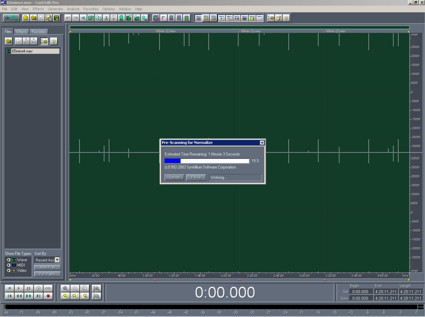THG's Secret Test Sauces Revealed
CoolEdit Pro 2.1
This program normalizes audio files to bring several files to a uniform volume level. For MP3s, the program MP3 Gain is recommended.
CoolEdit is an audio processing program, and, depending on the process, demands a hefty share of computing power. Normalizing music files is just one practical application for this program, but one that can be used to good effect in benchmarking. CoolEdit is thread-optimized, so that with Hyperthreading and future generation dual-core processors there is a definite increase in efficiency.
| Software: | CoolEdit Pro (Syntrillium Software Corporation) |
| Version: | 2.0 / 2.1 |
| Installed size | 19 M+ 2.75 G audio workload |
| Benchmark duration: | 2-4 minutes |
Installation
CoolEdit is not free. After installing, you have to register it with the manufacturer using a registration tool. Only then can you update to Version 2.1.
Settings
When starting the program for the first time, switch to the Single WAV mode by clicking on the button in the top left-hand corner.
Benchmarking
Get Tom's Hardware's best news and in-depth reviews, straight to your inbox.
Open a wav file via 'File » Open...'
The normalization process starts under 'Effects » Amplitude » Normalize...'. Unfortunately, CoolEdit doesn't display how long the process takes, so you have measure the time yourself.

Patrick Schmid was the editor-in-chief for Tom's Hardware from 2005 to 2006. He wrote numerous articles on a wide range of hardware topics, including storage, CPUs, and system builds.