Why you can trust Tom's Hardware
We updated our GPU test PC at the end of last year with a Core i9-13900K, though we continue to also test reference GPUs on our 2022 system that includes a Core i9-12900K for our GPU benchmarks hierarchy. (We'll be updating that later today, once the embargo has passed.) Our RX 7600 review will use the 13900K results for the gaming tests, which ensures, as much as possible, that we're not CPU limited. We also use the 2022 PC for AI tests and the professional workloads.
TOM'S HARDWARE INTEL 13TH GEN PC
Intel Core i9-13900K
MSI MEG Z790 Ace DDR5
G.Skill Trident Z5 2x16GB DDR5-6600 CL34
Sabrent Rocket 4 Plus-G 4TB
be quiet! 1500W Dark Power Pro 12
Cooler Master PL360 Flux
Windows 11 Pro 64-bit
TOM'S HARDWARE 2022 PC
Intel Core i9-12900K
MSI Pro Z690-A WiFi DDR4
Corsair 2x16GB DDR4-3600 CL16
Crucial P5 Plus 2TB
Cooler Master MWE 1250 V2 Gold
Corsair H150i Elite Capellix
Cooler Master HAF500
Windows 11 Pro 64-bit
OTHER GRAPHICS CARDS
AMD RX 6800
AMD RX 6750 XT
AMD RX 6700 XT
AMD RX 6700 10GB
AMD RTX 6650 XT
AMD RX 6600 XT
Intel Arc A770 16GB
Intel Arc A750
Nvidia RTX 4060 Ti
Nvidia RTX 3070 Ti
Nvidia RTX 3070
Nvidia RTX 3060 Ti
Nvidia RTX 3060
Multiple games have been updated over the past few months. We retested most of the cards for the RTX 4070 review, and we've retested additional midrange cards for this and the 4060 Ti review. We're using preview drivers provided by AMD for the RX 7600, which only has support for that GPU. The other AMD GPUs used 23.2.1–23.4.3 drivers, depending on when they were last tested. Intel's Arc A770 cards were (re)tested with the latest 4369 drivers, and Nvidia's RTX 4060 Ti was tested with Nvidia preview 531.93 drivers, while other Nvidia cards were tested with 531.41–531.79 drivers.
Our current test suite consists of 15 games. Of these, nine support DirectX Raytracing (DXR), but we only enable the DXR features in six of the games. At the time of testing, five games support FRS 2. In contrast, 12 of the games support DLSS 2, and five support DLSS 3. Because only five of the games support FSR2, we're just going to include those results (for 1080p/1440p ultra) in our main charts. Speaking of which...
We tested the RX 7600 at 1080p (medium and ultra), and 1440p ultra — ultra being the highest supported preset if there is one, and in some cases maxing out all the other settings for good measure (except for MSAA or super sampling). We ran the rasterization tests at 4K as well, but we won't show those results here as they're not super meaningful — the overall average was 29 fps, if you're wondering.
Our PC is hooked up to a Samsung Odyssey Neo G8 32, one of the best gaming monitors around, allowing us to potentially experience some of the higher frame rates that might be available on the fastest GPUs. G-Sync and FreeSync were enabled, as appropriate. As you can imagine, most games can't get anywhere close to the 240 Hz limit of the monitor, especially not with the RX 7600 trying to push 4K.
As far as the GPUs we'll be including in our charts; we've elected to put in 15 cards that range in current price from $200 and $500. We're only looking at current and previous generation hardware (so no RTX 20-series or RX 5000-series parts), but if you want to have a decent idea of where those GPUs land, check out our full GPU benchmarks hierarchy. Since the RX 7600 falls at the lower end of that price range, it's fair to expect it to land in the lower portion of the charts as well. We could have included RX 6500 XT or other slow GPUs, but we generally don't recommend those as good gaming solutions in the first place.
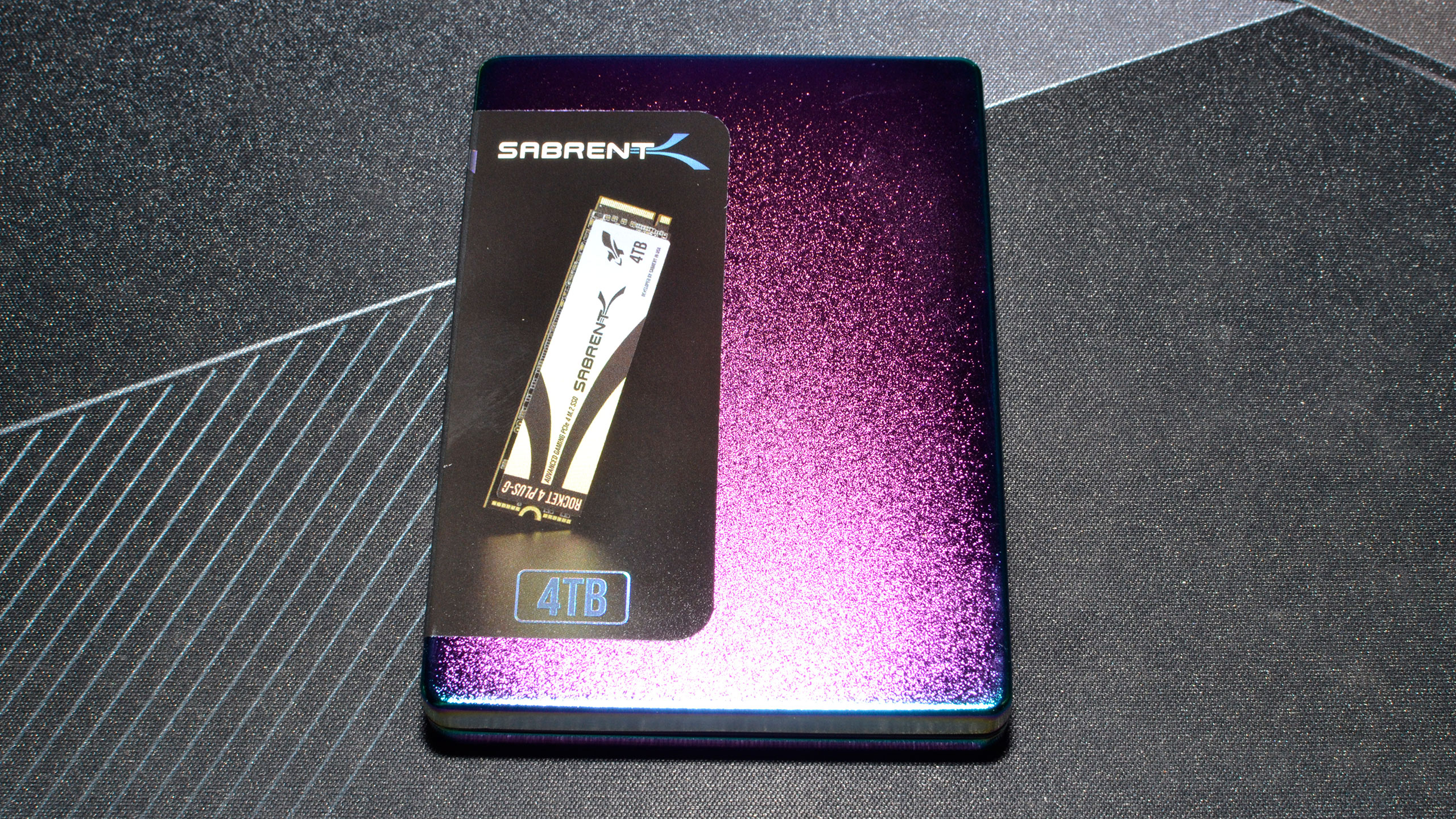






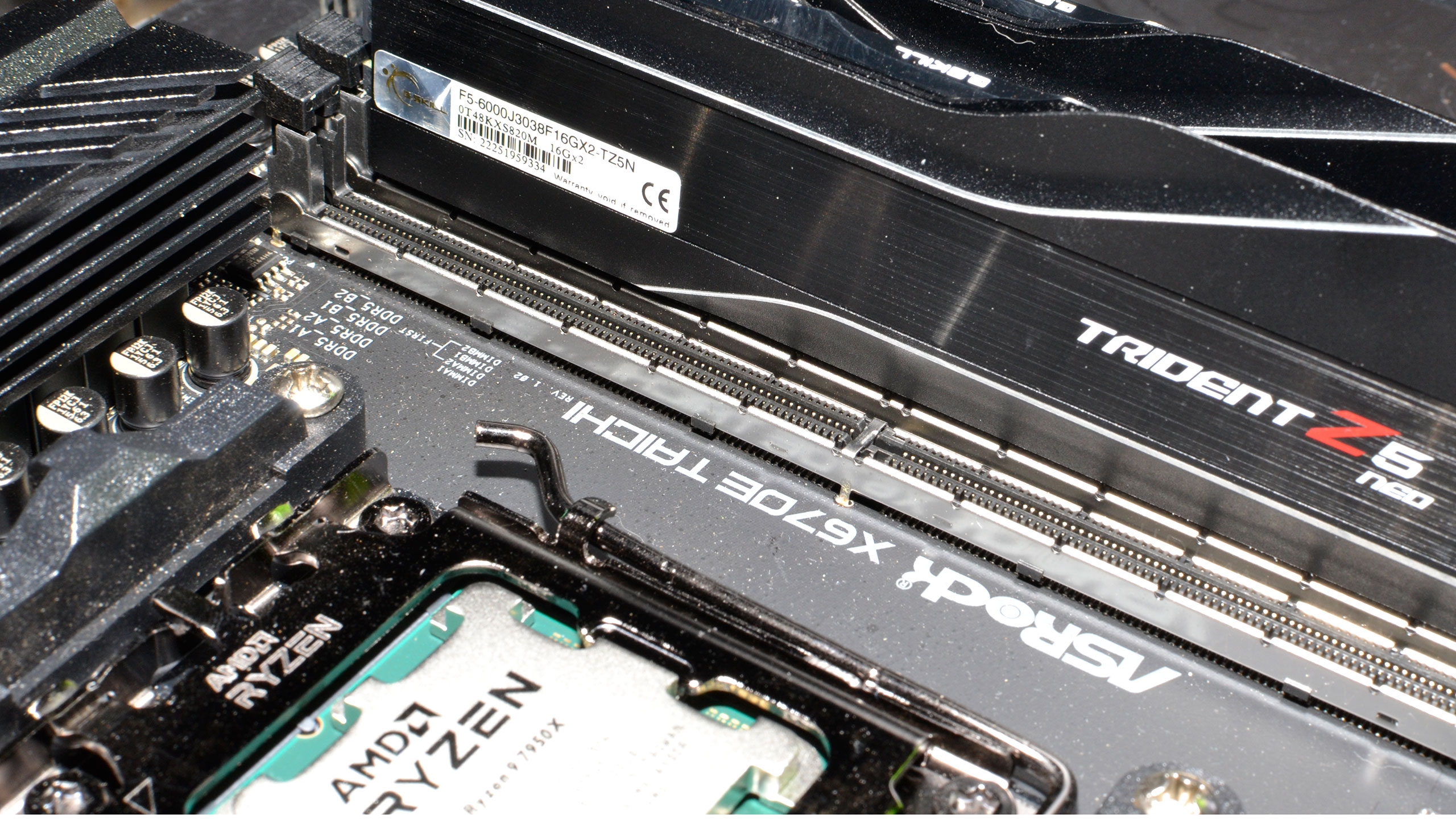
When we assembled the new test PC, we installed all the then-latest Windows 11 updates. We're running Windows 11 22H2, and we've used InControl to lock our test PC to that major release for the foreseeable future (critical security updates still get installed each month).
Our new test PC includes Nvidia's PCAT v2 (Power Capture and Analysis Tool) hardware, which means we can grab real power use, GPU clocks, and more during all of our gaming benchmarks. We'll cover those results on our page on power use.
Finally, because GPUs aren't purely for gaming these days, we've run some professional application tests, and we also ran some Stable Diffusion benchmarks to see how AI workloads scale on the various GPUs.
AMD RX 6700 Overclocking?
Unfortunately... we have run out of time. Yesterday's RTX 4060 Ti review took its toll, so we'll see about adding overclocking test results in the next day or two once we've recovered and slept.
- MORE: Best Graphics Cards
- MORE: GPU Benchmarks and Hierarchy
- MORE: All Graphics Content
Get Tom's Hardware's best news and in-depth reviews, straight to your inbox.
Current page: AMD RX 6700 Test Setup
Prev Page AMD Radeon RX 7600 Reference Design Next Page Radeon RX 7600: 1080p Gaming Performance
Jarred Walton is a senior editor at Tom's Hardware focusing on everything GPU. He has been working as a tech journalist since 2004, writing for AnandTech, Maximum PC, and PC Gamer. From the first S3 Virge '3D decelerators' to today's GPUs, Jarred keeps up with all the latest graphics trends and is the one to ask about game performance.
-
Amdlova As what I expected another pile of crap. One watt better than the old gen. Why spend sand on these... 199 dollar max for this graphics.Reply
@JarredWaltonGPU thanks for the review... hard time to you trying find somenthing good or new on these graphics -
salgado18 AMD should have made a refresh of the RX 6650 XT and earn more money. If nothing really improved, then what's the point?Reply -
btmedic04 Glad to see the last minute price drop, it definitely makes it a much more appealing product. Currently at newegg there are 5 rx 6650xt models available with an average price of $288 minus an average discount of $20. So more or less the same price as the rx 7600 mba. given that information, if I were in the market at that price range, I'd just grab the 7600 given they are more or less the same price once you factor in discounts. It still would've been nice to see a -600 class part match the last generation -700 class part in performance. Maybe we'll see that with a 7600 xtReply -
InvalidError Reply
While it may not make sense for people who already own something from the last generation or two, plenty of people have 5+ years old GPUs or are building new with no half-decent GPU to spare.Amdlova said:As what I expected another pile of crap. One watt better than the old gen. Why spend sand on these... 199 dollar max for this graphics.
I'm still using a GTX1050, waiting for something decent to hit ~$260 CAN. I bought an open-box A750 for $270 a few weeks ago, ended up returning it as seemingly defective since it caused my PC to crash repeatedly. -
Elusive Ruse Reply
People want a brilliant GPU and they wanna pay $250 for it, as if the whole pandemic, parts shortage and a historic inflation went over their head. This might sound like a radical idea, but mid-range starts at $500 now. :LOL:InvalidError said:While it may not make sense for people who already own something from the last generation or two, plenty of people have 5+ years old GPUs or are building new with no half-decent GPU to spare.
I'm still using a GTX1050, waiting for something decent to hit ~$260 CAN. I bought an open-box A750 for $270 a few weeks ago, ended up returning it as seemingly defective since it caused my PC to crash repeatedly. -
atomicWAR Reply
Should it though?Elusive Ruse said:This might sound like a radical idea, but mid-range starts at $500 now. :LOL:


