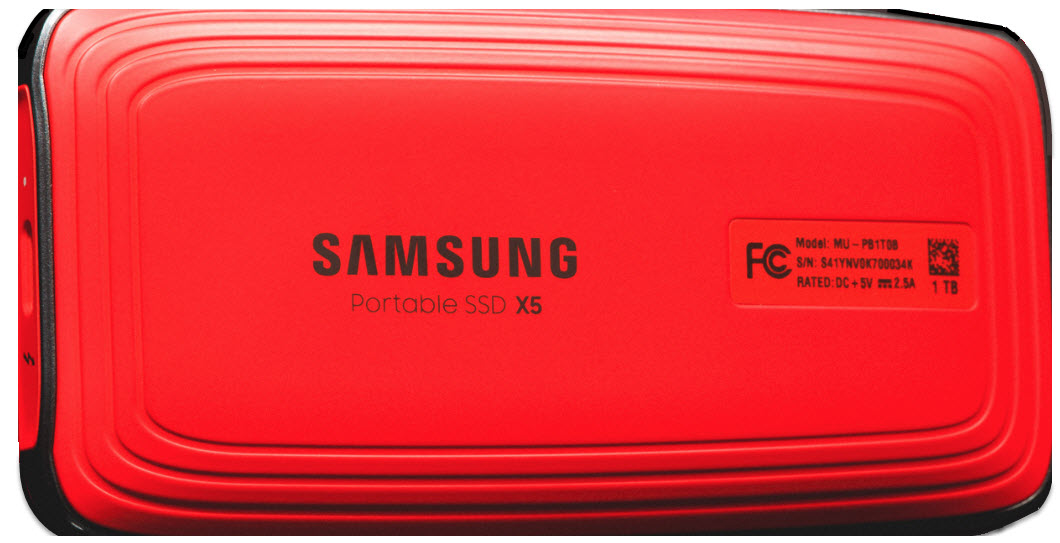LaCie 2big RAID 16TB Review: Big on Reliability and Capacity
Why you can trust Tom's Hardware
Performance Results
Comparison Products
We configured and tested the 2big RAID in all operating modes and threw it against a few devices we have reviewed in the past. We included a few external SSDs for comparison. Our first two competitors are the 1TB G-Technology G-Drive mobile Pro SSD and 1TB Samsung X5, both are Thunderbolt 3 based SSDs. We threw in SanDisk’s 1TB Extreme Portable SSD, 480GB Kingston’s HyperX Savage EXO, and LaCie’s 1TB Rugged RAID Pro. These all come with a USB 3.1 Gen 2 interface.
ATTO
ATTO is a simple and free application that SSD vendors commonly use to assign sequential performance specifications to their products. It also gives us insight into how the device handles different file sizes.
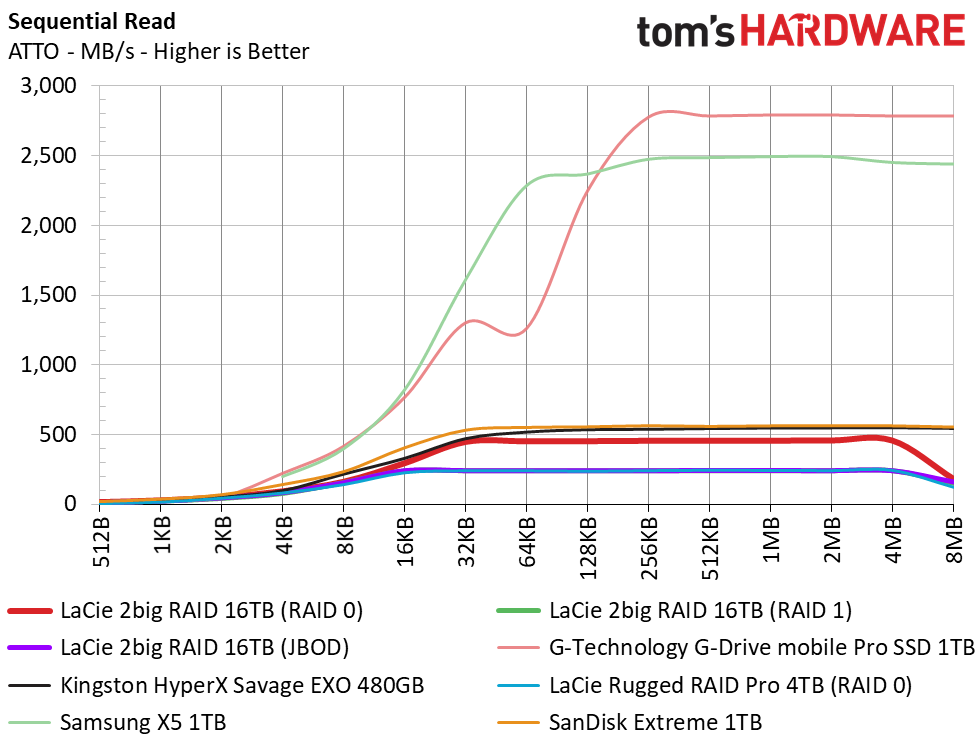
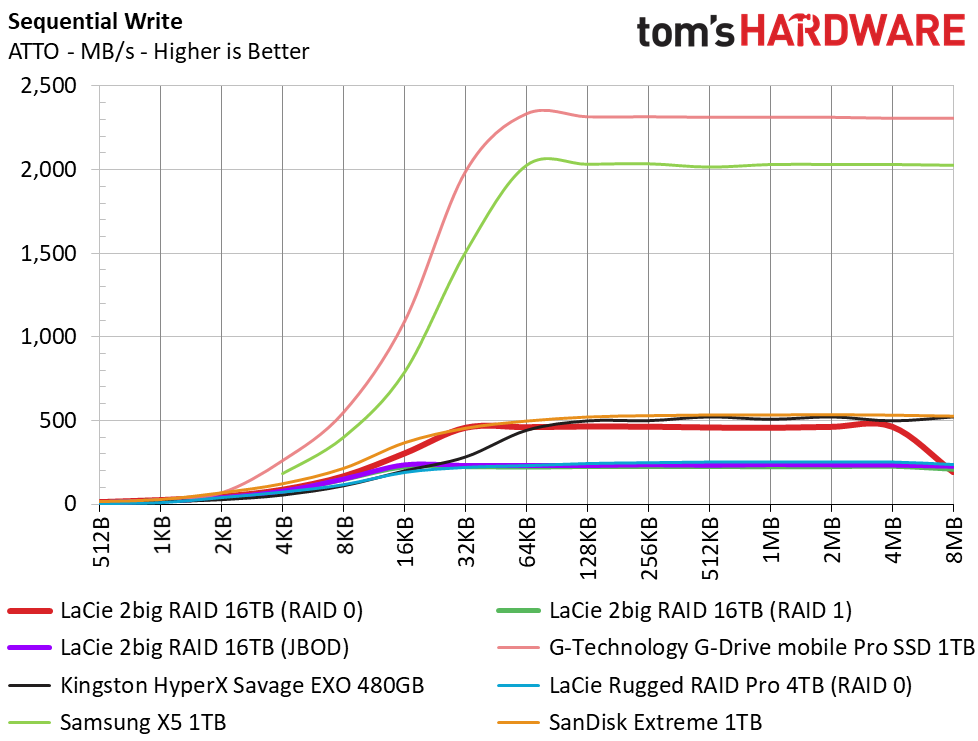
When configured in a RAID 0 array, the 2big RAID hit its rated speeds of 440MB/s of sequential read/write throughput. As expected, it lags behind its flash-based competition but delivers a whole lot more usable space. When configured as RAID 1 or JBOD, performance halves and matches that of the LaCie Rugged RAID Pro, hitting ~230MB/s read/write. Performance is slightly better when in JBOD mode.
CrystalDiskMark
CrystalDiskMark (CDM) is a simple and easy to use storage benchmarking tool.
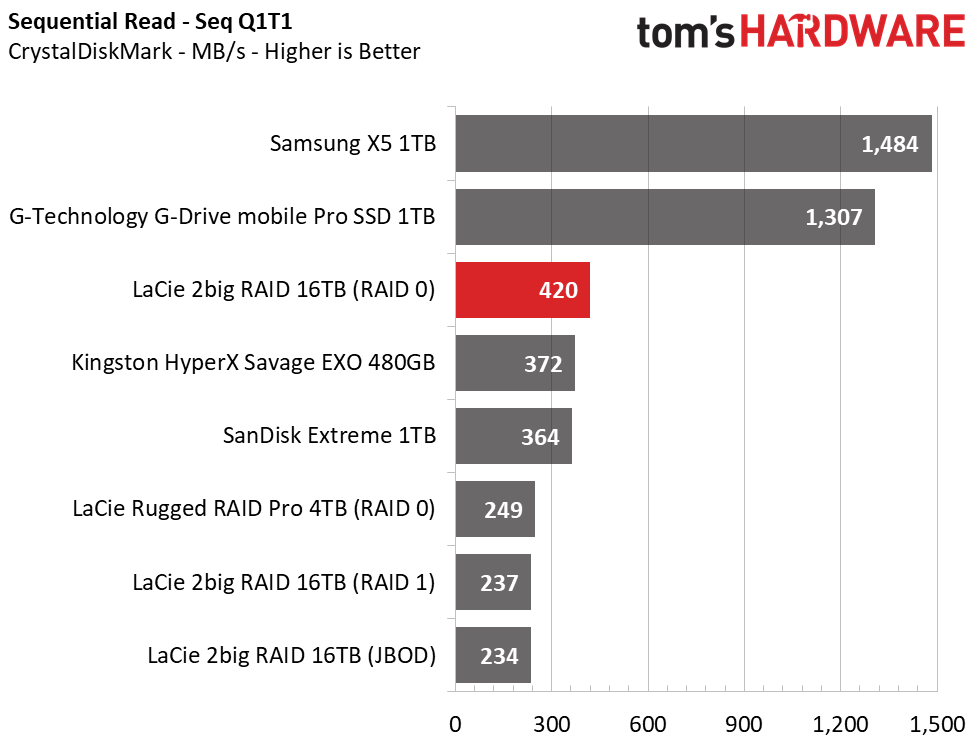
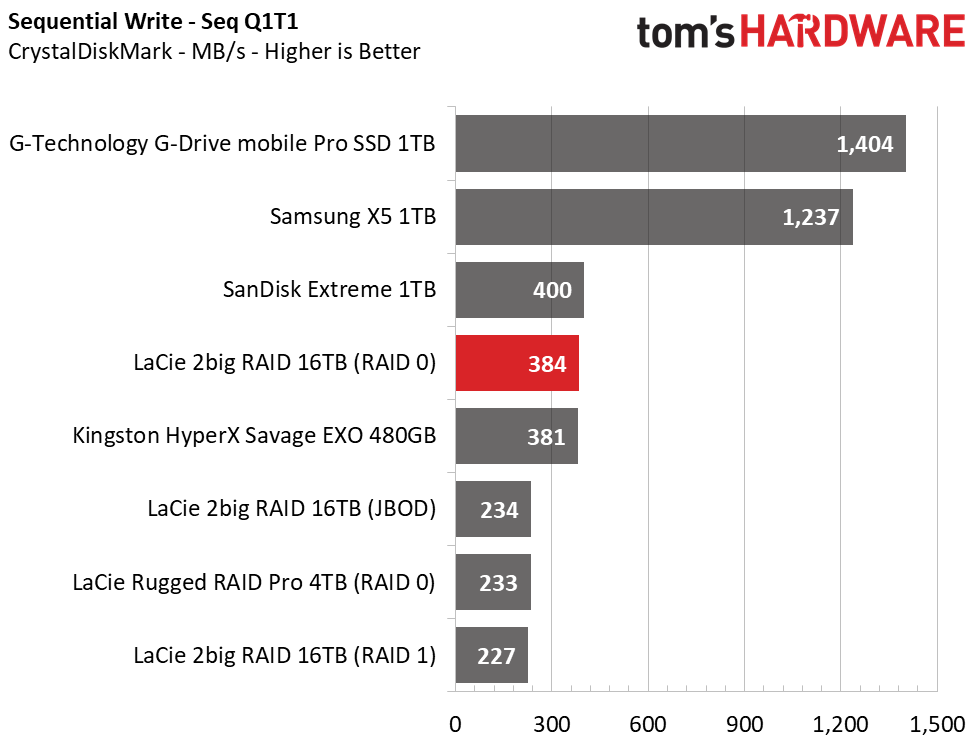
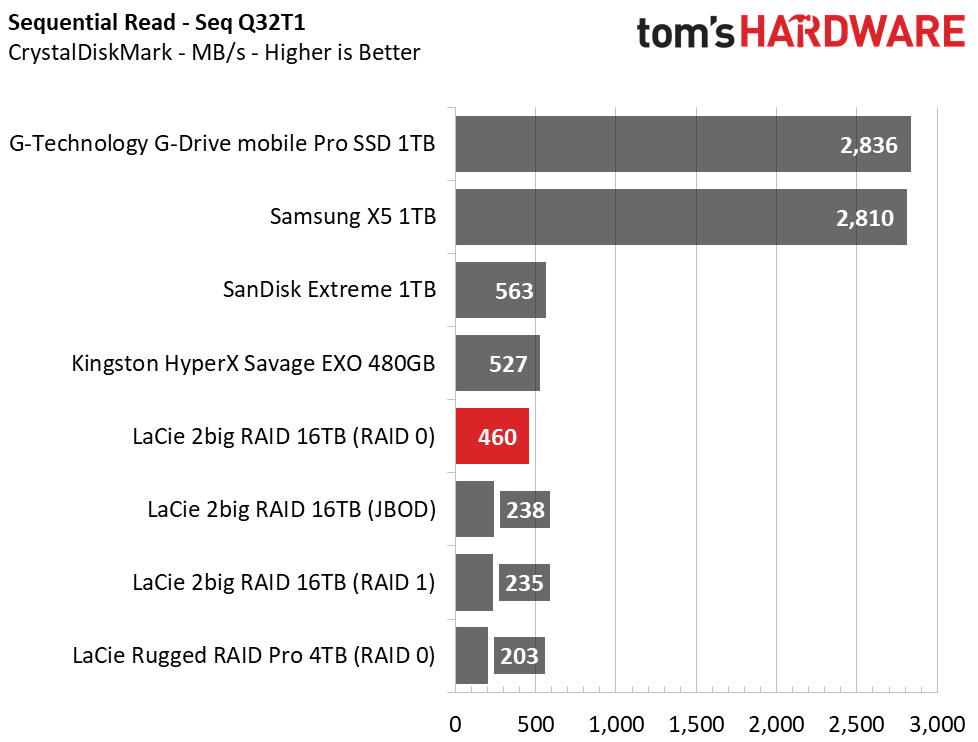
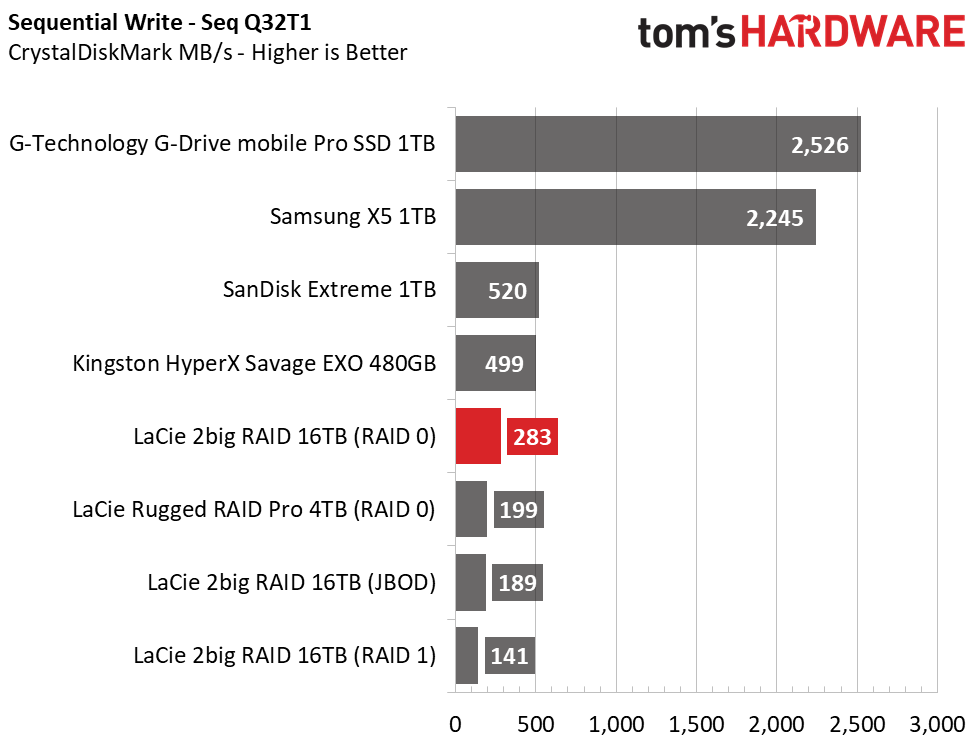
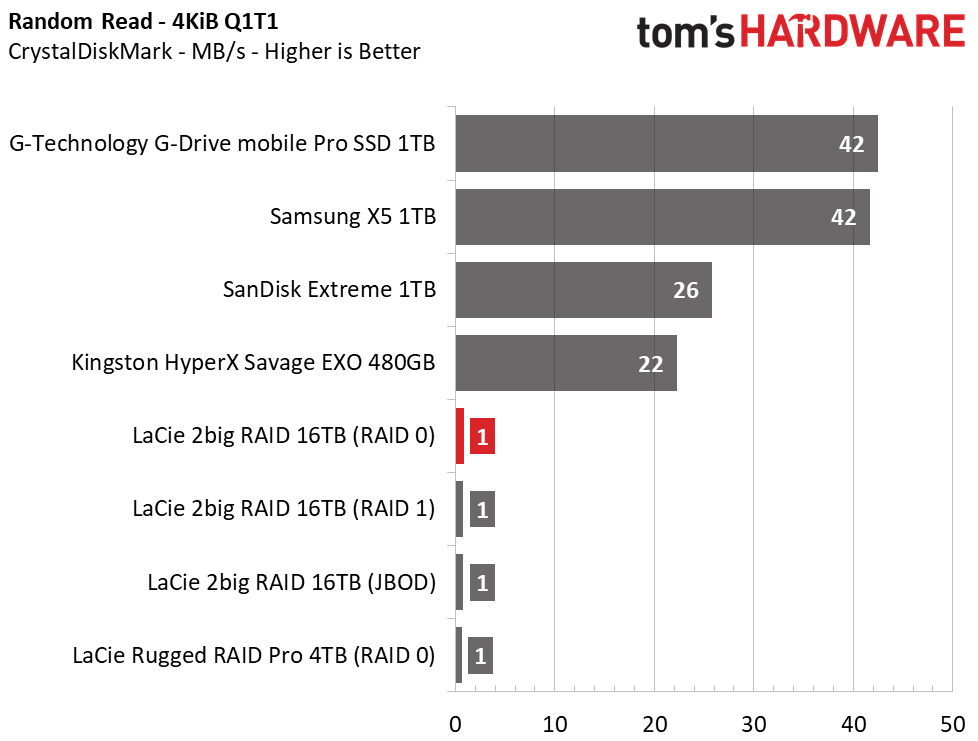
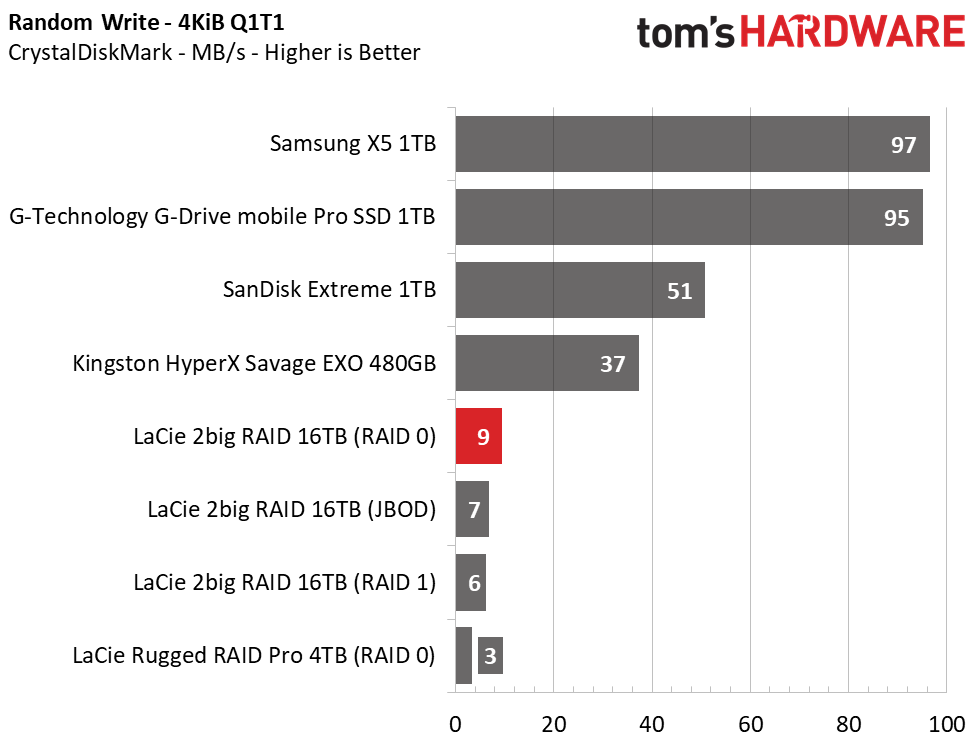
Like we saw in our review of the Rugged RAID Pro, CDM’s default sequential setting at a queue depth of 32 presented a slight “problem.” At QD32, the performance was over the rated 440MB/s read, but write speeds fell to 283MB/s. This improved to 384MB/s once we scaled back the queue depth to a more realistic value of 1. Again, both RAID 1 and JBOD results prove similar to one another at half the speed of RAID 0. This carries over to 4K random performance where we can see that compared to flash-based SSDs, this metric isn’t an HDD’s strong suit. 4K read/write performance comes in at up to 1/9 MB/s.
Transfer Rates – DiskBench
DiskBench is a storage benchmarking tool that allows us to test the transfer or copy performance of a storage device with real data. We test external drives with three file transfers that consist of 25GB of photos (10GB of iPhone jpg and 15GB of RAW photos from a Canon 6D), 50GB of movies, and 25GB of documents. First, we transfer each folder from a 1TB NVMe SSD to the external device; then we follow up by reading a 3.7GB 7-zip file and a 15GB movie back from the device.
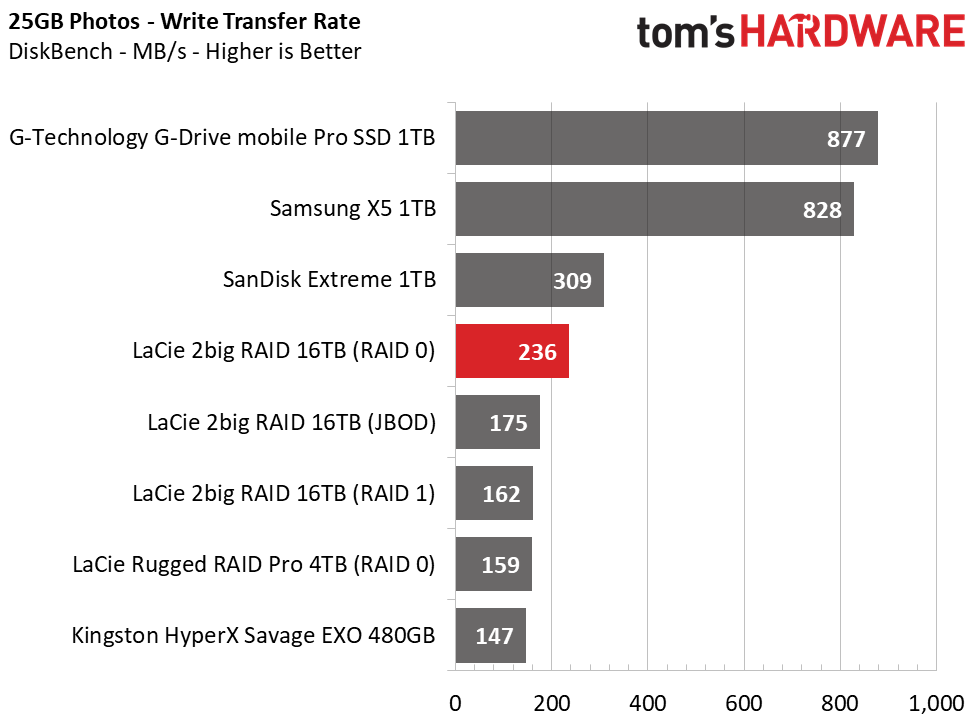
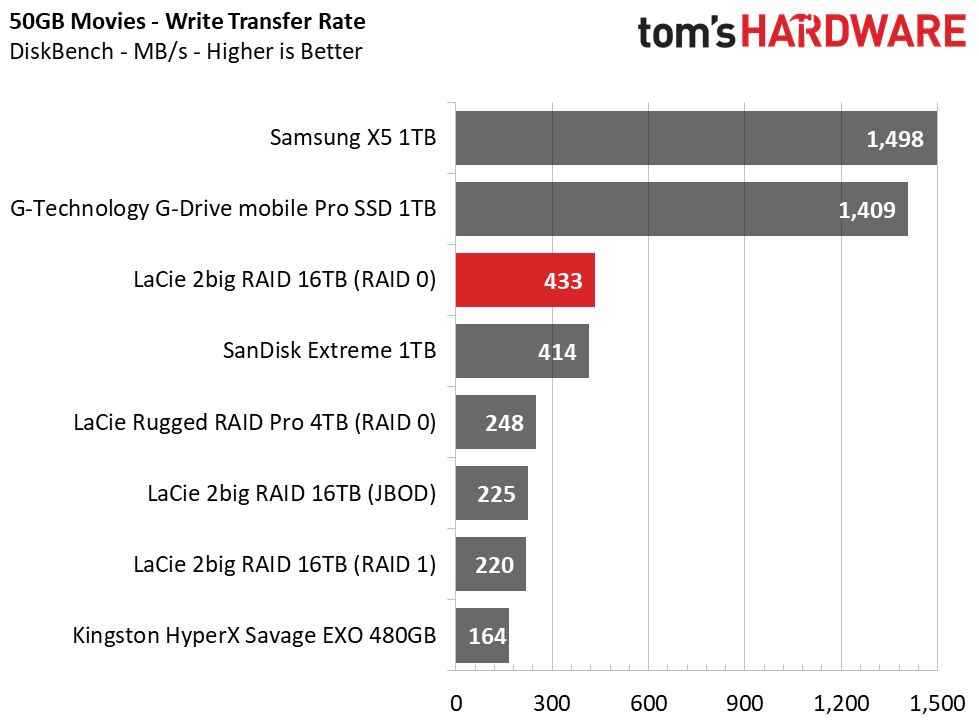
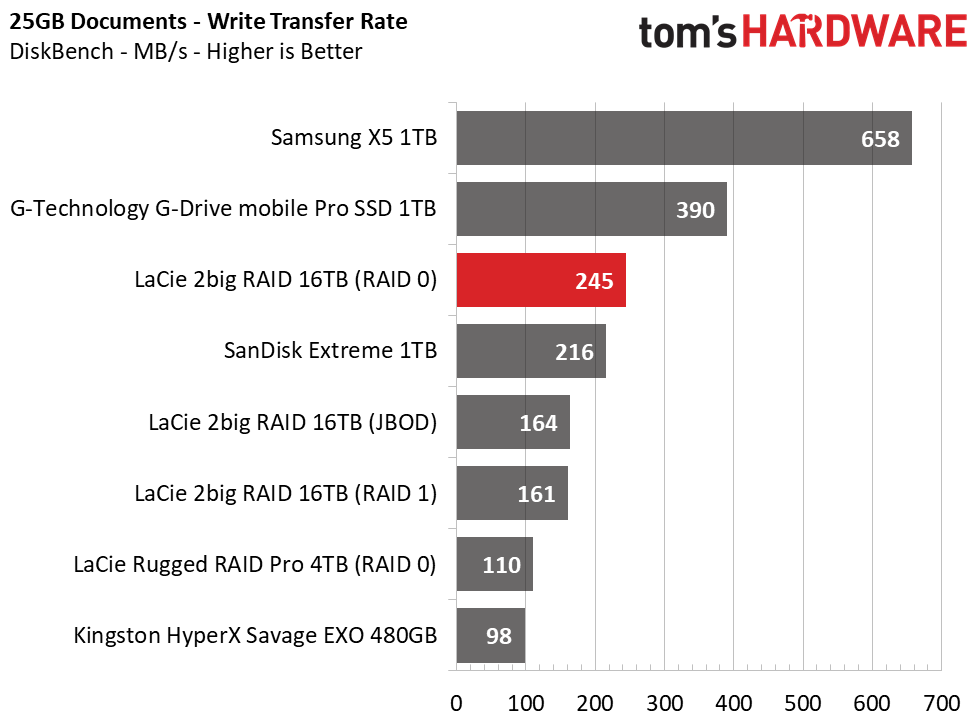
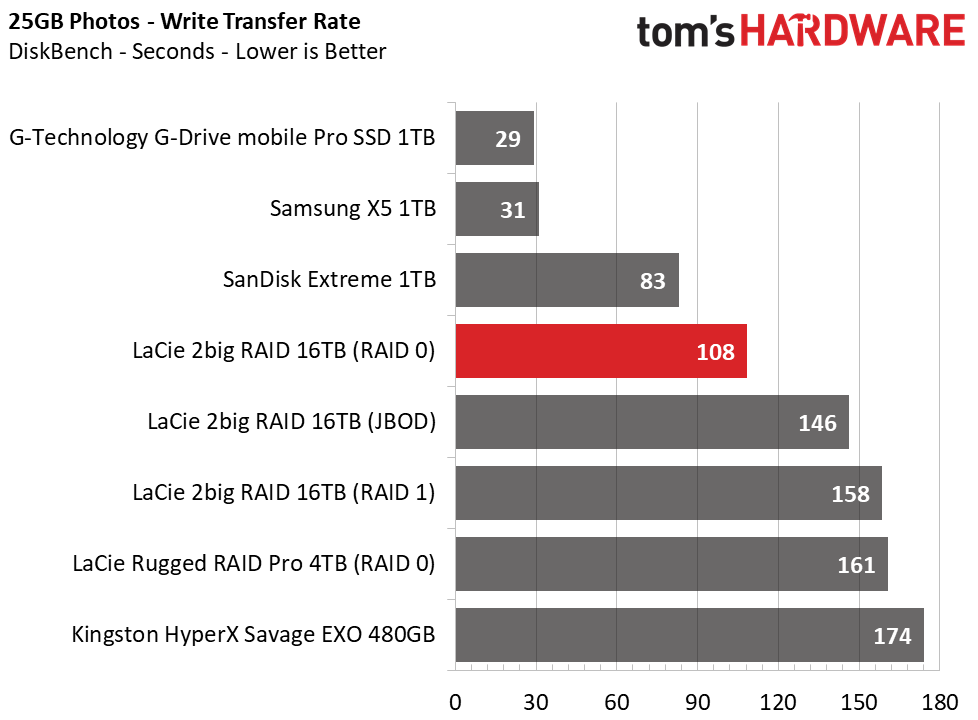
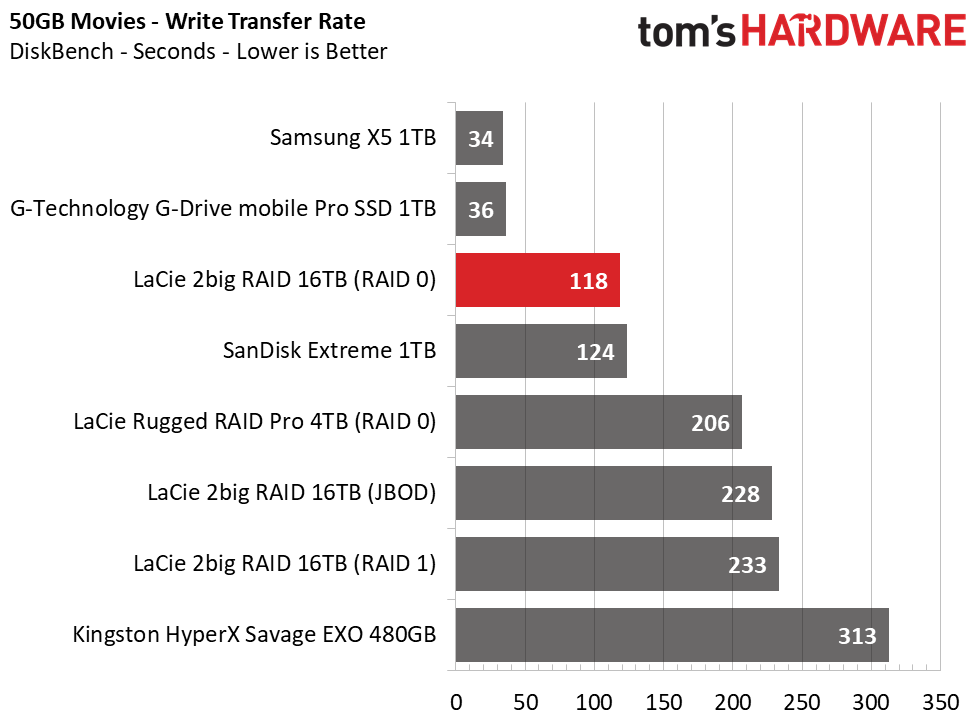
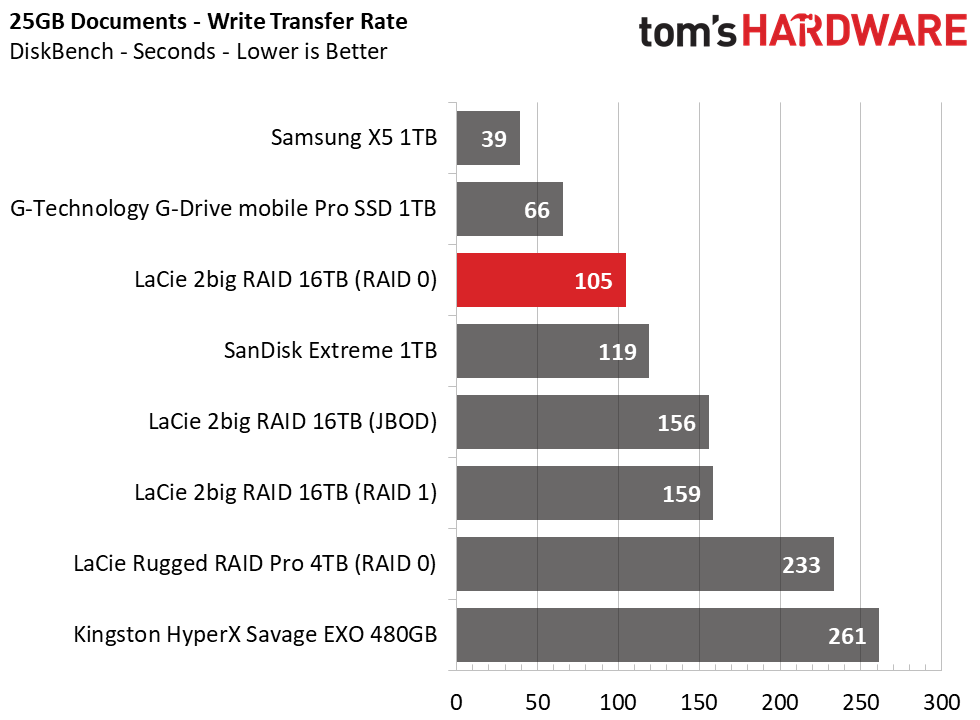
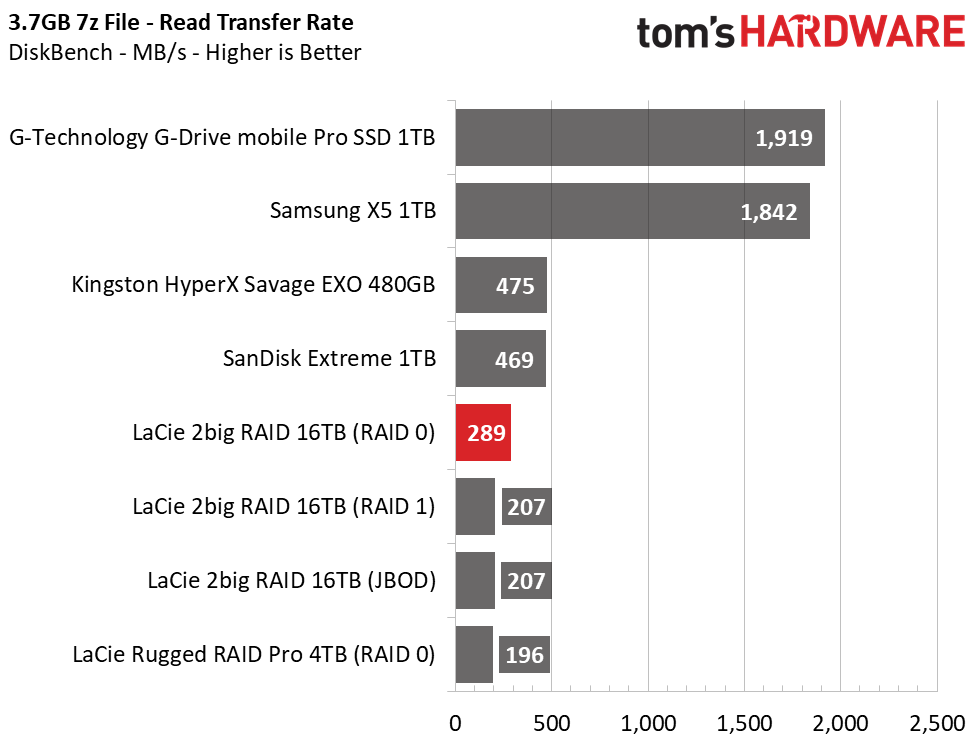
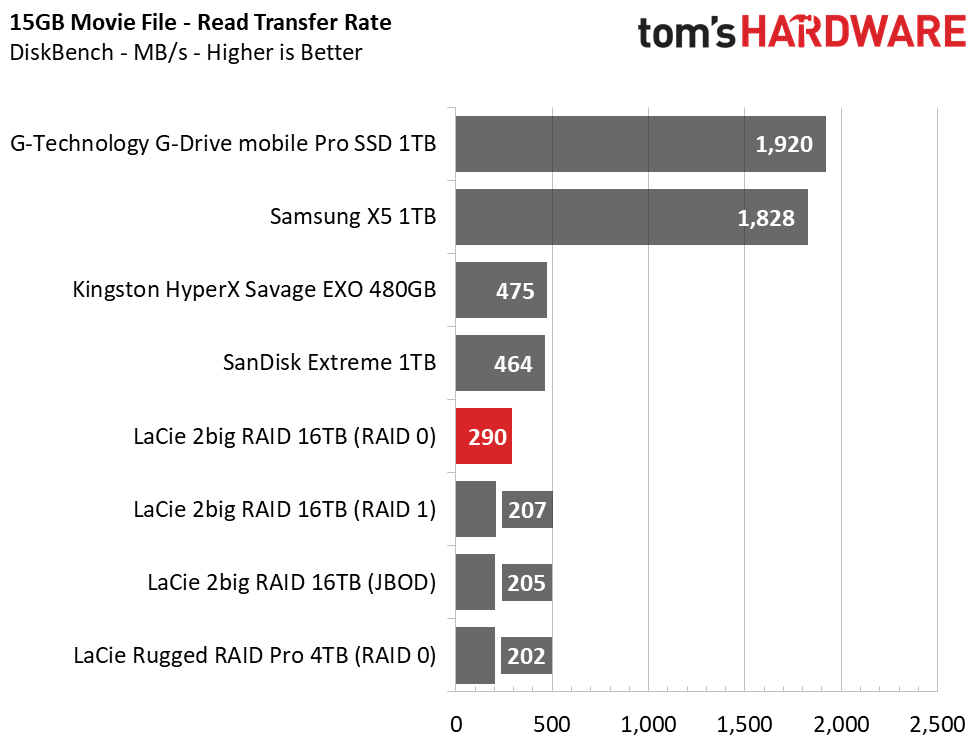
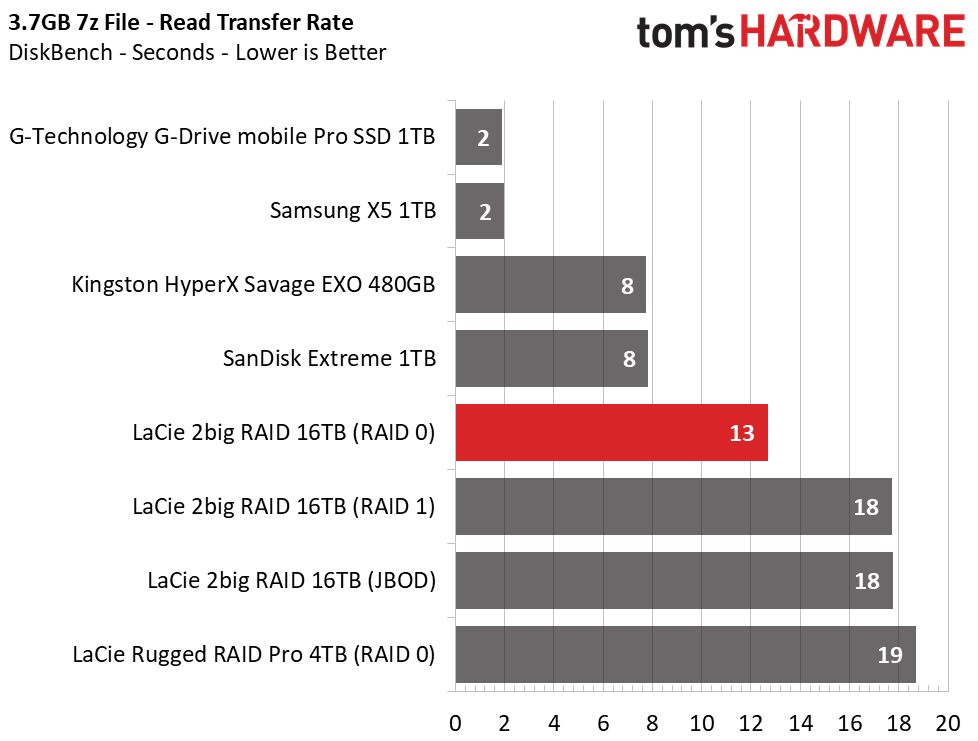
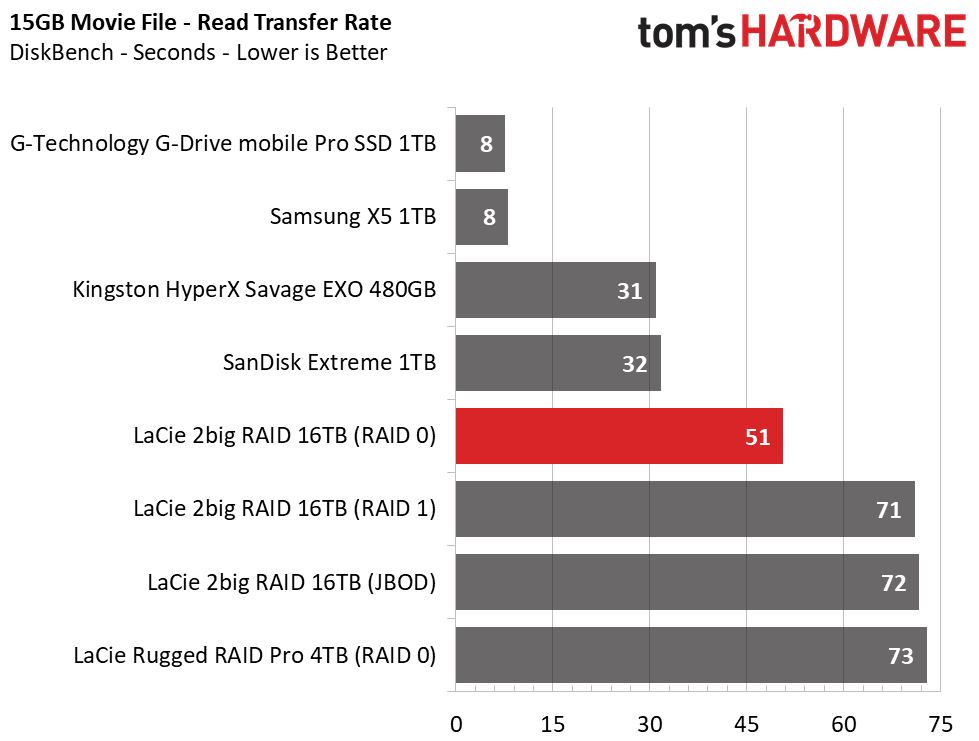
The 2big RAID delivered respectable performance that crushes the Rugged RAID Pro. Transferring photos and our documents folder resulted in speeds of 236-245MB/s, while transferring 50GB of movies resulted in a transfer rate of 433MB/s, just beating the SanDisk Extreme 1TB. Read performance comes in at ~290MB/s for both our 3.7GB and 15GB file read tests. We can see that in RAID 0 the transfers are not quite as fast as some of the fastest SSDs, but performance is much better than that of an ordinary mobile external device.
Get Tom's Hardware's best news and in-depth reviews, straight to your inbox.
Trace Testing – PCMark 8 Storage Test 2.0
PCMark 8 is a trace-based benchmark that uses Microsoft Office, Adobe Creative Suite, World of Warcraft, and Battlefield 3 to measure the performance of storage devices in real-world scenarios.
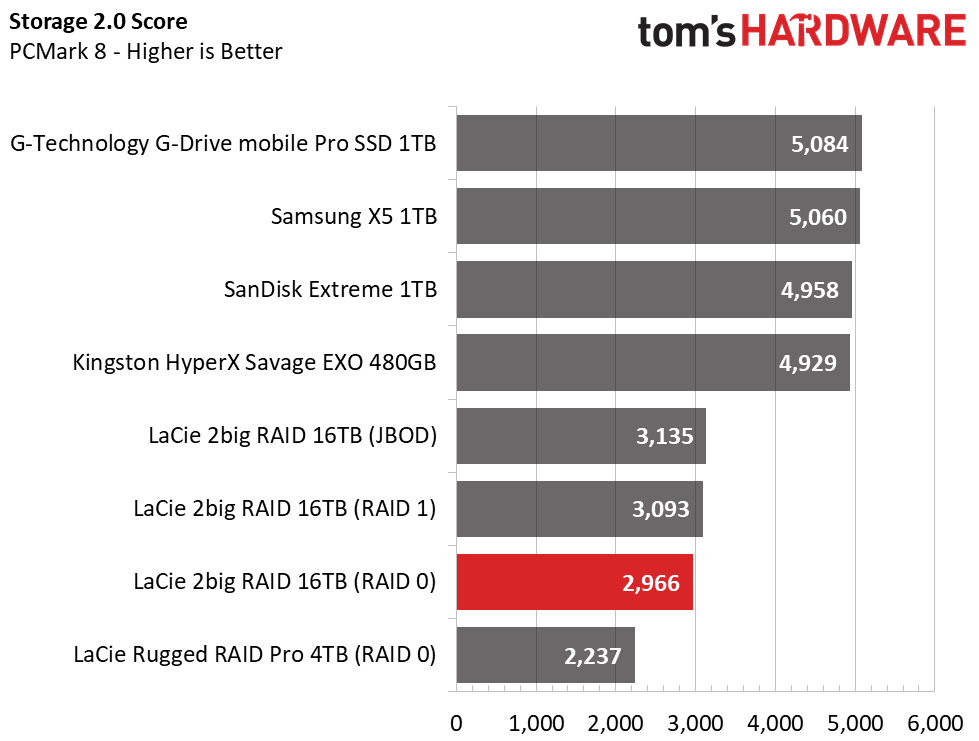
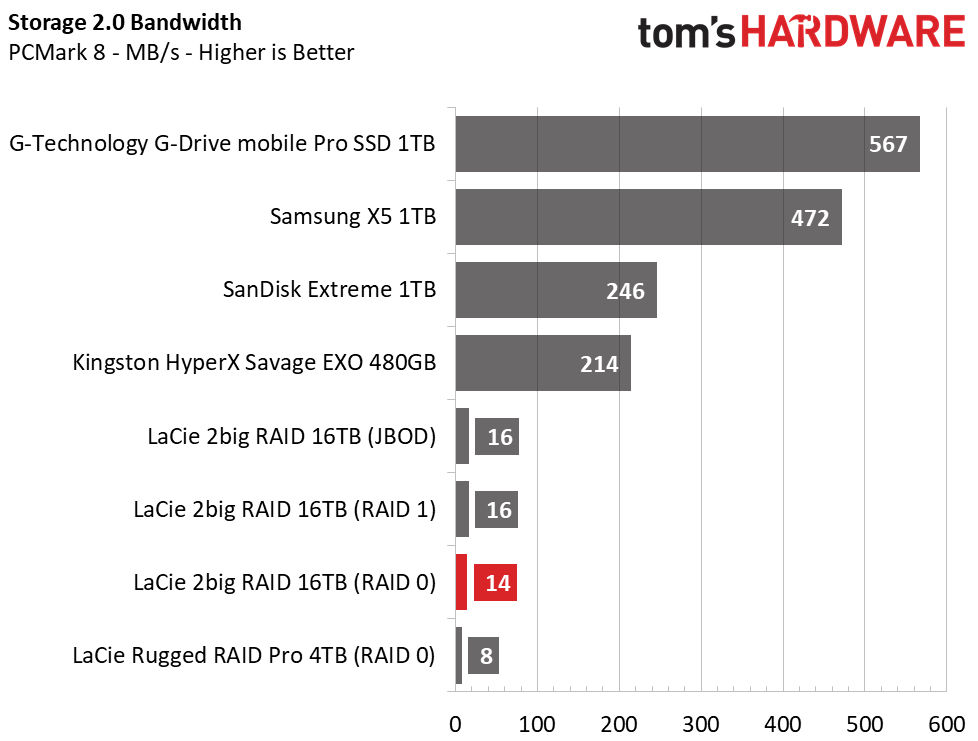
Total scores range from 2,966 to 3,135 points and average bandwidth comes in at 14-16MB/s. These are high scores for a hard drive, but these “high” scores have nothing on flash. In PCMark 8, the rapid access times and fast small file transfer performance of flash enables the external SSDs to easily outperform the LaCie 2big RAID.
MORE: Best SSDs
MORE: How We Test HDDs And SSDs
MORE: Best External Hard Drives and SSDs

Sean is a Contributing Editor at Tom’s Hardware US, covering storage hardware.
-
eXPedient Demise Those "cons" are not cons.Reply
Noise - its running enterprise grade drives - you dont buy them for silence.
Blue LED - Tape/marker fixes that
Wall power - again, enterprise drives, speed, RAID - you really want all that at the mercy of a USB connection ? :) -
neoculture Just once, I'd like NAS companies to think about heavy-duty home users.Reply
I don't want a paltry "home"-level 2-disk RAID device. I need decent storage (4+ disks).
I don't want enterprise speed/throughput/reliability. This is a home device.
It got to the point that I built my own NAS using an old rack-mount chassis, 9 desktop HDDs, running on Linux software RAID-5. And it hasn't failed me since I turned it on back in 2003 (power outages notwithstanding). -
seanwebster Replyxpd.co.nz said:Those "cons" are not cons.
Noise - its running enterprise grade drives - you dont buy them for silence.
Blue LED - Tape/marker fixes that
Wall power - again, enterprise drives, speed, RAID - you really want all that at the mercy of a USB connection ? :)
Of course, acoustics don't really matter too much when you have thousands of high-speed fans blasting in an enterprise/datacenter setting. But, the thing is, that is not who this product is for. The device is for content creators. My mention of it was to bring attention to buyers that these are louder than normal drives. Using mostly SSD storage and various drives over the years, the noise level came as quite a shock. Imagine now you are using this device in your workflow with an Apple computer in a small office, hearing these things clink and clank and hum constantly can become quite distracting.
Blue LED: Yes, but I sit next to multiple Windows in sunny South Florida all day, this little blue light outshines the sun it seems and somehow manages to hurts my eyes when looking at it briefly. I went ahead and taped mine during the review, but it shouldn't be so bright and distracting to begin with...
The mercy of a USB connection? The USB-C standard can now offer more than enough juice and bandwidth nowadays to support it... Please, elaborate?
There are a lot of NAS solutions for home users that fit those requirements. I personally have a 4U, 27 drive, 100TB+ storage server. But, because of power consumption, I usually just run my main rig as my NAS for my other devices now.neoculture said:Just once, I'd like NAS companies to think about heavy-duty home users.
I don't want a paltry "home"-level 2-disk RAID device. I need decent storage (4+ disks).
I don't want enterprise speed/throughput/reliability. This is a home device.It got to the point that I built my own NAS using an old rack-mount chassis, 9 desktop HDDs, running on Linux software RAID-5. And it hasn't failed me since I turned it on back in 2003 (power outages notwithstanding).