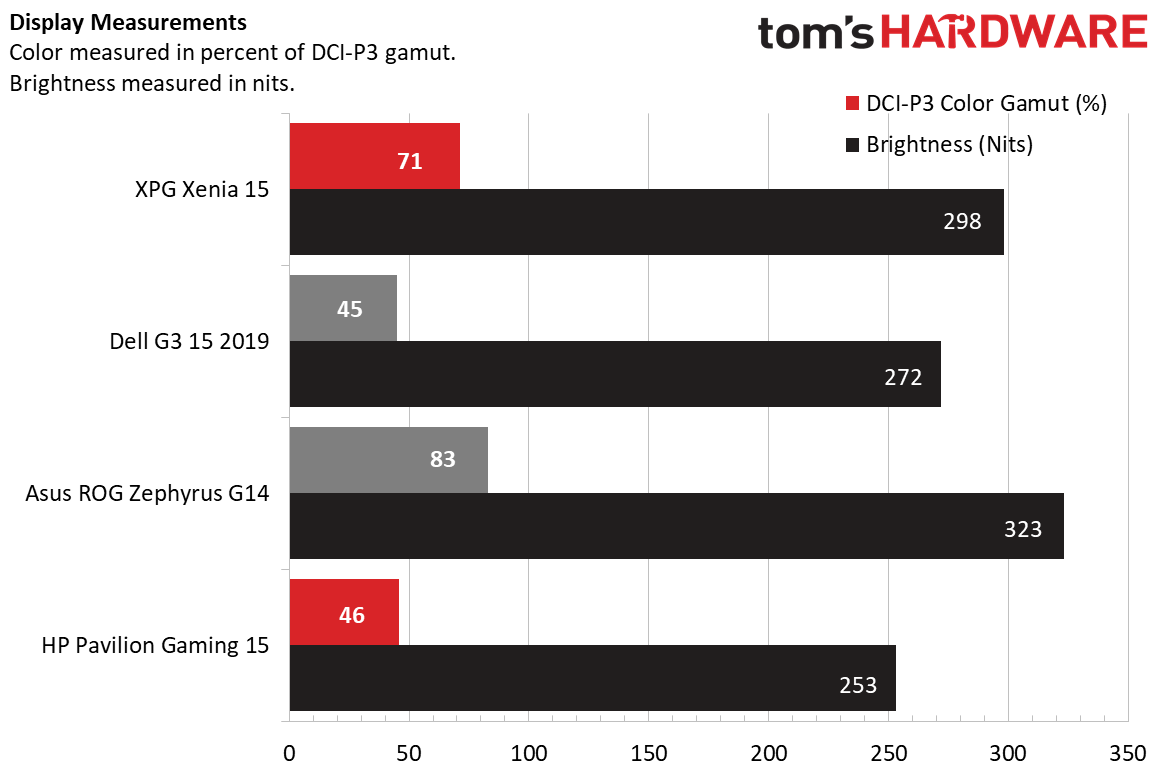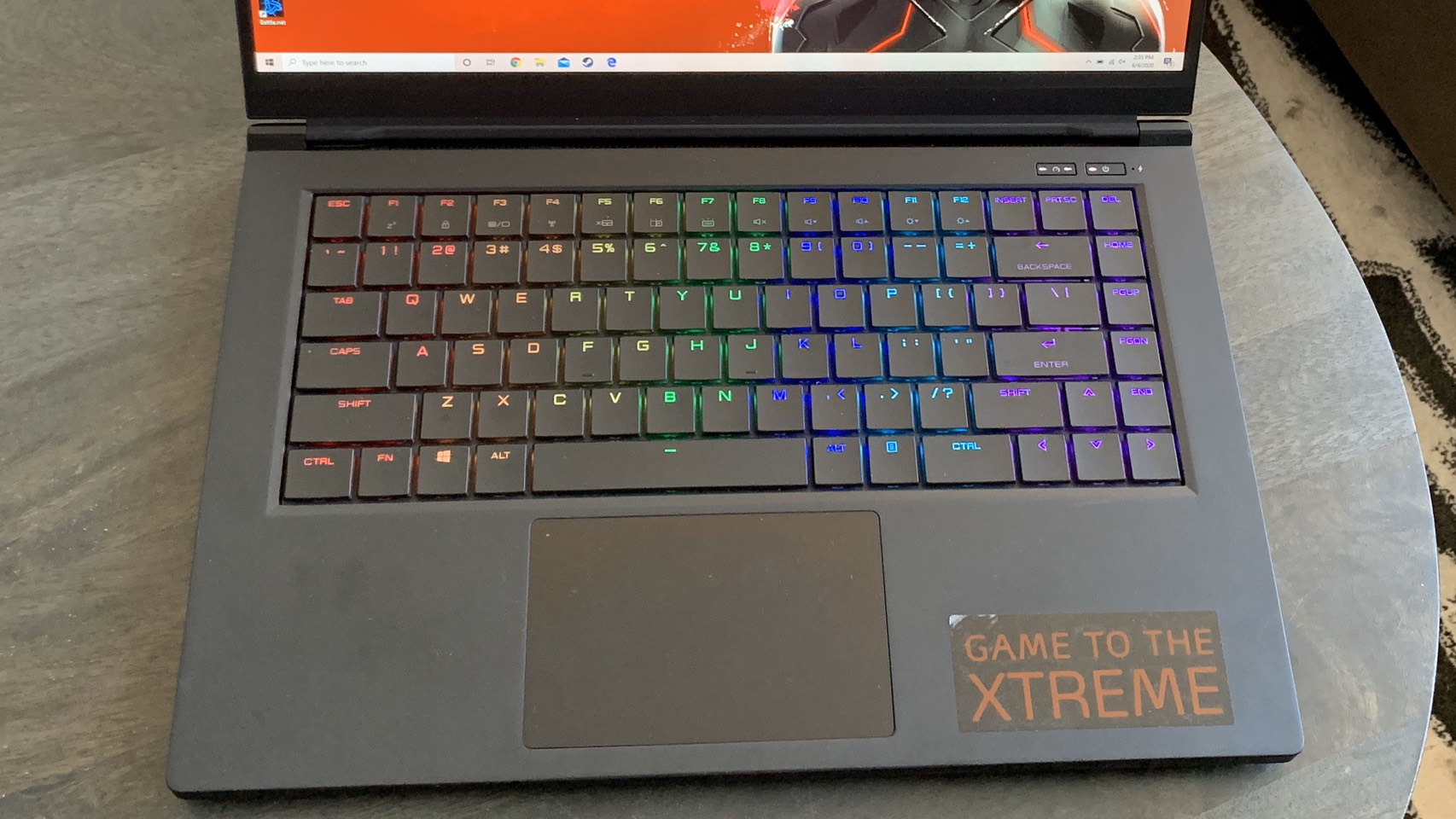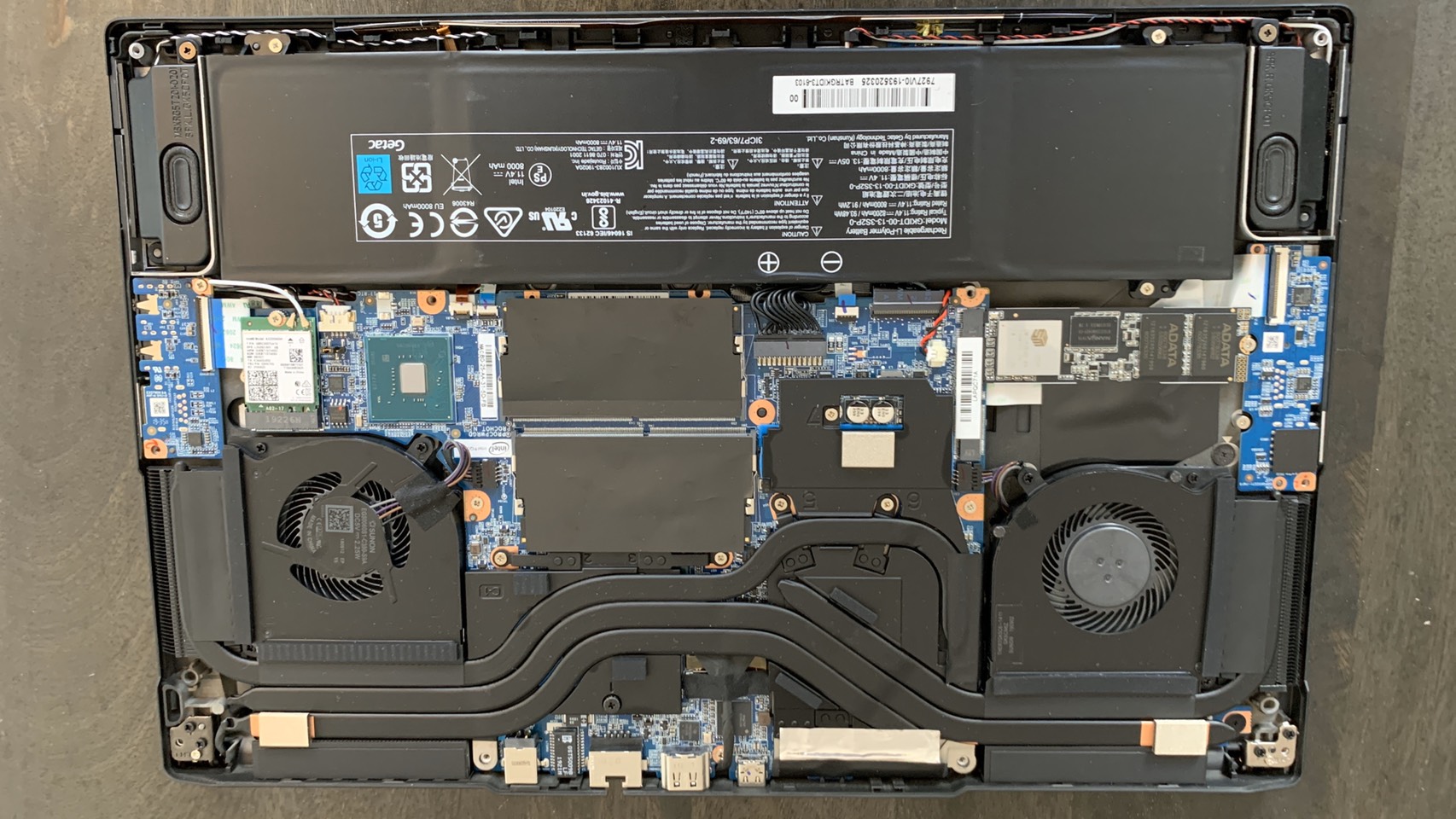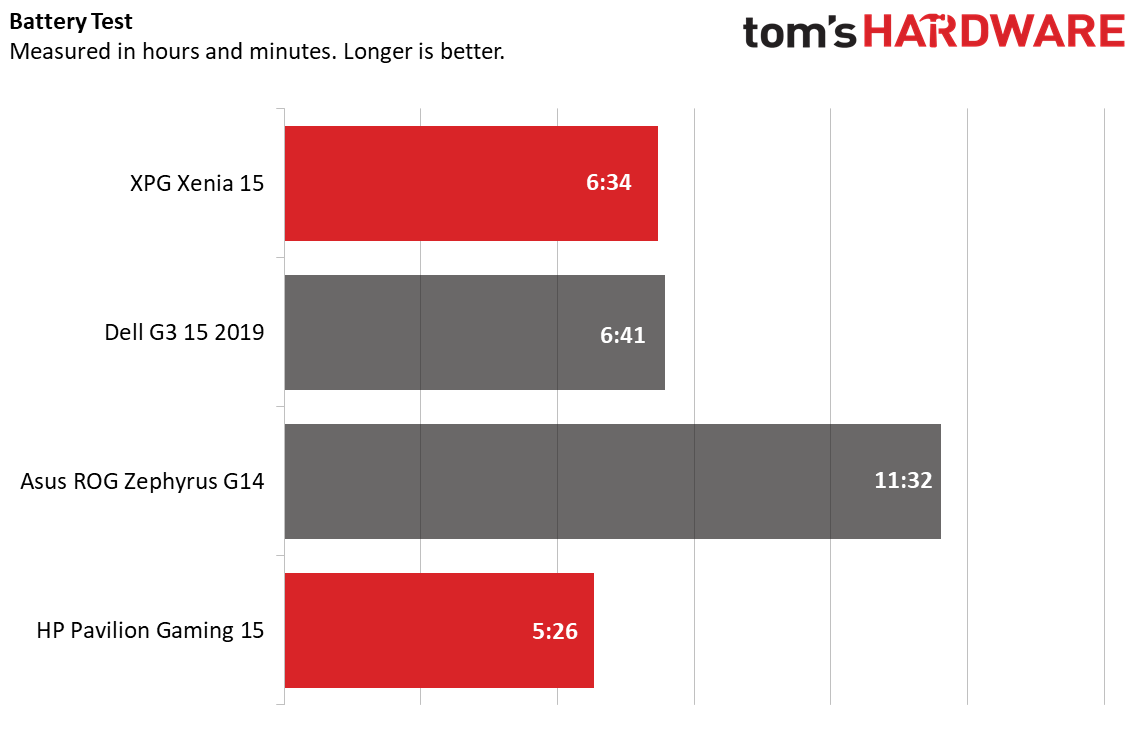Tom's Hardware Verdict
The XPG Xenia pairs XPG-branded RAM and one of our favorite SSDs with an Intel reference design, giving it respectable mid-high gaming performance but poor audio and chassis issues.
Pros
- +
Speedy XPG SSD and RAM
- +
Mechanical-like Keyboard is comfortable and pleasant to use
- +
Strong performance
Cons
- -
Awful audio
- -
Build issues (on our review units)
- -
Last-gen Intel CPU
Why you can trust Tom's Hardware
For a while now, Adata’s XPG gaming brand has been a go-to for memory and storage. In particular, the company’s XPG SX8200 Pro SSD currently tops our best SSDs list thanks to its dual-promise of both performance and power efficiency. But XPG has never waded into making PCs -- until now.
Editor's Note: The first two review units we received both suffered from an unsightly gap in the chassis, which we have detailed below. Adata says that our experience is atypical. The company sent a third unit, which did not suffer from this issue.
Enter the Adata XPG Xenia 15, a mid-range gaming laptop that combines a standard ODM design with the company's speedy memory products, a 144 Hz screen and a comfy optical mechanical keyboard. But is that enough for it to crack the list of best gaming laptops?
Starting at $1,499, the XPG Xenia 15 uses Intel’s TongFang QC7 reference design case, a common chassis you'll find on competitors such as the Maingear Element 15. However, to sweeten the deal, Adata has added 32GB of RAM and a 1TB version of the SX8200 Pro. Depending on which configuration you get, you'll have either an Nvidia GTX 1660 Ti or RTX 2070 Max-Q GPU to go with its Intel 9th Gen Core i7 processor.
Oh, and the XPG Xenia 15 also has custom wallpapers with the company's anime girl mascot . . . if that’s your thing.
XPG Xenia 15 Specs
| CPU | Intel 9th Gen Core i7-9750H |
|---|---|
| Graphics | Nvidia GeForce GTX 1660 Ti 6GB DDR6 |
| Memory | 32GB DDR4 |
| Storage | 1 TB PCIe x4 NVMe M.2 SSD |
| Display | 15.6 inch, 1920 x 1080, 144Hz, IPS |
| Networking | 802.11 a/b/g/n/ac/ax Wi-Fi, Bluetooth 5 |
| Ports | 1x USB Type-C, 3x USB Type-A, SD Card Reader, HDMI, RJ-45 Ethernet, 1x 3.5mm headphone jack, 1x 3.5mm microphone jack |
| Camera | 720p |
| Battery | 93Whr |
| Power Adapter | 230W |
| Operating System | Windows 10 Home |
| Dimensions(WxDxH) | 14 x 9.2 x 0.8 inches |
| Weight | 4.2 pounds |
| Price (as configured) | $1,499.99 |
Design of XPG Xenia 15

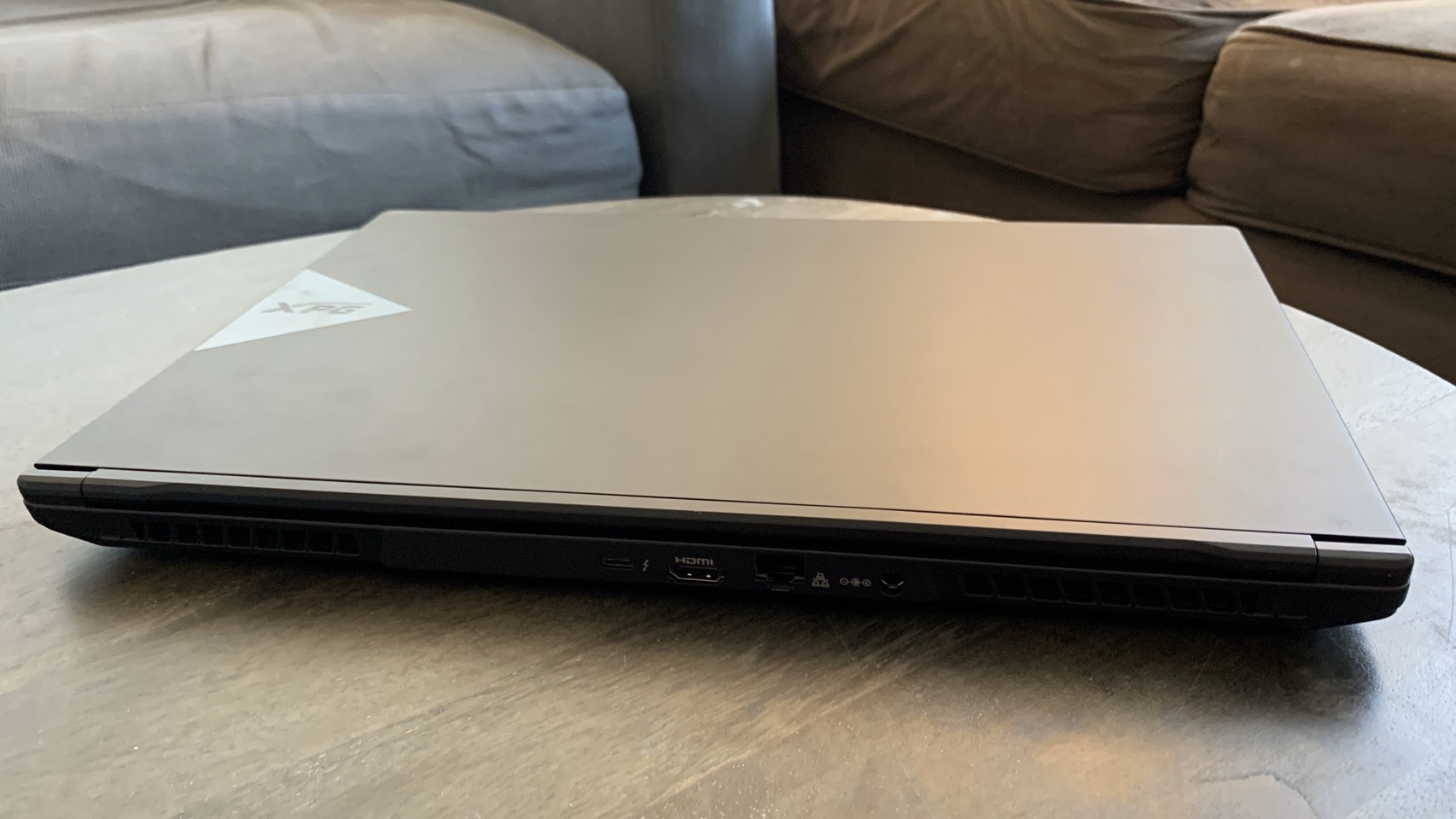

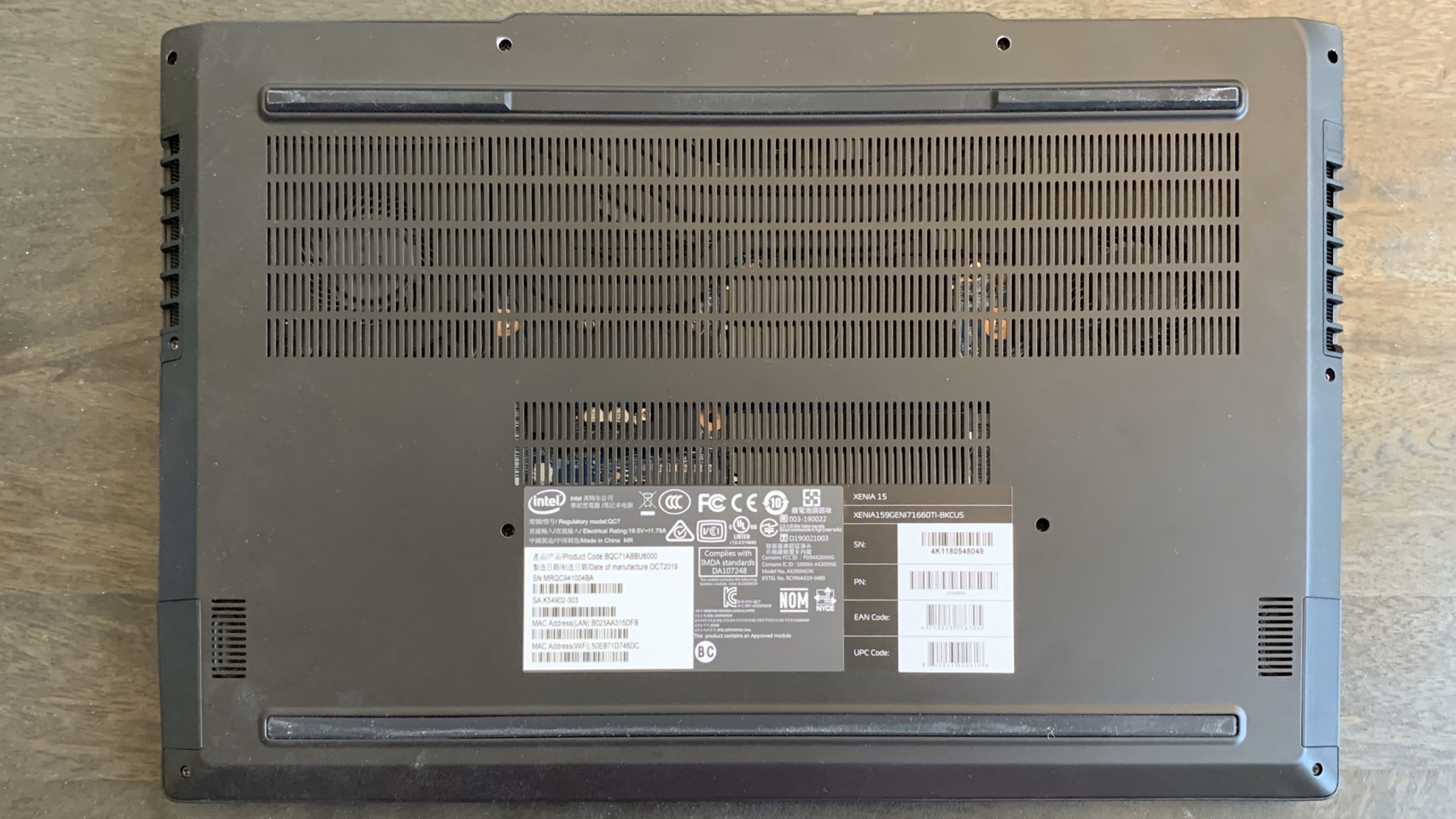
The XPG Xenia 15 uses Intel’s open TongFang QC7 reference design, which is also the basis for competing laptops like Maingear’s Element 15 and the Schenker XMG Fusion 15. This gives us a baseline for what to expect, including a fairly slim-and-light profile with a minimal, professional exterior.
Visually, the Xenia has a nondescript matte black top with a glossy triangle on one side displaying the XPG logo. It’s a slick design, but unfortunately, the material surrounding the logo is a fingerprint magnet. Fan grills line the back, sides and bottom, all of which are cut into fairly standard square or rectangle slits.
Opening up the laptop reveals the Xenia’s 15.6 inch screen and the optical mechanical keyboard. A thin, quarter-inch bezel surrounds the screen, while the keyboard’s keys stand 2mm above a depression in the case.
There’s also a removable sticker reading “GAME TO THE XTREME” in the bottom right-hand corner that I mistook for protective plastic packaging before realizing it was supposed to be there for visual appeal.
Ports line the Xenia’s sides and back. Starting on the left side, the Xenia has two separate 3.5mm audio jacks; one for a microphone, and one for a headset. That’s one more audio jack than most of its competitors, allowing for easier use of detached headphones and microphones as opposed to headsets. The Xenia’s left also features a USB 3.2 Gen 2 Type-A port.
The Xenia’s right side packs two additional Type-A USB 3.2 ports, though these are Gen 1. There’s also a 2-in-1 SD card reader for reading both SD and MicroSD cards.
The laptop’s back houses the A/C port, as well as the RJ-45 Ethernet port and the HDMI out connection. The Xenia’s sole USB Type-C port, which supports USB 3.2 Gen 2, DisplayPort and Thunderbolt connections, is here as well.
The Xenia’s front also has a programmable light bar that displays effects when the PC is closed.
Build quality seems generally solid on first blush, with the magnesium alloy shell offering little give on either the keyboard or screen. Unfortunately, our review unit’s bottom case showed a gap on the laptop’s front side. XPG parent company Adata said this could be a factory defect or a result from shipping in “extreme temperature.” The company sent us a replacement unit, but it unfortunately had the same issue straight out of the box.
With two laptops both coming with the same problem, we’re inclined to write this off as more than a coincidence. It’s a shame, because the TongFang QC7 case seems strong otherwise. But XPG did send a third unit later on, which did not have that issue, and says it is inspecting for further quality control.
Get Tom's Hardware's best news and in-depth reviews, straight to your inbox.
First Unit
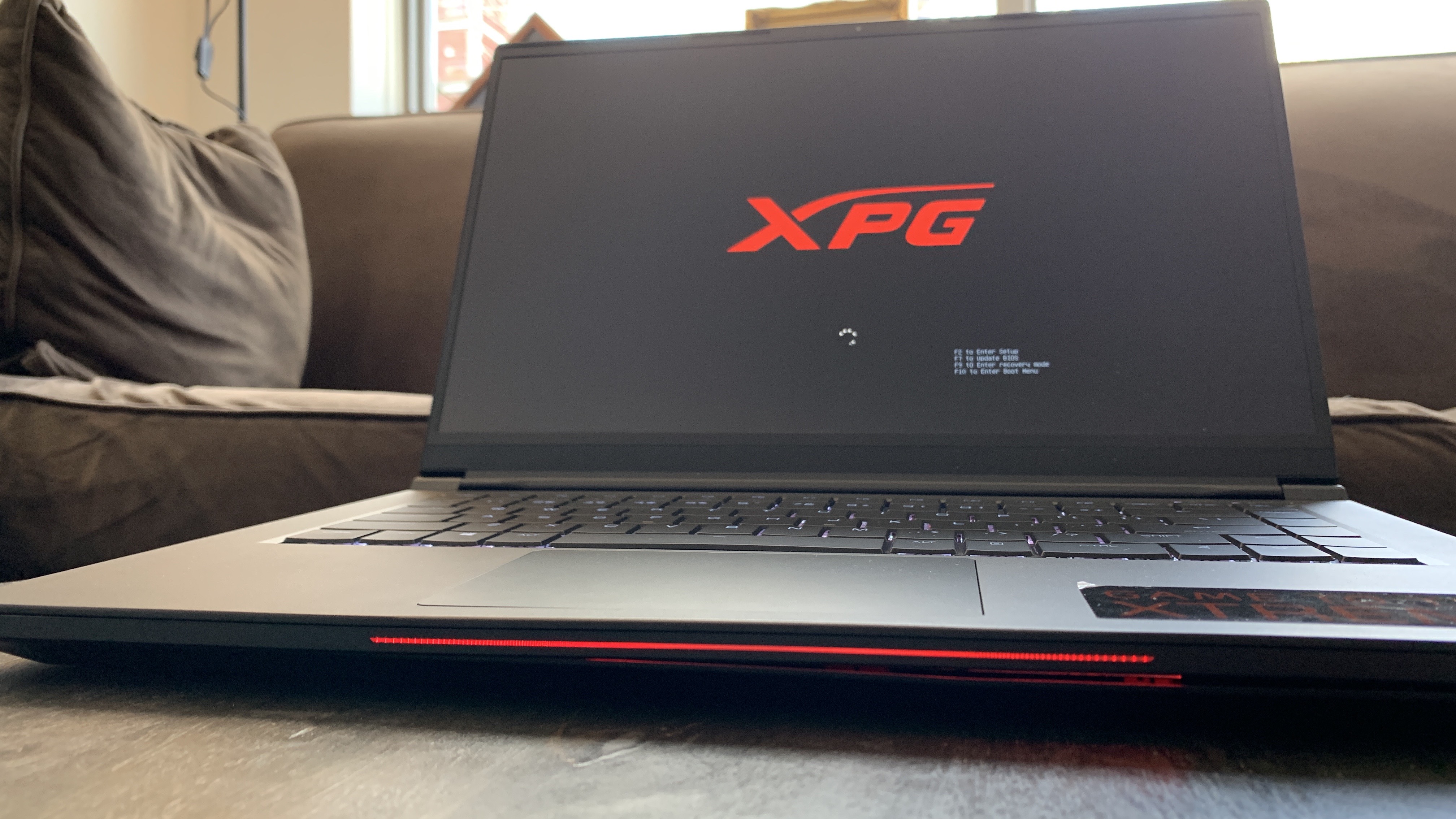


Second Unit
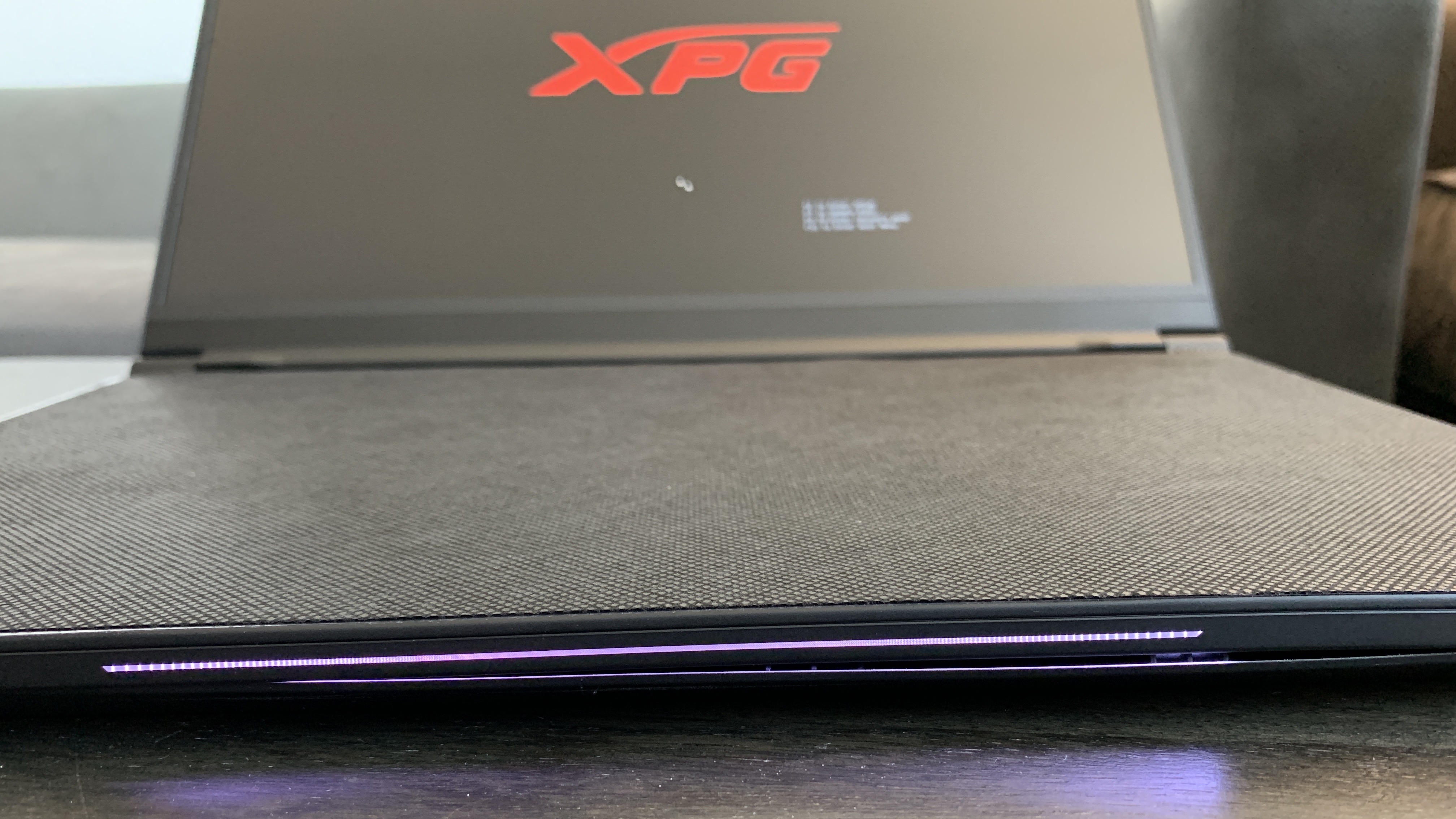

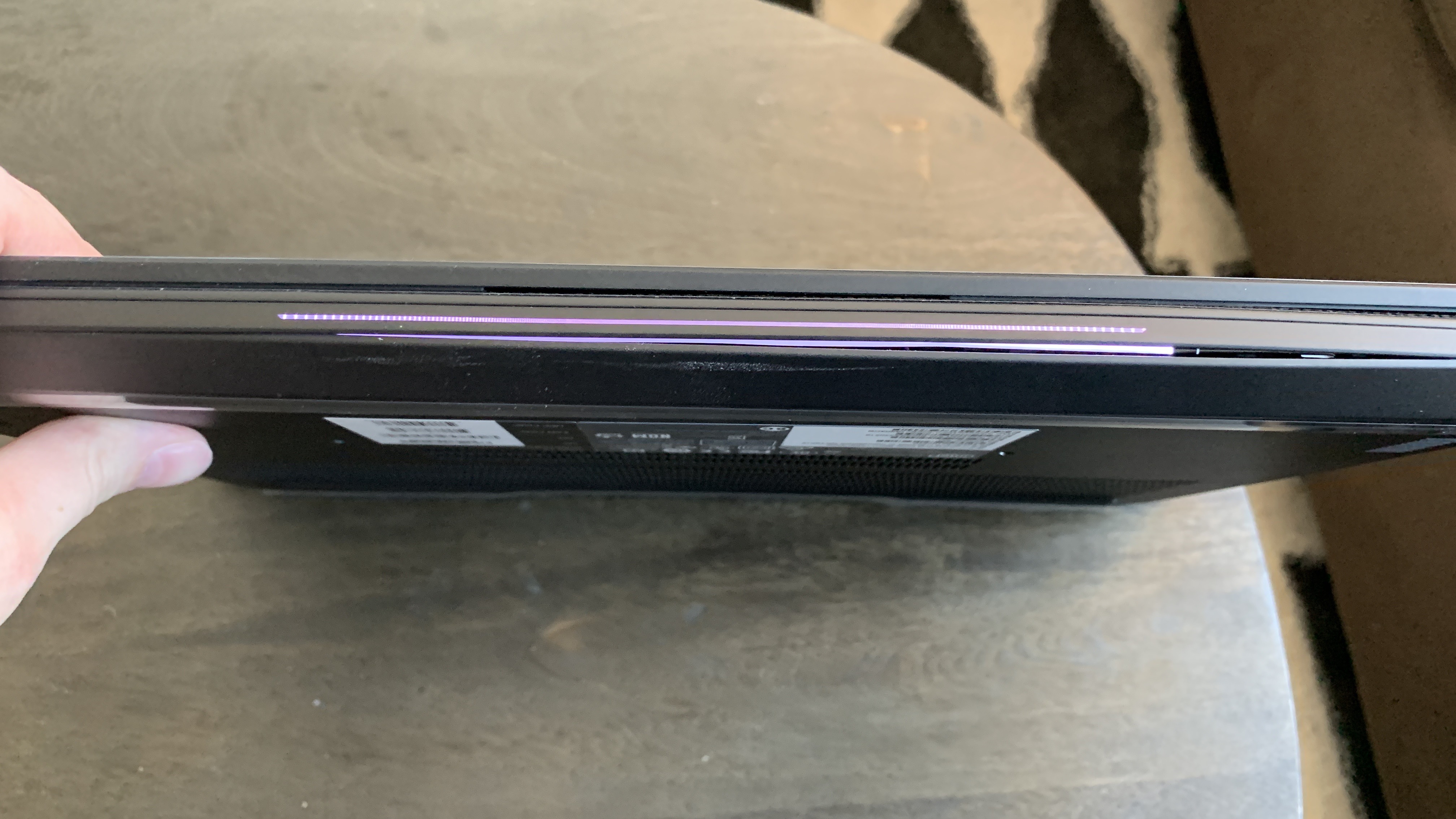
Comparison
Gaming Performance of XPG Xenia 15
The XPG Xenia uses a last-generation 9th Gen Intel Core i7-9750H CPU as opposed to a more recent 10th Gen model, but provides a Nvidia GTX 1660 Ti card for solid, mid-range graphics. XPG has added 32GB of its own custom RAM to the Xenia to help compensate.
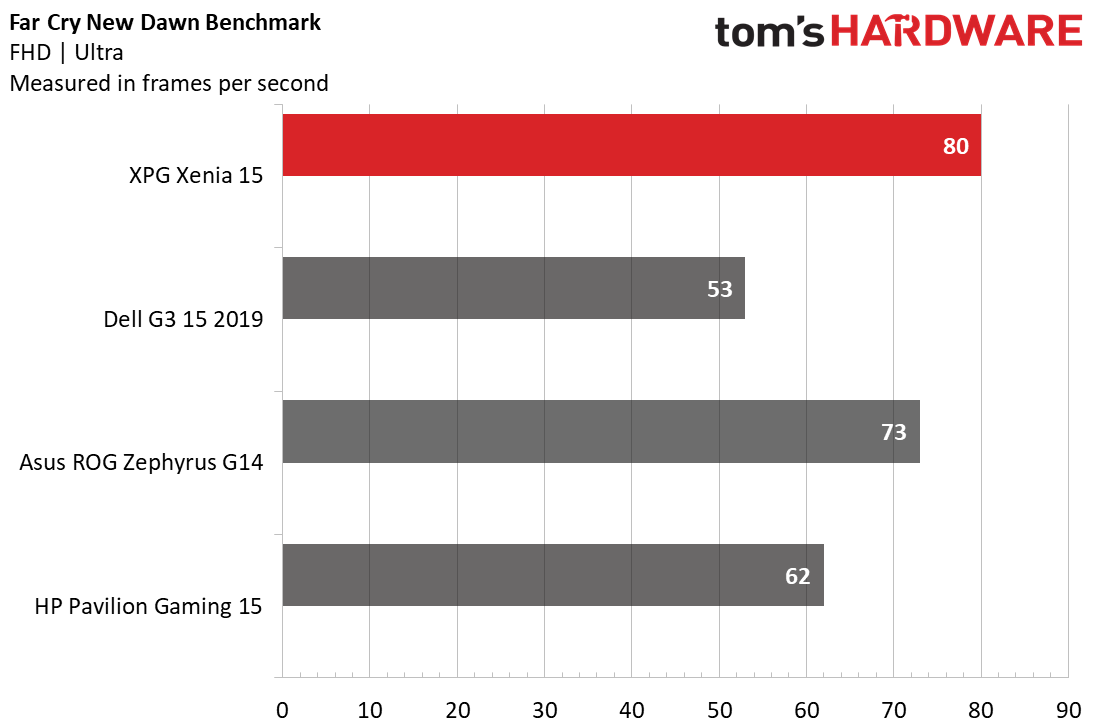
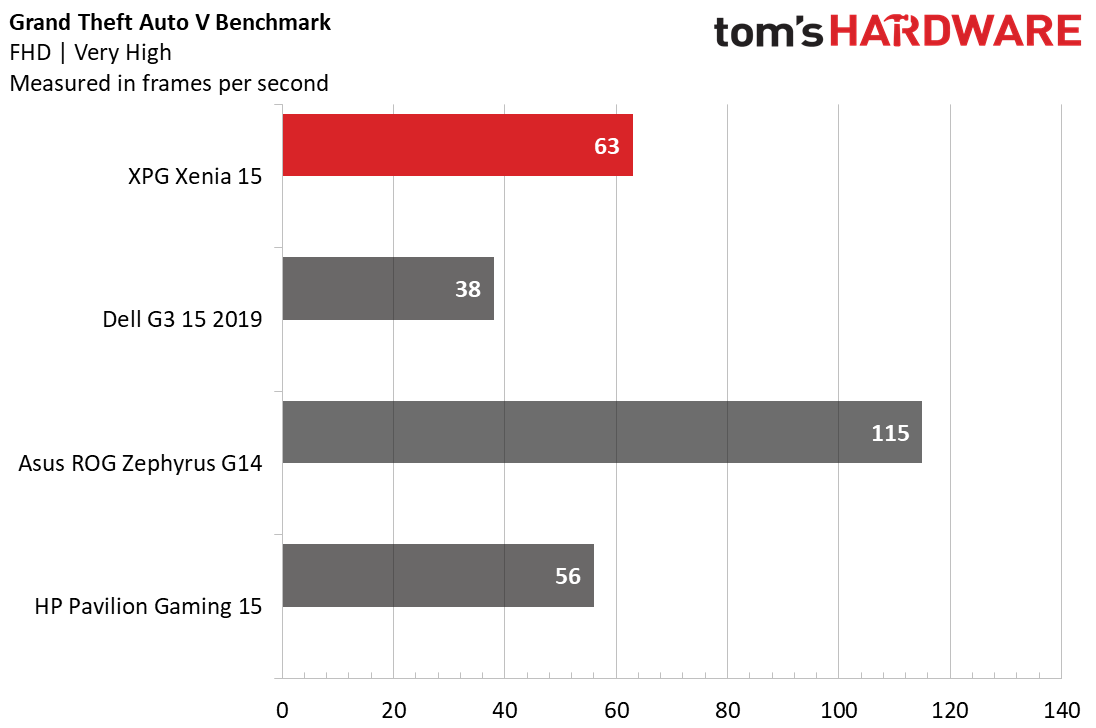
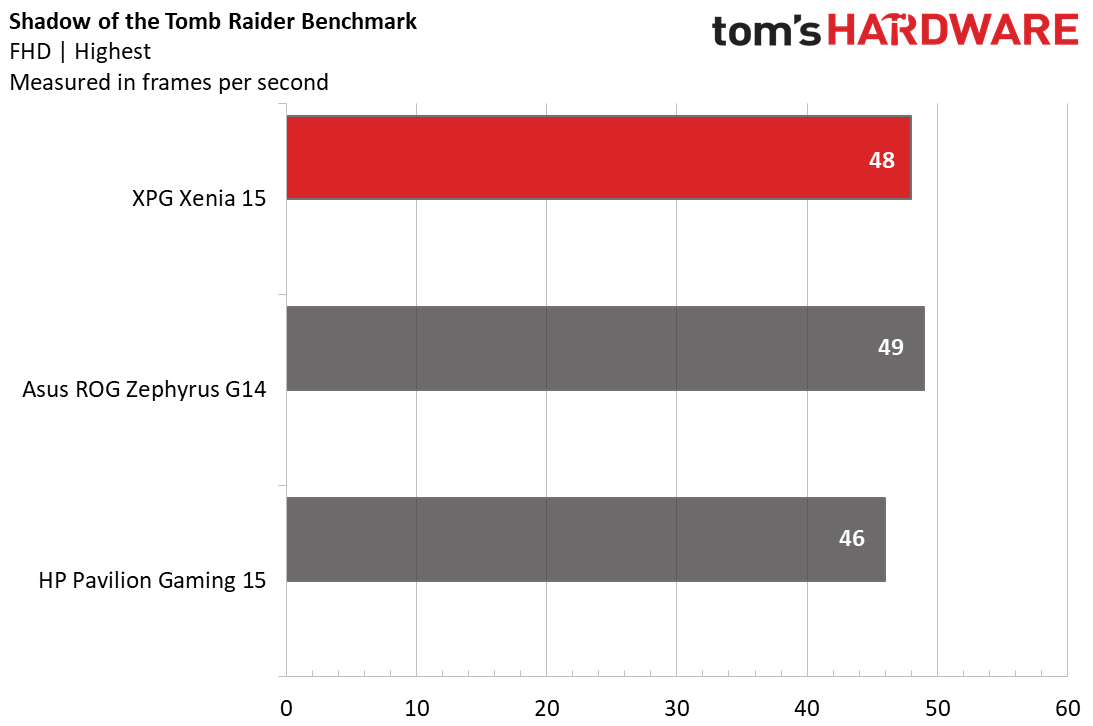
It still performs above par, according to our Far Cry: New Dawn (1920 x 1080, ultra) benchmark. Here, the Xenia’s average fps of 80 beat out competing computers like the Dell G3 15 (which has an i5-9300H and GTX 1650) and the HP Pavilion Gaming 15 (which uses the same CPU and GPU as the Xenia). The Dell hit an average of 53 fps, while the Pavilion hit an average of 62 fps. The only competitor to come close to the XPG Xenia 15was the Asus ROG Zephyrus G14 (which uses an AMD Ryzen 4900HS and RTX 2060), which hit an average fps of 73 fps.
Grand Theft Auto V also proved easy for the XPG Xenia 15 , which hit an average 63 fps on its very high benchmark at 1920 x 1080. That’s well above the Dell G3 15’s 38 fps and higher than the Pavilion Gaming’s 56 fps. The ROG Zephyrus G14’s monster score of 115 fps did prove too much for the Xenia to topple, though.
Shadow of the Tomb Raider’s benchmark on the highest preset (at 1920 x 1080) gave the XPG Xenia 15 less of an advantage against its competitors. Here, the Xenia earned an average 48 fps, the Zephyrus an average of 49 fps and the Pavilion an average of46 fps. Unfortunately, Shadow of the Tomb Raider was not a regular part of our testing when we reviewed the Dell G3 15, so we don’t have scores for it.
We also ran the XPG Xenia 15 through our own gaming stress test, where we ran Metro Exodus’ 1080p high preset benchmark on a loop 20 times to simulate a half hour of gaming. Here, the Xenia ran at an average frame rate of 50.9 fps with an average CPU clock speed of 4 GHz and an average GPU clock speed of 770 MHz. During testing, the CPU also measured an average temperature of 81 degrees Celsius (177.8 degrees Fahrenheit), while the GPU hit an average 73 degrees Celsius (163.4 degrees Fahrenheit).
I also personally tested Overwatch on the Xenia by playing it for a few hours on all available graphics presets. None of the settings dipped below 60 fps, though I did notice that high settings tended to hit a perfect sweet spot between speed and fidelity. That’s thanks to the 120 - 130 fps frame rate I tended to hit on high, which is just below what the XPG Xenia 15’s 144 Hz display can support. Still, if you want to squeeze more performance out of the Xenia, I tended to hover between 220 - 230 fps on low settings. Meanwhile, epic settings usually gave me a 70 - 80 fps frame rate if you prefer graphics over speed.
Productivity Performance of XPG Xenia 15
With its conservative chassis and specs meant for mid-level gaming, it's no surprise that some users might want to have the XPG Xenia 15 pull double duty as a work computer.
With Steam updating in the background, the Xenia 15 ran with no discernable lag during casual browsing, even with 30 Chrome tabs open. This included three 720p YouTube videos and one 1080p @ 60 fps Twitch stream. None of that’s surprising given its Core i7-9750H processor, Nvidia GeForce GTX 1660 Ti GPU and 32GB of DDR4 RAM. Fans were also silent during this task, which is a nice bonus for a gaming computer.
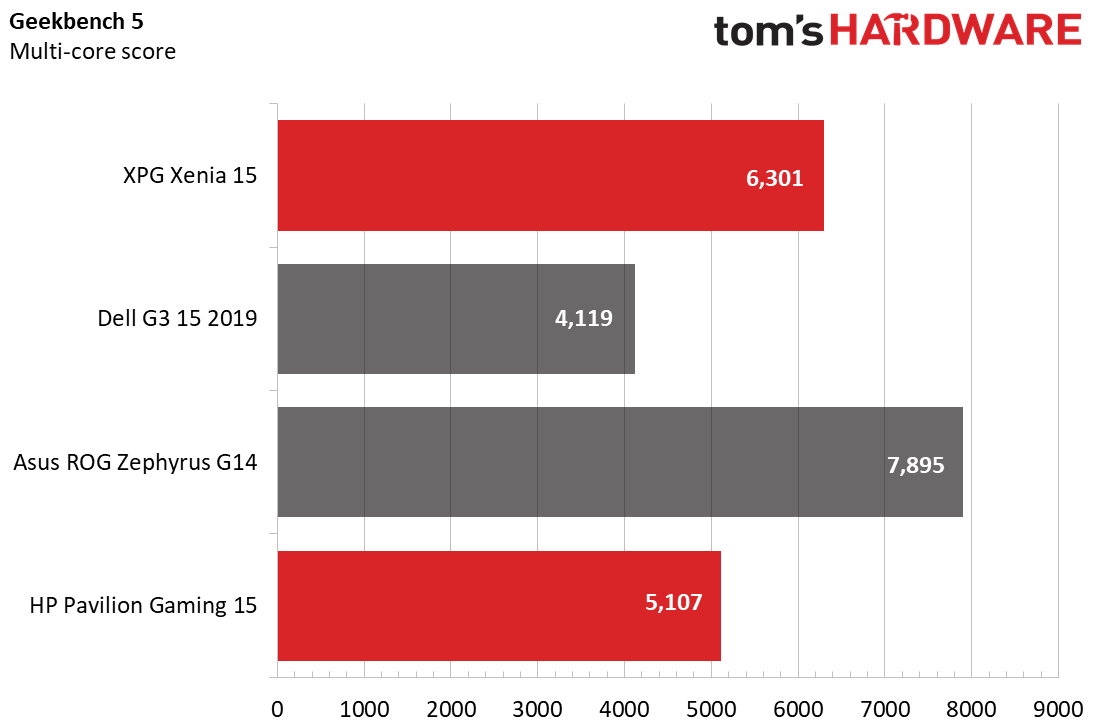
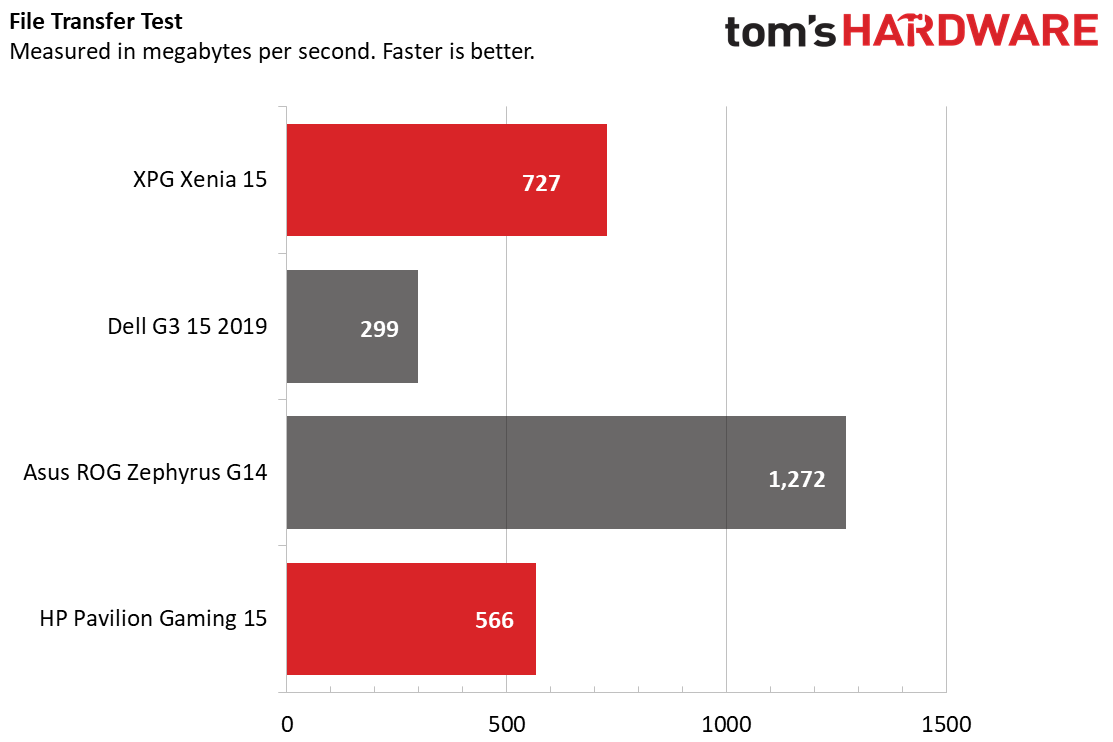
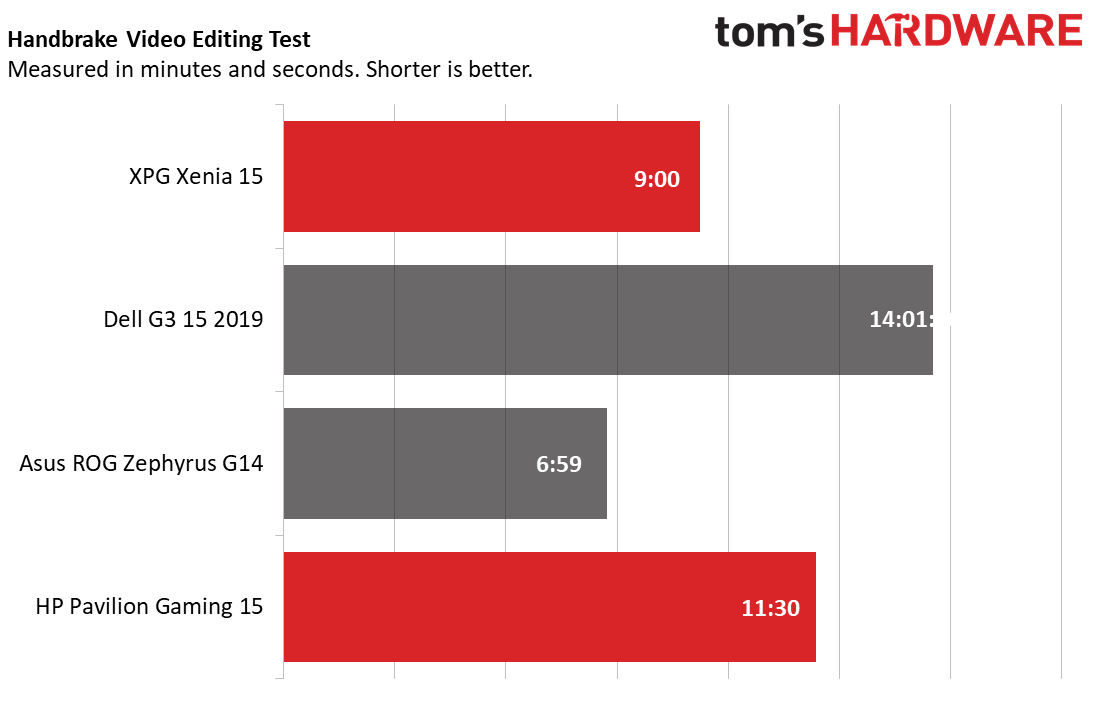
Our Geekbench 5.0 benchmark also showed the XPG Xenia 15 performing well, scoring 6,301 points versus the Dell G3 15’s 4,119 points and the HP Pavilion Gaming 15’s 5,107 points. The Asus ROG Zephyrus G14 did outperform the Xenia with a score of 7,895 points, though.
The same ranking held true for our file transfer test, where we track how long it takes each computer to transfer 4.97GB of files. Here, the Xenia took 9 seconds, or a rate of 727 MBps. That’s well over Dell's 299 MBps file transfer rate and decently higher than the Pavilion’s 566 MBps file transfer rate. The Zephyrus, however, led the pack with a file transfer rate of 1,272 MBps.
The XPG Xenia 15 was also fairly speedy on our Handbrake video transcoding test, which measures how long it takes each computer to transcode a video from 4K resolution (3840 x 2160) down to FHD (1920 x 1080). Here, the Xenia 15 accomplished its task in 9 minutes flat, faster than the Dell’s 14:01 minute time and the Pavilion’s 11:30 minute time. The Zephyrus, meanwhile, hit a time of 6 minutes and 59 seconds.
What’s impressive is that, in both gaming and performance, the XPG Xenia 15 consistently outperformed the HP Pavilion Gaming, which has the same CPU and GPU. That XPG in-house RAM and SSD are definitely more than a gimmick.
Display on XPG Xenia 15
Our XPG Xenia 15 review unit came with a 1920 x 1080, 144Hz IPS display, which I tested both by gaming and watching videos.
When I played Overwatch on the Xenia, the game’s bright colors came through well, as did the reflective surfaces that become visible at higher settings. The 144 Hz screen also did an excellent job of keeping up with the game’s action without any discernible tearing or input lag.
However, while the screen was solid overall, it could use more contrast, particularly with dark colors. When I watched Battle Angel: Alita, I had difficulty making out detail in dark action scenes. Blacks tended to bleed more than pop, making it hard for the characters to establish clear outlines. Viewing angles were also mixed, with the image washing out when I looked at the screen from side angles greater than 45 degrees.
Our testing showed that the XPG Xenia tends to land in the upper middle of the pack compared to competitors, covering 71% of the DCI-P3 color gamut and hitting an average brightness of 298 nits. That’s over the Dell G3 15’s 45% DCI-P3/272 nit score, as well as the HP Pavilion Gaming’s 46% DCI-P3/253 nit score. Still, it’s below the ROG Zephyrus’ 83% DCI-P3/323 nit results.
Keyboard and Touchpad on XPG Xenia 15
The keyboard is one of the XPG Xenia 15’s selling points, since it ditches the typical scissor-switch or capacitive keyboards of other laptops for an optical mechanical keyboard that’s supposed to emulate the feel of Cherry MX Browns.
Visually, this makes for a stunning look. The Xenia’s keycaps all lay raised above the laptop while their angular, somewhat futuristic font gives the computer a sci-fi feel. In use, they also sound pleasant and responsive without being overbearingly loud, and feel comfortable on the fingers thanks to a 2mm travel distance.
The keyboard is also built solidly, and doesn’t flex or depress under heavy strain.
All of this surprised me, then, when I couldn’t hit my standard 75 words per minute on 10fastfingers.com. Instead, I usually hovered between 65 to 68 words per minute on the Xenia. I normally tend to lose about 5 wpm when moving to laptops.
Still, the keyboard was comfortable and responsive when gaming, and I haven’t noticed dropped inputs when typing.
Audio on XPG Xenia 15
It’s a good thing that the XPG Xenia 15 comes with a dedicated audio jack, because you’re going to need it. The sound on the XPG Xenia 15's speakers is so quiet and tinny and seemingly concentrated on the laptop’s left side that, on first blush, I wondered if the audio might have been mono. Opening up the laptop proved otherwise -- it does have one speaker for each side -- but I don’t know if that’s much better.
Nonetheless, I ran the Xenia’s audio through the same testing I normally do, using Queen’s We Will Rock You and A-ha’s Take on Me to test both low and high notes, respectively. For the former, the introductory bass was surprisingly deep given the overall tinny sound profile, but the guitar solo at the end sounded like two cats fighting.
You can imagine that the high notes in Take on Me didn’t fare much better.
Still, sound quality wasn’t my top concern so much as volume, as it was difficult to make out speech even on high volume. This led me to pump up the volume to maximum, which in turn caused my boyfriend to yell from the other room that “it sounds like something is dying in there.”
Upgradeability of XPG Xenia 15
Good news: you can upgrade the XPG Xenia 15's storage and RAM, even though we're not sure why you'd need to go above 32GB of the latter. To open the Xenia, we used a P20 Phillips head screwdriver to remove the 10 screws along the bottom, after which the case came off easily. Getting the screws out proved somewhat difficult, though, as they came out of their threads before they came out of their holes. I’m not sure what I would have done without a magnetic screwdriver.
Taking off the bottom case gave me immediate access to the laptop’s Wi-Fi card, two RAM slots and two SSD slots. Both RAM slots were taken up already, but one M.2 SSD slot was open for expansion. So, if you want to add even more storage on top of the Xenia’s best in class SX8200 Pro M.2 SSD, you’re able to.
We also tried to fix the Xenia 15’s case gap issue while we had it open, to no avail. While the laptop works, it’s certainly discouraging to see it arrive physically broken in a way that’s not easily fixable.
Battery Life of XPG Xenia 15
The XPG Xenia 15 has a typical battery life for gaming laptops. Using our battery test, which continuously browses the web, streams video and runs OpenGL tests at 150 nits while connected to Wi-Fi, we were able to squeeze 6 hours and 34 minutes from the laptop.
That puts the Xenia 15 just behind the Dell G3 15’s 6 hour and 41 minute runtime, and ahead of the HP Pavilion Gaming 15’s 5 hour and 26 minute score.
All three laptops fell well behind the Asus ROG Zephyrus G14’s 11 hour and 32 minute battery life, though the Zephyrus is far above what we expect in this category.
We recommend carrying your power brick with you if you’re planning on using the XPG Xenia 15 for a whole day. Since it’s only about 7 x 3.3 x 1.3 inches and weighs just 1.2 pounds, it should fit in most bags without too much difficulty.
Heat on XPG Xenia 15
The XPG Xenia 15 is impressively quiet and cool to the touch during even heavy use, maintaining comfortable touchpoints throughout the multiple hour-long gaming sessions I used to test it while keeping exhaust away from my mouse hand.
After we ran YouTube for 15 minutes, the Xenia’s touchpad registered about 6 degrees above room temperature, coming in at 25.8 degrees Celsius (78.5 degrees Fahrenheit). That’s about 6 degrees cooler than the center of the keyboard, which came in at 31.5 degrees Celsius (88.5 degrees Fahrenheit) between the G&H keys.
The Xenia 15 seems to reserve most of its heat exhaust for its bottom, as the underside hit 39.7 degrees Celsius (103.5 degrees Fahrenheit) after the same test. That’s over the 100 degree Fahrenheit maximum we like to see at touchpoints.
Still, thanks to most of the laptop’s heat being concentrated on its bottom (specifically the center bottom), this didn’t impact my use much. With the laptop placed on my desk, my hands and arms barely felt any residual heat even when gaming on high settings. The fans were still noticeable, but within an acceptable range of sound for the stress the system was under.
Webcam on XPG Xenia 15
The XPG Xenia 15’s top bezel houses a 720p webcam with a microphone array and an IR camera for Windows Hello. Color reproduction is impressive in most scenarios, easily recreating both dark blues and light pinks without losing any depth on either. Its frame rate is also suitable for meetings, with no skips or drops when I called myself using the camera to test it out.
The webcam doesn't handle low-light well, though, with a significant grain appearing in dark rooms. Both the light pink color and furry texture of my stuffed Kirby were almost lifelike when I took a photo in a well-lit room, but my darker hallway made the same Kirby look far more dull, with texture being especially hard to make out.
Software and Warranty on XPG Xenia 15
Excluding standard Windows bloat like Candy Crush and Farm Heroes, XPG purposefully keeps the Xenia 15 free of bloatware. The laptop does come bundled with a set of wallpapers featuring the company’s anime girl mascot, but that’s about it as far as unnecessary additions go, if you can ever consider anime unnecessary.
The Xenia also comes with a program called XPG Prime SW, which controls the laptop’s RGB and thermal settings. Here, users can set their preferences for the per-key RGB keyboard, toggle the Windows key on and off, and customize or disable the light bar on the laptop’s front. There’s also multiple display presets like “Video” or “Reading” to choose from, as well as controls for adjusting power consumption and fan speed.
The XPG Xenia 15 also ships with a 2 year limited warranty, which is a year longer than most competitors offer. Additionally, XPG states that Xenia owners who sign up for Xbox Game Pass will get their first month free.
XPG Xenia 15 Configurations
The XPS Xenia 15 only has two configurations, each with identical specs except for the graphics card.
The less expensive model, and the one we reviewed, uses an Nvidia GeForce GTX 1660 Ti with 6GB of GDDR6 memory, while the beefiest Xenia swaps this out for an RTX 2070 Max-Q with 8GB of GDDR6. The former costs $1499.99, while the latter is $2,199.99.
Aside from that one difference, all Xenia 15s come with the same TongFang QC7 case, the same 9th Gen Core i7-9750H CPU, the same 144Hz IPS display, the same 32GB of XPG-branded RAM and perhaps most importantly, the same 1TB XPG SX8200 Pro M.2 PCIe x4 NVMe SSD.
Bottom Line
The XPG Xenia 15 is a strong Intel-powered mid-tier gaming computer with an industry-leading SSD and a comfortable, unique keyboard design. Performance on most games is over 60 fps even on high settings, and its austere exterior makes it perfect for pulling double-duty as a productivity machine.
It’s not as speedy as the AMD-powered Asus ROG Zephyrus G14, though it bests Intel-based competitors like the Dell G3 15 and the HP Pavilion Gaming 15. However, it's more expensive than those other Intel options, at $1499 vs $849 and $1,249, respectively. That might be disappointing, given that it shares the Pavilion’s CPU and GPU, but that compromise seems fair given the extra power it squeezes out of those same parts. Meanwhile, it’s about even with the Zephyrus, which costs $1,449.
Battery life is about average for a mid-range gaming laptop, and the display is decent. However, you’re going to need headphones or speakers to use with the Xenia. Its audio resembles a flip phone more than a laptop released in 2020.
If you were planning on decking out your laptop with a top-of-the-line SSD already, buying the Xenia will do that for you and a bit more. However, you can get faster performance and / or better build quality from competitors, often for less money.
Michelle Ehrhardt is an editor at Tom's Hardware. She's been following tech since her family got a Gateway running Windows 95, and is now on her third custom-built system. Her work has been published in publications like Paste, The Atlantic, and Kill Screen, just to name a few. She also holds a master's degree in game design from NYU.
-
rugupiruvu Good article, but what on Earth are you doing with that weird weeby Japanesy stuff in the header photo? Michelle, that has no place in the review. Totally out of place. Take that awkward stuff away for your next reviews please.Reply