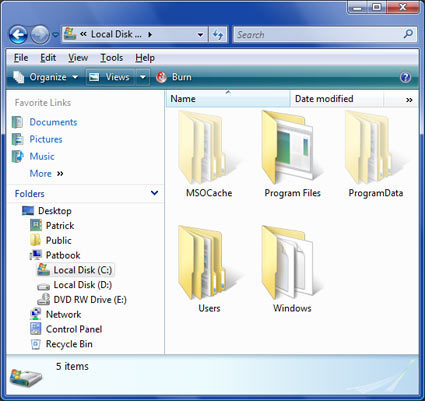Countdown to Windows Vista: The THG Rundown
Windows NT Version History
As we already mentioned, Vista is the latest result of Microsoft's Windows NT development army. Here is a quick overview:
| Windows Version | Product Name | Editions | Release Date | RTM Build |
|---|---|---|---|---|
| NT 3.1 | Windows NT 3.1 | Workstation (named just Windows NT), Advanced Server | July 1993 | 528 |
| NT 3.5 | Windows NT 3.5 | Workstation, Server | September 1994 | 807 |
| NT 3.51 | Windows NT 3.51 | Workstation, Server | May 1995 | 1057 |
| NT 4.0 | Windows NT 4.0 | Workstation, Server, Server Enterprise Edition, Terminal Server, Embedded | July 1996 | 1381 |
| NT 5.0 | Windows 2000 | Professional, Server, Advanced Server, Datacenter Server | February 2000 | 2195 |
| NT 5.1 | Windows XP | Home, Professional, IA-64, Media Center (2002, 2003, 2004 & 2005), Tablet PC, Starter, Embedded | October 2001 | 2600 |
| NT 5.2 | Windows Server 2003 | Standard, Enterprise, Datacenter, Web, Small Business Server, Compute Cluster | April 2003 | 3790 |
| NT 5.2 | Windows XP (x64) | Professional x64 Edition, Server x64 Edition, Server Enterprise x64 Edition, Datacenter x64 Edition | April 2005 | 3790 |
| NT 6.0 | Windows Vista | Starter, Home Basic, Home Premium, Business, Enterprise, Ultimate | Business: 30 Nov 2006Consumer: 30 Jan 2007 | 6000 |
Table Source: Wikipedia
What's New?
Windows Vista is "Windows 3D".
The most noticeable difference in Vista is the 3D user interface. Microsoft calls the enhancements AeroGlass, which basically provides 3D objects where they make sense, as well as 3D acceleration of visual animation instead of Windows XP's 2D-style. Files and folders within Vista's Explorer are 3D objects textured with their content; Window frames show a degree of transparency. If you increase the icon size to a level at which you can actually look at or into them, you'll recognize folder content; look into a Word document or any other file type that Windows recognizes. The difference to the Windows XP file view becomes visible when you notice that the icon size can be adjustable continuously, and that objects can be cascaded.
As you start Windows Vista the system greets you with its Welcome Center, which is particularly useful for beginners. It lets you check out computer details, customize and personalize Vista, access the control panel, learn Windows basics and more. In short, it provides a single interface to access both old and new Windows features.
Both power users and beginners will highly appreciate Vista's built-in indexing feature, which includes files in your personal folder, email and installed programs. Using Vista's integrated search function, you can not only quickly locate files by their file names, but also by their content. This feature is based on what you might already know as MSN Desktop Search, but has now been fully integrated into the operating system.
Windows Explorer has been modified, now carrying an additional horizontal bar with links to change the way it displays files and folders, and to let you access system properties, uninstall programs, map network drives or open the control panel. You can also add more details to the top of the content section. You may be familiar with file name, size, type or date modified attributes, but you can now add hundreds of additional categories. For example, you can display exposure time (for JPEG photos), attachments (for email) or frame rates (for video files). All of this was designed to make data more accessible by granting more ways of accessing and organizing it.
Get Tom's Hardware's best news and in-depth reviews, straight to your inbox.
Another new item is the Ease of Access Center, which centralizes all of the features that help people who are handicapped in various ways. The magnifier helps to increase font size for better readability; the narrator allows blind people to listen to content; there is an on-screen keyboard and a high-contrast display mode; and finally, speech recognition. Text to Speech allows the user to control the PC without a mouse or keyboard.
Current page: Windows NT Version History
Prev Page Do You Really Need Windows Vista Today? Next Page Operating System Features
Patrick Schmid was the editor-in-chief for Tom's Hardware from 2005 to 2006. He wrote numerous articles on a wide range of hardware topics, including storage, CPUs, and system builds.