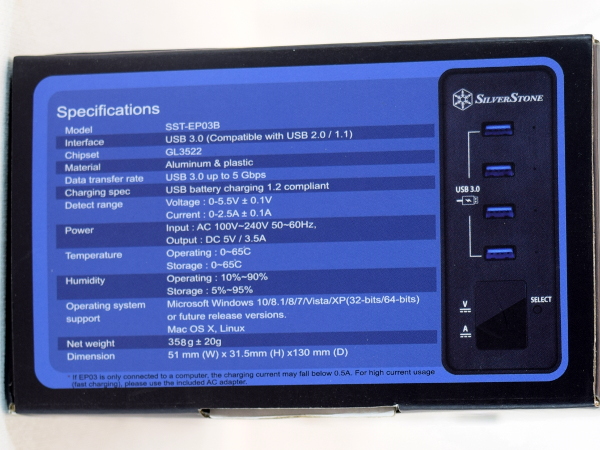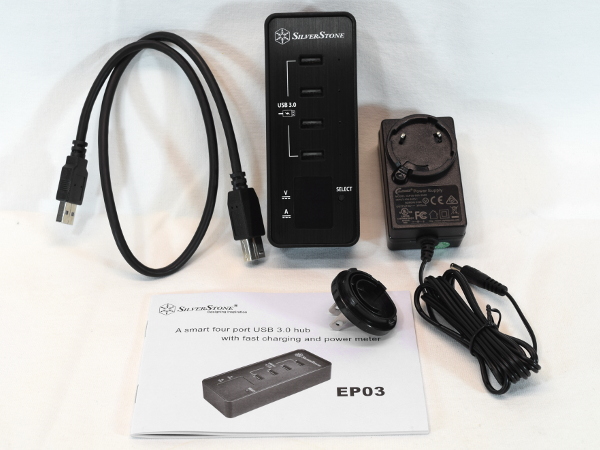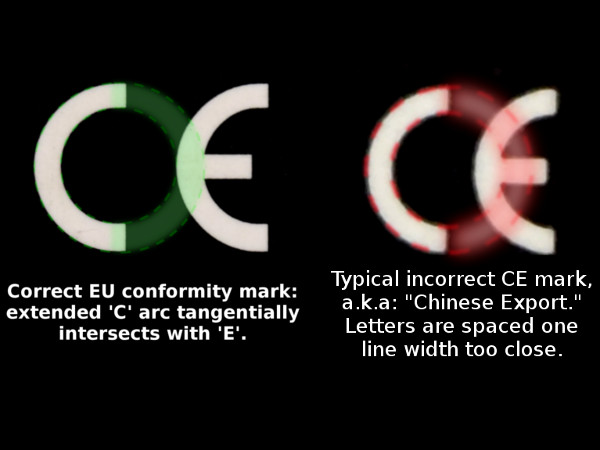Silverstone SST-EP03 Tear-Down
SilverStone’s Surprise Box
When word of my 12VDC adapter round-up reached the folks at SilverStone, representatives reached out to offer their VAC21 for review, kindly offering some other samples to peruse as well. When I started writing this story, I had received the first of what became three shipments, and I wasn't expecting the stash to grow so significantly.
Since I really did need a USB 3.0 hub on my desk to avoid crawling under there whenever I needed an available port, I decided to look at the EP03 first.
Based on our email conversation, SilverStone seemed confident in its products. We're eager to see what the company bases its confidence on. No matter what happens, SilverStone deserves a round of applause for stepping up to the plate with such aplomb.
MORE: Best Deals
MORE: Hot Bargains @PurchDeals
The SST-EP03
What does the print up front promise us?
- Integrated voltage and current monitoring, clearly visible on the front of the unit
- Up to 2A of current per port
- High-quality brushed aluminum design
- Over-voltage and over-current protection
- An AC adapter
- Compliance with the USB power delivery v1.2 specification
Since there is no USB-PD v1.2, SilverStone must have meant BC (Battery Charging) specification, which officially corresponds to up to 1.5A at 5V.
Get Tom's Hardware's best news and in-depth reviews, straight to your inbox.
MORE: Best Power Supplies
MORE:10 Inexpensive Automotive USB Adapters Tested
Specifications
There's no secret sauce hiding here: SilverStone outright states that its USB hub is based on the Genesys Logic GL3522 USB 3.1 Gen 1 (5 Gb/s) chip.
If brushed aluminum advertised on the front got you excited, hold on to your horses. The side with the specifications on it says “Material: Aluminum & plastic.” So, how much of each do you think we’ll find? There's no more bogus USB-PD mentioned, either; it turns into the expected BC 1.2 instead.
What is a “detection range”? That's SilverStone’s unusual name for its monitoring/metering display. Since the feature has to be powered from the same source as everything else, I doubt it can actually monitor and display voltages below about 1.3V, where it wouldn't have enough voltage to drive the hub's red LEDs.
Finally, we have the 5V/3.5A, which presumably corresponds to the external power adapter’s ratings.
MORE: Best PC Builds
MORE: Best Cases
Inside The Box
I like folded cardboard boxes; they keep things neatly organized using a single sheet to partition the different items. Here, the front part contains the instructions and the USB hub itself, while the power adapter and USB cable are hidden behind the partition that swings out to the right.
MORE: Best Deals
MORE: Hot Bargains @PurchDeals
Contents
What you find inside is exactly what you expect based on the outside: a USB hub, power adapter, USB 3.0 Type A-to-B cable, and a manual.
The included cord is only three feet long. While this may be perfect for customers with PCs on a desk, it may be too short for people like me with hardware tucked away to conserve space. In my case, I have to leave the USB hub on the back edge of my desk. An extra foot would have really helped get the hub into a more convenient position. On the plus side, bending over my desk to reach it is still much better than crawling under.
MORE: Best Power Supplies
MORE:10 Inexpensive Automotive USB Adapters Tested
Power Adapter
Instead of sourcing country-specific power adapters, SilverStone picked a universal 100-240V solution with a modular plug branded “Fullpower” and manufactured by Shenzhen Yingyuan. Since I intend to actually use this hub, I went to check Underwriter Labs’ database for e310745. This adapter appears to have a legit file number, unlike many products from Shenzhen that often have fake file numbers or no safety certification whatsoever.
MORE: Best PC Builds
MORE: Best Cases
The Hub
As soon as I picked the hub up, it became evident that there's not much aluminum here. Aside from the front cover, everything else feels like ABS. Punched into the aluminum sheet, you find holes for the LED voltage and current display, the four downstream USB 3.0 ports, a small button to select the port you want to measure, and tiny holes for the LEDs indicating port selection. I wish there was a way to disable the lights entirely, since LEDs aren't always desirable.
A few minutes of testing revealed that the display is accurate within two counts for voltage and one count for current. That's good enough to get a rough idea of how much power devices are using as they charge.
MORE: Best Deals
MORE: Hot Bargains @PurchDeals
Viewing Angle
While LEDs do not have much of an intrinsic viewing angle without a lens of some sort, this implementation runs into a line-of-sight issue when viewed more than about 20° off-axis due to the seven segment LEDs being recessed half-way inside the housing. That's not what I expected from the packaging photo, which made it look like the LEDs were right under the surface. They do remain centered, despite the perspective change.
The packaging also shows an indication of 2.0A, even though nothing is plugged in (not even power or a host cable). Clearly, the image is a doctored photograph.
MORE: Best Power Supplies
MORE:10 Inexpensive Automotive USB Adapters Tested
Ports
The hub’s top end provide its two upstream connections: a standard USB 3.0 Type B connector for data and power from the host device, and a 3.5×1.35mm barrel connector for the optional external power adapter. Unlike the USB port, which is flush with the body at the bottom and recessed half a millimeter at the top, the power jack is recessed two millimeters below the surface.
While the AC adapter plug is long enough to bottom out with millimeters to spare, this looks like a “fit and finish” oversight to me.
MORE: Best PC Builds
MORE: Best Cases
Bottom Cover
Aside from the four Phillips-head screws holding the front to the back, which would normally be covered by self-adhesive rubber feet at each corner, the rear cover hosts nothing more than serial and model number stickers. The model sticker describes the device as “A smart four ports USB 3.0 hub with fast charging and power meter.”
MORE: Best Deals
MORE: Hot Bargains @PurchDeals
CE Marks
In past stories, some readers wanted me to cover conformity marking. Today I'll cover one of the most commonly abused or faked ones: Europe’s CE mark, often dubbed “Chinese Export” thanks to how common CE-like marks are on Chinese electronics.
On correct CE marks, such as the one on the AC adapter, the ‘C’ is a cropped circle that tangentially overlaps the ‘E’ in the middle. The countless “Chinese Export” mark variants, such as the one on the back of the EP03 itself, have the ‘C’ and ‘E’ spaced one line width closer and are tangent on their inner radius.
When the European Union investigated unauthorized use of the CE mark back in 2007, it concluded that there was no such thing as an official “Chinese Export” mark and that the resemblance must be a mark duplication error.
MORE: Best Power Supplies
-
Daniel Sauvageau Many people say that reviewers get cherry-picked samples. As my contact at Silverstone told me when I sent him a copy of my tear-down as a heads-up for what was coming, reviewers get whatever inventory is in the warehouse like everybody else and I doubt anybody will dispute that here.Reply -
itsnotmeitsyou This was awesome. Thanks for this kind of content TH. Makes this feel like a real technically oriented website instead of just tech gossip. Kinda felt like that was where things were headed for a while.Reply -
jtd871 Good on SilverStone for asking for your unvarnished criticism. But it's disappointing that SS's own QA/QC doesn't pick up these issues.Reply -
Daniel Sauvageau Reply
Most of these were more 'quibbles' than serious issues though: as long as the flux is non-corrosive at room temperature, there is nothing technically wrong with leaving the finished PCB drowned in it. Solder blobs may not be pretty but as long as they don't touch anything they shouldn't, there is nothing wrong with those either. Ripples and noise on VBus may not be pretty but section 11.4.4.2 of the USB 3.1 spec (VBus) does not have a noise or ripple specification. Anything from 4.45V to 5.25V appears to be fair game.18896400 said:Good on SilverStone for asking for your unvarnished criticism. But it's disappointing that SS's own QA/QC doesn't pick up these issues.
The only real issue I have with it is the mechanical/shield hole on the upstream port since leaving one tab loose means more stress on the data pins when the cable gets (dis)connected or tugged. SilverStone told me one tab is enough, but I don't have to like it.