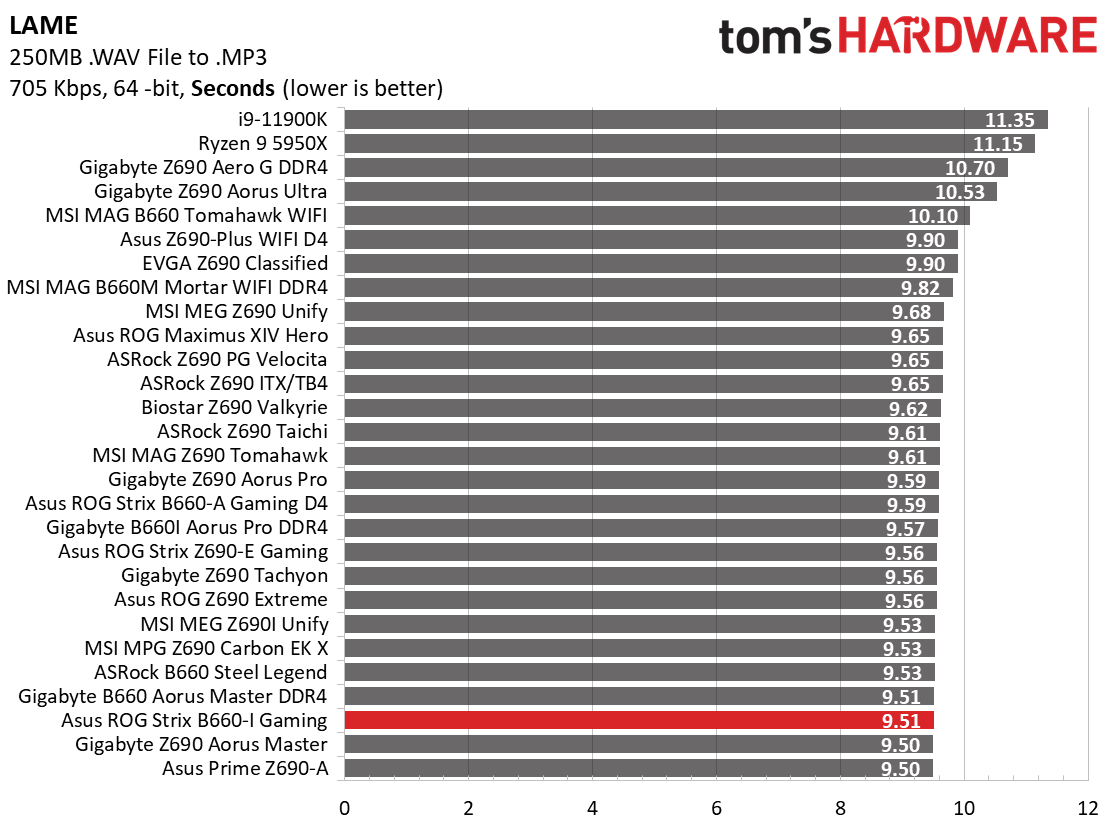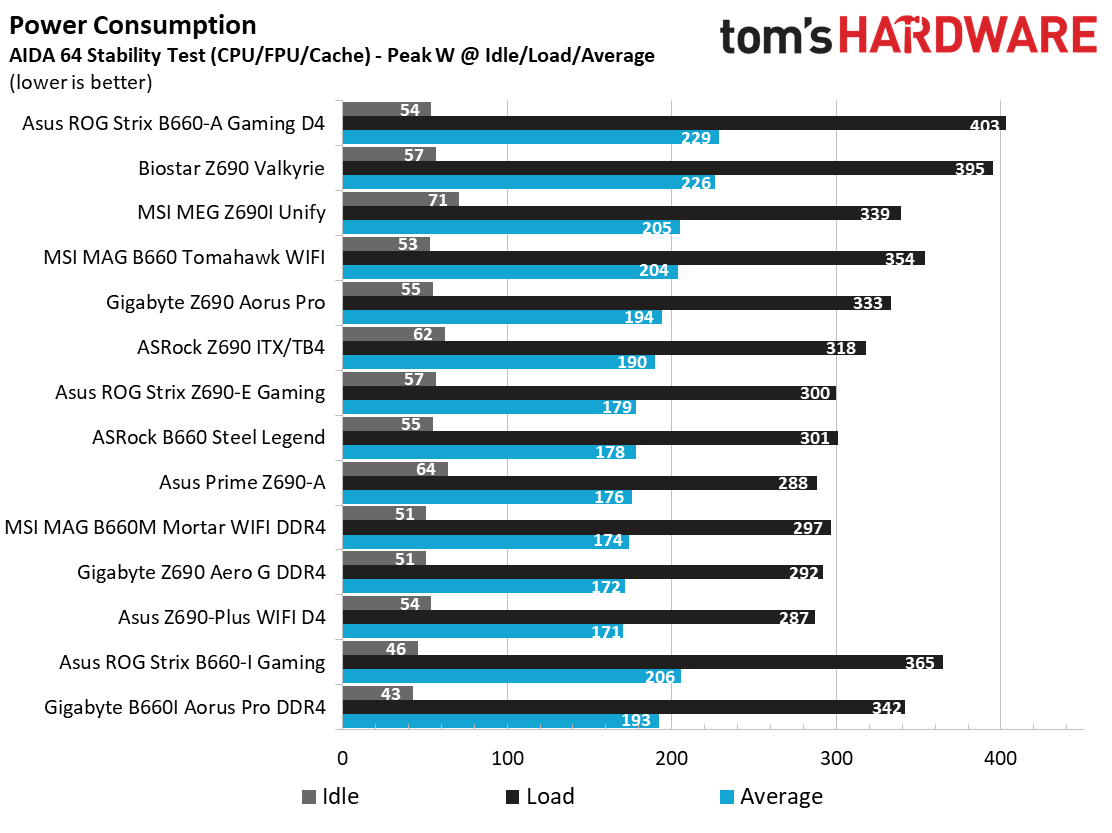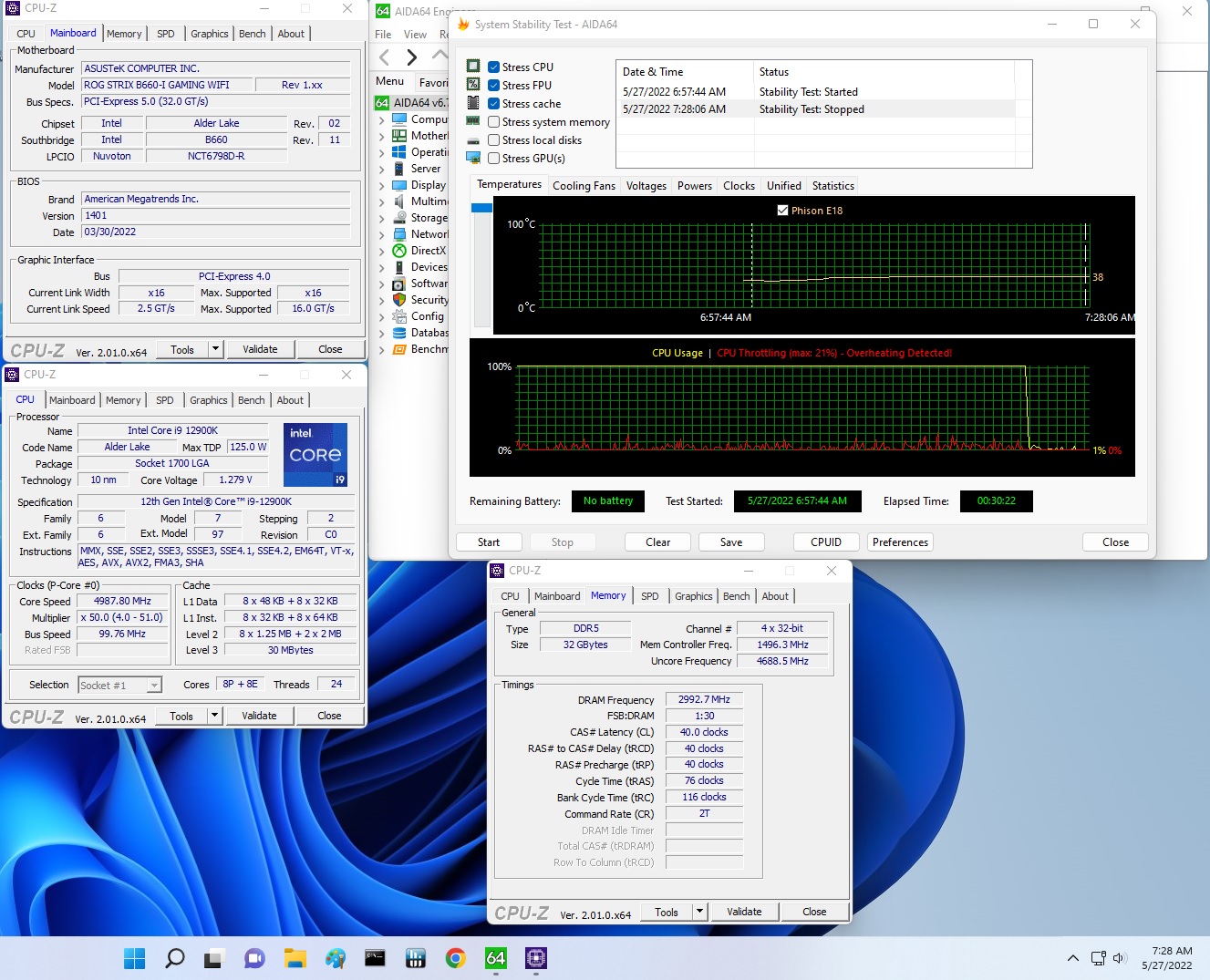Why you can trust Tom's Hardware
Our standard benchmarks and power tests are performed using the CPU’s stock frequencies (including any default boost/turbo), with all power-saving features enabled. We set optimized defaults in the BIOS and the memory by enabling the XMP profile. For this baseline testing, the Windows power scheme is set to balanced (default), so the PC idles appropriately.
To get the most out of the Intel Alder Lake chips, you need to be on Windows 11 with its updated scheduler. In most cases, Windows 10 performs well. However, some tests (Cinebench R20, Corona and POVRay) take a significant hit. In short, if you’re going with Alder Lake, you must upgrade to Windows 11 for the best results across the board. That may change with patching and updates in the future, though.
Synthetic Benchmarks
Synthetics provide a great way to determine how a board runs, as identical settings should produce similar performance results. Turbo boost wattage and advanced memory timings are places where motherboard makers can still optimize for either stability or performance, though, and those settings can impact some testing.
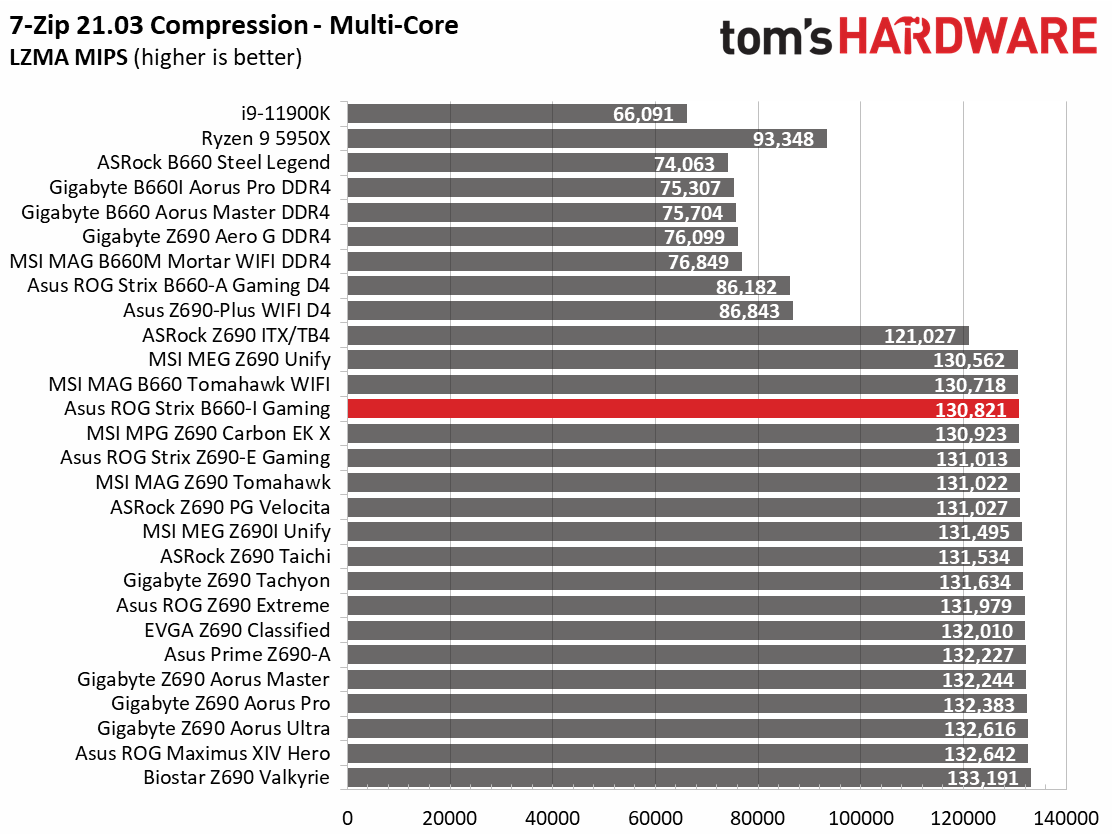
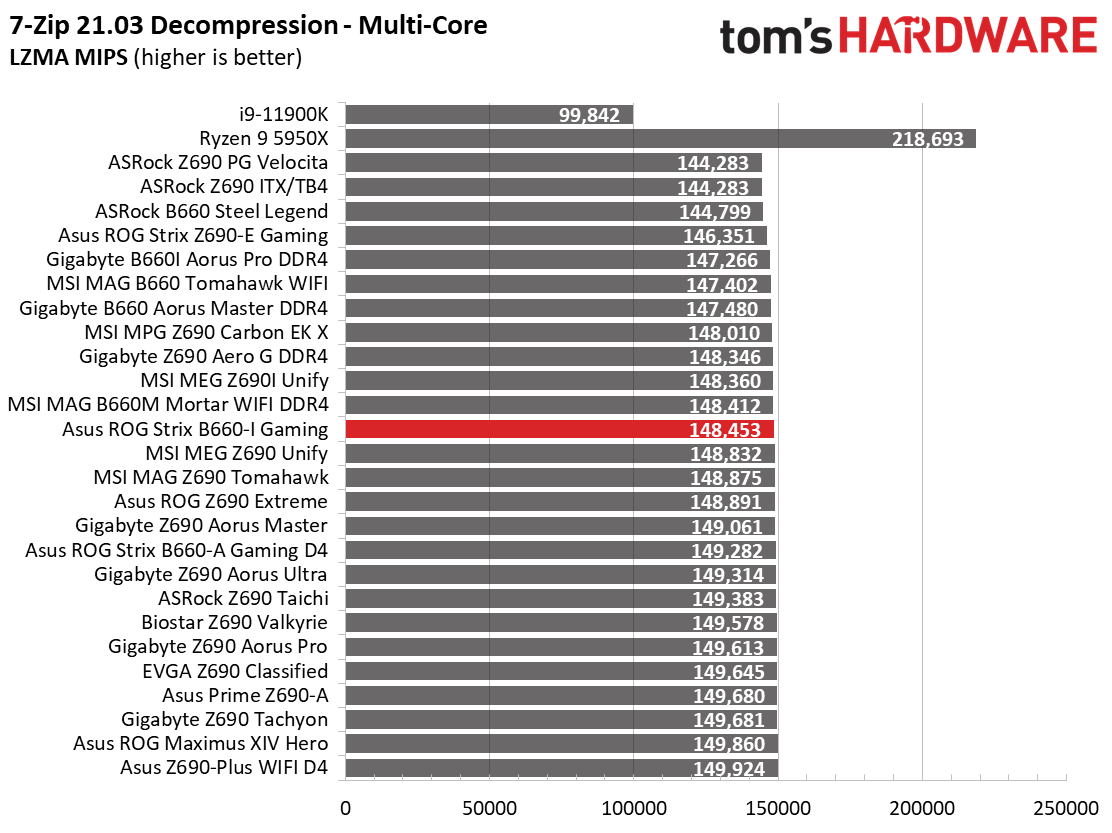
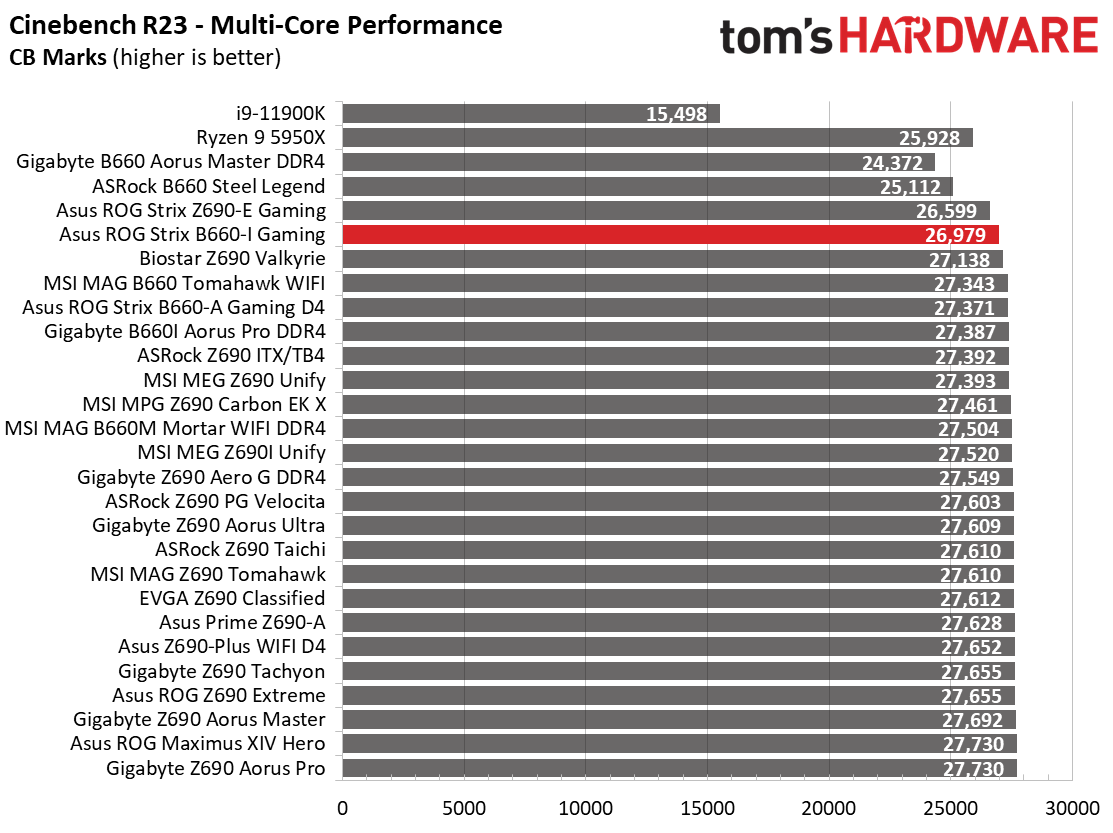
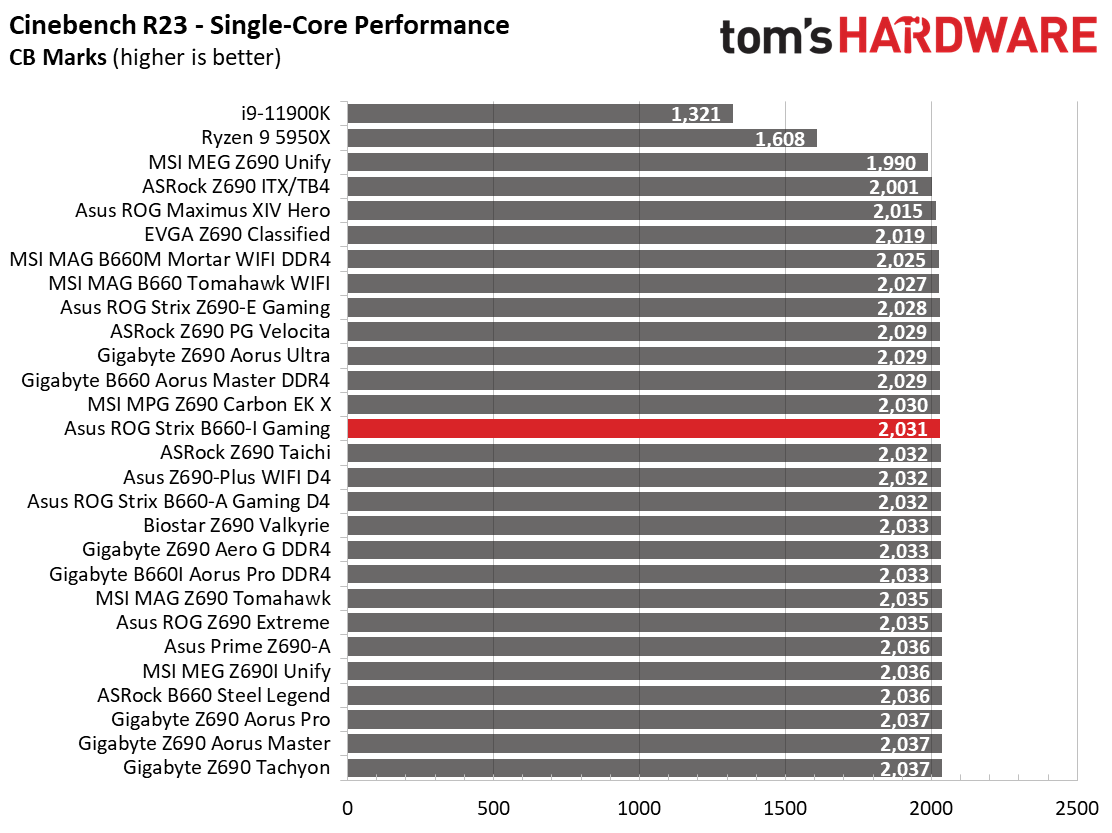
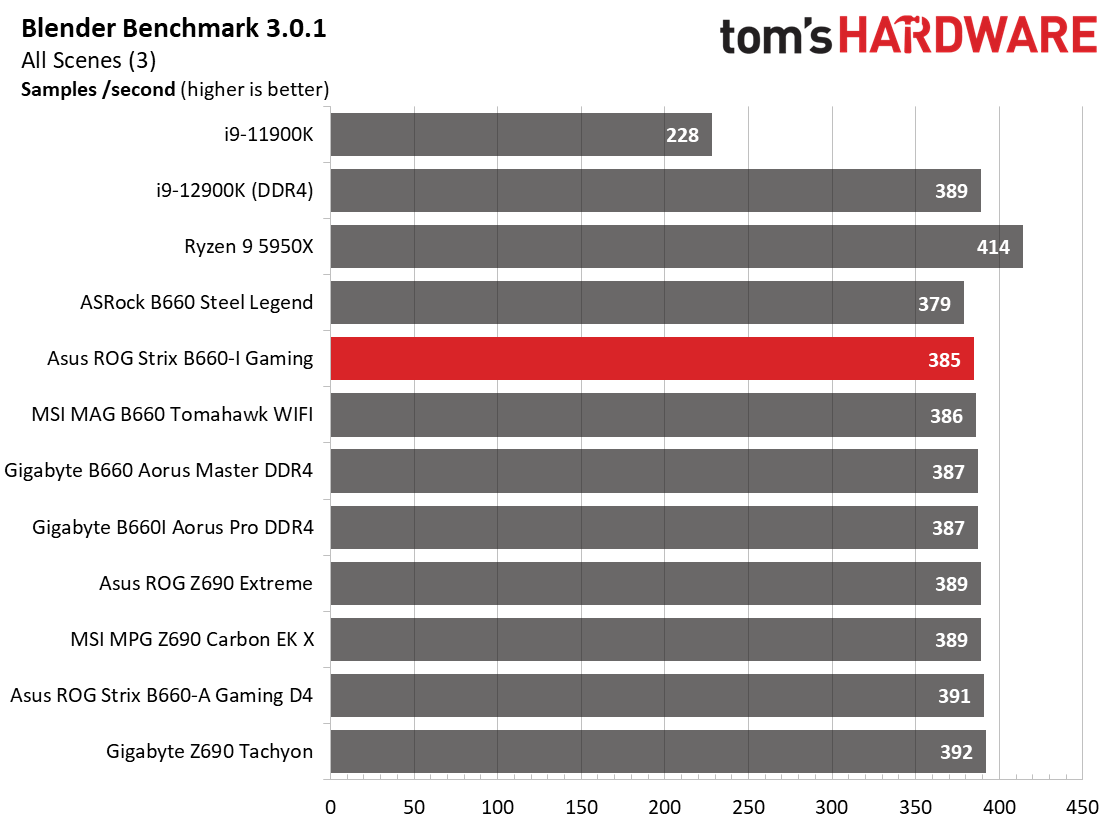
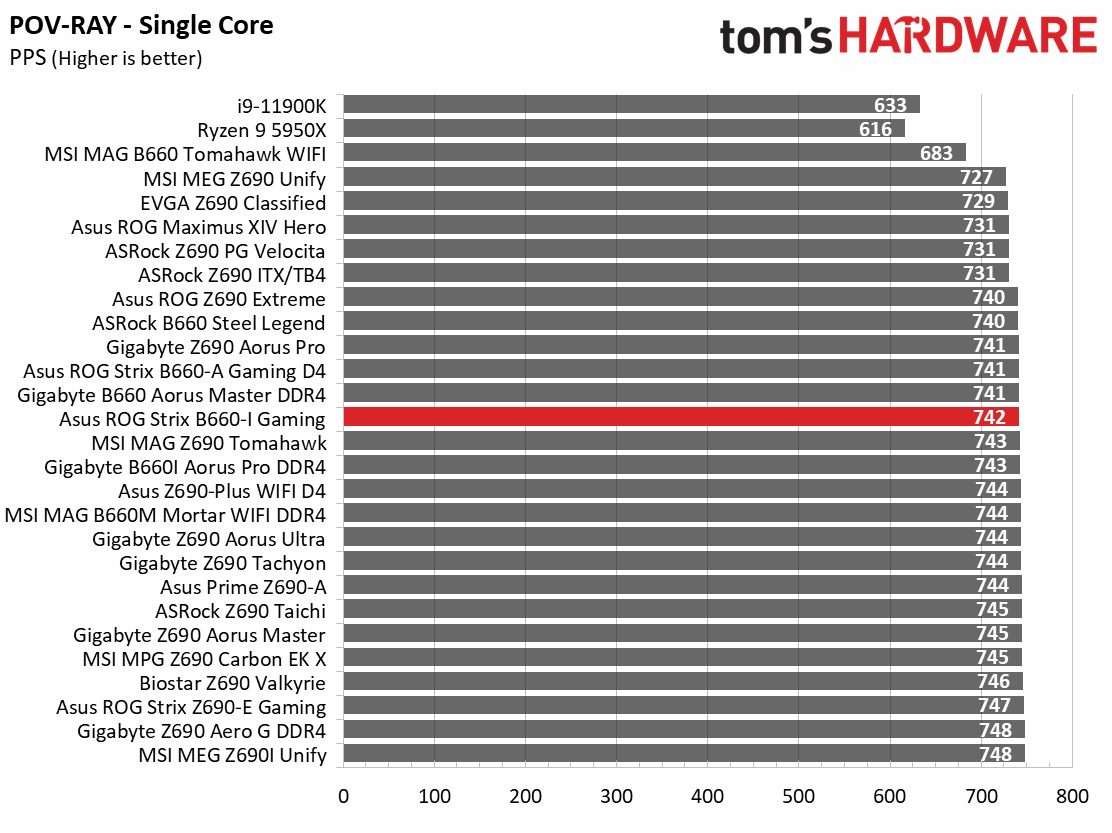
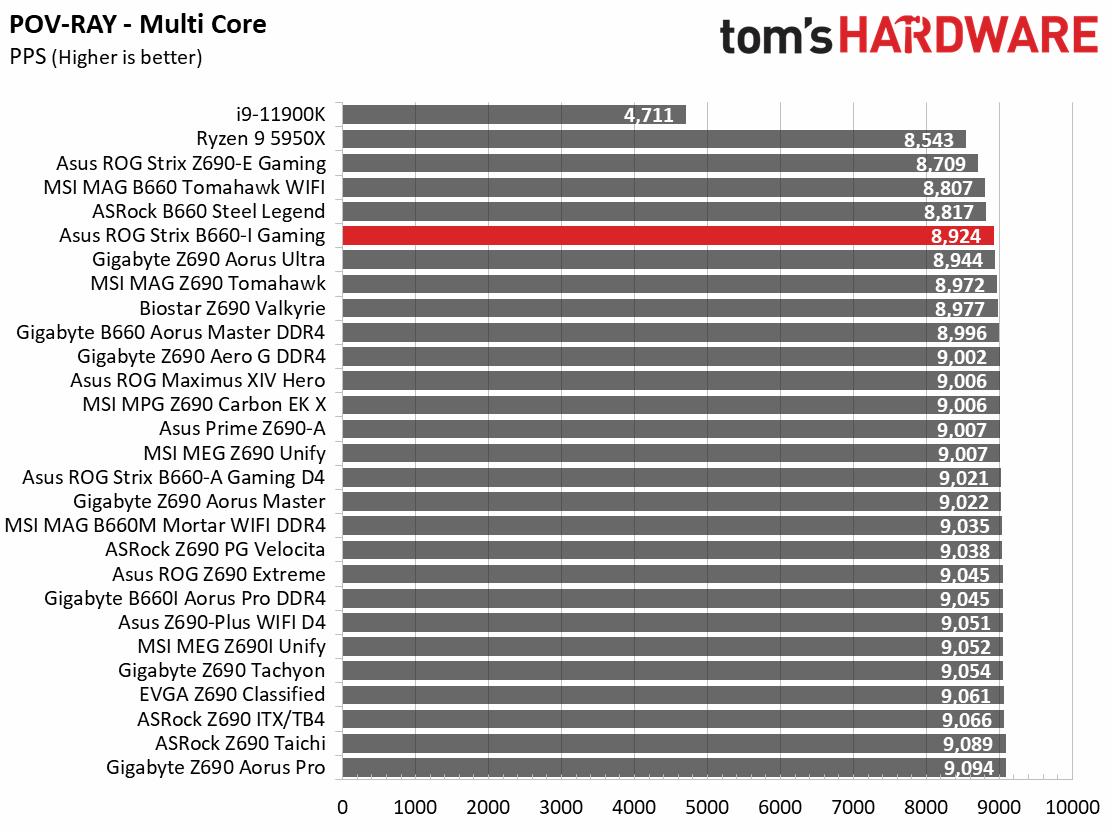
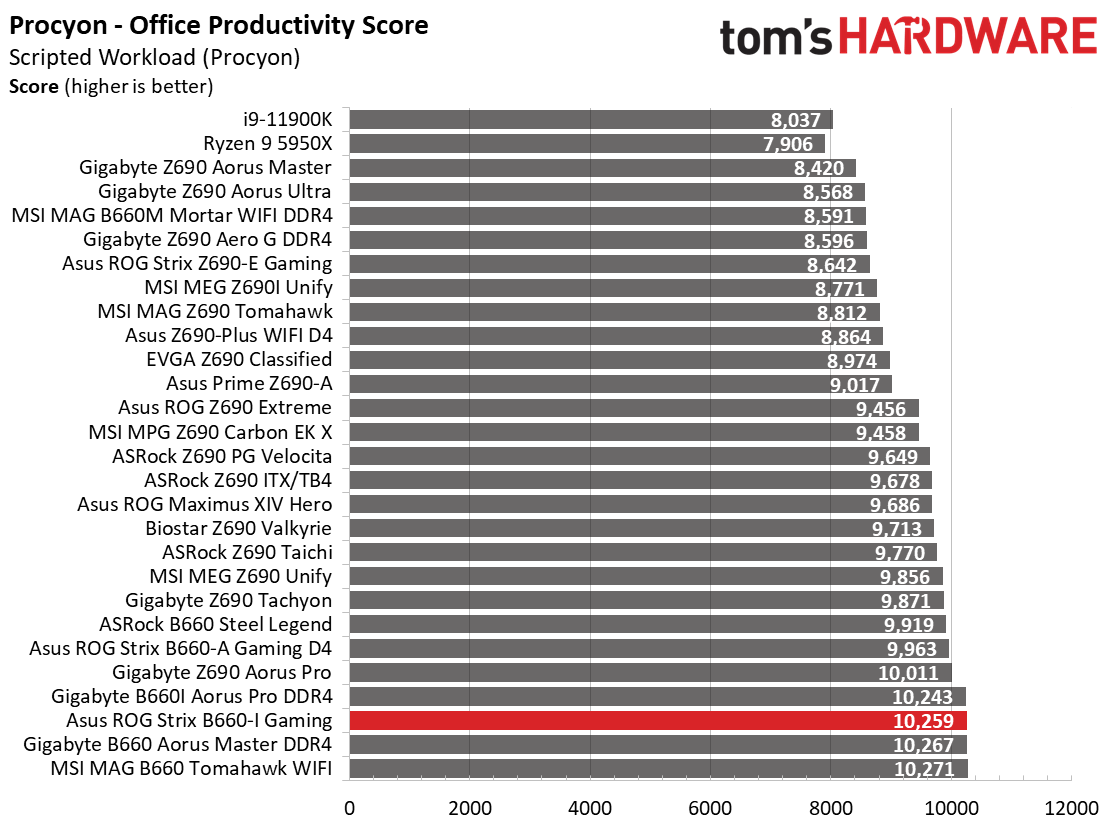
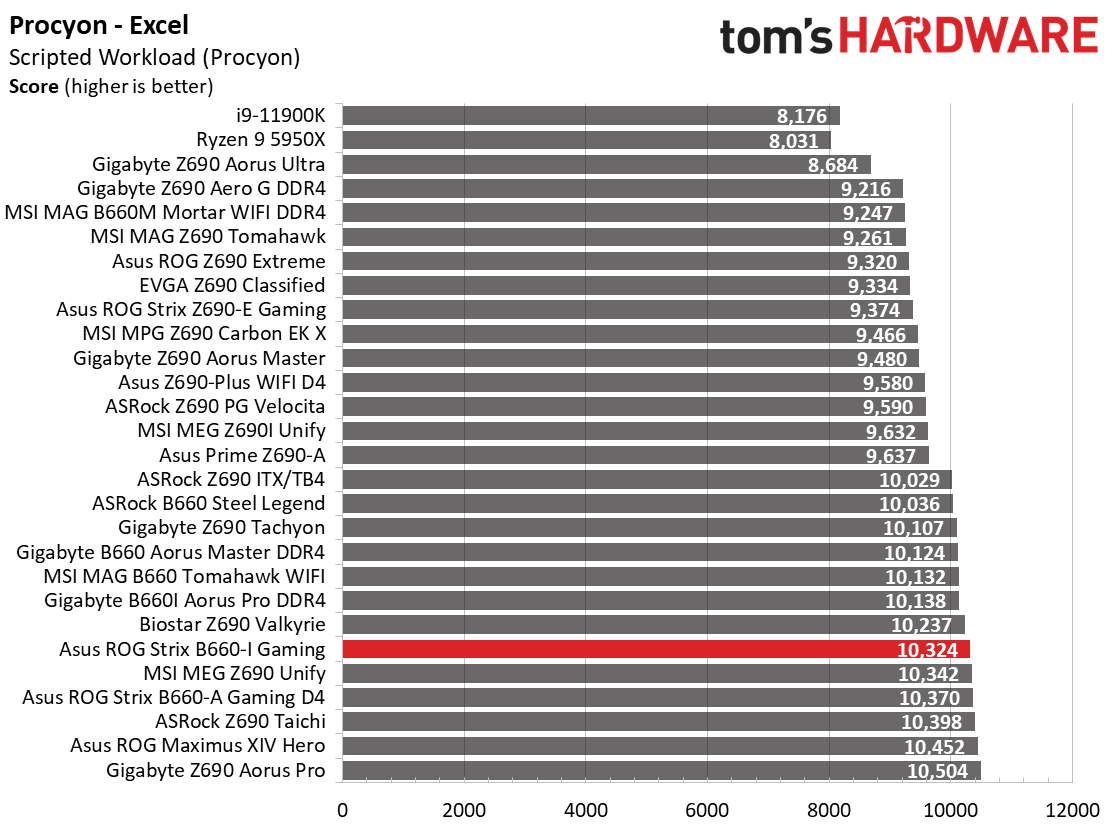
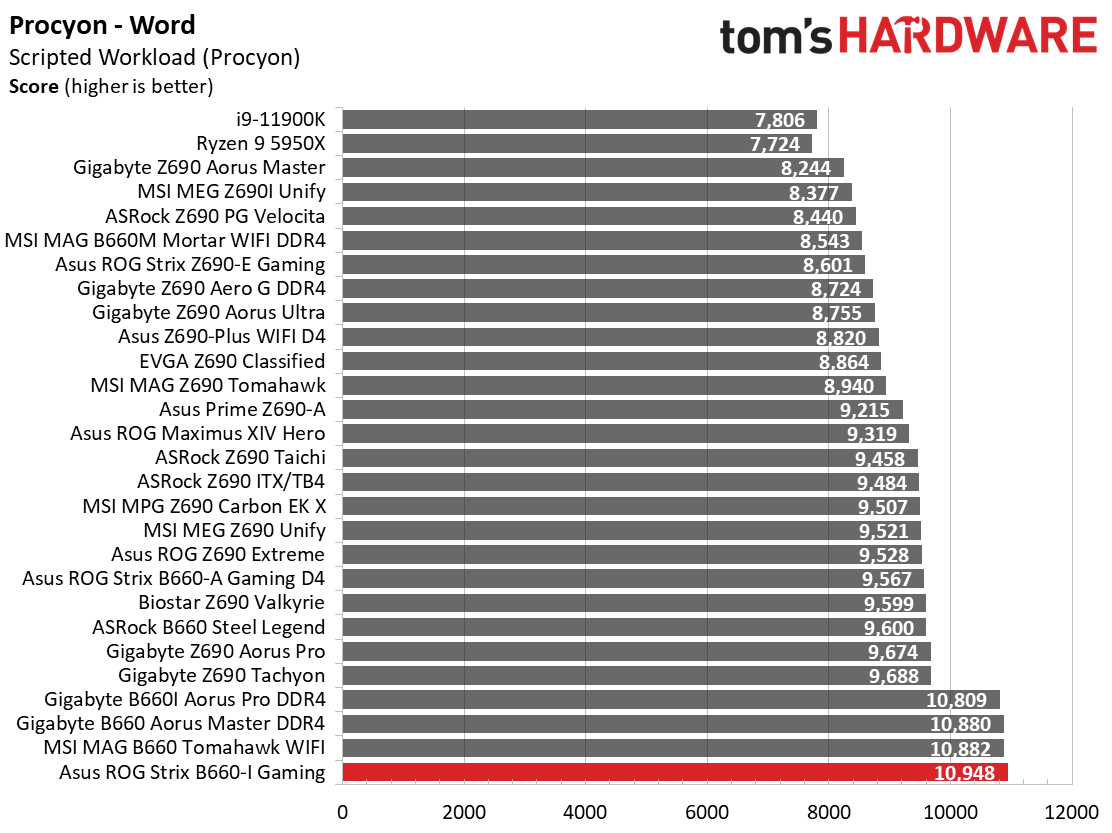
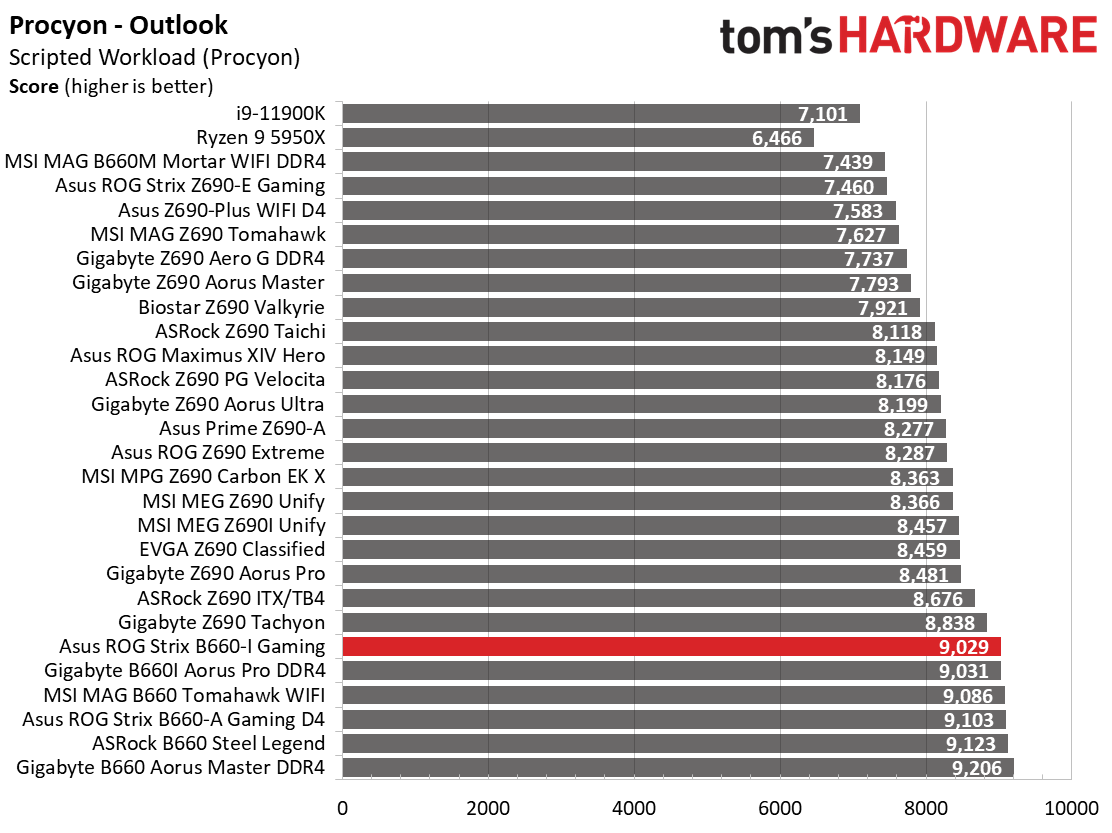
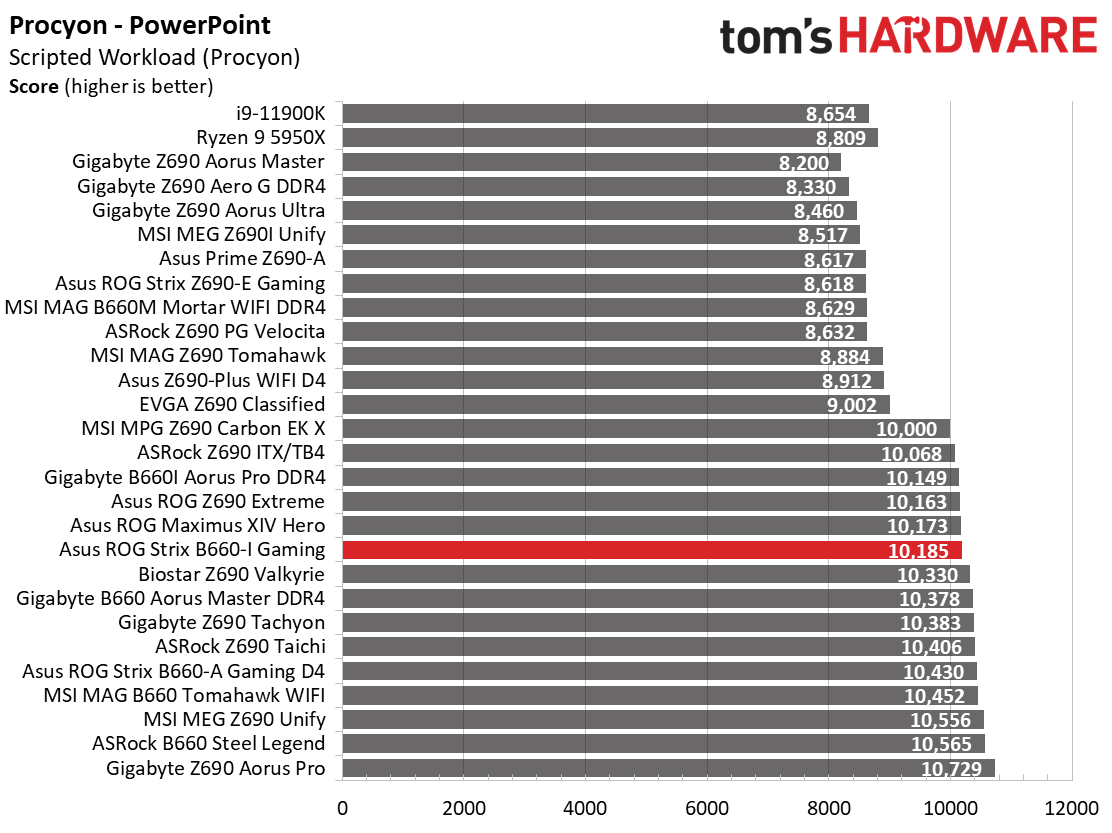
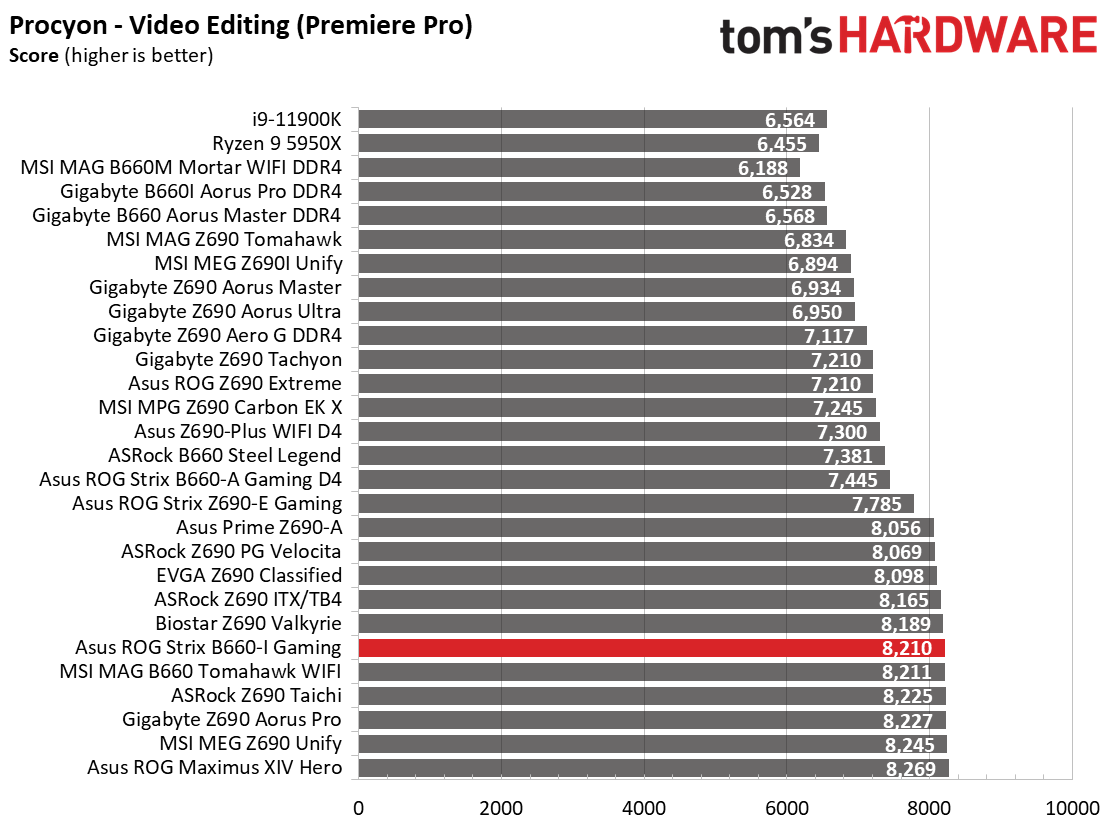
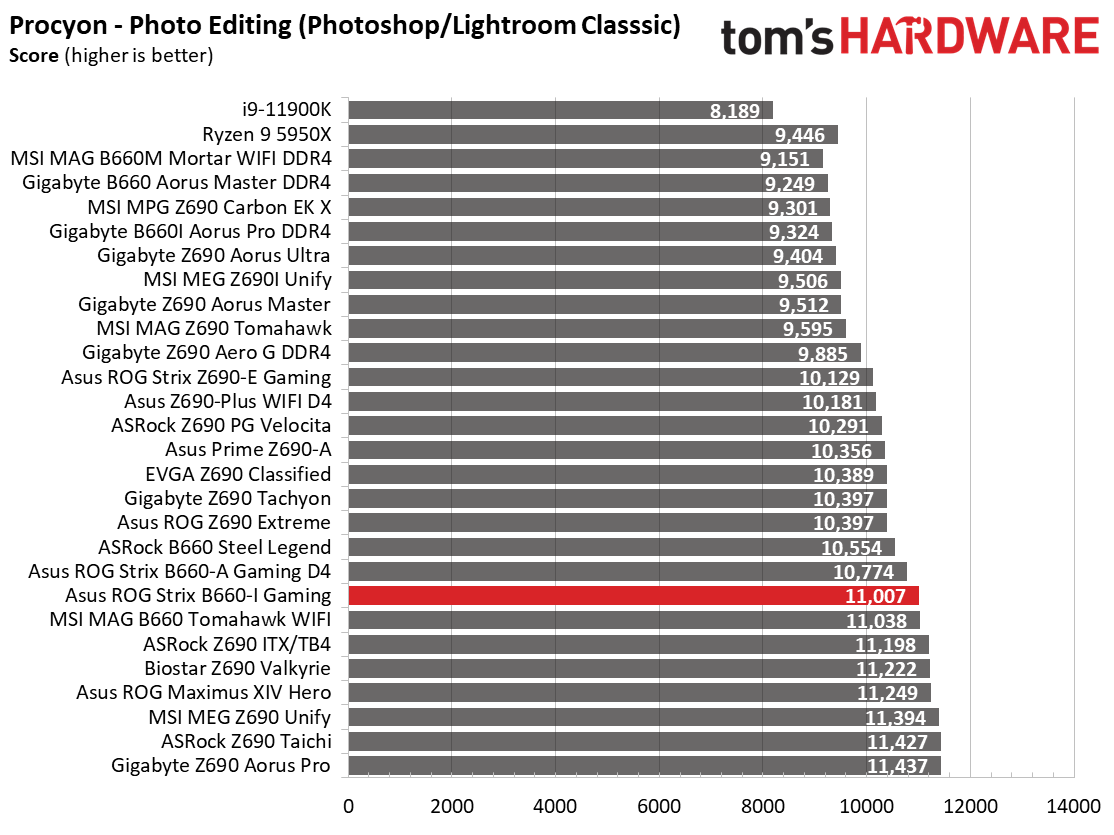
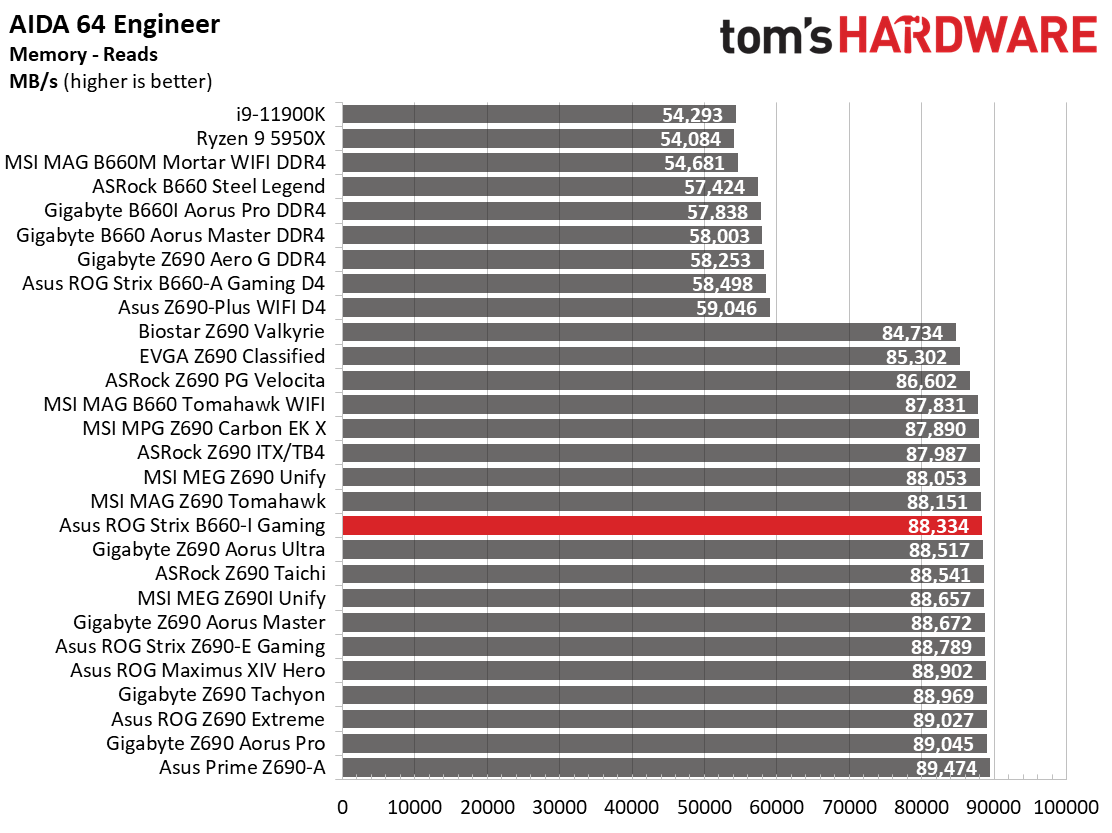
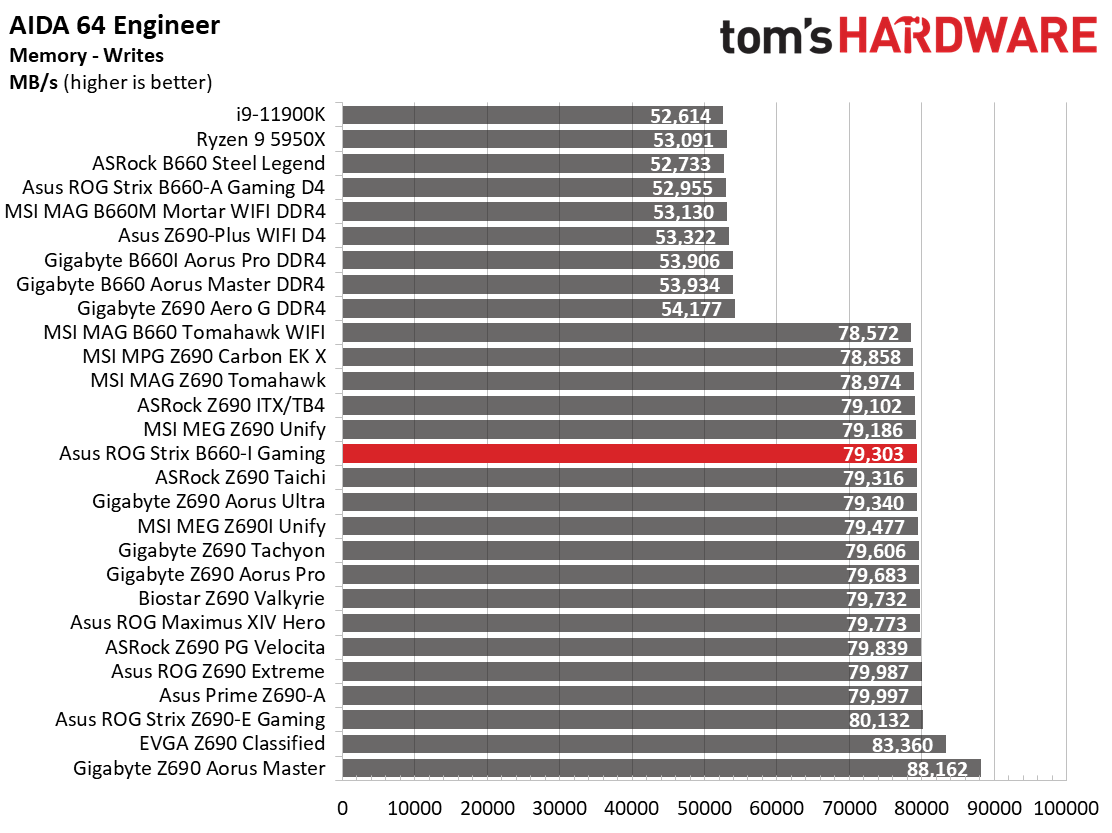
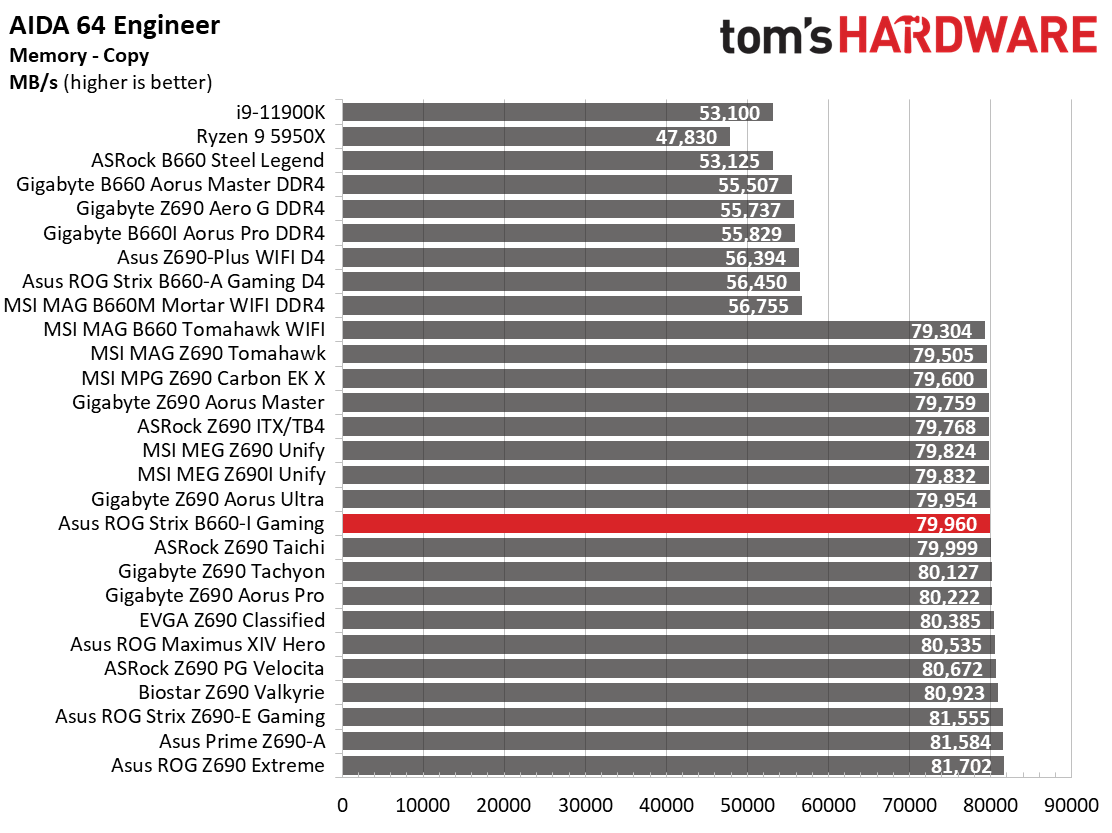
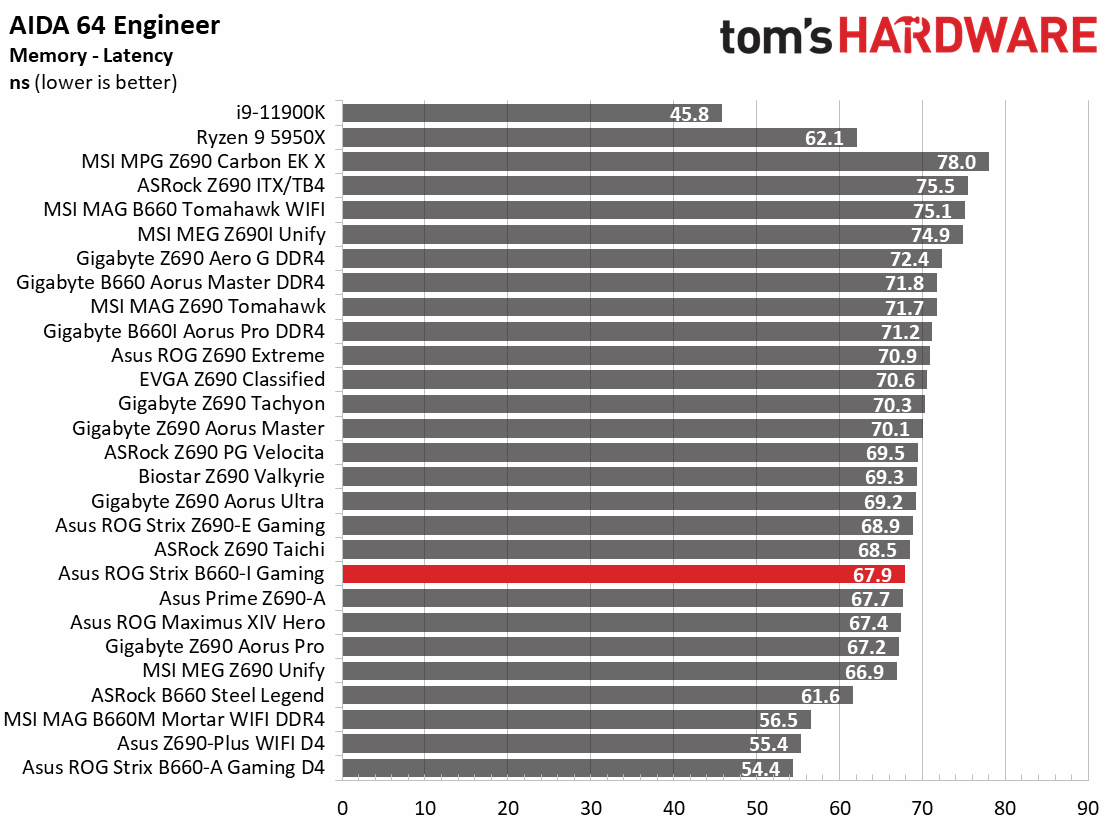
Results in our synthetic tests were average to somewhat above average depending on the test. The B660-I Gaming did well across all of the Procyon tests (Office and Photo/Video editing), while our more real-world type tests, including 7Zip, Cinebench and POV_Ray, were all close to the mean.
Timed Applications
The B660-I Gaming had good results in LAME, where its 9.51-second time is tied for the second-fastest result (although all results are very close together). LAME testing concluded in 52 seconds, which is average for all tested boards. Both of the Handbrake results also mixed in well with the other results. In short, there’s nothing you need to worry about as far as performance in any of our application tests.
3D Games and 3DMark
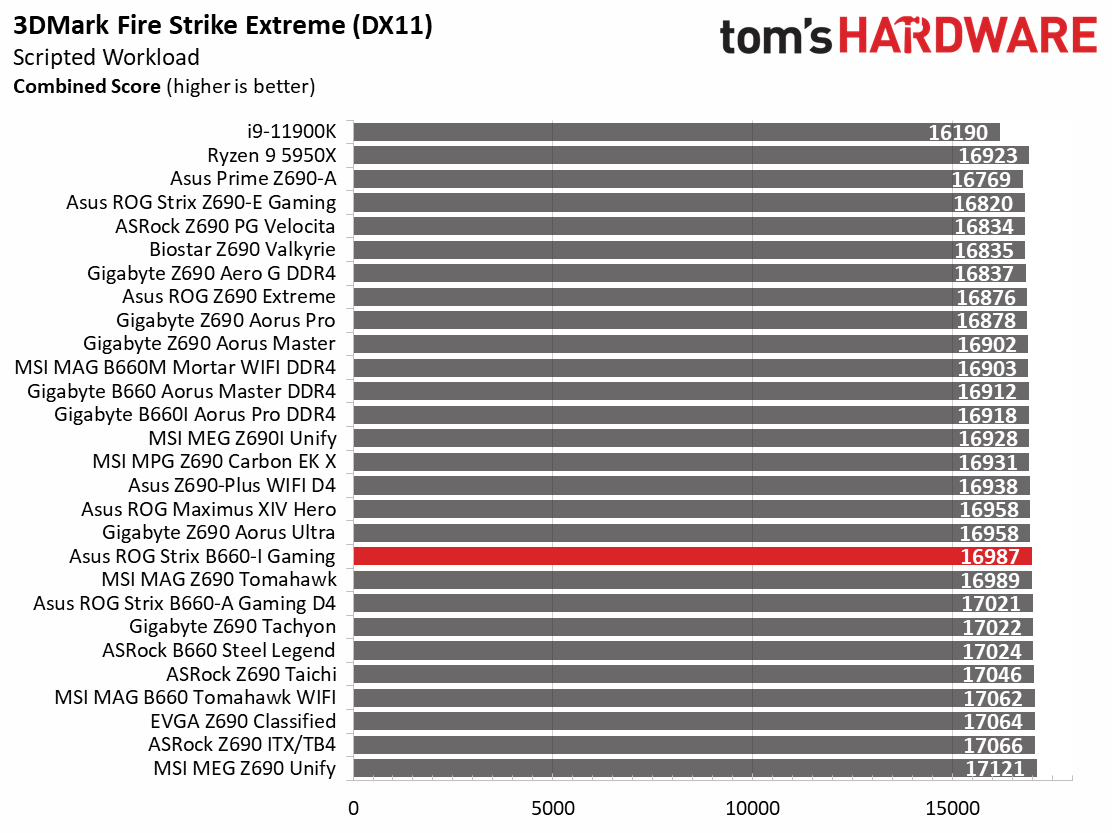
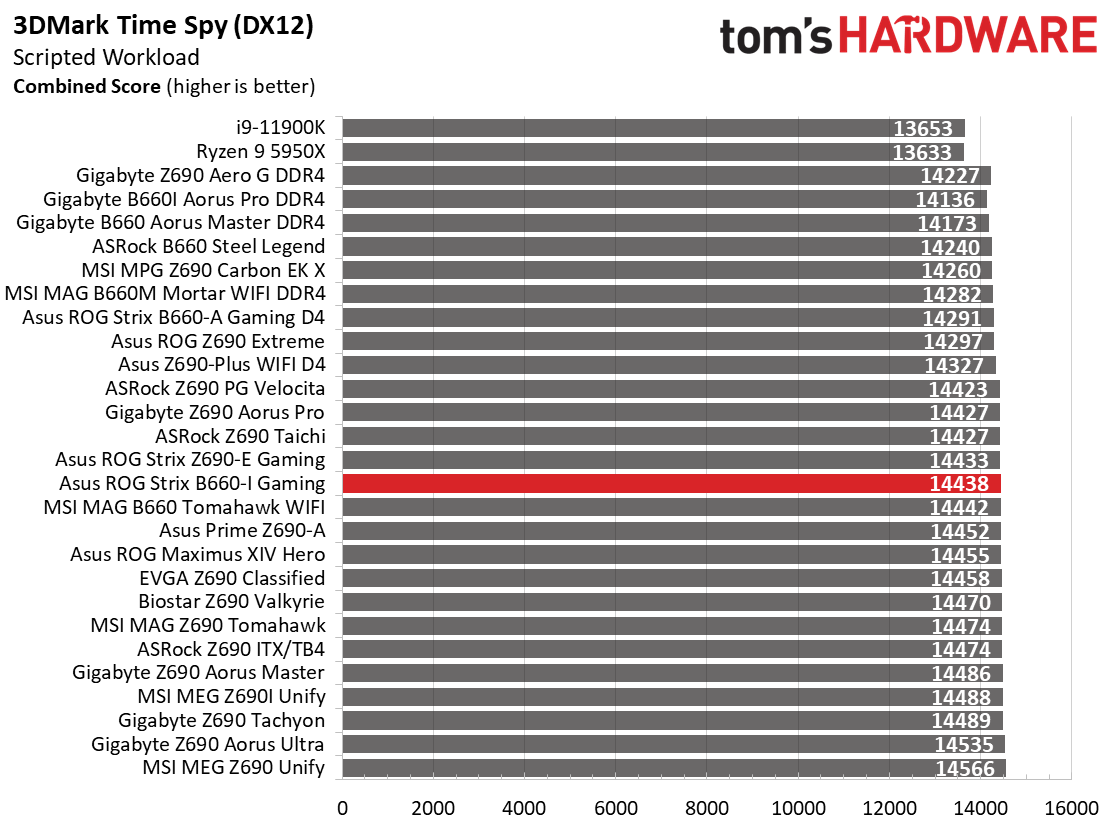
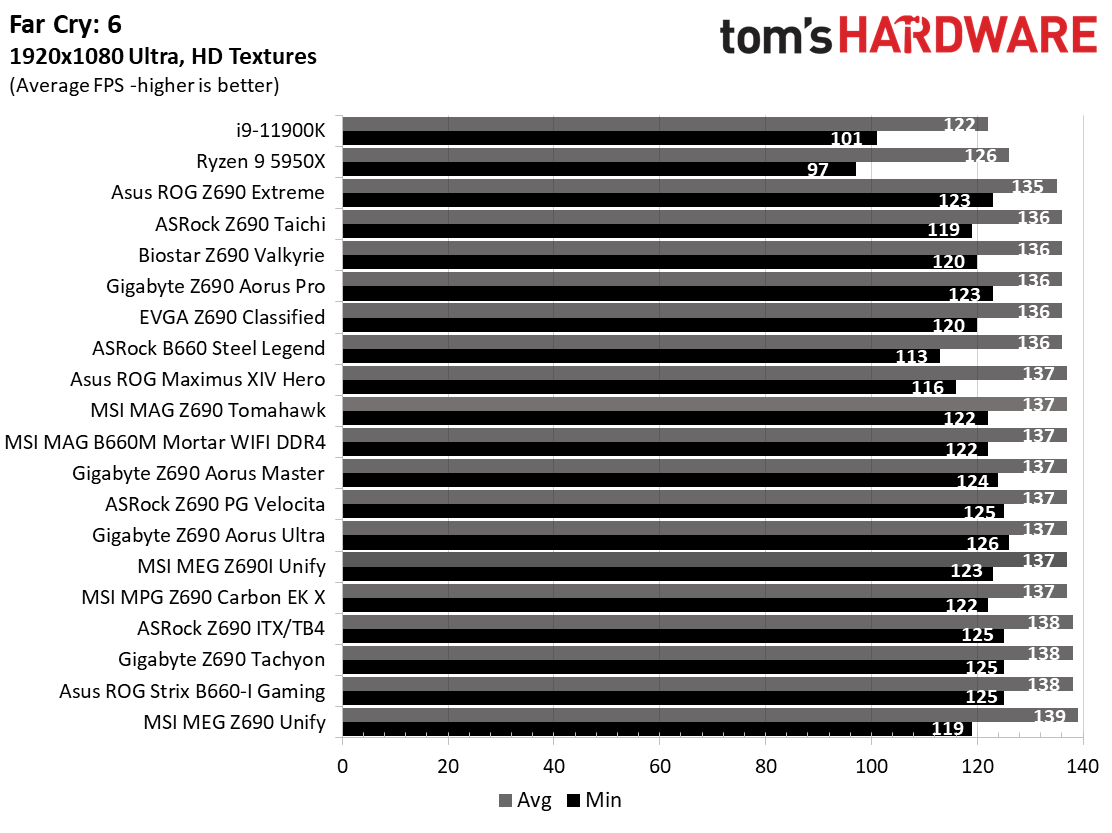
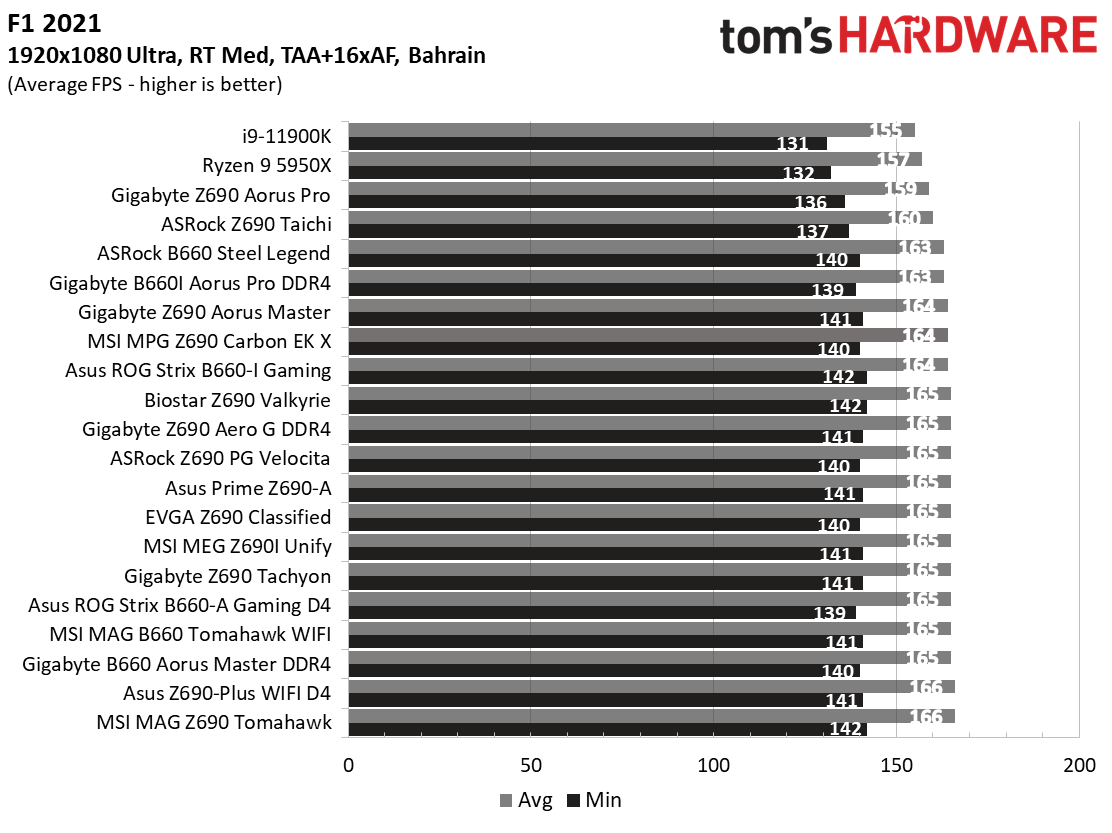
Starting with the launch of the Z690 chipset, we’ve updated our game tests, updating to Far Cry 6 and shifting from F1 2020 to F1 2021. We run the games at 1920x1080 resolution using the Ultra preset (details listed above). As the resolution goes up, the CPU tends to have less impact. The goal with these settings is to determine if there are differences in performance at the most commonly used resolution with settings most people use or at least strive for. We expect the difference between boards in these tests to be minor, with most falling within the margin of error differences. We’ve also added a minimum FPS value, as that can affect your gameplay and immersion experience.
In F1 2021, the B660-I Gaming averaged 164 frames per second (fps), with minimums of 142 fps, while in Far Cry 6, the Asus averaged 138 fps with a minimum of 125 fps. Our trend of not seeing significant differences among Z690/B660 boards continues in our synthetic benchmarks. Our review board scored 14,438 on 3DMark Time Spy and 19,987 on Fire Strike Extreme. All the Strix B660-I Gaming WIFI results for games are spot on what we’d expect.
Get Tom's Hardware's best news and in-depth reviews, straight to your inbox.
Power Consumption / VRM Temperatures
We used AIDA64’s System Stability Test with Stress CPU, FPU and Cache enabled for power testing, using the peak power consumption value. The wattage reading is from the wall via a Kill-A-Watt meter to capture the entire PC minus the monitor. The only variable that changes is the motherboard; all other parts are the same.
At idle, the DDR5-based B660-I Gaming consumed 43W, one of the lowest results we’ve tested among competing baords, with load wattage peaking at 354 Watts. The load wattage was on the high side of things bringing the overall average up to 206W, which places it just slightly on the less-efficient side of the board spectrum. That said, it will be difficult to see the difference in your power bill between this board an most others.
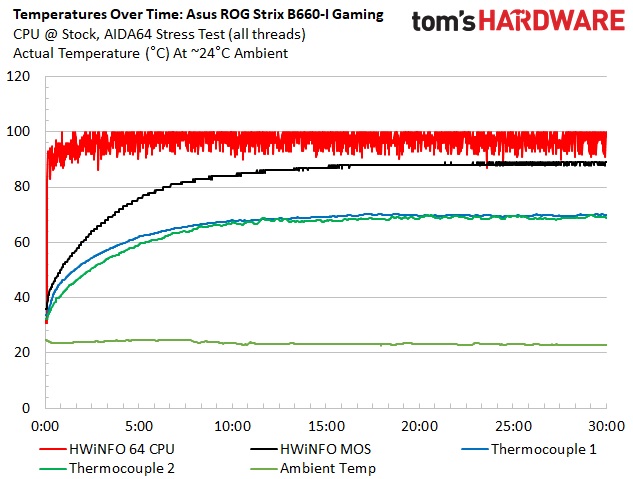
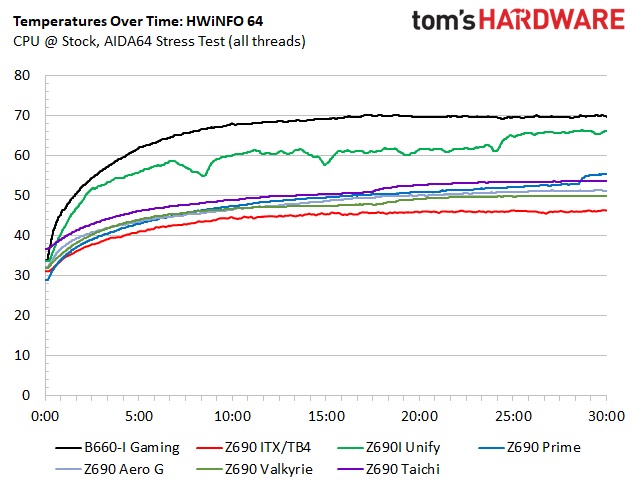
During stock stress testing, we saw the processor throttle due to the board’s liberal use of voltage by default. Sadly, this behavior isn’t new and is quite common for the platform. The CPU thermally throttled almost immediately for this stress test load. However, the VRM temperatures were still hot, peaking at over 70 degrees Celsius on the Extech and almost 90 degrees Celsius on the internal sensor. Although this is within specification, there’s not a lot of headroom left. But again, this is during a stress test and not a typical workload. For gaming and most productivity tasks, this shouldn’t be an issue so long as you have airflow moving across the heatsinks.
Overclocking
Overclocking the CPU isn’t possible on B660-based chipsets, but the platform allows memory speed adjustment. With our DDR5-5400 and DDR5-6000 kits, we simply set XMP and off we went without a hitch. There’s likely some headroom left, but I’d imagine people purchasing a budget-class board aren’t looking to buy expensive RAM that’s far outside the sweet spot (around DDR5-6000). But if you are, this board has dedicated circuitry to safely circumvent DDR5 memory PMIC restrictions, so you can go past the default 1.1V limit, and without power-cycling to apply.
Bottom Line
After our testing and analysis of its ample feature set, the Asus ROG Strix B660-I Gaming WIFI has proved to be a worthy compact motherboard in the more budget-friendly B660 space. The tiny board comes equipped with a PCIe 5.0 slot, two M.2 sockets, integrated Wi-Fi 6, and a last-gen premium audio solution. The only real concern hardware-wise is with the hot VRM temperatures, but do note this was during a stress test and isn’t a typical loading scenario. Outside of that, the performance across all of our tests was good, easily competing with the other DDR5-based boards. For $219.99, it’s reasonably priced, feature-rich and a good performer. You can’t ask for much more out of this class of board.
Competition in the B660 ITX space is slim, with only ASRock and Gigabyte populating the space along with Asus. MSI’s ITX board (Z690 Unify) is Z690-based, overclockable, and much more expensive. Gigabyte’s B660I Aorus Pro DDR4 costs $245.99, while the ASRock B660M-ITX/AC is the least expensive at $119.99. Of these, the Asus is the most handsomely equipped of the bunch, offering more M.2 sockets (two vs. one), a better audio solution, and it’s the only one that runs DDR5 (which increases the overall cost, of course).
The Asus ROG Strix B660-I Gaming WIFI is the ITX board of choice if you’re looking to save some money and don’t plan to overclock your Alder Lake processor. If you do, there are Z690 options (we reviewed two already, the ASRock Z690 PG ITX-TB4 and MSI MEG Z690I Unify) though most of these are well over $300. If you have a little over $200 to spend for your ITX build, this board is hands down the best option around this price point.
MORE: Best Motherboards
MORE: How To Choose A Motherboard
MORE: All Motherboard Content

Joe Shields is a staff writer at Tom’s Hardware. He reviews motherboards and PC components.
-
dawsman Nice review. I have this board and am very happy with it. Just one minor correction on page 1: there is no optical SPDIF port. However, there is a header for it on the board.Reply -
SonoraTechnical I hope there is a similarly capable counterpart for AM5 / Ryzen 7000 platform. Would love to build a 64GB DDR5-6000, Ryzen 7950 5Ghz 16 core, Radeon RX 7950XT, Dual 4GB PCI4 m.2 system on an ITX board like this... It would work nicely in my modified SUGO-05BB mini-itx case w/ Corsair 750SFX.Reply
Would be the last custom PC I would build of my professional career... (my current one is an I7-3770K built in 2012 ..I'm not kidding... w/ it's original SSDs in use) -
Why_Me Better deal imo.Reply
https://www.gigabyte.com/Motherboard/Z690I-AORUS-ULTRA-LITE-DDR4-rev-10#kf
https://www.newegg.com/p/N82E16813145397GIGABYTE Z690I AORUS ULTRA LITE $149.99