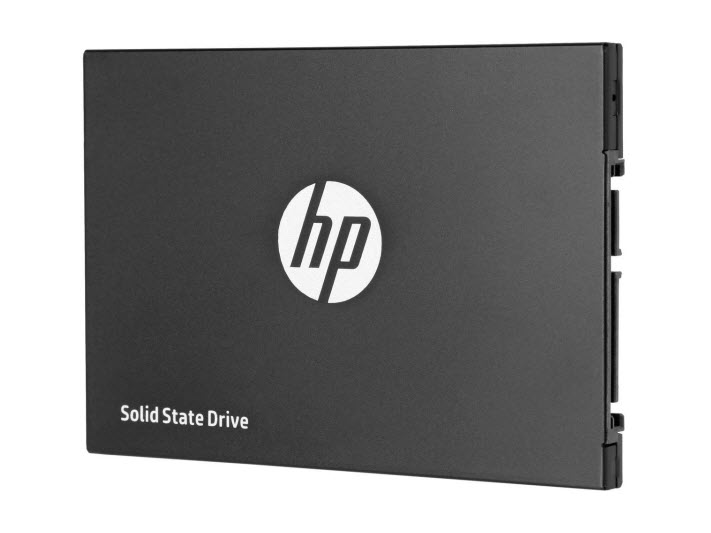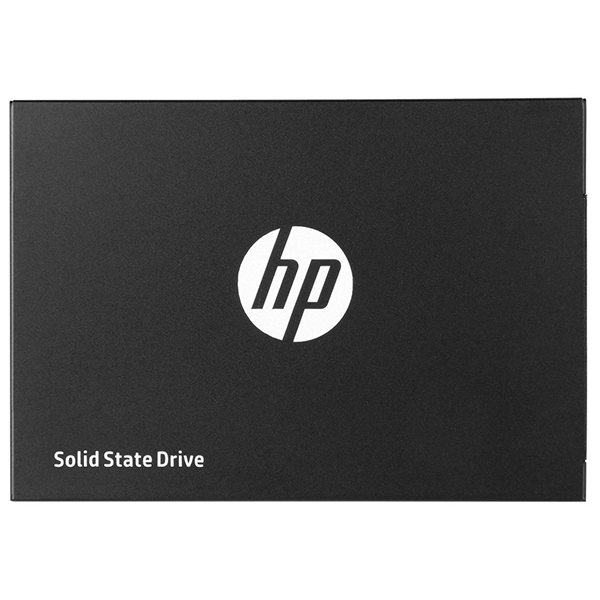Early Verdict
We tested the HP S700 500GB and found the performance doesn't match the high price. We're always suspicious of DRAMless SSDs due to high latency, but this product falls short in other areas that compound our concerns. The high price makes this product one to leave on the shelf.
Pros
- +
Familiar brand name
- +
High sequential read/write throughput
- +
Increasing availability
- +
Telephone support
Cons
- -
Expensive
- -
Low random and mixed workload performance
- -
Not listed on HP website for firmware updates
Why you can trust Tom's Hardware
Introduction
We recently tested HP's mainstream S700 Pro SSD. Today, we step down the ladder to the entry-level S700 model featuring Silicon Motion's latest DRAMless controller.
We've discussed the new normal in solid-state drives extensively. MLC and DRAM are out, and TLC is in. It will take a few months for warehouses to sell off the existing stock of MLC products, but they will soon be a novelty in the market. The HP S700 series follows this new order perfectly. We've tested the S700 Pro with 3D TLC NAND and a DRAM buffer, but the entry-level S700 is a DRAMless design.
The drives utilize a low-cost SMI SM2258XT controller paired with 384Gbit Micron TLC flash. It's not a heart-racing combination, but it's still faster than a hard disk drive under most workloads. DRAMless SSDs are not very attractive for most of us, but HP and the other companies shipping DRAMless SSDs seem to be ahead of the curve. Unfortunately, there are many DRAM + TLC SSDs, and even a few holdout MLC products like the Mushkin Reactor, shipping with similar or better pricing.
The NAND shortage is still in force, but it's subsiding. When that happens, the MLC products will sell out, and we'll see some stability in the market. The SATA products will fall back to clear layers like we've seen in the past with the synchronous and asynchronous MLC and TLC price tiers, but the next evolution is to DRAM and DRAMless products.
Technical Specifications
Like the S700 Pro models, HP plans to bring the S700 to market in three capacities. The S700 ships in 120GB, 250GB, and 500GB. Performance scales with capacity in one way or another. The 120GB features the lowest specifications, but they are still respectable. The highest-capacity 500GB model has the highest performance with up to 560/515 MB/s read/write of sequential throughput. Random performance peaks at 75,000/90,000 IOPS read/write.
We've tested every DRAMless controller on the market, but this is our first look at the new SMI SM2258XT controller. Its predecessor, the SM2256XT, appeared in our DRAMless Roundup along with the SM2246XT that is now two generations old. The latest DRAMless controller features four channels linked to a 32-bit RISC processor with a high-efficiency 64-bit system bus. The controller works with both 1z nm TLC and 3D NAND. Western Digital chose the SM2258XT for the Green series and paired the controller with planar TLC.
HP chose the 3D NAND route. After careful selection, the company moved forward with Micron 384Gbit TLC flash from IMFT's first-generation lineup. 3D flash should give users increased performance and endurance that lasts beyond the warranty period.
Get Tom's Hardware's best news and in-depth reviews, straight to your inbox.
Pricing, Warranty, And Endurance
The HP S700 SSDs are already available at Newegg. The 120GB starts at $58.99 and the 250GB moves the needle to $128.99. The 500GB model is the best value in the series at just $199.99.
The S700 series comes with a three-year limited warranty that includes free technical support over the phone. Endurance ratings are 70, 145, and 295 TBW for the three capacities. We have yet to find the S700 or the S700 Pro on HP's website, which is concerning. That makes us question if HP will provide firmware updates. It also means we most likely won't ever have an SSD Toolbox software suite or free disk cloning software like other companies provide.
Packaging

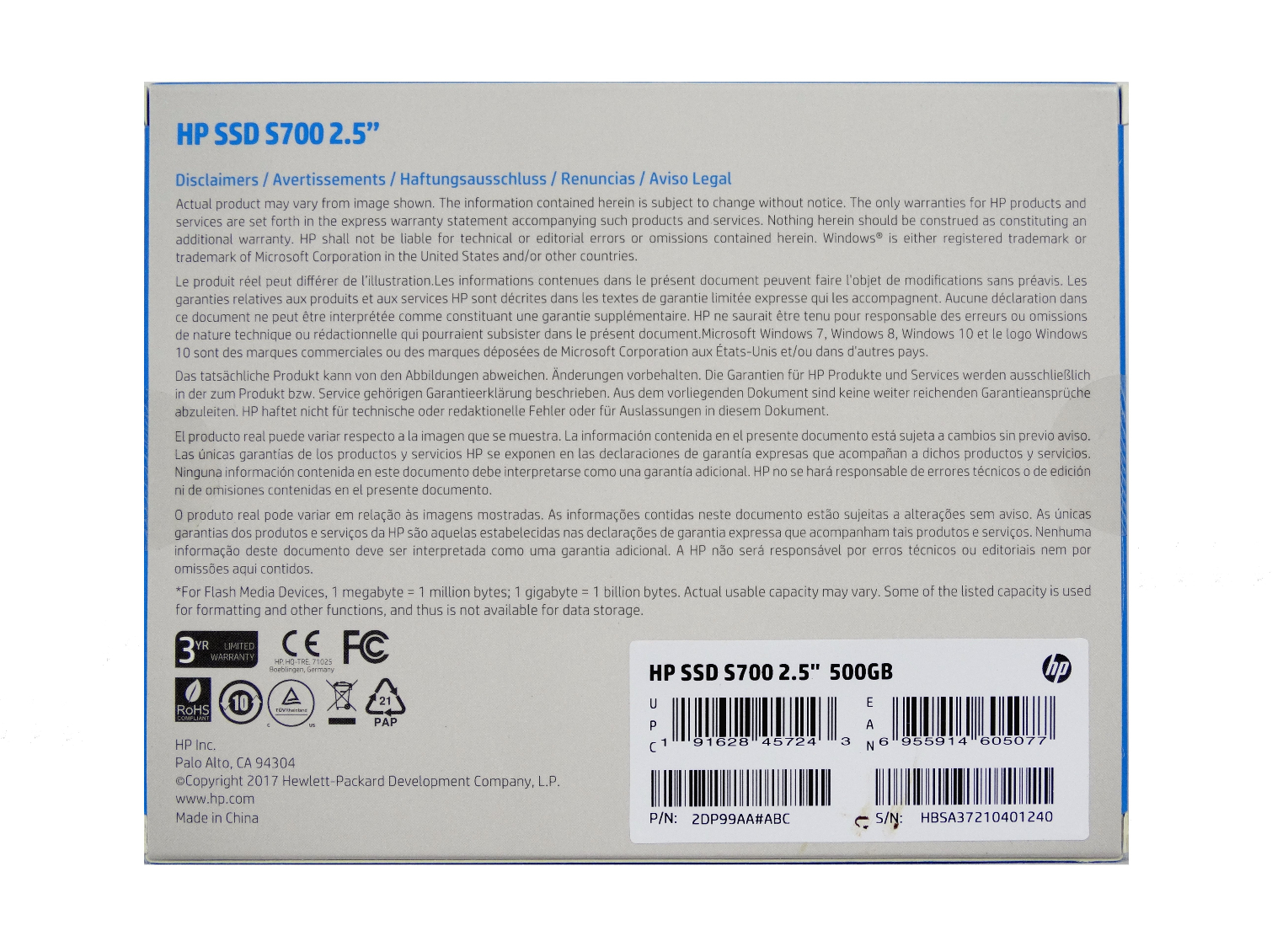
The S700's packaging is similar to the S700 Pro. HP doesn't provide a lot of information on the package. You won't find any performance or endurance information.
A Closer Look
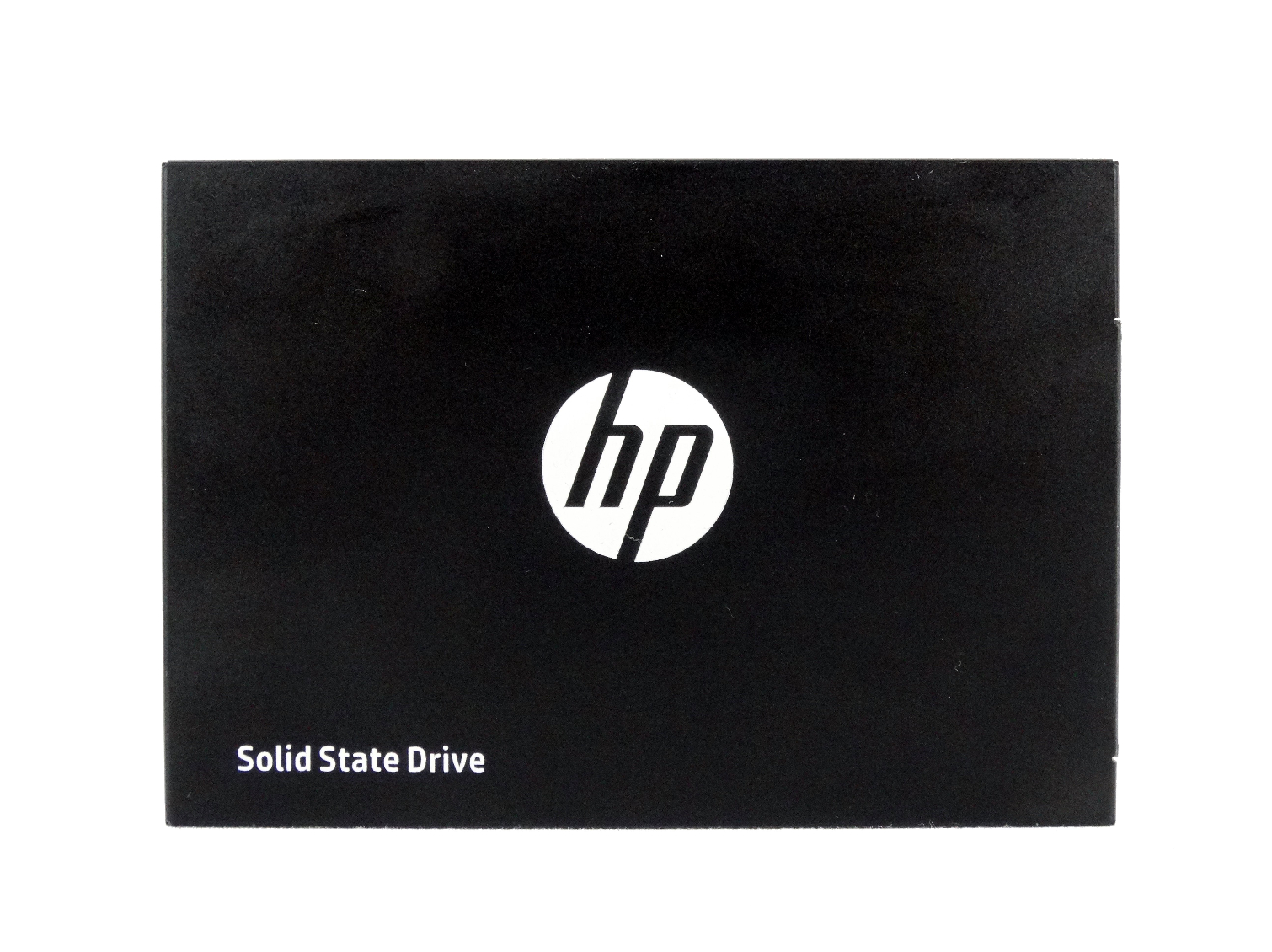



The outer casing is identical to the Pro model we previously tested. HP chose a metal case for both drives. Two thermal pads inside the case help to keep the controller cool under heavy workloads.
Internals
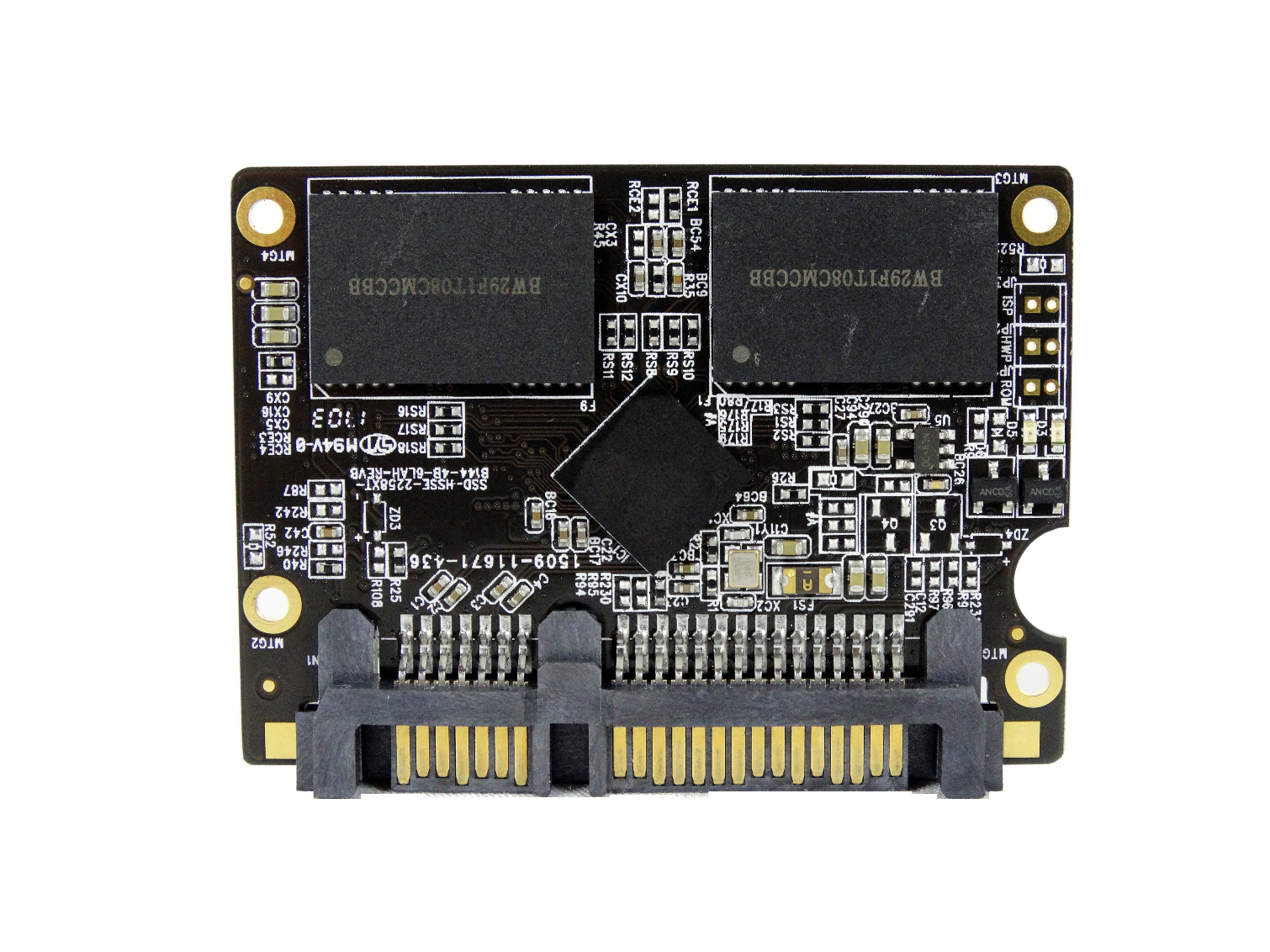
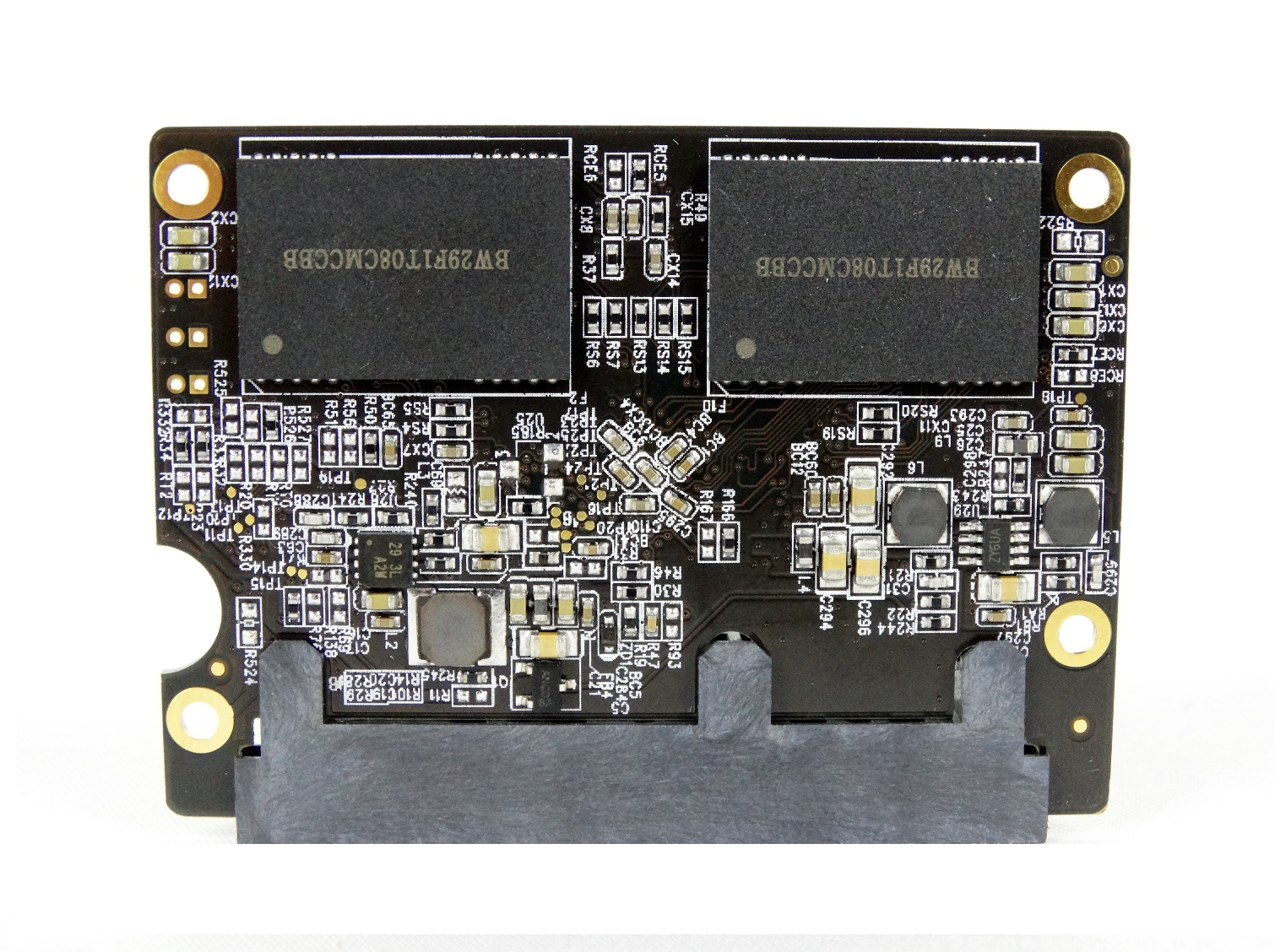
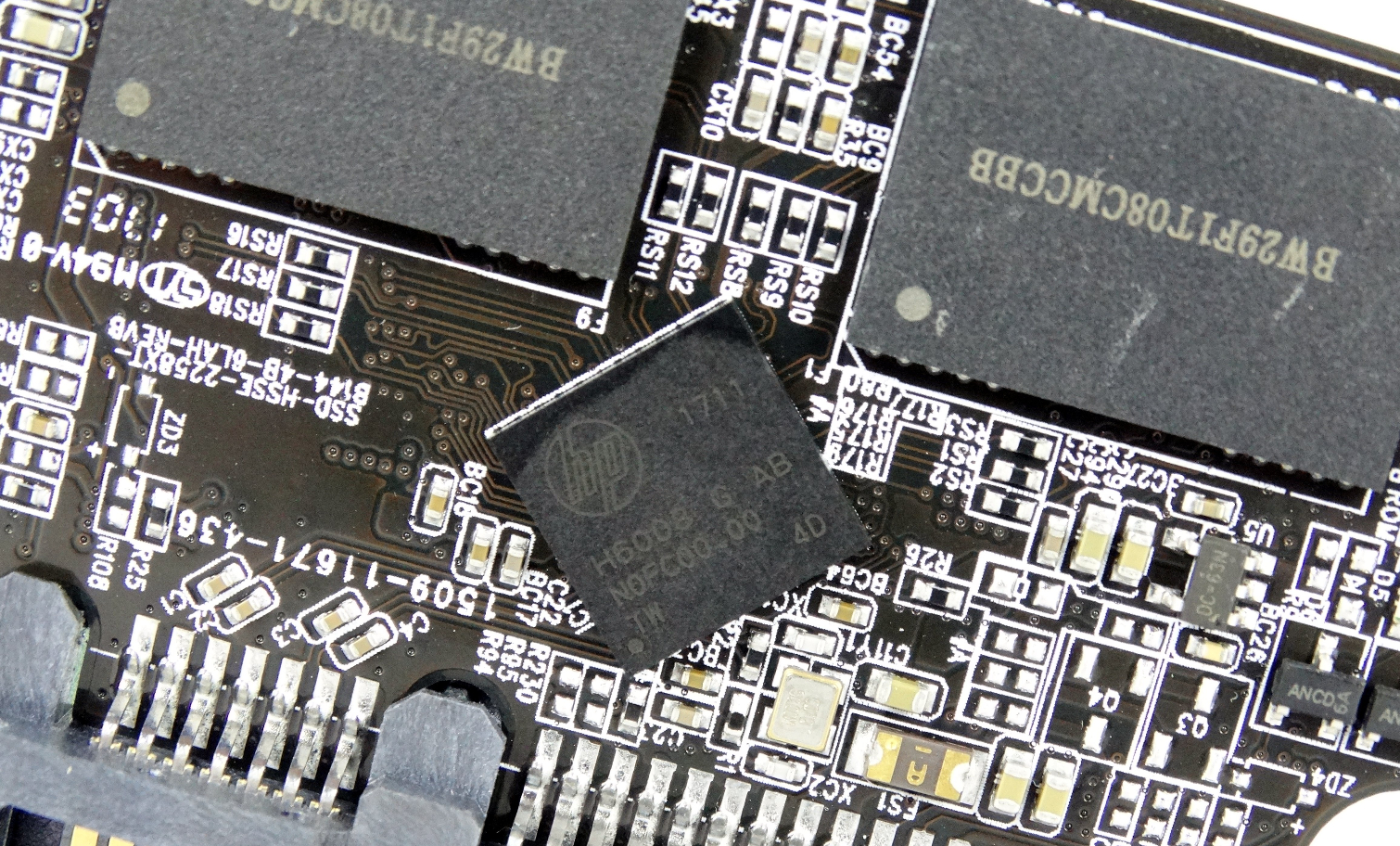
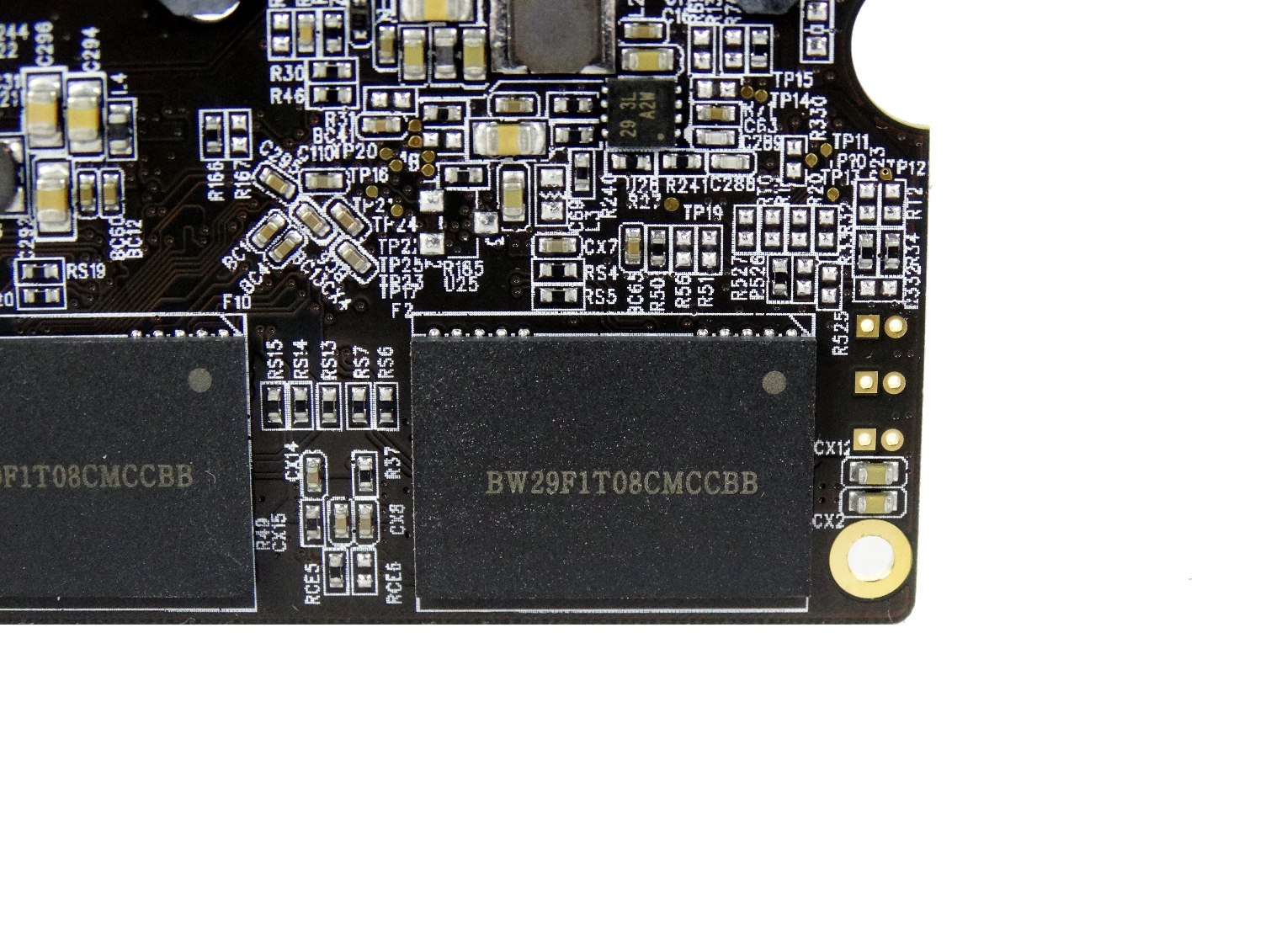
The controller has special HP branding instead of the standard SMI logo and model designation. The layout comes off as fairly basic until you flip the drive over and see surface mount components covering nearly the entire board.
MORE: Best SSDs
MORE: How We Test HDDs And SSDs
MORE: All SSD Content

Chris Ramseyer was a senior contributing editor for Tom's Hardware. He tested and reviewed consumer storage.
-
mapesdhs Still the non-zero-origin graph for the sequential read results; really needs fixing. Other than that, thanks for the review!Reply -
mapesdhs PS. The forum mechanism is *completely* broken. Took ages to get the page in a logged-in state to post the above (forum link doesn't work properly); I wanted to edit my message but the .co.uk site keeps redirecting incorrectly, both sites fail to remember login details, the comment submission button often produces in invalid form error... it just goes on and on. Why is the toms forum system such a mess?Reply -
derekullo Reply20408892 said:PS. The forum mechanism is *completely* broken. Took ages to get the page in a logged-in state to post the above (forum link doesn't work properly); I wanted to edit my message but the .co.uk site keeps redirecting incorrectly, both sites fail to remember login details, the comment submission button often produces in invalid form error... it just goes on and on. Why is the toms forum system such a mess?
Yeah, the Tom's new forums reminds me of the Intellilink episode of south park...
http://southpark.cc.com/clips/pcqo6r/intellilink-is-amazing
-
Zaporro whats the point of even listing interface speed if devices dont make full use of it? interface type sure, thats important but speed is meaninglessReply
"oh look at our drive, its 6Gb/s interface speed, and lest completely forget that we are bottlenecked at controller speed (SSD) or plate speed (HDD) maybe customer is too stupid to find out"
for HDD even SATAI was enough for most of them
when SSD started appearing SATAIII was a standard already and just, it seems that fastests SSD's in 2.5" factor form reach ~550MB/s which still has plenty of headroom in SATA3 theoretical 750MB/s
the "Technical specification" table should list actual read/write speeds first before the useless interface speed, that what an user would expect from a serious technical review site... -
mapesdhs Reply20409992 said:... it seems that fastests SSD's in 2.5" factor form reach ~550MB/s which still has plenty of headroom in SATA3 theoretical 750MB/s
Ten seconds in a search engine would find the answer. To quote MariusMatutiae from howtogeek.com:
"While data is actually sent at 6 Gb/s, it is encoded to counteract two common defects in telecommunications, DC Bias and Clock Recovery. This is often accomplished using a specific coding algorithm called 8b/10b Encoding. It is not the only encoding algorithm which has been devised to this end (there is also a Manchester encoding), but it has become the de facto standard for SATA data transfer.
In 8b/10b encoding, eight bits of signal are replaced by 10 bits of (signal + code). This means that, out of the 6 Gb the channel sends in a second, only 8/10 (4/5) are signal. 4/5’s of 6 Gb is 4.8 Gb, which in turn equals 600 MB. This is what degrades the 6 Gb/s channel into a mere(?) 600 MB/s channel.
The advantages obtained by compensating for DC bias and allowing for Clock Recovery more than compensate for this slight degradation."
In reality, with other overhead issues factored in aswell, SATA3 tops out at around 550MB/sec, as confirmed by PCIe models based on the same technology as their SATA3 counterparts.
Ian.
-
WyomingKnott "It's not a heart-racing combination, but it's still faster than a hard disk drive under most workloads." Under most workloads? They've managed to slow SSDs down to the speed of hard drives?Reply -
mapesdhs Reply20421269 said:"... They've managed to slow SSDs down to the speed of hard drives?
It is kinda nuts. I bet if mainstream and good SSDs from a few years ago were included in modern test results, instead of only current models, a lot of the current products would look pretty rotten. As long as this trend continues, I just keep looking for lightly used 840 Pro and other decent models (Vector, Neutron GTX, Vertex 4, etc.)
Ian.