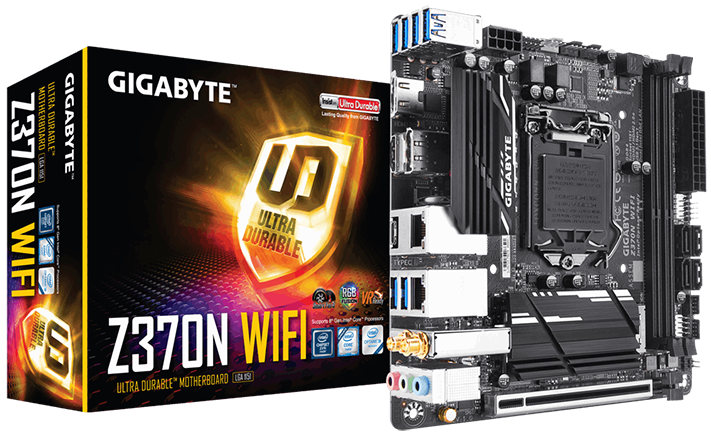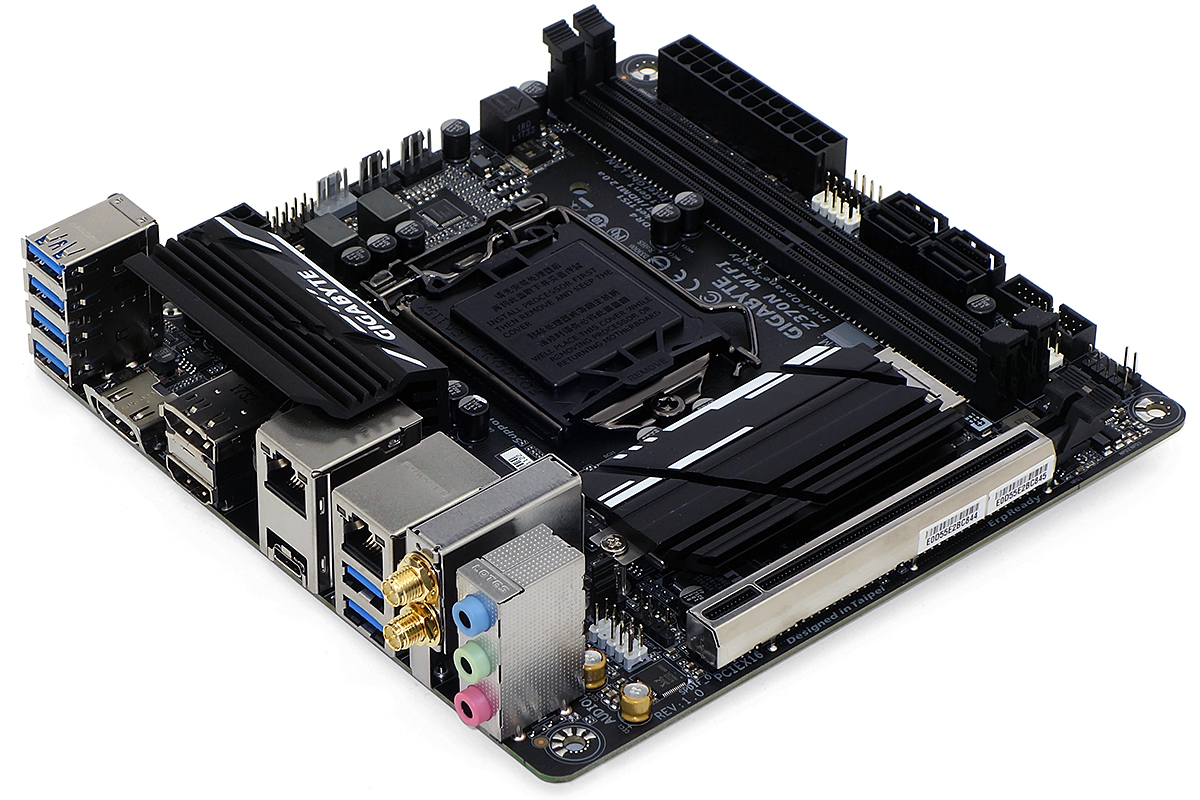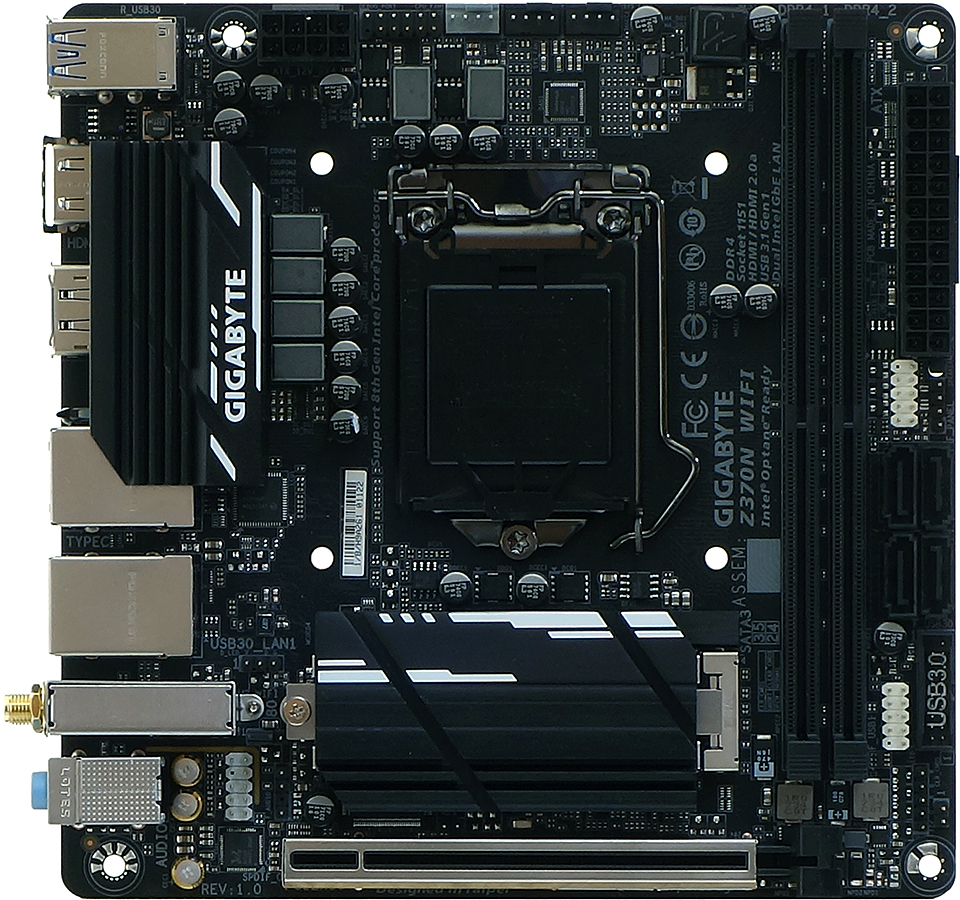Early Verdict
Gigabyte designed a fine board for an ordinary office or entertainment center PC in the Z370N WiFi. Unfortunately, a firmware quirk and undersized voltage regulator sink make it far less competitive in the enthusiast-oriented Z-series market.
Pros
- +
Moderately priced
- +
Dual Gigabit Ethernet supplements 867megabit WiFi
- +
Onboard DisplayPort to HDMI 2.0 Adapter for 60Hz 4k output
Cons
- -
Substandard default memory timings
- -
Small voltage regulator heat sink limits overclocking
- -
No USB 3.1 Gen 2
Why you can trust Tom's Hardware
Features & Specifications
If our X99 and X299 Mini-ITX motherboard reviews revealed anything, it’s that we, the enthusiast PC community, should have pushed manufacturers a little harder to develop motherboards for AMD’s proposed DTX form factor. Case makers were onboard, as the DTX proposal brought us the double-slot cube cases that could hold a Mini-ITX motherboard and double-slot graphics card. But DTX also extended board depth by 74mm, providing more space for DIMM slots and big voltage regulators without forcing cases to be either taller or wider. Yet the boards never came, and case makers repurposed the leftover space at the front of their cases for 3.5” drive bays. Because Micro-ATX is only semi-compact, Mini-ITX remains the only truly compact solution for performance enthusiasts.
Fewer CPU cores and memory channels have always made Intel’s mainstream platform a better fit for Mini-ITX’s diminutive 170mm depth, yet increased core count and onboard M.2 storage again cause us to question: Does Mini-ITX still provide enough component space for the compact builds of performance enthusiasts? Gigabyte sent its Z370N WiFi to help us find out.
Specifications
The biggest losses created by the Mini-ITX form factor appear to be the compact 4+2 phase voltage regulator and rear-placed M.2. Although the latter is merely a loss of convenience, the former could potentially hamper its ability to overclock our mighty Core i7-8700K CPU.
The I/O panel also looks a little sparse, but many of the missing connectors have already fallen out of favor with most buyers. The world market is quickly abandoning digital optical cables in favor of HDMI audio, so maybe the extra connector isn’t needed? And hardly anyone configures a 7.1 speaker system using analog jacks, so maybe three of those is OK? Perhaps we don’t really need 7.1-channel surround gaming anymore?
On one hand we find that the Type-C port connects only at 5 Gb/s through the chipset’s USB 3.0 controller, on the other we find that one of the two HDMI ports uses a MegaChips MCDP2800 to boost its 4K output capability to 60Hz. We also find Intel controllers for the two Gigabit Ethernet connections and 867 Mb/s Wi-Fi. Combining this broad range of pros and cons within a mainstream $160 price, it appears that Gigabyte had all-hands-on-deck for this launch.
You probably wanted to see the rear M.2 connector, which supports both 60mm and 80mm card length. We also see a few power regulation components, the i219V Gigabit Ethernet PHY, and an ITE Super I/O controller. Perhaps Gigabyte could have added a PS/2 port to the I/O panel, just to satisfy those who prefer old keyboards.
The top-side M.2 slot includes a heat spreader, and supports 42mm in addition to 60mm and 80mm drives. Behind it rests headers for a Digital LED strip, FP-Audio, and S/PDIF-Out. In front of it are headers for front-panel USB 2.0 and 3.0, an RGB-LED strip, and CLR_CMOS jumper. The Z370 PCH surprisingly resides underneath the M.2 heat spreader and slot, which could make this the most important on-board M.2 heatsink we’ve seen.
Get Tom's Hardware's best news and in-depth reviews, straight to your inbox.
Three 4-pin fan headers are positioned along the Z370N WiFi’s top edge, and the front-panel LED/switch connector is found next to a beep-code speaker header near the center of the front edge. Only four SATA headers are available, but that number meets or exceeds the number of drive bays available in many compact cases.
The Z370N WiFi installation kit includes a magnetic stand-up Wi-Fi antenna, an I/O shield, two SATA cables (one with a right-angled end), and a case badge. Buyers also get a full user manual, quick installation guide, and a driver/application disc.
MORE: Best Motherboards
MORE: How To Choose A Motherboard
MORE: All Motherboard Content
-
SpAwNtoHell Nice review, but quite disaponted of the above 1.25v oc. Mainstream z170 270 z370 do much better there. Otherwise i am not sure it can be faulted in any way, and oc headroom is not really a fault as in a itx system is hard ussually to oc do to cooling.Reply -
Crashman Reply
There's one core out of six on this CPU that maxes out at somewhere between 4.8 and 4.9 GHz and gets flaky at more than 1.35V or less than 1.295V when running those speeds. The other cores will do 4.8 at 1.25V and 5.0 at 1.30V, but those don't count if we're looking for 100% stability at 100% load.20478994 said:Nice review, but quite disaponted of the above 1.25v oc. Mainstream z170 270 z370 do much better there. Otherwise i am not sure it can be faulted in any way, and oc headroom is not really a fault as in a itx system is hard ussually to oc do to cooling.
-
Onus I thought it was a fair review. It looks like Gigabyte almost got it right, but not quite. One would think that manufacturers would know better than to release anomalous products that are "almost" excellent, but trip themselves up. Biostar does this too. Asus wouldn't send review samples, so I'm really liking MSI these days, although it also seems hard to go wrong with ASRock.Reply -
Dark Lord of Tech The Z370 Asrock Extreme 4 , I put in my sons XMAS build is a great value among the Z370 boards.Reply -
excalibur1814 Virus checker just jumped to life after clicking to this page. Sort out your adverts!! There's far too many. Yes.. on the living room computer I don't block adverts and why should I!Reply -
SpAwNtoHell Reply20479407 said:I thought it was a fair review. It looks like Gigabyte almost got it right, but not quite. One would think that manufacturers would know better than to release anomalous products that are "almost" excellent, but trip themselves up. Biostar does this too. Asus wouldn't send review samples, so I'm really liking MSI these days, although it also seems hard to go wrong with ASRock.
Quiete agree i am some sort of ""bitch"" but somehow gigabyte managed to fall out of my builds for a reason or to and seems like looking back all systems ive done for last 5 years are mostly asus msi mb with asrock here and there but as you said asrock is a solid choice.
-
Lutfij This article/review was a good read for me! Also it was a good thing to read about the ram's rank and Intel's latest platform. Some friend's were interested on jumping the gun with this board.Reply
IMHO, I think Gigabyte lack in the BIOS department but ASRock was lower down that order. In any case if things are ironed out and that they learn from their mistakes. The next batch of reviews for Gigabyte boards would be well.