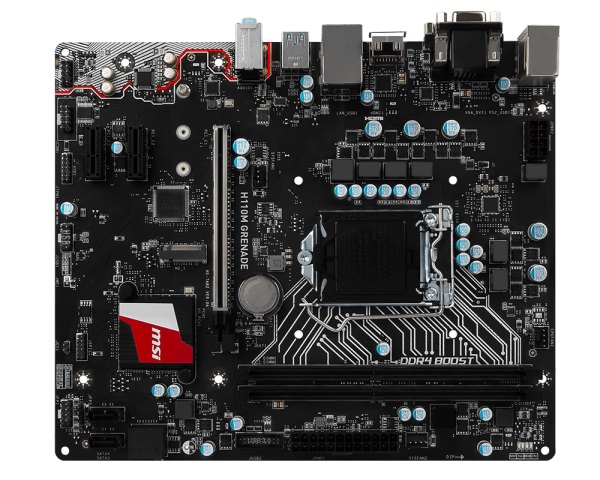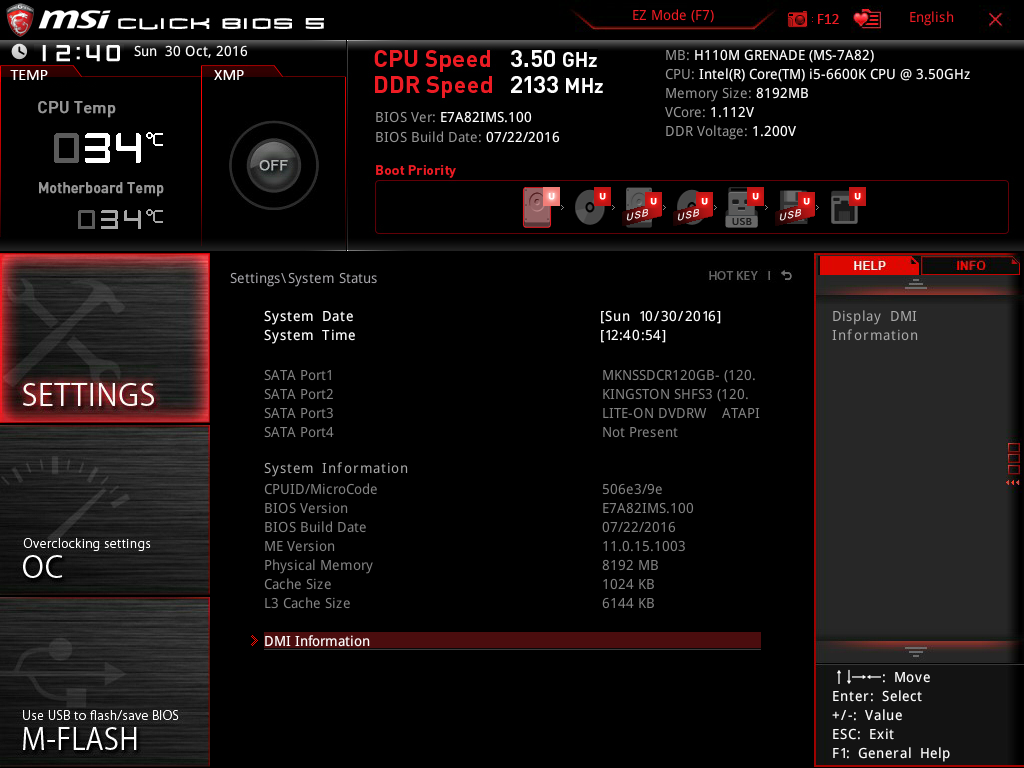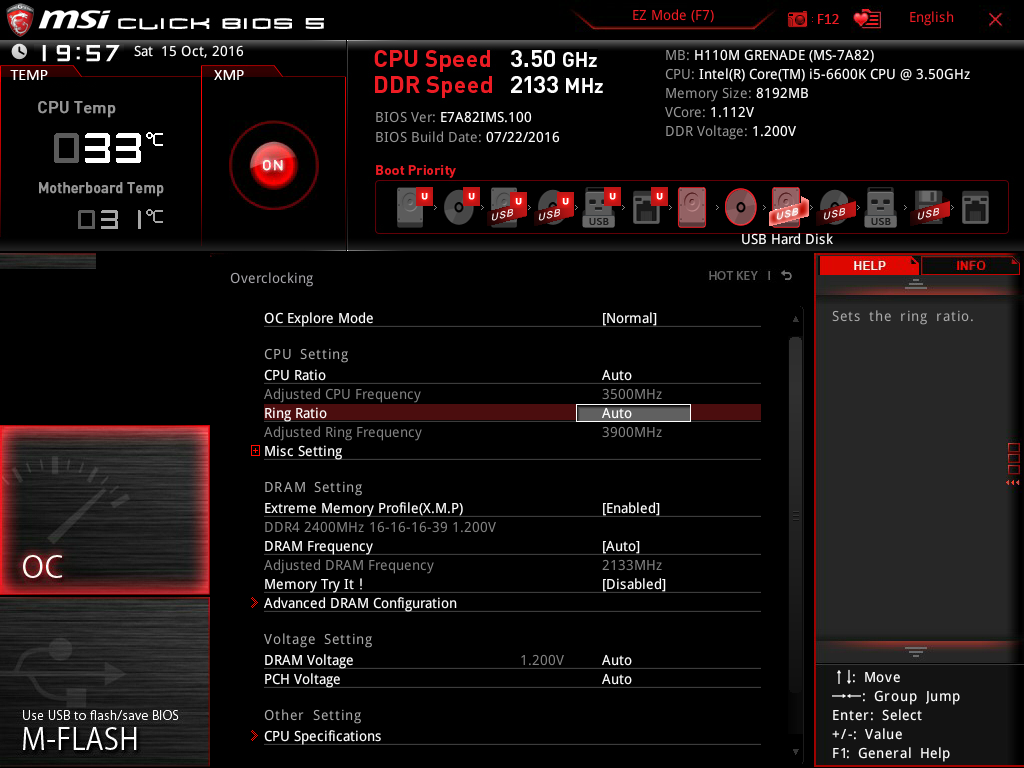Early Verdict
If this board isn’t missing something you need, it’s a good step up from a plain vanilla H110, with all the options most users actually need rather than merely want.
Pros
- +
Inexpensive
- +
Solid feel from a thick board and decent components
- +
Good features for this bottom-rung chipset
- +
Reinforced PCIe slot for heavy cards
- +
Diagnostic LEDs
Cons
- -
Only two RAM slots
- -
M.2 slot is PCIe v2.0, not v3.0
- -
Only 3 available SATA ports if the M.2 is used
- -
7.1 audio will require use of both front and rear audio ports
Why you can trust Tom's Hardware
Introducing The MSI H110M Grenade
Moving up the Mainstream
Last summer I tested an assertion that for gamers running one graphics card, the choice of chipset was no longer going to meaningfully affect performance. The older H81 chipset allows only PCIe 2.0 mode for the CPU's 16 lanes to the graphics card, which has made builders looking for even minimum future-resistance uneasy. Even if the difference hasn’t been big so far, most gamers would try to at least squeeze a B85 board (16 PCIe 3.0 lanes to the CPU) into even a tight budget, just in case. The H110 chipset cured that problem altogether by providing a full 16 lanes of PCIe 3.0 connectivity for the primary graphics slot. As a result, the 100-series chipsets ought to offer the same graphical performance if a single card is used.
My H110M Pro-D review showed this to be true: even the cheapest H110 board I could find matched the performance of the much more advanced H170 boards I’d been testing. Might it be worthwhile to spend a little more? What might you get? Let’s bump the motherboard budget just a little and see what happens. MSI sent me the H110M Grenade, a board from its weapon-themed Arsenal gaming series. Let’s see what sort of blast radius it has.
The Grenade is clearly a step up from the PRO-D. It includes a Type-C USB 3.1 Gen 1 port (aka USB 3.0) and an M.2 slot, both missing from the cheaper board. We also gain a couple of video ports (VGA and HDMI) and a different Ethernet controller. In the box you get the board, I/O plate, a pair of SATA cables, driver CD, and a tiny 4x6” manual with 18 pages in each of eight languages that are not identified in a table of contents. I recognize English, German, French, and Russian; and there's no Spanish. The font is minuscule. Fortunately, I did not need the manual. The board is silkscreened, showing front panel connector placement.
Audio comes from the ALC887 codec, an upper-mainstream part, with a 90dB S/N ratio on the input, and 97dB S/N on the output. While not pro quality, most people using motherboard sound for games will find it sufficient. Intel’s I219-V is the gigabit LAN controller.
There is no status code display on the board. There are, however, four diagnostic red LEDs to help identify a CPU, RAM, VGA, or boot device issue on POST.
Beginning at the left rear and working counter-clockwise, the audio section is bordered with an LED strip that has a breathing effect (if you want it). The front panel audio is in the very corner. Moving forward you've got the COM1, TPM, and USB2.0 headers. JSP11 and JC1 headers are not described, and I left them alone. In the front corner are the front panel and speaker headers, with a tiny but readable silkscreen of their pinouts.
The front left corner has the SATA connectors. The first two point up, and the second two point to the front. Neither set alternates. Heading right on the front edge are the USB3.0 header and ATX power connector in their usual places. Next is the SYS_FAN2 header. It has four pins, but is not PWM; it uses voltage control, so a three-pin fan will work fine in it.
Get Tom's Hardware's best news and in-depth reviews, straight to your inbox.
In the front right corner is a neat feature I’m seeing on MSI boards now: a set of diagnostic LEDs to help pinpoint boot problems. There are four on this board: for the Boot Device, VGA, RAM, and CPU.
The two RAM slots are behind these connectors and LEDs, and have latches on both sides. The PCIe slot is encased in metal to help protect that slot. The common CR2032 coin cell is between that and the CPU socket, so nothing will ever block it. On the other side of the PCIe slot is the M.2 slot, which will be partially covered if a two-slot graphics card is installed.
The CPU power connector is in the upper right behind the PS/2 connector. It has plenty of finger room around it, and the latch faces to the outside. All in all, nothing feels awkward about this layout.
Firmware
The MSI UEFI is straightforward. Here’s the EZ Mode intro screen:
Note that the M.2 device does not appear, although it is installed and working. Advanced mode looks like this:
If you go into Settings then to the System Status tab you will see this:
Once again, the M.2 drive does not appear.
You’ll see the following if you go to the Advanced tab, which is somewhat sparse as you’d expect on a non-tweaking board. You can slow it down, but not speed it up.
Let’s see now if there are any performance differences from the cheaper H110M Pro-D.
MORE: Best Motherboards
MORE: How To Choose A Motherboard
MORE: All Motherboard Content
- 1
- 2
Current page: Introducing The MSI H110M Grenade
Next Page Test Configuration, Results, And Final Analysis-
dstarr3 I used to build exclusively with ASUS motherboards, for obvious reasons. A couple recent times, I've given Gigabyte a shot and haven't been disappointed. After watching them for a couple years, I think it's time I gave MSI a shot, as well.Reply -
Virtual_Singularity "There is no status code display on the board. There are, however, four diagnostic red LEDs to help identify a CPU, RAM, VGA, or boot device issue on POST... ...the audio section is bordered with an LED strip that has a breathing effect"Reply
Just trying to wrap my mind around this. Breathing LED strip and a vague LED diagnostic display take precedence over a proper status code display? Somehow, am reminded of that old V Slims cigarette ad, "You've come a long way, baby". lol
Decent mobo review just the same, thanks Joe. -
Onus They don't use one of those hex digit displays, but the diagnostic LEDs will give you an idea of what to check (typically RAM) if the system won't boot. It sure beats "nothing at all."Reply -
Onus MSI's Arsenal line may have a bit of a pricing problem, which is probably a reasonable lead-in for the Arsenal B150M Mortar Arctic which is also in the queue.Reply -
bit_user This name is either really bold, or really stupid. Imagine the irony, if these end up having lots of exploding caps.Reply
-
bramahon Speaking from personal experiences, MSI boards have been an enigma to me. They offer more features within given price points, sport a very clean layout, seem solid and made out of quality components and then suddenly one day stop working! Me thinks it's down to QC. Anyway, great to see some entry level love;may we expect it to extend in a H110/B150/B250 shootout of some short?Reply -
Olle P I'm a bit puzzled by the RAM data (in the UEFI).Reply
The RAM sticks are identified as wanting 2400MHz with XMP enabled, yet the UEFI says (in the screenshots) the RAM runs at 2133MHz no matter if XMP is enabled or not.
Comments?