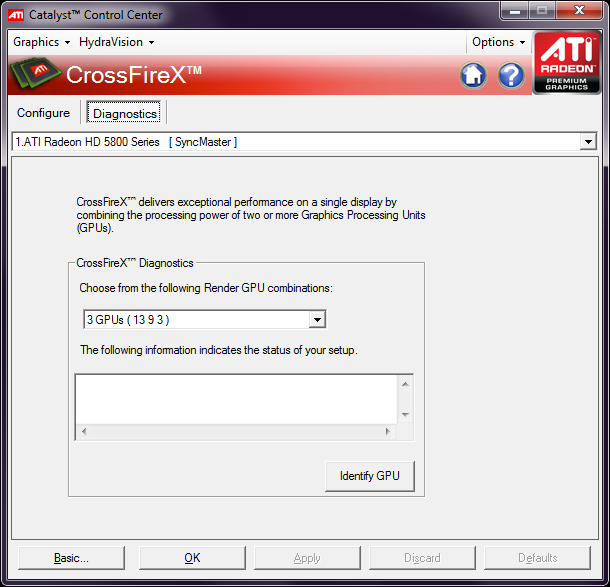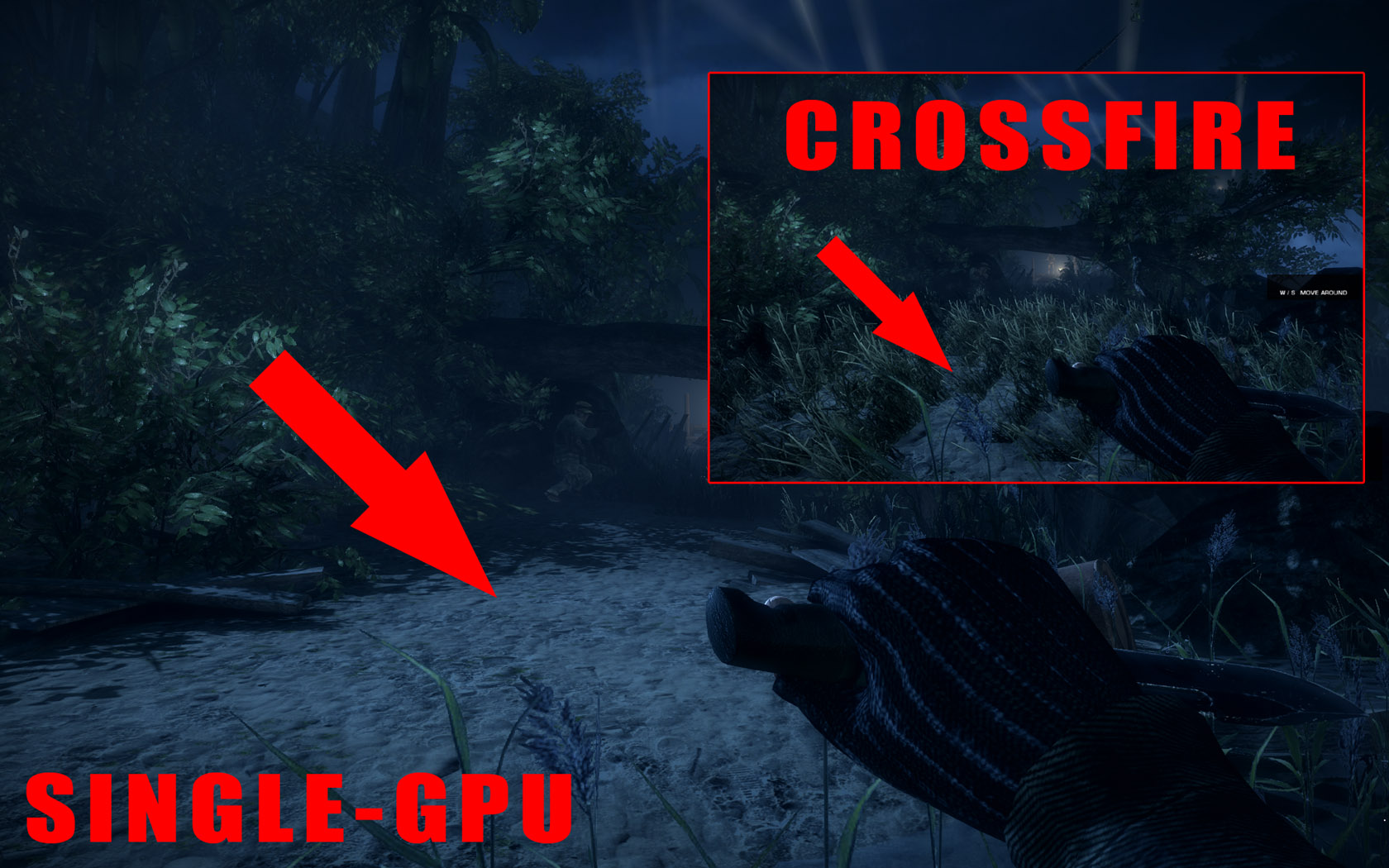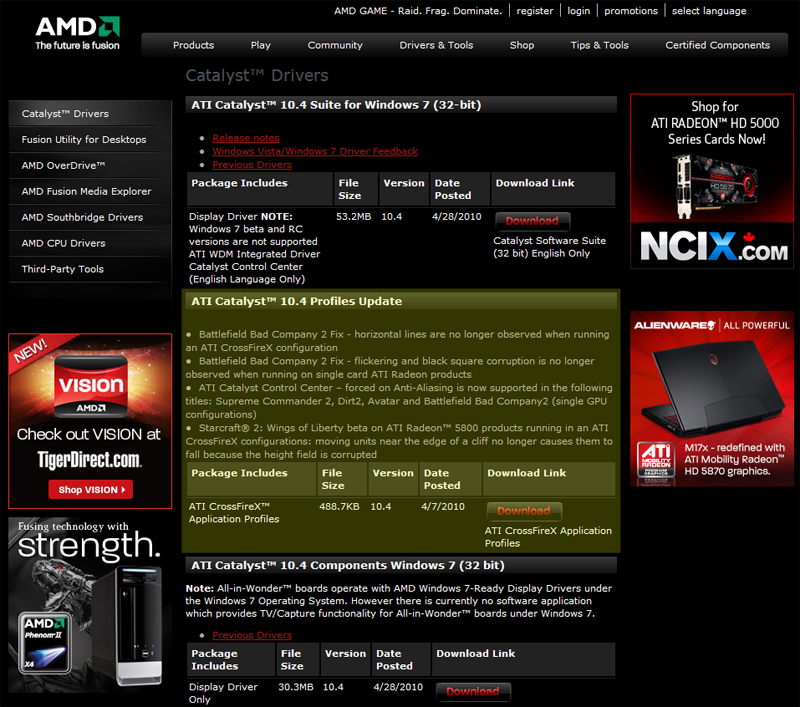Multi-GPU Setups: The Basics Of CrossFire And SLI
Motherboards with multiple PCIe slots are becoming the norm these days, and the trend is being fueled by multi-GPU configurations. Configuring Nvidia's SLI and AMD's CrossFire technologies is easy, but how much more performance can you expect from them?
Support, Issues, And Conclusion
AMD and Nvidia are both missing a reliable driver-based test to see whether the CrossFire or SLI modes are actually enabled and working. The check box in the drivers could be checked, even though the graphics cards are no longer communicating. Such situations are not uncommon, but they can easily be fixed by unchecking and re-checking the box and then rebooting. You might do this if you notice that the performance level of SLI or CrossFire has changed when playing games. A quick performance test would make sense for indicating whether full graphics power is available or not. Even as an experienced computer user, you have to start a benchmark and study the results to be sure that SLI or CrossFire is still working as expected. For a gamer with little interest in technology, but a need for the extra performance, this may be way too complicated and annoying.
The screenshot shows a scene from Battlefield: Bad Company 2. In some CrossFire configurations, grass is drawn where there shouldn’t be any. We're always surprised when bug fixes listed in new driver releases solve problems in games that we've been benchmarking for weeks without any issues. The PC market, with all its different hardware and software, is so complex these days that you're better off not drawing any conclusions regarding driver quality based on a single test system. The effects of using different platforms and OSes have too much of an impact.
We didn't evaluate support for different games, as there are simply too many titles and different opinions on which games are important. Basically, support is usually very good for the most popular games, while niche products can suffer from driver issues and weak SLI or CrossFire support for long periods of time. In addition to monthly driver updates, AMD offers separate profiles for different games in CrossFire. Unfortunately, the number of games is rather limited, so you have to regularly keep an eye at the README files to find out if better support for your favorite game has been added to the drivers. If no suitable profile exists, you can always rename the game's executable to 3dmark.exe, forcing the profile of this benchmark to be used for the game. This works really well, although using the wrong profile can cause problems with anti-aliasing.
Some CrossFire and SLI caveats should be mentioned. As soon as two or three cards are combined, the temperatures of the GPUs almost always increase, making fan speeds go up and the PC louder. The compact design looks great on a single card, but when putting several cards together as a CrossFire or SLI configuration, the closely spaced PCIe slots barely give the cards any room for sucking in cool air. With three cards, the middle card is heated from both sides. For stable operation, you should add an extra fan next to the cards.
Conclusion
Installing the drivers for Nvidia graphics cards usually goes flawlessly, and the cards are immediately recognized as an SLI configuration. Things can be a bit more problematic with AMD, especially if you try to do too many installation steps at once. Ideally, the installation works instantly, but in case of problems you have to install the cards one by one, and then enable CrossFire.
Our tests consistently show performance increases of 65% to 82% when using multiple graphics cards (we've shown even more impressive scaling using the latest GeForce GTX 400-series cards). The performance scaling is contingent on game support, resolution, and the GPUs used. AMD Radeon HD 5750 cards perform well in CrossFire, and two of these budget cards can compete with a Radeon HD 5850. If you want to take a closer look at the numbers we've generated for the GeForce GTX 480 in one-, two-, and three-card arrangements, take a look at The GeForce GTX 480 Update.
Get Tom's Hardware's best news and in-depth reviews, straight to your inbox.
-
ramcrazy360 It's great to know there's so little difference between 8x and 16x preformance even with a 5850! I was worried about having a bandwidth issue with two 5770s, but it seems that won't be a problem.Reply -
Maziar Great review,however i wish you tested on resolutions like 2560x1600 and higher,because i think the main difference between 8x and 16x is in resolutions like that.Reply -
wildeast same as ramcrazy,Reply
i was going to get an i5 but that means a p55 mobo (x8+x8) not x58 (x16+x16), so i thought i should be getting x58 and i7 rig which is beyond my savings, thnx tom's am getting i5 + p55 now :) -
Tamz_msc Very nice article.It cleared a lot of confusion in my case.I would have liked to see scaling with increase in the number of CPU cores.Reply -
ruffopurititiwang Great article! Now we know what the deal is regarding multi-gpu and PCI-E lane speeds with mainstream setups.Reply
Now how about showing some love for top of the line setups? Can you apply the same tests to GTX 480/ATI 5870 Multi-gpu configuration + X58 mobo & 980X proc? -
rohitbaran On page 7, performance of Radeons in Alien vs Predator is not arranged properly with CPU speed.Reply -
lothdk rohitbaranOn page 7, performance of Radeons in Alien vs Predator is not arranged properly with CPU speed.Reply
All the tests are arranged by GPU performance not by CPU speed. -
TheStealthyOne I'll definitely be using this article as a reference for a dual 5850 machine I'm building :)Reply -
hixbot In every single TOMS article showing benches on CPU scaling, you use High resolutions with FULL AA and aniso! WHY?!Reply
I know thats how many would play the game, and it shows the performance that one would expect with different CPUs. It shows that we don't need to overclock or buy expensive CPUs, when the load (bottleneck) is on the GPU.
BUT if you would also show the CPU scaling in low resolutions and no AA/aniso, we could see how the CPUs might stack up. This is valuable for knowing how the CPUs perform in the future, when one might have upgraded the GPUs, and the bottleneck dissapears.
Yeah, yeah, this is not a CPU article... i know but still.. it shows CPU scaling, and every time I see CPU scaling demonstrated on toms, it's shown with a bottleneck on the GPU.
Humour us next time and include a bench or two with no GPU bottlneck (low res, eye candy). Just becaause that's not how we'd play the game, and just because the FPS would be insanely high, doesn't mean the numbers wouldn't be valuable. I complain about this in every article that includes CPU scaling.
It doesn't erk me that much here because this article isn't focused on CPUs. but for the love god, the next CPU article you do, when you test gaming, throw a bench or two in there with very low settings.