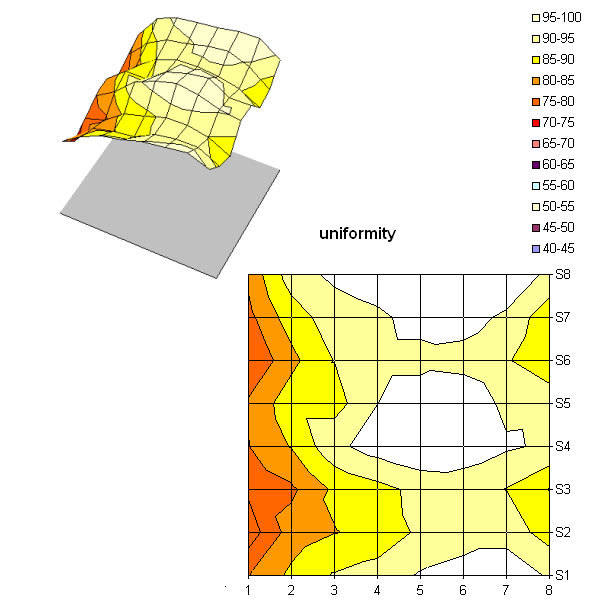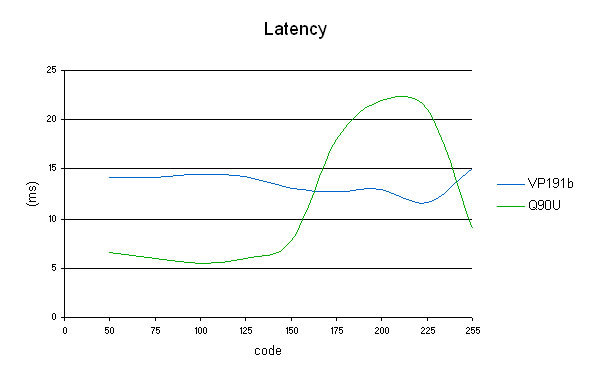19" LCD Monitors: The Spring 2006 Collection
Spatial Uniformity
We measured the uniformity of the panel's lighting.
For those of you who aren't used to the Tom's Hardware Guide tests, we'll recall the method we use:
We set the panel at 50% brightness and 50% contrast and measure the uniformity of the lighting on a white image separated into 64 areas of equal size. The brightest point is considered to be 100%, and the previously measured black value is considered 0%, with the other values obtained distributed between them.
The result wasn't extraordinary, but it was quite compatible with the average for gamer-oriented monitors. Although our measurements detected two slightly brighter areas at the top and bottom of the panel, we didn't notice any whitish halo when viewing a black screen.
Hyundai Q90U: A Good Gaming Monitor
We measured the panel's actual latency.
Again we'll recall our test method:
Get Tom's Hardware's best news and in-depth reviews, straight to your inbox.
The curve shows the different latency values for different levels of gray. A black-white alternation is shown on the curve by a point at X-axis 255, a black-gray alternation produces a point at X-axis 125, a black-gray alternation shows as 50, etc.
The official ISO latency rating specified by the manufacturer is only for black/white transitions (0/255). While the value we measured may agree with the manufacturer on this point, it's not of much value in judging the panel's actual responsiveness in practice.
The overall latency was fairly good. Unfortunately, like so many other monitors, the Q90U suffers from imprecision in its control of the Overdrive technology. This explains the two values above 23 ms recorded by our measurement system. The value is overshot by so much that the Q90U sometimes takes more than a frame to stabilize.