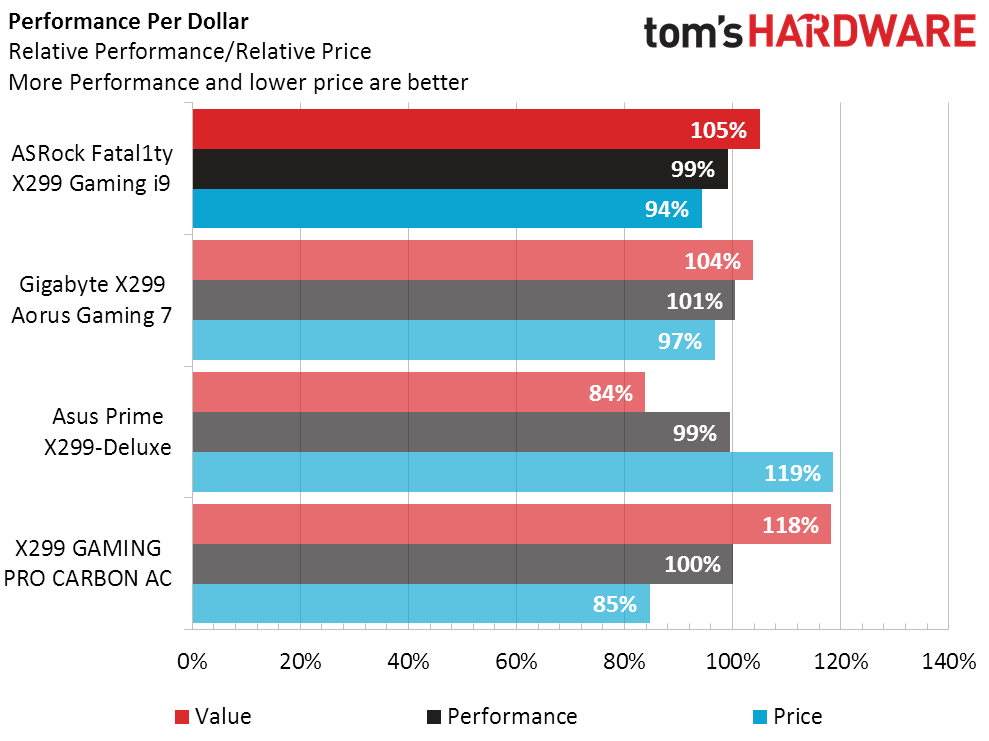ASRock Fatal1ty X299 Professional Gaming i9 Review
Why you can trust Tom's Hardware
Benchmarks & Conclusion
Firmware-default power limits continue to separate X299 motherboards into different CPU multiplier tiers, where Asus’ effort to maintain Intel’s specified 140W TDP resulted in the Core i9-7900X throttling to around 3.5 GHz when loaded with 20 threads of Prime95. Gigabyte’s X299 Aorus Gaming 7 appears to have completely ignored Intel’s stated thermal envelope, running all 20 threads at 4.0 GHz and jumping to around 240W—well past the point that many processors would encounter thermal throttling, given the CPU’s poor internal heat transfer. ASRock’s selections allow the CPU to ramp up to around 190W, but that increase only gives it a multiplier advantage of 1x above that of Asus.
Notice I said default power limits. We enable CPU power-saving features (such as C1E) and disable manufacturer-defined overclocks (so called “Enhanced” Turbo Ratios) in power tests and non-overclocked benchmarks, but we don’t manually configure TDP or current limits. Thoughts about Intel’s feelings on what various motherboard manufacturers are doing concerning power limits will be left to the rumor mill, for now.
Synthetic Benchmarks
ASRock leaps ahead in 3DMark Firestrike, though results in Sky Diver and Firestrike Extreme suggest that this was probably an odd quirk. The Gaming Pro Carbon AC likewise had a test quirk in Firestrike, though in the opposite direction.
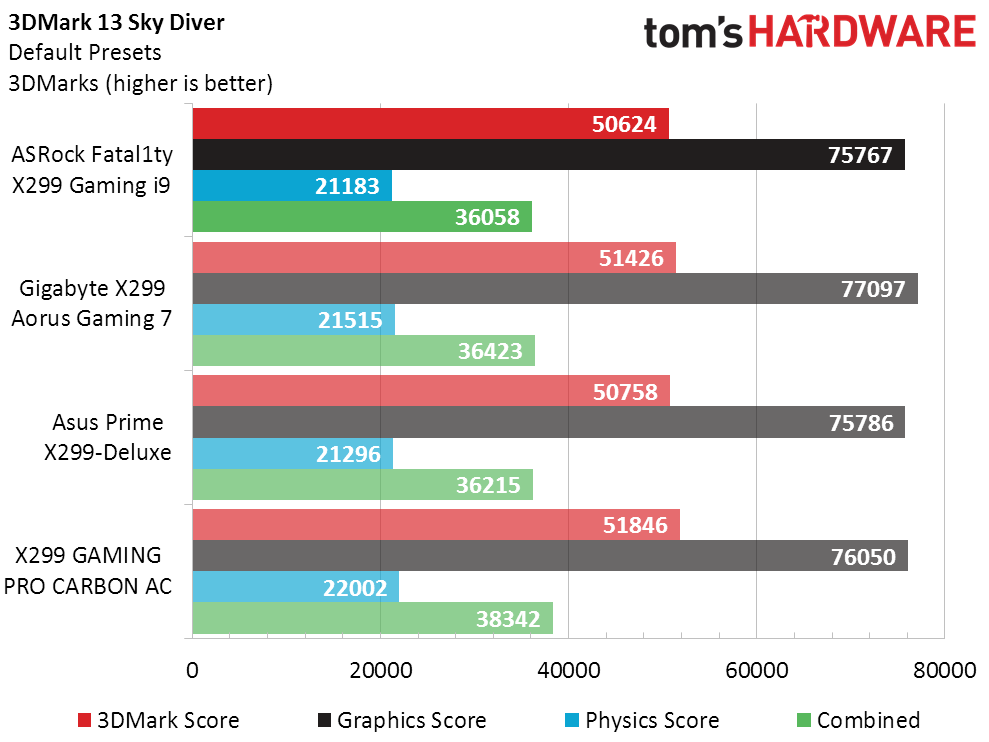
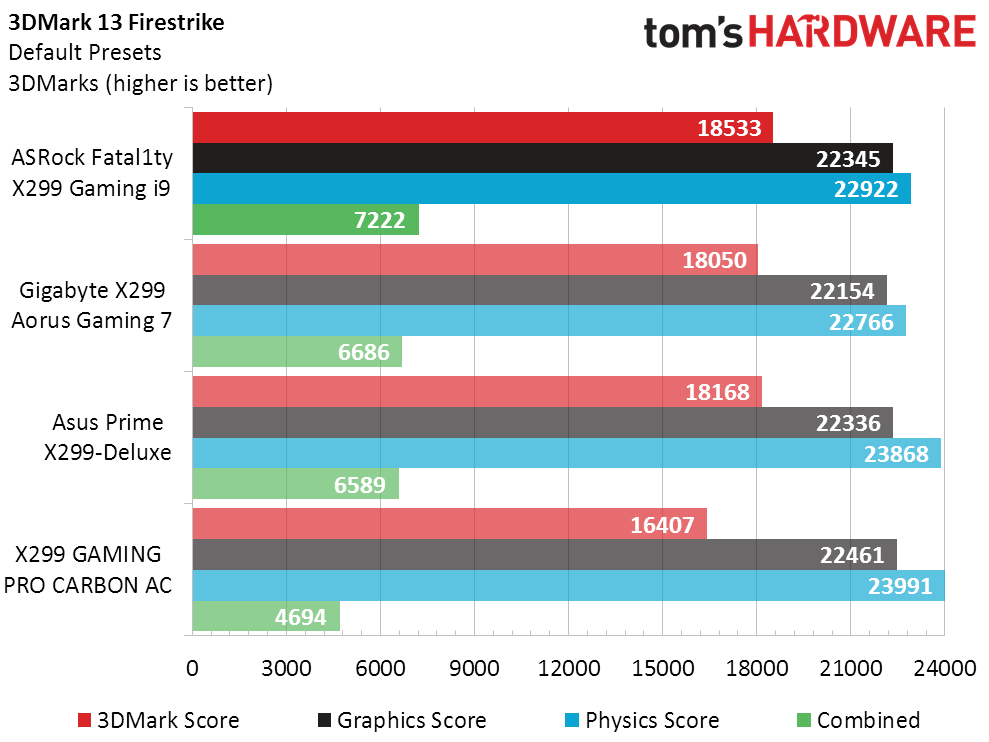
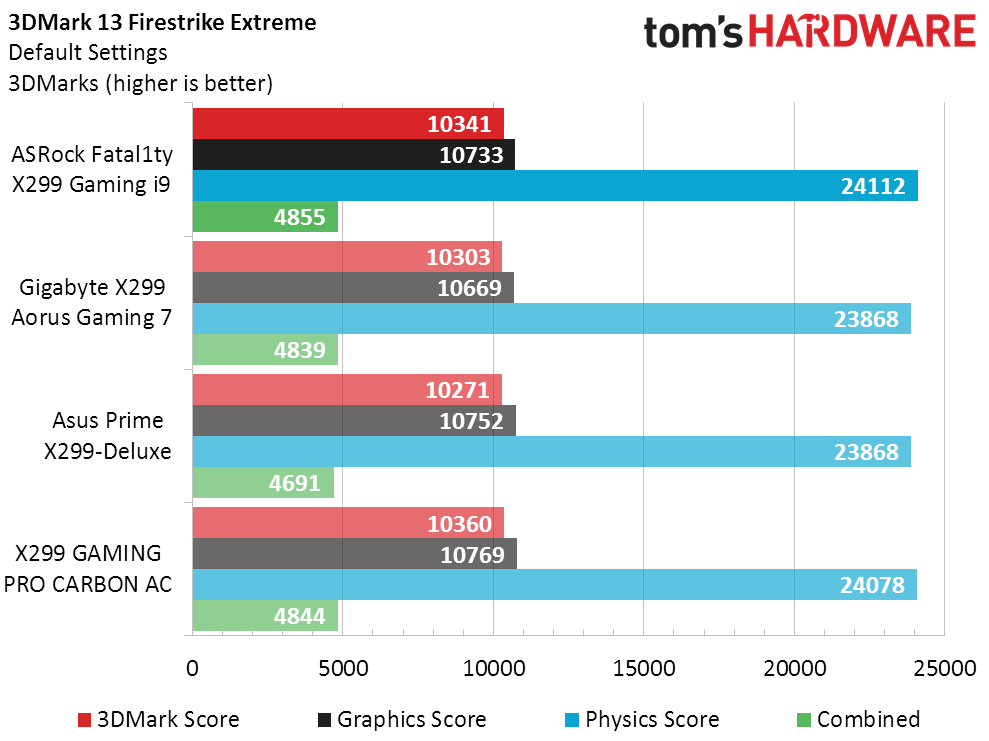
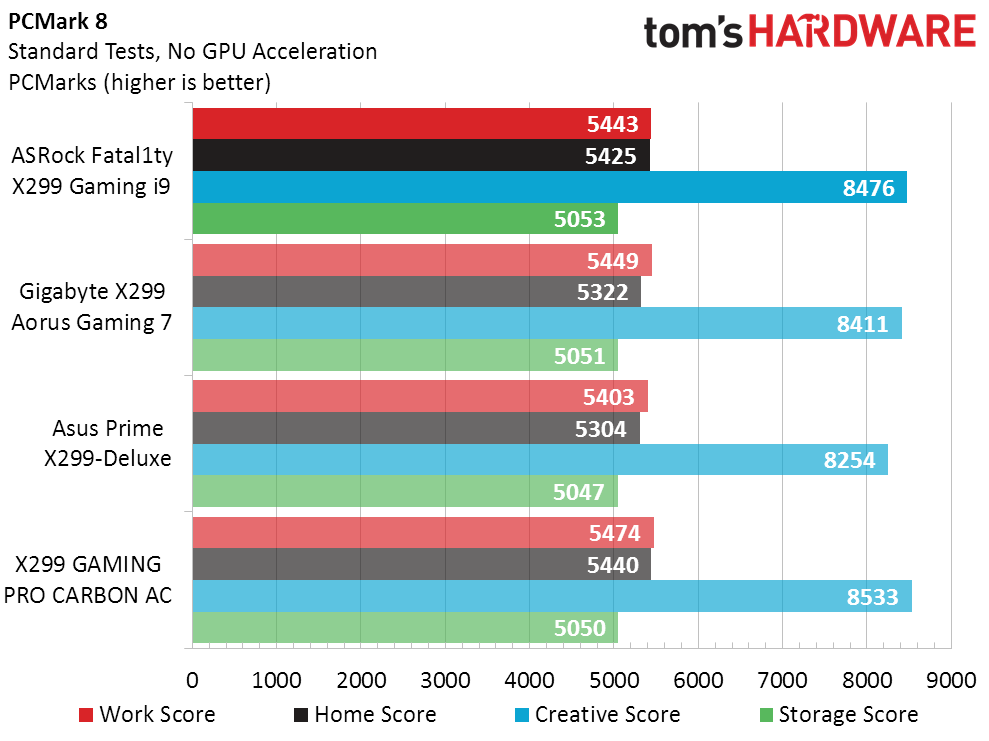
PCMark shows odd gains for the ASRock and MSI boards in its Creative test. Perhaps SiSoftware Sandra will shed some light on this difference?
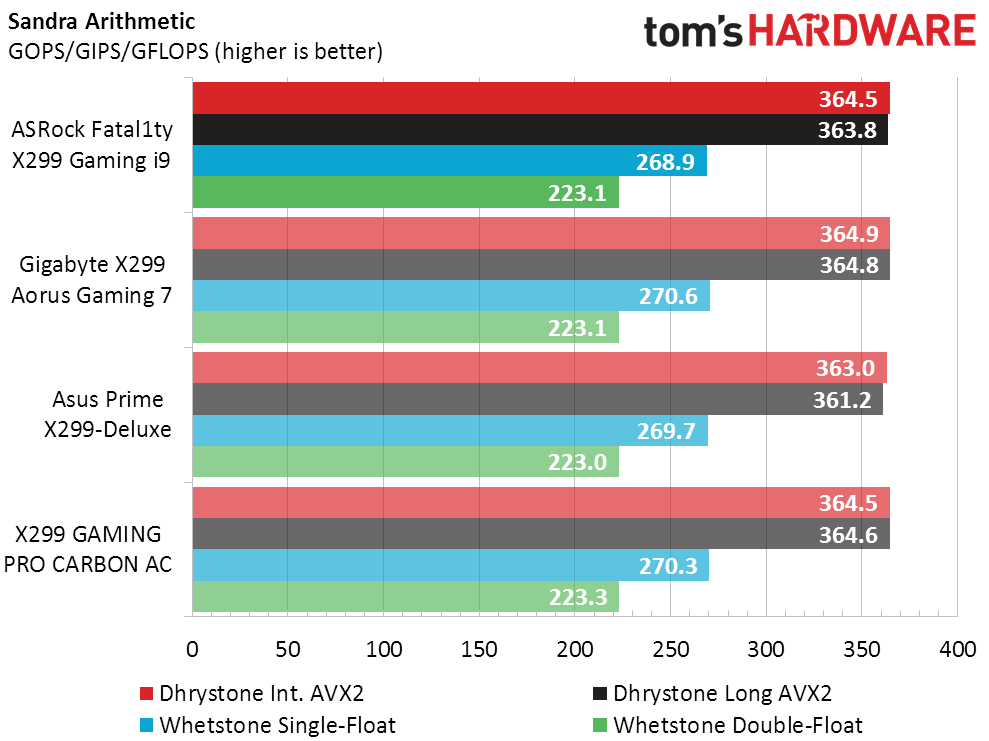
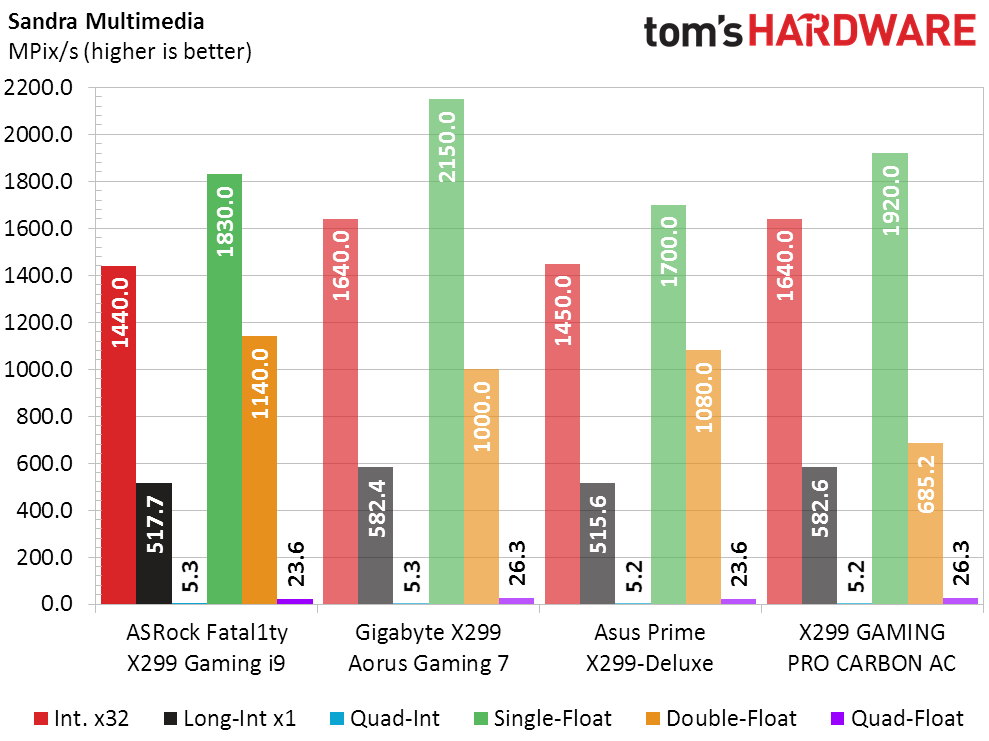
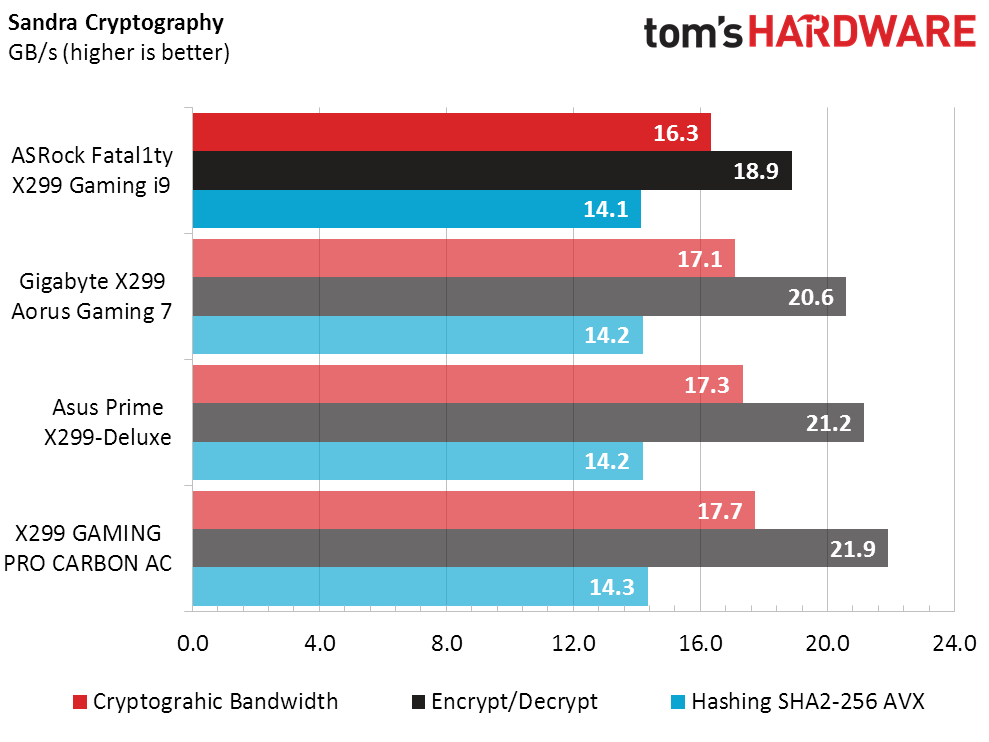
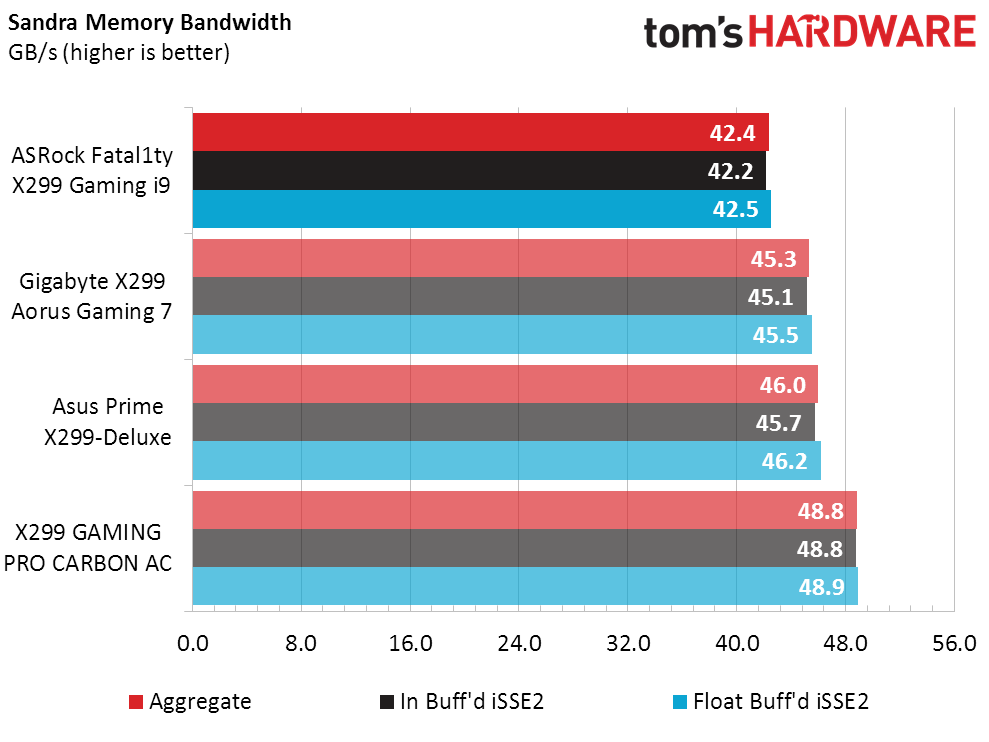
Sandra Multimedia shows ASRock trailing in its Integer x32 test, but leading in its Double Floating-Point Precision test. Conversely, MSI’s sample leads in the former and trails in the latter. The Gaming Pro Carbon AC also leads in memory bandwidth, while the Gaming i9 trails, so we really don’t see any reason for ASRock’s prior gain in PCMark.
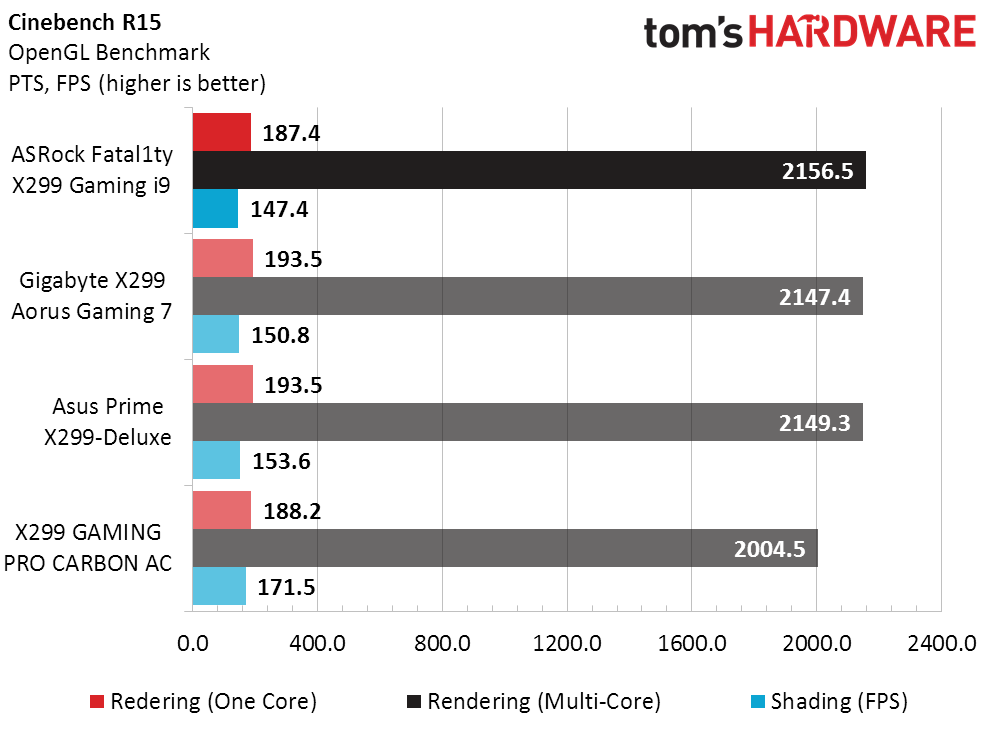
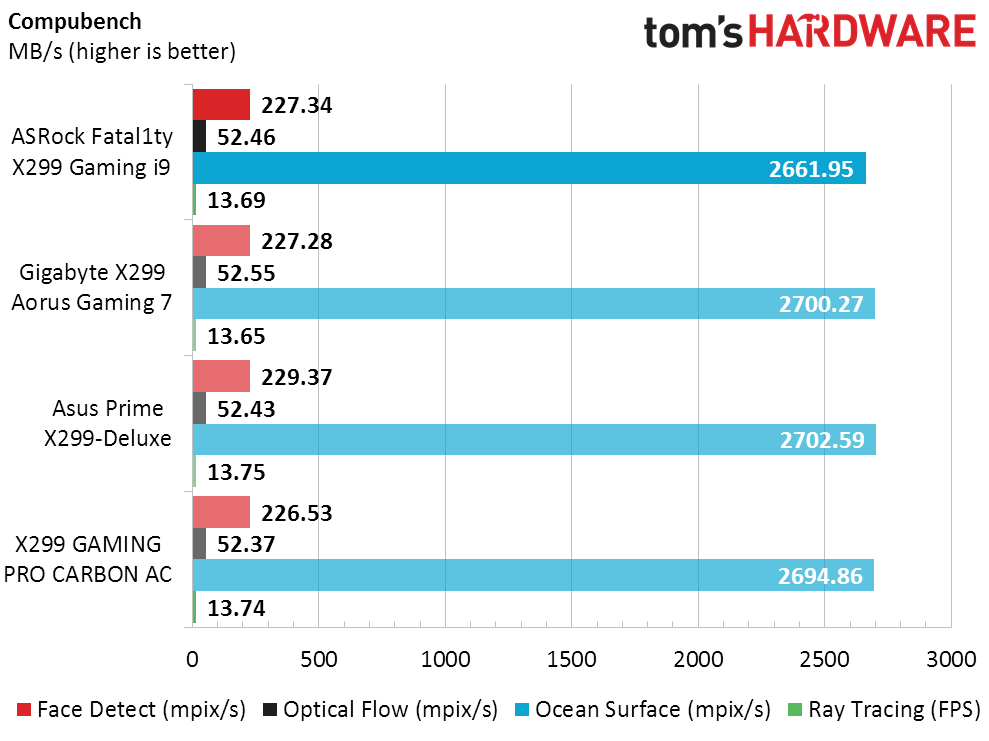
The Gaming i9 also leads in the Multi-Core Rendering test of Cinebench, though with no clear reason why. Inconsistency is the one thing that is consistent between these tests, and it’s both easy and convenient to blame differences in default power limits.
3D Games
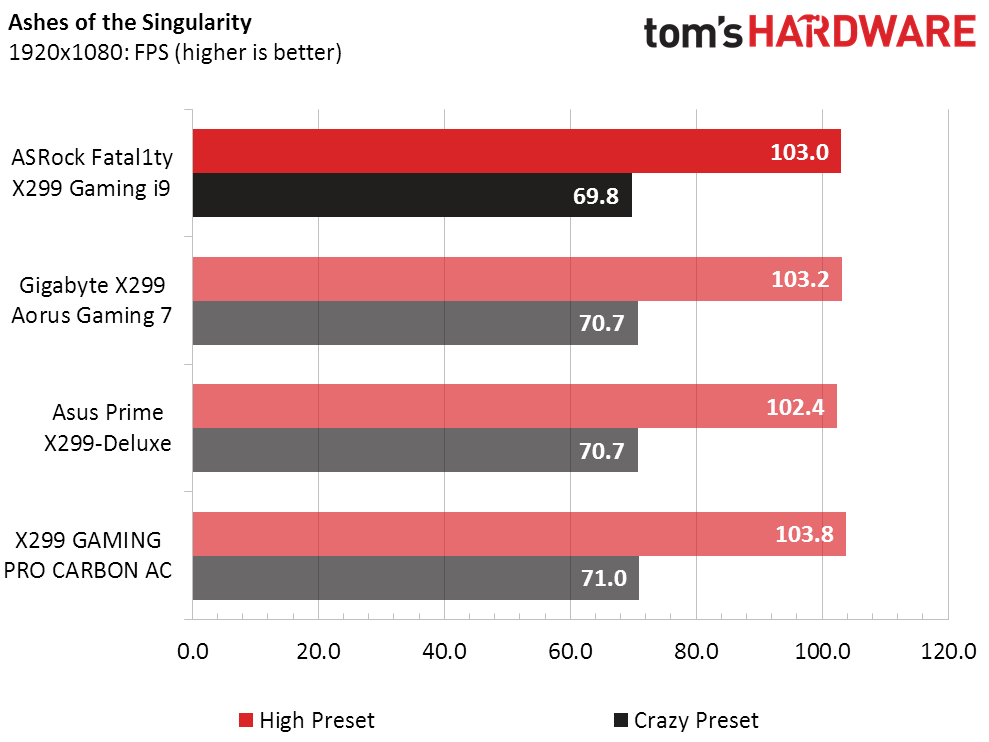
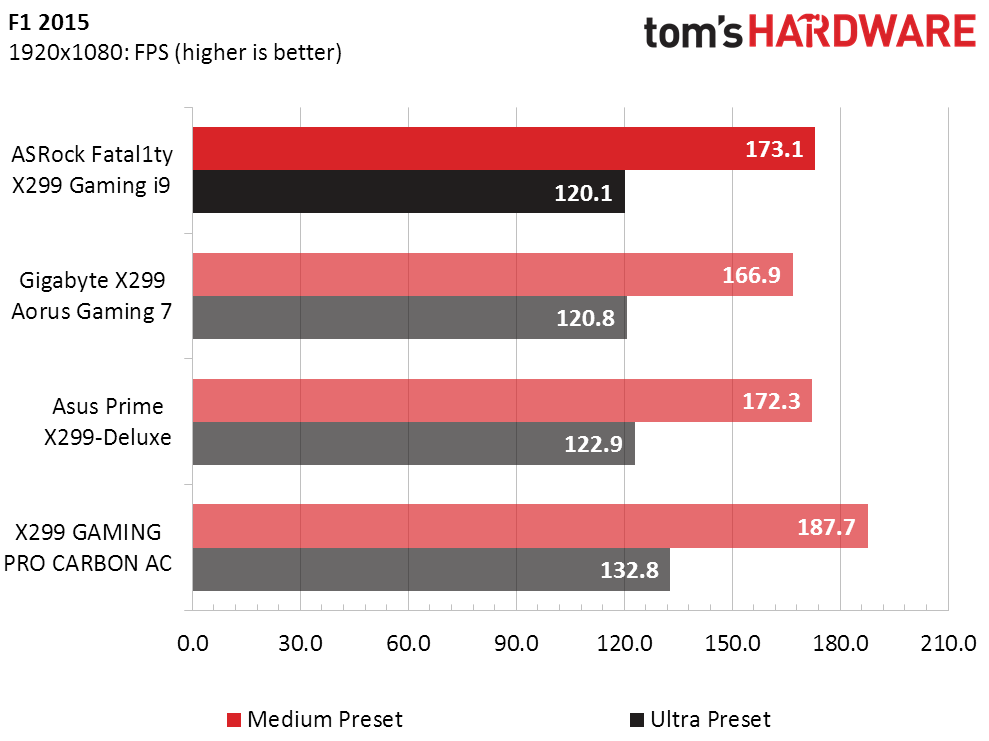
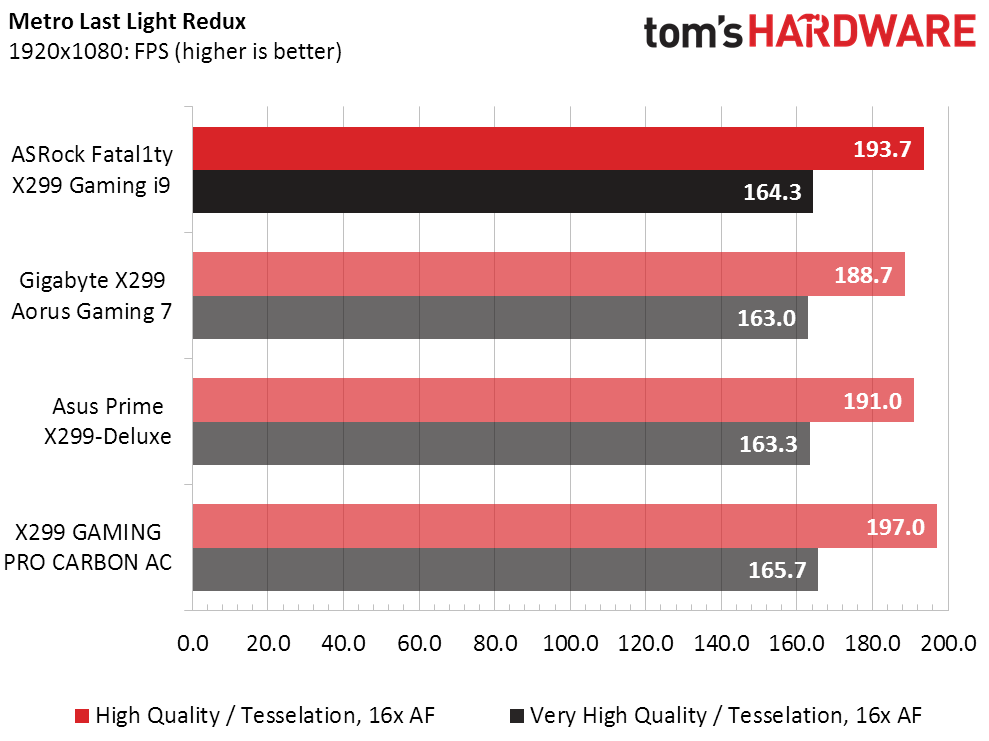
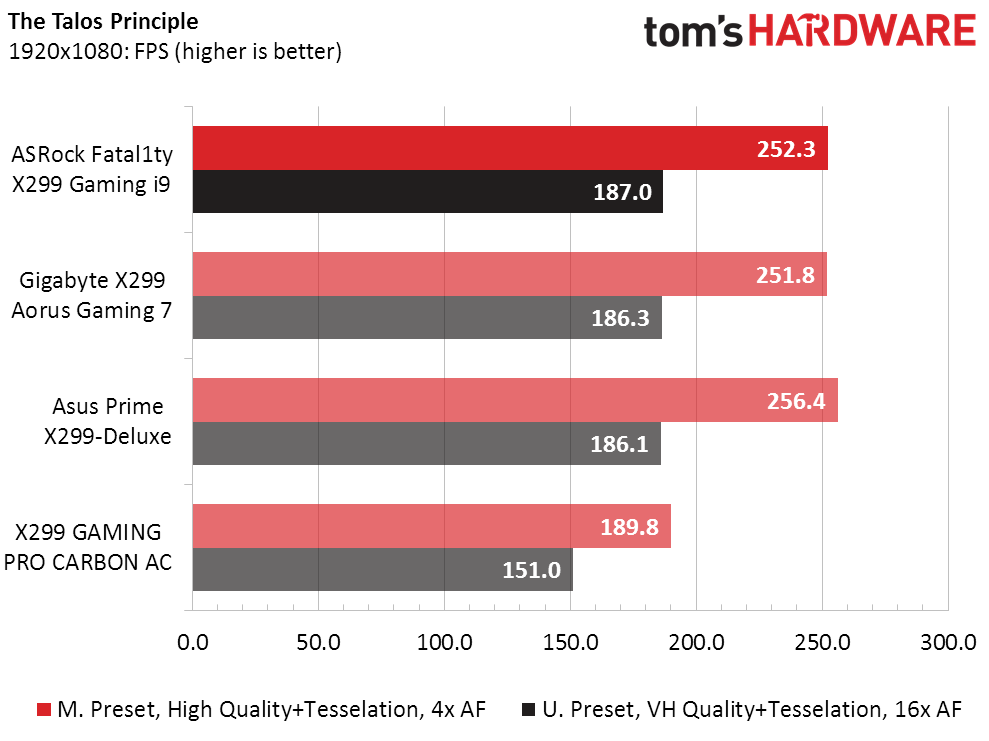
The Gaming i9 takes second place behind the Gaming Carbon Pro AC at F1 2015’s medium quality preset and both Metro LLR tests. The Gaming Carbon Pro AC stumbles in Talos with its Nahimic audio solution enabled, but readers are welcome to look back to its review to see how the board turned that loss into a lead with Nahimic disabled.
Get Tom's Hardware's best news and in-depth reviews, straight to your inbox.
Timed Applications
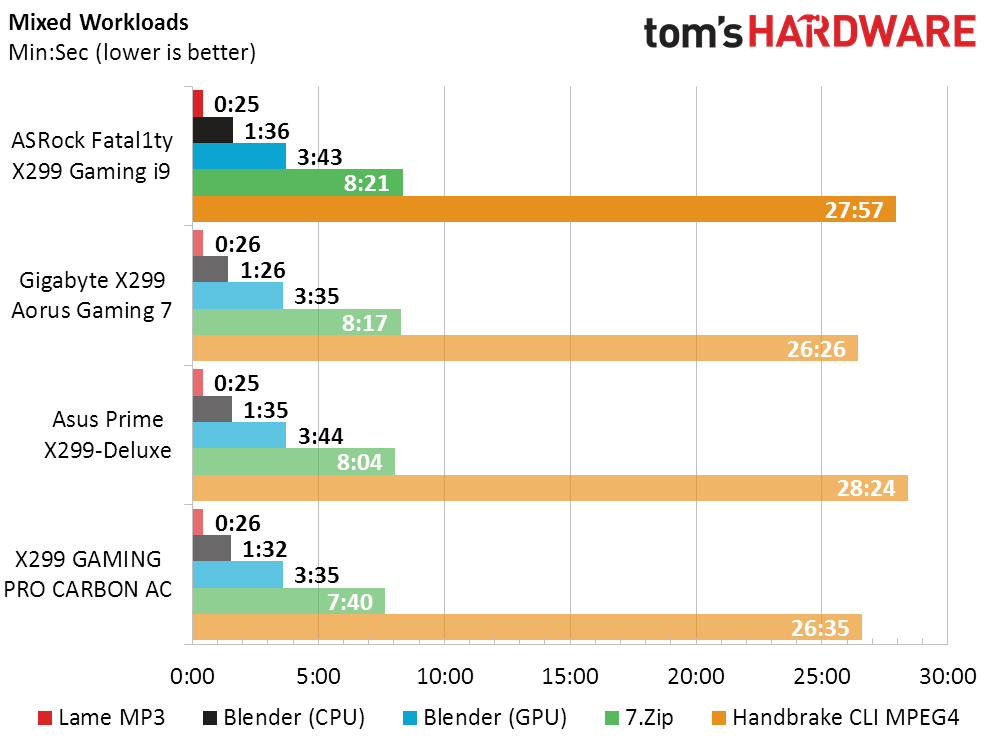
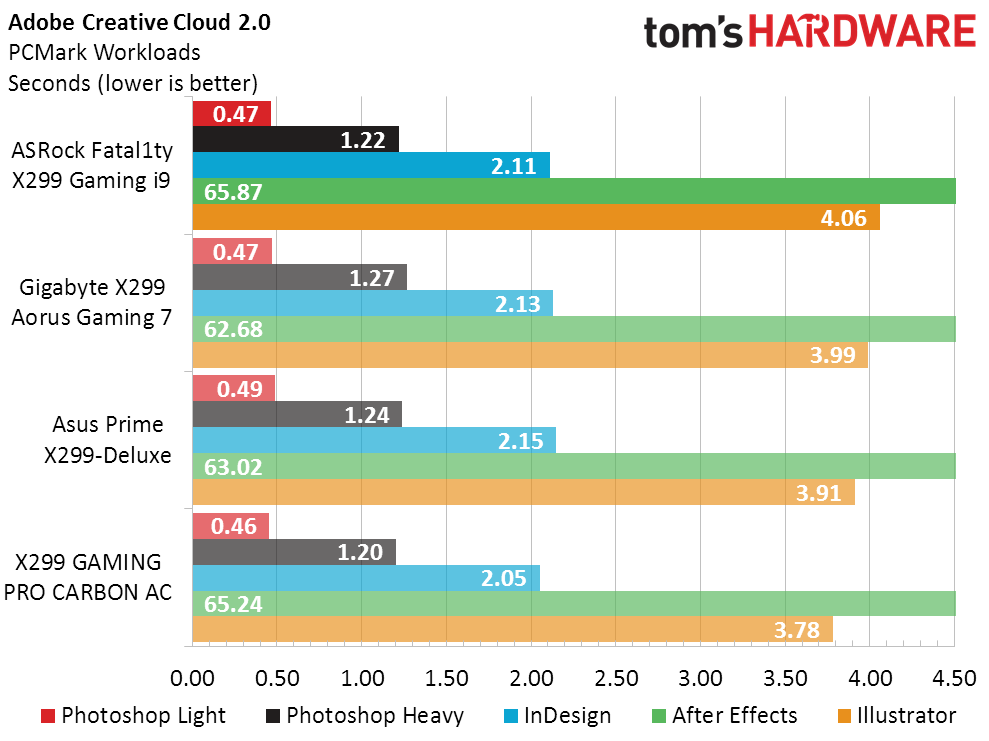
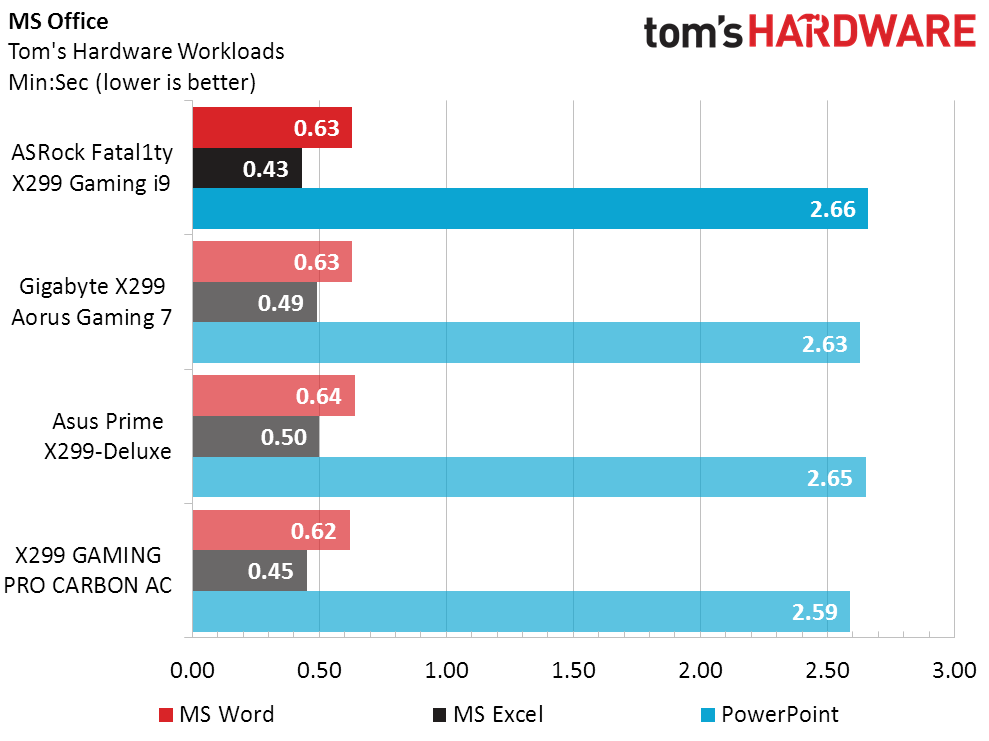
The competing MSI sample wins more timed benchmarks than it loses, and ASRock’s X299 Gaming i9 falls in a close match with Asus. These results primarily reflect power differences, but on a smaller scale.
Power, Heat & Efficiency
The X299 Gaming i9’s excess power draw is far less excessive than that of Gigabyte or MSI samples. Asus tows the line here for the CPU’s rated TDP.
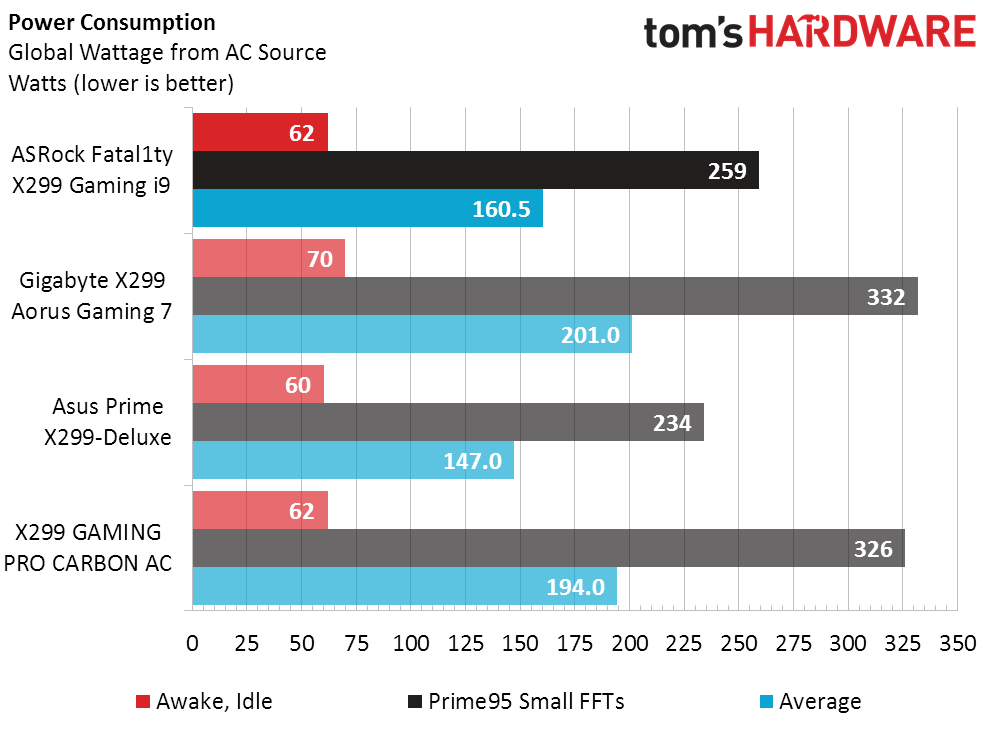
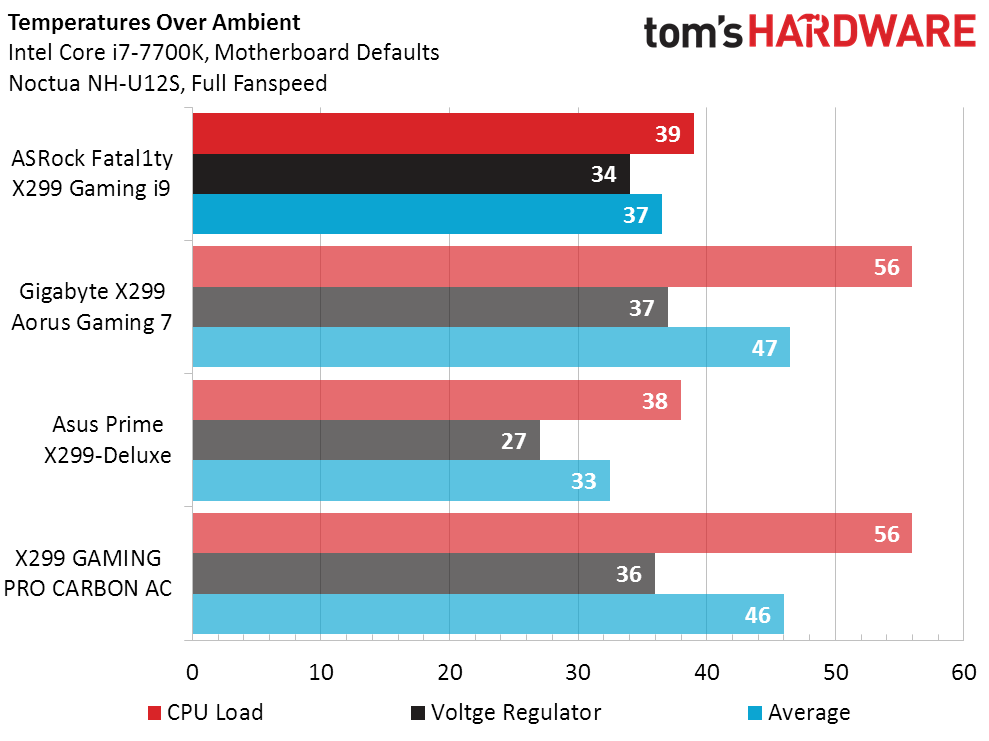
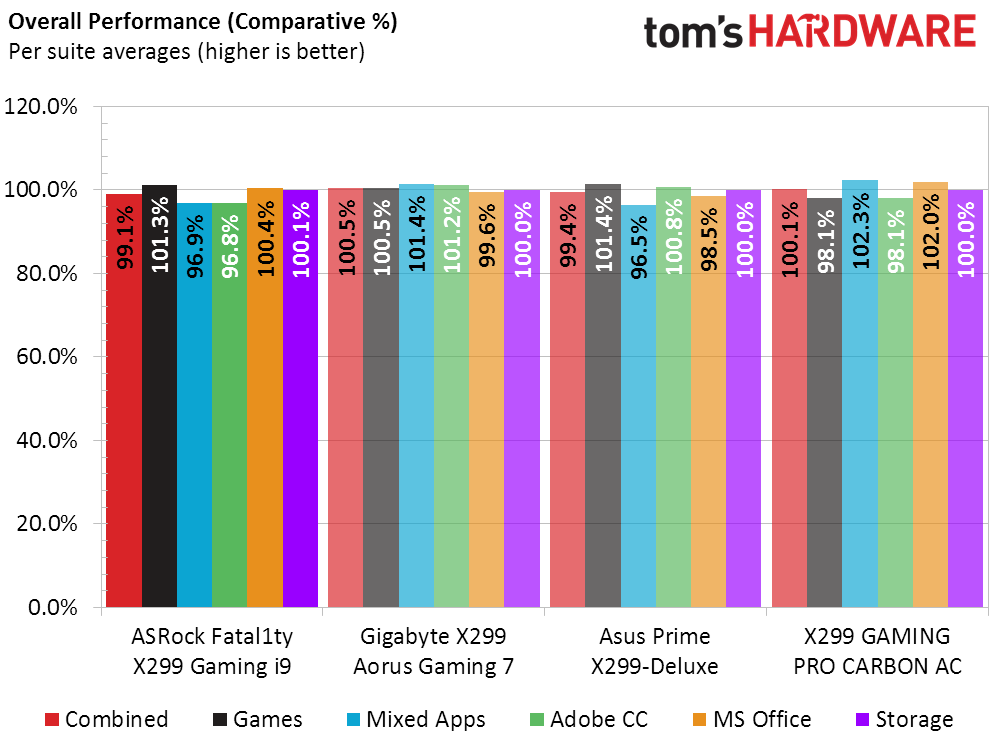
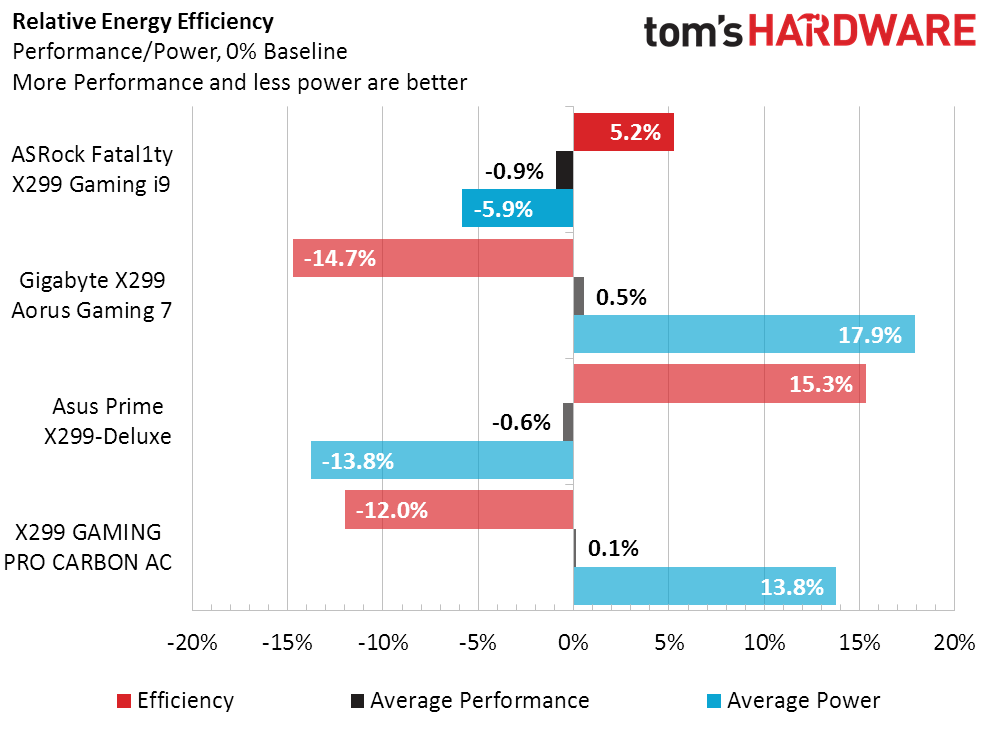
Comparing a performance disadvantage of less than 1% below the group average to a power savings of nearly 6%, the X299 Gaming i9 has 5.2% above-average efficiency. Asus gets top honors for retaining Intel’s original TDP specification.
Overclocking
The X299 Gaming i9 matches its most closely-priced rival, the X299 Aorus Gaming 7, in CPU overclocking. ASRock’s DRAM overclock is higher, but a look at the bandwidth of that overclock is needed to get the full picture.
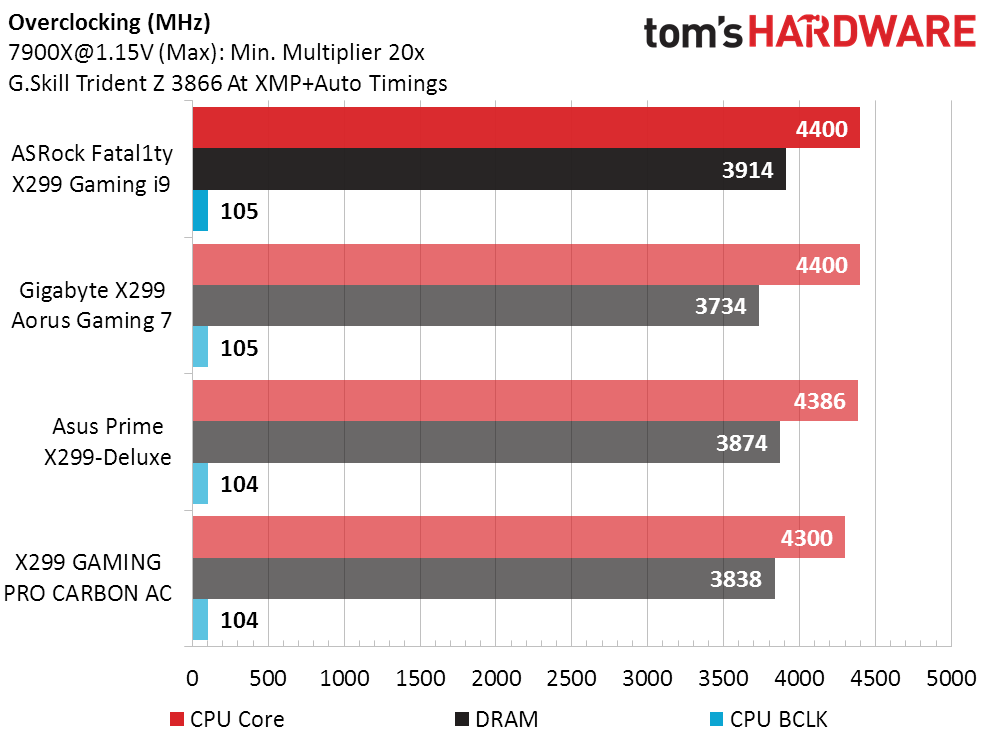
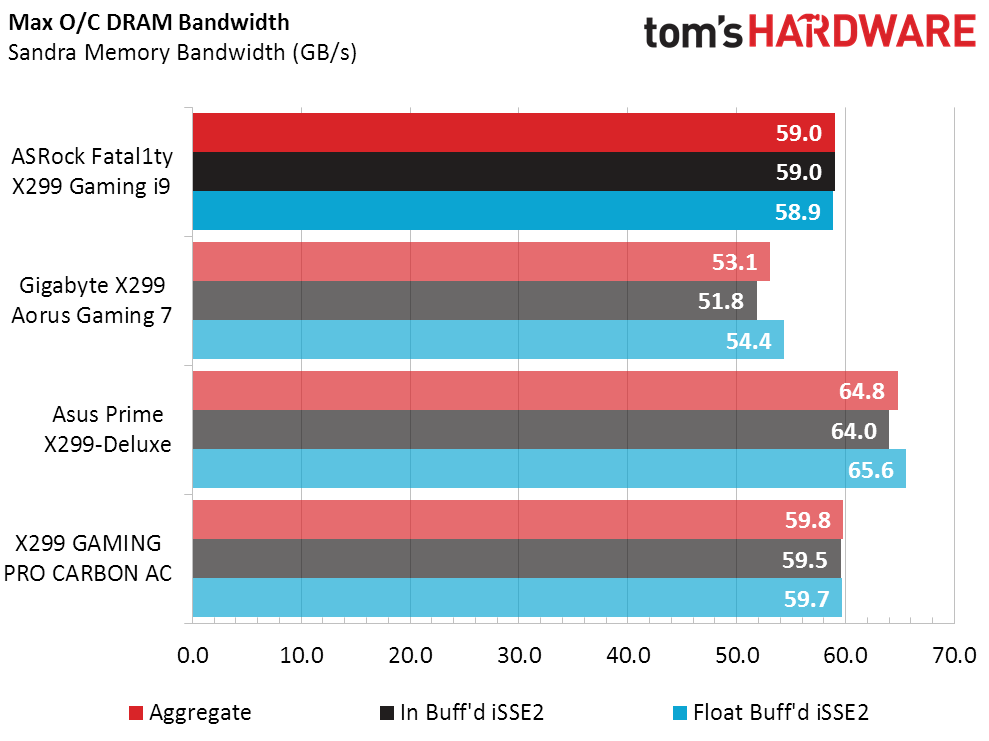
Asus has the best overclocked DRAM bandwidth, followed by MSI and then ASRock. At least ASRock was able to beat Gigabyte in this one metric.
Final Thoughts
A basic value chart only compares performance to price, and we know that the only board we’ve tested so far in the X299 Gaming i9’s price range is the X299 Aorus Gaming 7. Those two boards are nearly matched in that chart.
Buyers who prefer RGB lighting will take a strong liking to the X299 Gaming Aorus 7, but we’ve seen plenty of proof that our readers are split on the subject. The X299 Gaming i9 only has lighting under its chipset sink, and while the LEDs can be disabled on both boards, there’s much less expense going into those of the Gaming i9.
Gigabyte also offers a slightly more configurable slot arrangement than ASRock, with one of its x16-length slots fed by the chipset and the four remaining long slots tied to the CPU. Gigabyte and ASRock are also the two competitors that offer a CPU-fed M.2 slot, but only Gigabyte offers users the option to instead feed those four lanes to a slot. The slot that Gigabyte treats as flexible regardless of CPU, ASRock disables whenever a 16-lane or 28-lane CPU is present.
Gigabyte’s X299 Aorus Gaming 7 looks from nearly every angle to be a slightly higher model motherboard, from its slot options right down to its faster Wi-Fi controller, yet Gigabyte’s board does not have the 10Gb/s network controller of ASRock’s X299 Gaming i9. ASRock added that part without even removing either the two Gigabit Ethernet ports found on the cheaper version of this board, making it a triple-Ethernet solution. Pricing for 10GbE controllers is so high right now that for network geeks, the Gaming i9 becomes a far superior value.
This is where I must make a personal concession: I’m not a network geek, but the price savings of ASRock’s onboard 10GbE, compared to a similarly-equipped PCIe card, is undeniable. While I probably wouldn’t spend $100 more to get its $300 board upgraded, I can perfectly understand why network geeks would like to save over $100 by purchasing a board that doesn’t require the extra card. To them, I say, the (fully named) ASRock Fatal1ty X299 Professional Gaming i9 is a recommended value.
MORE: Best Motherboards
MORE: How To Choose A Motherboard
MORE: All Motherboard Content
-
derekullo I'm beginning to get the feeling that it doesn't matter which high end motherboard you pick for gaming.Reply
Is there a point to doing a benchmarking page?
It could be summed up with "buy the cheapest one you can find on this list" along with the pros and cons chart.
I am glad more motherboards are starting to ship with 10 Gb ethernet.
We need more of those benchmarks :) -
Crashman Reply20145068 said:I'm beginning to get the feeling that it doesn't matter which high end motherboard you pick for gaming.
Is there a point to doing a benchmarking page?
It could be summed up with "buy the cheapest one you can find on this list" along with the pros and cons chart.
I am glad more motherboards are starting to ship with 10 Gb ethernet.
We need more of those benchmarks :)
Some companies want Tom's Hardware to include clock cheats because those are "a feature", but our fundamental preference for having control of your system (catering to manual overclockers) means we're going to try to find the closest way to match the CPU's stock configuration in benchmarks (the alternative would be to test at a fixed frequency, and that would be even more boring). If you hit a 4.40 GHz all-core-AVX-stable setting on this CPU, it's going to perform basically the same regardless of board. And, for the most part, people who think those loads aren't realistic can typically do 4.7 GHz at similar settings (a minor bump in voltage, if requires, won't cause thermal throttling at less-intense loads).
We include the benchmarks because people want to make sure they're there. Keeping them only occupies around 2 hours of tester input since most of them are automated. -
shrapnel_indie Reply20145068 said:I'm beginning to get the feeling that it doesn't matter which high end motherboard you pick for gaming.
Is there a point to doing a benchmarking page?
It could be summed up with "buy the cheapest one you can find on this list" along with the pros and cons chart.
I am glad more motherboards are starting to ship with 10 Gb ethernet.
We need more of those benchmarks :)
We also need more 10GbE to make it more worthwhile, which takes a little time. Unfortunately it is lost by the time your router connects to your ISP (unless you got fiber and your ISP offers speeds faster than a 1GbE or 5GbE connection can handle.) Within your own LAN? It's very nice for accessing your own media servers and for LAN parties. -
derekullo I'd use it for faster backups and quickly transferring Blu-ray images to other computers.Reply
8 Terabytes / 125 MB/s = 64000 seconds or 17.7 hours
8 Terabytes / 1250 MB/s = 6400 seconds or ... 1.77 hours
Of course this won't affect your download / upload speed from the internet for 99% of home users.
Anyone with multiple fiber connections already has Cisco switches capable of 10Gb or higher. -
wifiburger well that's stupid why limit the cpu to 190w on your platform where the competition has no limits and runs the same cpu 240w+ yeah junk !Reply -
Crashman Reply
Intel said the limit was 140W so everyone's cheating except Asus. I'd rather credit the company that isn't cheating and then blame Intel for producing a CPU that can't hold a maximum sustained workload at its rated frequency.20158866 said:well that's stupid why limit the cpu to 190w on your platform where the competition has no limits and runs the same cpu 240w+ yeah junk !
-
Crashman Reply
decide how much the extra features are worth to you :D20210744 said:Undecided, this one or the Taichi...