Why you can trust Tom's Hardware
Our HDR benchmarking uses Portrait Displays’ Calman software. To learn about our HDR testing, see our breakdown of how we test PC monitors.
The GS27FA is billed as HDR ready which is an accurate way to describe its HDR10 support. The signal is properly tone-mapped, but there is no extra color or contrast here to embrace the potential improvement in picture quality.
HDR Brightness and Contrast
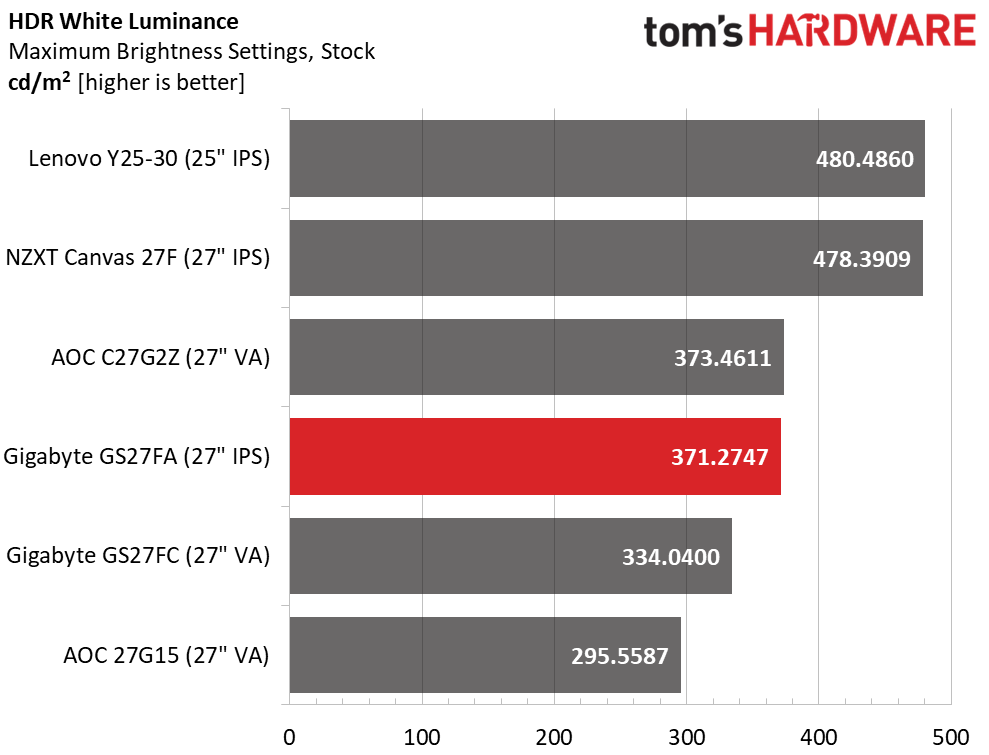
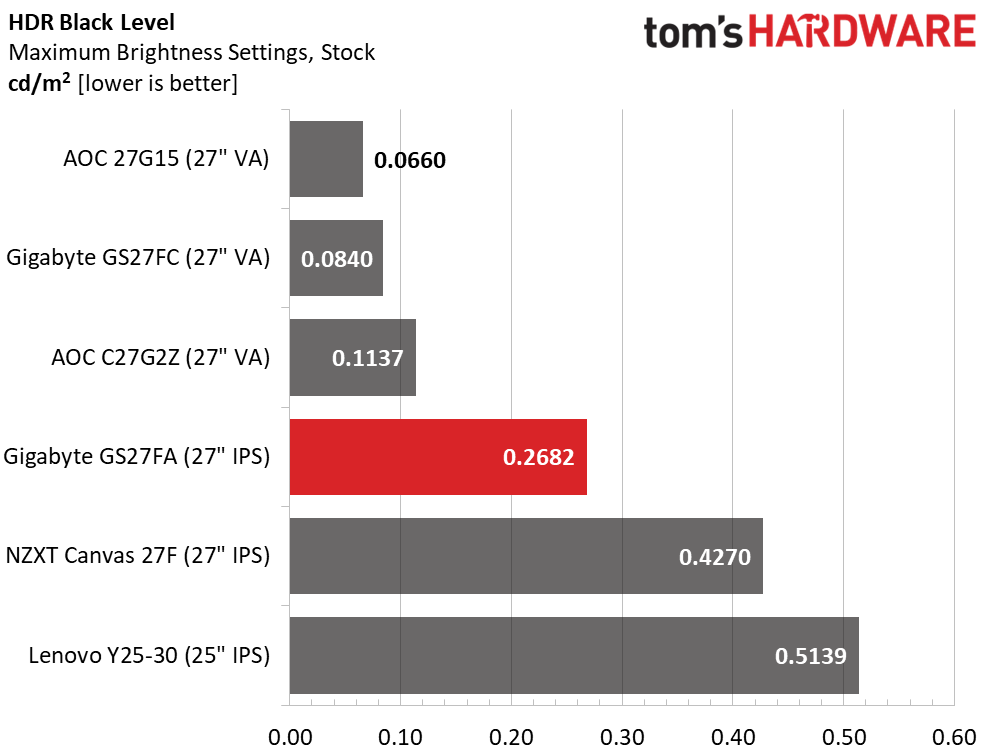
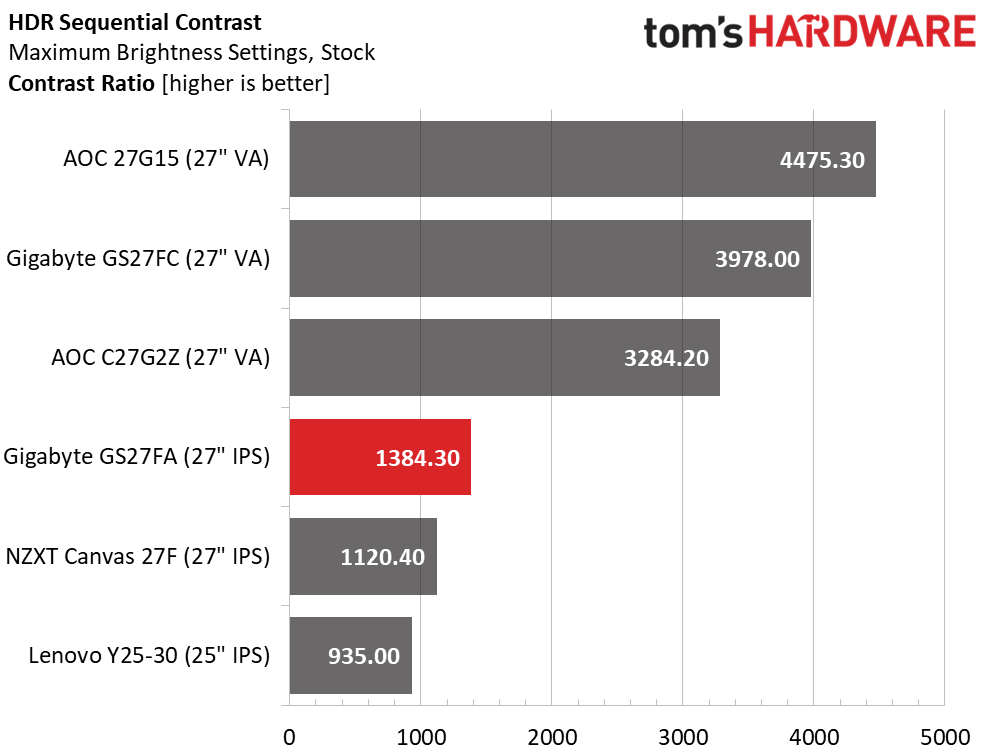
None of the screens here offer dynamic contrast for HDR content. They all deliver the same tonal range for SDR and HDR, so content looks nearly the same. The GS27FA has accurate tone-mapping so all detail present in the original material is rendered on screen. This is where VA has a distinct advantage with its higher native contrast. The GS27FA musters 1,392.2:1 which is excellent by IPS standards but well below the top two screens.
Grayscale, EOTF and Color
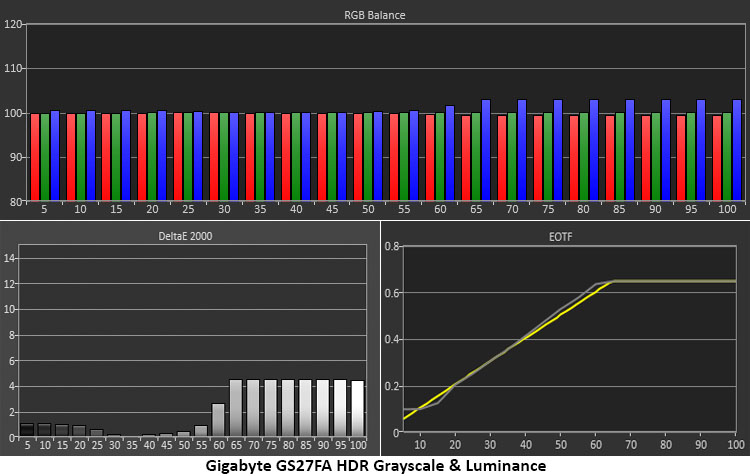
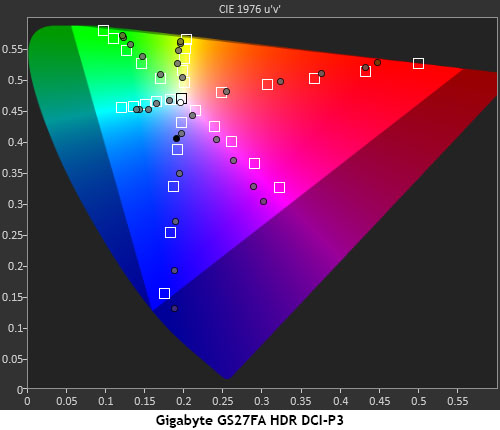
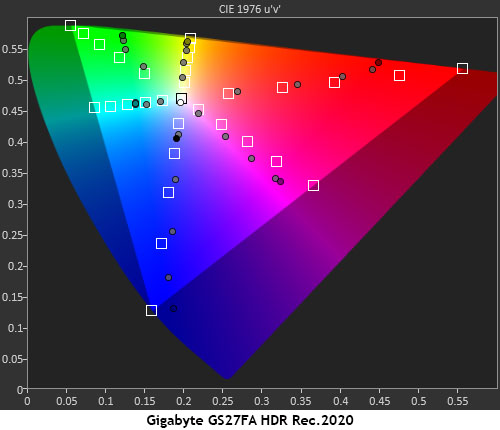
The GS27FA’s HDR color accuracy is in keeping with what I saw in SDR mode. Grayscale tracking is neutral until 65% brightness where slight blue errors are visible. The EOTF is nearly perfect with the reference, which is a very good thing. Only 0 to 10% brightness renders a tad too light. This at least makes shadow detail more visible, but it reduces HDR impact somewhat.
In the DCI-P3 gamut test, the result is as it should be for an sRGB display. Points are on target until color runs out at around 85% red and 75% green. Blue is fully covered, even a tad over-saturated which is not a problem. For most HDR content, color will be accurate and nicely saturated in all but the brightest hues. The Rec.2020 chart shows the same behavior but just runs out of color sooner.
Test Takeaway: With no extra contrast available, the GS27FA renders HDR content much the same as SDR. The detail is there thanks to accurate tone mapping, but it doesn’t embrace the standard. To truly do this, you need either Mini LED or OLED. VA is a good budget choice, but IPS fans will prefer the better viewing angles of the GS27FA. Overall HDR test results show that it is accurate and adequate.
MORE: Best Gaming Monitors
Get Tom's Hardware's best news and in-depth reviews, straight to your inbox.
MORE: How We Test PC Monitors
MORE: How to Buy a PC Monitor
MORE: How to Choose the Best HDR Monitor

Christian Eberle is a Contributing Editor for Tom's Hardware US. He's a veteran reviewer of A/V equipment, specializing in monitors. Christian began his obsession with tech when he built his first PC in 1991, a 286 running DOS 3.0 at a blazing 12MHz. In 2006, he undertook training from the Imaging Science Foundation in video calibration and testing and thus started a passion for precise imaging that persists to this day. He is also a professional musician with a degree from the New England Conservatory as a classical bassoonist which he used to good effect as a performer with the West Point Army Band from 1987 to 2013. He enjoys watching movies and listening to high-end audio in his custom-built home theater and can be seen riding trails near his home on a race-ready ICE VTX recumbent trike. Christian enjoys the endless summer in Florida where he lives with his wife and Chihuahua and plays with orchestras around the state.
-
niksfish Hi. It's a pretty monitor in my opinion, I bought one.Reply
By the way, how do you overclock it? I can't set it to 190Hz and can't find anything in the internet or user manual.
