Why you can trust Tom's Hardware
To compare the GS27FA’s performance, I found a group of speedy FHD screens in my test database. 190 Hz is a bit unusual; more monitors in this category are 240 Hz. But the Gigabyte is less costly and runs nearly as quick. The other displays are Lenovo’s Y25-30, NZXT’s Canvas 27F, AOC’s 27G15 and C27G2Z, and Gigabyte’s GS27FC.
Pixel Response and Input Lag
Click here to read up on our pixel response and input lag testing procedures.
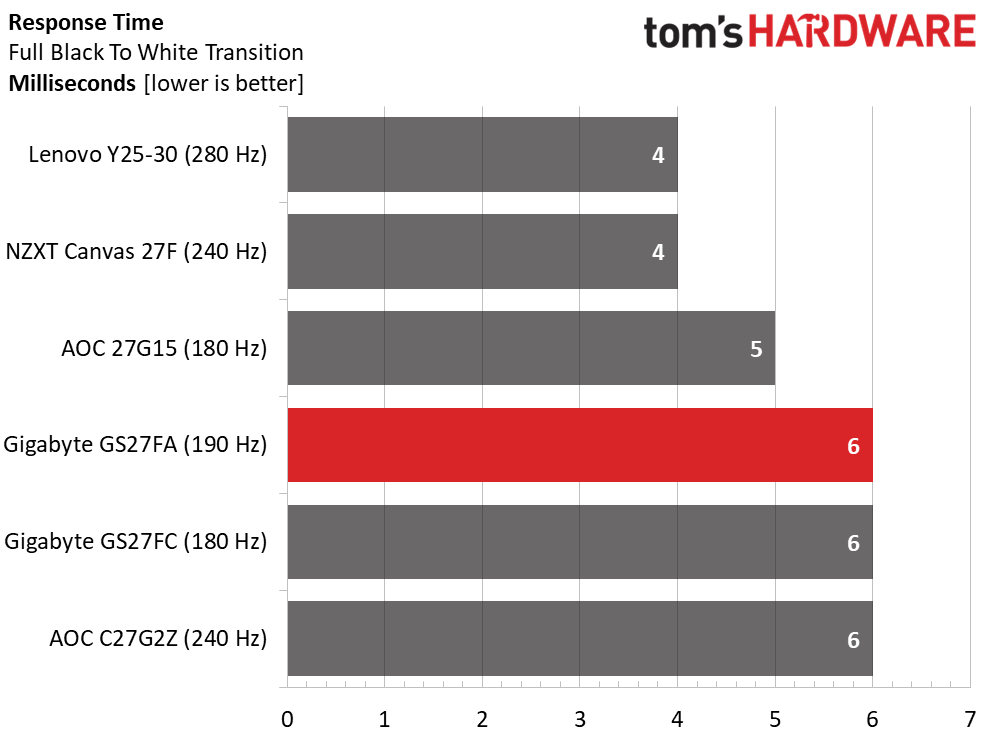
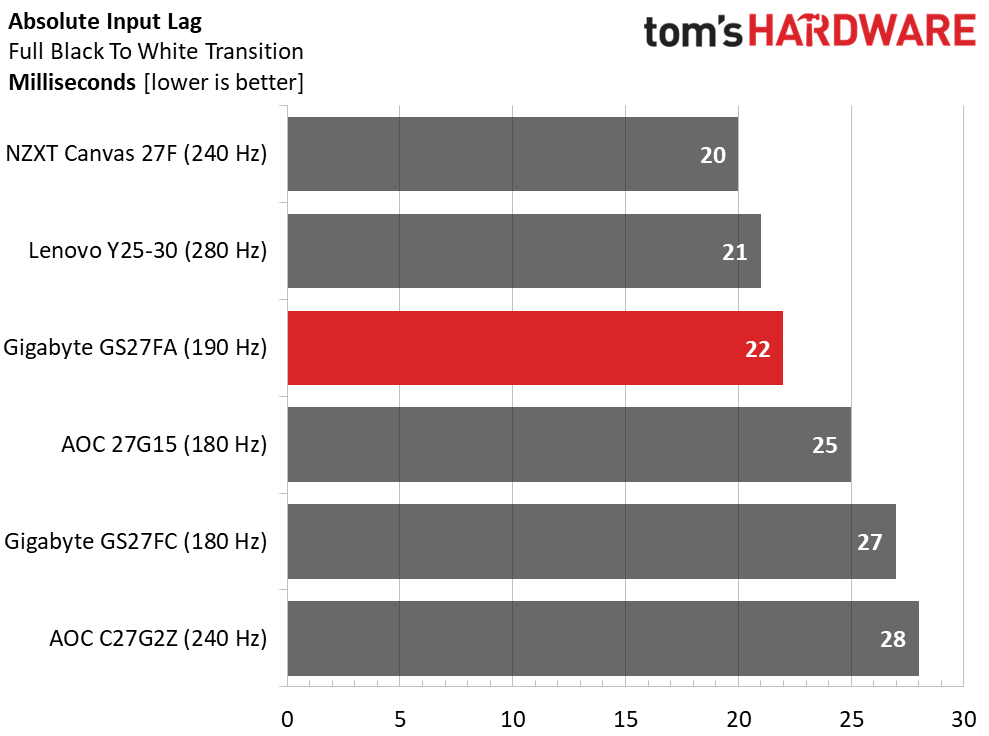
Refresh rates and draw times usually go hand-in-hand, but not universally. The GS27FA is quick for its 190 Hz and can draw as quickly as the 240 Hz C27G2Z. This is further enhanced by a superb overdrive which delivers almost complete blur elimination with no ghosting artifacts at 190 Hz.
Input lag is impressively low with just 22ms measured in my test. This puts the GS27FA on par with two very fast monitors, the Lenovo and NZXT, which run at 280 and 240 Hz respectively. The GS27FA delivers the same performance and feel as them for less money.
Test Takeaway: The GS27FA leverages a precise overdrive with a stable 190 Hz overclock to achieve the same performance and feel as more expensive monitors. It proves that you don’t need to pay extra for 240 Hz if other aspects are well-balanced. Visually, one could not tell a difference between the GS27FA and a 240 Hz monitor in real-world gameplay. That’s a win for sure.
Viewing Angles
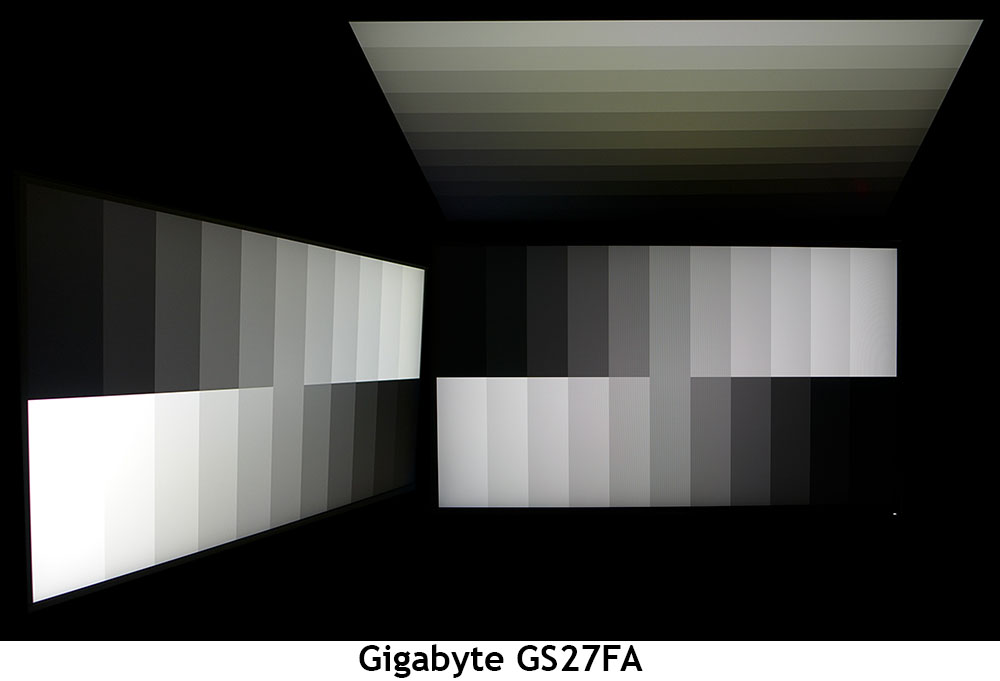
IPS monitors are favored for their solid off-axis image quality. The GS27FA has a very good panel with almost no shift in color or brightness when viewed at 45 degrees to the side. The top view is dark and green, but that is typical of IPS monitors, even the best ones. It’s clear that a premium panel part is in use here.
Screen Uniformity
To learn how we measure screen uniformity, click here.
Get Tom's Hardware's best news and in-depth reviews, straight to your inbox.
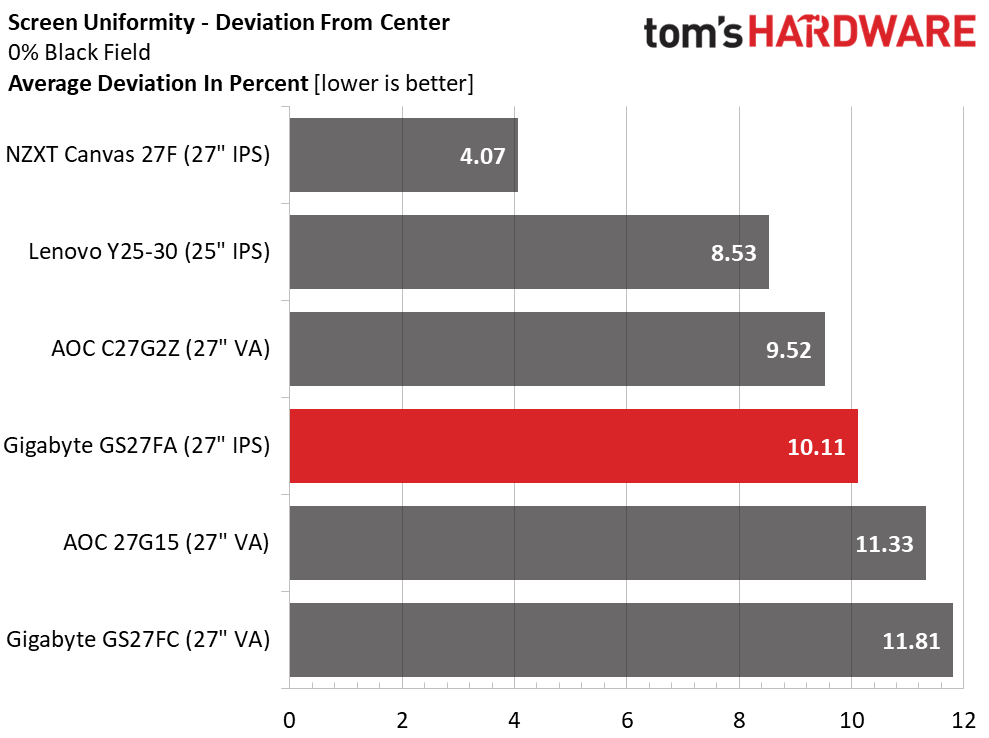
My GS27FA sample’s screen uniformity is right on the edge of showing visible anomalies but when I turned the room lights off, I could not see a problem. The measured values show a slight hotspot at the bottom left, but I couldn’t see it. In the budget monitor realm, this is excellent performance.
MORE: Best Gaming Monitors
MORE: How We Test PC Monitors
MORE: How to Buy a PC Monitor
MORE: How to Choose the Best HDR Monitor
Current page: Response, Input Lag, Viewing Angles and Uniformity
Prev Page Features and Specifications Next Page Brightness and Contrast
Christian Eberle is a Contributing Editor for Tom's Hardware US. He's a veteran reviewer of A/V equipment, specializing in monitors. Christian began his obsession with tech when he built his first PC in 1991, a 286 running DOS 3.0 at a blazing 12MHz. In 2006, he undertook training from the Imaging Science Foundation in video calibration and testing and thus started a passion for precise imaging that persists to this day. He is also a professional musician with a degree from the New England Conservatory as a classical bassoonist which he used to good effect as a performer with the West Point Army Band from 1987 to 2013. He enjoys watching movies and listening to high-end audio in his custom-built home theater and can be seen riding trails near his home on a race-ready ICE VTX recumbent trike. Christian enjoys the endless summer in Florida where he lives with his wife and Chihuahua and plays with orchestras around the state.
-
niksfish Hi. It's a pretty monitor in my opinion, I bought one.Reply
By the way, how do you overclock it? I can't set it to 190Hz and can't find anything in the internet or user manual.
