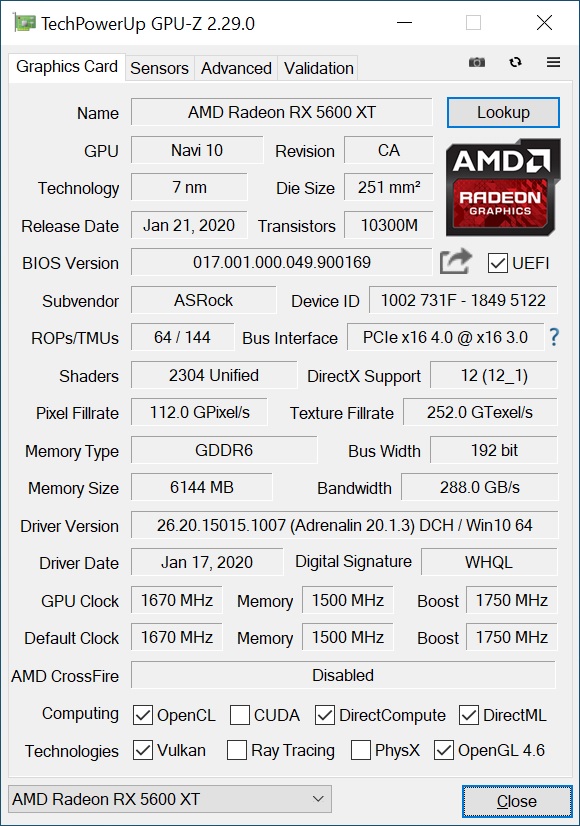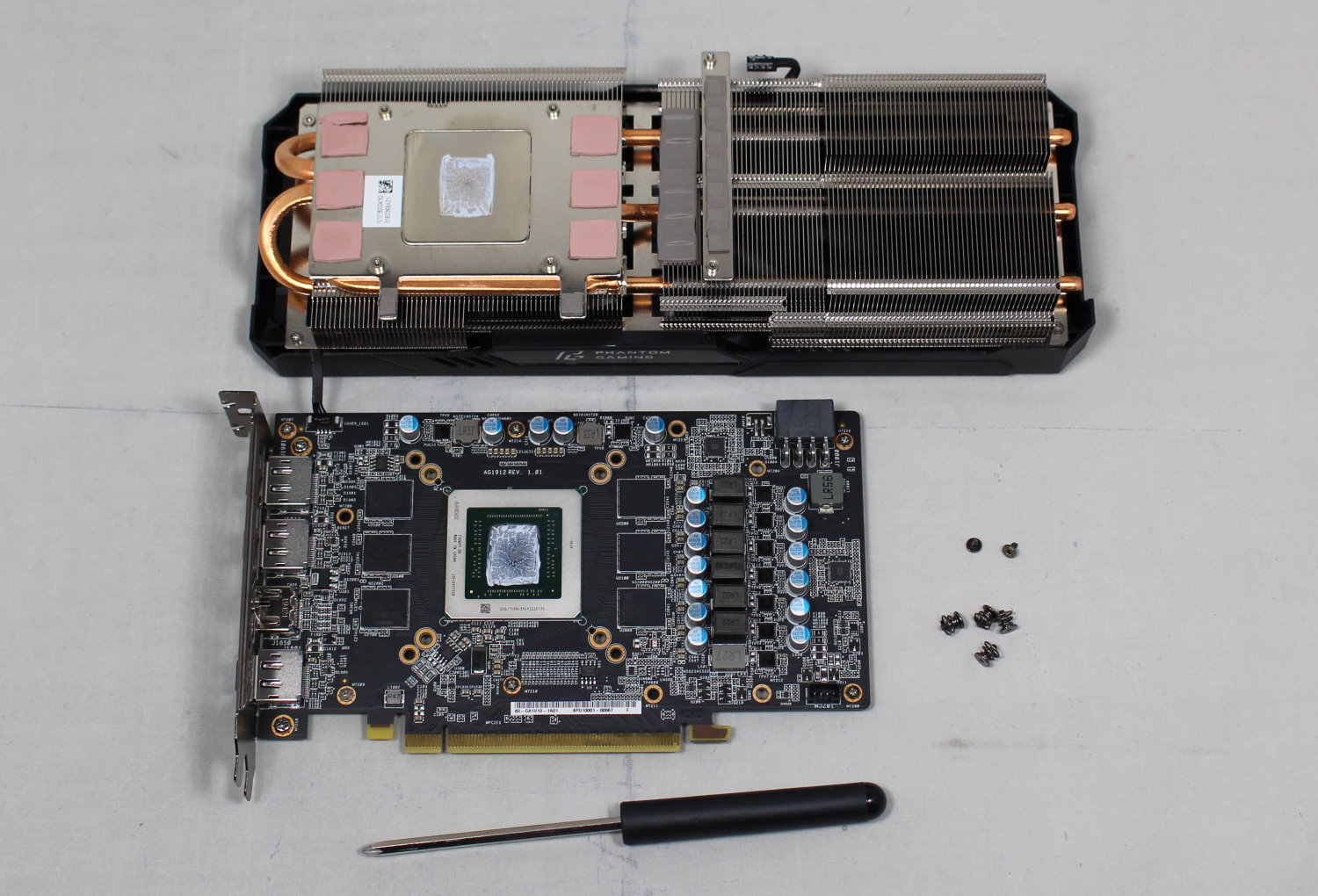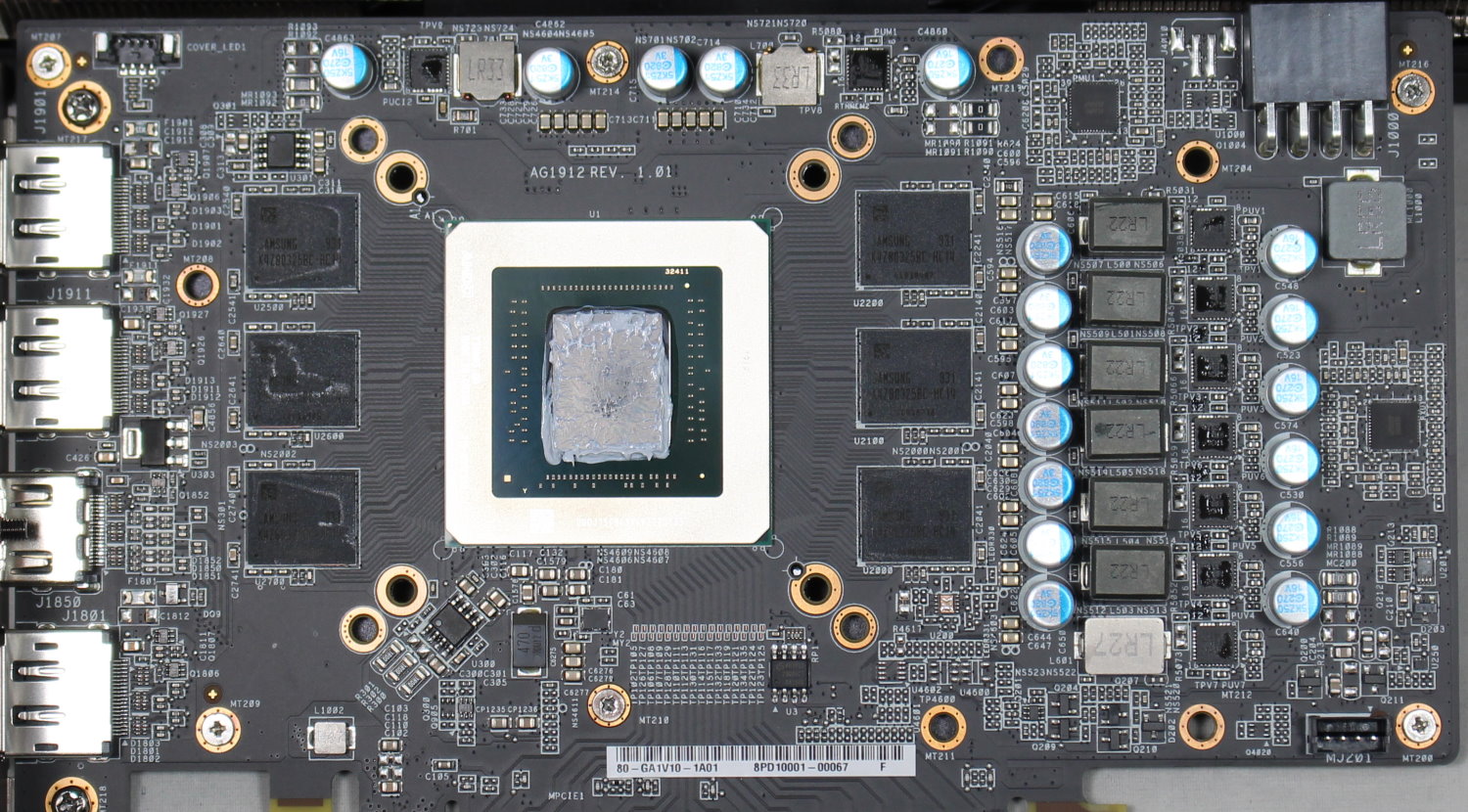Tom's Hardware Verdict
The ASRock RX 5600 XT Phantom Gaming D3 performed well, averaging over 60+ fps at 1080p using ultra settings, or at 1440p with medium to high settings. This is a good card in the $300 price bracket, though it's outperformed by the less expensive Gigabyte Gaming OC 6G.
Pros
- +
Cheaper than Asus O6G Gaming
- +
Effective and quiet cooling solution
- +
RGB LEDs
Cons
- -
GDDR6 clocked at 12 Gbps (now 14 Gbps)
- -
Priced $10 more than the faster Gigabyte Gaming OC
- -
Length can be a problem in smaller chassis
Why you can trust Tom's Hardware
Since AMD’s RX 5600 XT release in mid-January 2019, we’ve seen card partners exercise the option to increase memory speeds and carve out new SKUs for additional performance. The ASRock RX 5600 XT Phantom Gaming D3 we have for review received a BIOS update listing increased performance, however, it increased the core speeds and left the memory alone at the lower 12 Gbps rate. (A newer VBIOS has since been released.) We’ll see how this configuration compares to the Gigabyte RX 5600 XT Gaming OC and its 14 Gbps RAM, along with the Asus ROG Strix RX 5600 XT O6G Gaming using reference clocked RAM speeds, and the Sapphire RX 5600 XT Pulse with 14 Gbps memory that was widely sampled for the 5600 XT launch.
Outside of the clock speeds, the biggest differences between the cards comes down to the cooler. All three use a triple-fan cooling solution to keep the cards running within specification, but they are not created equal. Both the ASRock and Asus heatsinks are larger (2.5-plus slots wide) than the Gigabyte solution, and the Gigabyte Windforce 3 cooler uses five heatpipes while the Asus and ASRock use six.
There are some other differences, including core clocks and power delivery, which we’ll look into as well. The Gigabyte Gaming OC is priced at $299.99, Asus O6G Gaming $339.99, and the ASRock Phantom Gaming D3 sits between them at $309.99. The Sapphire RX 5600 XT Pulse is supposed to cost $289.99, but not surprisingly it's often out of stock at that price. For this review, we’ll target performance differences in frames per second (fps) as well as the cooling properties and power consumption of the three cards.
Update 4/01/2020: We originally tested and published this review in early March. ASRock has now released a new VBIOS that includes 14 Gbps memory. With the new VBIOS, we expect performance will be on par with the other faster RX 5600 XT cards. That makes the ASRock RX 5600 XT Phantom D3 an even better option.
Features
All of the AMD Radeon RX 5600 XTs we’ve compared use the same Navi 10 silicon below the heatsink. The die is manufactured on TSMC’s 7nm FinFET process, with 10.3 billion transistors squeezed onto a 251 mm² die. It comes with 6GB of GDDR6 sitting on a 192-bit bus, which is enough for 1080p ultra gaming and most titles at 1440p.
Clock speeds on the ASRock RX 5600 XT Phantom Gaming D3 are set at 1,670 MHz (Game Clock) and 1,750 MHz (Boost clock). In most cases, clock speeds will end up much closer to the Game Clock than Boost clock. AMD tends to list a maximum speed while Nvidia boost clocks are more of a minimum. The base memory speed on the Phantom Gaming is 1,500 MHz (12 Gbps). This is still the reference specification for the GPU, though other card partners bumped the memory up to 1,750 MHz (14 Gbps) extracting a bit more performance out of the cards in doing so.
AMD lists the RX 5600 XT Total Board Power (TBP) as 150W in reference form. Actual power use will vary between partner cards due to clock speeds, fans and other minor differences. ASRock doesn’t list a TDP for its card, though like AMD it recommends at least a 450W power supply. A single 8-pin PCIe connector is required.
Get Tom's Hardware's best news and in-depth reviews, straight to your inbox.
The following table summarizes the specifications of the AMD RX 5600 XT GPUs and RX 5700:
| Header Cell - Column 0 | ASRock RX 5600 XT Phantom Gaming D3 | Asus ROG Strix Radeon RX 5600 XT O6G Gaming | Gigabyte RX 5600 XT Gaming OC 6G | Sapphire RX 5600 XT Pulse | Radeon RX 5700 |
|---|---|---|---|---|---|
| Architecture (GPU) | RDNA (Navi 10) | RDNA (Navi 10) | RDNA (Navi 10) | RDNA (Navi 10) | RDNA (Navi 10) |
| ALUs/Stream Processors | 2304 | 2304 | 2304 | 2304 | 2304 |
| FP32 Compute (Based on Typical Boost) | 7695 GFLOPS | 7695 GFLOPS | 7695 GFLOPS | 7442 GFLOPS | 7448 GFLOPS |
| Texture Units | 144 | 144 | 144 | 144 | 144 |
| ROPs | 64 | 64 | 64 | 64 | 64 |
| Nvidia Boost/AMD Game Rate | 1670 MHz | 1670 MHz | 1670 MHz | 1615 MHz | 1625 MHz |
| AMD Boost Rate | 1750 MHz | 1750 MHz | 1750 MHz | 1750 MHz | 1750 MHz |
| Memory Clock | 12 Gbps (now 14 Gbps) | 12 Gbps | 14 Gbps | 14 Gbps | 14 Gbps |
| Memory Capacity | 6GB GDDR6 | 6GB GDDR6 | 6GB GDDR6 | 6GB GDDR6 | 8GB GDDR6 |
| Memory Bus | 192-bit | 192-bit | 192-bit | 192-bit | 256-bit |
| Memory Bandwidth | 288 GB/s | 288 GB/s | 336 GB/s | 336 GB/s | 448 GB/s |
| L2 Cache | 4MB | 4MB | 4MB | 4MB | 4MB |
| TDP | 150W | 150W | 180W | 160W | 177W (measured) |
| Transistor Count | 10.3 billion | 10.3 billion | 10.3 billion | 10.3 billion | 10.3 billion |
| Die Size | 251 mm² | 251 mm² | 251 mm² | 251 mm² | 251 mm² |
Design
The ASRock RX 5600 XT Phantom Gaming D3 is a factory tweaked 2.7-slot full-size video card measuring 11.4 x 4.9 x 2.1 inches (290.6 x 126.5 x 53.1 mm). Although the PCB itself is relatively small, the heatsink sticks out over three inches past it, making this a long card. Height shouldn’t be an issue since it sits flush with the I/O plate, but given the length, this card may not fit into small form factor (SFF) systems. Be sure to verify the space inside your case before buying.



ASRock’s triple-fan cooling solution (the D3 portion of the name) uses 75mm fans to move air through the large heatsink. Designed to cool all the important parts, the cooler makes contact with the core, memory and VRMs through a nickel-plated metal plate. The core makes contact through thermal paste while the memory and VRMs touch the plate though thick thermal pads. The backplate—there for protection and rigidity—doubles as a passive heatsink for the core as well.
Multiple heatpipes snake their way through the large fin array which, by the sheer size, should cool better and be quieter than other cooling solutions. In the end, it performed well during our thermal testing, keeping the card running cool and quiet throughout.
In addition to the black and red Phantom Gaming theme on the shroud and backplate, the Phantom Gaming D3 sports RGB lighting on top of the card. Instead of a strip or lines as some card partners implement, ASRock illuminates the Phantom Gaming name and PG symbol. The colors are bright, saturated and overall a tasteful implementation.
The ASRock RX 5600 XT Phantom Gaming D3 feeds power to the GPU and memory through a 6+1 phase VRM. Handling the power delivery are two uPI Group uP9505 6-phase voltage controllers for the 6+1 phase VRM. One controller manages the GPU while the other works with the memory. Sending power to the VRM is a single 8-pin PCIe connector delivering plenty of power for stock and overclocked operations.
ASRock's RX 5600 XT D3 includes a typical assortment of outputs consisting of a single HDMI (2.0b) port and three DisplayPorts (1.4 with DSC 1.2a). If you're hanging on to an old DVI-D monitor, that might be a problem, but DisplayPort is generally our preferred method of connectivity.
How We Tested the ASRock RX 5600 XT Phantom Gaming D3
Our current graphics card test system consists of Intel's Core i9-9900K, an 8-core/16-thread CPU that routinely ranks as the fastest overall gaming CPU. The MSI MEG Z390 Ace motherboard is paired with 2x16GB Corsair Vengeance Pro RGB DDR4-3200 CL16 memory (CMK32GX4M2B3200C16). Keeping the CPU cool is a Corsair H150i Pro RGB AIO, along with a 120mm Sharkoon fan for general airflow across the test system. Storing our OS and gaming suite is a single 2TB Kingston KC2000 NVMe PCIe 3.0 x4 drive.
The motherboard is running BIOS version 7B12v16. Optimized defaults were used to set up the system. We then enabled the memory's XMP profile to get the memory running at the rated 3200 MHz CL16 specification. No other BIOS changes or performance enhancements were enabled. The latest version of Windows 10 (1909) is used and is fully updated as of February 2020.
Our GPU hierarchy provides a complete overview of the GPUs at the heart of various graphics cards and how the various models stack up against each other. For these individual third-party card reviews, we include GPUs that compete with and are close in performance to the card that is being reviewed. On the AMD side, that consists of the Asus ROG Strix RX 5600 XT Gaming OC, a reference Radeon RX 5700, the Gigabyte RX 5600 XT Gaming OC and the Sapphire RX 5600 XT Pulse. For Nvidia, we've included an RTX 2060 Founders Edition and EVGA RTX 2060 KO Ultra for comparison.
Our list of test games is currently Battlefield V, Borderlands 3, The Division 2, Far Cry 5, Final Fantasy XIV: Shadowbringers, Forza Horizon 4, Gears of War 5, Metro Exodus, Shadow of the Tomb Raider and Strange Brigade. (We've dropped Ghost Recon Breakpoint as the test sequence recently changed, invalidating previous results.) These titles represent a broad spectrum of genres and APIs, which gives us a good idea of the performance differences between the cards. We're using driver build 441.20 for the Nvidia cards and Adrenalin 2020 Edition 19.12.2 for AMD cards, although the 5600 XT was tested using 20.1.2 beta drivers.
We capture our frames per second (fps) and frame time information by running OCAT during our benchmarks. For clock and fan speed, temperature and power, we use GPU-Z's logging capabilities. We'll be resuming our use of the Powenetics-based system from for graphics card reviews in the near future.
MORE: Best Graphics Cards
MORE: Desktop GPU Performance Hierarchy Table
MORE: All Graphics Content
Current page: Features and Specifications
Next Page Performance Results: 1920 x 1080 (Ultra)
Joe Shields is a staff writer at Tom’s Hardware. He reviews motherboards and PC components.