Seasonic Snow Silent 750W Power Supply Review
Recently, Seasonic introduced a new 750W Snow Silent unit, featuring Platinum-rated efficiency, fully modular cabling and semi-passive operation.
Why you can trust Tom's Hardware
Packaging, Contents, Exterior And Cabling
Packaging




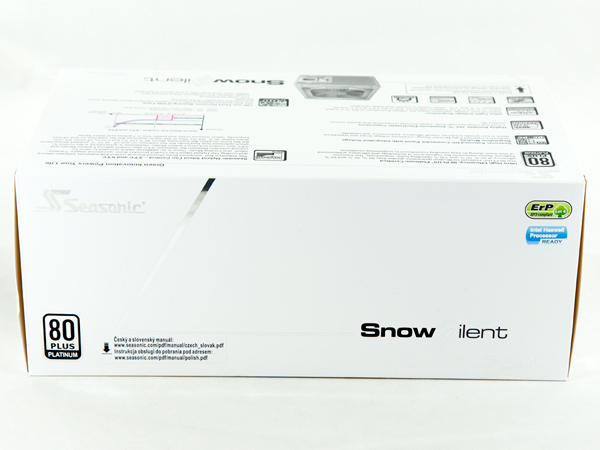
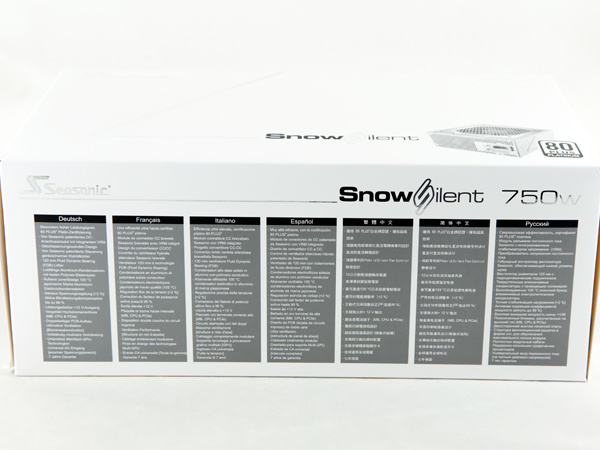
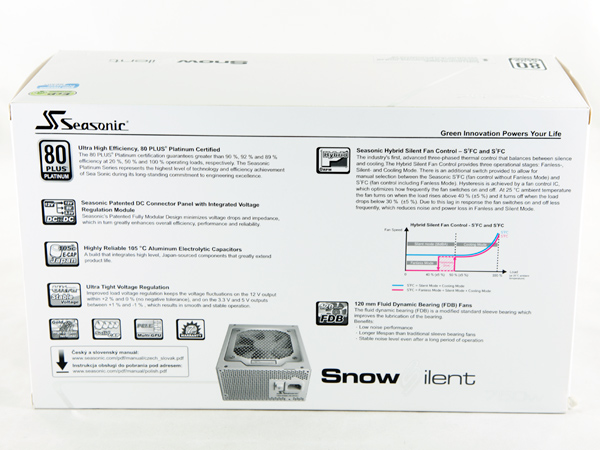
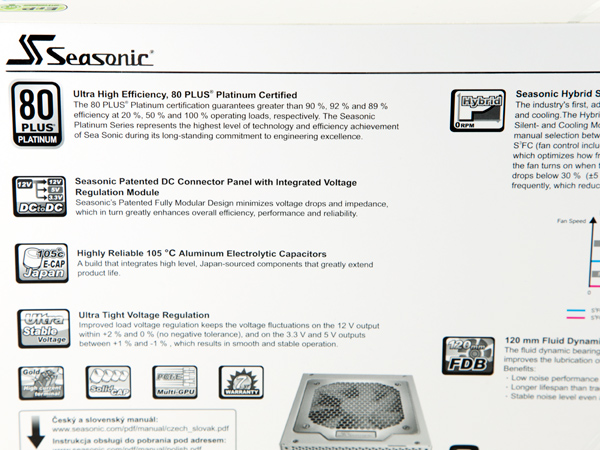
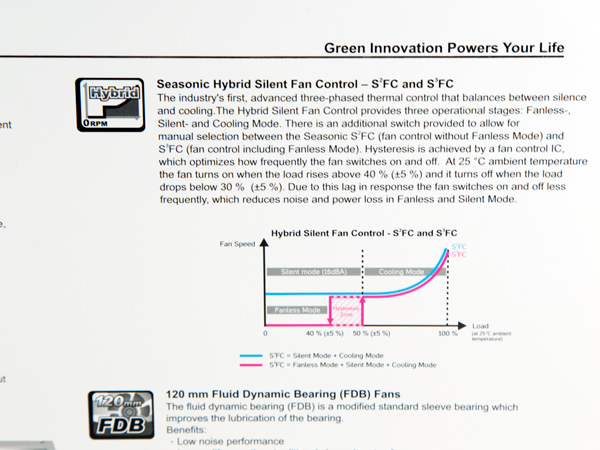
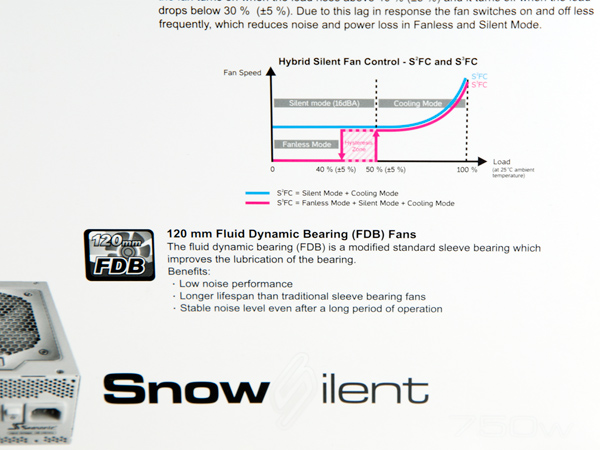
The box that the Snow Silent 750 comes in is similar to the one used for the 1050W unit. It has a white background and on the front, bottom-right corner, there is a small photo of the PSU along with the 80 PLUS Platinum badge; a capacity description is in the top-right corner. The technical and power specifications table is depicted on one side, while on the other side we find an angled photo of the PSU with the modular panel exposed.
On the back of the box, Seasonic highlights the most important features of this unit, devoting a small paragraph to each of them. These features include Platinum-rated efficiency, a modular panel with integrated DC-DC modules for lower energy loss, high-quality 105 °C electrolytic capacitors, a FDB fan and the hybrid fan operation. An interesting graph shows the fan speed in semi-passive and normal modes. According to it, up to typical loads and with 25 °C operating temperature, the PSU operates in passive mode, outputting zero noise.
Contents





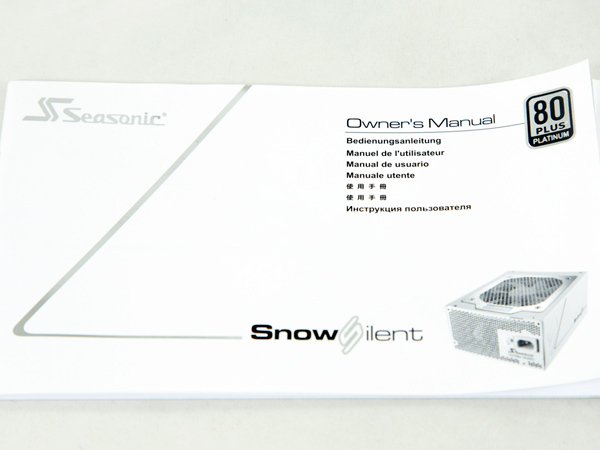
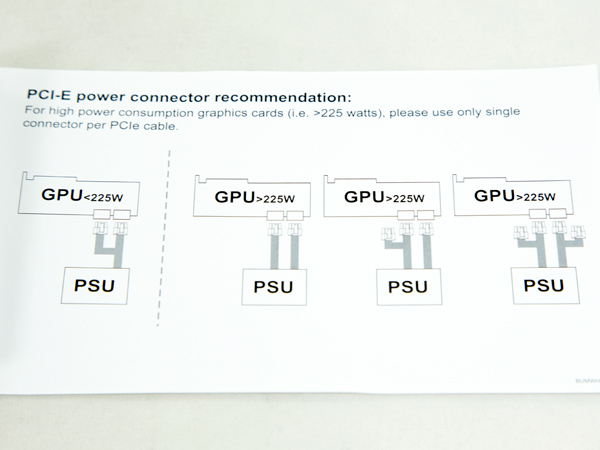
Inside the box, the PSU is protected by packing foam, and it is also wrapped in a white bag with Seasonic's logo on it. Additionally, the bundle includes two sets of Velcro straps, several zip ties, a set of fixing bolts, a case badge, an AC power cord and the modular cables. There is also an owner's manual along with a piece of paper depicting the PCIe power connector recommendation for graphics cards with more than 230W power consumption. For high-end GPUs, Seasonic recommends using two PCIe cables (instead of only one with two connectors). Funny enough, the Snow Silent 750 doesn't have PCIe cables with two connectors; therefore, you have to use two PCIe cables for cards that have double PCIe inputs.
Exterior










The Snow Silent 750 features a unique look thanks to its white paint, white fan and brushed frame around the fan grill. However, we believe that Seasonic could have been more progressive in designing the unit's front, where a classic honeycomb-shaped exhaust grill is used. On the sides of the PSU, the letter "S" (for silence) is stamped onto the chassis, and a nice silver line enhances the look. The power specifications label is placed on the bottom of the unit. Finally, the dimensions of the Snow Silent 750 are smaller compared with the 1050W model, since it uses a more compact PCB.


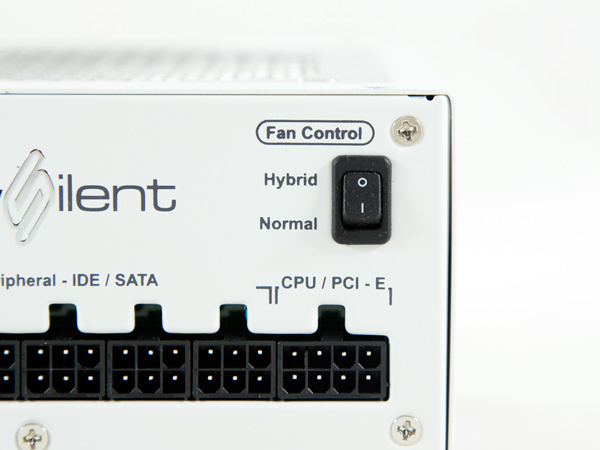
The PSU's modular panel has lots of sockets, including six with eight pins each. Unfortunately, the on/off switch for toggling hybrid mode is located on the back side of the PSU, so accessing your system's internals becomes necessary if you want to change fan modes.
Cabling




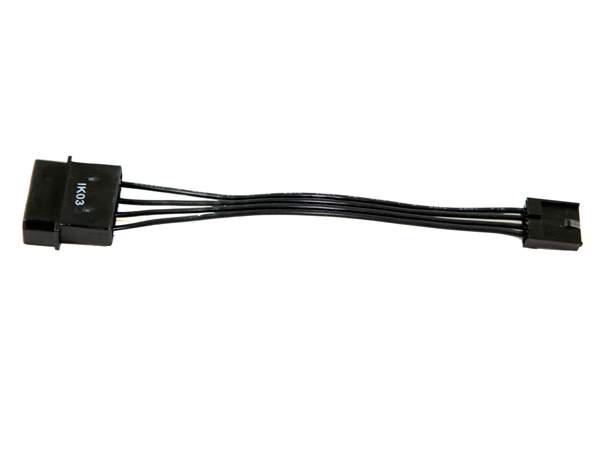
We would prefer to see white-colored cables to match the chassis. Unfortunately, Seasonic includes black cables, probably because the cost of white cables would need to be passed along. The stealth, black sleeved cables are all flat except for the ATX cable, which has the normal, round shape.
Get Tom's Hardware's best news and in-depth reviews, straight to your inbox.
Current page: Packaging, Contents, Exterior And Cabling
Prev Page Introduction Next Page A Look Inside And Component Analysis
Aris Mpitziopoulos is a contributing editor at Tom's Hardware, covering PSUs.
-
dragget "Unfortunately, the on/off switch for toggling hybrid mode is located on the back side of the PSU, so accessing your system's internals becomes necessary if you want to change fan modes."Reply
Most likely they did it this way to avoid having two switches on the outside face of the PSU. If they had placed both switches there I can see people reaching around the back of their case to change fan modes and accidentally turning off their PC because they flipped the wrong switch. -
Adroid Yea to be honest I prefer the fan/hybrid toggle on the INSIDE of my case anyway. I put my Seasonic Platinum 650W in hybrid mode a long time ago and forgot about it.Reply
I don't see any need to flip the switch on and off, in fact I can't think of a single good reason why I would ever want to touch the thing again. So for me, it would be a con to have the switch on the outside of the case. -
Aris_Mp this switch is much smaller than the on/off one so it is really hard to mix them up. Also the on/off switch is harder to activate. In any case as a reviewer I see this as a con, not a serious though. Some users out there will share my opinion while others won't.Reply -
dragget Replythis switch is much smaller than the on/off one so it is really hard to mix them up.
If you were looking at the back of the PSU, then yes, but I'm assuming the more common situation where the user is reaching around the back of the case where they can't see. In this scenario, one would have to feel around the back with their hand so it's much easier to get it wrong. I almost never use the switch on the back of my PSU, so every two or three months when I DO use it, I have to fumble around in the back to find the switch. For your average user, having two switches back there would just be asking for trouble.
-
MasterDell A lot of companies are putting the hybrid switch on the inside of the PSU. Just like the new units EVGA is putting out. It makes no sense to put the switch on the outside due to confusion with the on/off switchReply -
dstarr3 Reply180 dollars for this? No.
For a rock-solid PSU with a 7-year warranty? This thing would power my next three or four computers. $180 for not having to buy another PSU for a decade is a damn good deal.
Regarding the fan switch, my PSU has a similar feature, and honestly, I imagine most people would set it at installation and never change it. I sure haven't. -
Aris_Mp Indeed a PSU is an investment, something that unfortunately most people cannot see or understand while on the same time they have no problem spending serious money on GPUs and CPUs.Reply
You can keep a good PSU for many system builds while a not reliable, cheap PSU besides breaking down fast can also destroy many of your system components.