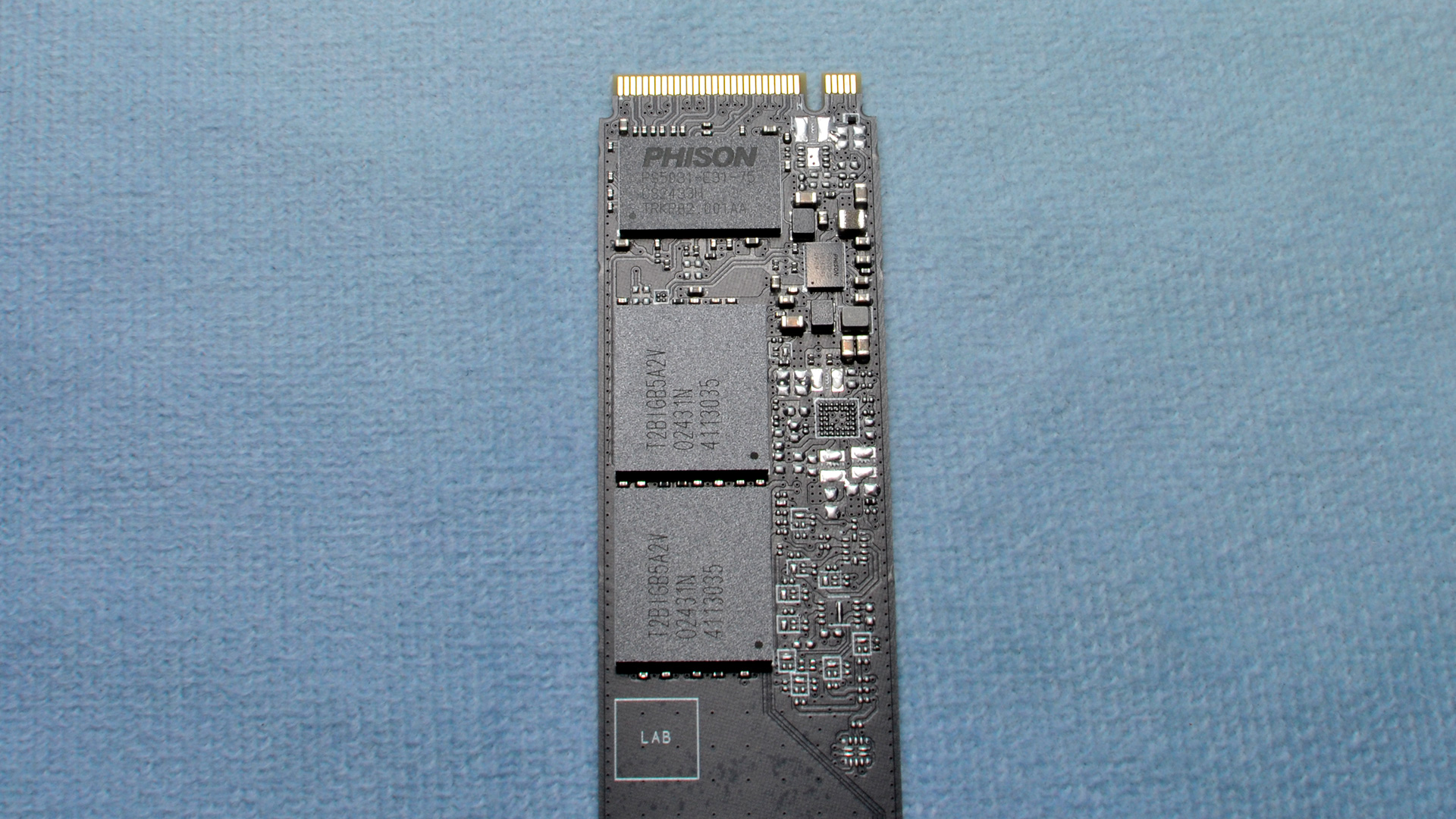Why you can trust Tom's Hardware
Comparison Products
The G55 is up against, for starters, the very fastest drives on the planet. This includes the Phison E26-based Crucial T705 and the InnoGrit IG5666-based Adata Legend 970 Pro. A more fitting example would be a drive based on SMI's SM2508 controller, but there are no retail options available yet. We also have the very best PCIe 4.0 SSDs including the Samsung 990 Pro, the SK hynix Platinum P41, and the WD Black SN850X. The G55 has something to offer against all of these drives.
We also turn our focus towards the best “budget” PCIe 4.0 drives, which includes the DRAM-equipped Crucial T500 and the DRAM-less Silicon Power US75. The latter is a good stand-in for the most popular budget drives, like the Lexar NM790 and Teamgroup MP44. The Crucial P310 is our best example of a QLC-based drive in this category that’s actually available, which we’ve reviewed in both M.2 2230 and now 2280. Lastly, we have Samsung’s 990 EVO and follow-up 990 EVO Plus, the latter of which should be more competitive in this contest.
Trace Testing — 3DMark Storage Benchmark
Built for gamers, 3DMark’s Storage Benchmark focuses on real-world gaming performance. Each round in this benchmark stresses storage based on gaming activities including loading games, saving progress, installing game files, and recording gameplay video streams. Future gaming benchmarks will be DirectStorage-inclusive and we also include notes about which drives may be future-proofed.
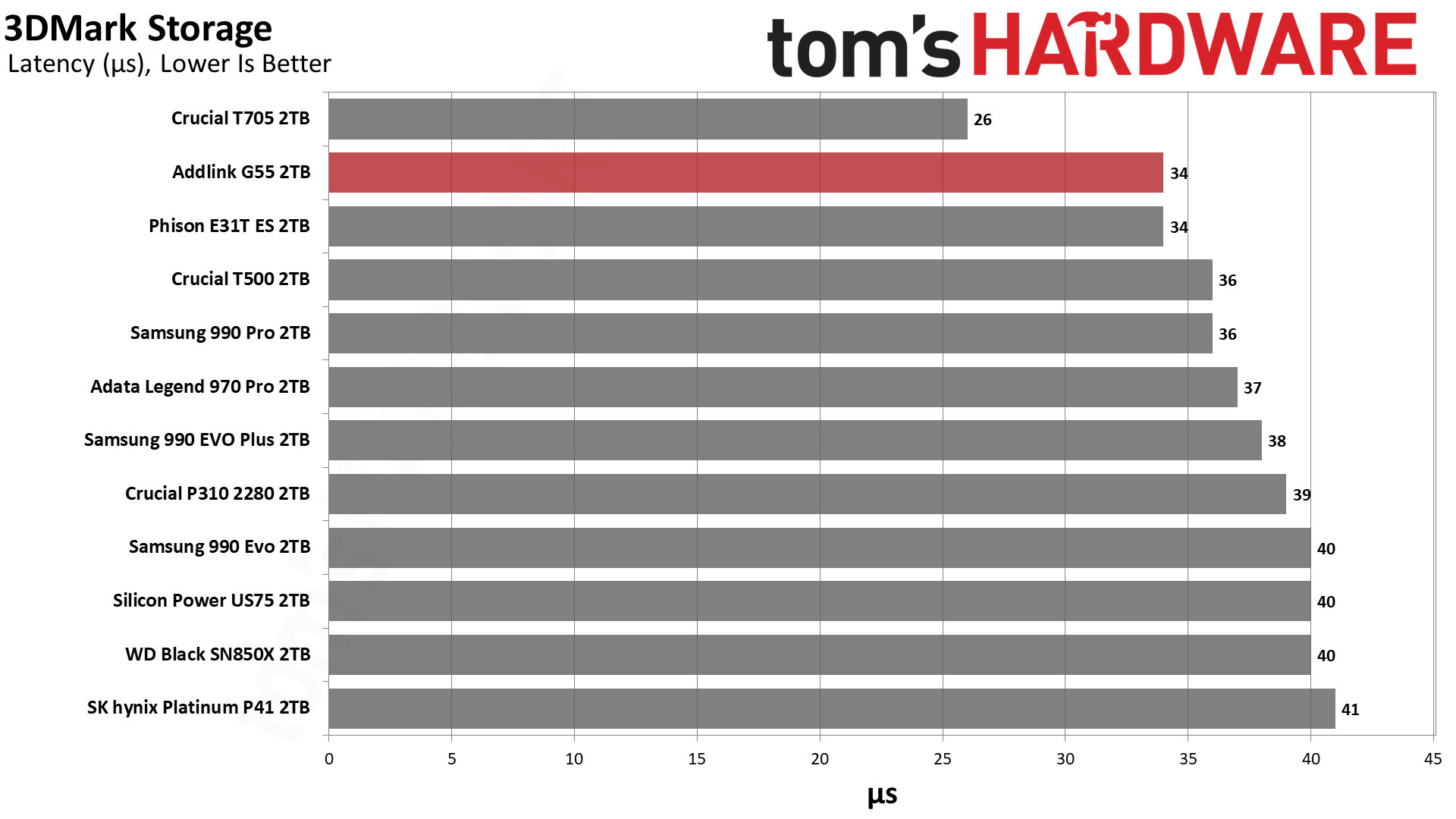
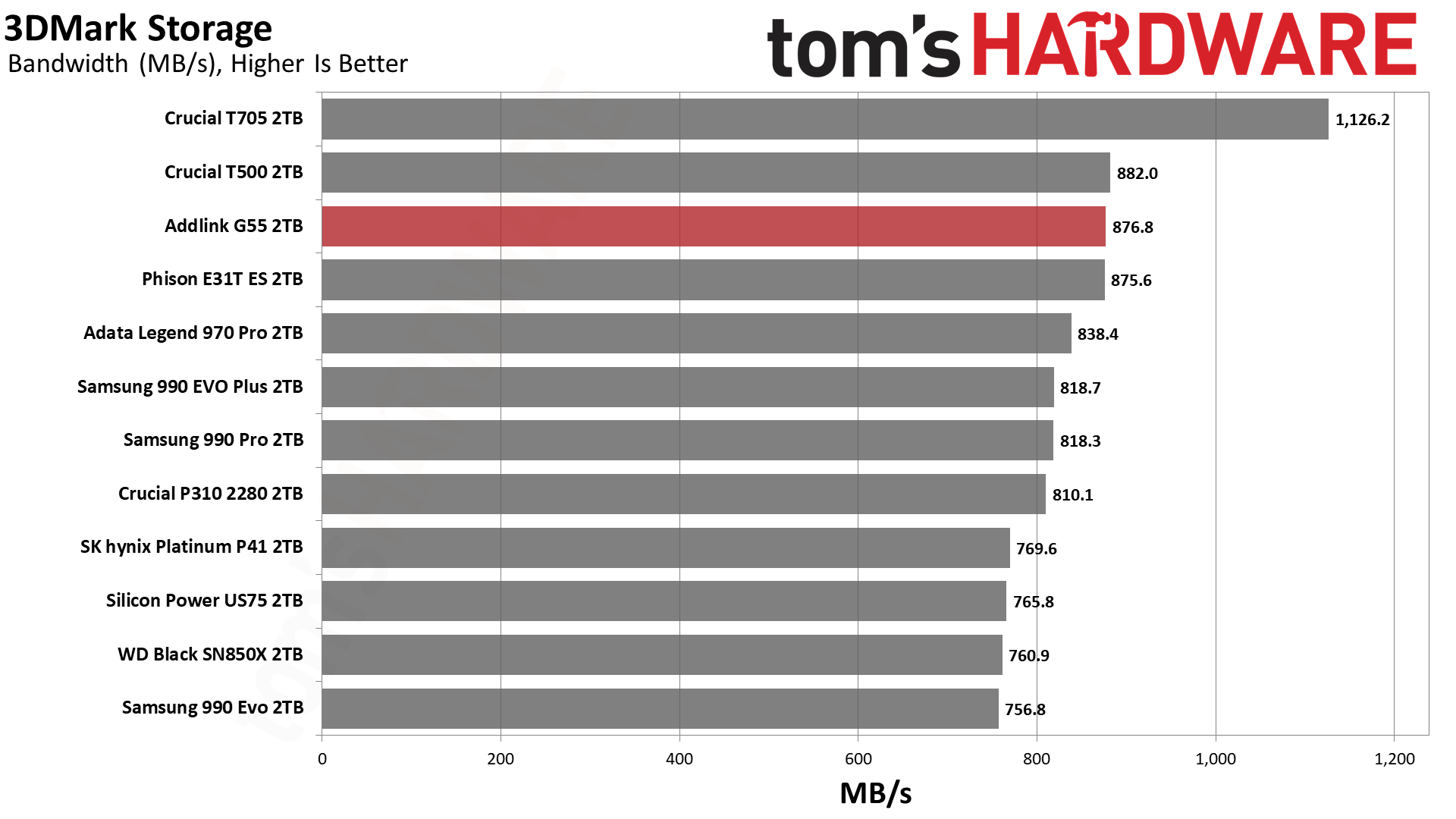
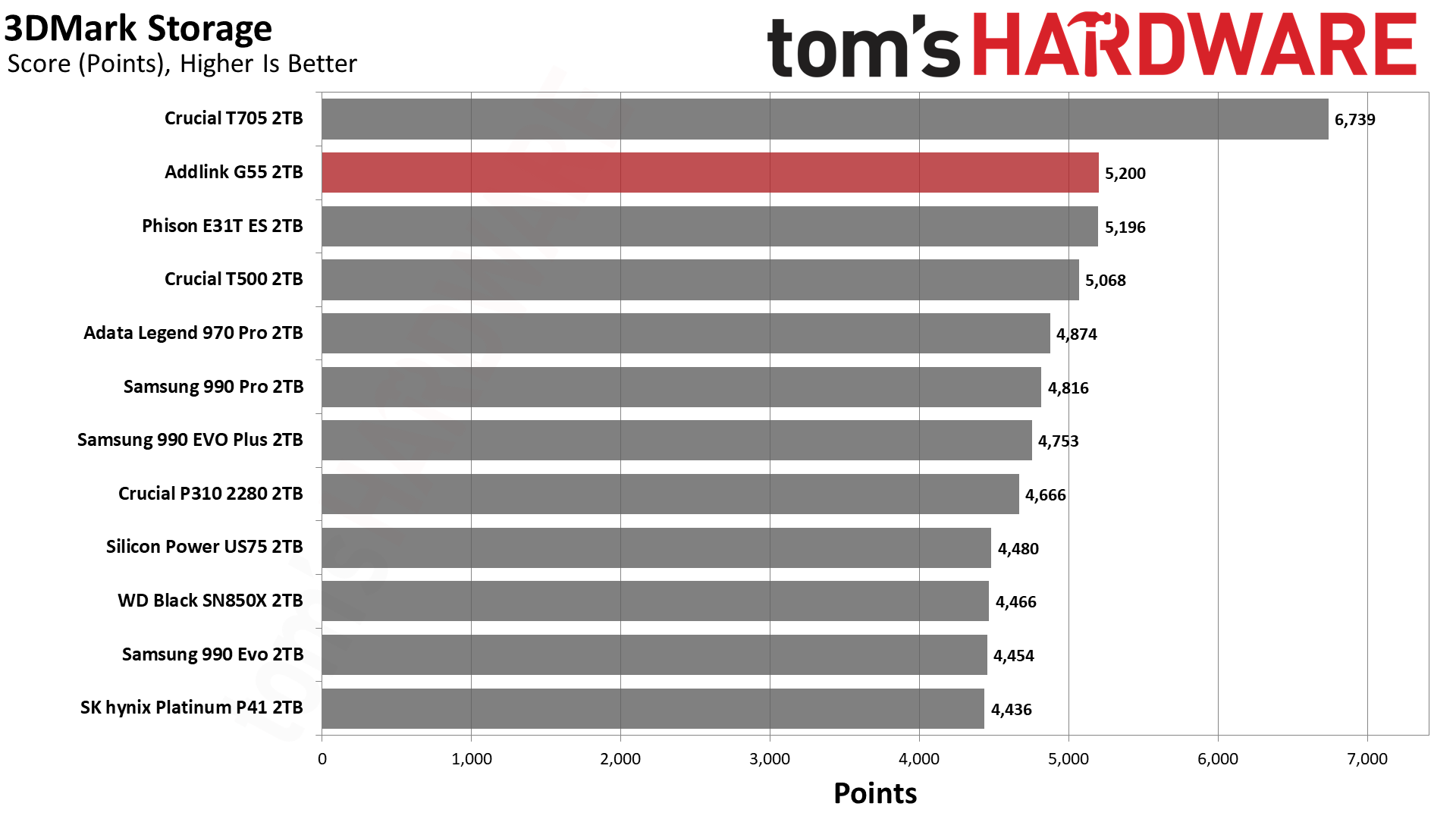
The G55 delivers incredible numbers for 3DMark, beating all drives overall except for the high-end T705. The T500 does edge it out in terms of bandwidth, a testament to the performance of its controller and 232-Layer flash. The G55’s controller is similar but lacks DRAM in exchange for a higher bus rate. This bus rate doesn’t help as much here because the G55’s flash is four-plane compared to the high-bandwidth, six-plane design of the T500’s. There's also a limit to what can be achieved with a four-channel controller at this time.
Trace Testing — PCMark 10 Storage Benchmark
PCMark 10 is a trace-based benchmark that uses a wide-ranging set of real-world traces from popular applications and everyday tasks to measure the performance of storage devices. The results are particularly useful when analyzing drives for their use as primary/boot storage devices and in work environments.
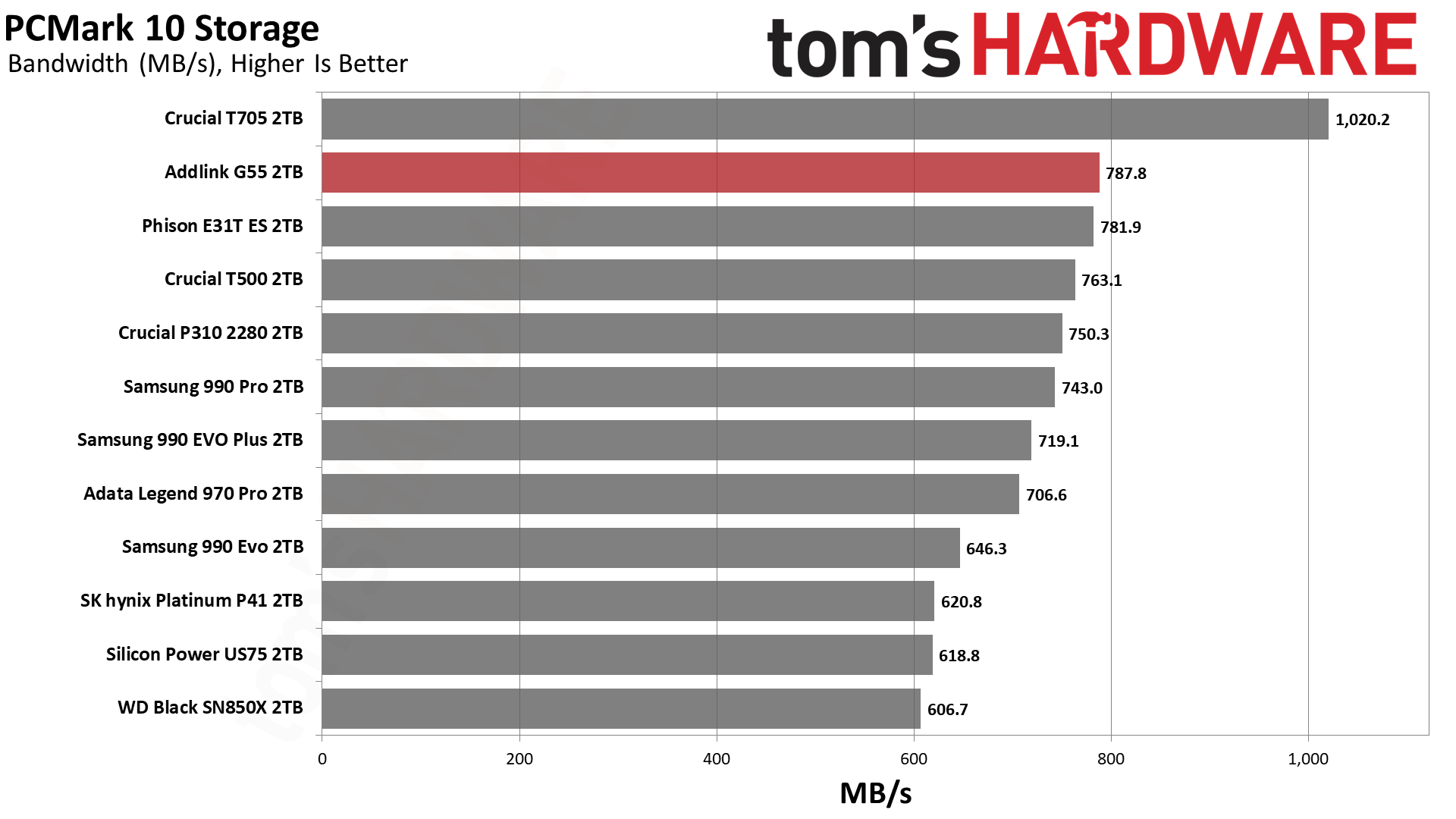
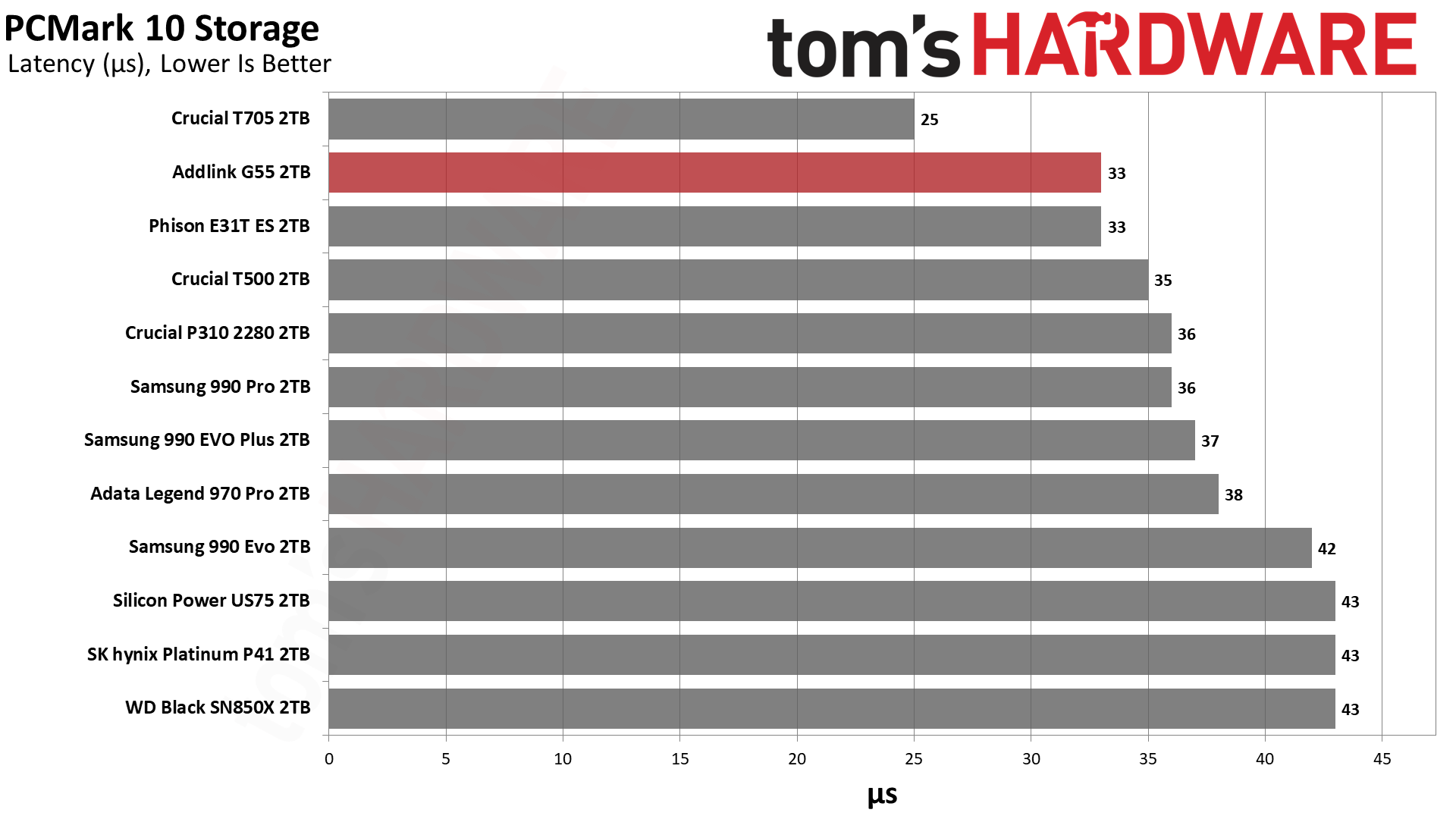
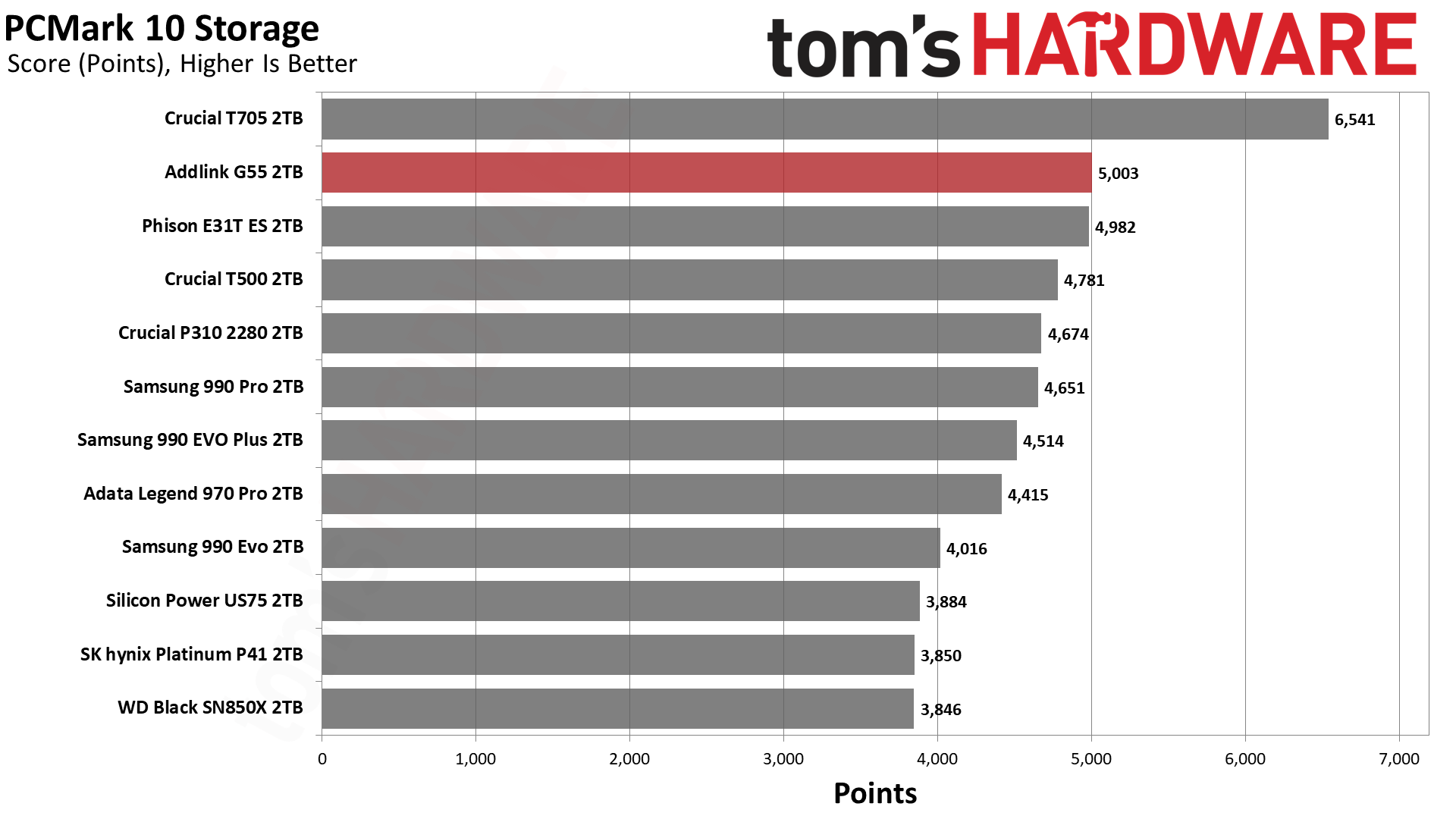
The Addlink defeats all in PCMark 10, too, except for the high-end T705. This is a no-compromise drive if you’re angling for something with top tier performance without the cost and heat of the T705 and similar high-end drives.
Console Testing — PlayStation 5 Transfers
The PlayStation 5 is capable of taking one additional PCIe 4.0 or faster SSD for extra game storage. While any 4.0 drive will technically work, Sony recommends drives that can deliver at least 5,500 MB/s of sequential read bandwidth for optimal performance. In our testing, PCIe 5.0 SSDs don’t bring much to the table and generally shouldn’t be used in the PS5, especially as they may require additional cooling. Check our Best PS5 SSDs article for more information.
Our testing utilizes the PS5’s internal storage test and manual read/write tests with over 192GB of data both from and to the internal storage. Throttling is prevented where possible to see how each drive operates under ideal conditions. While game load times should not deviate much from drive to drive, our results can indicate which drives may be more responsive in long-term use.
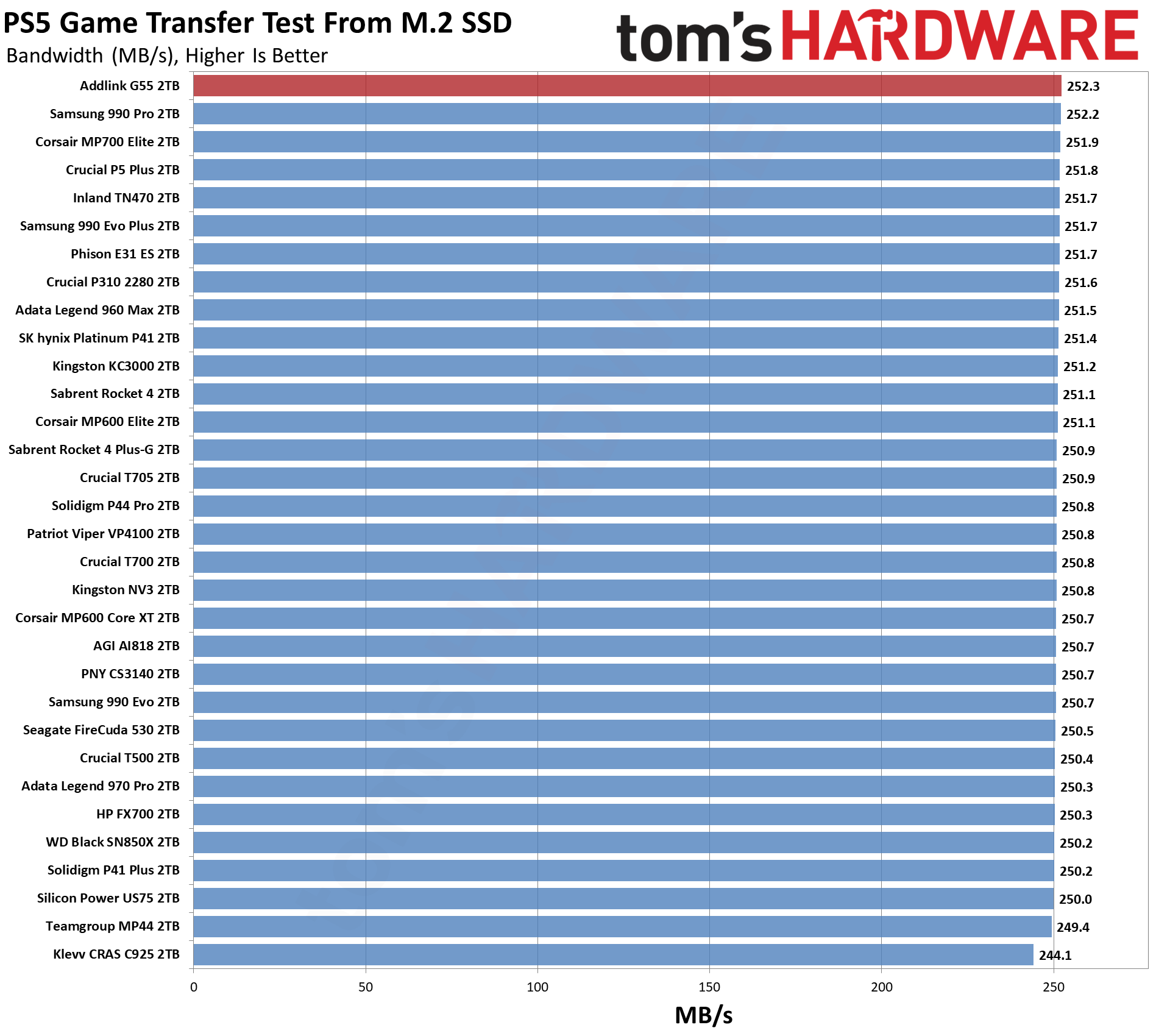
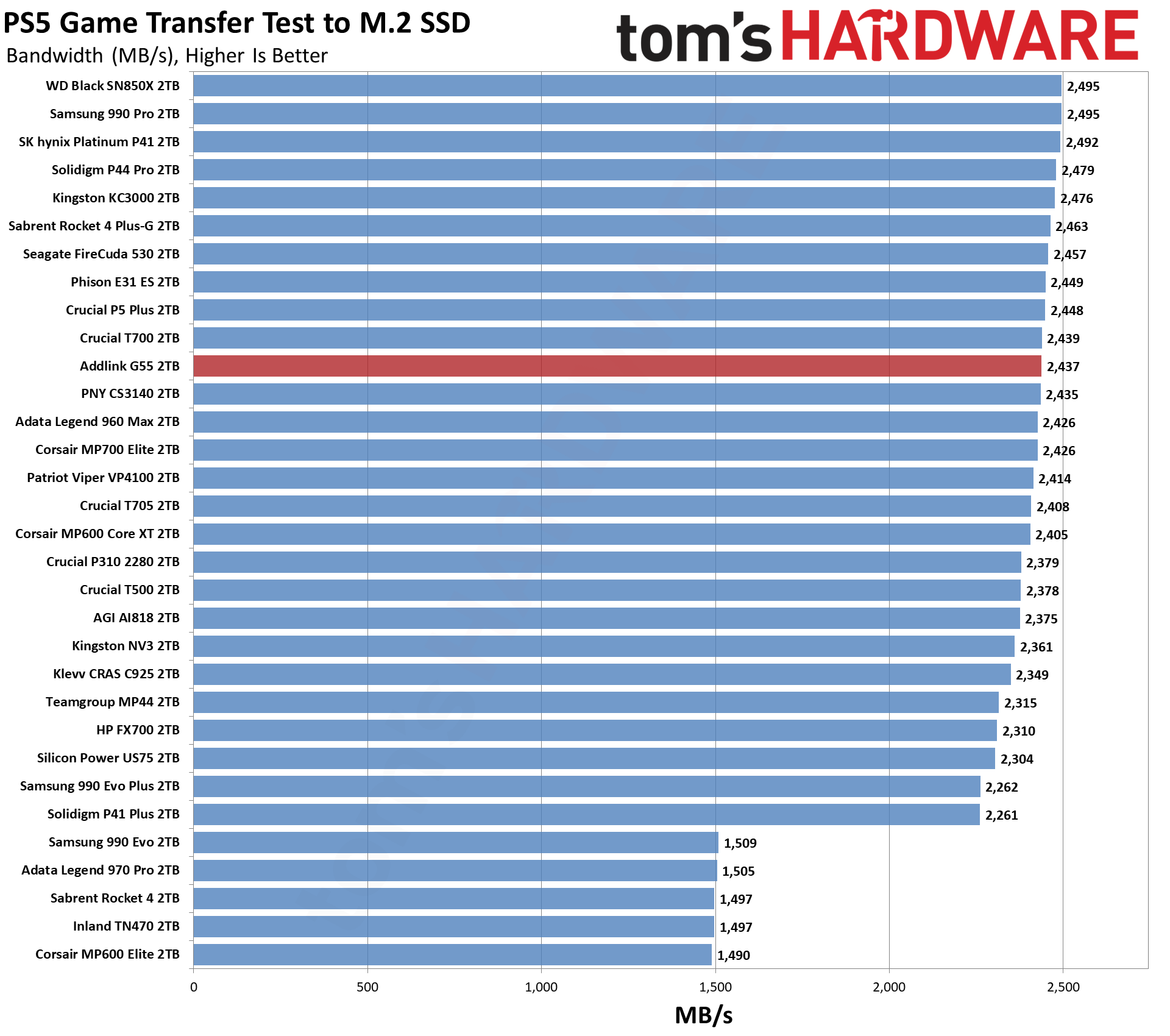
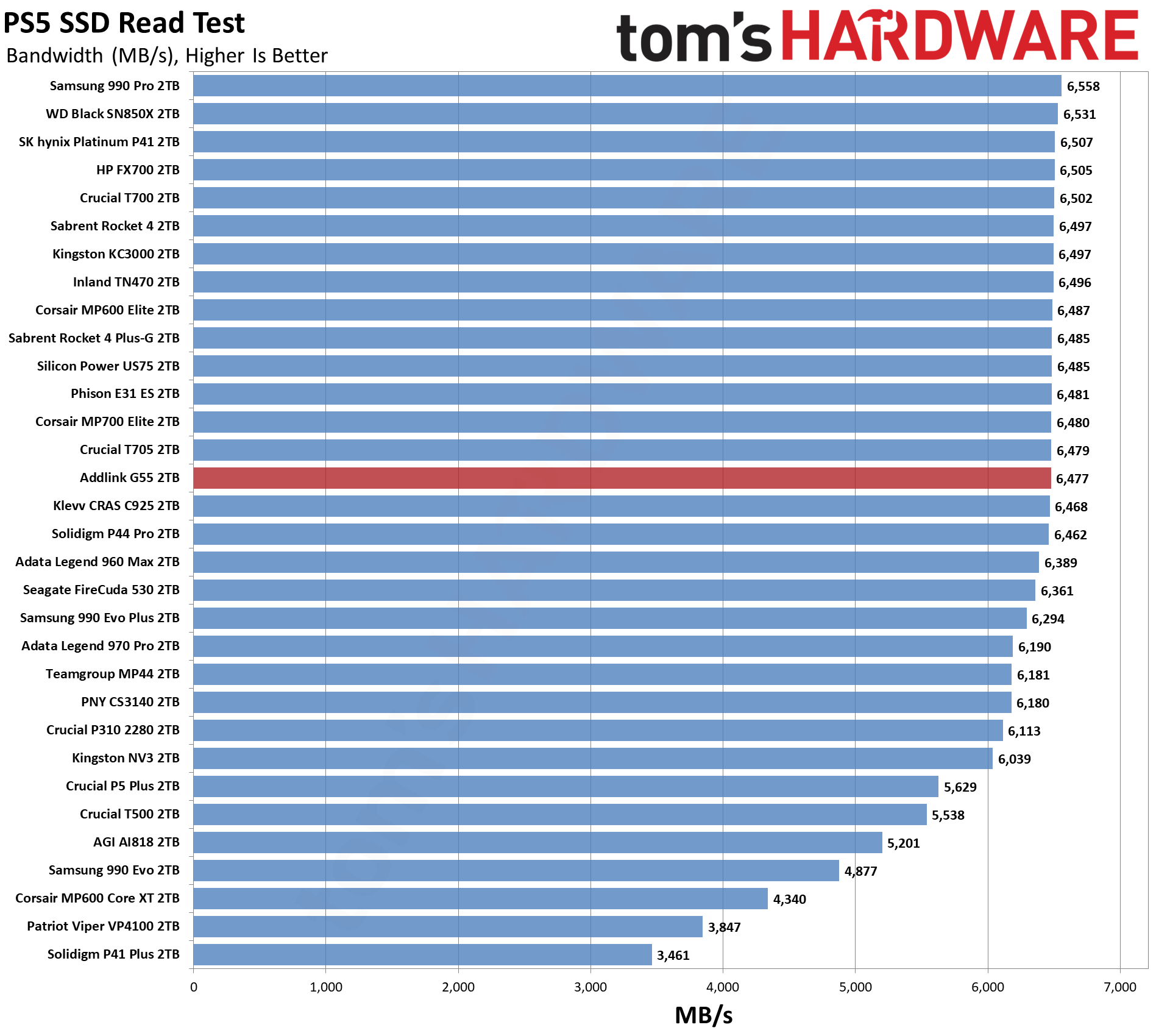
With our PS5 results re-aligned, we see very little difference between the top drives. We would not recommend the G55 or G55H for use in the PS5 simply because there are more affordable options available that offer an equivalent experience. But if you happen to have the drive, yes, it will work fine in the PS5.
Get Tom's Hardware's best news and in-depth reviews, straight to your inbox.
Transfer Rates — DiskBench
We use the DiskBench storage benchmarking tool to test file transfer performance with a custom, 50GB dataset. We write 31,227 files of various types, such as pictures, PDFs, and videos to the test drive, then make a copy of that data to a new folder, and follow up with a reading test of a newly-written 6.5GB zip file. This is a real world type workload that fits into the cache of most drives.
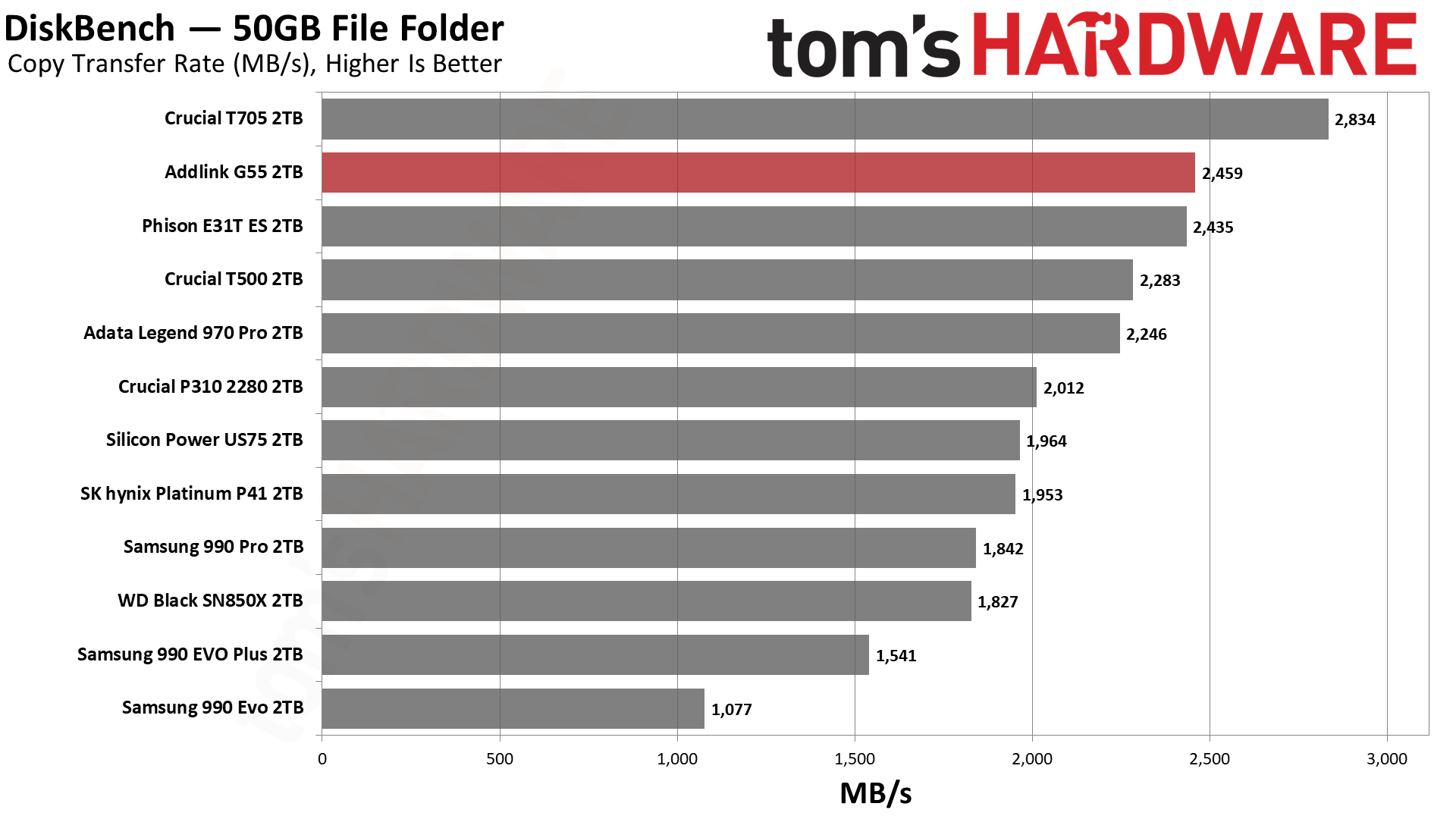
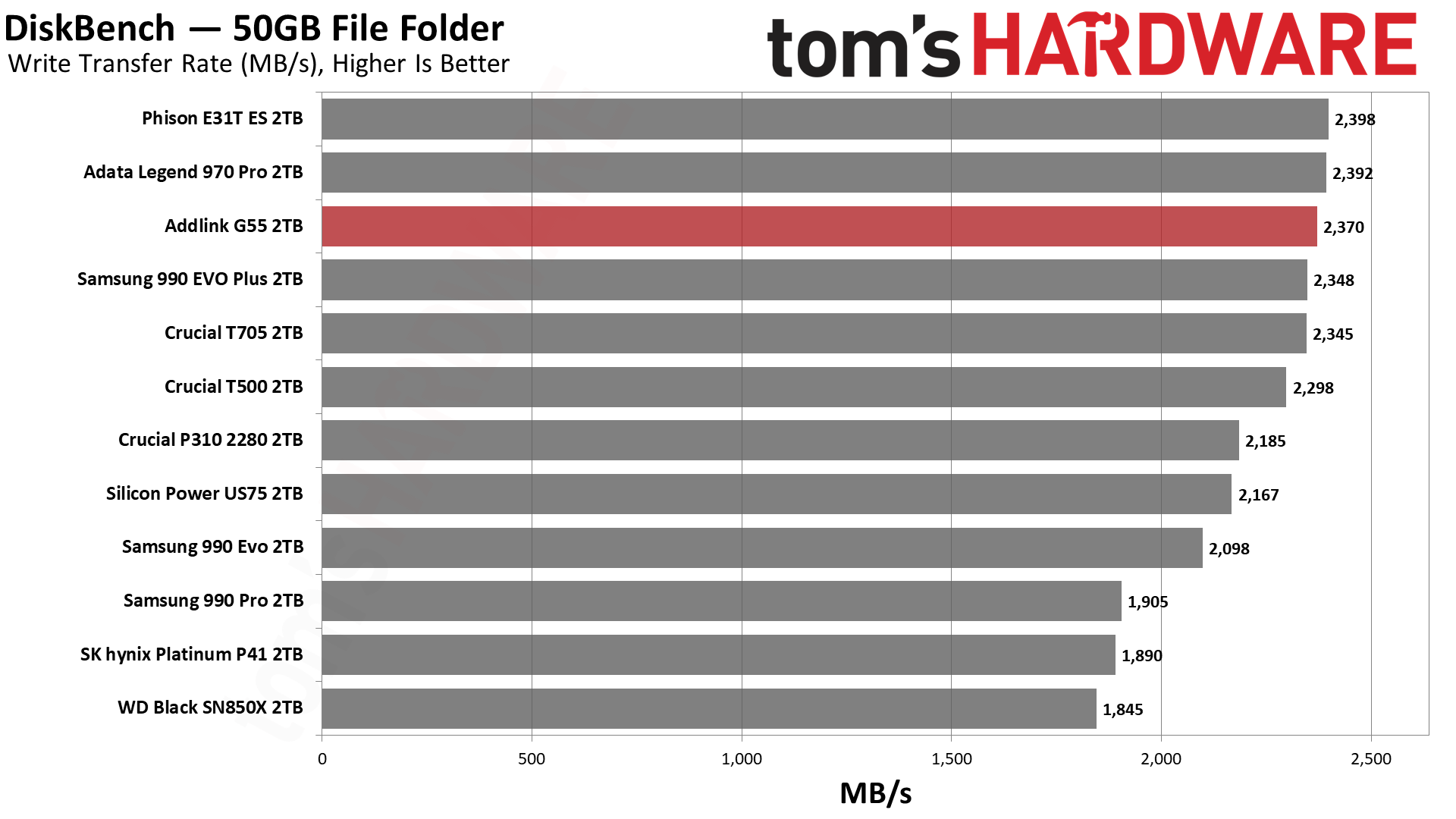
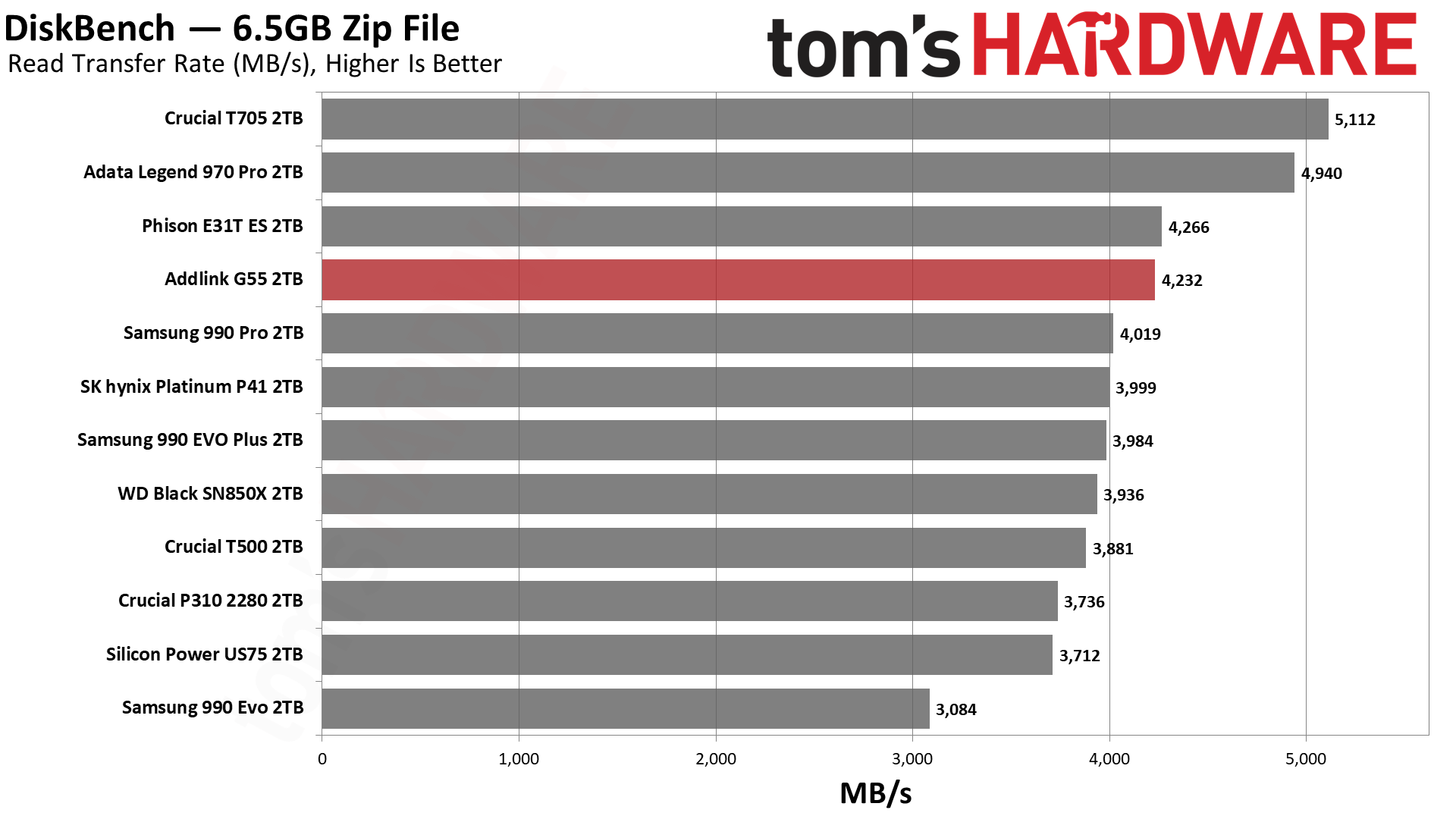
Hardware enthusiasts everywhere will say that the only point of getting a PCIe 5.0 SSD is to transfer files faster. That’s at least partially true, as the G55 certainly proves by performing better than all the PCIe 4.0 SSDs. It would be wrong to say that the only place of improvement is in bandwidth — as we will see, this drive is responsive and power-efficient, too — but that’s still not a reason to dismiss the drive. If you do want the fastest transfers, which can be useful in some use cases, then the G55 is worth a look if you’ve been put off by the higher-end, E26-based drives.
Synthetic Testing — ATTO / CrystalDiskMark
ATTO and CrystalDiskMark (CDM) are free and easy-to-use storage benchmarking tools that SSD vendors commonly use to assign performance specifications to their products. Both of these tools give us insight into how each device handles different file sizes and at different queue depths for both sequential and random workloads.
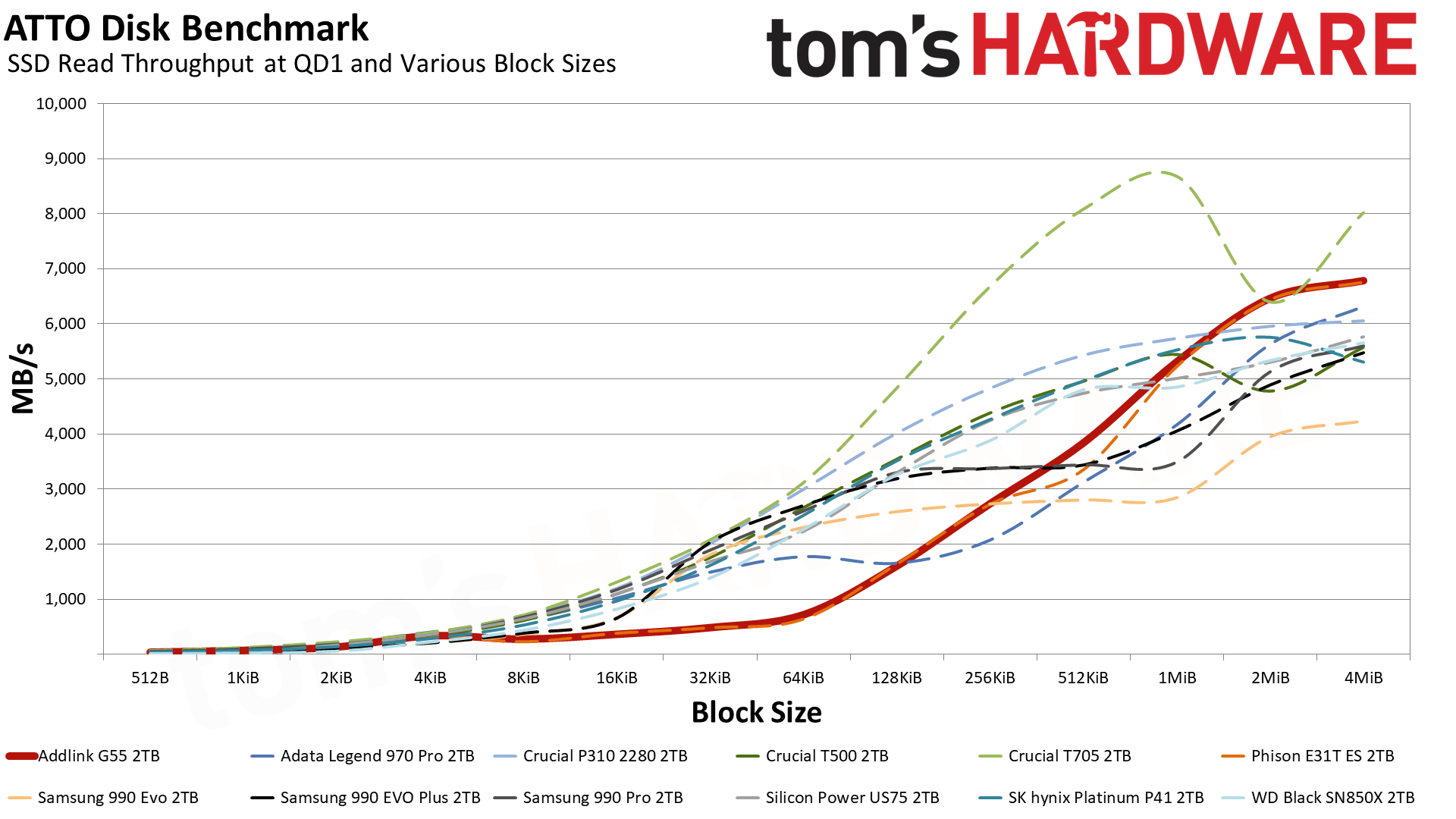
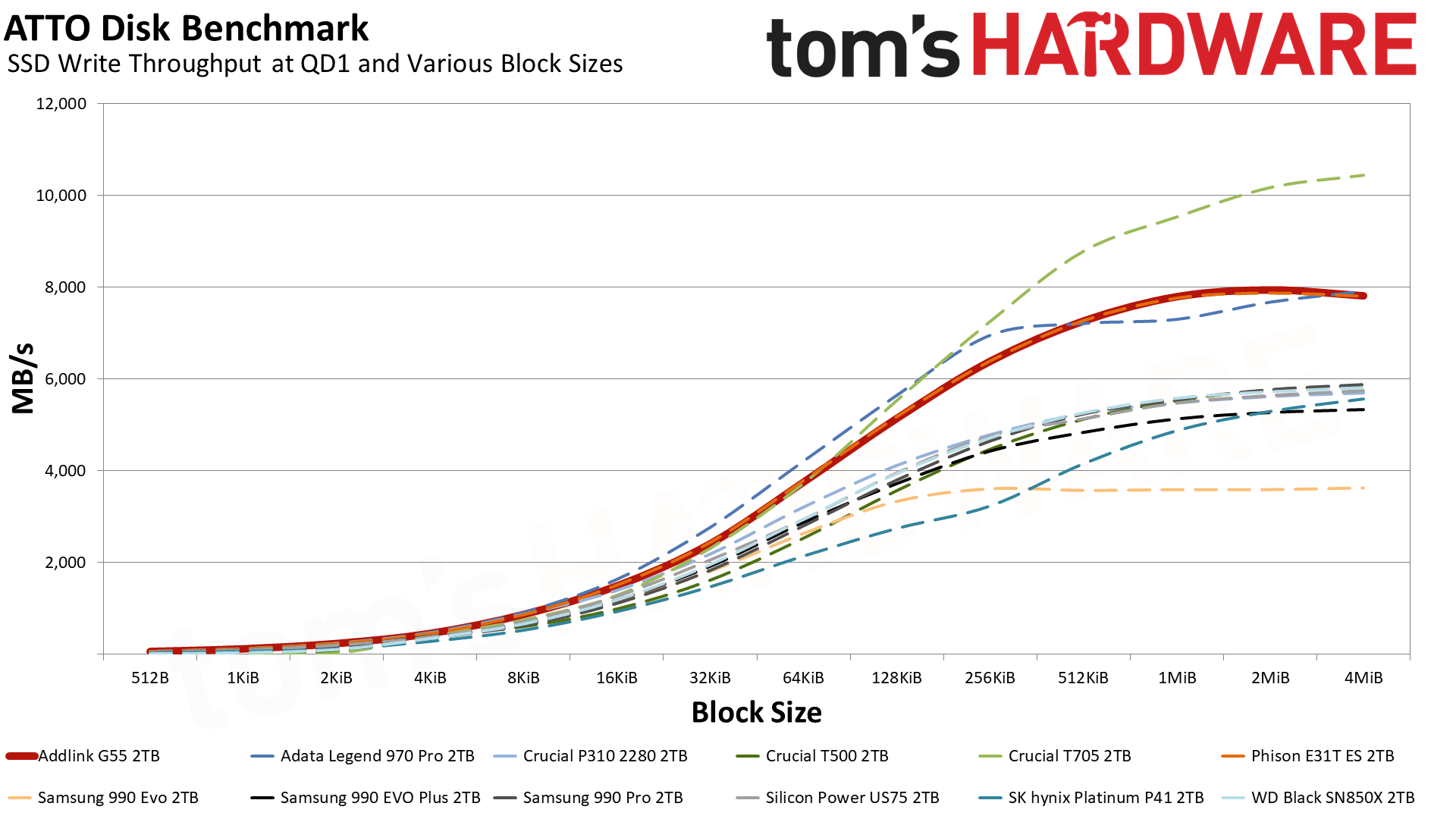
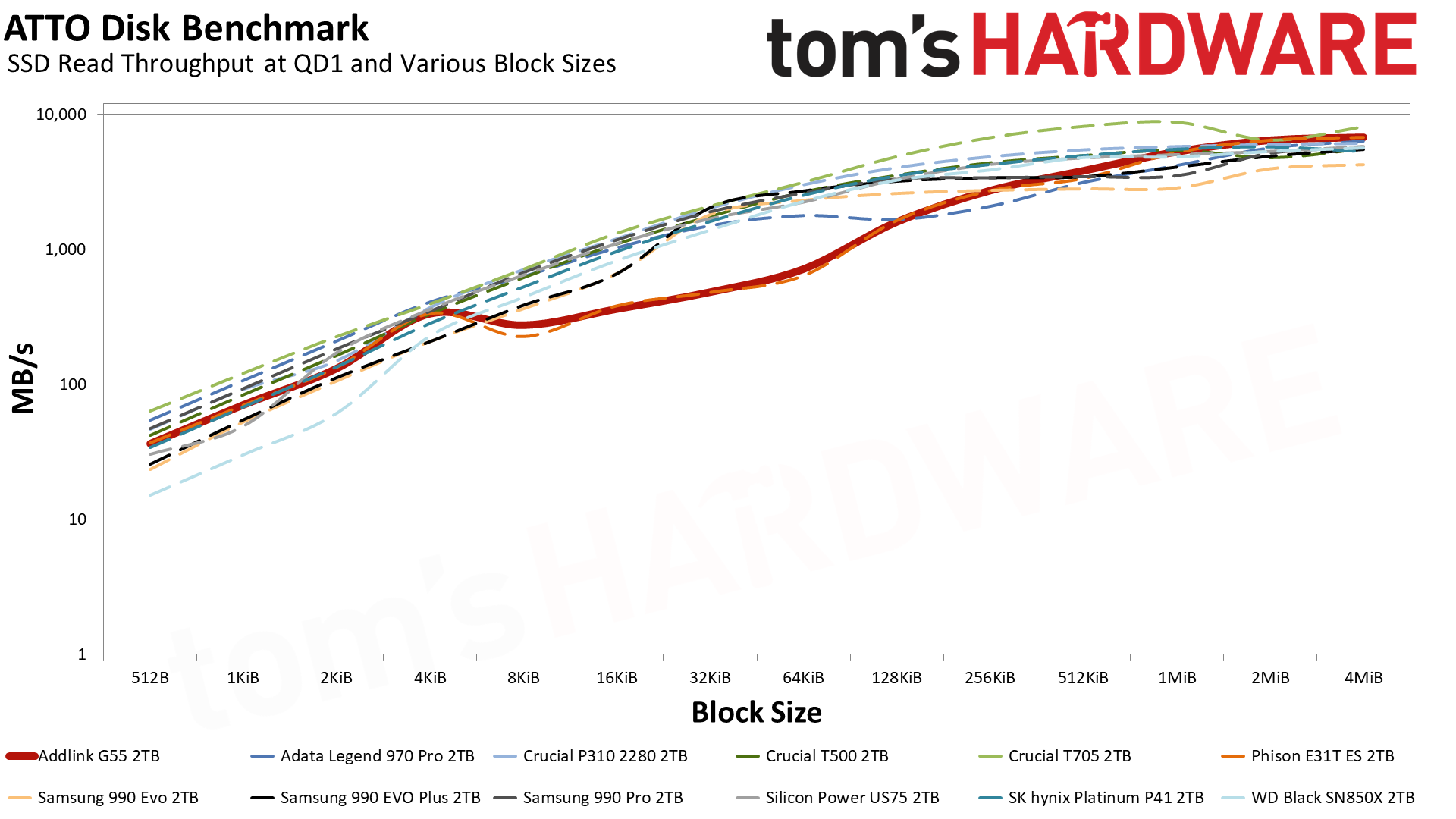
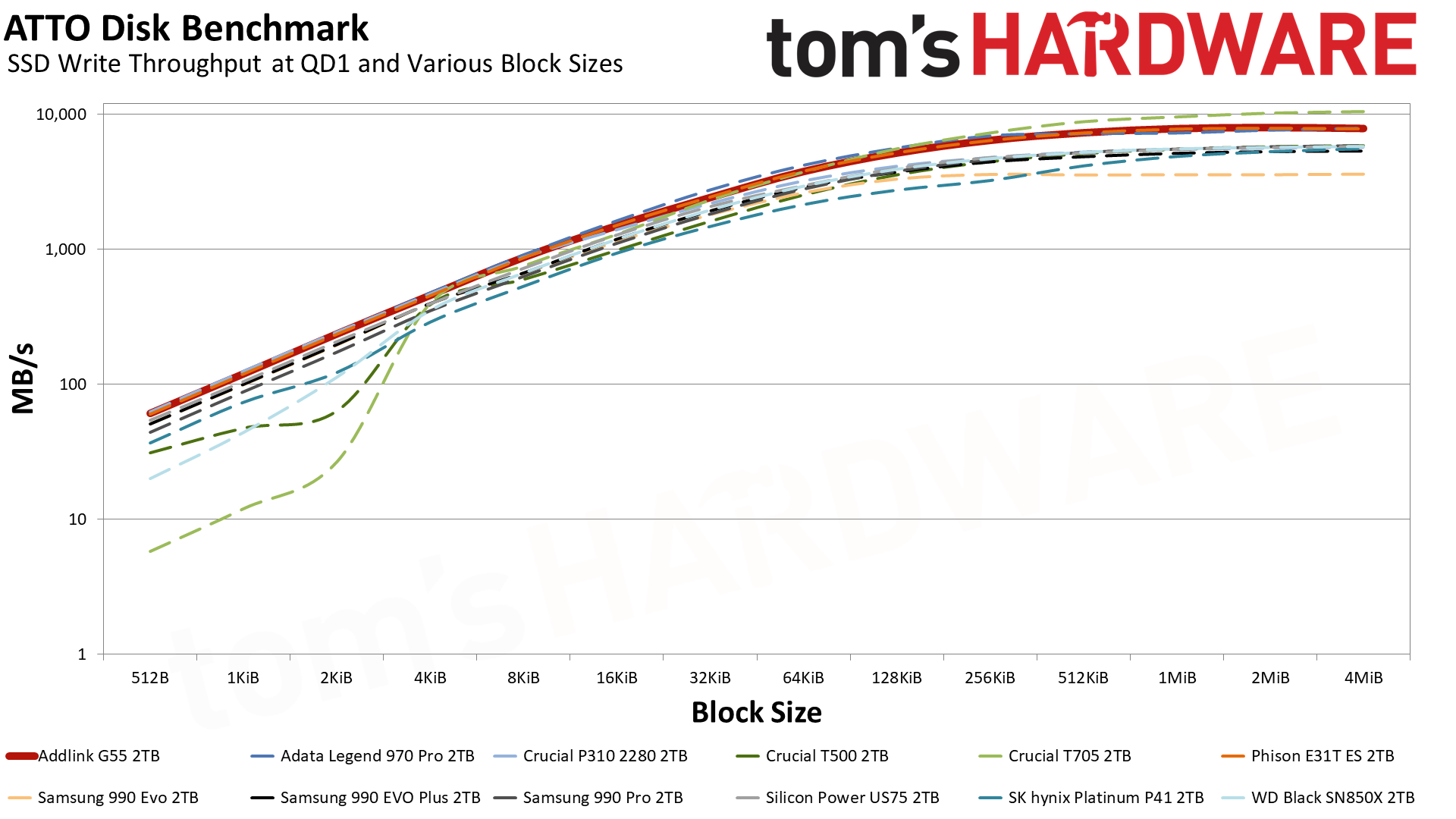
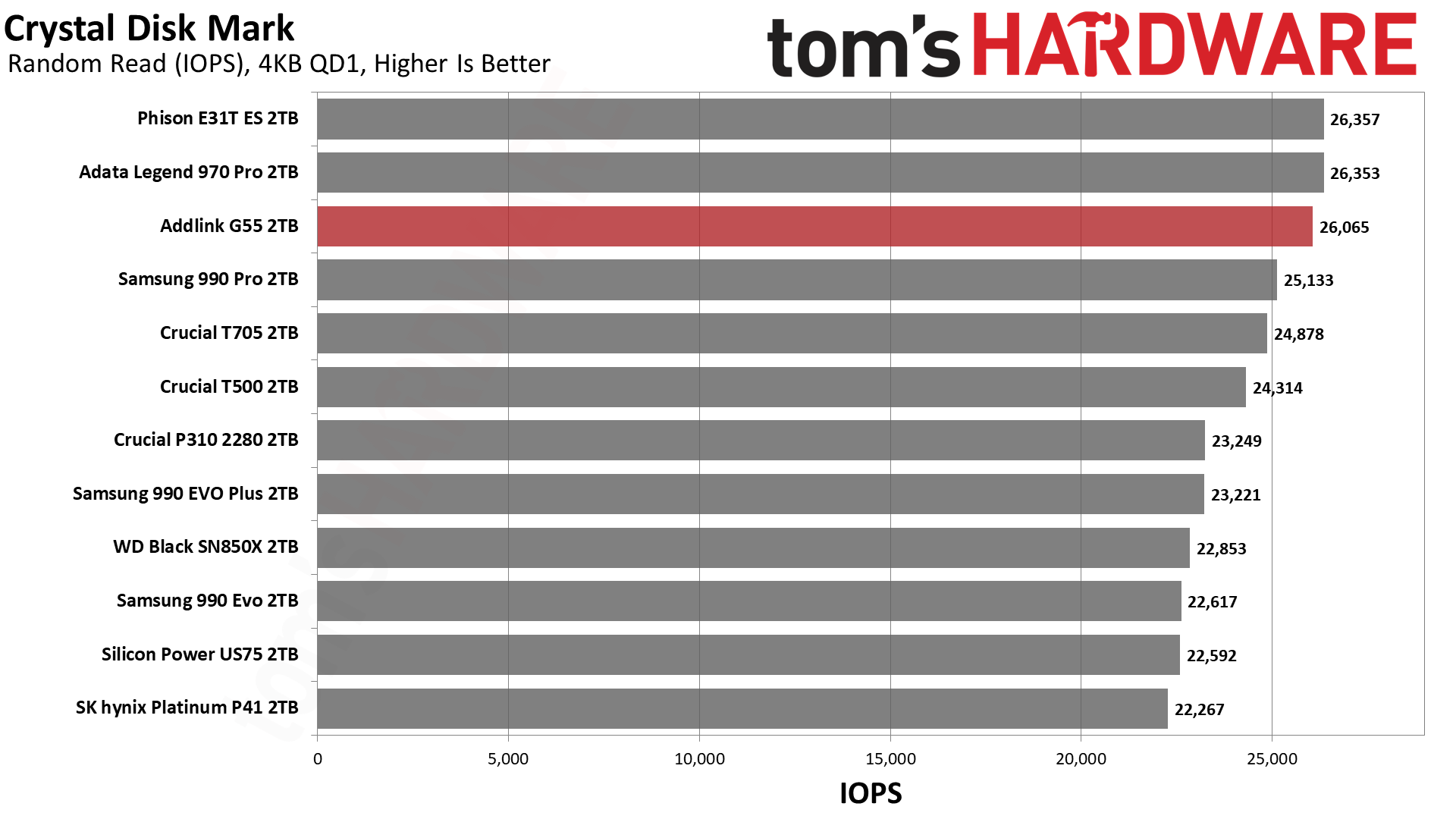
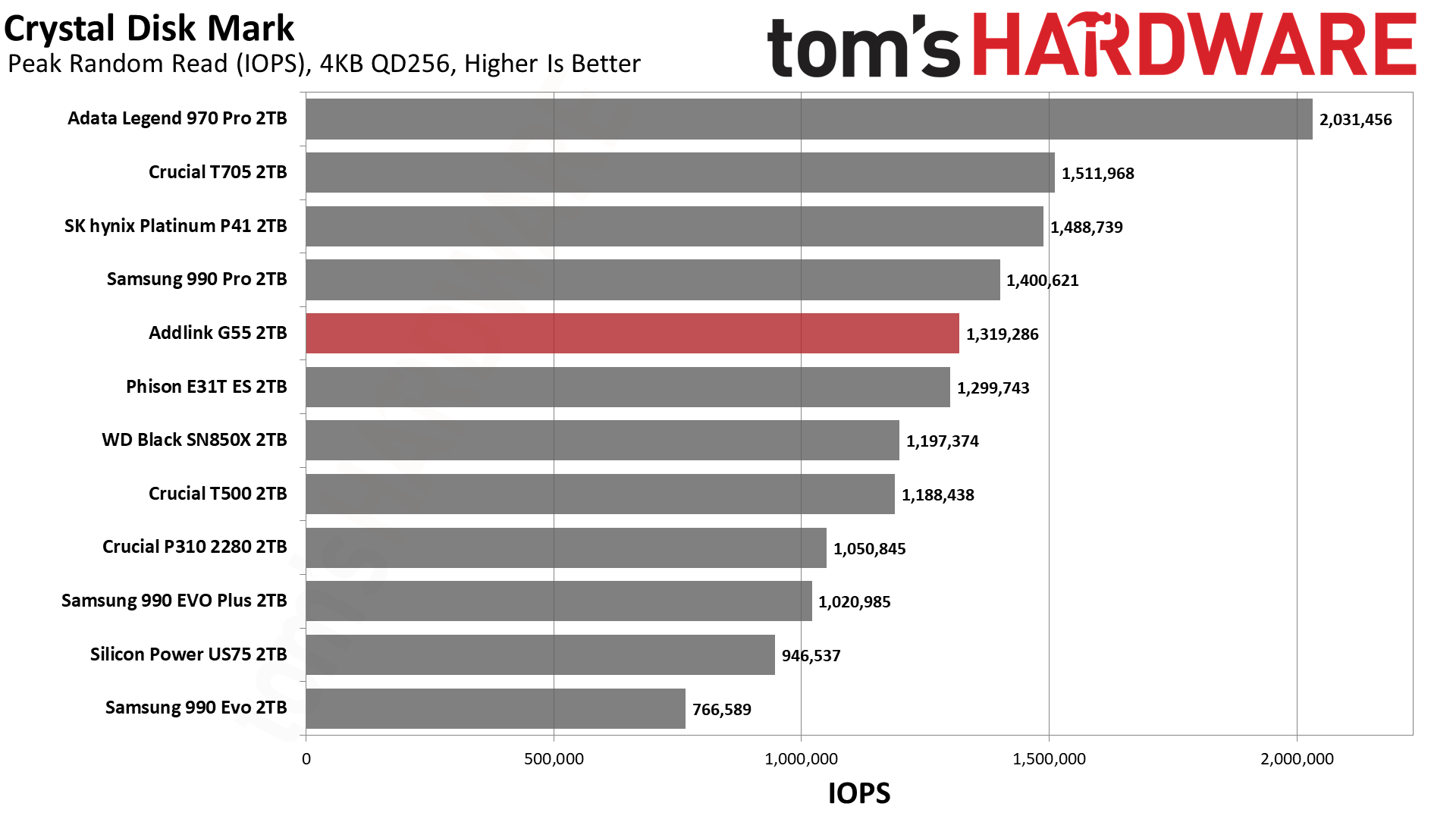
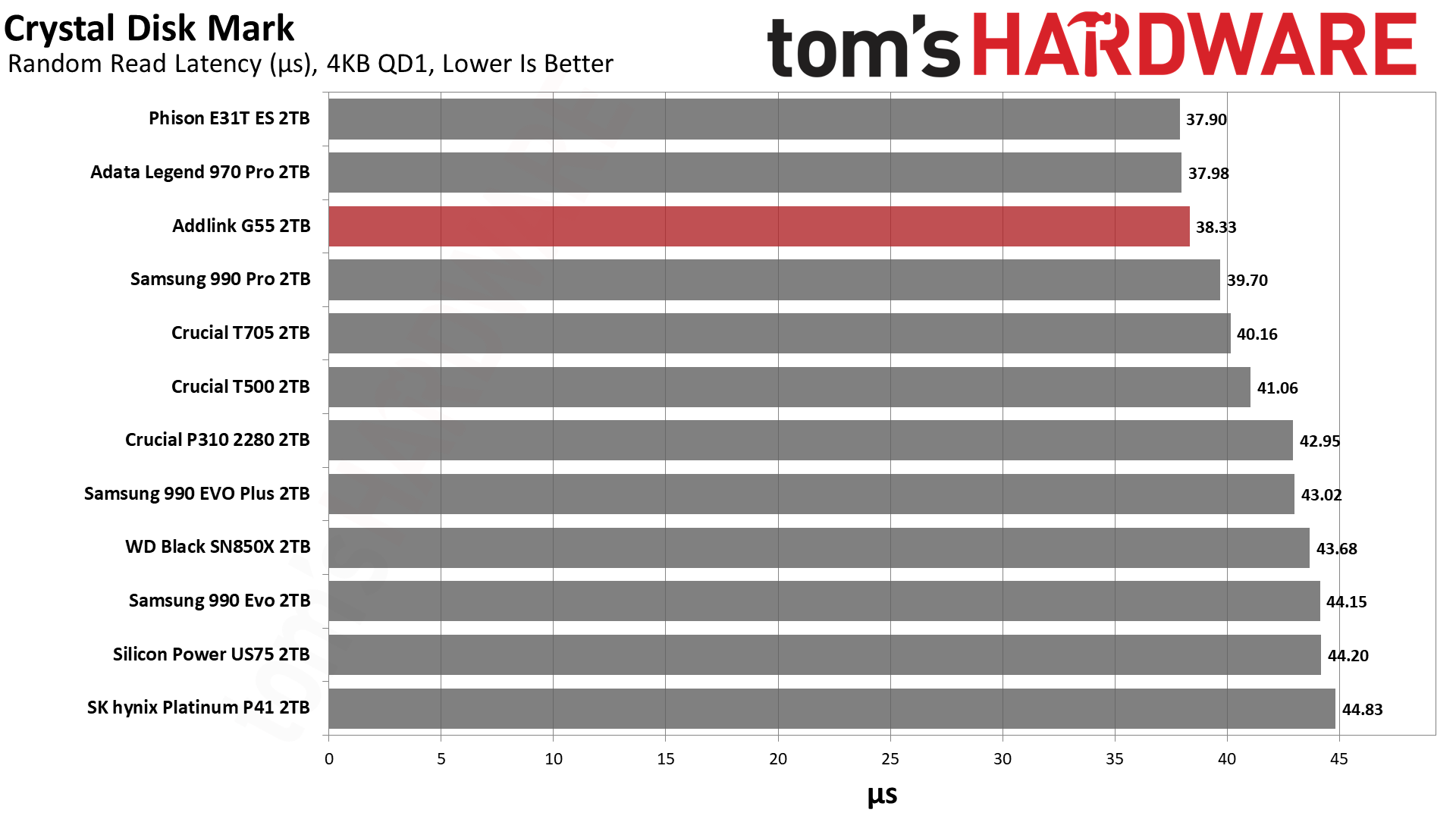
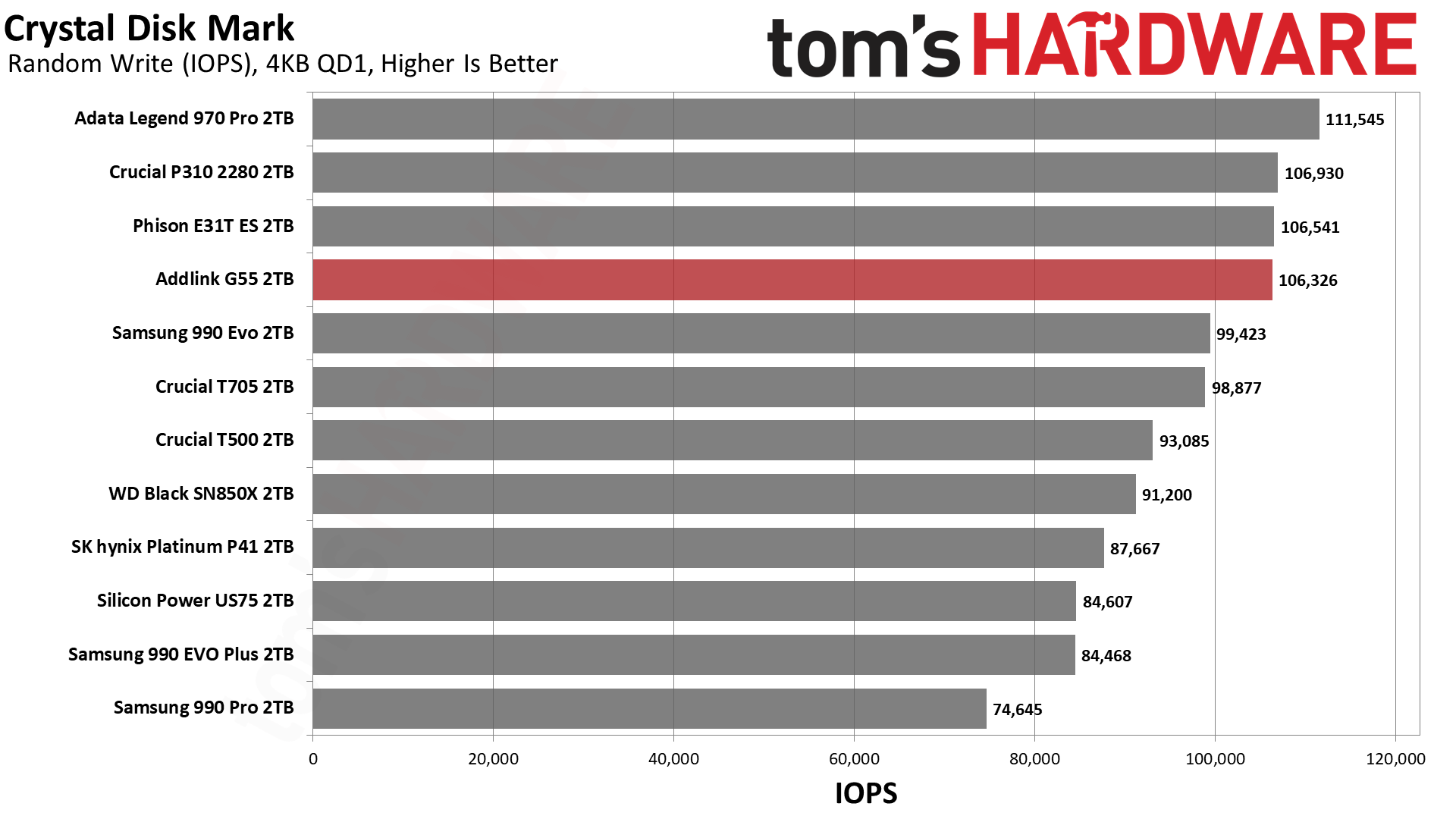
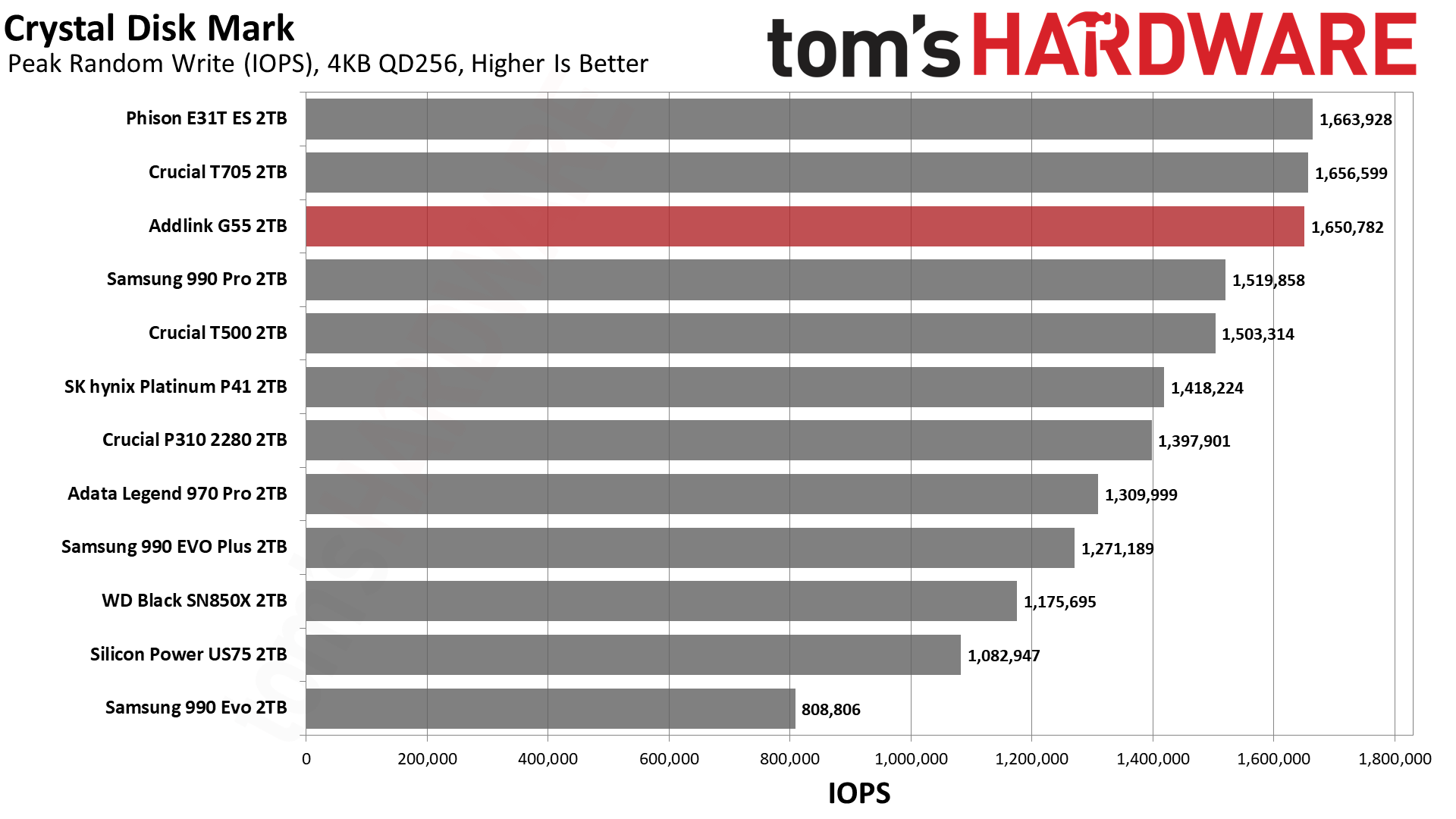
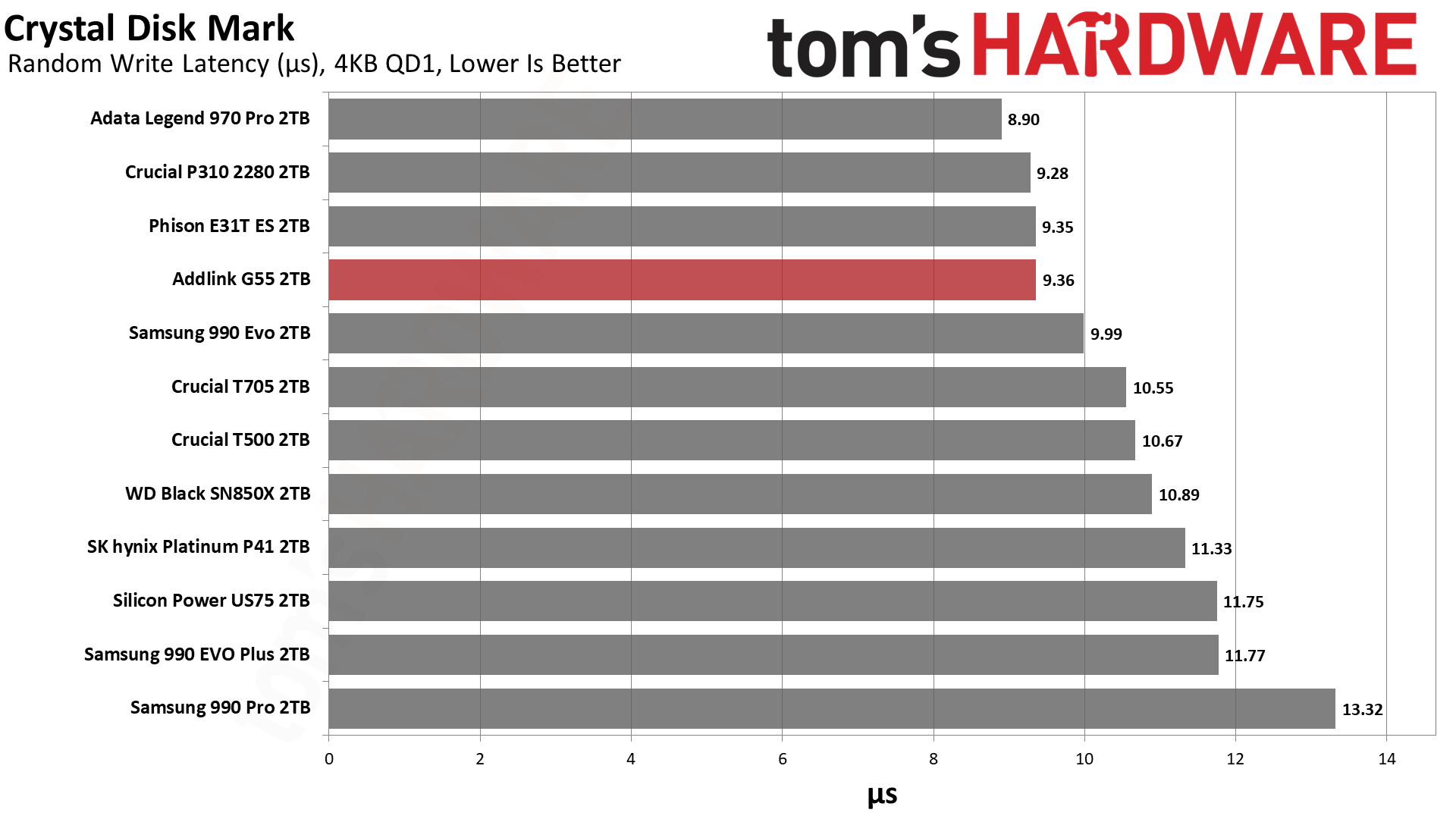
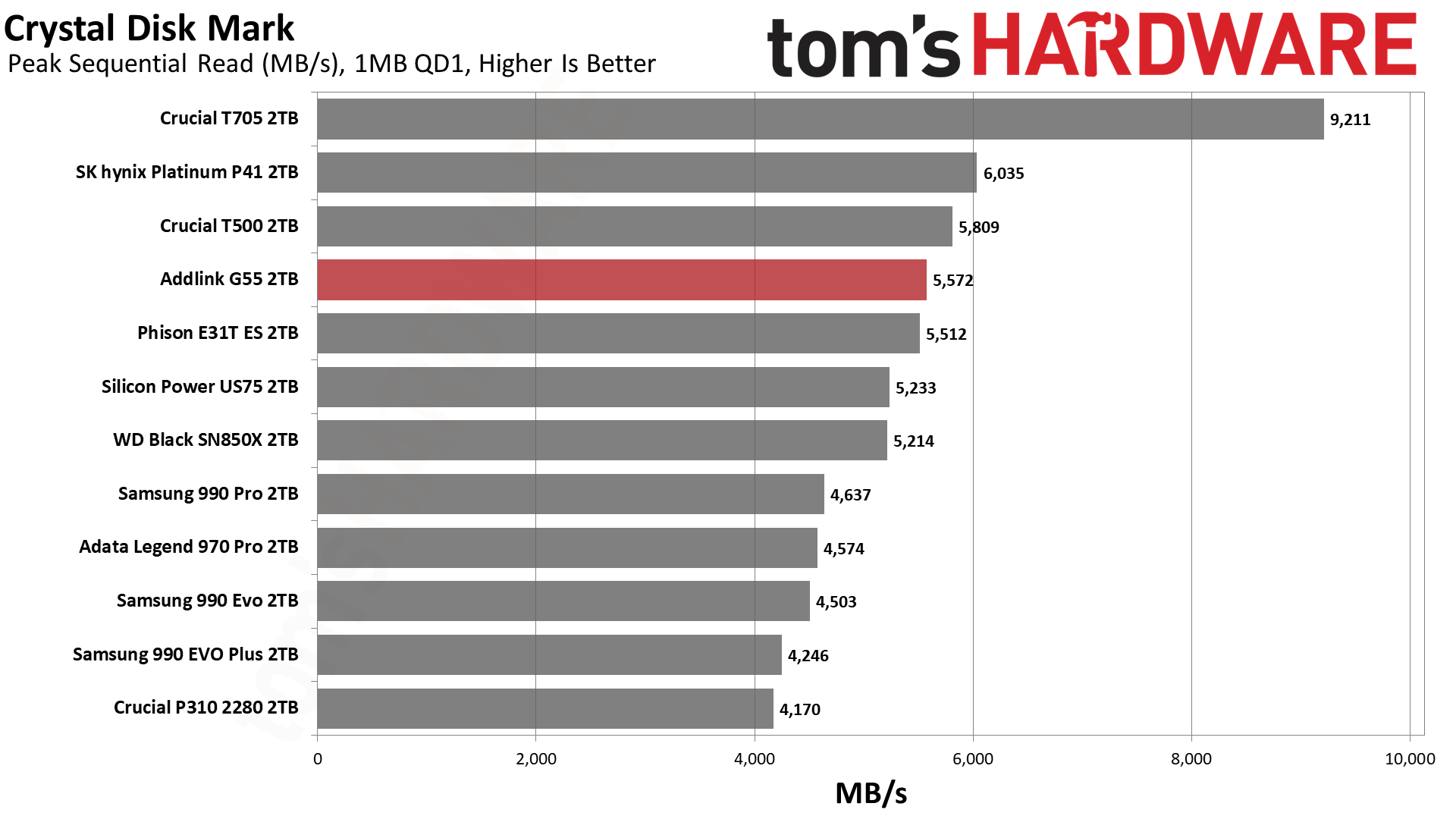
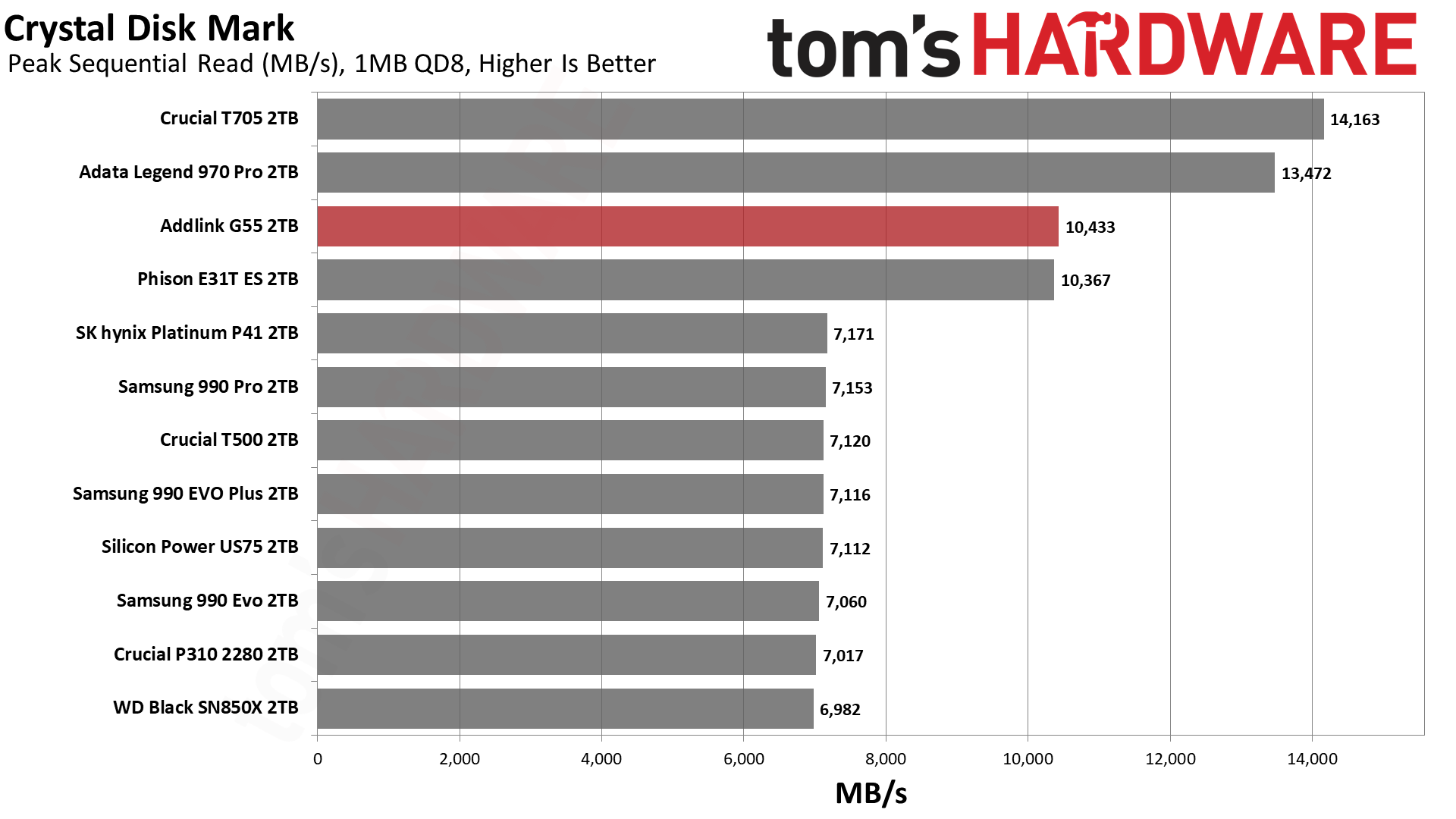
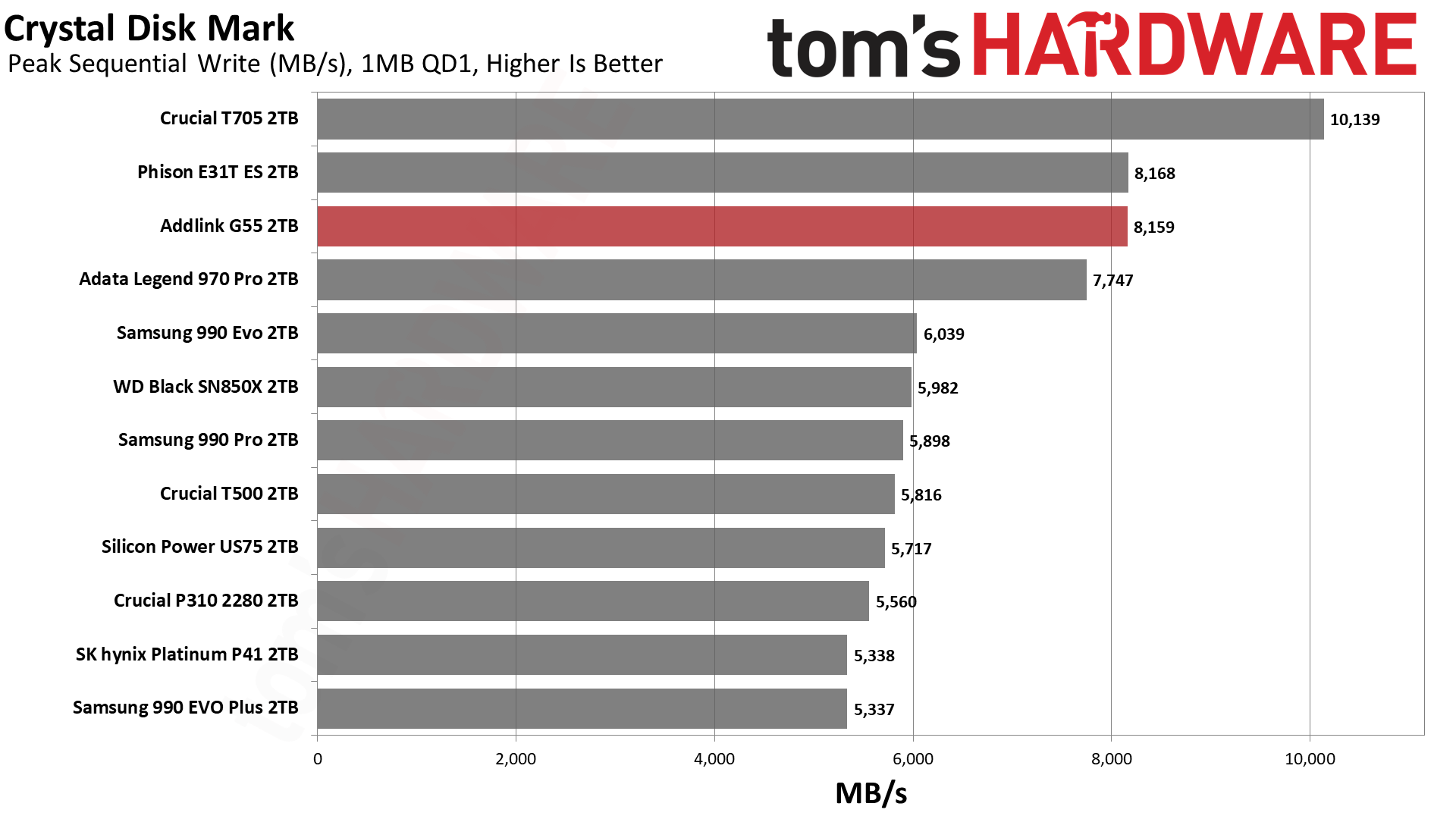
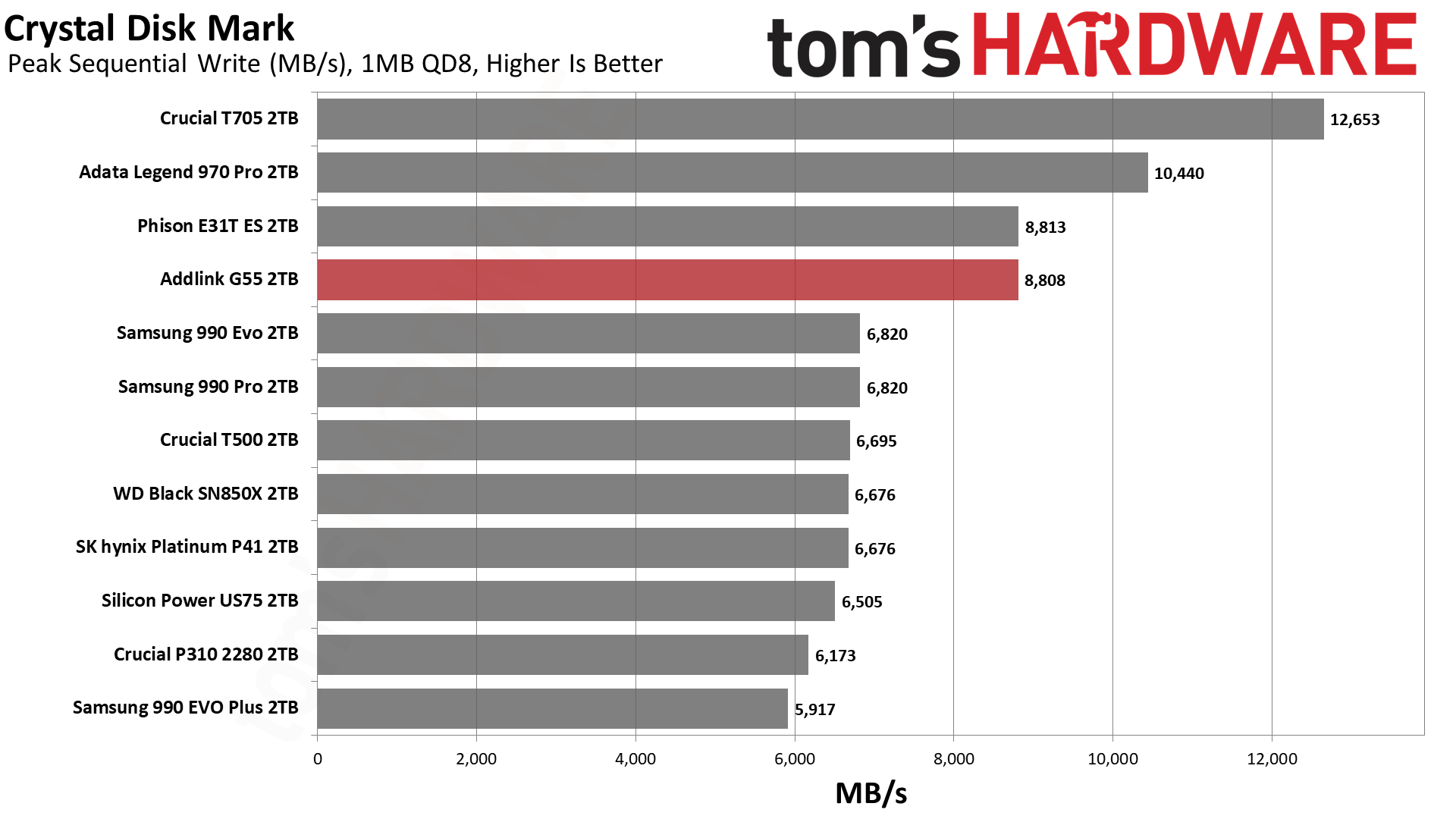
When looking at ATTO, the G55 seems to have some issues with reads over a certain block size range. This is also apparent with the E31T ES and the MP700 Elite, suggesting the controller and/or flash has optimization issues. We see a nice rise at 4KiB — which is good, since this is the block size everyone looks at for read performance — but with a dip between at least 8KiB and 128KiB. With this flash, optimal interleaving begins at 256KiB with expected improvements beyond, so perhaps this is just a nuance of its performance curve. Games can have reads in this range but this is still plenty fast enough.
We have little bad to say about the G55 when it comes to sequential performance, as demonstrated in CDM. Reads at high queue depths and writes at any queue depth show off the benefits of the PCIe 5.0 interface. Reads at QD1, however, still lag behind the T500 and Platinum P41. This is one of those cases where the T500’s flash can pull ahead, as seen above in the one 3DMark result. The Platinum P41, for its part, benefits from an eight-channel controller and seems optimized for this type of workload.
However, the T500’s flash’s six-plane architecture at a lower MT/s gives the G55’s BiCS8 room to improve with random reads and writes at a low queue depth. The G55’s 4KB QD1 latencies are both excellent with read performance bettering even the excellent launch 990 Pro, and write performance also a cut above almost all of the competition. The P310 does stand out for the latter, and there are reasons for that. Even though the P310 is using QLC flash the writes are in pSLC. Furthermore, while it uses a 232-Layer design like the T500’s TLC flash, it has fewer planes — four rather than six — which allows for write latency optimization rather than gunning for raw bandwidth. This means that the G55 and its similarly four-plane TLC flash, which also has a higher MT/s than Micron’s flash, can feel more responsive than the T500.
Sustained Write Performance and Cache Recovery
Official write specifications are only part of the performance picture. Most SSDs implement a write cache, which is a fast area of pseudo-SLC (single-bit) programmed flash that absorbs incoming data. Sustained write speeds can suffer tremendously once the workload spills outside of the cache and into the "native" TLC (three-bit) or QLC (four-bit) flash. Performance can suffer even more if the drive is forced to fold, which is the process of migrating data out of the cache in order to free up space for further incoming data.
We use Iometer to hammer the SSD with sequential writes for 15 minutes to measure both the size of the write cache and performance after the cache is saturated. We also monitor cache recovery via multiple idle rounds. This process shows the performance of the drive in various states as well as the steady state write performance.
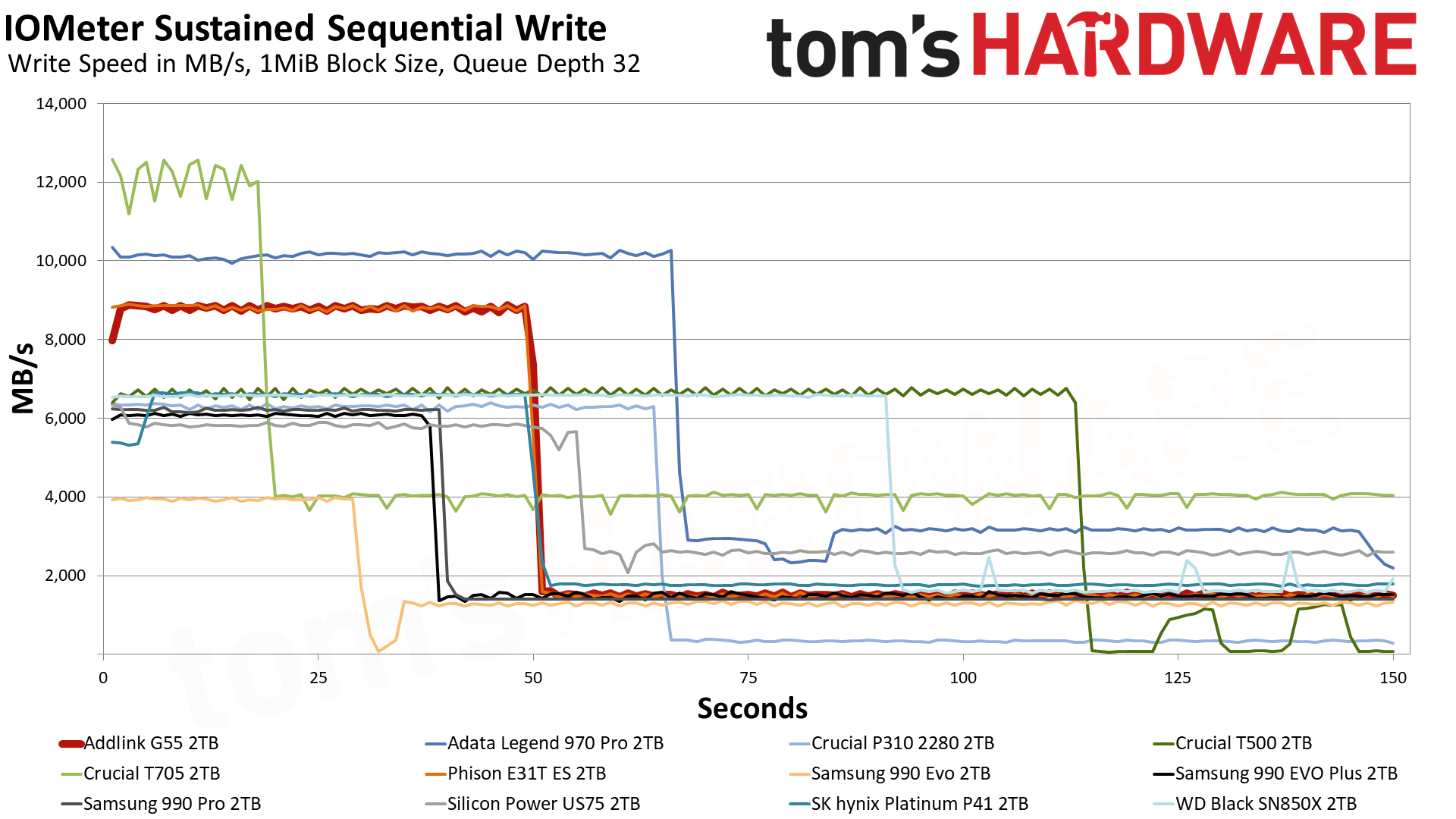
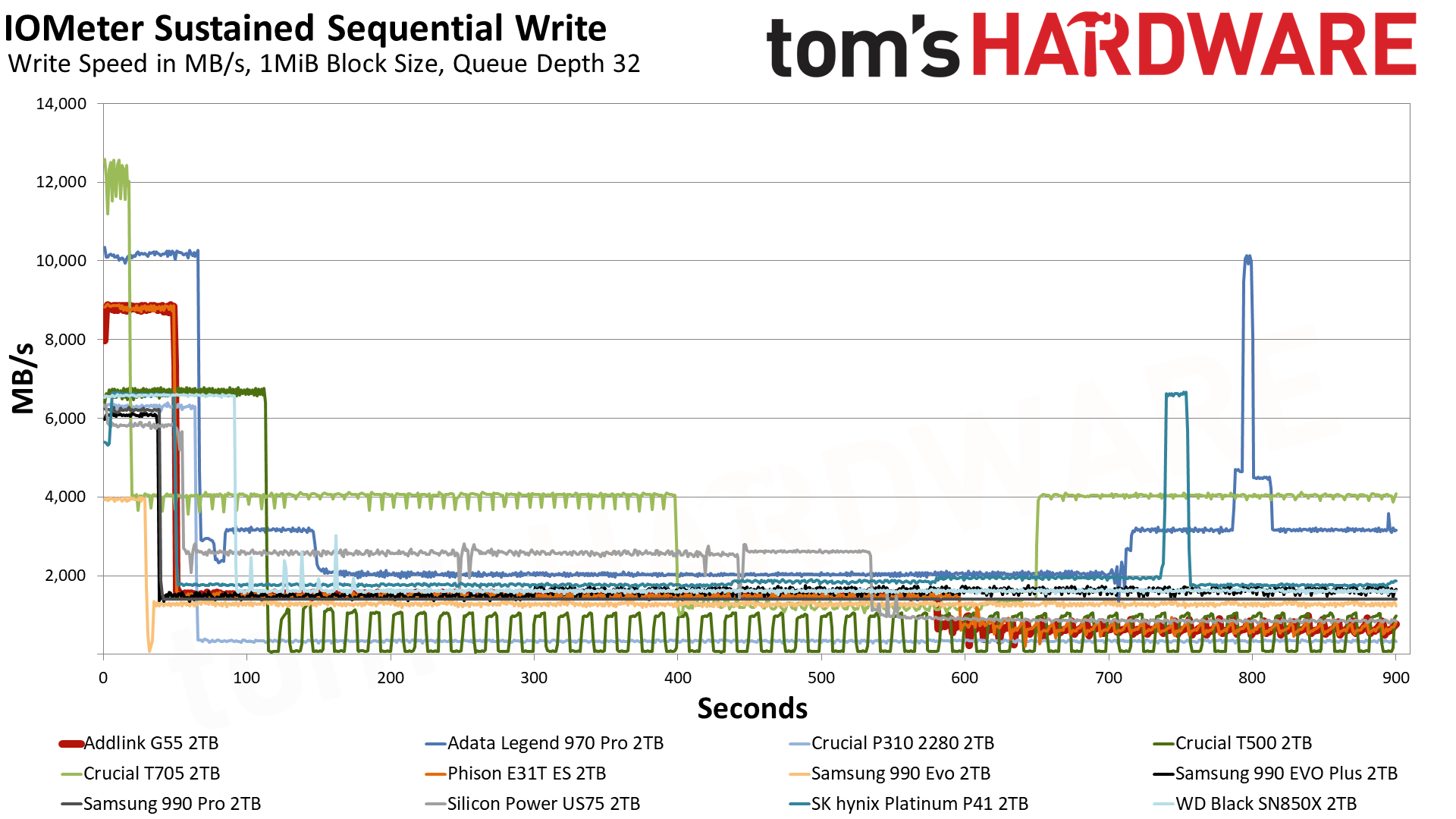
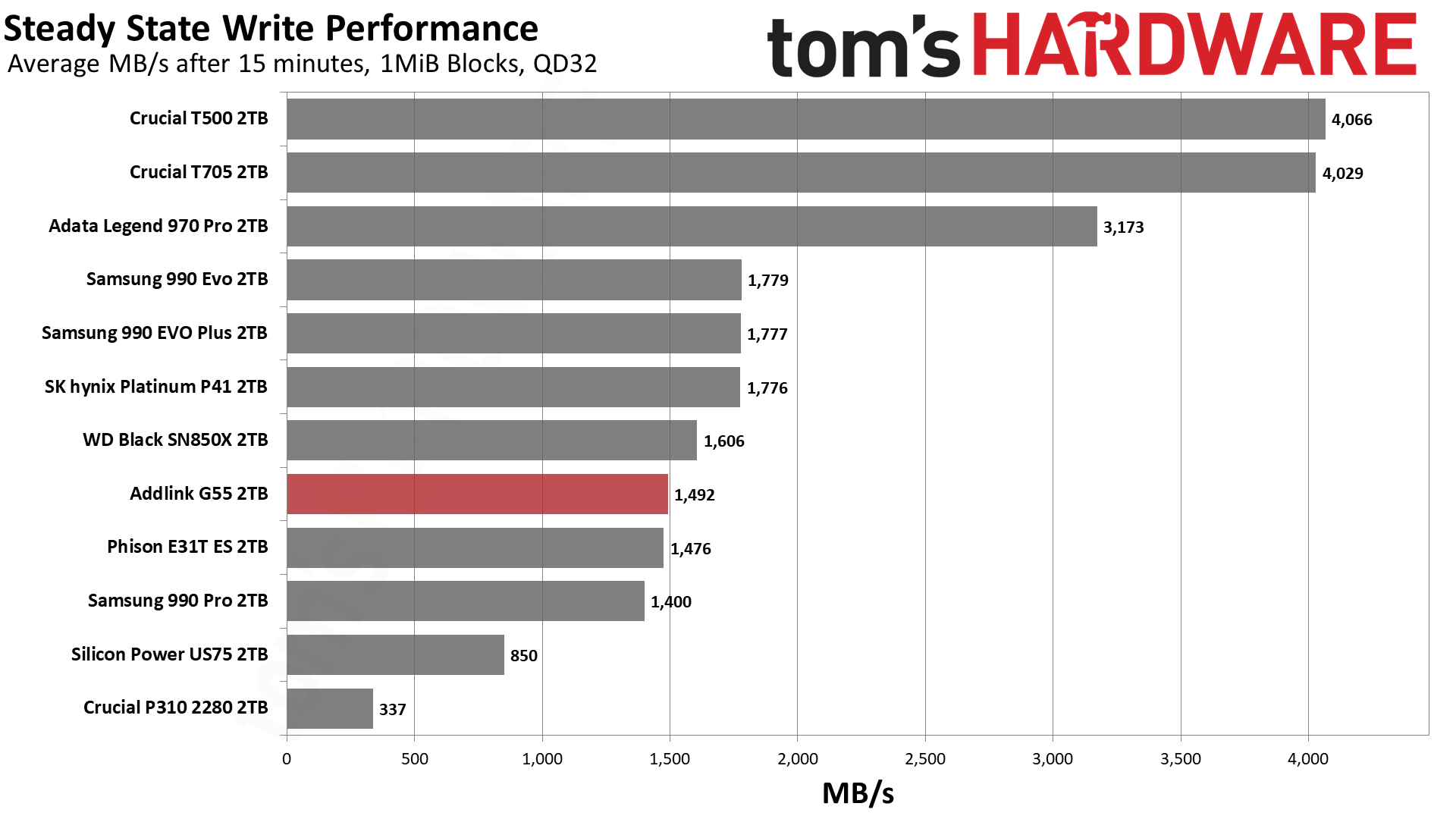
The 2TB G55 writes at almost 8.8 GB/s for over 49 seconds with a cache around 435GB. This is a relatively large cache in comparison to, say, the 990 EVO Plus, but it’s far from being a full-drive cache. With 2TB of 3-bit TLC it’s possible to have a 1-bit pSLC cache at one-third the capacity, or up to almost 700GB. Going with a smaller cache allows for a more consistent write response in cases where the drive has to write beyond the cache. This is because the drive will out-write its capacity in the faster pSLC mode, and the cache itself will shrink with drive usage with more data juggling being necessary as spare space becomes limited.
If the cache runs out and the drive needs to start moving data from pSLC to TLC flash in the background, the drive can then write directly to TLC. This yields a steady state around 1.5 GB/s. This isn’t bad at all for a four-channel drive, although it’s also not considerably higher than the fastest PCIe 3.0 SSDs. Those drives had double the channels, less-dense flash for higher levels of parallelization, and also smaller caches in general, which helped in that area. As for the G55, it does eventually reach a point where it must wait for data to be copied from pSLC to TLC flash in order to free up space for incoming writes, and this “folding” state is around 655 MB/s on average. This is still faster than any SATA SSD. The drive recovers to the direct-to-TLC performance state if given some idle time, which is sufficient.
Power Consumption and Temperature
We use the Quarch HD Programmable Power Module to gain a deeper understanding of power characteristics. Idle power consumption is an important aspect to consider, especially if you're looking for a laptop upgrade as even the best ultrabooks can have mediocre stock storage. Desktops may be more performance-oriented with less support for power-saving features, so we show the worst-case.
Some SSDs can consume watts of power at idle while better-suited ones sip just milliwatts. Average workload power consumption and max consumption are two other aspects of power consumption but performance-per-watt, or efficiency, is more important. A drive might consume more power during any given workload, but accomplishing a task faster allows the drive to drop into an idle state more quickly, ultimately saving energy.
For temperature recording we poll the drive’s primary composite sensor during testing with a ~22°C ambient. Our thermal testing uses the write saturation test, which is more than rigorous enough to heat the drive to a realistic ceiling temperature.
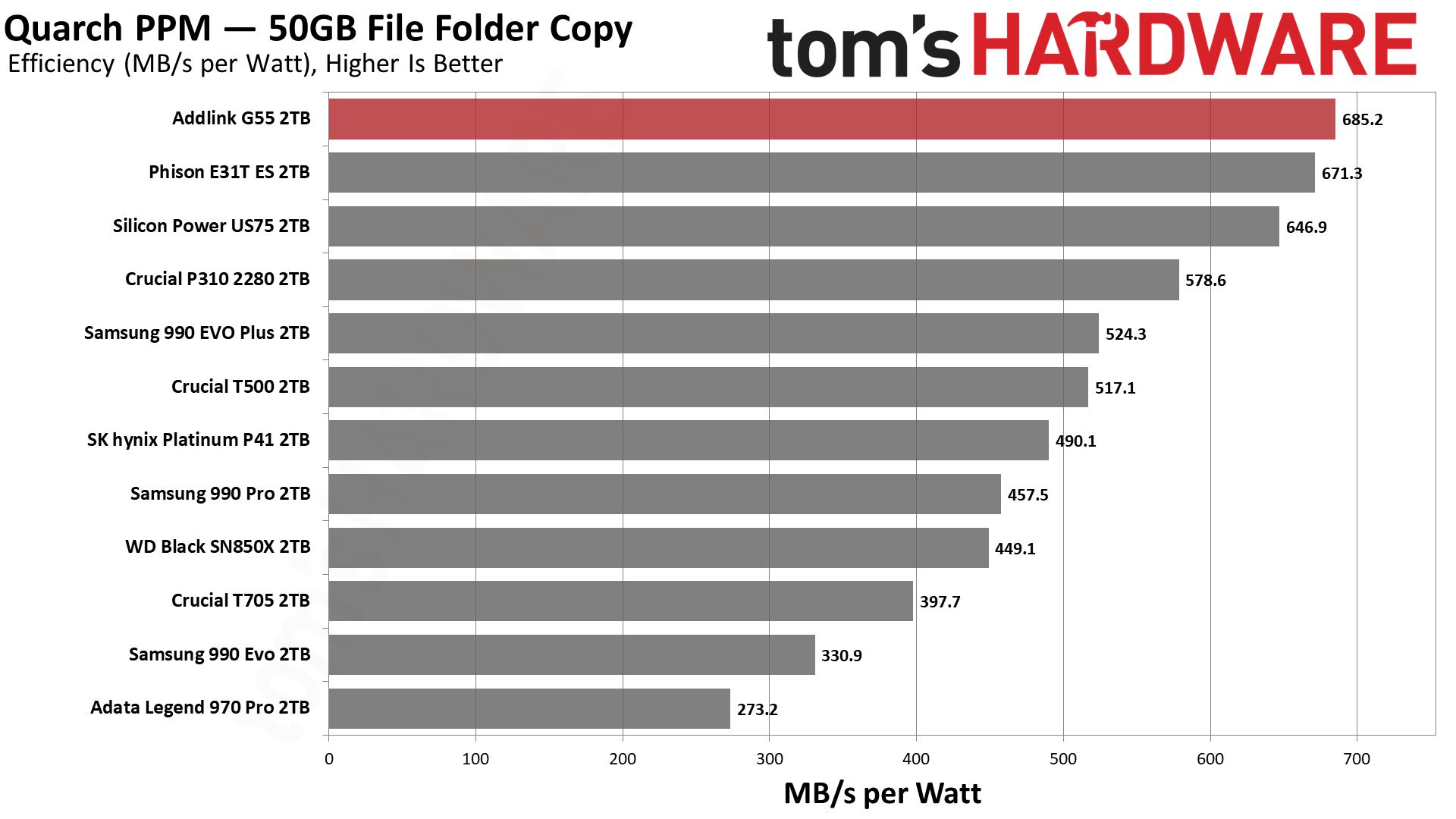
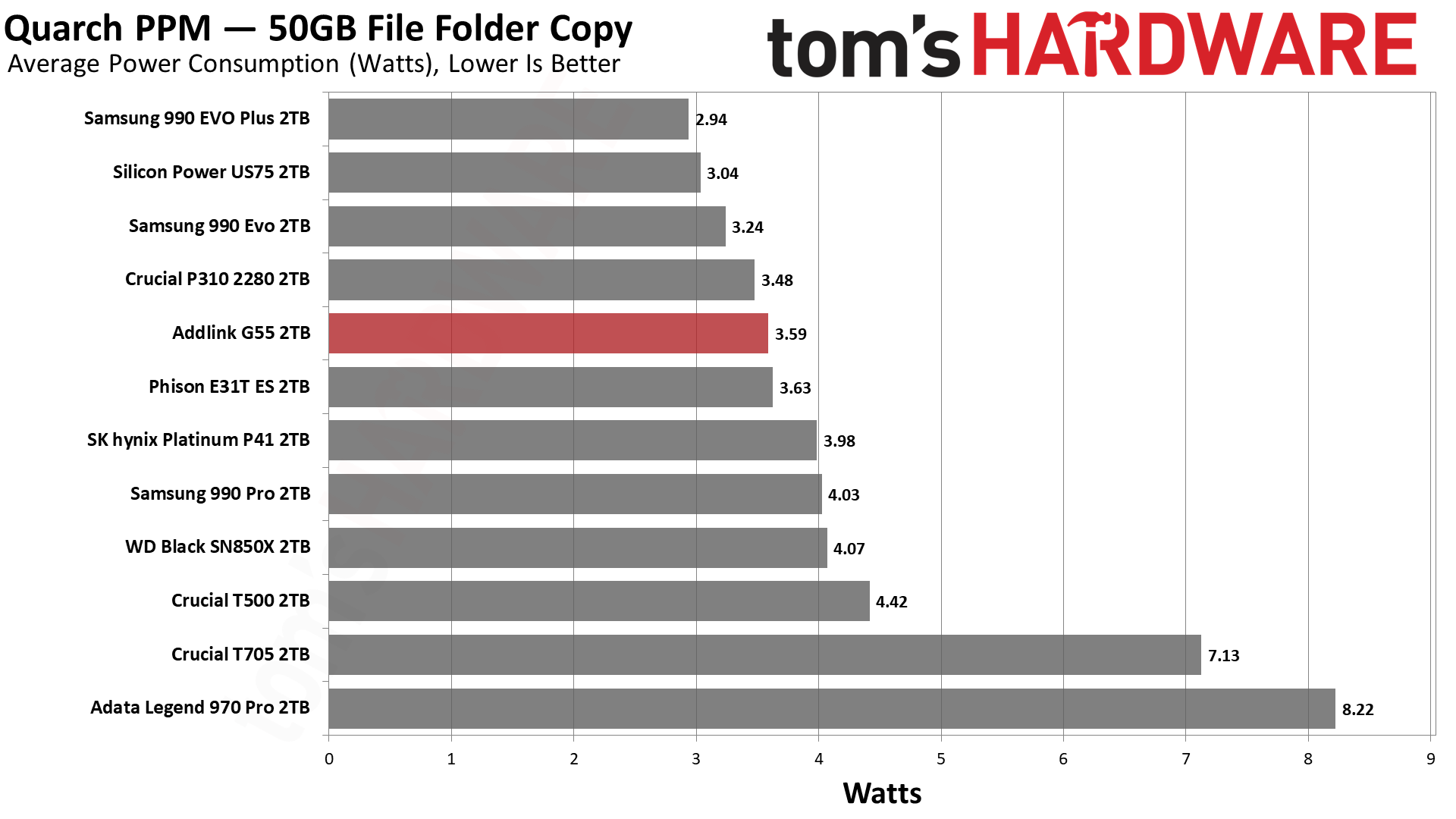
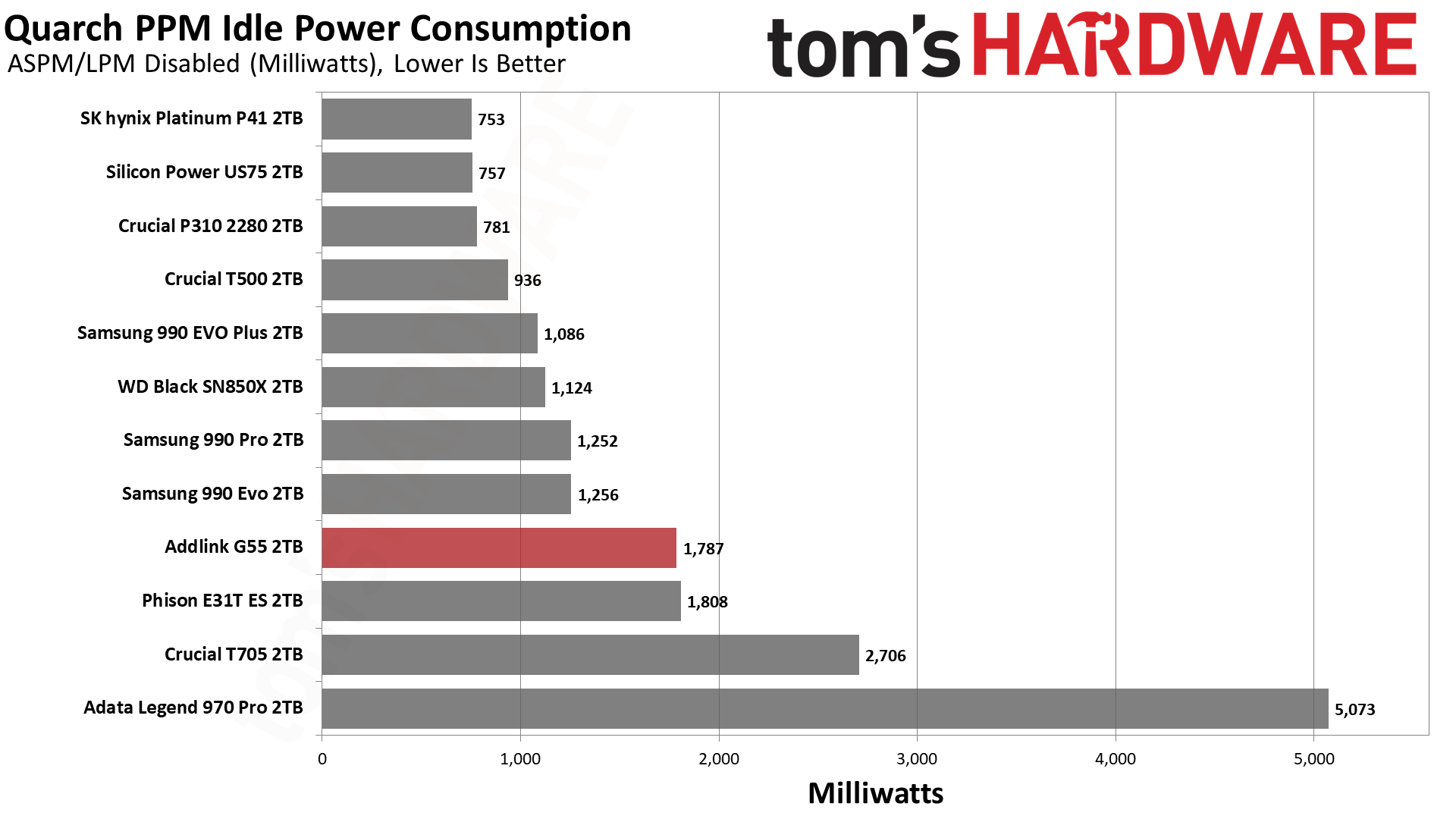
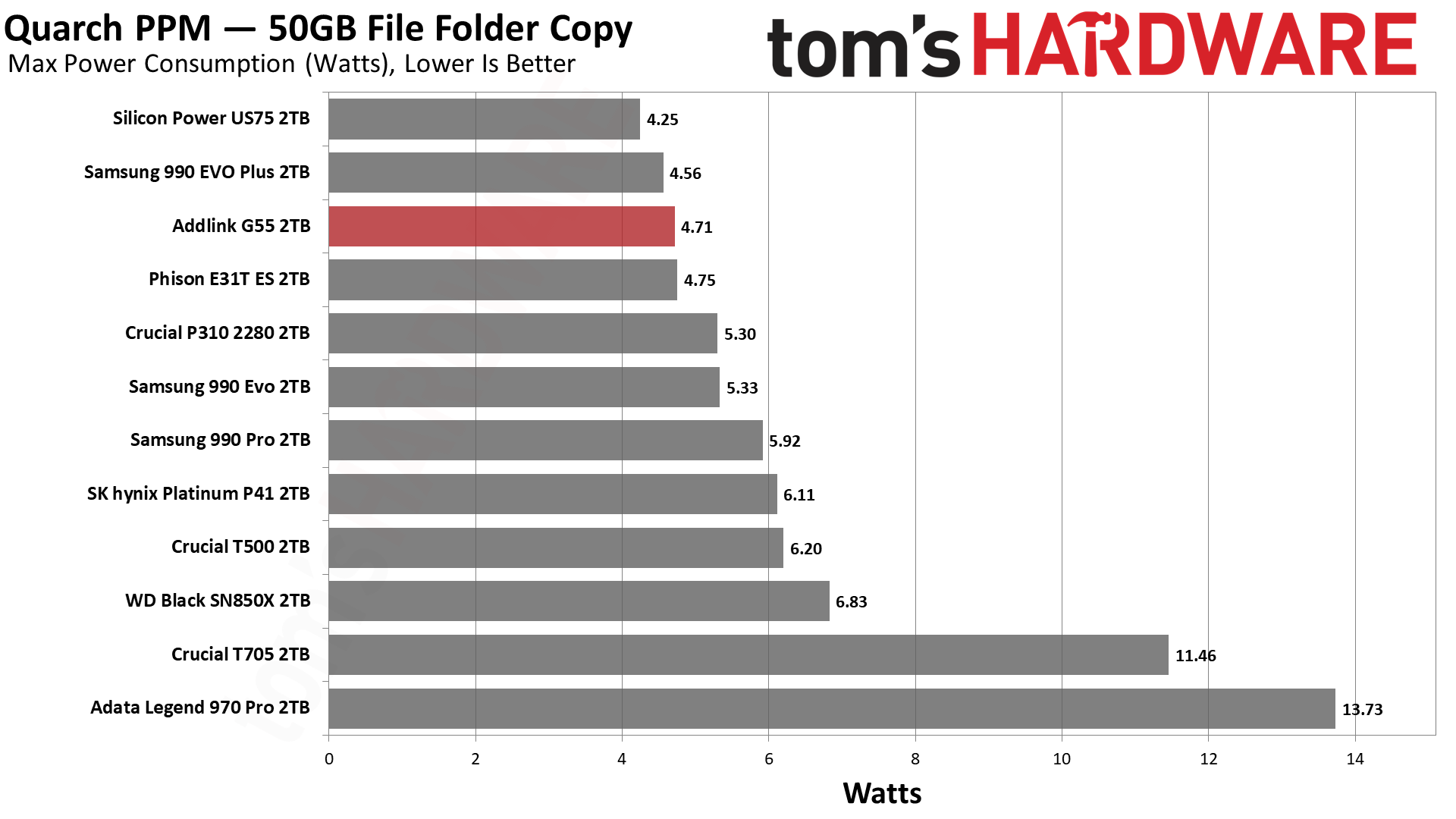
The Addlink G55 is the most efficient drive we’ve ever tested, besting even the Corsair MP700 Elite by a small amount. The combination of an 7nm-class controller (it uses TSMC N7) with very efficient flash and a DRAM-less, four-channel platform — which can move bandwidth along a wide, PCIe 5.0 interface — makes for something pretty incredible.
You can increase this bandwidth, add DRAM, and double the channels with a 6nm solution as in our SMI SM2508 SSD controller preview, but the G55 is still something like 30% more efficient. And we haven't seen any retail SM2508 SSDs yet, at 1TB or 2TB. To be fair, that prototype was using older and less-efficient flash, but there’s still nothing that’s going to beat the G55 until we see more controllers of this caliber. Or, better yet, ones with an even faster bus. On current roadmaps that would be the Maxio MAP1802, but it would need flash that doesn’t exist yet.
Moving on, lower power consumption often correlates with better thermal performance, too. The 2TB G55, sans its heatsink, reached 58°C in our testing. This drive will run hotter in many environments, depending on the ambient temperature and level of airflow — including inside a laptop. However, we think it could be run bare, although a heatsink would be recommended if that’s a possibility. The G55H heatsink didn't radically improve thermals, with a peak temperature of 55C, but part of that could simply be the relatively low power and heat output. Many SSDs reach 65C or more in our testing, and this drive is already well below that mark.
Test Bench and Testing Notes
| CPU | Intel Core i9-12900K |
| Motherboard | Asus ROG Maximus Z790 Hero |
| Memory | 2x16GB G.Skill DDR5-5600 CL28 |
| Graphics | Intel Iris Xe UHD Graphics 770 |
| CPU Cooling | Enermax Aquafusion 240 |
| Case | Cooler Master TD500 Mesh V2 |
| Power Supply | Cooler Master V850 i Gold |
| OS Storage | Sabrent Rocket 4 Plus 2TB |
| Operating System | Windows 11 Pro |
We use an Alder Lake platform with most background applications such as indexing, Windows updates, and anti-virus disabled in the OS to reduce run-to-run variability. Each SSD is prefilled to 50% capacity and tested as a secondary device. Unless noted, we use active cooling for all SSDs.
Addlink G55 Bottom Line
We heaped praise on the Corsair MP700 Elite, a drive that uses the same hardware as the Addlink G55. In our estimation, the G55 is the equal to the MP700 Elite and in some cases even better. The first improvement is that Addlink already promises a 4TB SKU, something a lot of users want to see. It’s possible Corsair will match this later, however, and for the time being, a 4TB G55 cannot be found. The second improvement is that the Addlink can come with a heatsink in the G55H. While it’s true Corsair also offers this option, right now it’s only available at 2TB, and even though it’s only a few dollars more the base price is way higher than the G55 and G55H. The MP700 Elite’s heatsink is superior in terms of thermal performance, but is also larger and more unwieldy.
That aside, the G55 achieves the same high performance levels and is also exceptionally power-efficient. This is to be expected from the hardware being used, but it’s nice to see actual retail products in action. There are some lingering optimization questions — see our ATTO results — but real-world performance is essentially peerless. Yes, the Crucial T705 and drives like it exist, and they are still the go-to if you want the highest storage performance possible. If you prefer to save some money and go with something that doesn’t even require a heatsink to hit 10 GB/s speeds, the G55 is not a bad choice. Although, going for the G55H for a few dollars more so you can throw on a light heatsink is recommended.
When considering current PCIe 4.0 options on the market right now, the G55 becomes a bit less desirable. You can save quite a bit of money and get relatively high performance levels and halfway decent power efficiency, too. The Crucial T500 always comes to mind — especially now that it’s available at 4TB — but there are many DRAM-less options in that range, too. Why pay a premium for the G55? In our estimation, it’s worth doing so if you want the cutting-edge PCIe 5.0 bandwidth without the drawbacks of E26-based drives such as the T705. This is a great all-around drive that pushes the limits of current SSD technology. It works well in laptops, too, which is an added bonus. For some, those selling points are enough.
What if you’re still using a PCIe 4.0 system, though? Well, this drive will still perform well in that case and should be even a little bit more efficient. We’ve discovered this to be the case with other drives we’ve tested at 4.0 and 3.0 in smaller form factors. It’s future-proofed a little bit, too, although eventually this hardware will be supplanted just as the excellent Phison E21T has been supplanted by the E27T — although, some E21T drives like the Teamgroup MP44L remain excellent budget choices. It would be reasonable to expect, then, that the price will come down on this drive, and waiting a little bit could work in your favor. On the other hand, if you want to grab something incredible at some extra cost today, the Addlink G55/G55H is currently a very solid option.
MORE: Best SSDs
MORE: How We Test HDDs And SSDs
MORE: All SSD Content
- 1
- 2
Current page: Addlink G55 2TB Performance Results
Prev Page Crucial T500 Features and Specifications
Shane Downing is a Freelance Reviewer for Tom’s Hardware US, covering consumer storage hardware.
-
YSCCC Maybe I am not following closely aboout SSD for quite some time, but IMO usually budget SSDs have more questionable reliability, which in turn isn't good idea for storing data except things like games where you don't mind just reinstall it to a new drive if it dies, or just use it as cache drives, but for those PCIE 5.0 isn't necessary at allReply