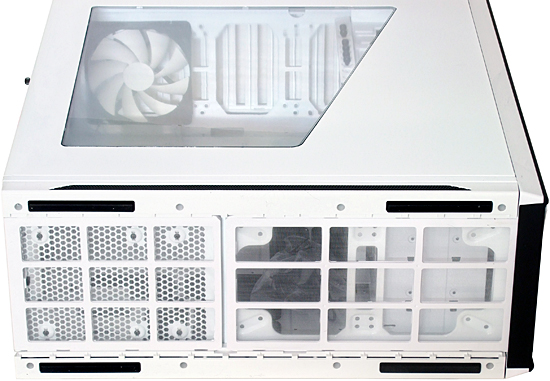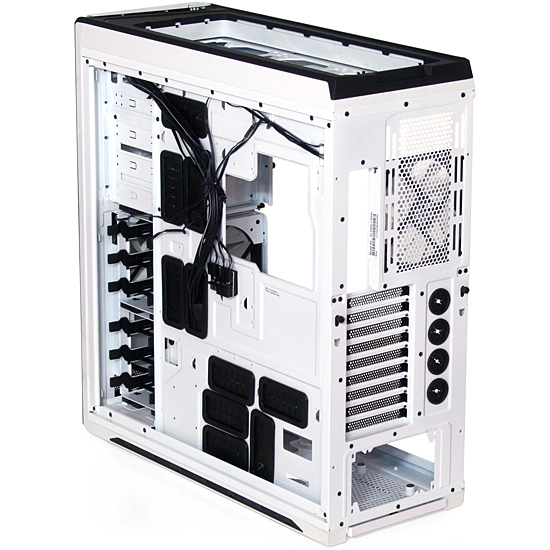In Pictures: Four ATX Cases Perfect For High-Capacity Water Cooling
Big radiators facilitate lots of cooling power without much noise. But taking the plunge into water also requires a specially-designed case. We inspect the layout and features of four 3 x 120 mm-capable chassis prior to our upcoming performance analysis.
Hidden Ports
The Switch 810’s front-panel ports really are on its front panel, hidden behind a flip-back cover. NZXT adds an SD card reader to the expected assortment of USB 2.0, USB 3.0, microphone, and headphone connections.
Double-Radiator Support
Two slide-out dust filters cover the Switch 810's entire bottom panel. The front dust cover protects two intake fan mounts with optional radiator capability.
Viewable from this angle through the side panel, the top panel supports our intended three-fan radiator.
Easier Access
Push latches secure key portions of the NZXT Switch 810’s front and top panels, along with its two bottom dust filters. A single 140 mm fan fills one of its two front mounts, its filter attached to the push-latched portion of the front panel.
Behind The Switch 810
Nine expansion slots support motherboards up to XL-ATX, though standoffs exist only for boards up to Extended ATX. XL-ATX users might also be confounded by the lack of a tenth slot to hold their fourth double-slot graphics card.
A quartet of grommets protect the lines of external liquid coolers, and the single 140 mm rear exhaust fan slides up and down to make room for various radiator configurations.
Horizontal Blinds
The NZXT Switch 810 gives you the ability to open and close top-panel vents for the sake of appearance. NZXT also mentions that the closed panel reduces noise, though closed-panel ventilation is only completely adequate for a single fan.
Get Tom's Hardware's best news and in-depth reviews, straight to your inbox.
Switch 810 Cable Management
Ten large, rectangular grommets dress cable access holes of the NZXT Switch 810, which barely has enough room for a 24-pin power cable. A great amount of builder’s effort will pay off in the form of a clean-looking installation.
A pair of three-bay drive cages are also accessed from the right side. All six trays support both 2.5” and 3.5” drives.
Division Of Power
The Switch 810 doesn’t have its own fan controller, but it does have a large fan power splitter. A single four-pin power supply input feeds seven fan headers, with voltage control for the fan speed left to user-added modifications (such as splicing a rheostat into a four-pin extension cable).
Inside The Switch 810
The NZXT Switch 810’s impressive 3.2” of radiator mounting space is matched only by Aerocool's enormous competing chassis in today's photo line-up, allowing nearly any single radiator and some stacked configurations to fit. Independently-removable hard drive cages easily allow the case's bottom to accept a smaller (two-fan) secondary radiator.
Each drive cage supports an extra (internal) fan for push-pull ventilation. Each internal fan bracket can be rotated up to 15° to aid graphics card cooling, but only one fan is included.
Additional Configurability
The Switch 810’s backplane beats at least two of its competitors by supporting both 3.5” and 2.5” drives, thanks to a drive tray with two sets of holes. This standard 5.25” bay adapter can also be exchanged for a single optical drive or other 5.25” bay device.
Side panels of the top external bay are also removable to assist in top-panel radiator installation.
Now that most of the features for our liquid-cooling cases have been covered, we’re ready to move on to our performance evaluation. Please watch for it!