BenQ PD2700Q 27-inch QHD Designer Monitor Review
Why you can trust Tom's Hardware
Grayscale, Gamma & Color
Grayscale Tracking
Our grayscale and gamma tests are described in detail here.
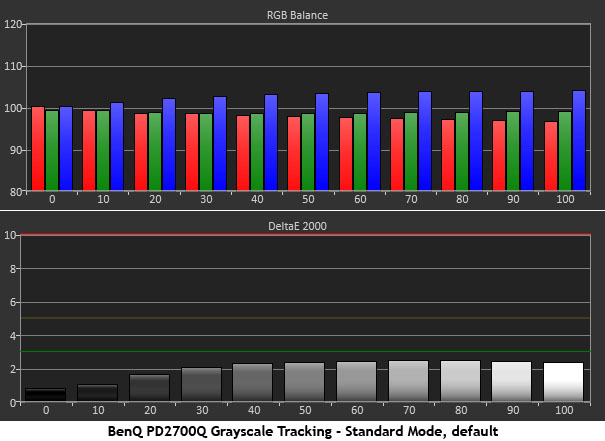
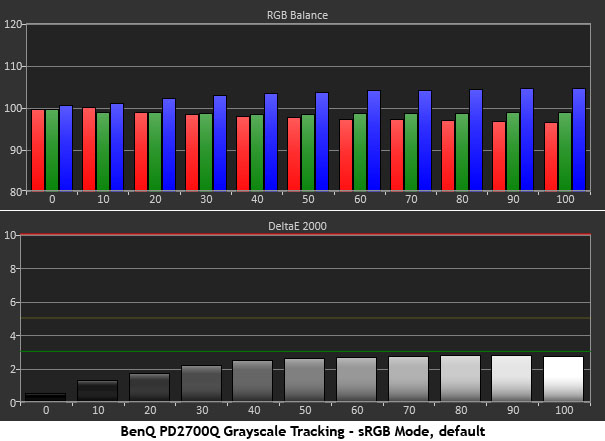
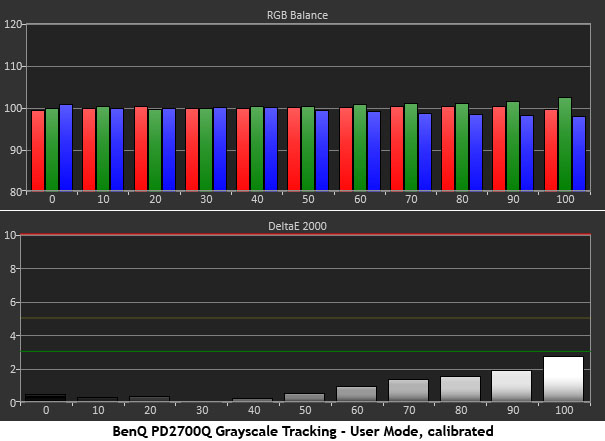
In the PD2700Q’s Standard (as shipped) picture mode, the grayscale chart shows a tiny lean toward blue, but error levels are still below the visible threshold. As you can see, sRGB measures nearly identically, and you’ll see the same results in the Rec.709 mode. Other presets will vary the tint a bit to suit their intended task, but we think it’s best to stick with a mode that tracks a 6500K color temp regardless of your application.
To unlock the RGB sliders, we selected the User mode and the User Define color temp. The sliders adjust a single point which, in this case, is an 80% signal level. A couple of small tweaks and we recorded near perfect results with a slight rise in green towards the top. Errors are still invisible however. This is excellent performance.
Comparisons
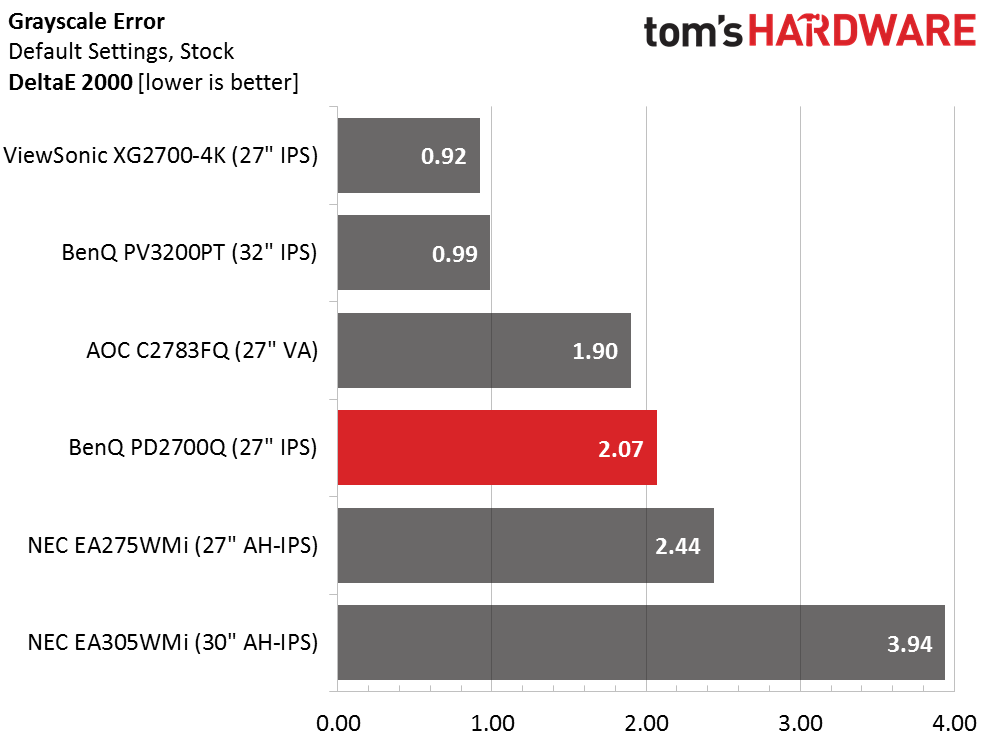
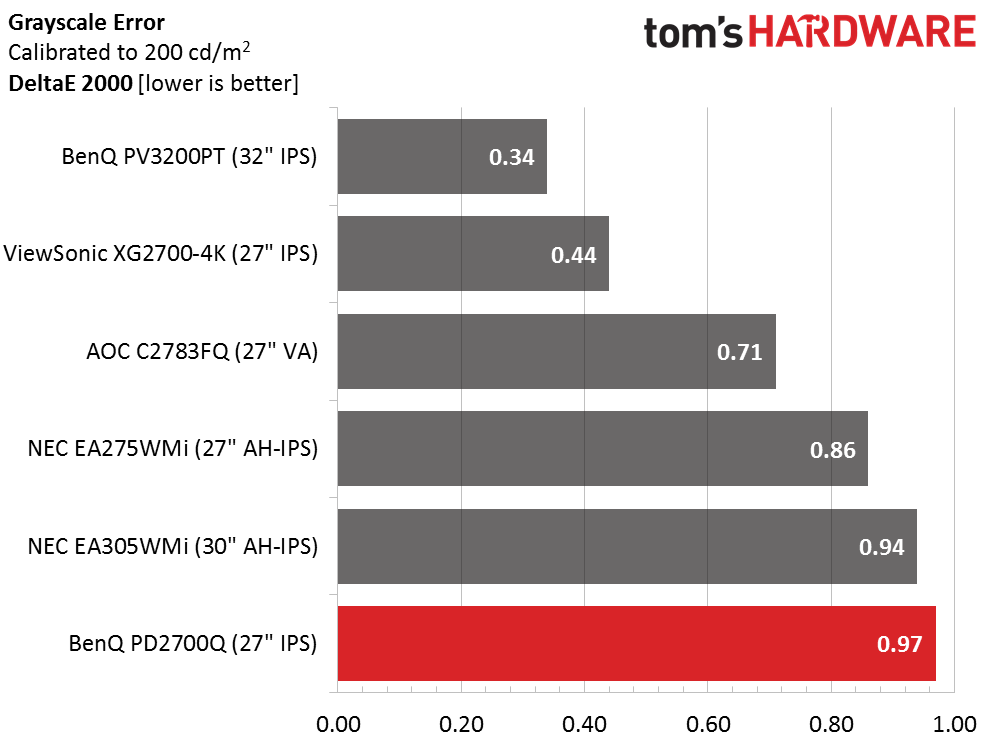
Since grayscale tracking is super tight with or without calibration, we’ve added the PD2700Q to the list of displays that don’t require adjustment. You’ll realize a few small gains, but they’re more visible to our instruments than they will be to your eyeballs. A last place finish in the calibrated comparison may seem like a flaw, but considering all the screens are below 1dE average, we’re looking at an extremely competent group of displays here.
Gamma Response
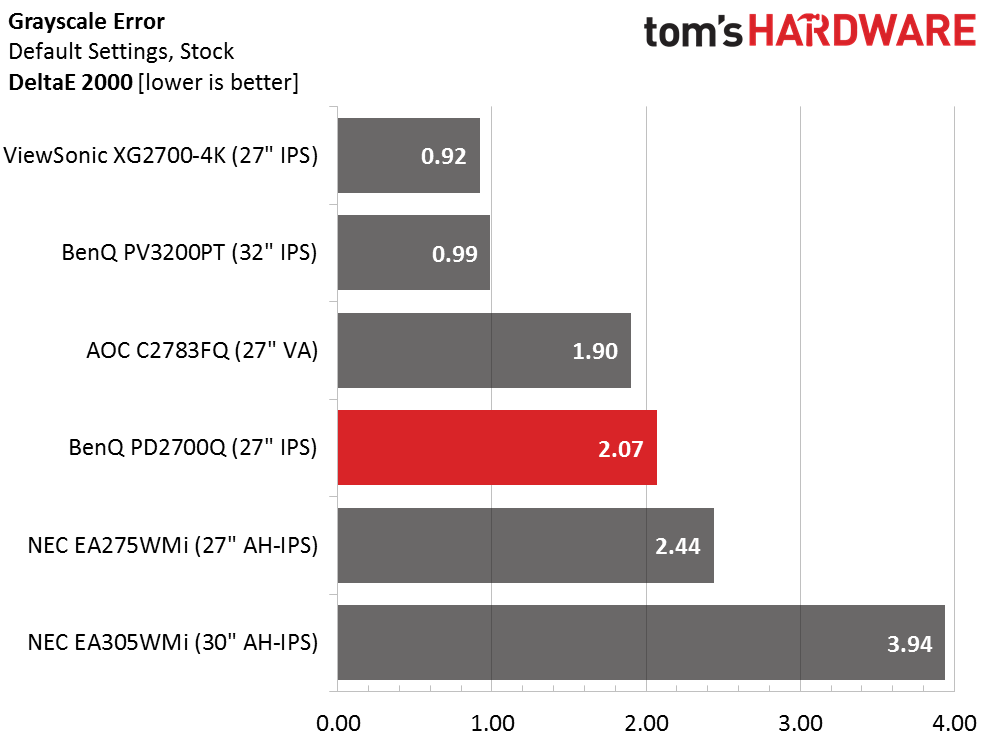
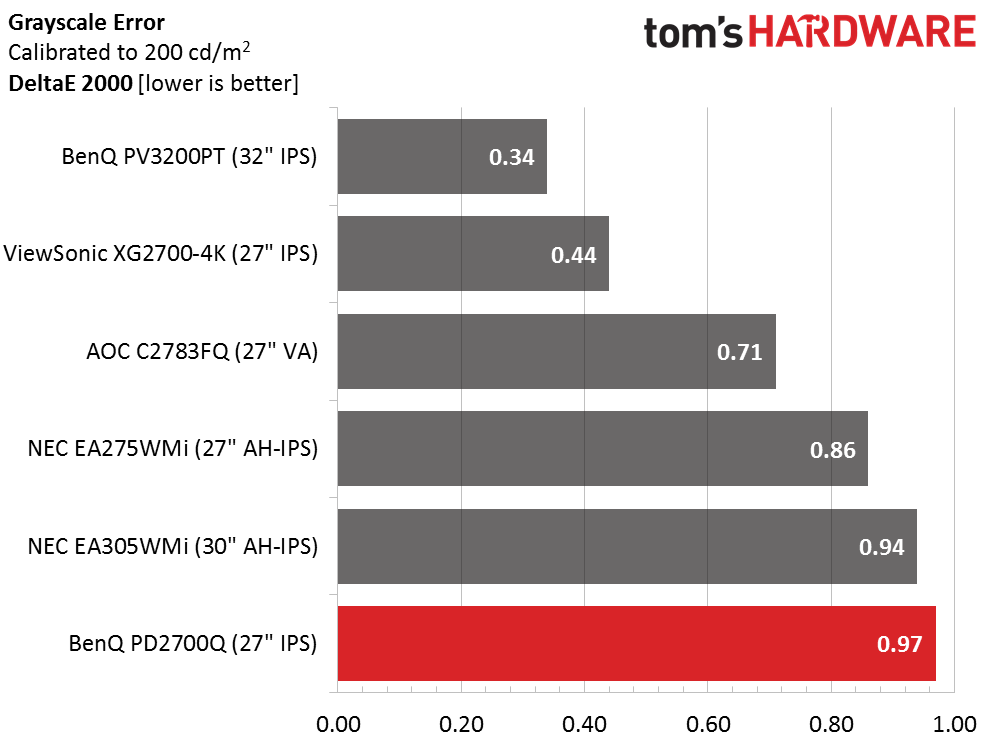
Gamma tracks pretty straight, but there are two issues to note here. First is the obvious dip at 90% brightness. It’s a minor flaw but it does prevent the PD2700Q from entering the realm of perfection. Second, the tracking runs just a bit light. Again it’s a small issue, and few users are likely to see a difference when looking at any of these monitors side by side. If you prefer a darker or lighter gamma, the OSD provides presets from 1.6 to 2.6 in .2 increments.
Comparisons
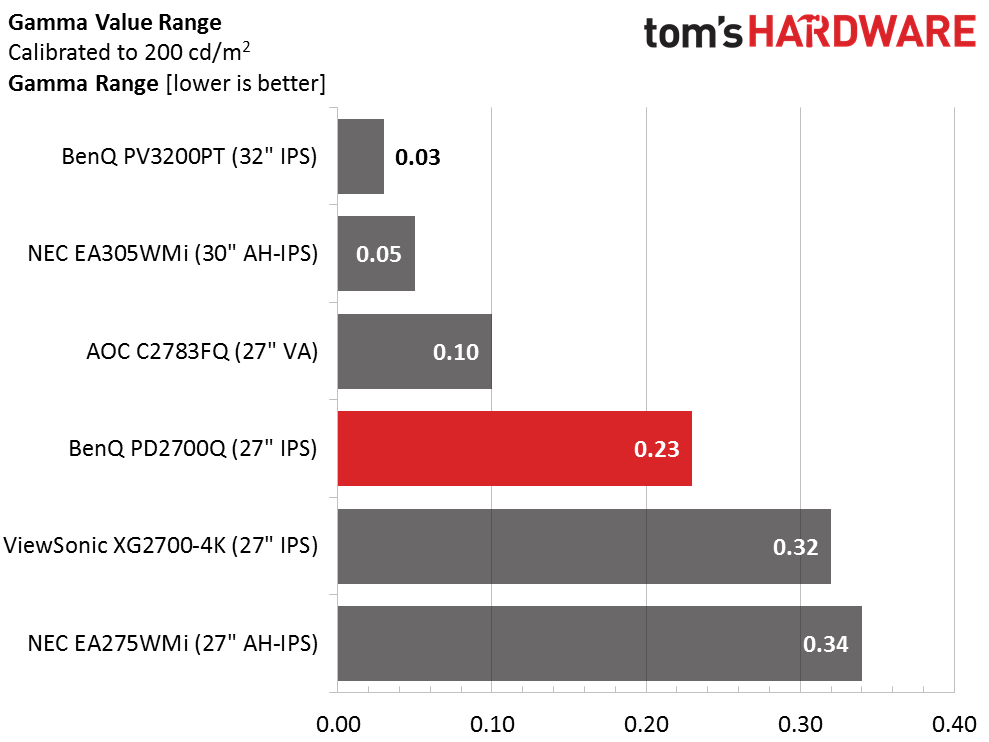
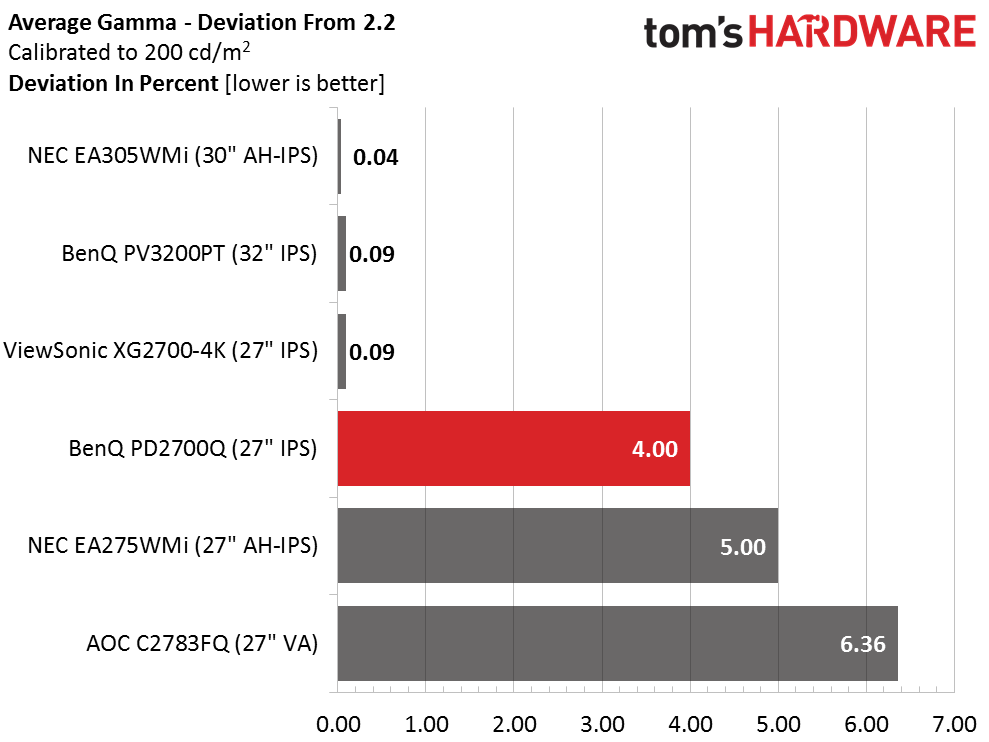
None of the monitors have significant gamma tracking issues. They all follow a pretty straight path from dark to light and the PD2700Q falls squarely in the middle of our test results. No complaints there. Since the average value is a slightly light 2.11, that puts the BenQ 4% off the 2.2 standard. To get closer to perfection, you’ll have to spend a bit more money on one of the top three displays.
Color Gamut & Luminance
For details on our color gamut testing and volume calculations, please click here.
Get Tom's Hardware's best news and in-depth reviews, straight to your inbox.
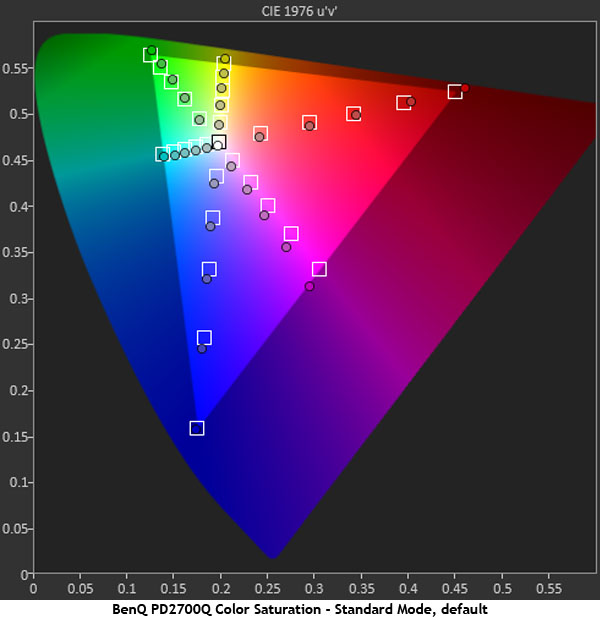
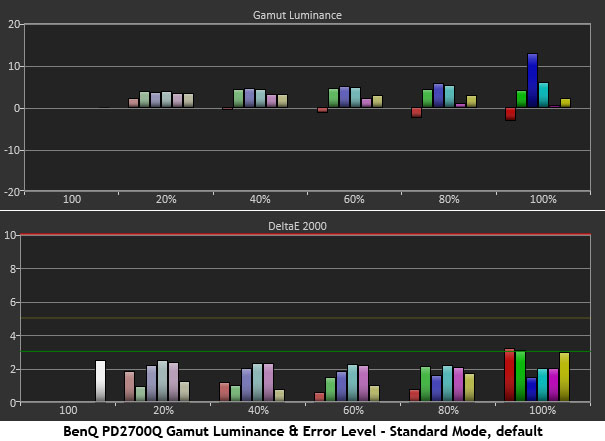
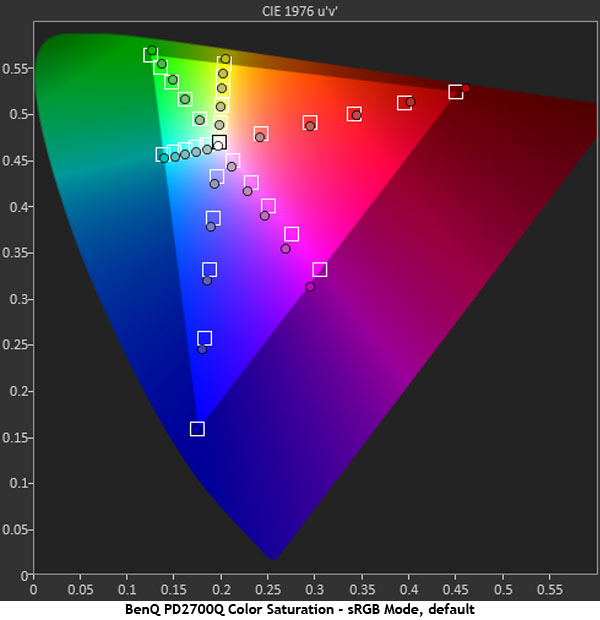
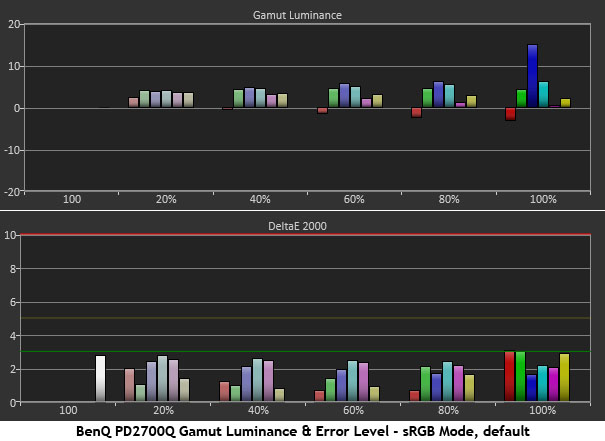
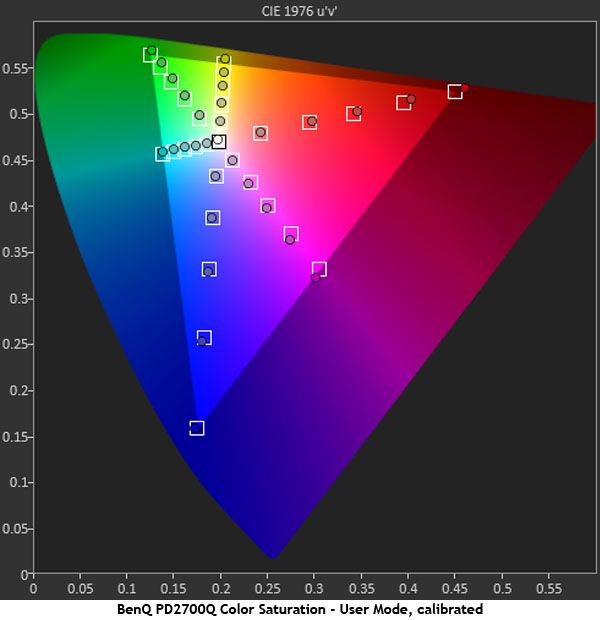
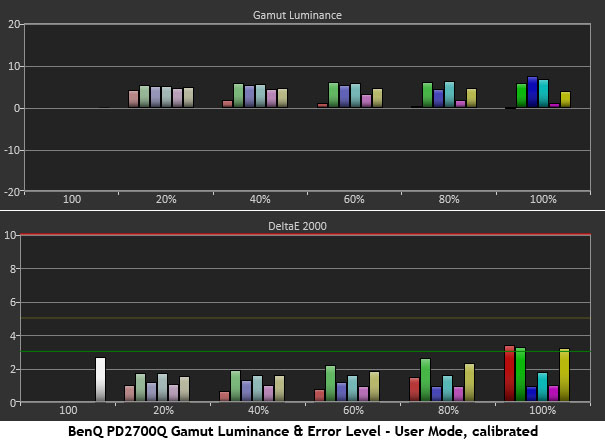
All of the above color charts are about as good as it gets, even in the professional display realm. The before and after calibration results only differ by minute amounts in saturation tracking, color luminance, and overall error levels. Even the out-of-box chart is better than many screens’ post-calibration measurement. What this means is you’ll see a natural and accurate image right out of the box. Calibration will give you that last 1% (mainly, an improvement in magenta’s hue) but even without adjustment, the PD2700Q almost qualifies as a professional display.
Comparisons
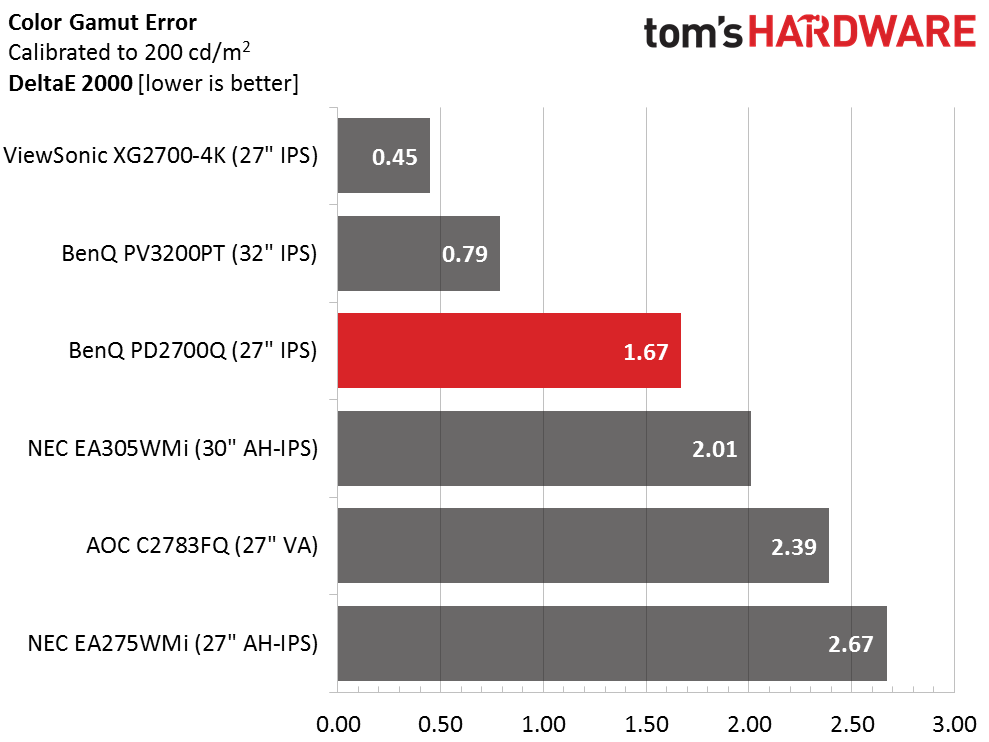
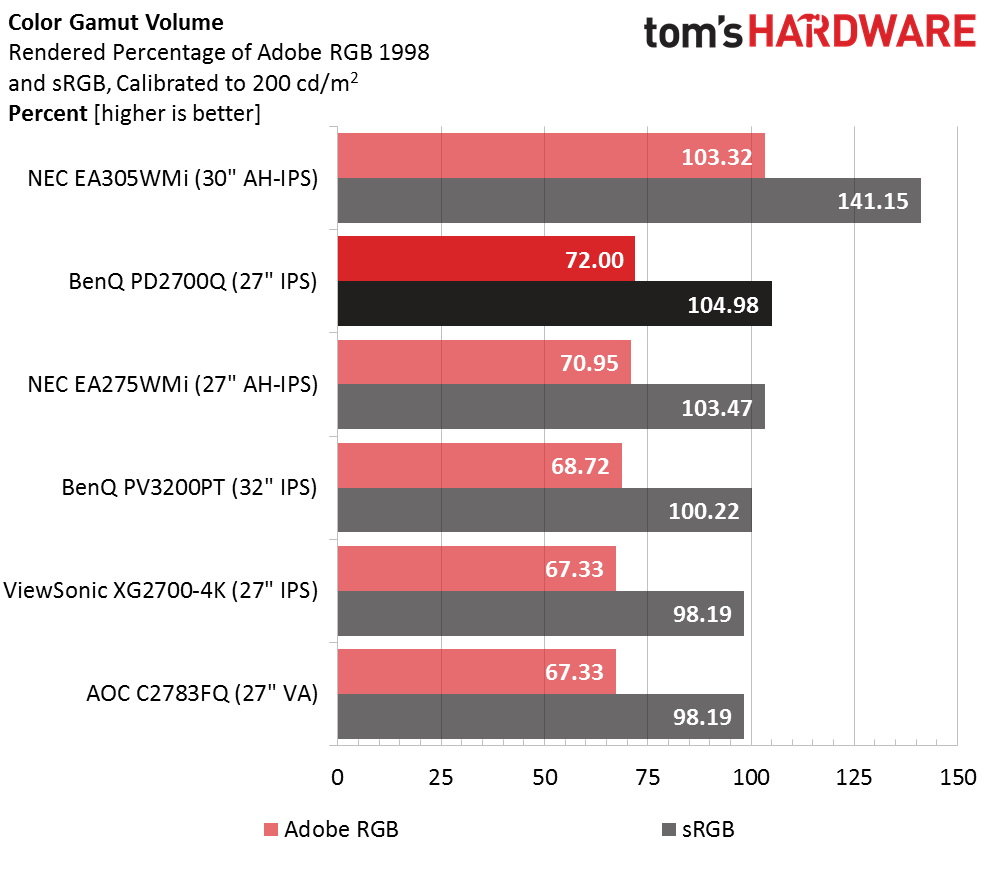
Our grayscale adjustments have brought the average color error from 1.88 to 1.67dE. It’s an even smaller gain than we saw in the grayscale test. If you have the means, calibration is certainly worth doing, but buying this monitor won’t inspire the need for anyone to run out and buy expensive tools.
For those concerned with gamut volume, the PD2700Q tracks sRGB pretty well but offers a little bonus red which pushes that volume out to almost 105%. We would suggest creating a custom color profile if you plan to use this monitor for color critical work. Otherwise, reds might just look a bit too vivid.
Current page: Grayscale, Gamma & Color
Prev Page Brightness & Contrast Next Page Viewing Angles, Uniformity, Response & Lag
Christian Eberle is a Contributing Editor for Tom's Hardware US. He's a veteran reviewer of A/V equipment, specializing in monitors. Christian began his obsession with tech when he built his first PC in 1991, a 286 running DOS 3.0 at a blazing 12MHz. In 2006, he undertook training from the Imaging Science Foundation in video calibration and testing and thus started a passion for precise imaging that persists to this day. He is also a professional musician with a degree from the New England Conservatory as a classical bassoonist which he used to good effect as a performer with the West Point Army Band from 1987 to 2013. He enjoys watching movies and listening to high-end audio in his custom-built home theater and can be seen riding trails near his home on a race-ready ICE VTX recumbent trike. Christian enjoys the endless summer in Florida where he lives with his wife and Chihuahua and plays with orchestras around the state.
-
jammur I would be curious to see you compare this or the AOC to the HP Omen 32. It is QHD VA panel, like the AOC, and priced in line with the BenQ and also has FreeSync. During Black Friday, it was on sale for $299, which to me seems like a tremendous value. I know you have 1,000 monitors you could review, but that seems like one that a lot of people can afford to put on their desk with a few bells and whistles thrown in.Reply -
LordConrad Looks like a decent monitor, but I only buy 16:10 screens. 16:9 just doesn't suit my needs.Reply -
aylafan LordConrad - Unless you're talking about 2560x1600 on 16:10... I would choose 2560x1440 over 1920x1200 any day.Reply