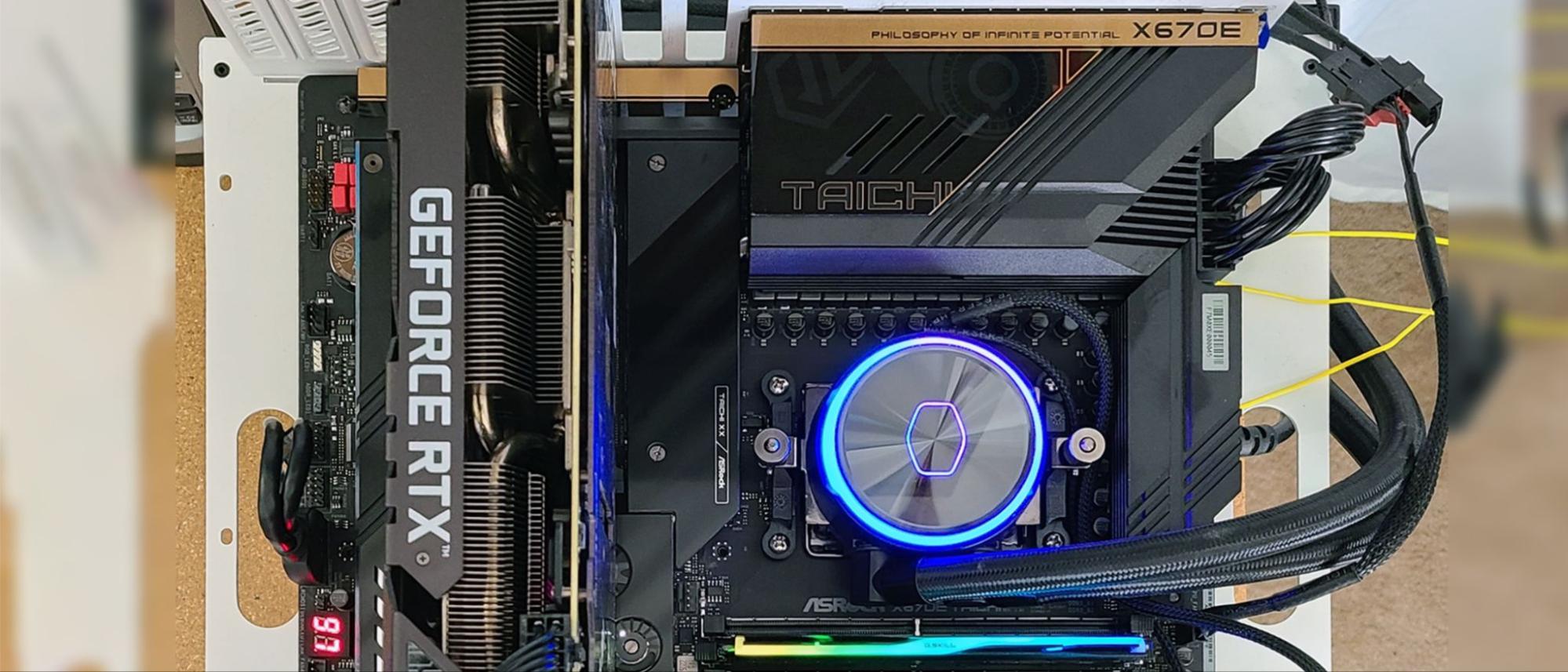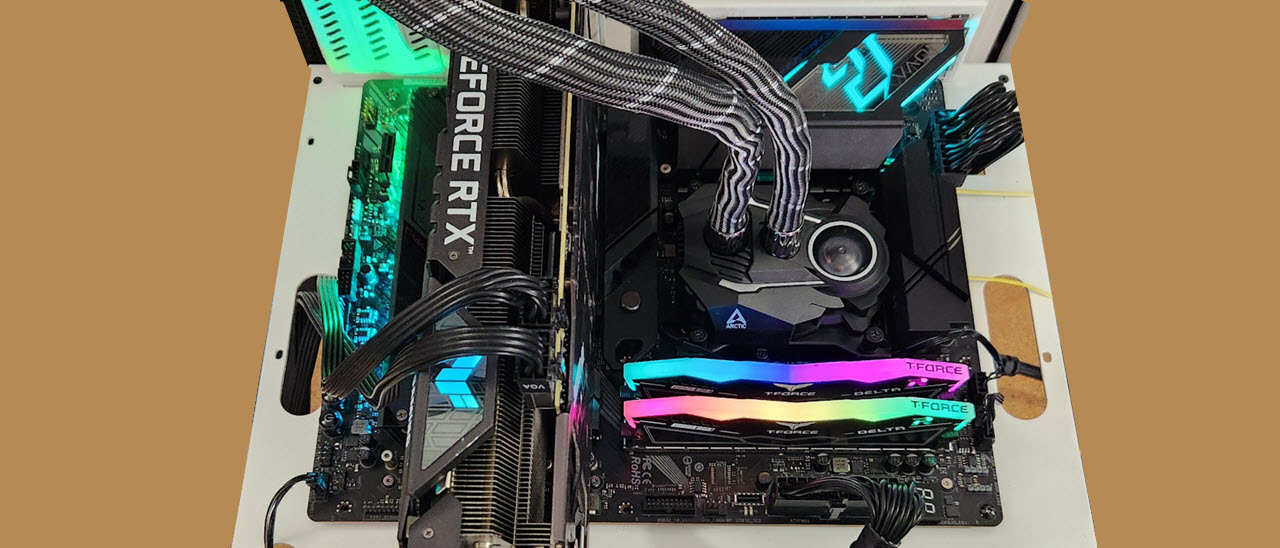Best Motherboards 2026 for Gaming, by Socket and Chipset
These are the best motherboards we've tested, for recent AMD and Intel platforms.

AMD
1. Best X870E High-End Motherboard
2. Best ATX X870/X870E Motherboard
3. Best ATX B850 Motherboard
4. Best Mini-ITX B850 Motherboard
5. Best ATX B650E Motherboard
INTEL
1. Best Z890 High-End Motherboard
2. Best ATX Z890 Motherboard
3. Best Z790 High-End Motherboard
4. Best ATX Z790 Motherboard
5. Best Budget Z790 Motherboard
The motherboard is like the nervous system of every PC build. Nearly everything in your system either plugs into your motherboard or something else that plugs into your motherboard. The motherboard's form factor (typically E-ATX, ATX, Micro ATX, or Mini-ITX) also dictates the size of the PC case you'll need. And, just as importantly, the motherboard's socket and chipset determine which processors you can install in your new system.
Our motherboard picks below start with gaming motherboards for AMD Ryzen 9000, 7000 (socket AM5) CPUs. If you're after an older AMD AM4 board with more reasonably priced DDR4 (yet still much more expensive a few months ago), we've added a couple of those too, since DDR5 RAM prices are out of control due to AI demands.
Just note that stock of those boards is becoming harder to find, and we won't be updating those pages because companies aren't launching new boards for a legacy (though still lingering) platform.
You’ll find our tested picks for Intel Z890 motherboards below our AMD picks (X870, B850, and B650 chipsets). After the AMD options, you'll find the best gaming motherboards designed for Intel's 15th-gen (Arrow Lake) CPUs. We have motherboard recommendations for the enthusiast Z890 platform. We've recently added a B860 motherboard as well. So if you're looking for a motherboard for a recent-generation CPU, one of our picks below should suit your needs well.
Sadly, we can’t test every single motherboard, and we can only go by what we’ve had in our labs and on the test bench (although we consider others in the same segment, but don’t have that hands-on experience). That said, unless you need a specific feature or port count/speed, most any motherboard will be satisfactory for a wide variety of needs. But still, some stand out among the rest for one reason or another. We’ve captured several across a variety of modern AMD and Intel chipsets. One of these should fit in with your wants and needs.
Quick List
AMD GAMING MOTHERBOARDS
Why you can trust Tom's Hardware

Best X870E High-End Motherboard
The Asus Crosshair X870E Extreme is our top choice for a flagship AMD motherboard, offering excellent value despite its high cost of around $999. It combines top-tier hardware with a robust software suite and a premium aesthetic, making it our pick for the best board currently available in the flagship class.

Best X870E Motherboard
At $50 less than its direct competition, the ASRock X870E Taichi is both a good value option for the current premium AMD board market and a good performer in our testing. It also comes handsomely equipped and sports 12 total USB ports on the rear IO.

Best B850 Motherboard
At $229.99, this MSI MAG B850 is the only board in its price range with two PCIe 5.0 x4 sockets and 5 GbE. It lacks a rear 20 Gbps port and integrated RGB, but you can add them, if needed.
Show More AMD Motherboards ⬇

Best Mini-ITX B850 Motherboard
The B850I Lightning is an excellent, cost-effective option in the AMD Mini-ITX motherboard category, priced at approximately $200. This budget-friendly board stood out in our testing, offering solid performance alongside well-rounded hardware specifications. We selected the B850I Lightning for the ‘best’ because it provides the best value in the budget Mini-ITX market while still delivering everything expected from the platform.

Best B650E Motherboard
Gigabyte’s B650E Aorus Master is a well-designed, well-rounded board that costs less than X670E alternatives. At ropughtly $500, it definitely blurs the line between the full-featured X670 chipset at around. But it's also equipped much like a high-end board, with four PCIe 5.0 M.2 sockets, many USB ports on the rear IO, and the robust VRMs found on the pricier X670E Aorus Master. It also performed as expected in our testing and benchmarks.
Best X670E Motherboard
The ASRock X670E Taichi is a premium, feature-rich AM5 motherboard offering solid performance, robust power delivery, excellent connectivity, and standout aesthetics. With strong storage, top-tier audio, dual USB4, and a distinctive design, it's a complete package that compares favorably to rivals in the ~$300 range, making it an easy recommendation for high-end Zen 4 builds.

Best DDR4 Motherboard
Asus’ ROG Strix B550-F Gaming Wi-Fi offers budget-conscious users a great DDR option if you don’t want to upgrade to the crazy-expensive DDR5. The B550-F Gaming offers robust power delivery, dual M.2 sockets (one 4.0 x4) and six SATA ports, dual 2.5 GbE and Wi-Fi 6E, a flagship-class audio codec, and a good-looking black design with subtle RGB lighting. Priced under $240, it’s a solid option to build a DDR4-based system on.
INTEL GAMING MOTHERBOARDS

Best Z890 High-End Motherboard
The Z890 Godlike motherboard is the pinnacle offering for Intel's latest desktop platform, offering arguably the most feature-rich and fully equipped model available. From robust power delivery systems designed for extreme overclocking to extensive high-speed connectivity options, including multiple Thunderbolt 4 ports, 10 GbE, a 4-inch LCD, and the latest Wi-Fi 7 standard, it’s no wonder we chose this as our top Z890 board.

Best High-End Z790 Motherboard
Priced at $399.99, the Z890 Taichi Lite is arguably the best contender in the modern, upper-midrange motherboard market. It stands out with six M.2 sockets, catering especially to users with multiple M.2 SSDs. Key features also include dual LAN ports and high-quality audio. Its neutral, RGB-free aesthetic adds to its appeal. While it's not the cheapest choice, its features make it a top option just under $400.

Best Z790 High-End Motherboard
Gigabyte’s Z790 Aorus Xtreme presents the best value among Z790 flagship boards. You’ll lose a couple of M.2 connectors, but save $200-$400 over the competition. This board still comes with PCIe 5.0 GPU and M.2 support, Thunderbolt 4, and 10GB Ethernet, along with overkill power delivery and high-end looks.
Show More Intel Motherboards ⬇

Best ATX Z790 Motherboard
Priced at just $350, the ASRock Z790 Taichi Lite gets you everything the more expensive Taichi offers, including the incredibly robust power delivery, dual Thunderbolt 4 ports, loads of storage options including a PCIe 5.0 M.2 socket and eight SATA ports, premium audio, and more. All that’s missing is the high-end appearance, but the board is still recognizable as a Taichi.

Best Budget Z790 Motherboard
ASRock's Steel Legend is one of the most feature-packed sub-$300 Intel Z790 options on the market. It’s a great board for budget-minded users who want Intel's overclockable platform, but don’t want to spend a ton of money to get there. It includes a PCIe 5.0 GPU and M.2 slots, front-panel 20 Gbps USB Type-C, integrated Wi-Fi 6E, and power delivery that handled our flagship-class CPU at stock or when overclocked. The major ding here is the use of a basic audio codec, which will still be fine for a lot of users.

Best B860 Motherboard
The budget-friendly MSI MAG B860 Tomahawk Wifi ($227) supports 15th-gen Intel CPUs, offering an alternative to the Z890 chipset. Essential features include Wi-Fi 7, 5 GbE networking, three M.2 slots (one PCIe 5.0), two 40 Gbps Thunderbolt 4 Type-C ports, EZ features, and a simple black design.
Best Motherboards You Can Buy Today
The Best AMD Gaming Motherboards
AMD's current flagship X870/X870E chipset brings continued support for PCIe 5.0, although no current-gen graphics cards benefit from this doubling of bandwidth over PCIe 4.0. PCIe 5.0. PCIe 5.0-based SSDs are now saturating the market and are a mainstay on modern motherboards.
One way to save money is to opt for a B850 (or B650) motherboard, which has fewer PCIe 5.0 lanes, generally only enough for one or two fast SSDs and a graphics card. However, keep an eye on price as many higher-end B850 boards approach or exceed the cost of some X870 alternatives. So shop carefully based on the features you need or are likely to use in the future. Also note that B650 has been discontinued, so stock on those more affordable options will soon become scarce. We've also added some DDR4 boards from X570 that could save you some money upgrading by using your existing RAM instead of upgrading to the super expensive DDR5.
Motherboard prices on Intel and AMD's latest platforms have improved since launch, which is typical for the product category. For AMD, we’re in the middle of the current platform’s lifecycle, and board partners are starting to release mid-cycle motherboards, which we’ll cover over the coming months. Intel is in the same boat, and we expect to see some updated processors in 2026. So far, we haven’t seen any notably updated Z890/B860 boards. Stay tuned for more reviews and perhaps some updates to this best list.
If you’re unsure which chipset you’re after or have more basic questions, you can visit our motherboard basics story to help narrow your shopping options.
Best X870E High-End Motherboard

Specifications
Reasons to buy
Reasons to avoid
The Asus ROG Crosshair X870E Extreme is a premium, flagship-class E-ATX motherboard, priced between $900 and $1,000. It offers comprehensive high-end features, including robust VRMs, 10 GbE networking, Wi-Fi 7, and five M.2 sockets (three supporting PCIe 5.0). High-end audio with an integrated DAC/Amp and a customizable 5-inch full-color LCD further enhances its appeal. Beyond the impressive hardware, the motherboard delivered strong performance in testing and includes valuable software additions such as an AI suite and a detailed BIOS.
While its price is high, the hardware, aesthetics, and AI software features help to justify the cost. Compared to its competitors, such as the $799.99 Gigabyte Aorus Extreme AI TOP and the MSI X870E Godlike, which is also priced at $999.99 (down from its launch price of $1,099.99), the Asus offering stands out as a solid "value," especially if you can find it around $900. When its price is significantly below the Godlike, it’s a good value among flagship AMD motherboards. At an identical price to the Godlike, the value proposition leans more towards the less-expensive $800 Gigabyte.
More: Asus ROG Crosshair X870E Extreme Review
Best ATX X870/X870E Motherboard
Specifications
Reasons to buy
Reasons to avoid
ASRock’s Taichi motherboards have impressed in recent years as top values for those looking for near-flagship features, like fast ports, robust power delivery, and a premium appearance and a lower price than the competition. And the latest iteration, the ASRock X870E Taichi, receives an updated design, more powerful VRMs, USB 4.0 (40 Gbps) Type-C ports again (now a standard for the platform), updated networking to 5GbE and Wi-Fi 7, and more. And its launch price manages to be less than the previous-gen X670E Taichi. That makes it easy to recommend for those looking to build a system around an AMD Ryzen 9000 CPU.
With the jump up to X870/X870E, you get native support for Zen 5-based C{Us, USB 4.0, Wi-Fi 7, and PCIe 5.0 for both NVMe storage and graphics. The latest Taichi gets an updated look, extra DIY features, and more. Its performance in our testing was one of the fastest we've tested on the platform so far, if only by meager margins.
Priced $50 less than its direct Asus, Gigabyte, and MSI competitors, ASRock again is the best option for X870E of the boards we've tested so far. Just note that its large E-ATX form factor means it won't fit in many ATX cases.
More: ASRock X870E Taichi Review
Best ATX B850 Motherboard
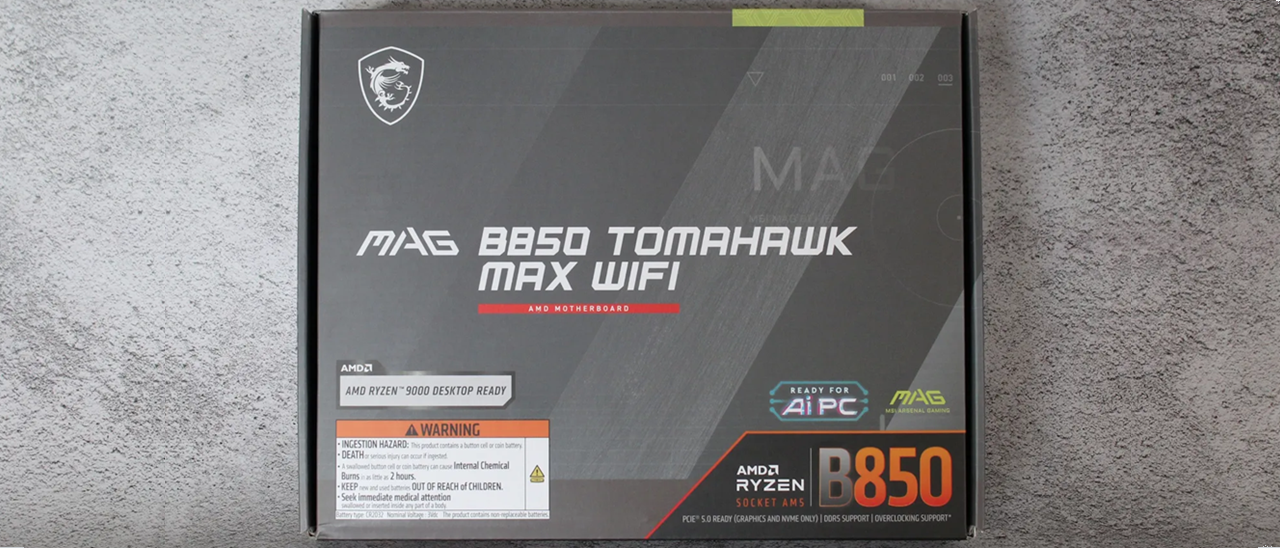
Specifications
Reasons to buy
Reasons to avoid
We were impressed with the MSI Tomahawk MAX Wifi's performance and well-rounded specifications, and price at around $230. While you don't get the fastest USB ports (the platform lacks this), there’s enough by number (even three Type-Cs) for most people. The fast networking is a plus (if you can use it). As far as looks go, it won’t detract from most build themes, but without RGBs, it’s not starving for attention.
As far as the competition, ASRock, Gigabyte, and Asus all have boards in this range, with ASRock’s B850 Riptide the value proposition of the bunch at $209.99 and the rest 229.99. The MSI board does have the superior LAN (5 GbE vs 2.5 GbE) and M.2 setup (dual PCIe 5.0 M.2), with the best audio codec.
While none of the B850 boards in this price range stand head and shoulders above the rest, for under $230, MSI’s Tomahawk MAX Wifi is the go-to B850 option thanks to its plethora of speedy networking and SSD ports.
Read: MSI MAG B850 Tomahawk MAX Wifi Review
Best Mini-ITX B850 Motherboard

Specifications
Reasons to buy
Reasons to avoid
ASRock’s B850I Lightning is an excellent value in the Mini-ITX space. For just over $200, it offers full support for AM5-based processors, including flagship-class options. Key features include capable power delivery, integrated Wi-Fi 6E, PCIe 5.0 for the M.2 and GPU slot, a solid audio solution, and outstanding out-of-the-box performance. The generally neutral design features a black PCB with Phantom Gaming purple and highlights, fitting most build themes. Given the price, there is very little to criticize.
In terms of competition, competing boards have some more premium features, like Wi-Fi 7 and faster USB, but they tend to cost a lot more, while MSI does not offer a B850 Mini-ITX board. So if you want those higher-end features and are willing to pay an extra $100 or more, boards from Asus and Gigabyte are certainly worth considering.
But for users who don't need those specific upgrades and care more about general performance and a lower price, the ASRock B850I Lighting is the clear choice for an affordable, modern, small-form-factor AMD build.
MORE: ASRock B850I Lightning Review
Best ATX B650E Motherboard
Specifications
Reasons to buy
Reasons to avoid
Gigabyte’s B650E Aorus Master is a premium, well-rounded motherboard at a significantly lower price than you'd have to pay with X670E alternatives. Priced at $400 at Newegg, it does blur the line between the full-featured X670 chipset, but it has everything B650E has to offer, just dropping a few fast USB ports in this case. It has four PCIe 5.0 M.2 slots, 9 USB ports on the rear IO, and the same robust VRMs found on the much more expensive X670E Aorus Master. It also performed as we'd expect in our benchmark testing.
The B650E Aorus Master has the looks to be the focal point of your build, and a price point more palatable than many X670-based options. It’s one of the best options available for B650E, and should be on your list if you’re looking to build a Ryzen 7000 system and you don’t need the extra bandwidth of X670.
MORE: Gigabyte B650E Aorus Master Review
Best X670E Motherboard
Specifications
Reasons to buy
Reasons to avoid
ASRock's X670E Taichi is attractive and well-rounded for the mid-range space. For $499, you get lots of storage options: eight SATA ports, four M.2 sockets, and plenty of USB ports, two of which are USB4 Type-C (40 Gbps). Our benchmark testing showed there's nothing to worry about when it comes to performance or overclocking with this board.
We recently compared three other top-end X670E motherboards to this model from ASRock, and found the X670E Taichi to be the best, because its price is far lower than the competition, and it delivers nearly all of the key features for AMD's latest platform.
If your budget lets you spend this much on a board, the X670E Taichi is a great option among its peers, and the best AMD AM5 board for around $500. Just remember that, if you don't need loads of PCIe bandwidth, you can save yourself $100 or more by opting for a B650E model, many of which still have the key features most builders are after.
MORE: ASRock X670E Taichi Review
Best DDR4 Motherboard

Specifications
Reasons to buy
Reasons to avoid
The Asus ROG Strix B550-F Gaming Wi-Fi delivers a strong mix of features and performance for the B550 platform. It offers PCIe 4.0 support for graphics, dual M.2 slots, solid connectivity, and a robust power delivery that handled a Ryzen 9 3900X and overclocking without issue. While it lacks some higher-end extras like a third M.2 slot or 20 Gbps USB, most users won’t miss them.
Performance matched that of competing boards, and the 14-phase power design proved capable, even if VRM temperatures ran slightly warmer than those of some rivals. With premium audio, 2.5 GbE LAN, and Wi-Fi 6, the B550-F Gaming Wi-Fi stands out as a well-rounded, dependable choice and a solid foundation for a B550-based system, and it helps you save money by using your existing DDR4 in the middle of this RAM apocalypse.
Read: Asus ROG Strix B550-F Gaming Wifi review
Best Midrange X670E Motherboard
Specifications
Reasons to buy
Reasons to avoid
Gigabyte’s X670E Aorus Pro X has nearly everything most people are likely after from the X670E platform. It sports two PCIe 5.0 M.2 sockets, integrated Wi-Fi 7, an impressive 12 USB ports on the rear IO, and a striking white / silver look that sets it apart from the darker look of most other motherboards.
This board's primary downside is a dated audio codec. But its sound output should be good enough for most users. And if you need something that sounds better, you can opt for one of the Best PC Speakers with a built-in DAC.
If you're worried about performance, don't be. The X670E Aorus Pro X ran average or above average in our gaming and benchmark suite, and handled our flagship-class AMD Ryzen 7950X processor without any issue.
Read: Gigabyte X670E Aorus Pro X
The Best Intel Gaming Motherboards
Below are our tested picks for Intel Z890, Z790, and B760 motherboards.
Best Z890 High-End Motherboard

Specifications
Reasons to buy
Reasons to avoid
The MSI Godlike stands out as a flagship E-ATX motherboard, offering the most extensive and fastest features currently available for Intel’s latest platform. It includes 10 GbE, Wi-Fi 7, Thunderbolt 5, and an impressive eight M.2 sockets (four of which are 5.0 with the expansion card). Beyond its top-tier hardware, it provides user-friendly EZ and AI features. Aesthetically, the board is high-end, featuring a clean design, sophisticated RGB lighting, and the unique Dynamic Dashboard III, all of which support its core functionality. While the hardware specifications appear flawless, its primary (and perhaps only) drawback is its steep price of $1,329.
The Godlike’s launch price was significantly higher than that of competitors like the Gigabyte Z890 Aorus Xtreme AI TOP and the Asus ROG Maximus Z890 Extreme. Currently, it shares price points with the Asus Z890 Extreme, both at $999.99, while the Gigabyte board can be found for just under $880. These competing boards share many high-end features with the Godlike, such as 10 GbE, Thunderbolt 5 (via included AIC), and overbuilt power delivery. Despite the cost disparity (which again has reduced since launch), the Godlike remains one of the most capable motherboards available on any consumer platform, sharing the top tier with no other board for those seeking the absolute best for their Intel processor.
Read: MSI Z890 Godlike Review
Best ATX Z890 Motherboard

Specifications
Reasons to buy
Reasons to avoid
The ASRock Z890 Taichi Lite is a well-performing motherboard that strikes a good balance of high-end hardware and price, at its $399.99 MSRP. It offers the same top-tier hardware as the more expensive Z890 Taichi, but cuts costs by swapping out the actively cooled, RGB-enabled VRM heatsink for a simpler design, and replacing the fancier M.2 plate heatsink on the bottom with a standard one. This results in a less luxurious, more average look, a worthwhile trade for those prioritizing performance and a lower price over aesthetics.
Ultimately, the Z890 Taichi Lite is a solid offering. Even though the inclusion of Thunderbolt/USB 4 is no longer a unique selling point, it still delivers value with its generous six M.2 slots, flagship-quality audio, and dual Ethernet ports. If you are willing to forgo premium aesthetics and a few user-friendly features to save money, the Taichi Lite, with its simple, RGB-free, mid-range appearance, is one of the best options around the $350-$400 price point.
More: ASRock Z890 Taichi Lite Review
Best Z790 High-End Motherboard
3. Gigabyte Z790 Aorus Xtreme
Our expert review:
Specifications
Reasons to buy
Reasons to avoid
All the flagship-class Z790 motherboards offer the best of the best in terms of features and specifications, but the Gigabyte Z790 Aorus Extreme presents the best value among these top-end board. You’ll lose a couple M.2 sockets over the more-expensive flagship boards, but this bird otherwise has everything else you could ask for and more, while costing between $200 and $400 less than the competition.
The Z790 Aorus Extreme delivers 10 Gb Ethernet, 40 Gbps Thunderbolt 4 ports, flagship-class audio, PCIe 5.0 GPU and M.2 support, overkill power delivery, and that high-end appearance you expect from a high-end board. MSI's Z790 Godlike offers up a few more features (like seven M.2 sockets), but costs $400 more, and it's also physically bigger, making it hard to recommend to most people unless money is no object.
The Z790 Aorus Extreme also performed well in our gaming, productivity, and overlocking tests, as you would expect from a flagship board. Just remember that this is an E-ATX model, so you'll need a case with a bit more room than standard ATX options. But you could certainly buy a bigger case with the money you'll save by opting for this board over other Z790 flagship options.
Read: Z790 Aorus Xtreme review
Best ATX Z790 Motherboard
Specifications
Reasons to buy
Reasons to avoid
The cost of motherboards, like so many other things, has steeply increased in recent years, so it’s nice to see ASRock offering something a bit less expensive than the flagship motherboards, but that’s still very well equipped. Priced around $350, the ASRock Z790 Taichi Lite gets you nearly everything the more expensive Taichi offers, like extremely robust power delivery, two Thunderbolt 4 ports, lots of storage options, including a PCIe 5.0 M.2 socket and eight SATA ports, premium audio, and more. What's missing here compared to pricier options is manly the high-end appearance. Taichi boards are typically adorned with 3D cogs, but here they give way to simpler heatsinks, a more visible PCB, and stenciled adornments. But this board is still recognizable as a Taichi.
There’s lots of competition in the sub-$400 space, but none of the other boards available around that price come close to the specs and features here. If you want some of the best hardware the Z790 platform offers at a more reasonable price, and your build doesn’t cry out for flagship-class looks, the Taichi Lite is a well-appointed option at a price lower than most.
Read: ASRock Z790 Taichi Lite review
Best Budget Z790 Motherboard
Specifications
Reasons to buy
Reasons to avoid
The Z790 Steel Legend is a great choice for users on a budget who want the flexibility of Intel's overclockable platform, but who don’t want to spend several hundred dollars to get there. Along with its black-on-silver looks and bright RGB lighting, you get all the platform offers, including a PCIe 5.0 slot and M.2 socket (and five total M.2), eight SATA ports, front-panel 20 Gbps USB Type-C, integrated Wi-Fi 6E, a basic audio codec, the eDP port for an additional monitor, and power delivery capable of handling our flagship-class processor at stock or while overclocked.
Around its $270 price, ASRock's Steel Legend is one of the most feature-packed Intel Z790 options on the market. The only real tradeoff here is the basic audio codec, which will still be fine for many users. If not, you can always opt for one of the best PC speakers that feature a built-in DACand avoid the board's internal audio entirely.
Read: ASRock Z790 Steel Legend review
Best B860 Motherboard
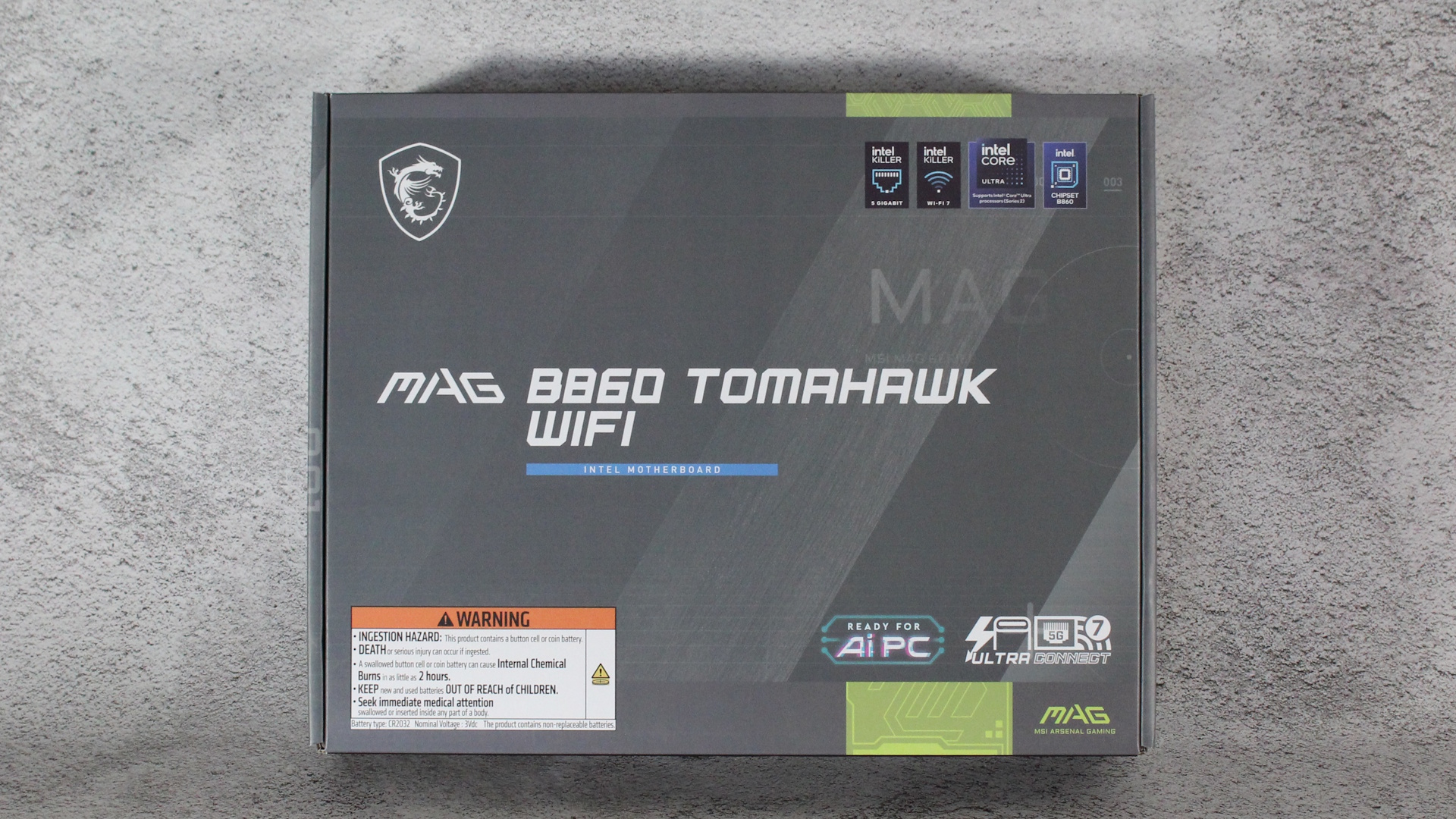
Specifications
Reasons to buy
Reasons to avoid
Intel’s B860 chipset is designed for the budget-conscious consumer who doesn’t need all the ports, connectivity, and aesthetic bits that cost a lot more money. It offers a capable platform at a more reasonable price without all the bells and whistles. If you don’t need what Z890 offers and want to save some money, B860 is here to help you spend less – or spend more where it matters to you.
At $229.99, MSI’s B860 Tomahawk is a well-rounded, well-performing solution that offers the best of the budget platform, from PCIe 5.0 slots and an M.2 socket to Wi-Fi 7 and 5GbE. You get your money’s worth, but slightly less expensive models are available with similar configurations from the competition. However, none stand out as heads above the rest. If you’re in the market for an ATX-sized B860 board, the B860 Tomahawk Wi-Fi deserves a close look.
Read: MSI MAG B860 Tomahawk Wifi review
Best Mid-Range Z790 Motherboard
Specifications
Reasons to buy
Reasons to avoid
Unlike most refresh boards for Intel's 14th Gen Core, the ASRock Z790 Nova Wi-Fi is is a completely new SKU that delivers the best of what Intel's platform has to offer, and it does so at a quite reasonable price. For between $290 and $330, ASRock gets you the basics from the refresh, native 14th-gen support, and integrated Wi-Fi 7, and it's great for users who plan to use a lot of M.2 storage.
The black base, with purple and blue accents fits most design themes, and the integrated RGBs are bright enough to show off the board and the inside of your chassis. Performance was good across our benchmarking suite, so you can get the most out of any compatible processor, so long as you have the cooling to support it.
Asus, Gigabyte, and MSI also have similarly equipped motherboards with their own strengths. Gigabyte features the fastest RAM support, but lacks a PCIe 5.0 M.2 socket. MSI’s Tomahawk is well-rounded, but not quit as attractive as the Nova. The Asus stands out with five M.2 sockets of its own, but with a current price well over $350, it doesn’t offer anything over the others, which leaves our Z790 Nova as one of the best mid-range options available for Intel's 14th Gen Core processors.
Read: ASRock Z790 Nova Wi-Fi review
Best B760M Micro-ATX Motherboard
Specifications
Reasons to buy
Reasons to avoid
If you’re after an inexpensive Micro ATX-size motherboard and won’t overclock your processor, the B760 chipset -- and the B760M Steel Legend board specifically -- is where it’s at. It's well equipped, with three M.2 sockets, at around $160, and arguably as good-looking as most of its peers. If you like bling, the bright RGBs will light up any chassis, and the eDP port is there for those who’d like to add ASRock’s 13.3-inch Side Panel Kit to make things more visually interesting in their case. Power delivery isn’t that impressive on paper, but it handled our Intel i9-13900K, even with the power limits raised.
The B760M Steel Legend's performance out of the box matches other boards that follow Intel specifications (read: slower than unlocked boards in multi-threaded and long-running benchmarks), but it is a solid gamer. Once you unlock it, you’re limited only by the CPU cooling.
Looking at the competition, the Asus Prime B760M-A AX ($168.99) is the most expensive option, but it offers nothing in terms of features over our Steel Legend. Gigabyte’s B760M Aorus Elite AX ($159.99) doesn't have the M.2 storage count (two compared to three), but it makes up for it with a more attractive appearance. MSI’s Pro B760M-A Wi-Fi ($154.99) is also worth consider, but it doesn’t cut it in the looks department and is also short on M.2 storage count. For roughly $160, ASRock’s B760M Steel Legend Wi-Fi is one of the best Micro ATX boards available for 12th-14th-generation Intel processors.
Read: ASRock B760M Steel Legend Wi-Fi review
Best B760 Motherboard
Specifications
Reasons to buy
Reasons to avoid
MSI’s MAG B760M Mortar Wi-Fi is great inexpensive option that supports even the flagship-class 12th and 13th-generation Intel processors. For around $190, you get a PCIe 5.0 slot for graphics, two M.2 sockets (both PCIe 4.0), a budget audio solution, and even a fast USB 3.2 Gen 2x2 (20 Gbps) Type-C port at the back of the board. It also looks good for this price and has most of what users want in the budget space. Its performance in our testing was fine in gaming and lightly threaded work. Just note that out of the box with a high-end CPU like the Core i9-13900K we used for testing, it will thermally throttle under heavy workloads at default settings.
The MSI MAG B760M Mortar Wi-Fi is the best option among its similarly priced competition. It’s the only option in this range with a PCIe 5.0 slot and a 20 Gbps USB Type-C port around back. Its power delivery can also handle our flagship processor. But if you plan on installing a flagship CPU and pushing every core and thread for uses other than gaming, you’ll want to lower the voltage and/or use top-notch cooling to get the most out of the board.
Less expensive options are available, but opting for one of those would mean losing some important features. If you’re in the market for an inexpensive motherboard for the latest and greatest Intel has to offer and want 20 Gbps ports and a PCIe 5.0 slot, the B650M Mortar is the best choice we've tested in the sub-$200 market. The fact that it often sells for $180 makes it easy to recommend.
Read: MSI MAG B760M Mortar Wi-Fi review
Quick Best Motherboard Shopping Tips
When choosing a motherboard, consider the following:
✔️ Get the right socket for your CPU.
You can find great CPUs from either Intel or AMD. But whatever processor you opt for, make sure your motherboard has the correct socket to support it. The latest mainstream AMD chips use AM5 CPU sockets, while Intel's 12th Gen (Alder Lake) 13th Gen (Raptor Lake) CPUs use the LGA 1700 socket.
✔️AM4 or AM5?
AMD's last-gen AM4, as well as some of Intel's Z790 and Z690-chipset motherboards still support the older, more affordable DDR4 RAM. This can cut your overall build budget significantly -- especially if you have an older kit you want to carry over to a new build. Opting for older DDR4 RAM doesn't make a major difference over DDR5 in gaming performance when you're using a dedicated graphics card. But DDR5 has come down in price quite a bit, so jumping to DDR5 board isn't as expensive as it used to be.
✔️Smaller boards = fewer slots and features.
Motherboards come in three main sizes--for more info see our diagram and explanation of motherboard parts. From largest to smallest, there’s ATX, Micro ATX and Mini-ITX. (Yes, Mini is smaller than Micro). You can use a smaller cases with the micro or mini boards, but you'll have to settle for fewer card expansion slots, often fewer RAM slots, and generally fewer features overall.
✔️ Pay for built-in Wi-Fi and high-end ports only if you need them.
Don't spend extra for wireless if you are using Ethernet. You can help future-proof your PC by getting fast USB 3.2 Gen 2 and/or Thunderbolt support. But Thunderbolt is still quite rare on AMD motherboards.
Savings on the Best Motherboards
Whether you're buying one of the best motherboards or a different model, you may find some savings by checking our list of coupon codes, especially our list of Newegg promo codes and Micro Center coupons.
Get Tom's Hardware's best news and in-depth reviews, straight to your inbox.

Joe Shields is a staff writer at Tom’s Hardware. He reviews motherboards and PC components.
-
hotaru251 ReplyGigabyte X570 Aorus Ultra
Best Mid-Priced X570 Motherboard
I'd argue the MSI X570S Edge max wifi is better.
basically only thing Aorus wins in is: 1more pcie x1 slot, dual bios (most people wont need it as flashback fixes msot peoples issues) & ECC RAM (i dont think msi one does but could be wrong here? but again most ppl wont care about)
Edge Max has more highspeed pcie x16 slots, more faster usb slots, and supports aptX (audio over bluetooth) & higher ram OC (on ryzen not really important to most) -
SirRichfit The Asus ROG Maximus XIII Hero in my opinion is top choice for Z590 custom water cooling as well as the top Z590 motherboard. EKWB makes a beautiful block for it and installation is a breeze even for beginners. Built my first custom PC with it a few months ago and I'm in loveReply -
shady28 Have a hard time with this list, seems like it is put together based on paper specs and price comparison, not actual experience.Reply
On the Intel side, it's well known by enthusiasts at this point that ASRock and Gigabyte lost the motherboard war on Alder Lake. ASRock with bad VRM design on all but the highest end boards, Gigabyte with DDR5 issues and buggy BIOS. MSI and Asus "won" this round, yet you have a Gigabyte as #1 for Z690.
You can see this on motherboard prices as of Sep 2022. Discounts are normal at this point, but ASRock and Gigabyte are dirt cheap, with things like the Aorus Elite AX for $199 down from $289 MSRP, and you can get ASRock Z690s for ~$150.
Meanwhile an Asus Z690-Prime TUF is $279, down from $289, and the MSI Z690-A Pro Wifi - MSI's low end Z690 - is $215, down from $239.
In other words, MSI and Asus have the best Z690 motherboards. Enough people know this now that the level of discount is reflecting it. This is another garbage list from Tom's. -
ocer9999 I had nothing but good experiences with the Z690 Taichi, solid VRMs and overclocker.Reply
Sometimes you don't need to have overpriced VRMs to actually have a good overclocking motherboard, more than VRM go to overclocking, like the bios and PCB. -
dennphill Reply
Pure drivel so far...been looking for a good next gen mATX AMD board recently and all I see is this crap - one mATX board that is a 'crippled, half-a**ed product' - and that make me think i will stay with my current 5-5600X and Gen4 build from last year....and just maybe buy an Apple Mac next go-around! Disappointed and tired in what ASUS, MSI, ASRock, and others are offering...and these MB manufacturers don't ever seem to understand...or take anything away from...what enthusiast's have purchased or commented on in the past. Prices are really crap compared to utility...China's mostly to blame for all the problems in the chip market, though they are truly worthless and need to be taken down a peg or two. I think Tom's doesn't understand many of us out here are dtill looking for mATX or smaller size cases - decided long, long ago EATX and even ATX are just "too-big crates" to live on my desk...or even beside or behind it. And having just built an RGB (sort of) PC last year, I am P.O.ed that Corsair Memory, a Lian Li box and fans, and an AMD GPU RGBs won't nicley play together. (My fault for not researching this before purchases...but last year - well, mid-2021 was a challenge to buy anything!) Sorry for the screed, but I am as dissapointed in these next-Gen Intel and AMD products and the stuff that goes with them; and mostly I am hopoing for you'all to have a better 2023 than we've had in the past two years. Happy NewYear!Admin said:Here are the best motherboards for Intel and AMD’s recent processors. These boards offer great features and overclocking performance.
Best Motherboards 2022 for Gaming, by Socket and Chipset : Read more -
jaquith I'm sorry but "Best" means "Best" and not some socially correct version with last year's models and older chipset or some convoluted value rationalization scheme. The current Best LGA 1700 motherboards are: ASUS ROG Maximus Z790 Extreme, MSI MEG Z790 Godlike, Gigabyte Z790 AORUS Master, etc top-tier models. It's like arguing what is the best GPU for 2022 is the RTX 4090 series.Reply
If all you care about is some baseline metric then find the cheapest chipset that supports whatever CPU and that's it. Also by that metric the cheapest car on earth is the equivalent to a Lamborghini. -
PiranhaTech I would like some cheaper options, even if it means 1-2 generations ago for CPUs. For example, best motherboard for under $130, best motherboard for under $100, best motherboard for $75. One for each CPU brand if possible.Reply -
Main_gano Even it is not marketed as a product gamers, the Asus Pro Art offer more value for money and more high end features than the Asrock Taichi for less priceReply
RGB is not real vital and 8 Sata Ports are more workstation like, as in times of NVMe as many Sata Drives are seldom to find in a gamers pc
The high power stages may be interesting for hard core overclockers, but for the average gamer what the Pro Art offer is more than sufficient. -
razor512 I wish for x570 they used better chipset heatsinks early on. I currently have the Asus X570-E Strix ( https://rog.asus.com/us/motherboards/rog-strix/rog-strix-x570-e-gaming-model/ ). It uses a fan to blow onto a tiny heatsink where if you remove the cover (took a pic when i first opened it), it becomes clear that they could have easily just made it passively cooled by giving it a larger passive heatsink. The oddthing is that this was a common sight on many motherboards; active cooling but a very tiny heatsink.Reply
https://i.imgur.com/4rxrpKD.jpg