Tom's Hardware Verdict
The Roccat Burst Pro offers an ultralight form that’s great for FPS titles, without leaving the chassis exposed with holes. But its design is marred by uneven RGB distribution and mouse buttons that can occasionally feel slippery or tiresome during heavy use.
Pros
- +
Comfortable shape for claw and fingertip grips
- +
Smooth gliding feet
- +
Lightweight
Cons
- -
Left- and right-click buttons can feel slippery, heavy
- -
Uneven RGB
- -
Black version attracts fingerprints
Why you can trust Tom's Hardware
For FPS players, the best gaming mouse is often one that’s so well-crafted that it’s light and easy to command with fast flicks and swoops. Such mice won’t bog you down with extra weight, allowing you to move your weapon freely, quickly and without forfeiting from exhaustion even after hours on the battlefield.
As such, the honeycomb-style mouse can be a valuable asset. With holes cut out of the chassis, you’re saving on weight while bringing a striking design that everyone will at least notice, if not always enjoy. But buying something with a bunch of holes in it can feel counterintuitive. Sure, ripped jeans may look stylish, but will they just fall apart when you wash them?
Recently, we’ve seen an increasing number of ultra lightweight mice creep up. Glorious has made a name in this regard, but we’re also seeing more mainstream gaming brands get into the competition. There’s the Cooler Master MM11, the recently released HyperX Pulsefire Haste and our review focus, the Roccat Burst Pro ($60). The Burst Pro is sort of a hybrid though. It’s only 2.40 ounces and has a honeycomb shell, but the holes are covered up by a translucent cover. And while the Burst Pro gets a lot of things right for FPS gamers, like helpful PTFE feet and a workable shape for long-term gaming, some design flaws stand out in this elite category of lightweight mice.
Roccat Burst Pro Specs
| Sensor Model | Roccat Owl-Eye |
| Sensitivity | 16,000 CPI |
| Polling Rate | 1,000 Hz |
| Programmable Buttons | 8 (including 3 scroll wheel functions) |
| LED Zones | 2 |
| Connectivity | USB Type-A |
| Cable | 5.91 feet (1.8m) braided |
| Measurements (LxWxH) | 4.72 x 2.28 x 1.52 inches (120 x 58 x 38.7mm) |
| Weight | 2.40 ounces (68g) |
Design and Comfort



The Burst Pro dips its toes into the honeycomb-styling without fully committing to the hole-filled chassis. Instead of fully cutout holes, the Burst Pro’s holes are covered which, Roccat argues, is better for fighting grime. The plastic covering the holes is translucent and definitely makes the mouse look more normal.
Most importantly, the pseudo-honeycomb design still enables a very light weight. The Burst Pro is just 2.4 ounces, while other gaming mice without honeycomb shells can easily weigh over 3 ounces (the Razer DeathAdder Elite, for example, is 3.70 ounces).
Roccat also includes other touches that makes the Burst Pro feel even easier to move. That’s primarily the PTFE feet covering the top and bottom of the mouse’s underside. A braided cable also helps. The soft fabric is an upgrade over rubber cables, but there are gaming mice with more flexible wires. The hard plastic covering where the cable connects to the mouse’s chassis is thick and helps keep the cord up off the desk a little.
Our review focus measures 4.72 x 2.28 x 1.52 inches and has an ambidextrous shape, save for the side buttons on the left side clearly catering to righties. To my hand, which is long for a woman my size, the mouse initially felt short. But eventually, my hand grew accustomed to the shape, allowing me to lower my palm for my claw grip. I also use a palm grip occasionally, but the Burst Pro’s hump is a little too close to the primary buttons for my ideal palm grip.
Get Tom's Hardware's best news and in-depth reviews, straight to your inbox.
As mentioned, there are a few ultra lightweight mice vying for gamers’ attention these days. The matte version of the Glorious Model D is the same weight as our review focus but wider, longer and taller (5.04 x 2.40 x 1.65 inches). There are also lighter honeycomb-style mice than the Burst Pro. The HK Gaming Mira-M is 2.22 ounces. It’s also slightly longer and taller, as well as wider (4.88 x 2.52 x 1.55 inches) than the Burst Pro. The Glorious’ Model O- is even lighter at 2.05 ounces, with very similar dimensions (4.72 x 2.28 x 1.42 inches) to the Burst Pro.
You can get the Burst Pro in Ash Black or Arctic White. With the RGB off, it’s harder to see the holes in the black version, but you can find them, especially in the right light. With the Arctic White version, the holes are pretty apparent, even without the RGB.
Both options have a lighter, translucent shell running down the middle. In the black version, this shell tends to attract fingerprints, but in the white version it makes the mouse look a little cheaper. But black accents, including in the side buttons and the cable on the Arctic White mouse help it look a little more stylish.
The sides of both mice have very subtle details, in the form of a speckling hexagonal shapes. These accents have a little extra sheen to them, making them standout on the black version but harder to spot on the white version.
If I had to pick, I’d opt for the white version because of the fun the black-and-white combo and the chassis’ knack for fighting off fingerprints.
Regardless of color, the mouse will look interesting once you turn on the RGB. Burst is the right word to describe this mouse, as the RGB under where your palm rests stands out the most, with an asterisk-like shape.
But overall, the RGB can look uneven. The lighting under the palm area and scroll wheel are, understandably, the brightest. RGB still comes through on the left and right click buttons, but it looks heavier on the right side. In addition to that star-like burst of RGB in the palm area, there are some rogue LEDs off to the right side, including one particularly bright one. This is the case with the both the black and white versions. Of course, I’m complaining about RGB here, which means I’m essentially complaining about nothing. But from a top-down view, these variances are something you’ll notice if you’re a perfectionist or expecting more from a $60 mouse.
Gaming Performance


The Burst Pro uses Roccat’s Owl-Eye optical sensor, which is basically a PixArt PMW3381 optical sensor that has “been specifically made for Roccat only,” the vendor told me. However, the sensor never showed any obvious advantages over its competitors. More importantly, it can handle up to 50G of acceleration, a max velocity of 400 inches per second (IPS), and up to 16,000 CPI, which is competitive with high-end gaming mice on the market.
The Burst Pro’s sensor felt reliable whether I had it sent at 50 CPI or the max of 16,000. This is good news. The mouse boasts an unnecessarily labeled DPI button, and hitting it takes you through 5 different settings (changeable via software), while the RGB flashes a unique color so you know which level you’ve selected. This is easier than having to flip the mouse over to change CPI, and I never accidentally hit the dedicated button. The problem is that the light flashes for a very brief moment, making it hard to know what setting you’re at until you start doing some trial and error with mouse movements.
On the battlefield, the Burst Pro moved smoothly and near effortlessly, thanks to a light build coupled with well-sized PTFE feet. But my middle finger was also gliding occasionally. Roccat gave the primary mouse buttons a UV coating that it claims helps with durability. The buttons aren’t slippery, but they’re a smoother plastic and the buttons are quite curved. That all led to both myself and someone with larger hands seeing our middle finger slip off onto the right edge sometimes. The person with larger hands even found their pointer finger sliding sometimes.
Additionally, the Burst Pro is Roccat’s first mouse to use the brand’s bespoke Titan Switch Optical. Unlike standard mechanical switches, which actuate with metallic contact, the Burst Pro’s left and right-click buttons activate when their respective switch stems go through a light beam. These optical mechanical switches are supposed to be resistant to the degradation that causes the accidental double-clicking that have plagued some gaming mice after extended periods of heavy use. Roccat also claims that this switch “registers clicks up to 100 times faster” than mice with standard mechanical switches.
In actual use, these buttons felt a bit heavier to hit than the non-optical-based buttons in many other gaming mice I’ve used. When you depress, there’s a tactile feeling that makes clicks feel responsive and accurate and even produces a solid, plastic sound. This amount of required force typically worked well, like during productivity or slower paced games. In fast-paced shooters, although I could fire off rounds rapidly, it felt more exhausting compared to other mice. In a side-by-side comparison with the Razer DeathAdder V2 Mini, which also uses optical mechanical switches, the Burst Pro’s buttons felt slightly heavier to click. Again, this is at least partially due to the material and shape used for the buttons. However, the Burst Pro’s left- and right-click buttons are well-spaced, which helped me avoid misclicks.
Similarly, the scroll wheel and side buttons are well-positioned. The scroll wheel has a comfortable rubber feel, and its horizontal notches prevent the type of miscrolls that can leave you awkwardly firing a flare gun at enemies. Side buttons were also easy to incorporate, as I could easily reach both of them without taking eyes off the screen. They also have a pleasant click and don’t feel too cheap or hollow.
Features and Software
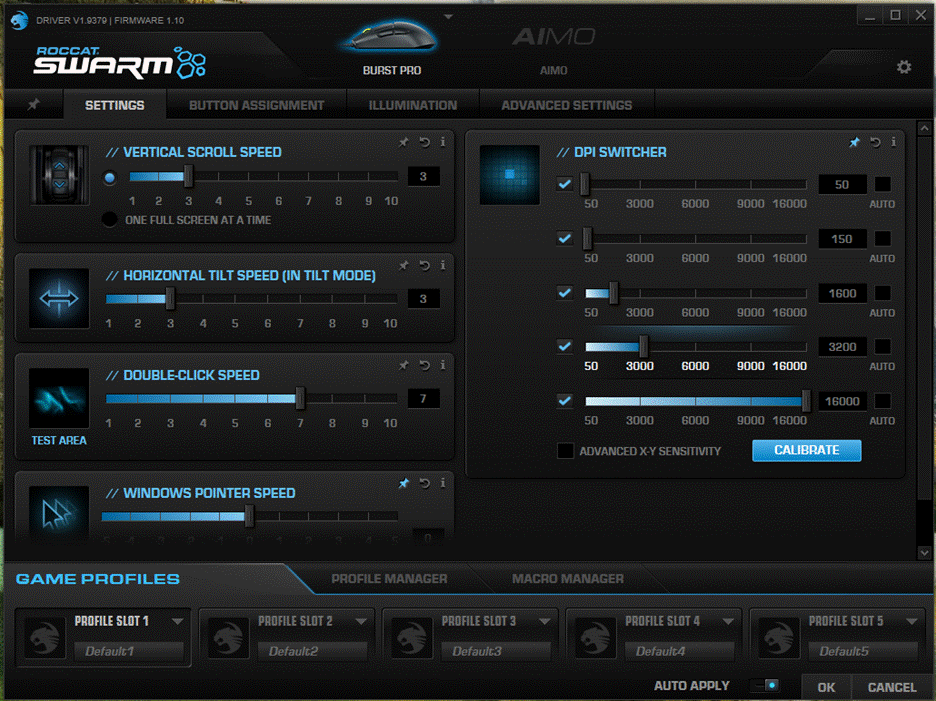

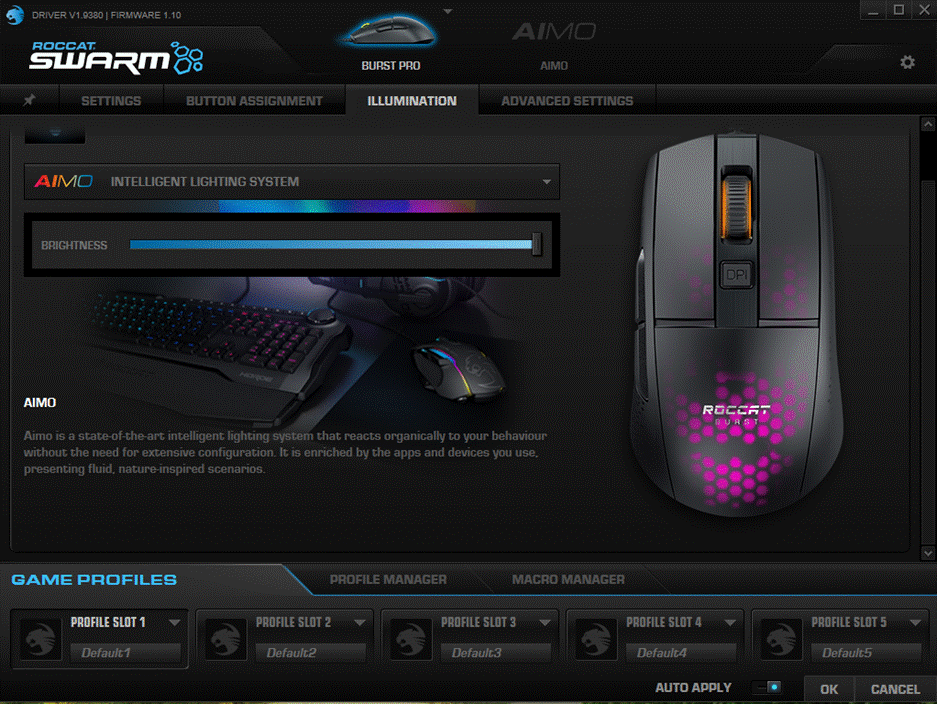
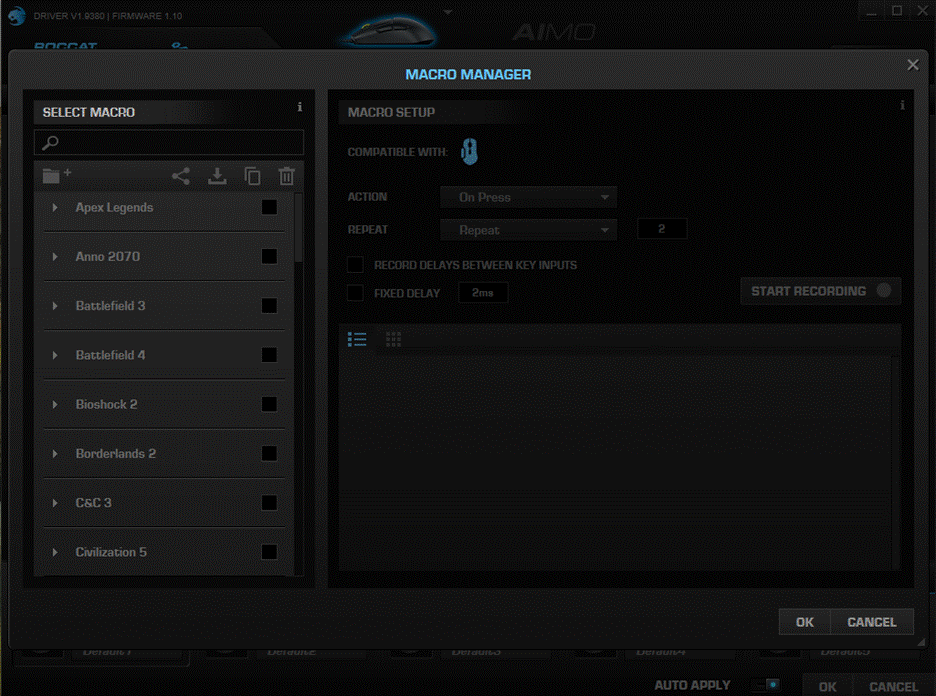
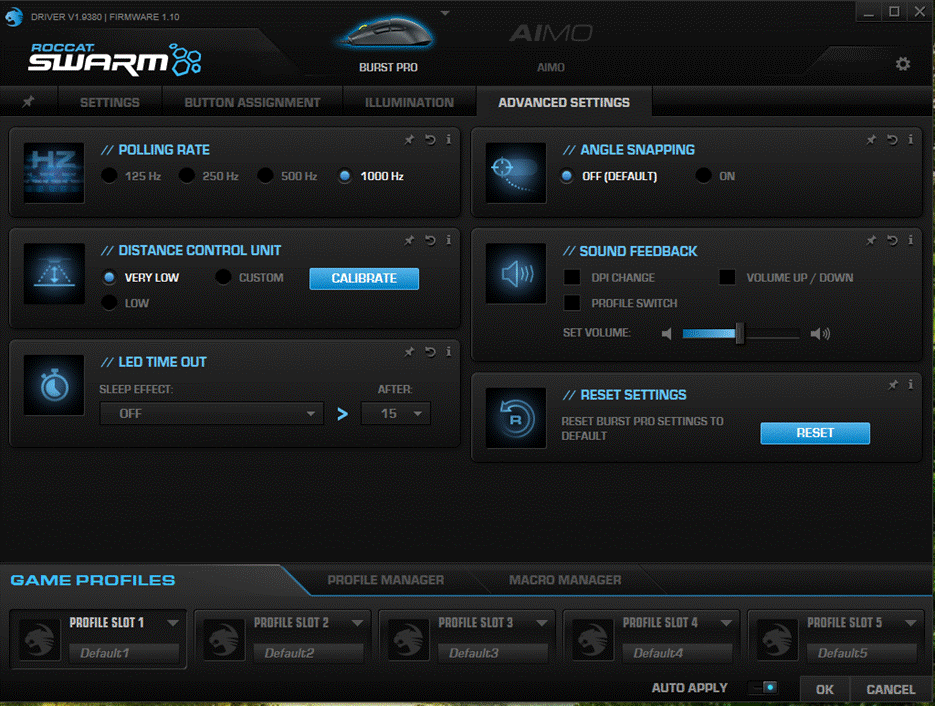
The Burst Pro works with the Roccat Swarm, which is quite robust -- if not over the top. It includes sliders for double-click speed, Windows pointer speed, as well as the ability to turn mouse acceleration on or off. The mouse can store up to 5 CPI settings in its toggle from 50 to 16,000 in increments of 50.
If you want to get more complex, CPI settings also include an X-Y Sensitivity area and a calibrator that recommends a setting for you based on how you go about clicking 5 dots. It doesn’t seem very helpful. When I tried it with 600 CPI, it recommended 1,600 CPI, and when I tried it with 3,400 CPI, it recommended I drop to 3,350 CPI.
If you include the scroll wheel up, down and in as separate buttons, the Burst Pro has 8 programmable buttons (also left and right click, two side buttons and the CPI switch). A more rare feature, the software also has an option for setting up Roccat Easy-Shift [+], which allows for a button to have a secondary function when you press it and another button on the mouse designated as the Easy-Shift [+] key simultaneously.
You can save 5 profiles on the Swarm software and set them to automatically launch with different games or apps. There’s also a macro manager with dozens of games and other apps present, from Fortnite to Skype.
In a high-end touch, Roccat included one profile’s worth of onboard memory. That means you can program the buttons and 5 CPI presets a certain way in Swarm software, and then carry those settings over to a new PC without having to download Swarm again.
In terms of RGB control, the Burst Pro is pretty standard. There’s one RGB zone in the scroll wheel and another under the palm. Depending on the preset, you’ll get a brightness slider, speed slider and/or color picker with spaces for entering red, green and blue values. Presets include a rainbow wave, breathing function and the aforementioned Aimo “reactive” RGB.
You can also activate Roccat’s reactive Aimo lighting feature that “reacts organically to your behavior,” the software notes, based on how you use the mouse. However, Aimo has been largely disappointing, including with other products I’ve tried, specifically the Roccat Vulcan 122 Aimo keyboard and Roccat Kain 200 Aimo. After a couple weeks of use, my Aimo meter has only reached 15% capacity, and I don’t see any rhyme or reason to how it works -- the RGB only appears to be cycling random colors. It’s possible the feature would impress more if I could get the Aimo meter to budge further, but that will apparently take a lot of time.
In the Advanced Settings section of Swarm are adjustment options that many peripheral software vendors leave out. You can adjust polling rate, lift-off distance and toggle angle snapping, for instance.
Bottom Line
The Roccat Burst Pro is an interesting experiment in ultra lightweight mice. Roccat’s managed to deliver the light weight of a honeycomb mouse without the divisive holes that can make some worry about grime or damage. For FPS games especially, pushing around a mere 2.40 on some well-placed PTFE feet feels almost effortless.
But there are some mild issues here. The RGB in both review units I tested was a little uneven in terms of vividness throughout the mouse. My right hand, which is long for a woman my size, also needed some adjustment to the shape, although the Burst Pro’s semi-ambidextrous shape has obvious appeal.
But in terms of super light mice, competition is getting thick. Glorious has a strong following in the Glorious Model D and Model D- honeycomb mice. They’re each $10 cheaper than the Burst Pro’s current MSRP, (although mice tend to go on sale), and the Model D- is even lighter. Additionally, the Glorious Model O and Model O- provide a less symmetrical shape option, and the HK Gaming Mira-M and HyperX Pulsefire Haste are also lighter.
Of course, all those mice have open holes, which admittedly can be polarizing. But between the fingerprint smudges the black version of the Burst Pro picks up and how off the white translucent shell covering the holes looks on the white version, it may have been better to shave off a little more weight and commit to the exposed holes.
But yocan’t ignore that the Burst Pro gets a lot of things right. For those seeking a light mouse that’s not drilled with orifices, the Burst Pro fits the bill while adding some high-end touches.

Scharon Harding has over a decade of experience reporting on technology with a special affinity for gaming peripherals (especially monitors), laptops, and virtual reality. Previously, she covered business technology, including hardware, software, cyber security, cloud, and other IT happenings, at Channelnomics, with bylines at CRN UK.
-
NightHawkRMX Lightweight mice are not my thing. Cheap feeling and they don't make you any more accurate in game.Reply
