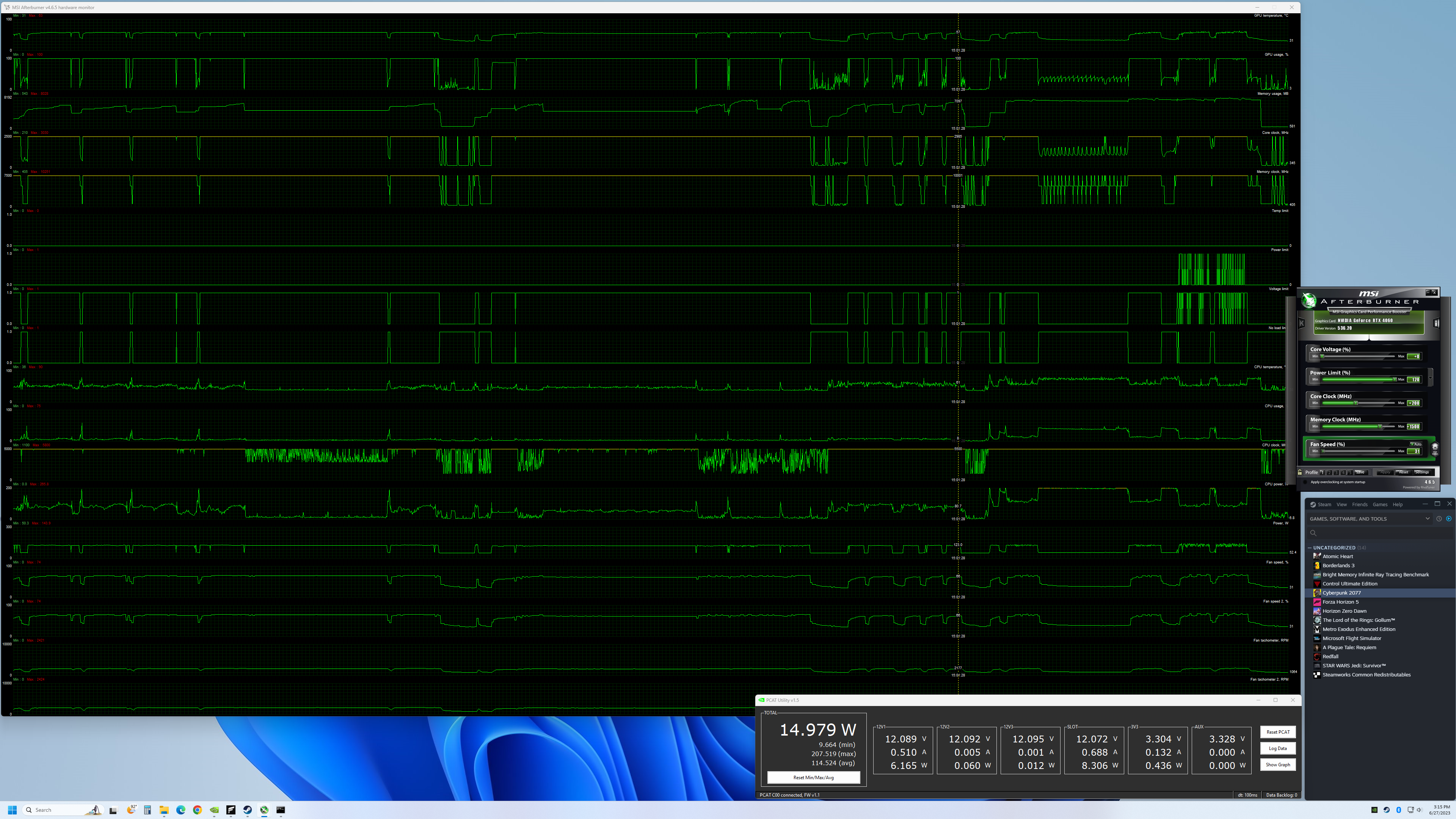Why you can trust Tom's Hardware
Asus RTX 4060 Overclocking

Our overclocking process doesn't aim to fully redline the hardware, but instead looks to find "reasonably stable and safe" overclocks. We start by maxing out the power limit (using MSI Afterburner), which is 120% for the Asus RTX 4060 Dual OC — that will vary by card manufacturer and model. We also set a fan speed curve that starts at 30% at 30C and ramps up to 100% at 80C. This is probably more than the GPU needs, but for overclocking it's usually a good idea to keep temperatures lower if possible.
Next, we look for the maximum stable GPU core overclock. We were able to hit up to +225 MHz on the RTX 4060 with our initial testing, and backed off slightly to a +200 MHz overclock after additional tuning. Note that as usual, there's no way to increase the GPU voltage short of doing a voltage mod, which is often a limiting factor for RTX 40-series cards. We saw boost clocks very close to 3GHz with our overclocked testing.
The RTX 4060 comes with GDDR6 clocked at 17 Gbps, which isn't a "normal" speed — most chips are rated for 14, 16, 18, or 20 Gbps. That should give us a decent amount of headroom, and sure enough, we were able to hit a stable +1750 MHz (20.5 Gbps effective). Nvidia has error detect and retry for its memory, so even if a card appears stable, you may not get better performance with a maximum VRAM overclock. We backed off to +1500 MHz (20 Gbps) for our testing.
Our overclocks represent a theoretical 8.1% boost to GPU performance and a 17.6% increase to memory bandwidth. That means the best we should see from the OC is about 15% higher performance, and many games will end up limited by the GPU compute, yielding gains closer to 8–10 percent.
The above image shows the results of our overclocked settings, as well as a limited view of power, clocks, and temperatures (via Afterburner's line charts). The AD106 GPU ran quite cool, as did the GDDR6 memory. You can also see that GPU clocks were hitting around 3000 MHz while running games.
As is always the case with overclocking, there's trial and error. Our results aren't super aggressive, but they still may exceed what you can achieve with a different card. Our focus is first on stability (any crash means we drop clocks and try again until we don't get any problems), with maximum performance being a secondary concern.
We'll include the manually overclocked results at 1080p ultra and 1440p ultra in the charts. Overall, performance improved by around 10% compared to factory stock settings. Needless to say, no amount of overclocking is likely to close the gap between the RTX 4060 and the 4060 Ti, as the latter has more L2 cache and 25% more GPU cores.
Nvidia RTX 4060 Test Setup
We updated our GPU test PC at the end of last year with a Core i9-13900K, though we continue to also test reference GPUs on our 2022 system that includes a Core i9-12900K for our GPU benchmarks hierarchy. (We'll be updating that later today, once the embargo has passed.) Our RTX 4060 review will use the 13900K results for gaming tests, which ensures, as much as possible, that we're not CPU limited. We also use the 2022 PC for AI tests and the professional workloads.
TOM'S HARDWARE INTEL 13TH GEN PC
Intel Core i9-13900K
MSI MEG Z790 Ace DDR5
G.Skill Trident Z5 2x16GB DDR5-6600 CL34
Sabrent Rocket 4 Plus-G 4TB
be quiet! 1500W Dark Power Pro 12
Cooler Master PL360 Flux
Windows 11 Pro 64-bit
TOM'S HARDWARE 2022 PC
Intel Core i9-12900K
MSI Pro Z690-A WiFi DDR4
Corsair 2x16GB DDR4-3600 CL16
Crucial P5 Plus 2TB
Cooler Master MWE 1250 V2 Gold
Corsair H150i Elite Capellix
Cooler Master HAF500
Windows 11 Pro 64-bit
OTHER GRAPHICS CARDS
AMD RX 7600
AMD RX 6800
AMD RX 6750 XT
AMD RX 6700 XT
AMD RX 6700 10GB
AMD RX 6650 XT
AMD RX 6600 XT
AMD RX 6600
Intel Arc A770 16GB
Intel Arc A750
Nvidia RTX 4070
Nvidia RTX 4060 Ti
Nvidia RTX 3070
Nvidia RTX 3060 Ti
Nvidia RTX 3060
Nvidia RTX 3050
Nvidia RTX 2060
Multiple games have been updated over the past few months. We retested most of the cards for the RTX 4070, 4060 Ti, and RX 7600 reviews, and we've rechecked some cards to verify nothing significant has changed in the intervening month.
For this review, we're running Nvidia preview 536.20 drivers for the RTX 4060, while other Nvidia cards were tested with 531.41–531.93 drivers. For AMD, the GPUs used 23.2.1–23.5.2 drivers. Intel's Arc A770 cards were (re)tested with the latest 4514 drivers, plus we've finally managed to get Minecraft to run properly.
Our current test suite consists of 15 games. Of these, nine support DirectX Raytracing (DXR), but we only enable the DXR features in six of the games. At the time of testing, 12 of the games support DLSS 2, five support DLSS 3, and five support FSR 2. We'll cover DLSS performance in a separate section on upscaling.
We tested the RTX 4060 at 1080p (medium and ultra), 1440p ultra, and 4K ultra — ultra being the highest supported preset if there is one, and in some cases maxing out all the other settings for good measure (except for MSAA or super sampling). The 4K results are mostly just for those who are interested in seeing how performance can collapse at that resolution with maxed out settings, because the 4060 definitely doesn't target 4K gamers.
Our PC is hooked up to a Samsung Odyssey Neo G8 32, one of the best gaming monitors around, allowing us to fully experience some of the higher frame rates that might be available. G-Sync and FreeSync were enabled, as appropriate. As you can imagine, getting anywhere close to the 240 Hz limit of the monitor proved difficult, as we don't have any esports games in our test suite.
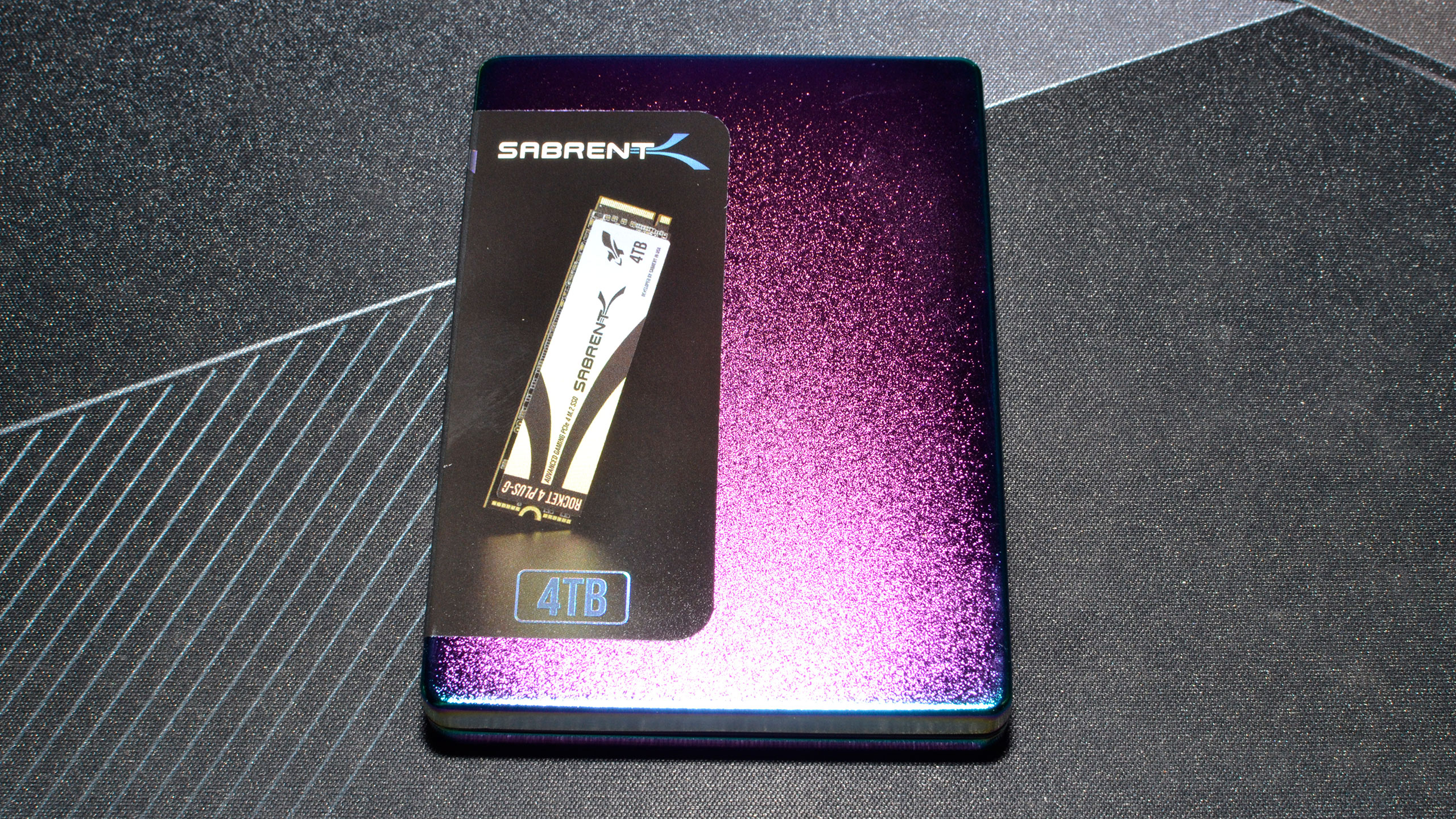






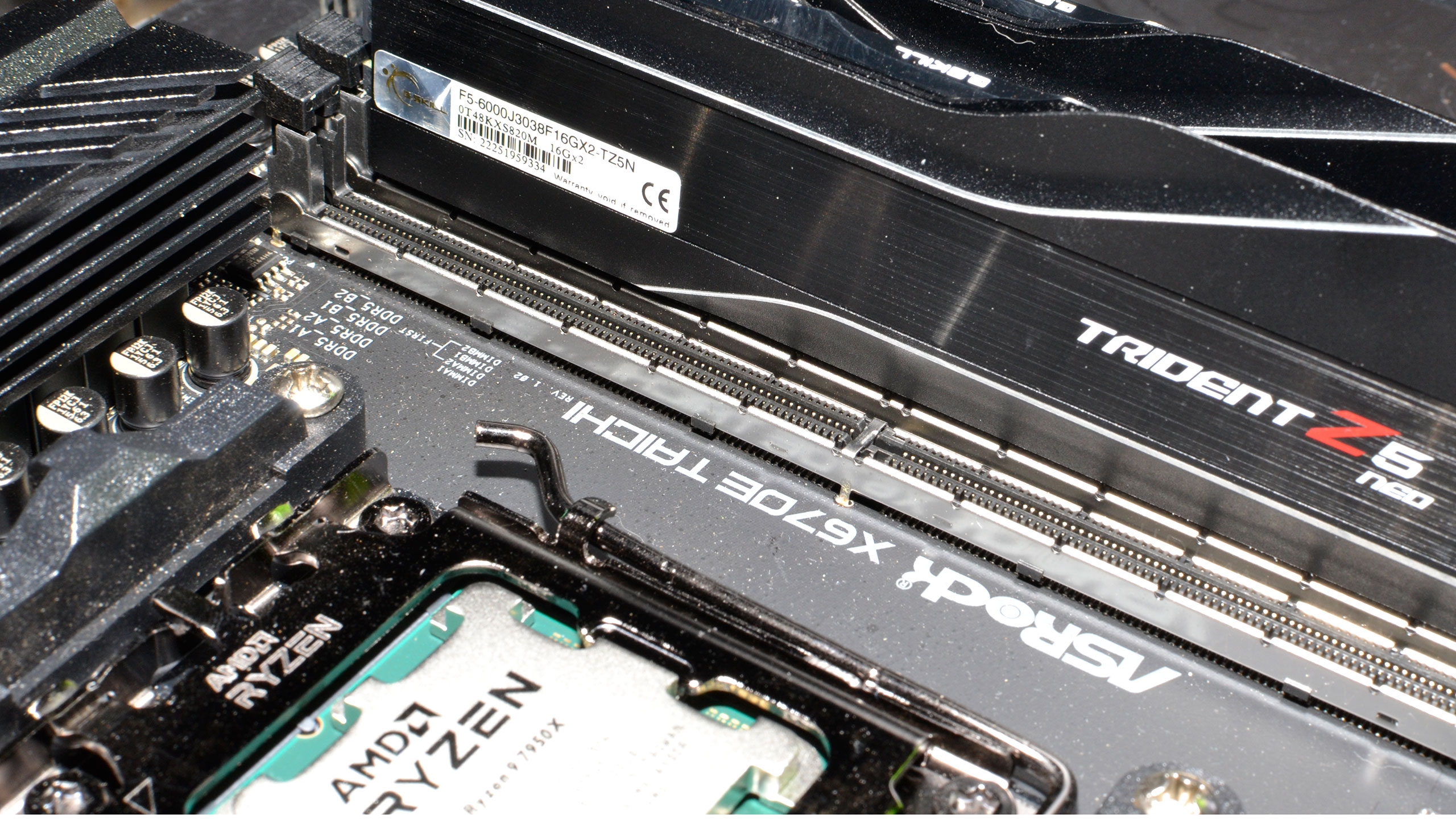
When we assembled the new test PC, we installed all of the then-latest Windows 11 updates. We're running Windows 11 22H2, but we've used InControl to lock our test PC to that major release for the foreseeable future (critical security updates still get installed each month).
Our new test PC includes Nvidia's PCAT v2 (Power Capture and Analysis Tool) hardware, which means we can grab real power use, GPU clocks, and more during all of our gaming benchmarks. We'll cover those results in our page on power use.
Finally, because GPUs aren't purely for gaming these days, we've run some professional application tests, and we also ran some Stable Diffusion benchmarks to see how AI workloads scale on the various GPUs.
- MORE: Best Graphics Cards
- MORE: GPU Benchmarks and Hierarchy
- MORE: All Graphics Content
Get Tom's Hardware's best news and in-depth reviews, straight to your inbox.
Current page: Nvidia RTX 4060 Overclocking and Test Setup
Prev Page Asus GeForce RTX 4060 Dual OC Next Page Nvidia RTX 4060: 1080p Gaming Performance
Jarred Walton is a senior editor at Tom's Hardware focusing on everything GPU. He has been working as a tech journalist since 2004, writing for AnandTech, Maximum PC, and PC Gamer. From the first S3 Virge '3D decelerators' to today's GPUs, Jarred keeps up with all the latest graphics trends and is the one to ask about game performance.
-
healthy Pro-teen Nvidia's marketing be like: In germany you could maybe save $132 over 4 years if you play 20hours/week due to energy costs compared to the 3060. That is hilarious and obviously the tiny 50 tier die is efficient lol.Reply -
tennis2 @JarredWaltonGPU I feel compelled to give you huge props for the stellar write-up!Reply
Only made it halfway through the article, so I'll have to come back when I have time to finish, but wow....there's so much good stuff here. I hope everyone takes the time to fully read this article. I know that can get tricky once the "architecture launch" article is done for a generation. It's nice to be able to learn some new things from a "standard" GPU review even after I've been reading reviews from multiple sites of every GPU launched for the past.....10+ years. -
lmcnabney The expectations for GPUs going back decades is that the new generation will provide performance in-line with one or sometimes two tiers above it from the prior generation. That means the 4060 should perform somewhere between a 3060ti and 3070. It doesn't. It can't even meet the abilities of the 3060ti. This card should not receive a positive review because it fails at meeting the minimum performance standard.Reply -
oofdragon Utterly crap.. can't even match a 3060Ti, but of course since that amazing accomplishment goes to the failure 4060Ti. Meanwhile anyone can get a 6700XT with 12GB VRAM for half the price. FAIL FAIL FAIL FAIL FAIL FAIL FAILReply -
Elusive Ruse Thanks for the review, however your test suite is outdated. You need to consider bringing a host of newer releases.Reply -
DSzymborski Replyoofdragon said:Utterly crap.. can't even match a 3060Ti, but of course since that amazing accomplishment goes to the failure 4060Ti. Meanwhile anyone can get a 6700XT with 12GB VRAM for half the price. FAIL FAIL FAIL FAIL FAIL FAIL FAIL
You're comparing a used GPU to a new GPU. That increased risk is a fundamental difference which has to be addressed in any comparison. -
Elusive Ruse Reply
You can get a new one around $310-$320DSzymborski said:You're comparing a used GPU to a new GPU. That increased risk is a fundamental difference which has to be addressed in any comparison. -
DSzymborski ReplyElusive Ruse said:You can get a new one around $310-$320
He's literally quoting $200 above as his point of comparison. That's a used card. -
randyh121 Reply
lol the 6700XT is nearly 500$ and the 4060 runs betteroofdragon said:Utterly crap.. can't even match a 3060Ti, but of course since that amazing accomplishment goes to the failure 4060Ti. Meanwhile anyone can get a 6700XT with 12GB VRAM for half the price. FAIL FAIL FAIL FAIL FAIL FAIL FAIL
keep lying to yourself amd-cope