Why you can trust Tom's Hardware
The PG27UCDM is my first look at a 27-inch 4K OLED. The other screens in the group are 32-inches but all run up to 240 Hz. They are Asus’ PG32UCDP, Aorus’ FO32U2P, Acer’s X32 X3, Dough’s Spectrum Black 32, and HP’s Omen 32 OLED.
Pixel Response and Input Lag
Click here to read up on our pixel response and input lag testing procedures.
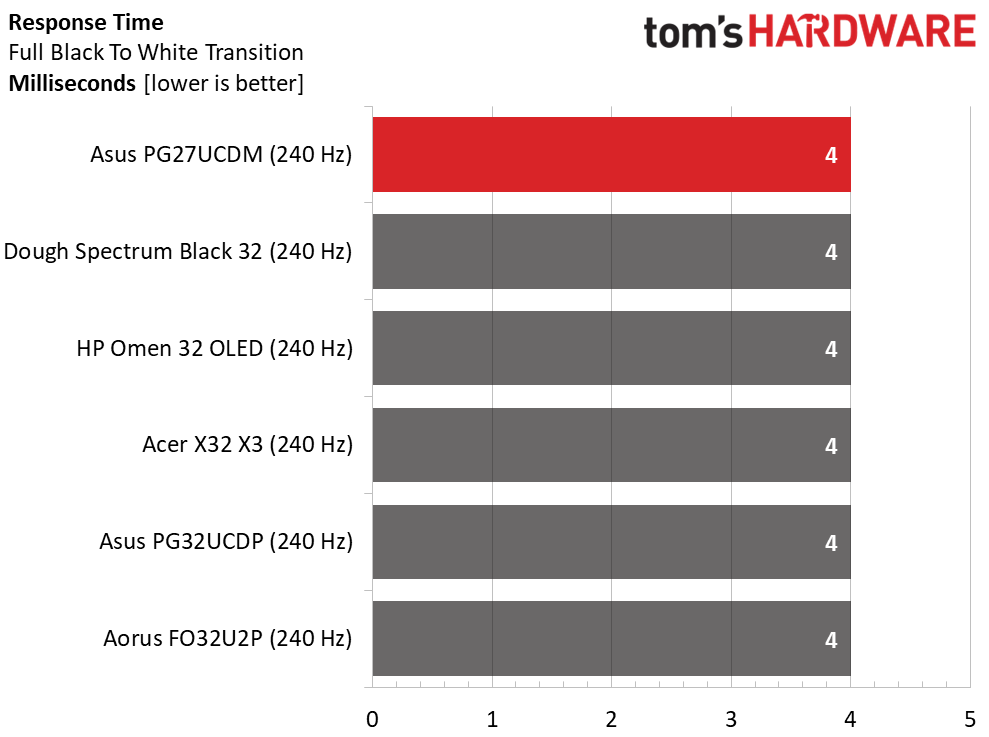
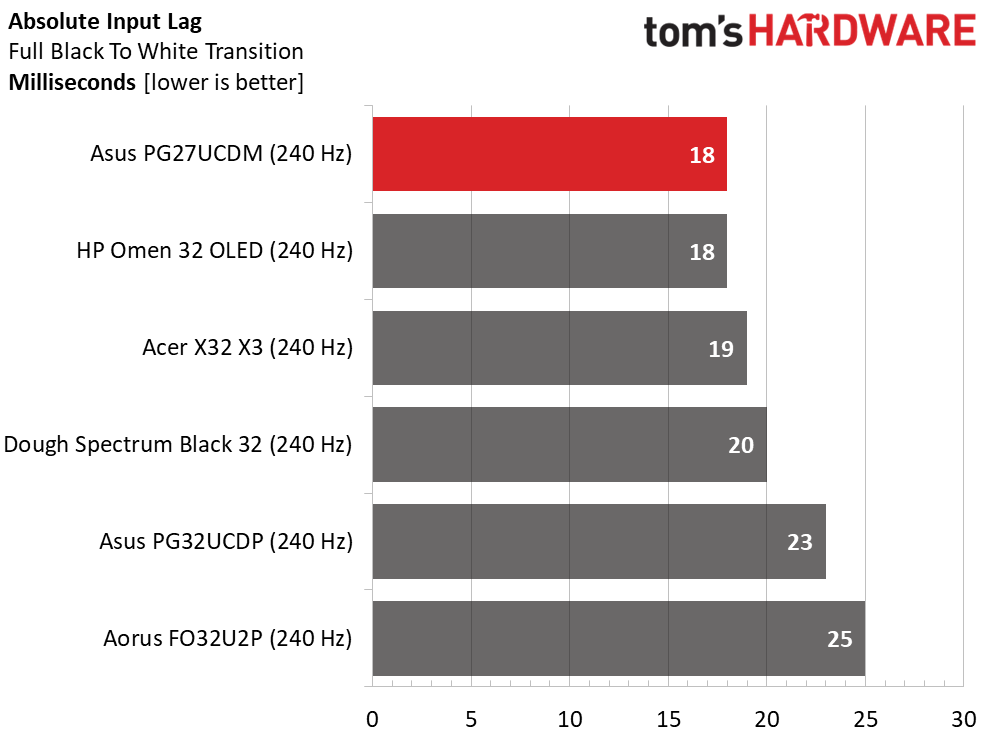
240 Hz OLEDs, regardless of pixel count or density, refresh the screen in 4ms. They are on equal footing regarding motion blur, of which there is none. The PG27UCDM includes ELMB (black frame insertion) for lower speeds up to 120 Hz. But no extra processing is required for blur-free operation over 150fps.
In the lag test, the PG27UCDM proved to be the fastest 4K OLED I’ve yet tested, tied with the HP Omen 32 OLED at 18ms. This is very quick but there are a few QHD screens that are faster. The overall record still belongs to the 360 Hz Philips 27M2N8500 at 10ms. The PG27UCDM is more than fast enough for any gamer though, even at the pro level. Its smoothness is a definite asset in competition.
Test Takeaway: The PG27UCDM delivers the same blur-free operation as any OLED running over 150 Hz. It has less input lag than all other 4K OLEDs except the HP Omen 32 OLED, which it tied in my test. It adds flexibility with ELMB up to 120 Hz which makes it better suited for slower PCs. If you have the processing power, it is on equal footing with the very best and provides an addictive gaming experience.
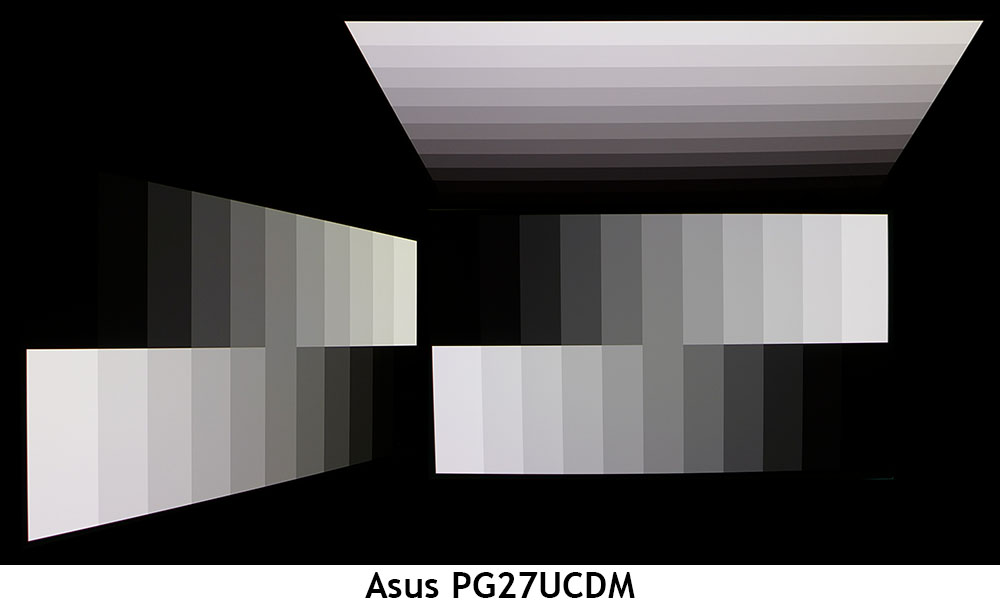
Viewing Angles
The PG27UCDM has perfect viewing angles, meaning there is no visible color or brightness shift at 45 degrees to the sides. Some QD-OLEDS show a slight warmth, but Asus is using the latest panel part here, which does not have that artifact. The top view is a bit red with lighter gamma. This is excellent performance.
Screen Uniformity
To learn how we measure screen uniformity, click here.
Get Tom's Hardware's best news and in-depth reviews, straight to your inbox.
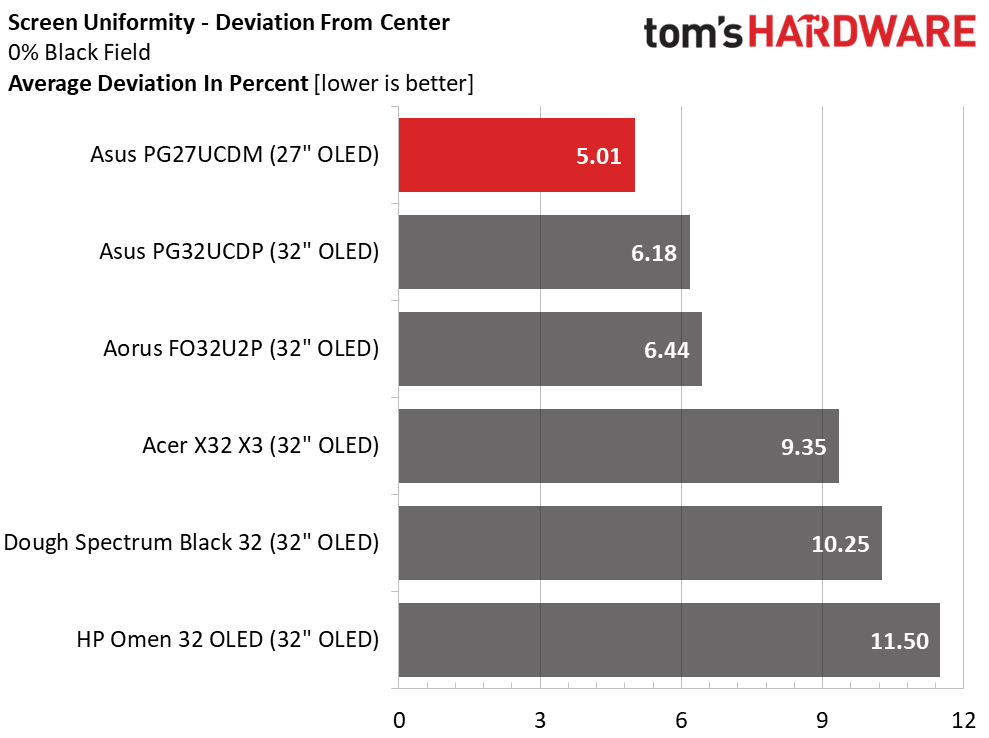
OLEDs are consistently solid in my uniformity test, and the PG27UCDM is one of the better panels I’ve seen. That is as it should be for a $1,200 monitor. With just 5.01% measured deviation, it has no visible hot spots or other anomalies. All field patterns are perfectly uniform from edge to edge.
MORE: Best Gaming Monitors
MORE: How We Test PC Monitors
MORE: How to Buy a PC Monitor
Current page: Response, Input Lag, Viewing Angles and Uniformity
Prev Page Features and Specifications Next Page Brightness and Contrast
Christian Eberle is a Contributing Editor for Tom's Hardware US. He's a veteran reviewer of A/V equipment, specializing in monitors. Christian began his obsession with tech when he built his first PC in 1991, a 286 running DOS 3.0 at a blazing 12MHz. In 2006, he undertook training from the Imaging Science Foundation in video calibration and testing and thus started a passion for precise imaging that persists to this day. He is also a professional musician with a degree from the New England Conservatory as a classical bassoonist which he used to good effect as a performer with the West Point Army Band from 1987 to 2013. He enjoys watching movies and listening to high-end audio in his custom-built home theater and can be seen riding trails near his home on a race-ready ICE VTX recumbent trike. Christian enjoys the endless summer in Florida where he lives with his wife and Chihuahua and plays with orchestras around the state.
-
cknobman For gaming this is just a waste of money IMO.Reply
4k at this size does not offer much benefit unless you are a foot or less from the screen. -
Energy96 Reply
I disagree, unless you have cataracts the difference is very noticeable. I have a 27” 1440p and a 32” 4k as well on other machines. The difference is very noticeable even at the usual 2-3 ft from the screen, side by side is even more noticeable.cknobman said:For gaming this is just a waste of money IMO.
4k at this size does not offer much benefit unless you are a foot or less from the screen.
I had a high end 27” 4k IPS ASUS ROG Swift PG27UQ before I picked this monitor up last month and it’s really good. This one is even better and so much more colorful, the blacks are unbelievable. Side by side (currently the old IPS is used as second screen) the difference is ridiculous and that was a $1500+ IPS ROG monitor. Comparatively $1200 was a bargain.
The only minor annoyance is pixel refresher reminder pops up pretty frequently and is annoying when in the middle of playing something. I probably should just disable the reminder. Also the proximity sensor is not sensitive enough. I have often had it go black while I am sitting there playing a game but must have been very still. It does come back instantly if I move though. It would be better if it cross referenced lack of motion with any screen or mouse movement. It should only go black if the screen is also still. Minor things and all can be adjusted or disabled I suppose.
I don’t think a better screen exists in 27” size. -
PrazVT I don't have space for a 32" but I game at 4k, so I did pick this one up. I came from the LG 27" mini led, which was a nice monitor, but still had black crush / blooming issues despite the large # of dimming zones. I love the PG27UCDM so far. Between the feature set and image quality / performance it's just been a joy to use. The only real bug right now is with the proximity sensor. Despite a recent firmware update, the monitor will go dark after the timer even if you're in front of it and you have to wave your hand to get the monitor to come back on. So I have it disabled until they fix that. Otherwise, between the OLED Care features and just me being more mindful of the static content (b/c I use this monitor for productivity during the day) I am generally happy with the burn-in prevention features.Reply
Yes, the monitor is expensive for the size (ie...costs the same as my Sony OLED TV) ..but it is damn nice. -
RTX 2080 Reply
I’ve owned several monitors, including a 27 inch 4K monitor. It does offer a benefit.cknobman said:For gaming this is just a waste of money IMO.
4k at this size does not offer much benefit unless you are a foot or less from the screen. -
lmcnabney HDR10 is not exactly high end. That is where HDR starts. I would have expected HDR600 if not HDR1000 for this price. It is odd that OLED can't do it.Reply -
endocine Reply
Are you guys doing screen scaling or are you 100% default?Energy96 said:I don’t think a better screen exists in 27” size. -
UnforcedERROR Reply
These mean different things. HDR10 is a video standard. HDR600/1000 are specs relating to overall brightness. Having HDR10 is useful for media consumption as it's a fallback from Dolby Vision. HDR10 and Dolby Vision are also starting to be looked at as viable HDR solutions for gaming (which if you've gamed in HDR you know it's a crap shoot for quality).lmcnabney said:HDR10 is not exactly high end. That is where HDR starts. I would have expected HDR600 if not HDR1000 for this price. It is odd that OLED can't do it. -
Energy96 Reply
You are mixing up 2 different things.lmcnabney said:HDR10 is not exactly high end. That is where HDR starts. I would have expected HDR600 if not HDR1000 for this price. It is odd that OLED can't do it.
This OLED is about as bright as they get. -
Energy96 Reply
Are you talking about the windows setting or a game setting?endocine said:Are you guys doing screen scaling or are you 100% default?
Windows is at the usual recommended 150% when connecting a 4k monitor. 100% the text would be extremely small.
In games I always run native 4k scaling. -
lmcnabney Reply
OLED is intrinsically high in contrast. Brightness is not contrast. These panels may just be relatively low NITS.Energy96 said:You are mixing up 2 different things.
This OLED is about as bright as they get.
(pulls technical data on the display)
Yep, this display only does 250 nits across the panel and can get as high as 1000 nits, but only 3% of the display can be lit to attain that number. I suspect this low brightness is related to refresh or is required to lower the deterioration rate.
