Why you can trust Tom's Hardware
Our HDR benchmarking uses Portrait Displays’ Calman software. To learn about our HDR testing, see our breakdown of how we test PC monitors.
Like any OLED, the M9 delivers superlative HDR. It stands out by supporting HDR10+, which is even more rare among computer monitors than Dolby Vision. There are a few options that bear looking at if you’re seeking maximum performance
HDR Brightness and Contrast
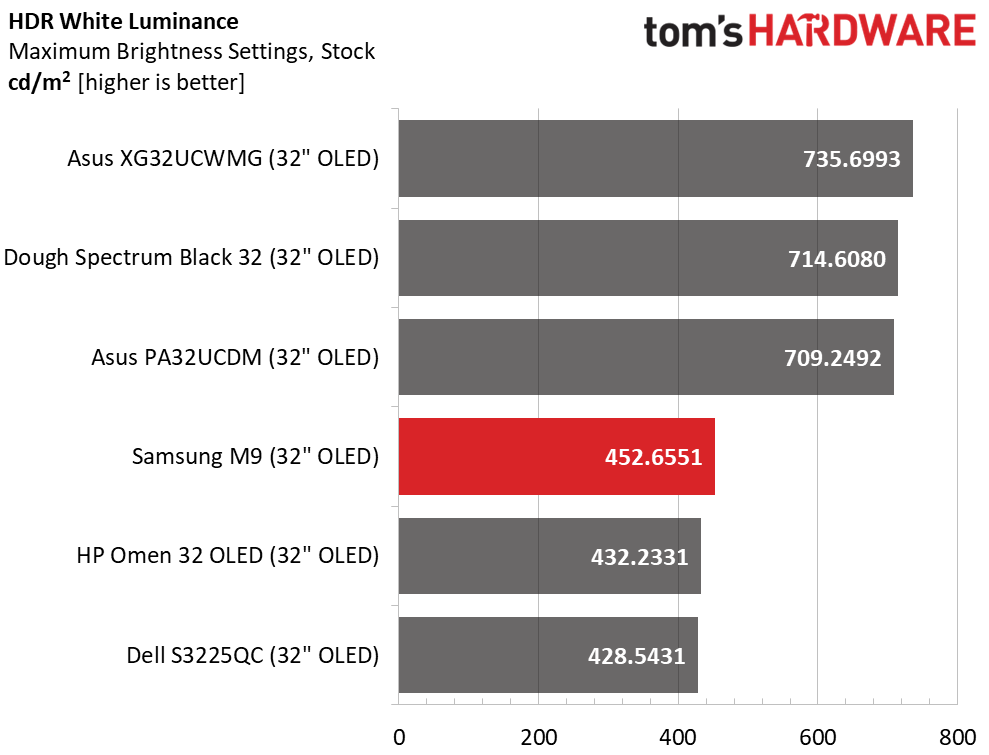
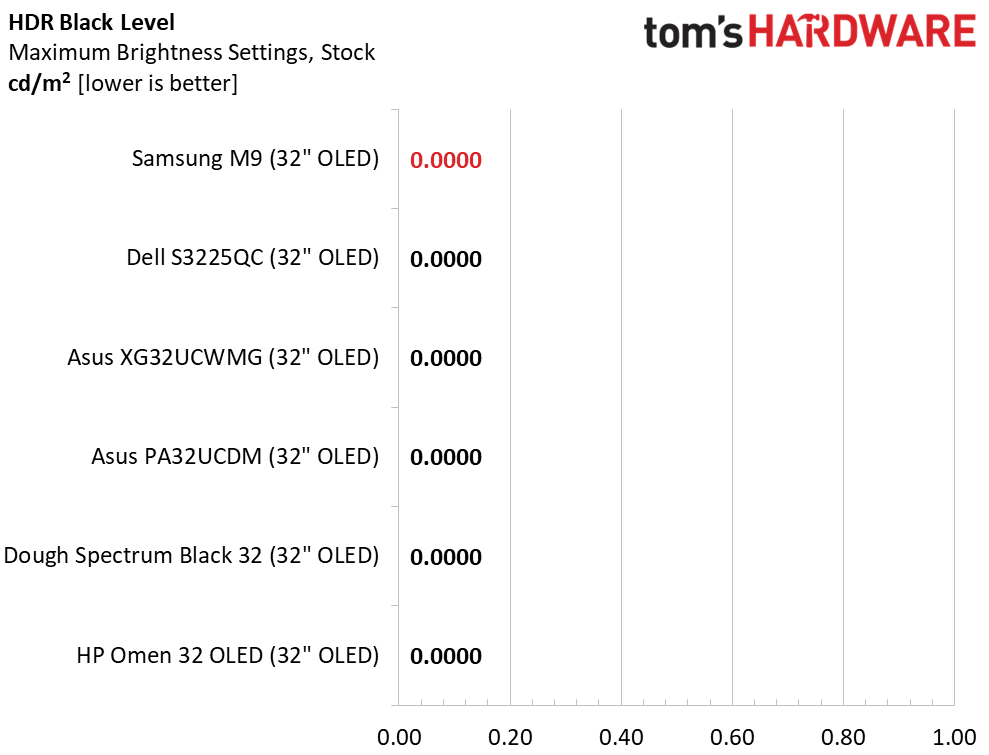
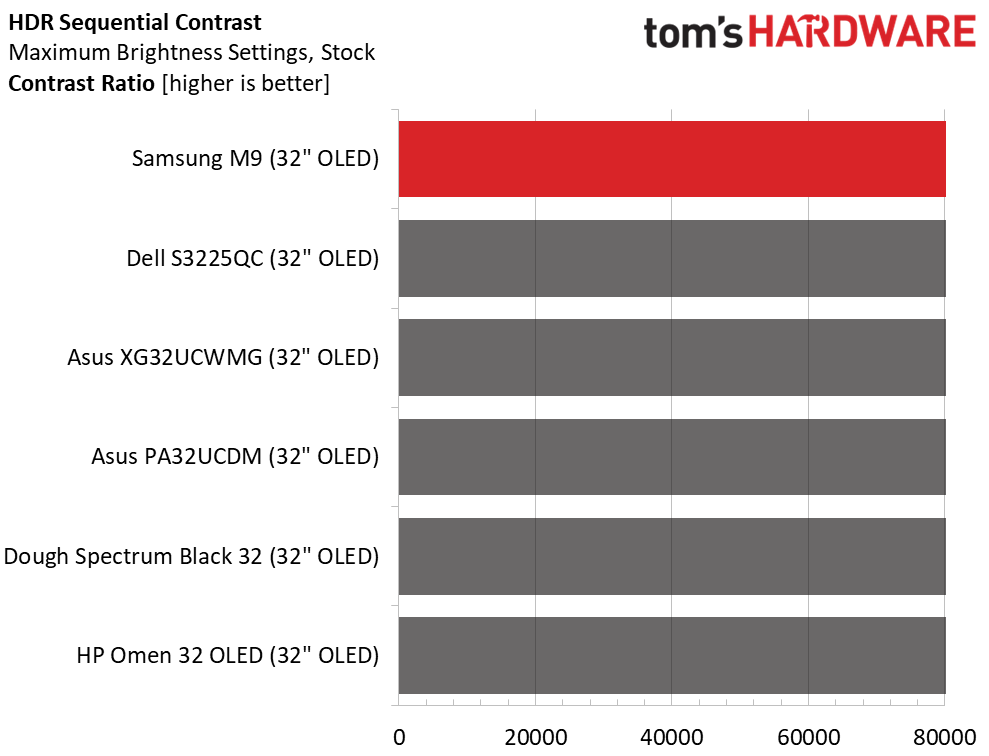
The M9 uses variable brightness for HDR content to peak at over 450 nits when measuring a 25% window pattern. That’s in line with most of its competitors, though Asus and Dough push their panels a bit harder to peak at over 700 nits. The difference can be seen in small highlights but most content is similar in look and feel. To get the most from the M9, set Peak Brightness to Medium and Tone Mapping to Static.
Grayscale, EOTF and Color
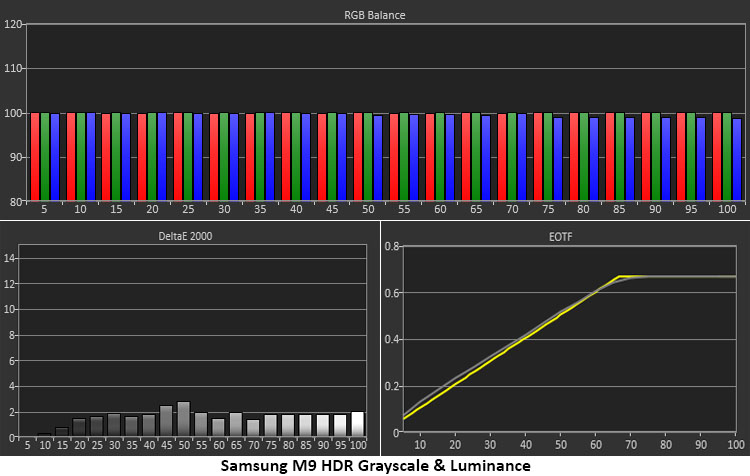
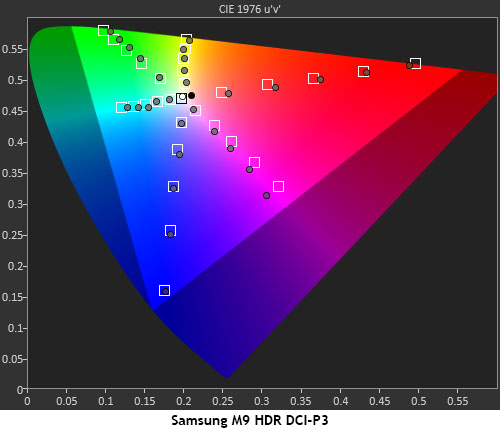
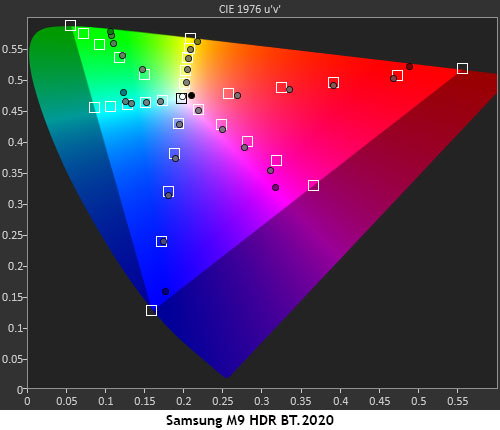
The first chart is what I based my recommended HDR settings on. Grayscale tracking is perfect in every case, but the EOTF curve is very different depending on the chosen options. With Peak Brightness on Medium and Tone Mapping set to Static, the M9 hits the marks almost perfectly.
It also does well in the HDR color tests, where it tracks the saturation points correctly and only shows a slight magenta hue error. It’s still a tad shy of full DCI-P3 coverage, but HDR color is vibrant and rich. In the BT.2020 test, it hits all the inner targets properly until running out of color at 85% red, 75% green and 95% blue.
Test Takeaway: The M9 renders excellent HDR with bright highlights, deep shadows and vivid color. It doesn’t quite cover the same gamut volume as other Quantum Dot OLEDs, but it is still very colorful. With the right settings, its quality matches the best gaming monitors available.
MORE: Best Gaming Monitors
Get Tom's Hardware's best news and in-depth reviews, straight to your inbox.
MORE: How We Test PC Monitors
MORE: How to Buy a PC Monitor

Christian Eberle is a Contributing Editor for Tom's Hardware US. He's a veteran reviewer of A/V equipment, specializing in monitors. Christian began his obsession with tech when he built his first PC in 1991, a 286 running DOS 3.0 at a blazing 12MHz. In 2006, he undertook training from the Imaging Science Foundation in video calibration and testing and thus started a passion for precise imaging that persists to this day. He is also a professional musician with a degree from the New England Conservatory as a classical bassoonist which he used to good effect as a performer with the West Point Army Band from 1987 to 2013. He enjoys watching movies and listening to high-end audio in his custom-built home theater and can be seen riding trails near his home on a race-ready ICE VTX recumbent trike. Christian enjoys the endless summer in Florida where he lives with his wife and Chihuahua and plays with orchestras around the state.
