Why you can trust Tom's Hardware
To compare the 165 Hz M9’s performance, I’ve rounded up a selection of 32-inch 4K OLEDs. Most of these premium screens run at 240 Hz, like the Asus XG32UCWMG, PA32UCDM, Dough’s Spectrum Black 32, and HP’s Omen 32 OLED. The Dell S3225QC is less focused on gaming and runs at 120 Hz.
Pixel Response and Input Lag
Click here to read up on our pixel response and input lag testing procedures.
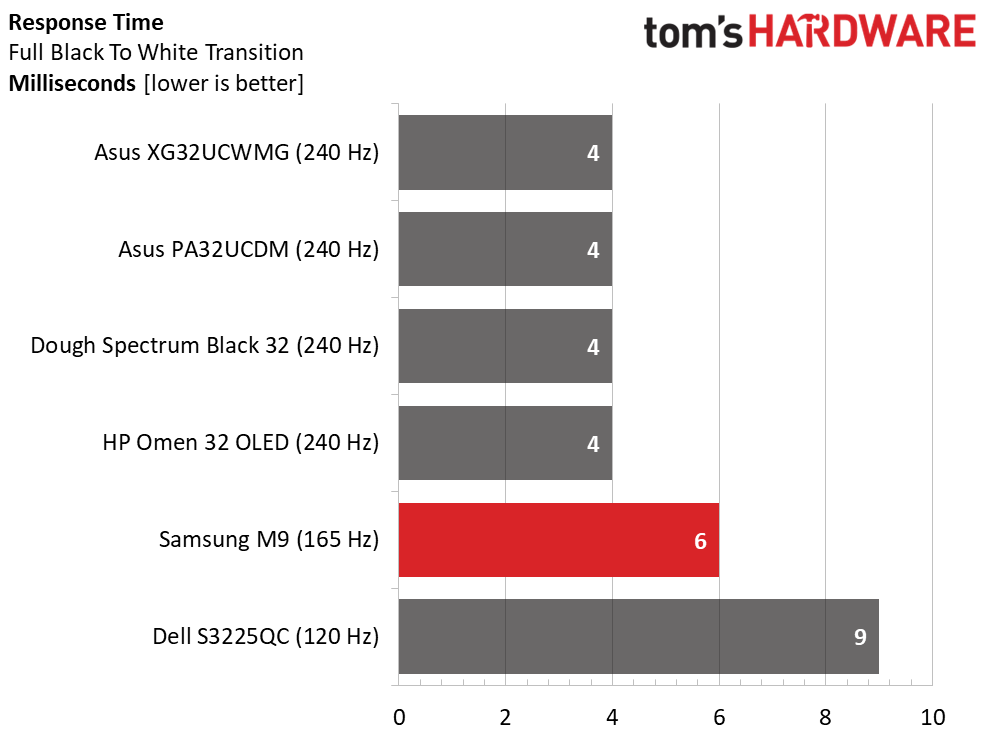
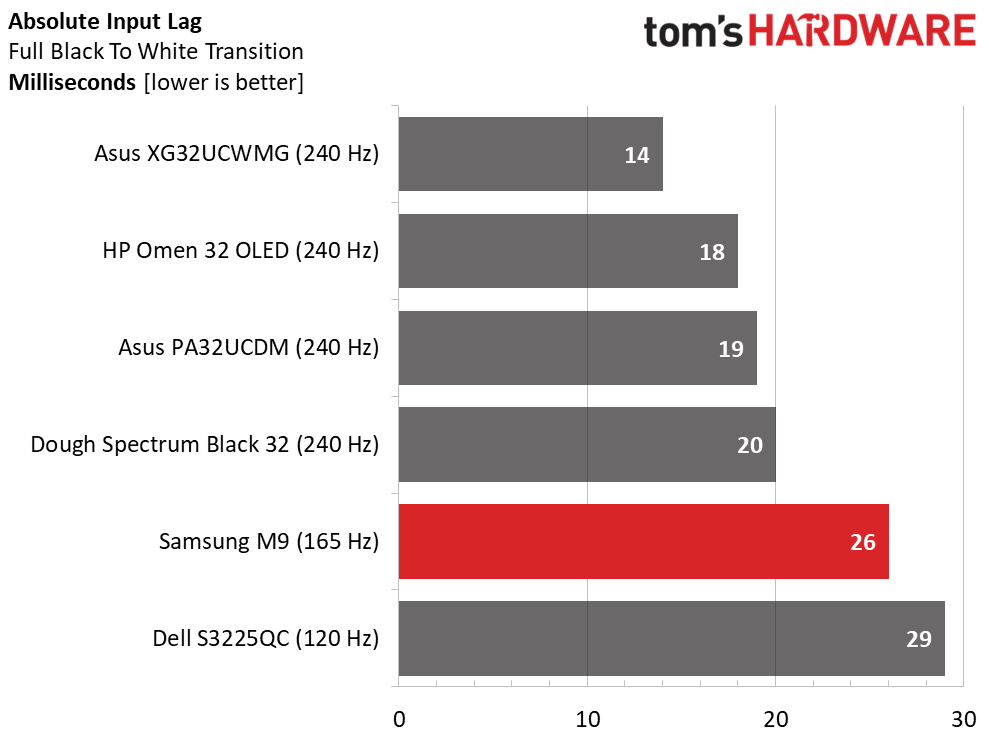
Panel response times are in lockstep with refresh rates. The 240 Hz screens all draw a full white field in 4ms and are visibly smoother in operation than the Samsung or Dell monitors. This can be observed in moving test patterns and in content, where the slower panels exhibit a slight motion blur. It is far less than you’d see from an LCD running at 120 or 165 Hz, but it’s more than the 240 Hz displays that are visually perfect.
The M9 is quick but not super-quick. You’ll give up around 6ms of input lag, which for most players won’t be an issue. It didn’t affect my experience, but more skilled players might prefer a faster monitor. It should be noted that the hardware requirements for 240fps in 4K are substantial. I test with a GeForce RTX 4090 and can barely get there. If you have a lesser card, it can’t take advantage of a faster monitor.
Test Takeaway: The Samsung M9 is a solidly capable gaming monitor, but not as quick as other screens in its price class. In fairness, the extra cost goes into smart features and streaming, which typical gaming monitors lack. As an all-around entertainment display, nothing else is as full-featured.
Viewing Angles
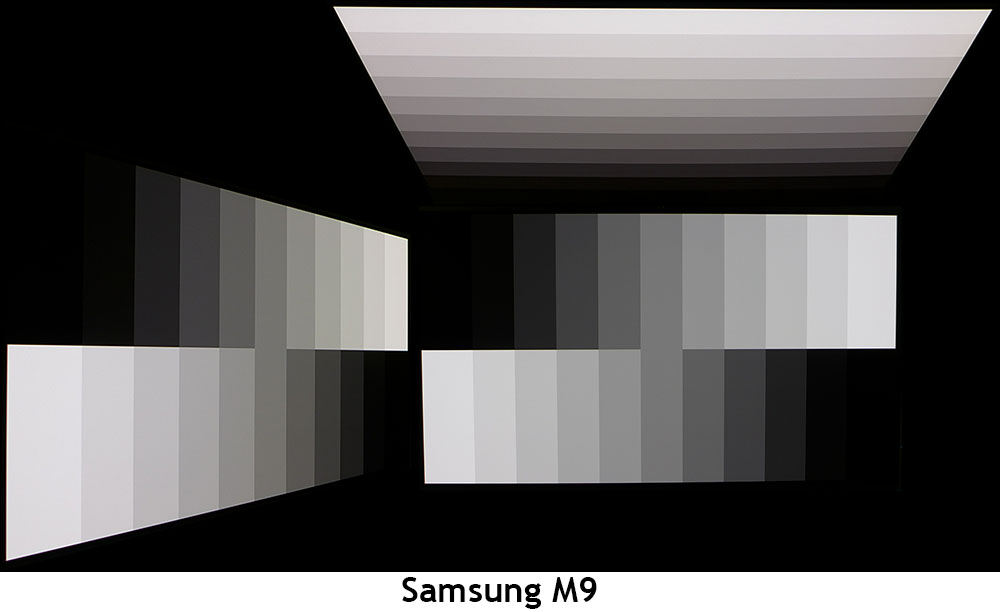
The M9 boasts superb off-axis image quality, a hallmark of OLED technology. The side view is visually identical to the head-on photo with no change to color, brightness, or gamma. The top view has a slight red tint with lowered gamma and brightness.
Screen Uniformity
To learn how we measure screen uniformity, click here.
Get Tom's Hardware's best news and in-depth reviews, straight to your inbox.
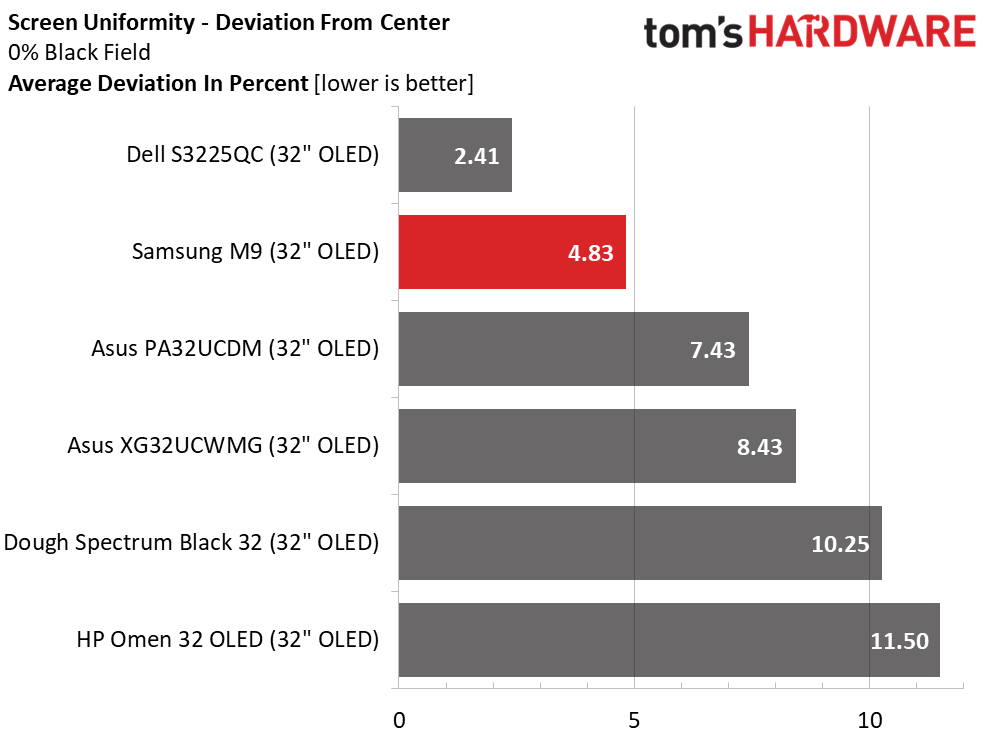
My M9 sample posted one of the better results I’ve seen here. 4.83% is well below the visible threshold of 10%. Historically, OLED has been the most consistent technology for achieving screen uniformity, with no tendencies toward glow or hot spots.
MORE: Best Gaming Monitors
MORE: How We Test PC Monitors
MORE: How to Buy a PC Monitor
Current page: Response, Input Lag, Viewing Angles and Uniformity
Prev Page Features and Specifications Next Page Brightness and Contrast
Christian Eberle is a Contributing Editor for Tom's Hardware US. He's a veteran reviewer of A/V equipment, specializing in monitors. Christian began his obsession with tech when he built his first PC in 1991, a 286 running DOS 3.0 at a blazing 12MHz. In 2006, he undertook training from the Imaging Science Foundation in video calibration and testing and thus started a passion for precise imaging that persists to this day. He is also a professional musician with a degree from the New England Conservatory as a classical bassoonist which he used to good effect as a performer with the West Point Army Band from 1987 to 2013. He enjoys watching movies and listening to high-end audio in his custom-built home theater and can be seen riding trails near his home on a race-ready ICE VTX recumbent trike. Christian enjoys the endless summer in Florida where he lives with his wife and Chihuahua and plays with orchestras around the state.
