Why you can trust Tom's Hardware
Comparison Products
The TeamGroup MP44Q is a budget SSD that you’re going to be looking at for games and general storage. It’s not useful to compare this to high-end Gen 5 drives, and as such, we are targeting the most likely competitors in this price range.
For QLC-based drives, this would include the popular Crucial P3 Plus and the more recent value champion, the Crucial P310. The HP FX700 also has QLC flash and, in fact, has identical hardware to the MP44Q, but may be harder to find. Other budget favorites that use TLC flash include the WD Black SN770, the TeamGroup MP44, and the Kingston NV3. Be advised that the MP44 and NV3 have variable hardware, and the NV3 often has QLC flash. We’re also comparing the Klevv CRAS C925, a drive that should be in the budget range, and the Crucial T500. The T500 is alone in this list in having DRAM, but its four-channel controller makes it more suitable for laptops like the rest of the list, and it is therefore worthy of inclusion.
Trace Testing — 3DMark Storage Benchmark
Built for gamers, 3DMark’s Storage Benchmark focuses on real-world gaming performance. Each round in this benchmark stresses storage based on gaming activities including loading games, saving progress, installing game files, and recording gameplay video streams. Future gaming benchmarks will be DirectStorage-inclusive and we also include notes about which drives may be future-proofed.
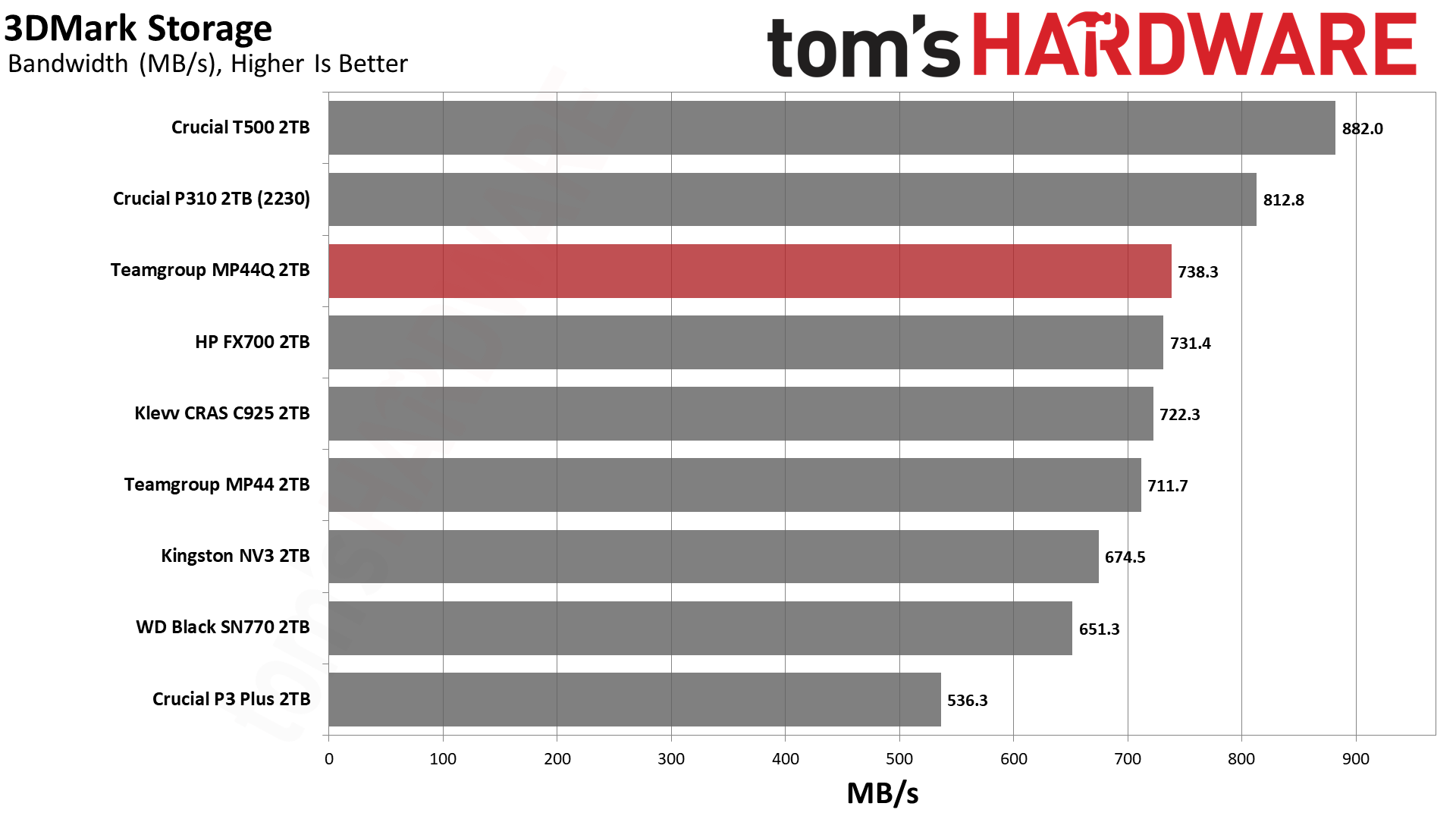
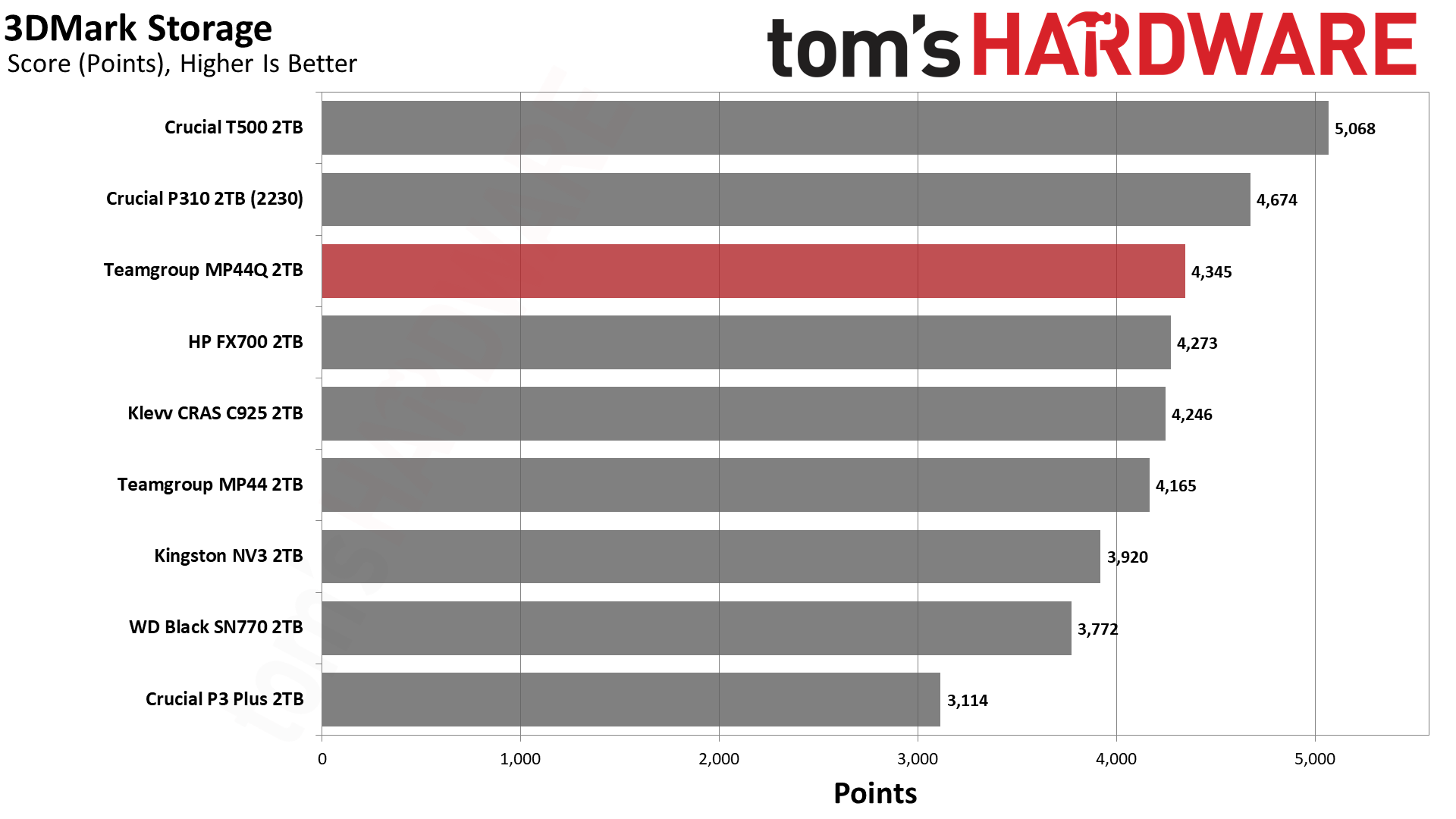
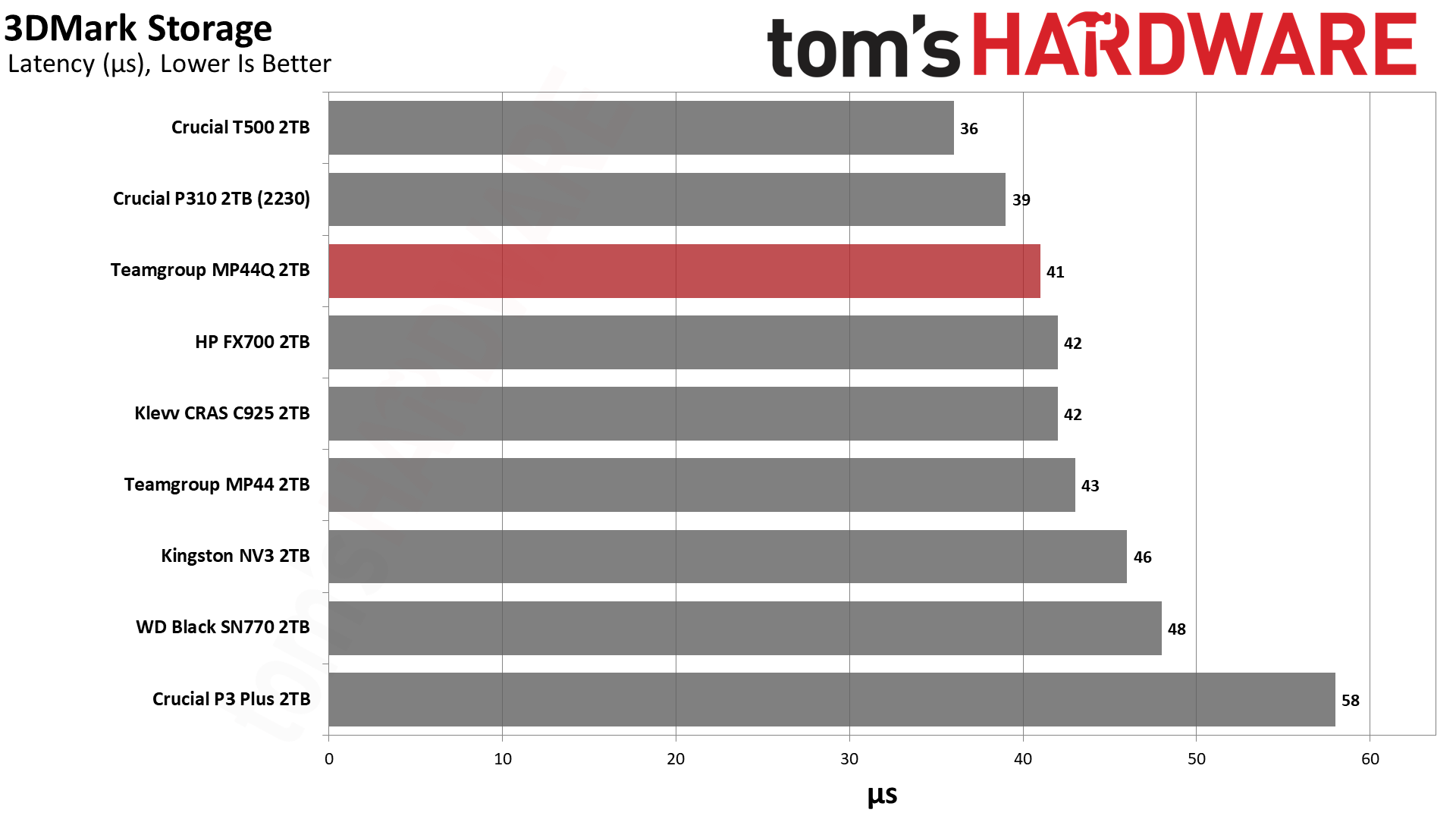
QLC-based drives have their place, and that place tends to be for game and data storage. While games do rely upon read performance, and QLC flash is slower than TLC, game loading bottlenecks are usually not down to the SSD, at least not for any NVMe SSD. Responsiveness when updating games is potentially an issue, although most Internet connections aren’t sufficiently fast to rival even the slowest QLC writes. This is, in any case, irrelevant as the MP44Q actually puts up decent numbers in 3DMark, beating many TLC-based drives. It would be an excellent drive to use for games if you need 2TB of space and want to save a buck or two.
Trace Testing — PCMark 10 Storage Benchmark
PCMark 10 is a trace-based benchmark that uses a wide-ranging set of real-world traces from popular applications and everyday tasks to measure the performance of storage devices. The results are particularly useful when analyzing drives for their use as primary/boot storage devices and in work environments.
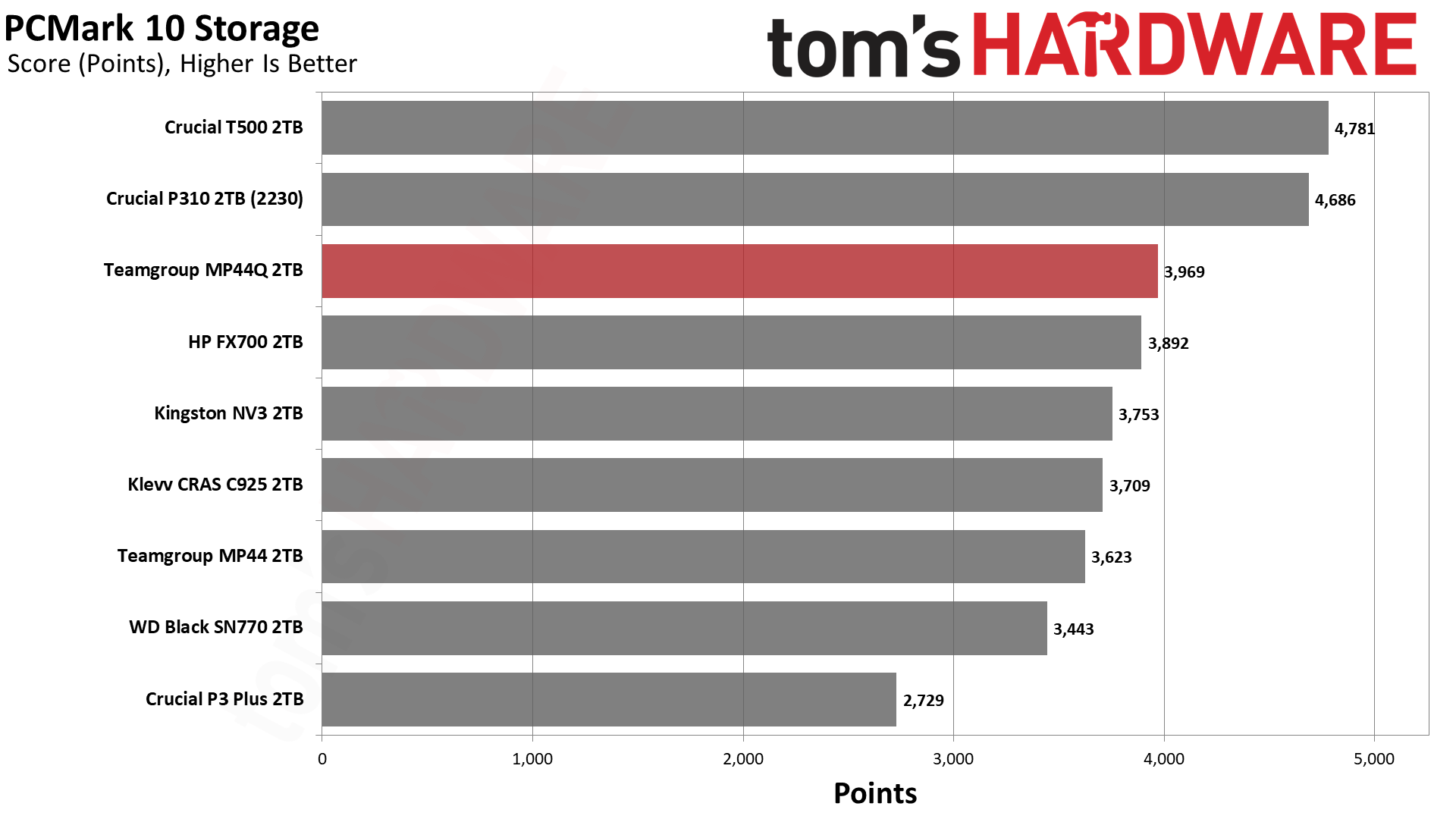
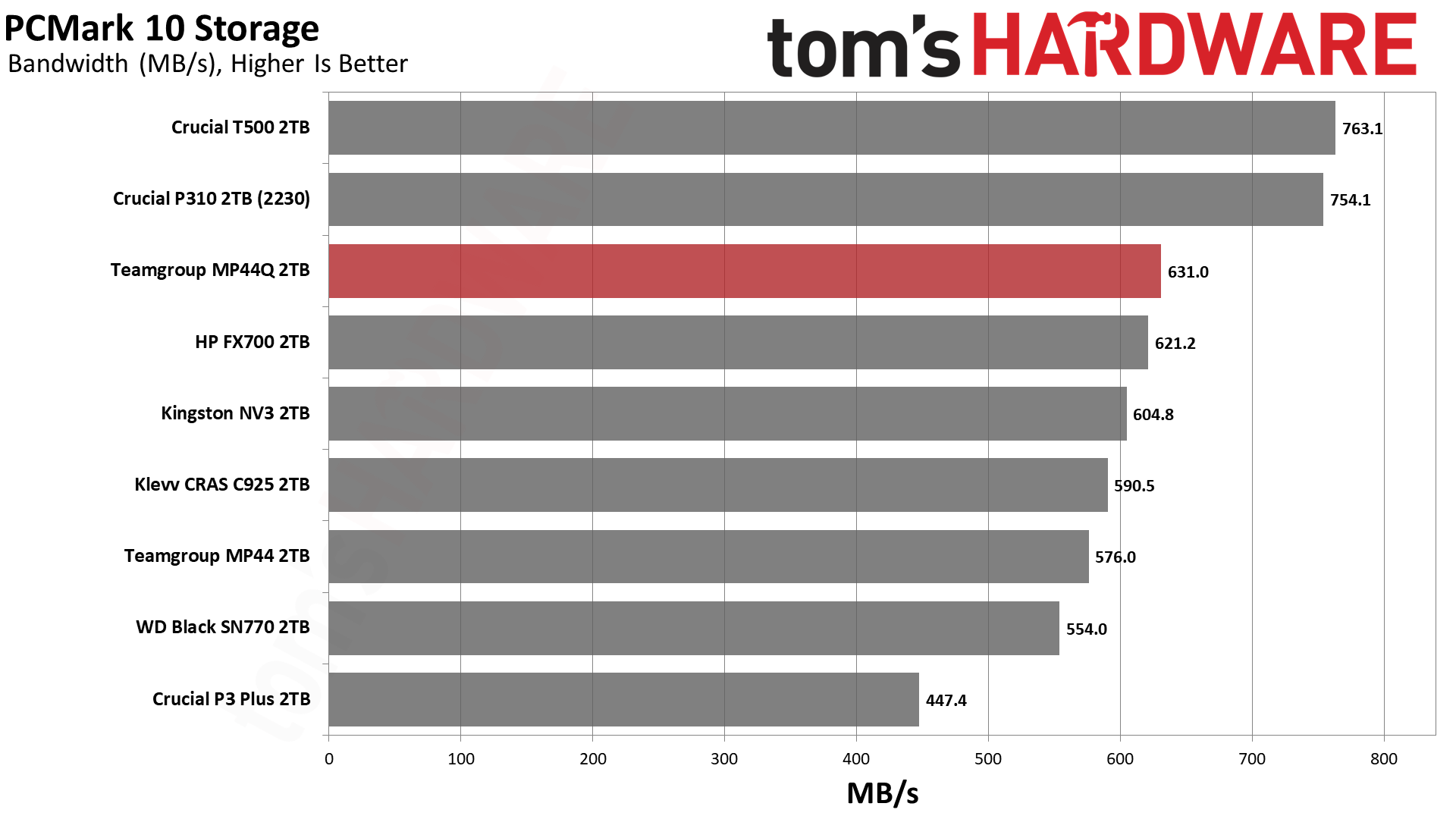
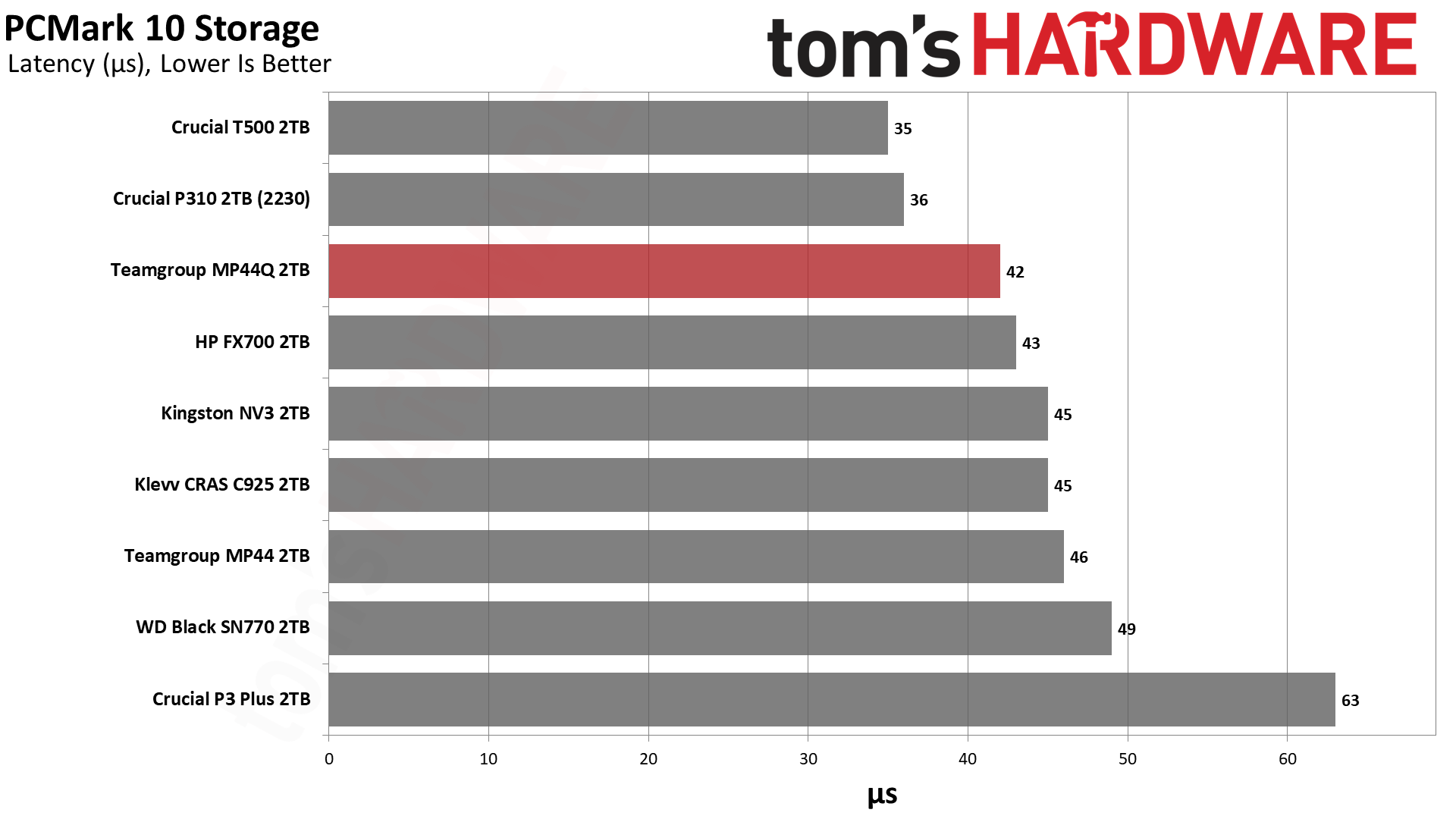
PCMark 10 is more about application performance, but it tends to follow any trends found in 3DMark. Phison controllers tend to do well here, and that is the case with the Crucial P310 and T500. Those two drives are particularly interesting as the former is DRAM-less with QLC flash and the latter has DRAM and TLC flash, yet performance is relatively close between them. You will get better responsiveness out of the T500, though.
As for the MP44Q, it tops the rest of the drives, including some popular budget ones: the Kingston NV3, the TeamGroup MP44, and the WD Black SN770. Among these, the MP44, full speed with TLC flash, should be the closest, but we instead find the QLC drives on top. In part, this is due to read optimizations for QLC flash. There is more room for improvement with each new generation of flash, and some techniques might come to QLC first as it benefits more in relative terms, particularly as the move to higher capacities favors denser flash.
Get Tom's Hardware's best news and in-depth reviews, straight to your inbox.
Transfer Rates — DiskBench
We use the DiskBench storage benchmarking tool to test file transfer performance with a custom, 50GB dataset. We write 31,227 files of various types, such as pictures, PDFs, and videos to the test drive, then make a copy of that data to a new folder, and follow up with a reading test of a newly-written 6.5GB zip file. This is a real world type workload that fits into the cache of most drives.
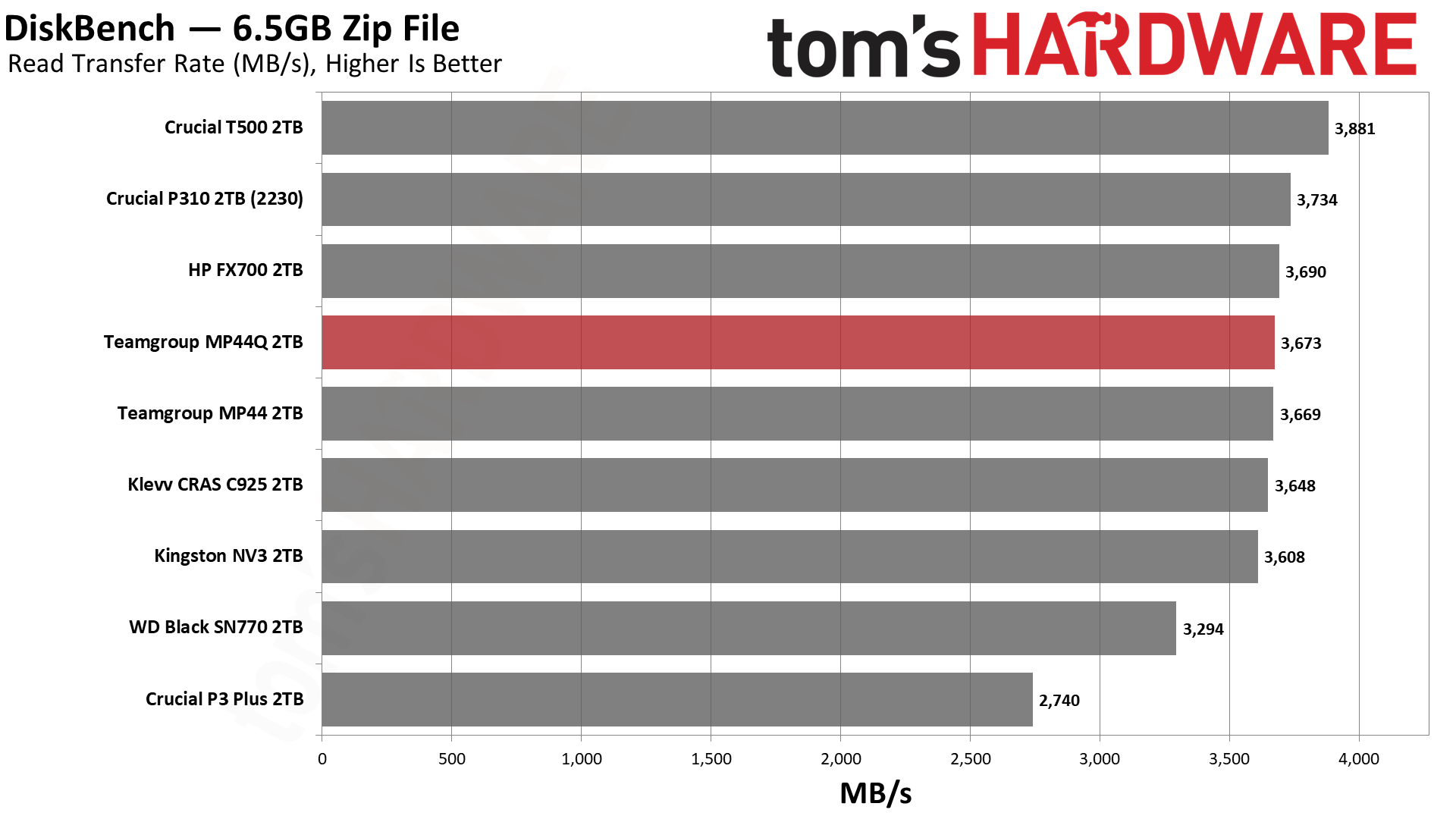
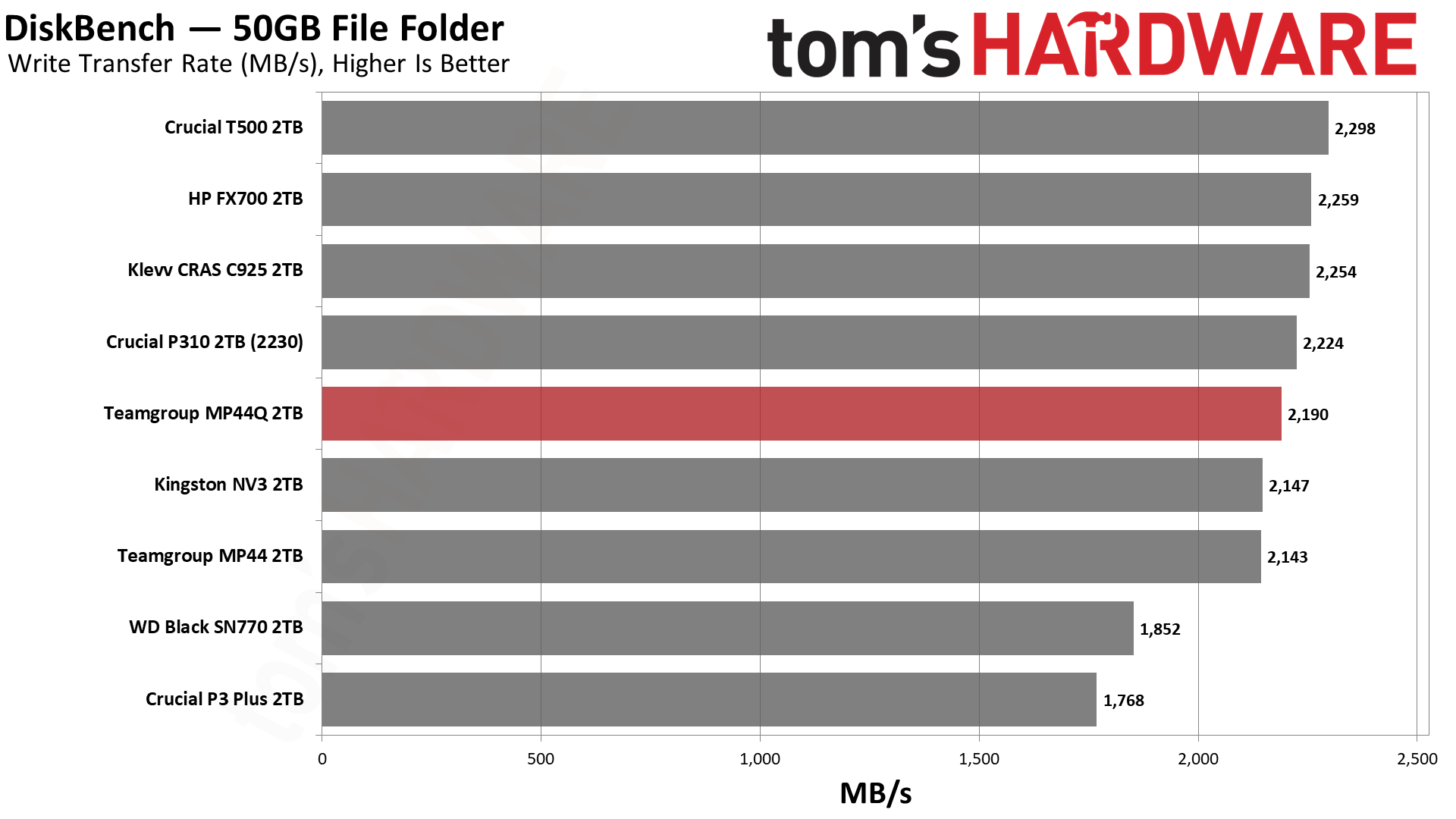
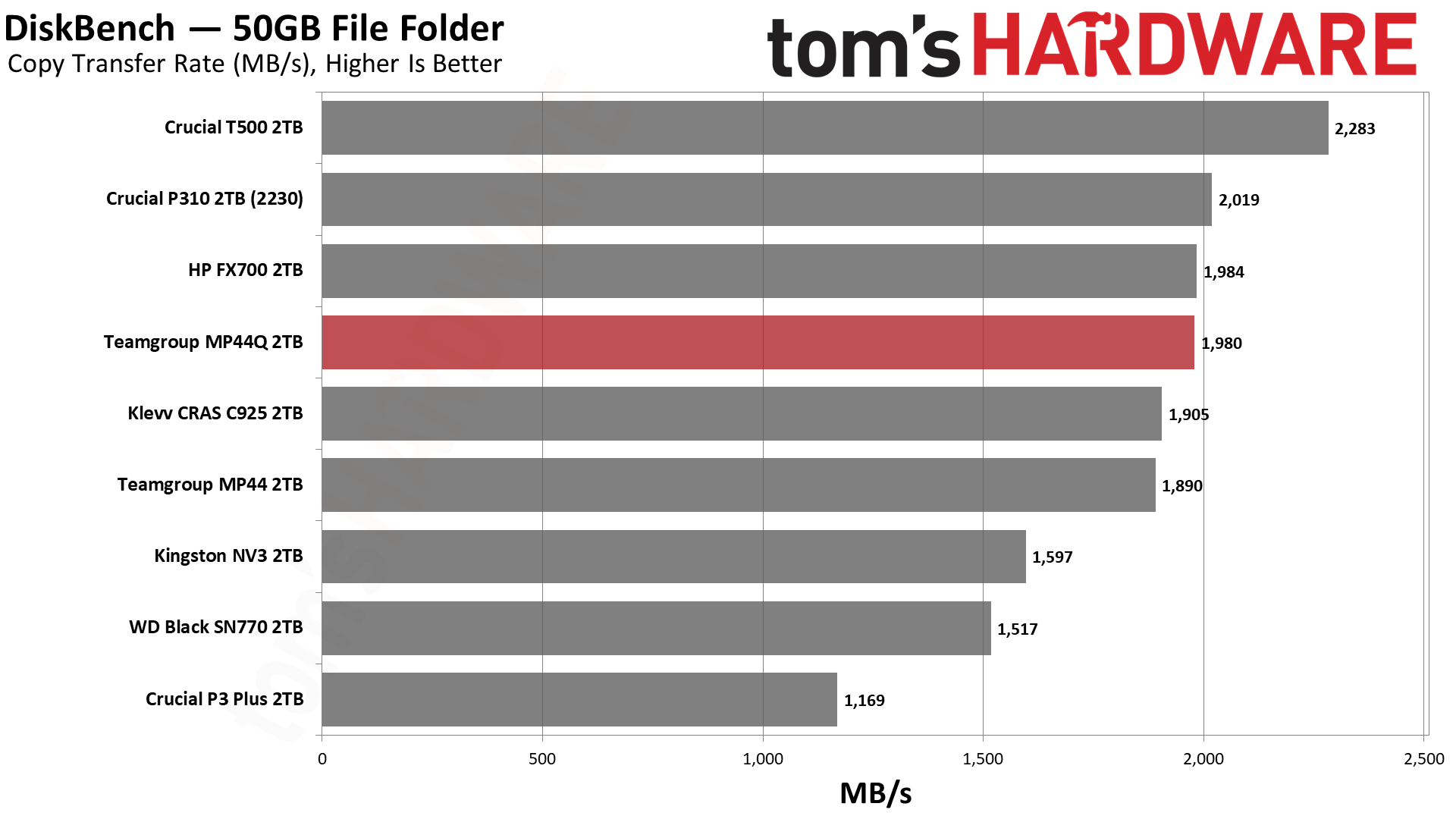
DiskBench gives an idea of real-world performance with copying and transferring files. In most cases, the SLC cache on tested drives is large enough to fit the entire workload. For this reason, you have QLC-based drives like the MP44Q, HP FX700, and P310 doing quite well in this series of tests. If you are not planning to do very large transfers or on having very full drives, it’s clear that TLC flash doesn’t bring much to the table here, with the exception of the T500. That being said, the T500 has problems of its own with large writes, which diminishes its advantage – see our Write Saturation results below for more.
Synthetic Testing — ATTO / CrystalDiskMark
ATTO and CrystalDiskMark (CDM) are free and easy-to-use storage benchmarking tools that SSD vendors commonly use to assign performance specifications to their products. Both of these tools give us insight into how each device handles different file sizes and at different queue depths for both sequential and random workloads.
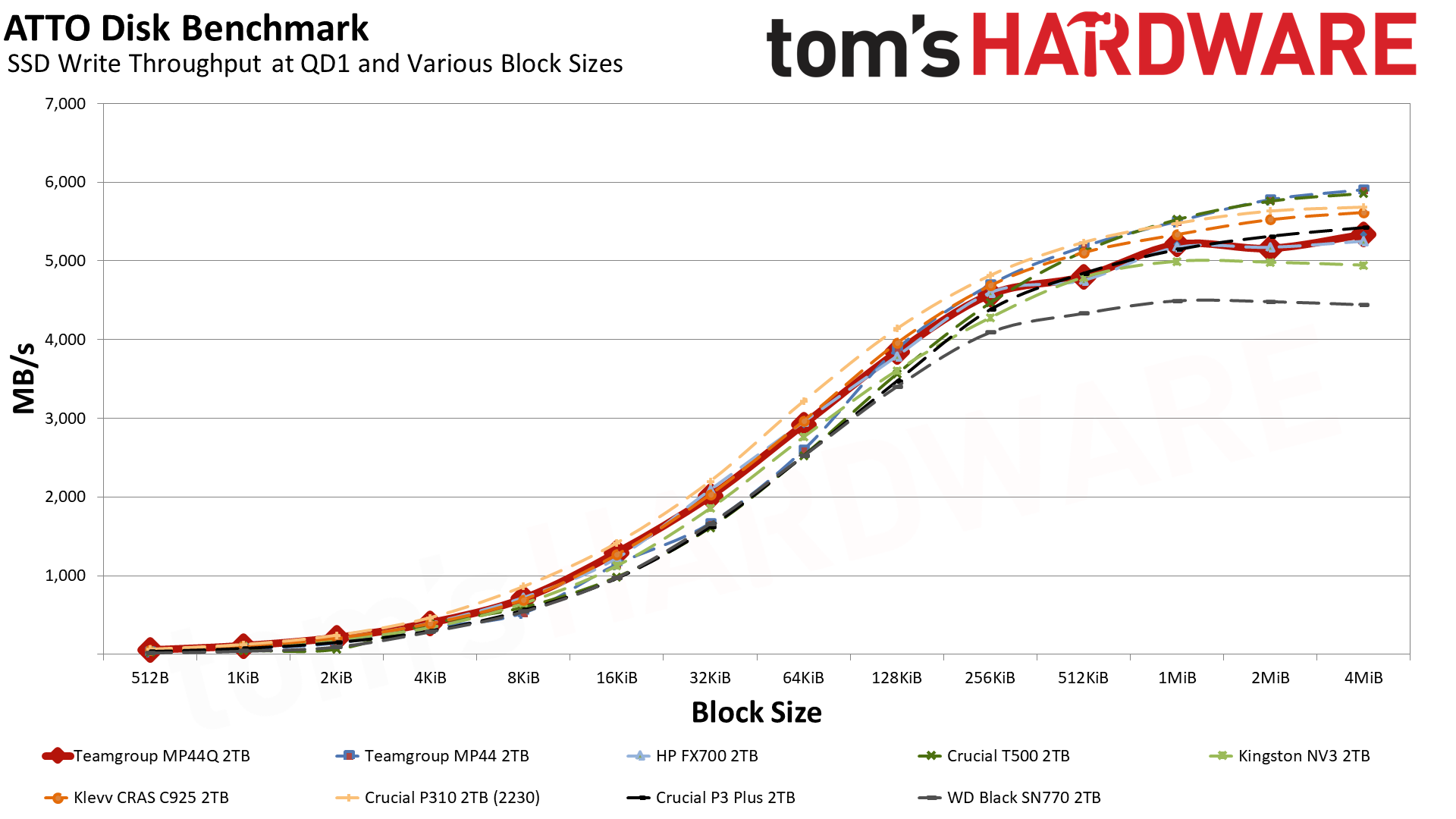
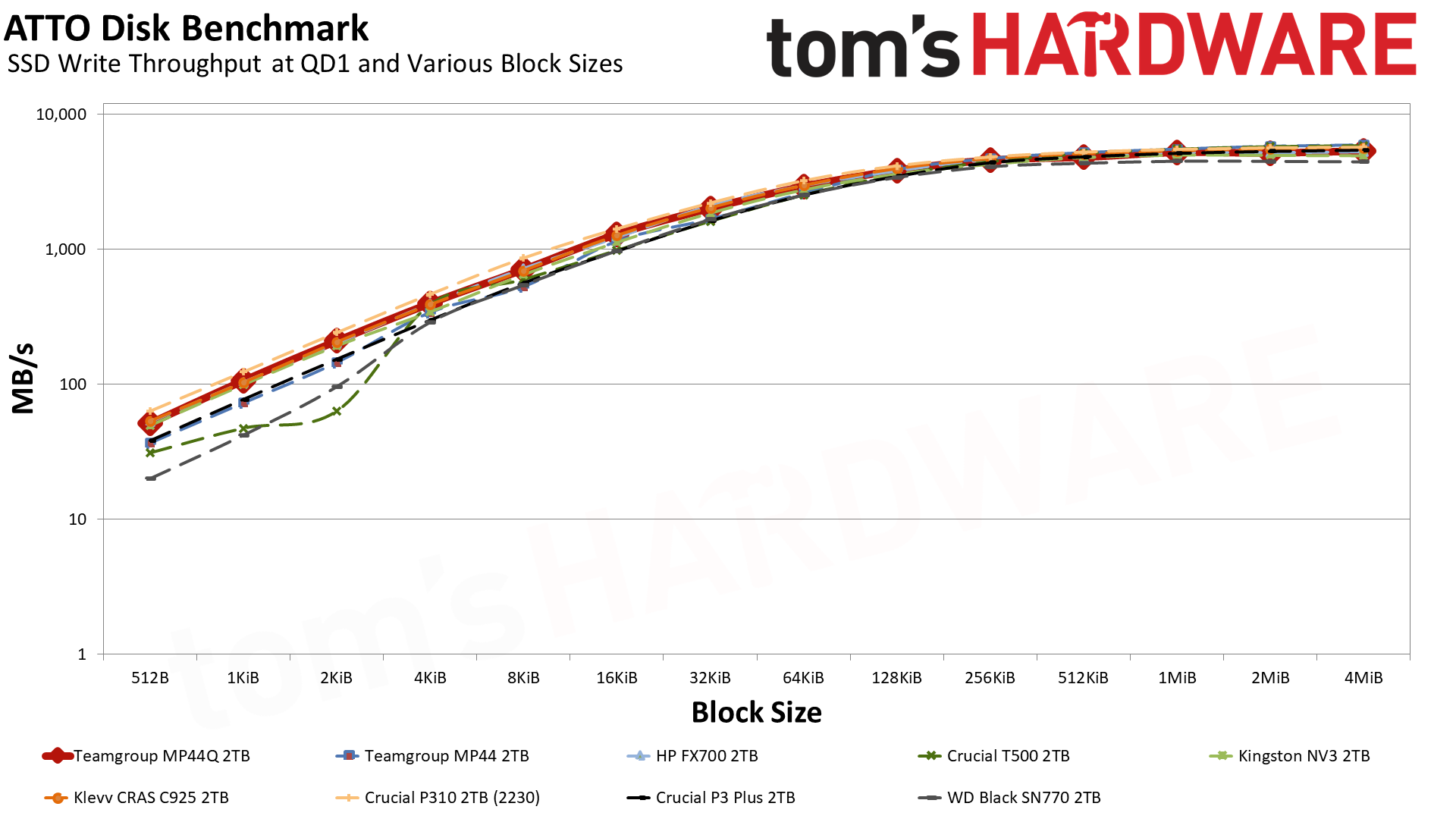
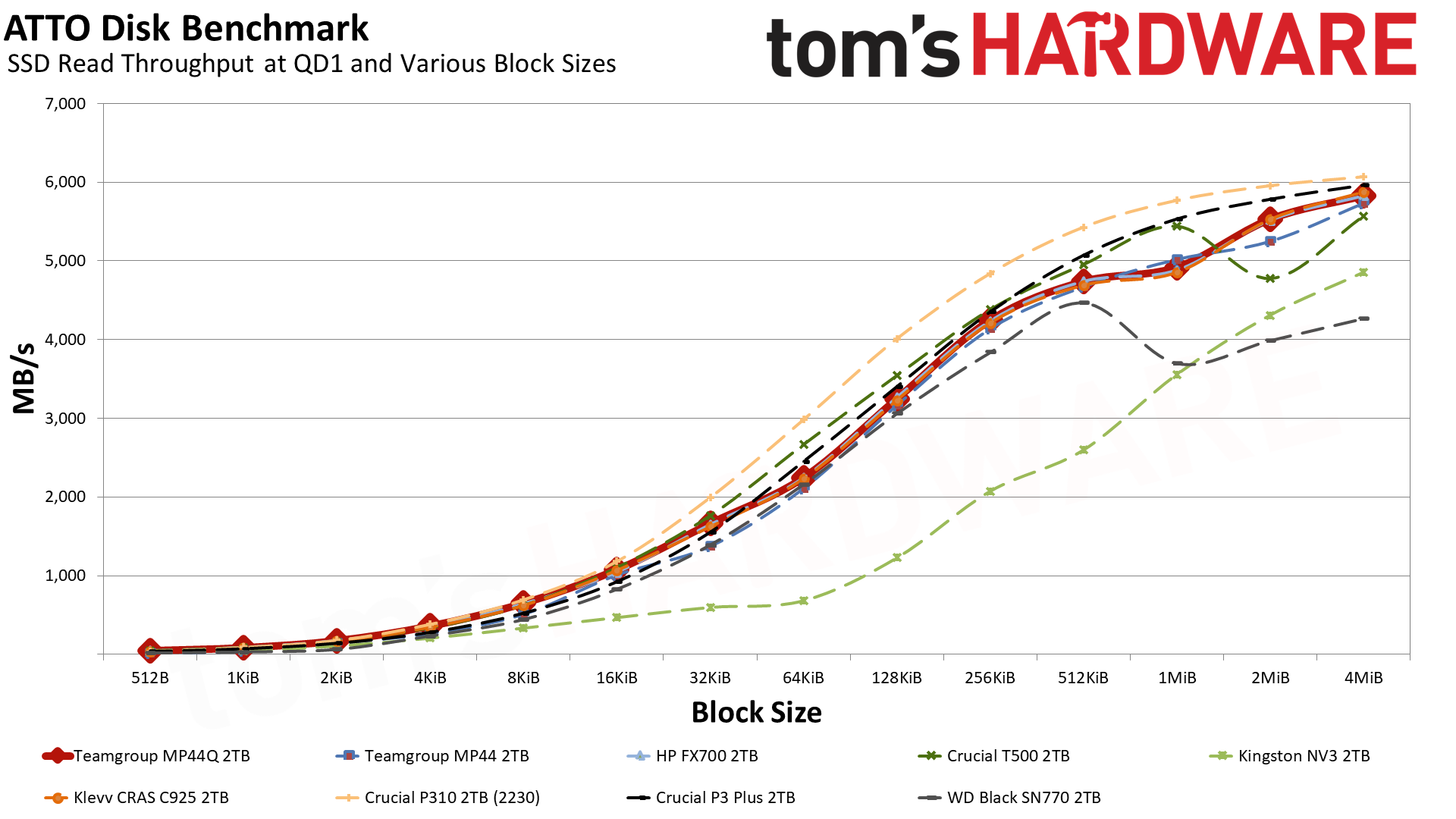
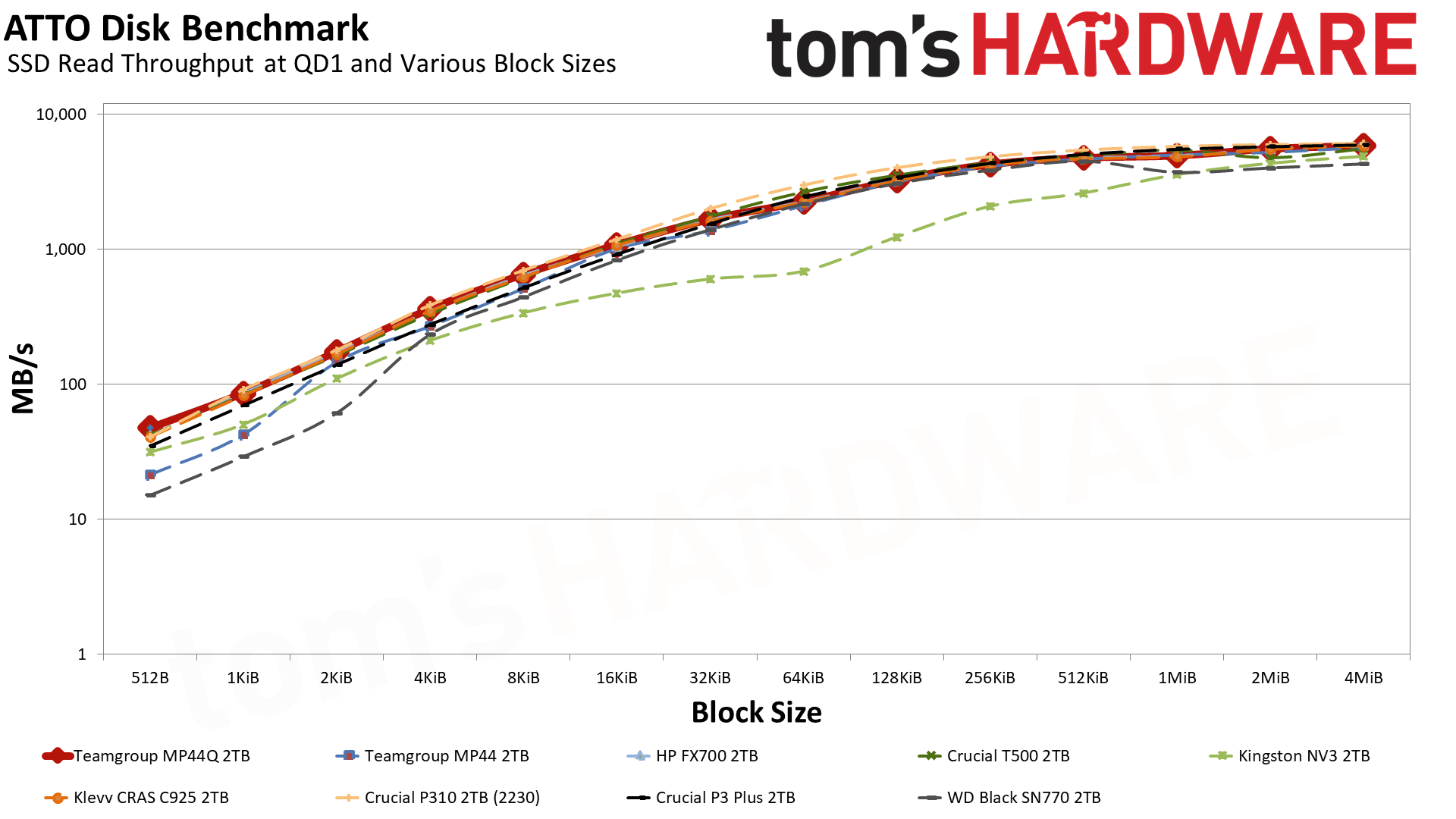
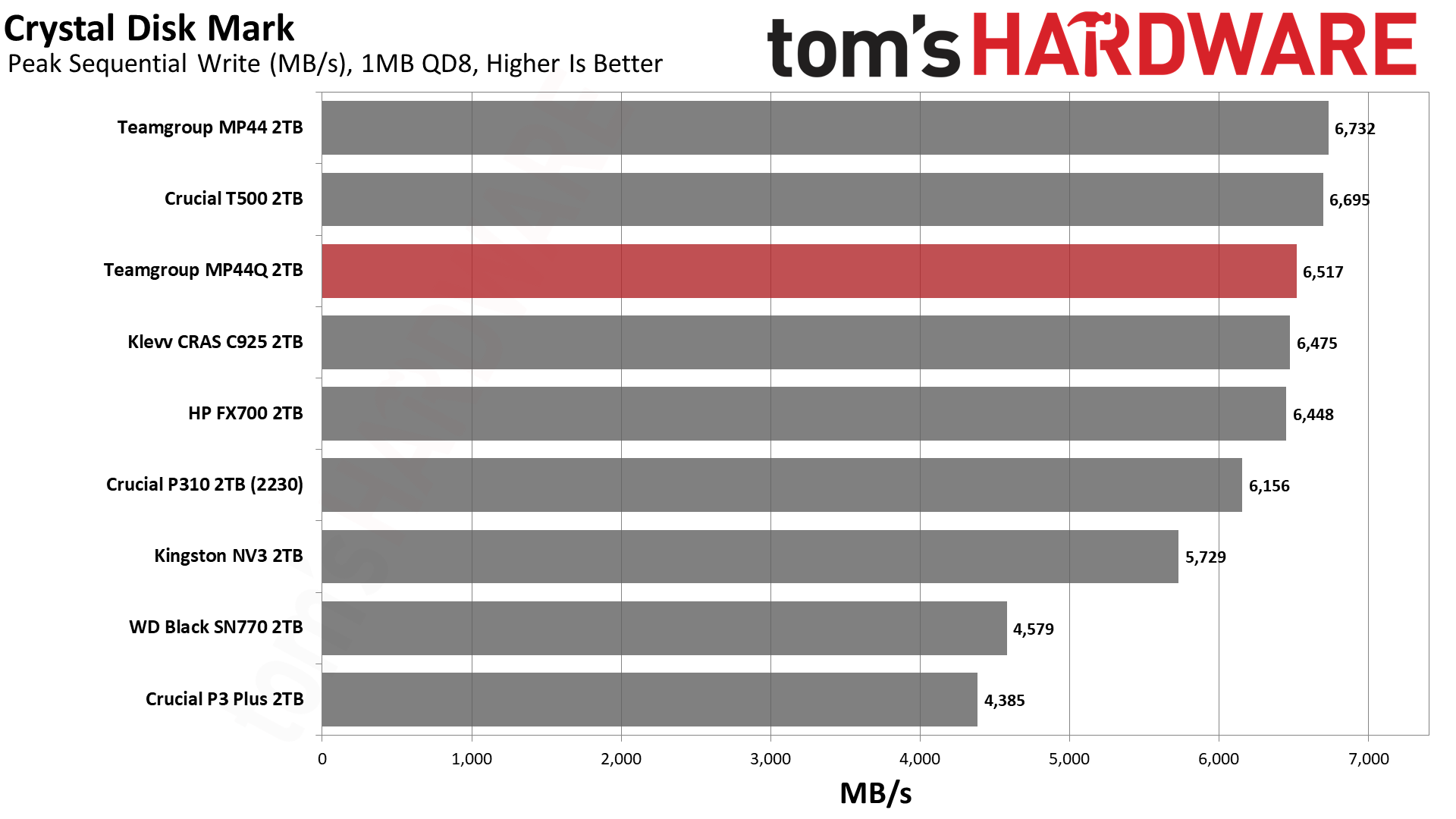
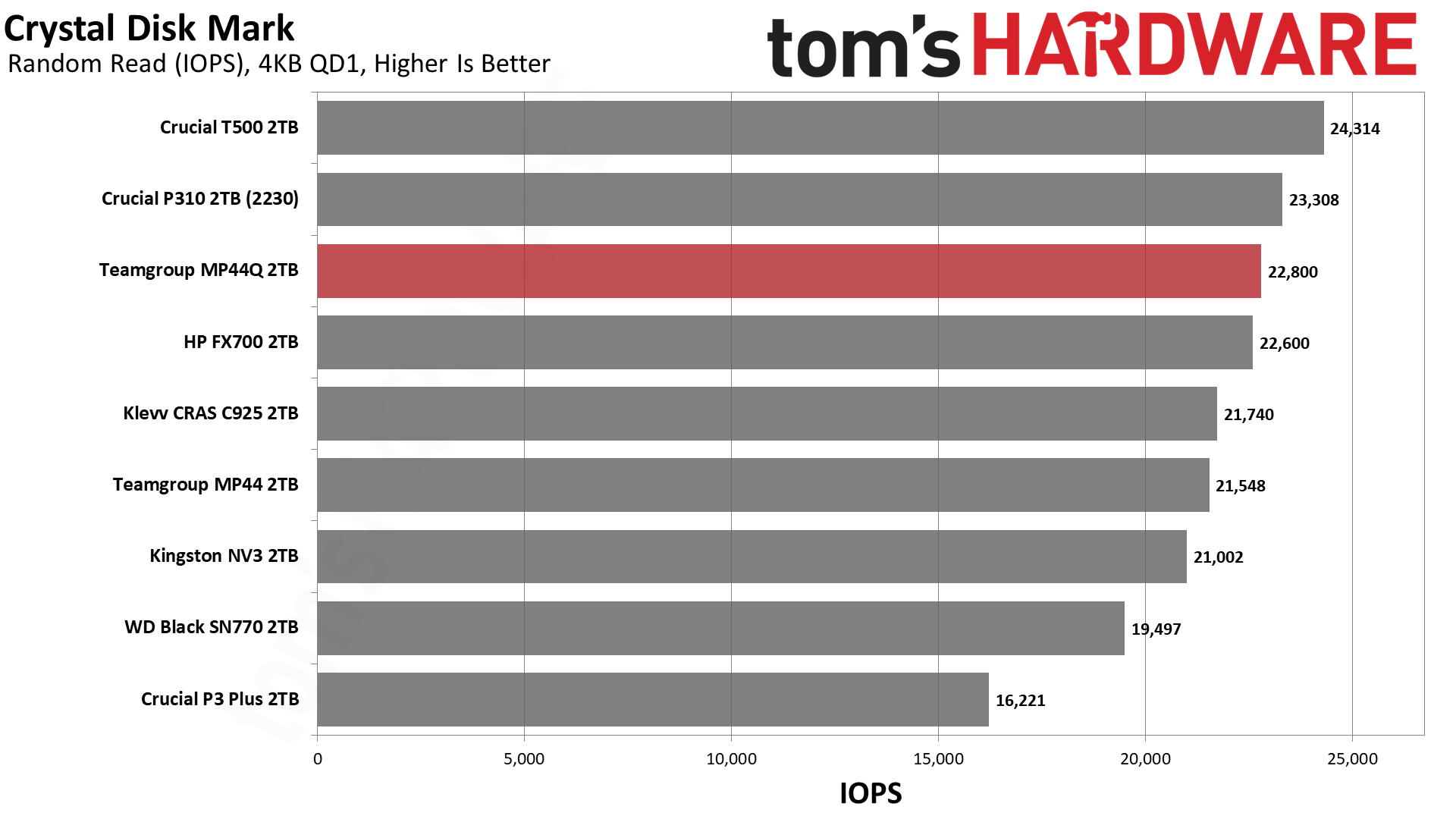
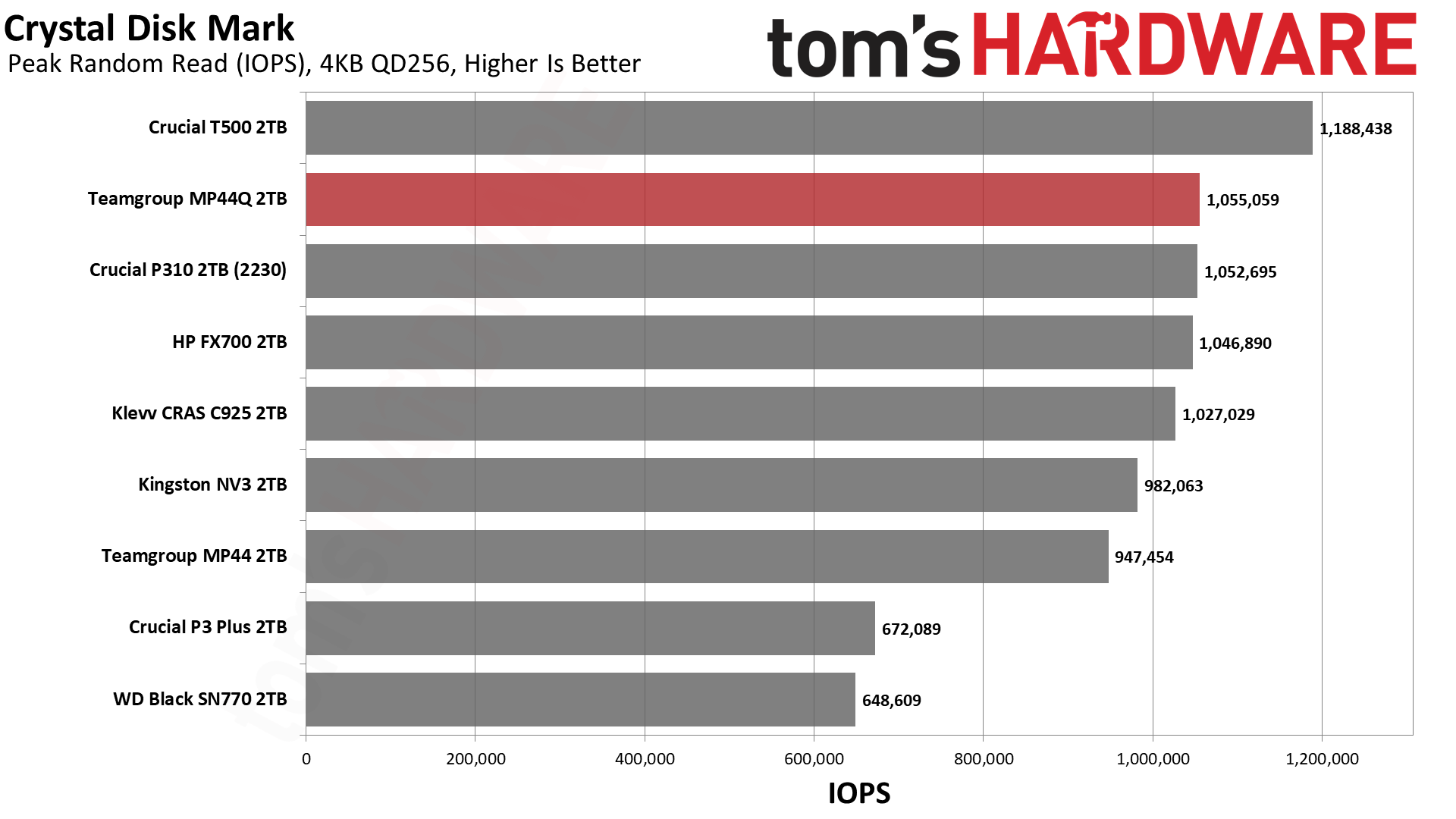
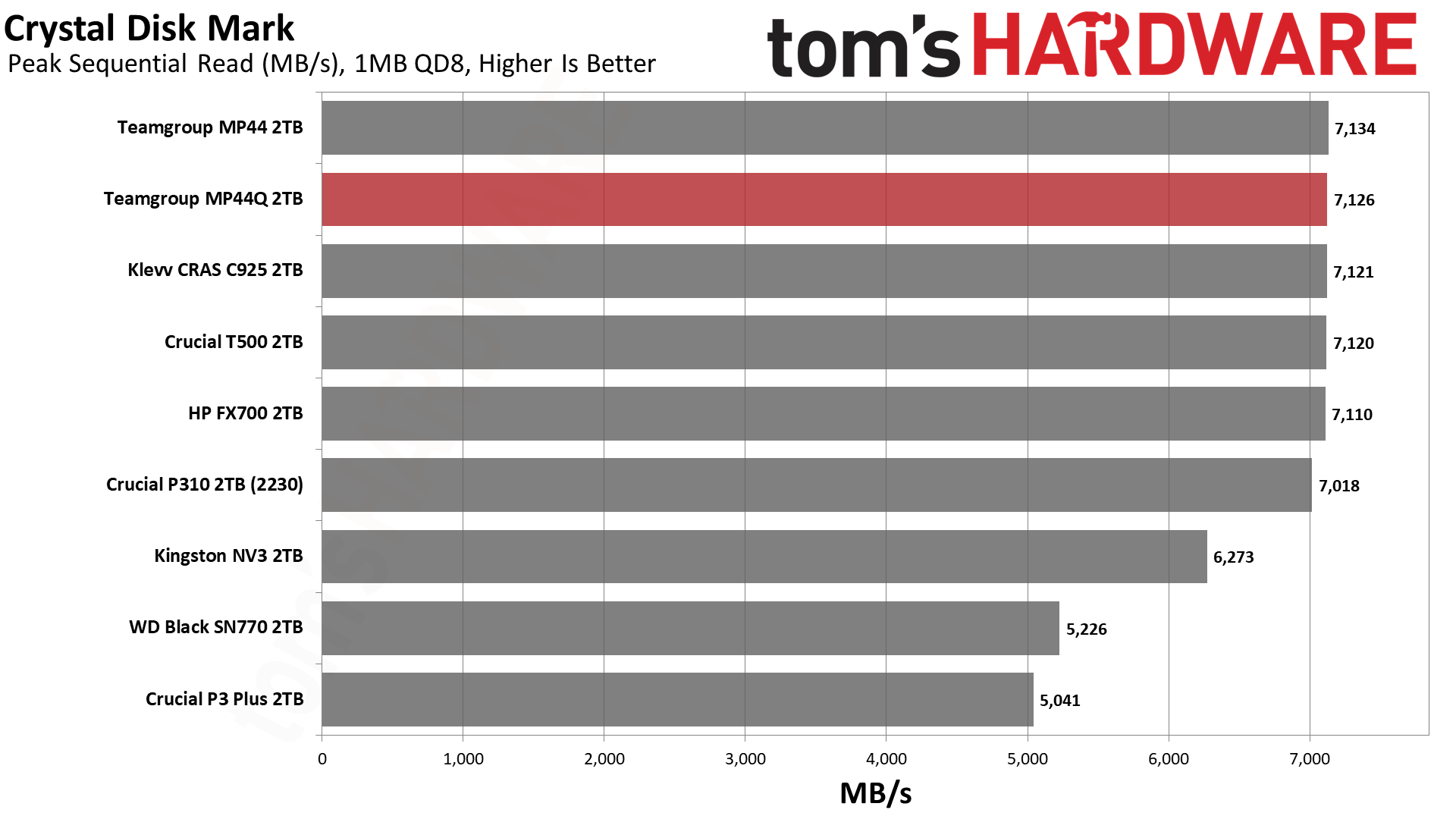
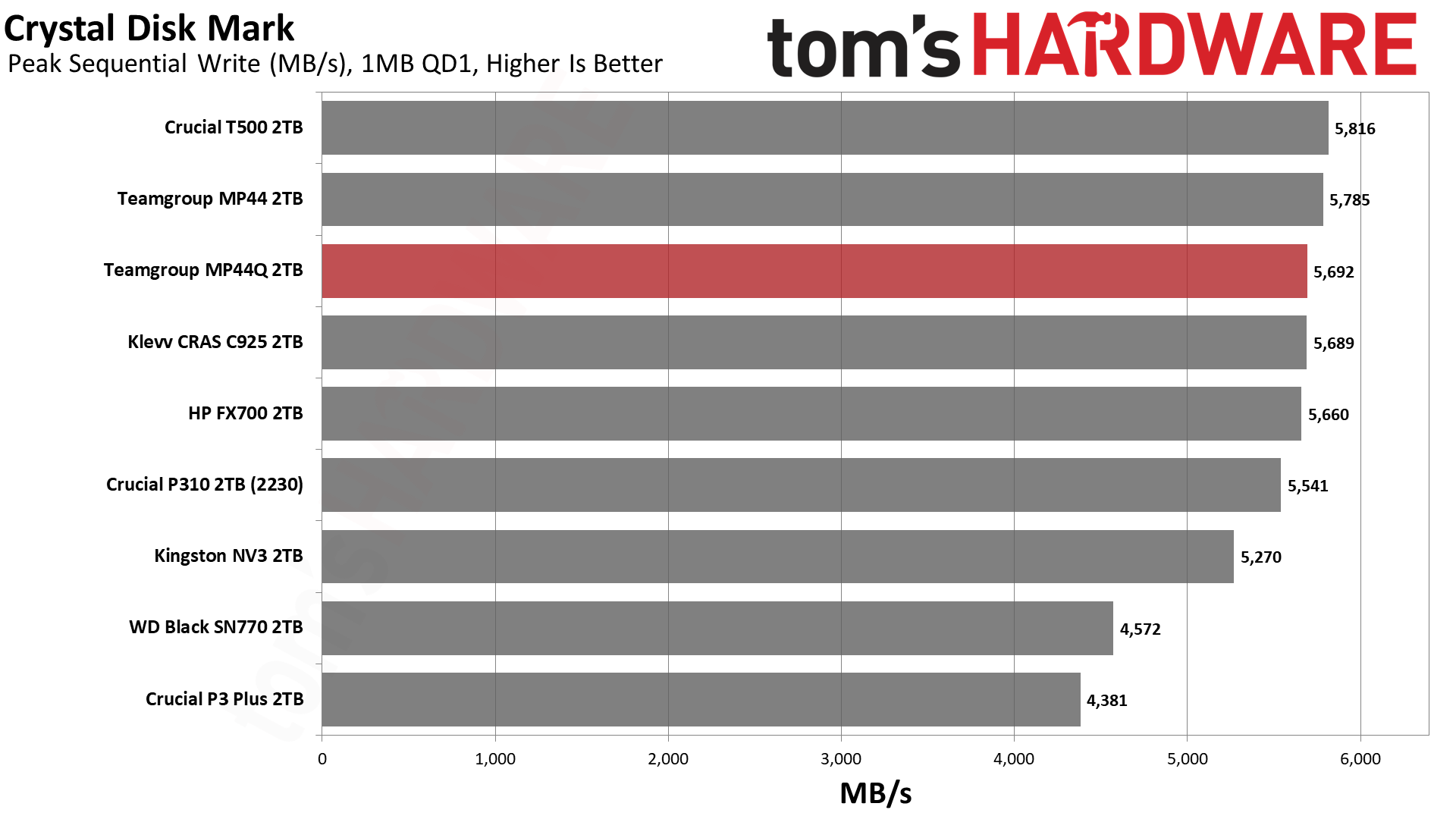
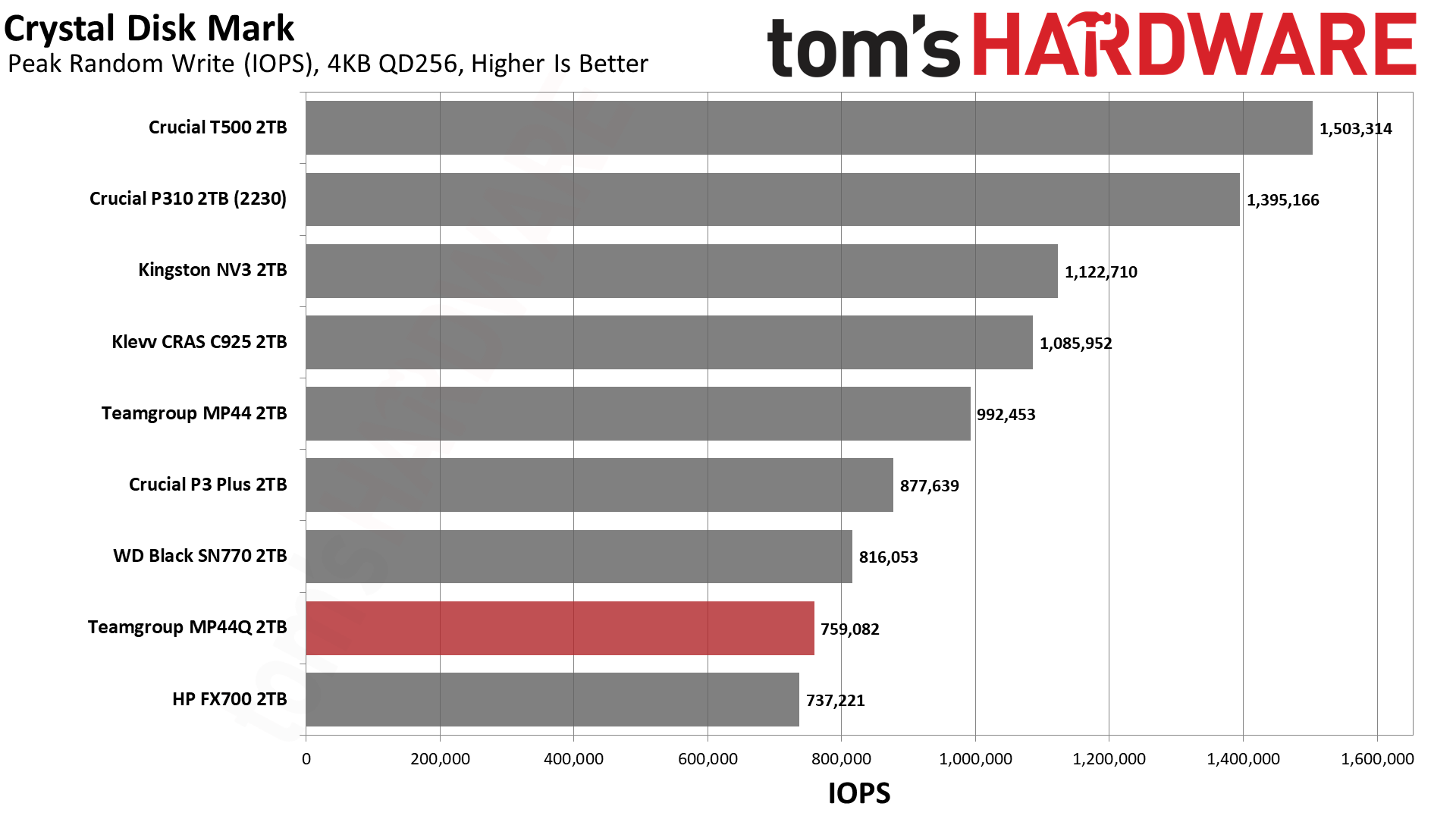
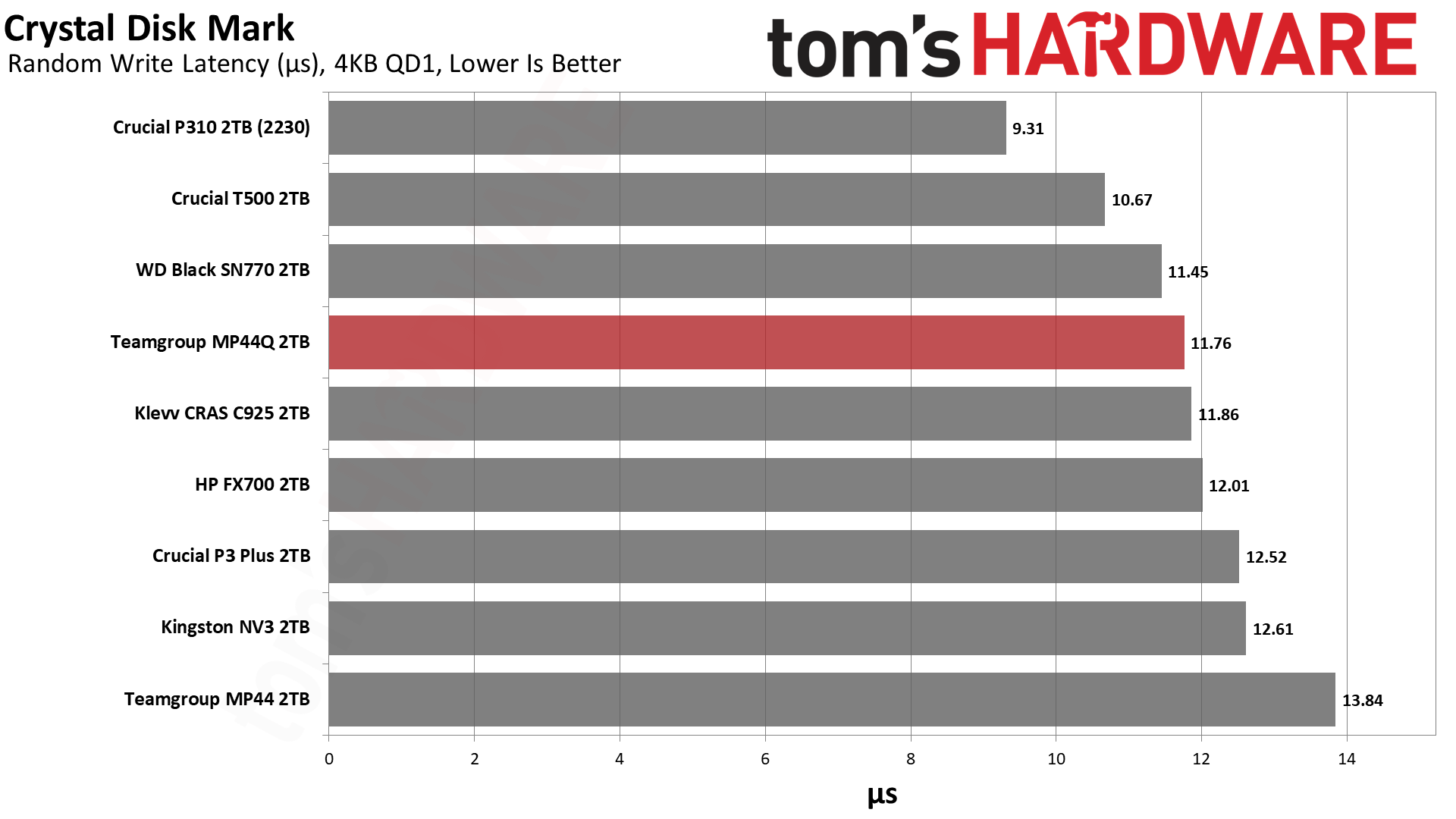
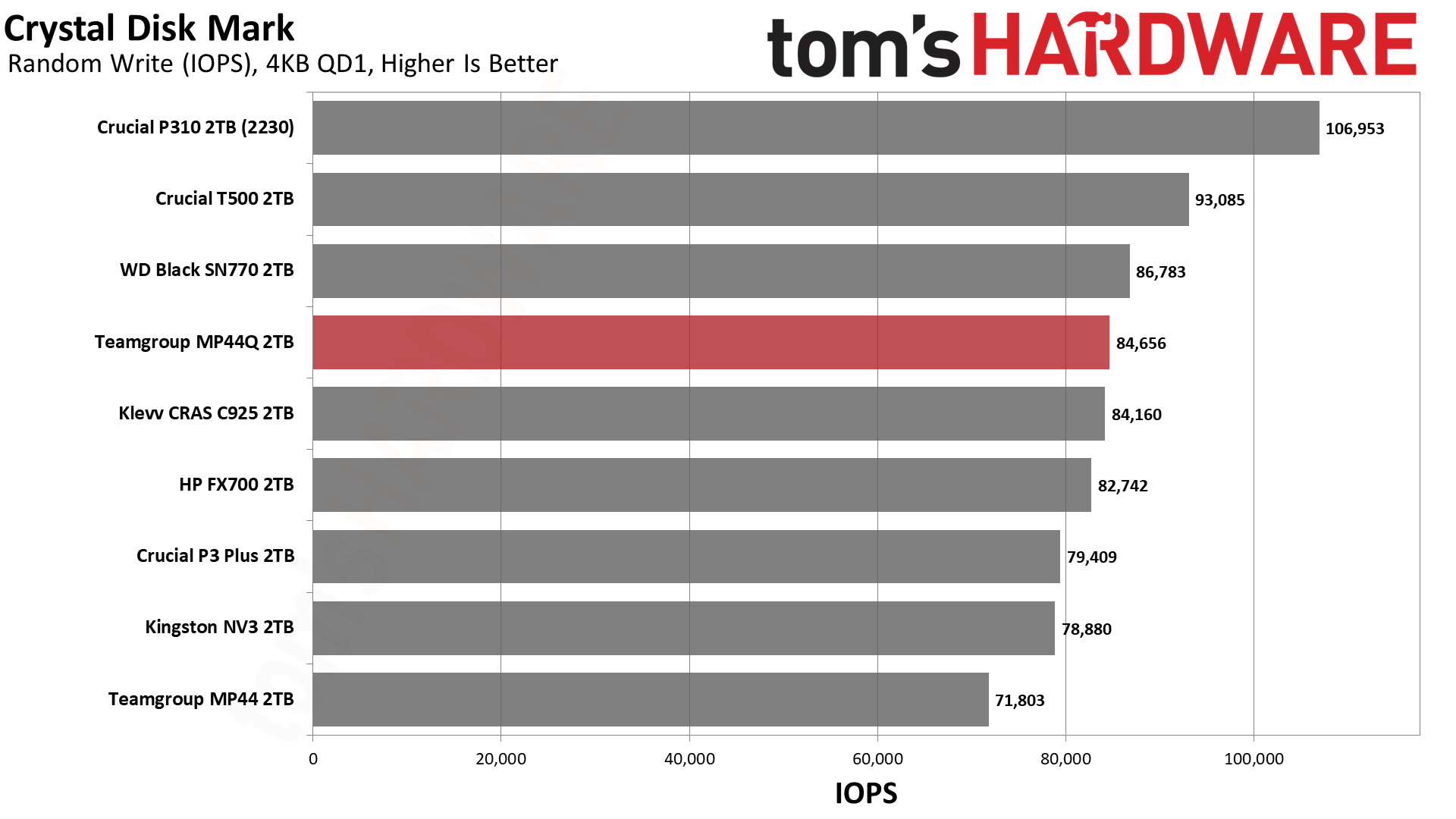
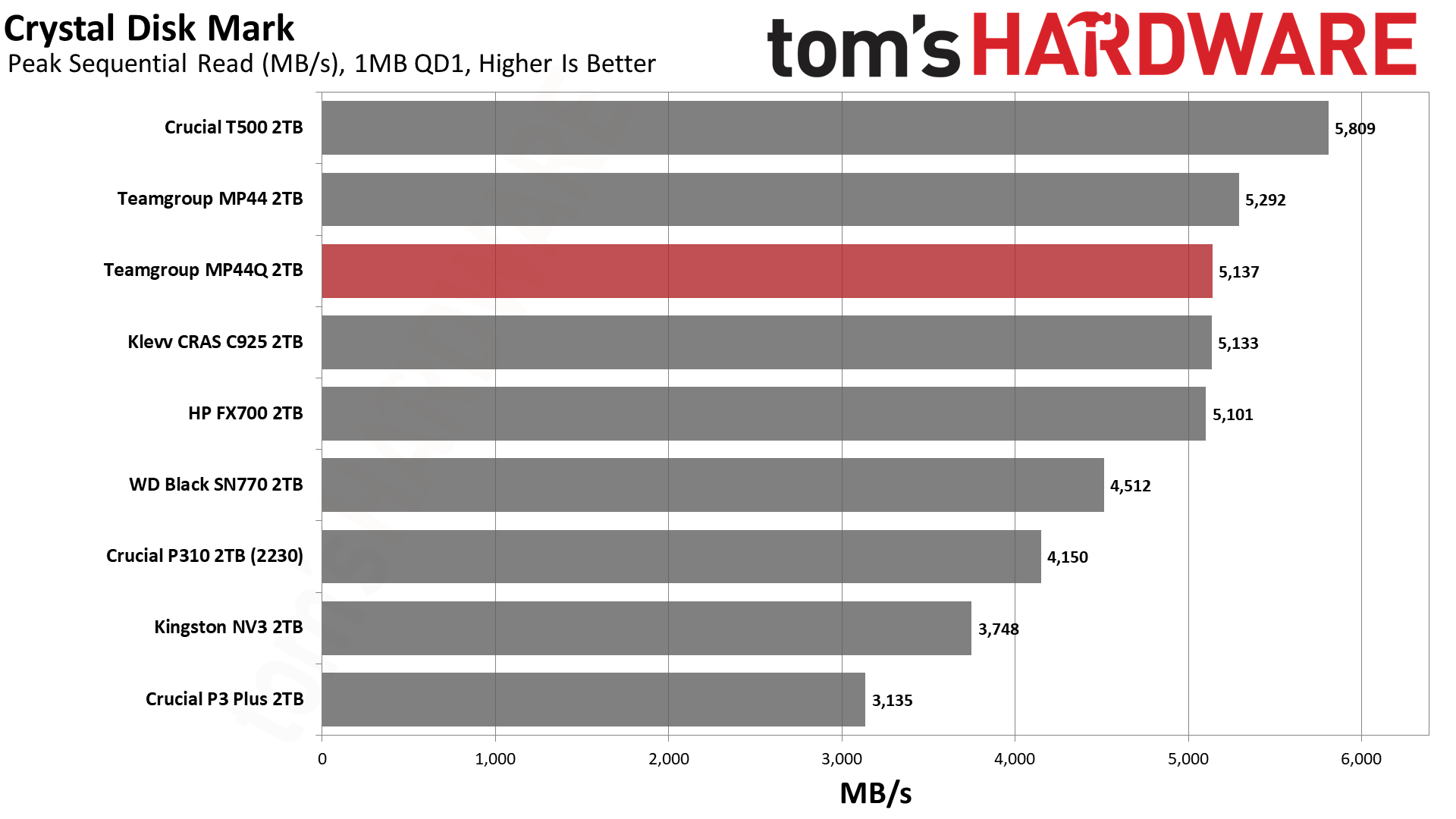
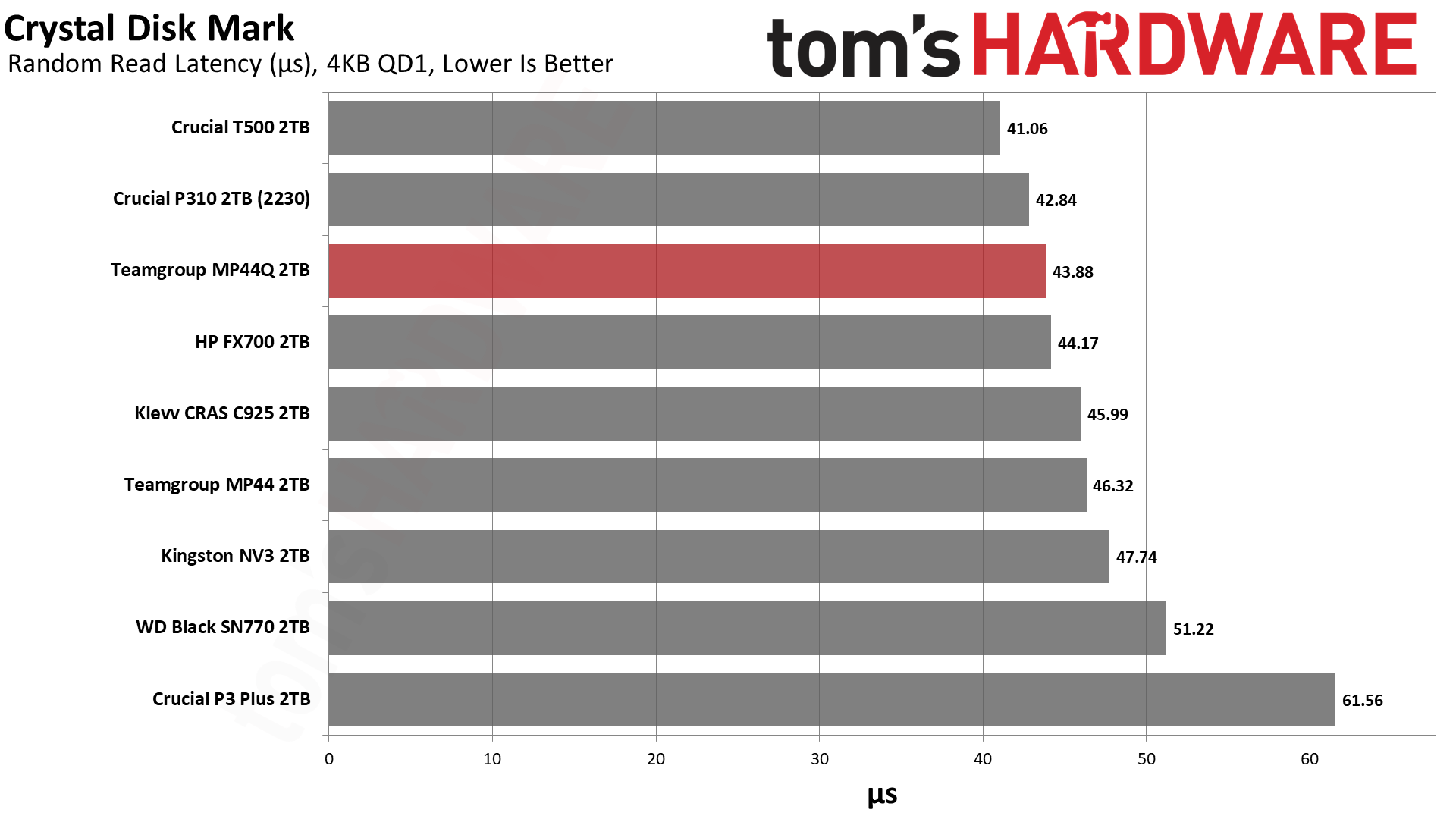
The MP44Q has good read and write performance in ATTO. We see two dips, for 512KiB and 2MiB reads, which match what we found with the FX700. This is not unusual for this controller and this flash. Results that stand out in ATTO are rarely impactful in the real world, but can be useful in distinguishing performance patterns for drive hardware. In this case, we get the impression that Micron’s same generation of QLC flash – check the P310 lines – is more consistent, at least with a Phison controller. This can be useful information when picking between two drives at the same price point.
When transitioning to CDM for sequential performance, we observe that the YMTC QLC flash in the MP44Q outperforms the Micron QLC in the P310 at low queue depths. File transfers are often at QD1, so while the P310 might be more consistent according to ATTO, it is also potentially slower according to CDM. TLC flash of the same generation – see the T500 and MP44 – easily outperforms QLC at low queue depths and for writes. TLC is superior for regular file transfers, particularly large writes.
Random performance is a different story. Most often, it is wise to look at 4K QD1 random latencies to get a feel for drive responsiveness. Here we see good things from the MP44Q, as it hangs with the TLC-based competition. The P310 is better, which is not terribly surprising based on what we’ve seen from Micron’s flash. This generation of QLC flash – 232-Layer – favors Micron for latency as YMTC plays catch-up. However, YMTC’s wafer-on-wafer design is more power efficient, which could make the MP44Q more favorable for laptops. We’ll address that more in the power consumption and temperature section below.
Sustained Write Performance and Cache Recovery
Official write specifications are only part of the performance picture. Most SSDs implement a write cache, which is a fast area of pseudo-SLC (single-bit) programmed flash that absorbs incoming data. Sustained write speeds can suffer tremendously once the workload spills outside of the cache and into the "native" TLC (three-bit) or QLC (four-bit) flash. Performance can suffer even more if the drive is forced to fold, which is the process of migrating data out of the cache in order to free up space for further incoming data.
We use Iometer to hammer the SSD with sequential writes for 15 minutes to measure both the size of the write cache and performance after the cache is saturated. We also monitor cache recovery via multiple idle rounds. This process shows the performance of the drive in various states as well as the steady state write performance.
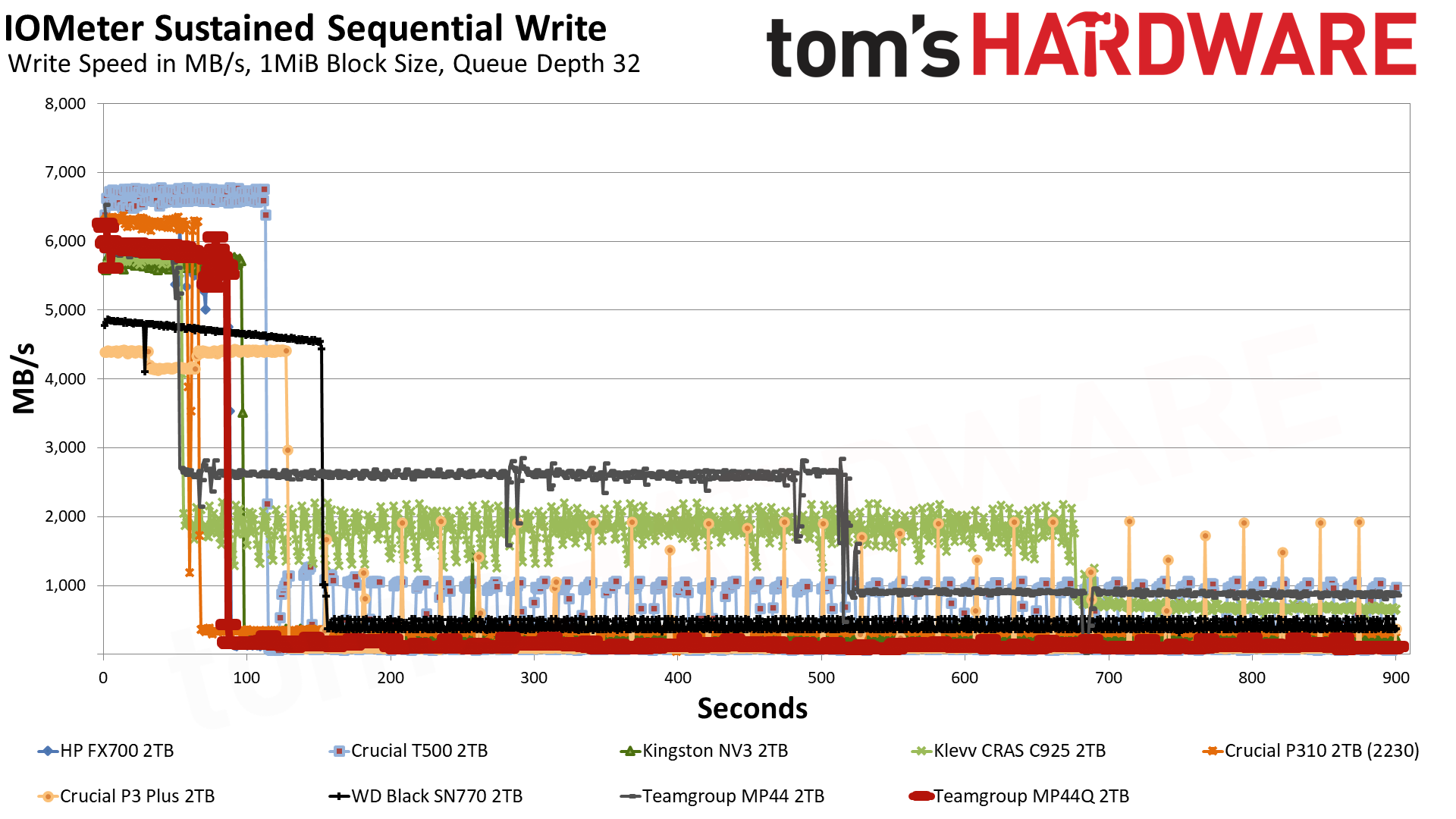
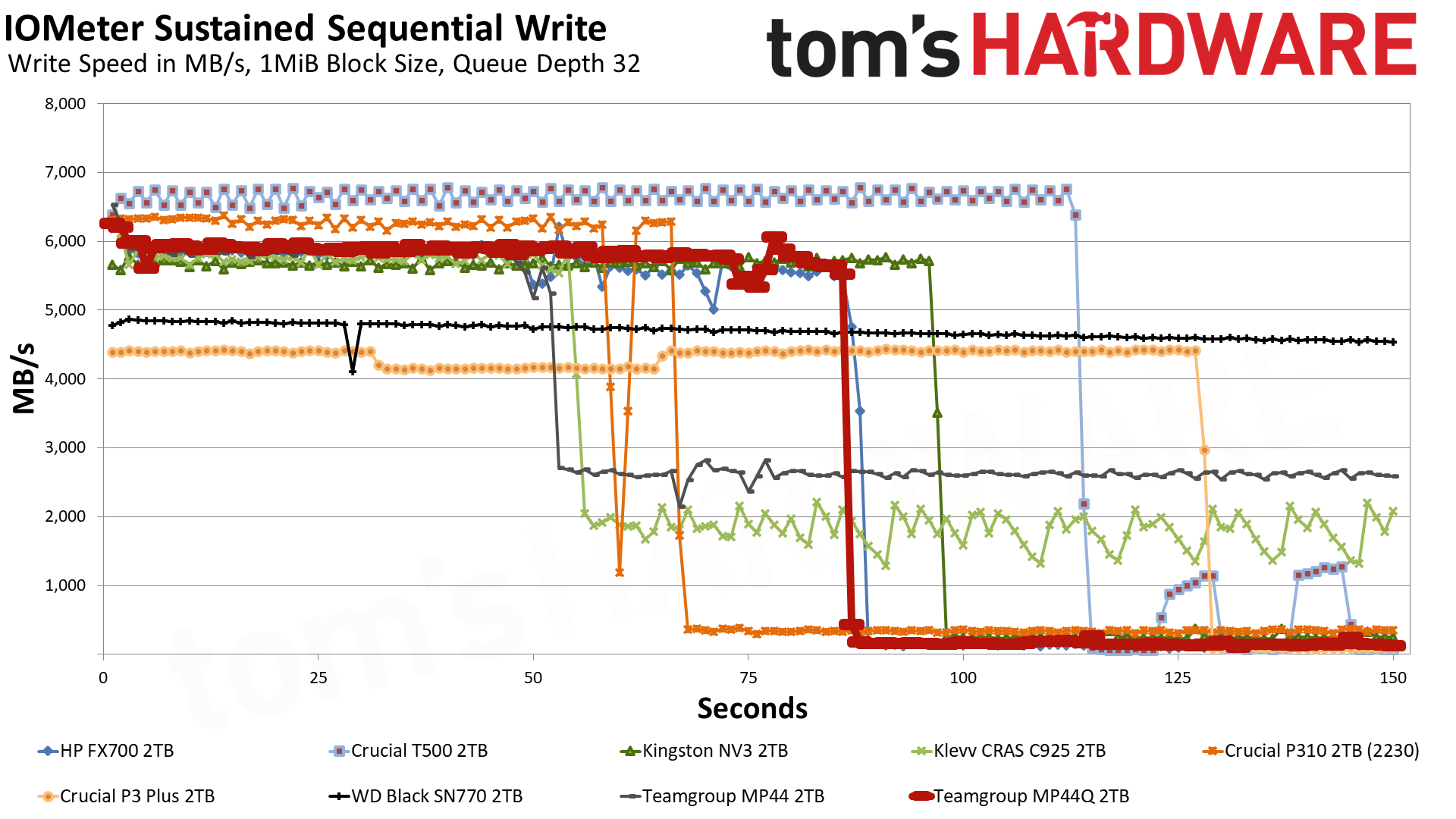
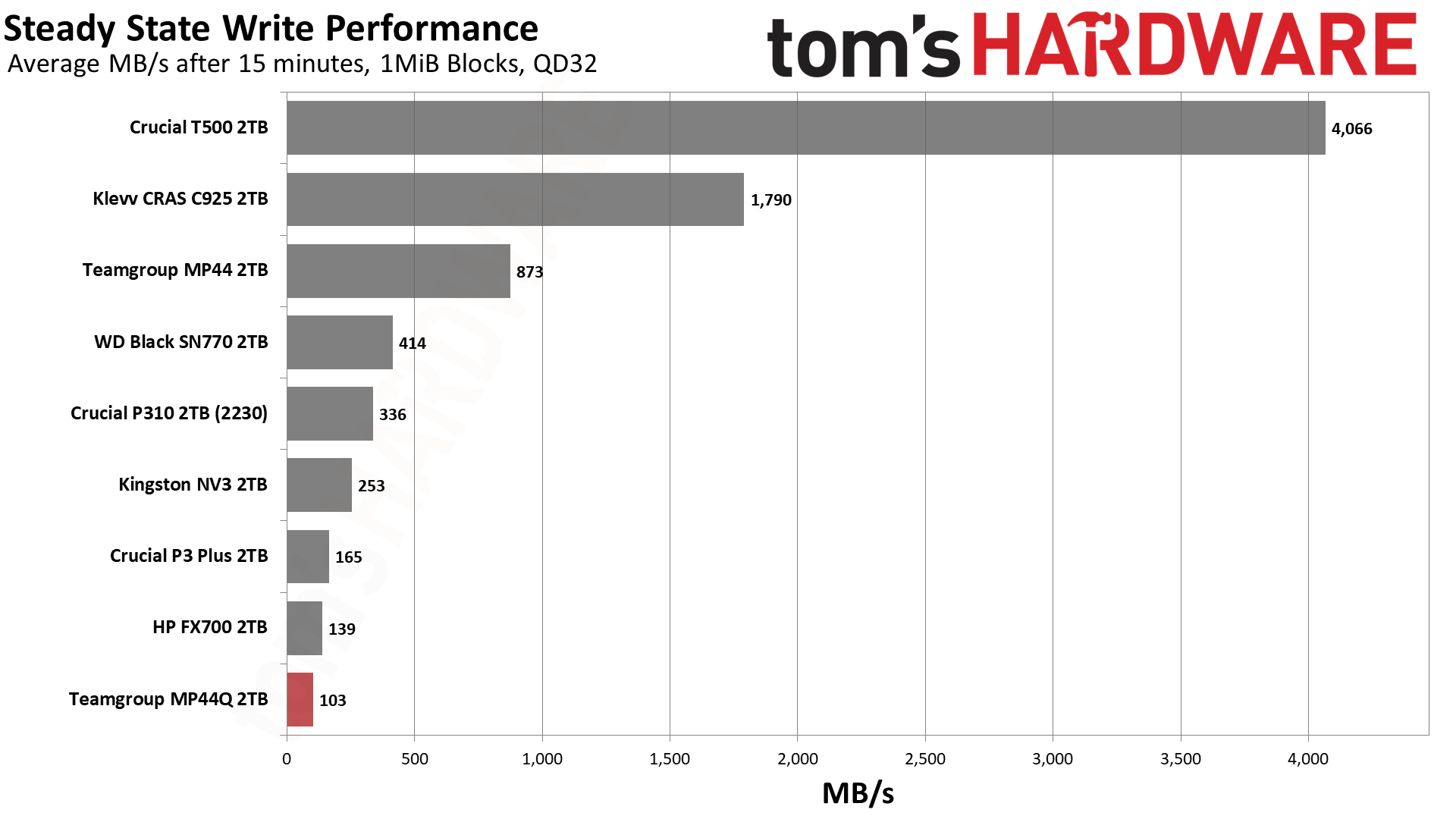
You can only expect so much from QLC flash when it comes to write performance, especially when using a gigantic cache. QLC is 4-bit and any SLC cache mode is 1-bit, so a 2TB drive like this can have a cache around one-quarter its full capacity, or 500GB. This is roughly where the MP44Q falls after writing at 5.75 GB/s for 86 seconds. The maximum speed is slightly slower than what’s possible with the interface, but still fast enough.
After the cache is exhausted, the drive is forced to move data from SLC to QLC in the background, which further reduces QLC write speeds, even more so than if writing directly to QLC. The result is HDD-like sequential write speeds around 103 MB/s in this case, but your mileage may vary – the very similar FX700 gets 139 MB/s. Luckily, this isn’t a huge deal for games or data storage, but you should be aware of the drive’s limitations. It’s not uncommon to get a new drive, then immediately move over and install tons of games, and past a quarter of this drive’s capacity, you are going to see a serious slowdown. Giving the drive some idle time between transfers is strongly recommended.
Power Consumption and Temperature
We use the Quarch HD Programmable Power Module to gain a deeper understanding of power characteristics. Idle power consumption is an important aspect to consider, especially if you're looking for a laptop upgrade as even the best ultrabooks can have mediocre stock storage. Desktops may be more performance-oriented with less support for power-saving features, so we show the worst-case.
Some SSDs can consume watts of power at idle while better-suited ones sip just milliwatts. Average workload power consumption and max consumption are two other aspects of power consumption but performance-per-watt, or efficiency, is more important. A drive might consume more power during any given workload, but accomplishing a task faster allows the drive to drop into an idle state more quickly, ultimately saving energy.
For temperature recording we currently poll the drive’s primary composite sensor during testing with a ~22°C ambient. Our testing is rigorous enough to heat the drive to a realistic ceiling temperature.
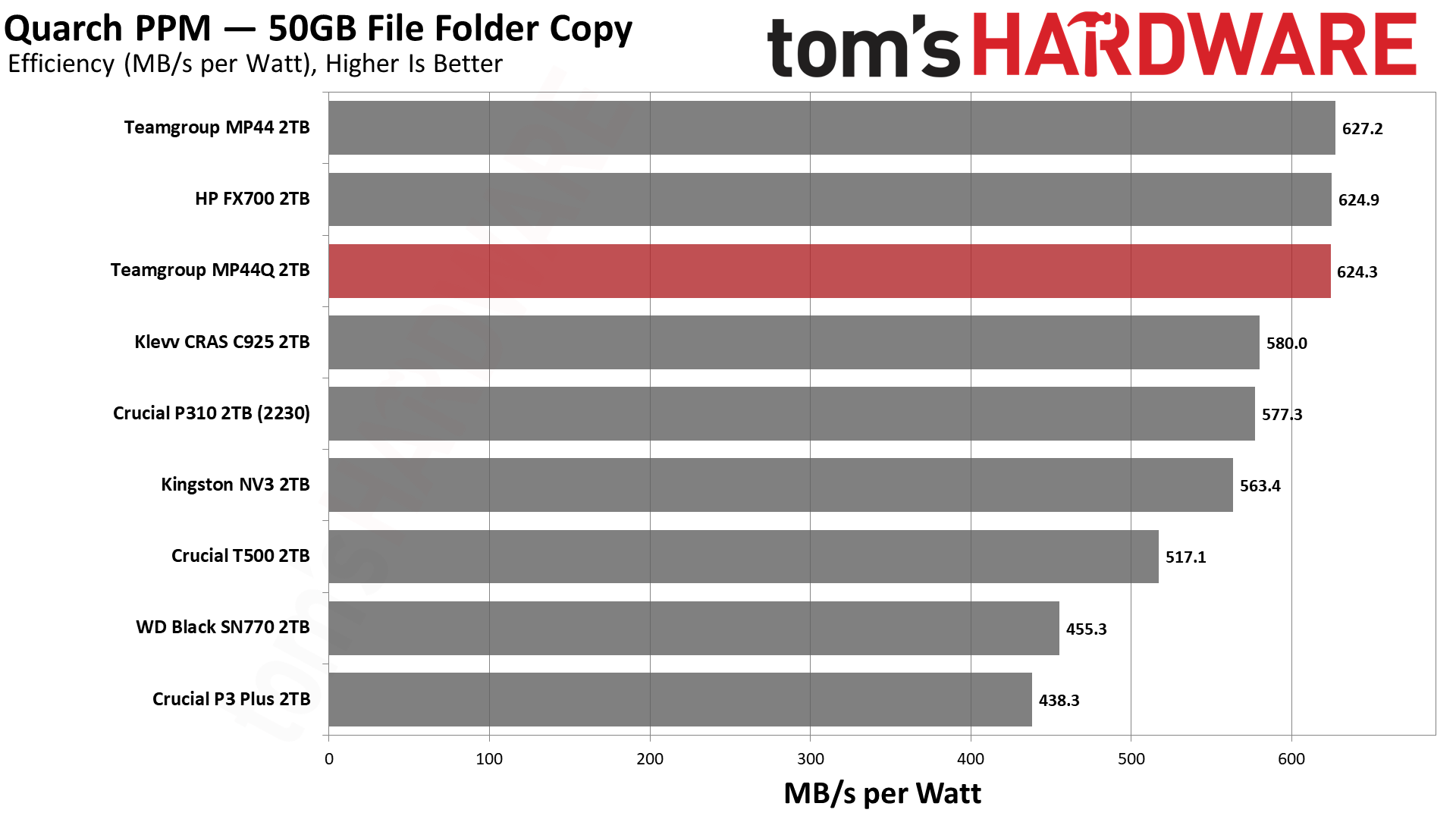
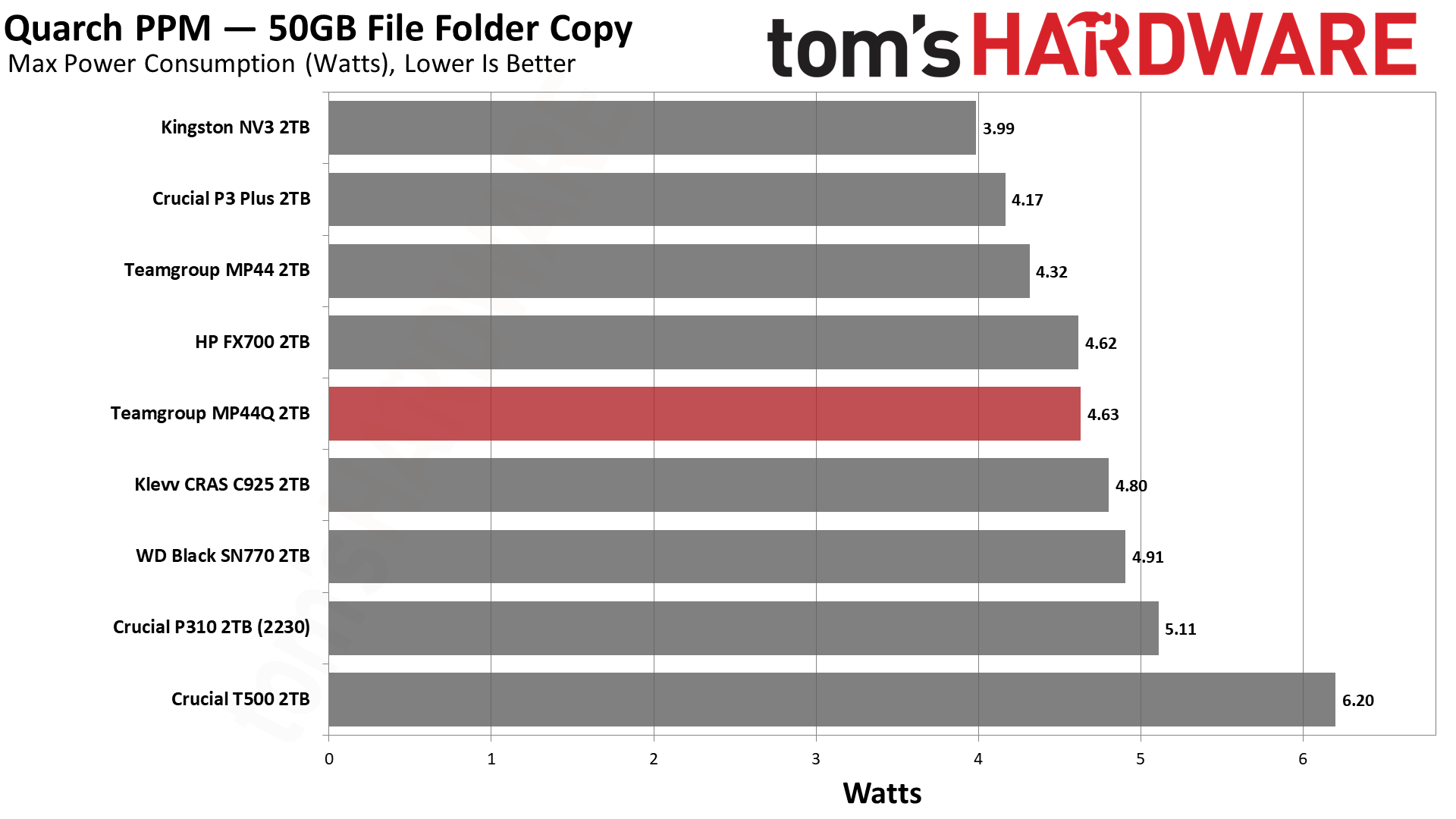
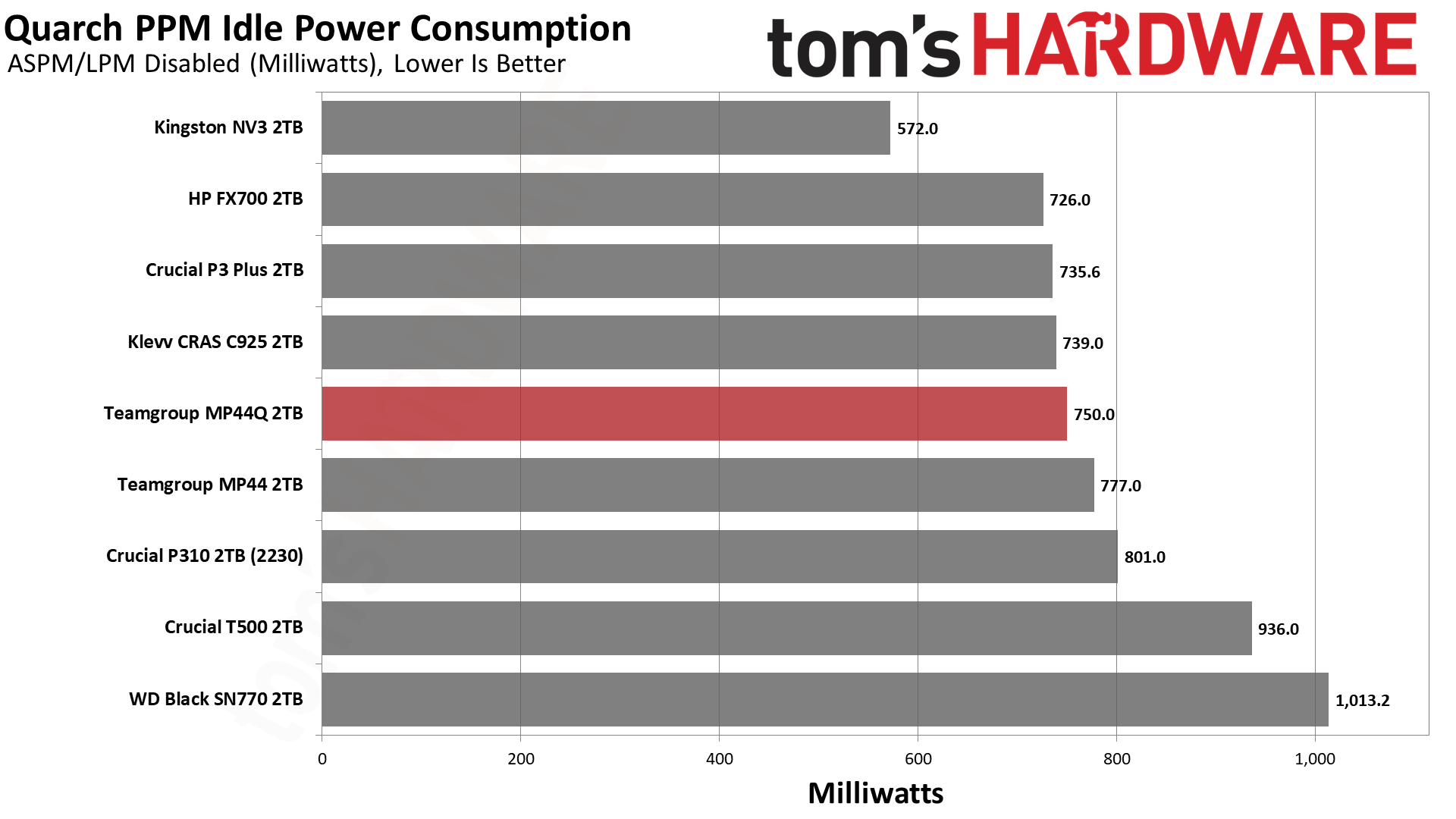
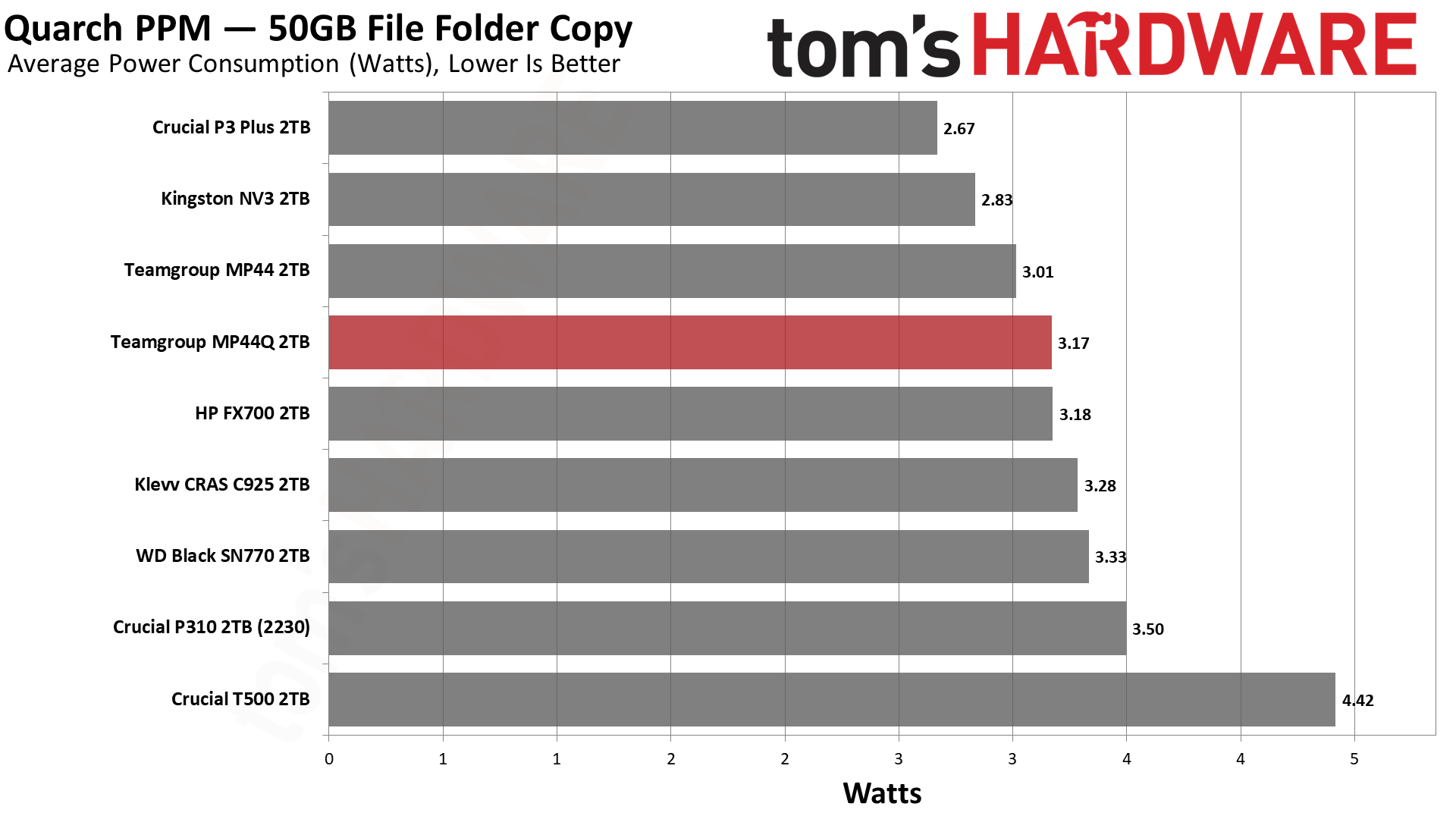
The MP44Q has excellent power efficiency, making it a great pick for laptops, HTPCs, and the PlayStation 5. This is also true of the TLC-based MP44, which uses the same controller, but we found that controller – the MAP1602 – to be more of a hot spot in comparison to the comparable Phison E27T used on the P310. The good news is that, with QLC flash, the MP44Q only hit a maximum temperature of 56°C during our write test. With a rated first throttling point at 90°C, the drive should not have any issues in any system. The FX700, with its graphene heatspreader, ran cooler in its review, so in edge cases, the use of a heatspreader, thermal padding, or low-profile heatsink could get the MP44Q down a few degrees.
Test Bench and Testing Notes
CPU | Row 0 - Cell 2 | |
Motherboard | Row 1 - Cell 2 | |
Memory | Row 2 - Cell 2 | |
Graphics | Intel Iris Xe UHD Graphics 770 | Row 3 - Cell 2 |
CPU Cooling | Row 4 - Cell 2 | |
Case | Row 5 - Cell 2 | |
Power Supply | Row 6 - Cell 2 | |
OS Storage | Row 7 - Cell 2 | |
Operating System | Row 8 - Cell 2 |
We use an Alder Lake platform with most background applications such as indexing, Windows updates, and anti-virus disabled in the OS to reduce run-to-run variability. Each SSD is prefilled to 50% capacity and tested as a secondary device. Unless noted, we use active cooling for all SSDs.
TeamGroup MP44Q Bottom Line
Although we gave the HP FX700 three and a half stars, the MP44Q is going to have to settle for just three. The market has changed this year with the introduction of more budget drives like the Crucial P310, increasing the drive’s potential competition. We must remind the reader that three stars in our rating system isn’t bad and is, in fact, above average, and takes into account all SSDs on the market. This is a strong score for a QLC-based drive, and the MP44Q deserves it, as it consistently competes with TLC-based drives and offers a solid all-around experience.
The MP44Q is probably most impressive in its power efficiency, which also translates to lower heat production. This makes it a good drive in any system, including enclosures and in the PS5. It’s also not priced too high, although we think there are better options at 4TB. This is a good budget drive at 1TB and 2TB, with 2TB being the most common capacity for a drive of this type. If the drive has a weakness, it’s in its poor sustained performance. This is an almost inevitable downside of QLC flash, particularly since most manufacturers opt to use massive SLC caches on budget drives due to their target audience. A larger cache exacerbates the write performance issue and precludes this drive’s use for heavier workloads.

TeamGroup is a favorite brand of ours when it comes to SSDs, in particular budget SSDs. We’ve recommended the MP44 and MP44L for quite a while. TeamGroup has kept these drives with TLC flash, although controllers and specific flash have changed. The MP44Q falls in between these drives, offering higher peak performance than the MP44L while using QLC flash to separate it from the MP44. There are many, many competing SSDs in this price range, most of which use or can use QLC flash, so the MP44Q’s more or less guaranteed performance profile is a bonus. You don’t need more performance than this in most cases, and for those that worry about endurance, the 1PB of writes for the 2TB SKU is certainly plenty.
Basically, this means that the MP44Q is a safe bet if you’re already in the mindset to accept QLC flash and some of its downsides. For guaranteed TLC, you’ll have to pay more, and for certain use cases – games and general data storage – you probably won’t notice the difference. The MP44Q, as a result, is a good choice for a secondary drive or for your PS5 if you’re on a budget. It could also work as an upgrade for an old system or for a computer that needs more storage space, where performance is a secondary concern. It’s not the most exciting drive, but if we have to be honest, it’s also not trying to be. It slots in between the MP44L and MP44 perfectly to give you one more option in the quest for an inexpensive, no-frills SSD.
MORE: Best SSDs
MORE: Best External SSDs
MORE: Best SSD for the Steam Deck

Shane Downing is a Freelance Reviewer for Tom’s Hardware US, covering consumer storage hardware.
-
Stomx Typically all current TLC NVMe of all consumer drives claim 600 TB per 1 TB drive which means that the real endurance is less than 600 program/erase (P/E) cycles because to reach this values all the tricks like the over-provisioning, wear-leveling, and advanced error correction clearly were used.Reply
This QLC drive reached 500 TB per 1 TB drive when everyone heard all their life that the endurance typically scales by an order of magnitude when you increase number of bits per cell: it is approximately
SLC 1 bit/cell - 100k P/E cycles
MLC 2 bits/cell - 10k P/Ecycles
TLC 3 bits/cell - 1k P/Ecycles
QLC 4 bits/cell - 0.1k P/Ecycles
If these QLC drives are that good and using all advancements in materials and tricks in controllers almost reached TLC why the TLC in their turn have stuck with their less than 600 cycles for decades and did not reach MLC ?
Don't you smell something fishy? -
Maxxify Reply
You won't find SLC or MLC anymore, obviously, although you can get pSLC drives and some low latency flash is MLC now. That said, we know the endurance rates and we'll say you're close enough on those two (pSLC/SLC mode will be 50K-250K depending, MLC can be up to 30K). TLC, however, is in the 3K to 5K range (10K for eTLC) although lower-grade (media) can get 1.5K or lower. QLC is usually up to 3K these days with a low around 700-900 PEC. Although with consumer use as you have with this drive, the endurance will be higher since most or all writes will hit the SLC cache which has higher endurance among other things.Stomx said:Typically all current TLC NVMe of all consumer drives claim 600 TB per 1 TB drive which means that the real endurance is less than 600 program/erase (P/E) cycles because to reach this values all the tricks like the over-provisioning, wear-leveling, and advanced error correction clearly were used.
This QLC drive reached 500 TB per 1 TB drive when everyone heard all their life that the endurance typically scales by an order of magnitude when you increase number of bits per cell: it is approximately
SLC 1 bit/cell - 100k P/E cycles
MLC 2 bits/cell - 10k P/Ecycles
TLC 3 bits/cell - 1k P/Ecycles
QLC 4 bits/cell - 0.1k P/Ecycles
If these QLC drives are that good and using all advancements in materials and tricks in controllers almost reached TLC why the TLC in their turn have stuck with their less than 600 cycles for decades and did not reach MLC ?
Don't you smell something fishy?
So it's not really nearly as bad as you say. And in this case you're revealing a truth I've been saying for well over five years now: warranty is not endurance. It's just amount of writes OR period of time. The amount of writes is arbitrary; the manufacturer sets it largely for marketing purposes. Yeah, it cuts down somewhat on RMAs and prevents people from using them as enterprise drives, but it's really just an easy target to hit where they can swap up the flash later if they need to (consider the E12 which had tons of changes but kept the same TBW).
600 PEC in fact means nothing. Good TLC in a consumer drive with normal daily workloads could survive up to 10K PEC. There's nothing fishy. There's just no reason to cover that many writes for people who are loading Instagram and CS for at most 10GB of writes a day when you are only covering the drive for 5 years anyway. -
Stomx Reply
Was nice to hear all this which sounds sweet like a Saturday night tales. Hopefully you are not a sales rep or working for NAND companies because I do not like to wake up after this in completely different reality. :)Maxxify said:You won't find SLC or MLC anymore, obviously, although you can get pSLC drives and some low latency flash is MLC now. That said, we know the endurance rates and we'll say you're close enough on those two (pSLC/SLC mode will be 50K-250K depending, MLC can be up to 30K). TLC, however, is in the 3K to 5K range (10K for eTLC) although lower-grade (media) can get 1.5K or lower. QLC is usually up to 3K these days with a low around 700-900 PEC. Although with consumer use as you have with this drive, the endurance will be higher since most or all writes will hit the SLC cache which has higher endurance among other things.
So it's not really nearly as bad as you say. And in this case you're revealing a truth I've been saying for well over five years now: warranty is not endurance. It's just amount of writes OR period of time. The amount of writes is arbitrary; the manufacturer sets it largely for marketing purposes. Yeah, it cuts down somewhat on RMAs and prevents people from using them as enterprise drives, but it's really just an easy target to hit where they can swap up the flash later if they need to (consider the E12 which had tons of changes but kept the same TBW).
600 PEC in fact means nothing. Good TLC in a consumer drive with normal daily workloads could survive up to 10K PEC. There's nothing fishy. There's just no reason to cover that many writes for people who are loading Instagram and CS for at most 10GB of writes a day when you are only covering the drive for 5 years anyway.
But if you are, let's leave aside QLC ( I do not believe in extreme tales, more about this below) please find me at least one example of TLC which will not degrade in a year or two with my 1-2 TB write per day. I thought I use only best NVMe like WD Black 850x 2-4 TB (with 1200 and 2400 TBW) and the strong impression is that they start losing directories, turn into read-only state or cause run time crashes approximately at these claimed TBW or less. So the TBW for me do not 'mean nothing'. Will need more statistics of failures to be 100% sure.
But I am sure that any claimed numbers of P/E cycles are well scientifically defined values anyone can check otherwise the progress is impossble if researchrs do not know how define it. Hence if somebody claim for QLC unbelievable 3000 P/E cycles this can be easily verified. And if it is well defined, then please explain me how it is even possible to make using these QLC to create drives with TBW equivalent to SLC (so called pSLC with 100k PEC ) with ANY imaginable controller tricks , and whatever else, besides sparing for over-provisioning 30 times (=100k/3k) more cells just to cure dead cells while manufacturers claim they do that with only 30% more. How this could be possible if you are substituting crappy cells with the same crappy cells with the same crappy lifetime?
By the way if you add 30% more spare cells to fix dying ones then you completely lose the purpose of using QLC instead of TLC because you would guaranteed increase endurance without any tricks by an order of magnitude just by using the same amount of cells with TLC and QLC
And after that we logically return again to the same question - don't you feel something fishy here? Like planned adolescence for example. Imagine some eternal NVMe which never breaks. That means zero profit for the rest of eternity for the flash companies after one sell. And that explains why so much efforts with QLC and no progress in TBW of consumer TLC. All TLC claim 600TB for 1TB drives and I will repeat WHICH REALLY MEANS P/E LESS THAN 600 and that means that the further progress in TLC has a chance to potentially make such virtually 'eternal' consumer drives for these Instagram users. Indeed if QLC is 3000 PEC, then TLC should reach 30,000 not 600 like today -
Maxxify TBW is virtually meaningless as explained above. You can find E12 drives (for example) where they changed controller AND flash multiple times but kept the same TBW. Even with changes in ECC quality of the controller and flash PEC, sometimes even TLC/QLC. On top of that, there are drives that use anywhere from 900 PEC media grade to 3000 PEC consumer grade flash even on known E18 drives (again for example) that my community has pulled with MP tools. It's literally just a cap for the warranty period to keep people from writing 1TB-2TB a day. If you want to do that, get an enterprise drive with eTLC (enterprise instead of consumer cTLC), although the type of writes matter in that calculation as well (this is why JEDEC is different for client and enterprise).Reply
PEC is part of the datasheet and is in fact scientific. Estimates can be made by interpolation, though, by baking the flash. Even then there is variance in the PEC of one flash die to the next, however the quality is definitely well-known and defined into discrete tiers of quality for different applications. The datasheets also define endurance in the pSLC/SLC mode for each die type (and each flash type can have multiple quality levels with different native and SLC PEC).
Some YMTC QLC is actually rated for up to 5000 PEC and certain specimens can hit this or higher. It's not just about flash quality, it's also about improvements to ECC, in programming (see Intel's 192L PLC technical digest), and in manufacture (YMTC's improved WoW process). In SLC mode it's acting with 1-bit data per cell so the higher endurance in that mode comes from wider voltage thresholds.
Modern cTLC is around 3000 PEC for the most part in consumer drives (10000+ for eTLC) but can often hit 5K or more, the reason you see QLC getting closer to TLC is because you don't need more than a certain quality level for consumer flash/drives. Early Samsung 3D flash was rated for 30K then 20K then 10K cycles and SLC and MLC disappeared for TLC because the trade-off for endurance just isn't worth it. Consider that XL Flash and Z-NAND which was to compete with Optane/3D Xpoint (technically) even migrated to 2-bit MLC.
600PEC via TBW is plenty for 99% of people (Samsung stated 98%+ when they switched the Pro series to TLC, literally in their literature) but for consumer workloads most flash will survive 5-10x this. If you're doing enough writes where you exceed that TBW significantly then it's probably not consumer so might have more effective wear. Even then, an average drive will have flash that can survive multiples of the standard TBW. Most drives actually fail for something other than flash wear, this is also documented as companies like Phison do a ridiculous amount of testing on drives and RMAs.
